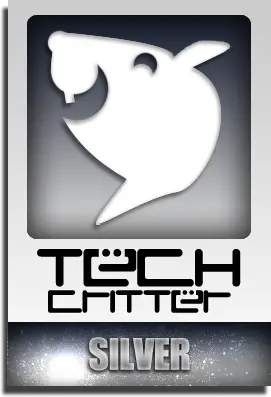1st Player, a new brand in the gaming peripheral industry from China attempt to set foot into the already tough competition against renown brands like Steelseries, Razer, Roccat, etc. One thing about 1st Player that caught our attention is that the amount of effort they put into the product packaging, unlike any other newcomer that tries to attract the end users with odd and unnecessary design on the packaging.
We have another keyboard from 1st Player here at Tech Critter’s lab today (previous one being the Black Sir) special thanks to 1st Player for providing us the Fire Dancing gaming keyboard for this review.
( The Fire Dancing retails at $28.99 at Amazon )
Unboxing
Again, unlike most fancy and exaggerating design, 1st Player takes on a more minimalist design for their product packaging, the clean look really is refreshing but unlike the Black Sir that we unboxed recently, the Fire Dancing comes in a white box.
You can find a short description of the history of 1st Player, as well as the feature of the keyboard itself in quite a few languages.
The switch design used on the Fire Dancing is the same as the Black Sir, which is similar to the plunger switch design used on i-Rocks K10 and IK6, Noppoo Choc Pro White Switch.
Inside the box, you’ll find only the Fire Dancing keyboard and piece of user’s guide – no additional accessories is provided.
The Fire Dancing keyboard’s cord is a basic USB connector and a plain rubber covered cord. No ferrite cores and gold plated USB connection here but it’ll get the job done.
The Fire Dancing keyboard we have here comes with the UK layout, which is widely known for its big enter key.
From the side, we can see that the ergonomic curve is still there to provide better typing experience.
The translucent lining at the side of the keyboard is where the LED light is made visible when it’s plugged in.

This is how the Fire Dancing looks like with the LED turned on.

Multimedia keys are at the F1 to F8 keys, triggered with the FN key located at the bottom right of the keyboard itself.
Q key comes with input repeat rate toggle and the same unique feature that to toggle between WASD and Arrow keys is also available here. It’ll come in handy if you need to reach the arrow keys in a less awkward way.
Windows key lock, a very common and great feature to have for a gaming keyboard nowadays.
The gear like icon key located right next to the FN key is the LED on/off trigger key.
The stabilizer used on the longer keycaps are the usual metal wire design.
It is rather mind boggling to see that 1st Player uses the ALPS-like stem design for the keyboard. Personally, we think that using the Cherry MX stem design would be a wiser choice as replacement caps for the Cherry MX stem is way easier to find compared to keycaps that are made for ALPS switches.
The mirror surface looks great, but we’re not a big fan of such design due to its fingerprint magnet nature and cleaning such surface requires the use of microfiber cloth to avoid scratching the mirrored surface.
The bottom of the keyboard is rather plain but it’s good to have such amount of rubber feet at the bottom for anti-slip purpose.
The rubber padded feet retains the anti-slip function even when you raised the keyboard feet for that extra steepness.
Tear Down
Inside the keyboard is a big piece of Aluminum plate installed to the top housing, this is what gives that extra weight and rigidity to the keyboard.
The rubber membrane used has a good tactile feedback that differentiates it with the average low-cost rubber membrane keyboard you’ll find on the market.
The plunger switch design, the housing is basically a part of the top cover of the keyboard that prevents the stem from popping out.
Here’s how the stem presses against the rubber dome – through a fixed path which gives it an extra stability that normal rubber membrane keyboard couldn’t deliver.
Key Rollover Test


 Instead of having large numbers of key rollover, the Fire Dancing is designed with an optimized key matrix to prevent blocking / ghosting for the commonly played games. We’ve tried several key combinations for some commonly played games from various genres (FPS, RTS, Rhythm games) and each combination is able to register perfectly without any issue.
Instead of having large numbers of key rollover, the Fire Dancing is designed with an optimized key matrix to prevent blocking / ghosting for the commonly played games. We’ve tried several key combinations for some commonly played games from various genres (FPS, RTS, Rhythm games) and each combination is able to register perfectly without any issue.
User Experience and Verdict
The typing experience was okay overall, it feels a whole lot better than most rubber membrane keyboard that you’ll find on the market. Compared it to a mechanical keyboard however, it’s just not the same experience.
Customization wise, the custom keycaps options for the Fire Dancing is limited only to keycaps that are made for ALPS switches, which is rather uncommon. Cherry MX Mechanical keyboards is the more popular choice hence, more options for custom keycaps. 1st Player might want to consider revising their upcoming models..
Performance wise, rapid key presses are pretty much acceptable as most of our keypress are registered. The unregistered ones are mainly those which is pressed down before the rubber dome is able to bounce back to its ready position, but we consider it to be a very decent rubber membrane keyboard as it manages to keep up with most of our key presses.
For a rubber membrane keyboard, the Fire Dancing is a very solid choice with good aesthetics and overall build quality, game optimized key matrix and all the features that you can expect for a gaming keyboard. All this comes available at the price as low as $28.99, which we consider as a pretty fair deal.
Pros
- Good aesthetics
- Solid build quality
- Swappable arrow keys and WASD keys
- Media keys for music and video playback
- Optimized key matrix that works well on most mainstream games (FPS, RTS)
Cons
- Limited option for custom keycaps due to its uncommon design
- Mirrored surface is prone to fingerprints and scratches
- Could have at least use a braided cord