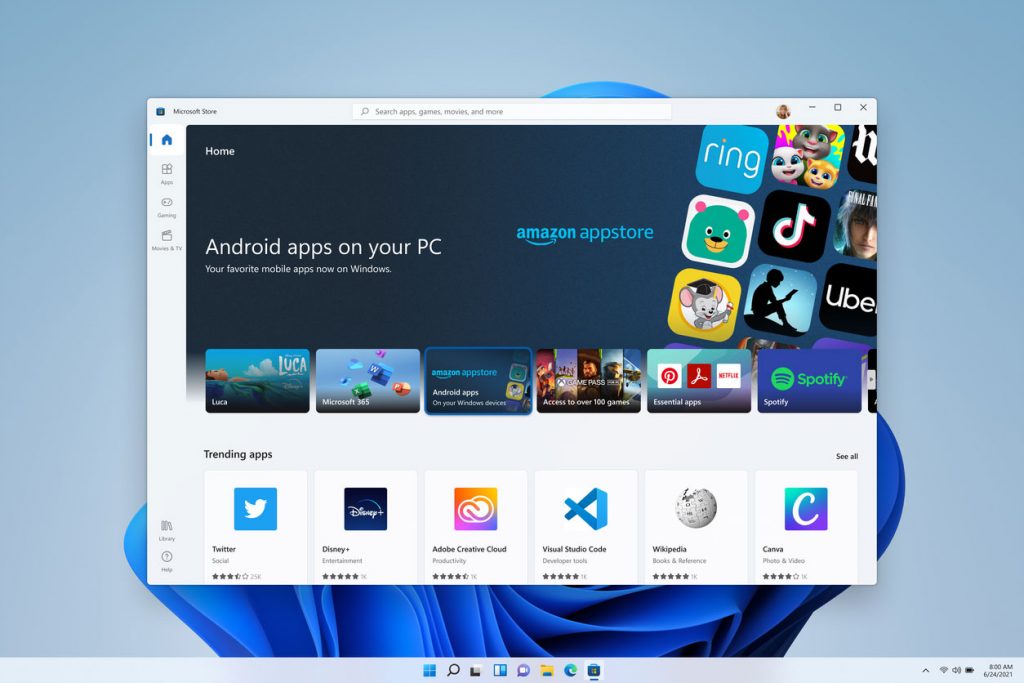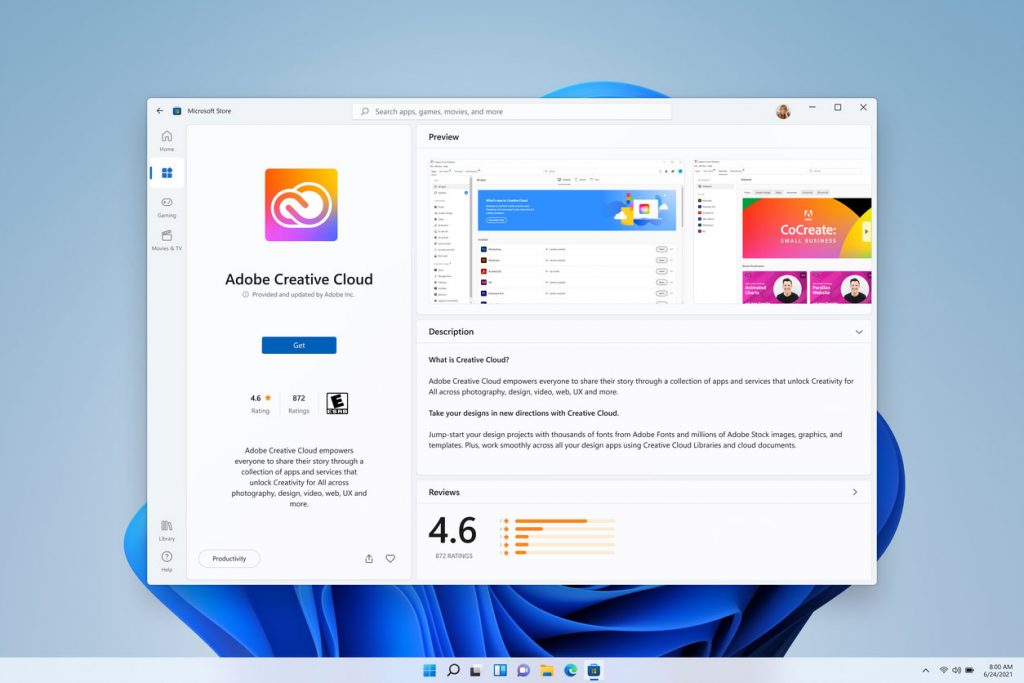The details about Windows 11 arrived as a surprise to everyone. After all, Microsoft made it clear at one point that Windows 10 will be the “last” Windows operating system – as in all major updates and upgrades would only increase the build number (like 20H2) not the version number. Microsoft went back on its word and announced Windows 11, a new version of its operating system that will be released this October as a free upgrade for Windows users.
At first sight, the new operating system looks little more than a visual upgrade – the revamped Start menu, the new look and feel of the user interface are certainly a major step away from the traditional Windows UI. But a mere visual update wouldn’t warrant a brand new OS version – as you might have guessed, there’s more to Windows 11 than meets the eye (literally). Here are some of the most exciting features we can look forward to in the new release.
Native APK support (+ sideloading)
One of the biggest news in Windows 11 will be its native support for Android files that will run on it without an emulator. Users will be able to access the apps listed in the Amazon App Store and, more importantly, to sideload APKs that are not listed there.
This means that you’ll be able to download the Spin Casino app, for example, register an account, and play all your favourite games in one place, using the same friendly interface that you would on your smartphone. And you’ll be able to do so without downloading Bluestacks or any other program to emulate the Android environment.
Interestingly, the news about Windows 11 supporting APKs comes just days before Android announced that it is moving away from the APK format on the Play Store in favour of a new, exclusive format used by the Play Store alone…
AutoHDR and DirectStorage
The new Windows will come with features built with gamers in mind, further strengthening the operating system’s game-friendly reputation.
AutoHDR will be a “skin-deep” improvement in Windows 11 that will make use of HDR to automatically adjust the colour range and luminance of the digital content shown on the screen – even in DirectX 11 SDR-only games. The feature will do all the work – all you’ll have to do is turn it on.
The other new feature is called DirectStorage, and it was built to reduce loading times in games. This new technology will skip the CPU completely when loading graphical elements from an SSD, sending the information directly to the GPU. This means that we’ll likely see greatly reduced load times in games, especially when rendering large sceneries.
DirectStorage comes, of course, with caveats – it will require PCIe 3.0 NVMe drives or PCIe 4.0 SSDs, and a DirectX 12 compatible GPU.
Revamped Microsoft Store
Finally, here is one improvement that was oh, so necessary: a rethought Microsoft Store. Aside from the integration with Amazon’s app marketplace (that will be linked to your Amazon account, of course), Microsoft announced that it will allow app developers to use their own payment systems (or, as they put it, ‘commerce engines’) in the store. This means that Microsoft will likely forfeit most – or all – of its cut from the app sales, leaving it to their respective owners to handle it. Besides, it will support a series of frameworks and packaging technologies, from its own .NET, Win32, and UWP to Xamarin, Electron, React Native, Java and even Progressive Web Apps.
These will likely serve as an incentive for a never-before-seen number of developers listing their apps in the Microsoft Store – and this will benefit all Windows users.