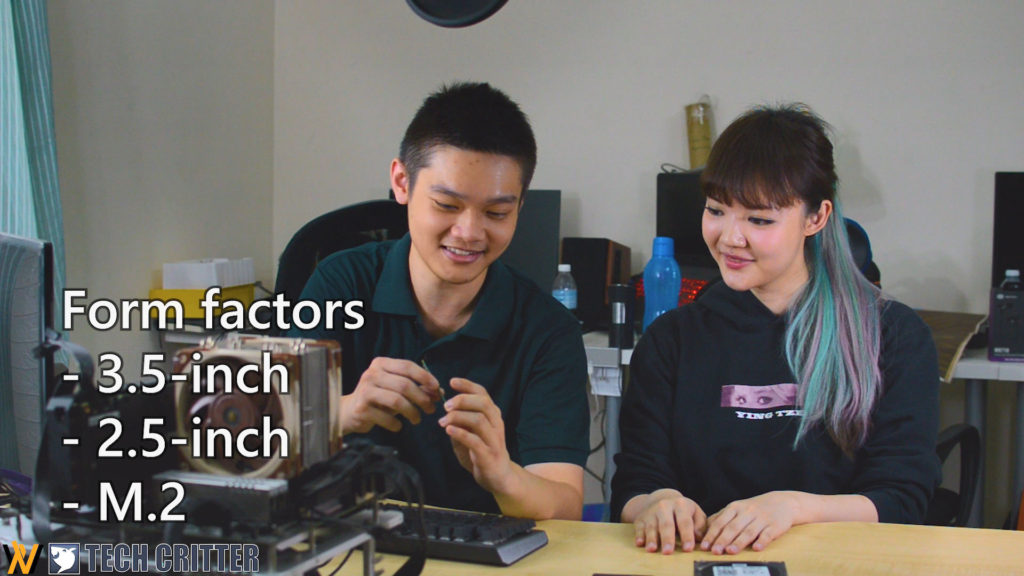One question we always have is how fast the storage is the 3 storage options that are commonly found in the market. We invited the prominent streamer and cosplayer, Ying Tze, to our lab since she has the same question too. We did a crash course for her to introduce, show, and let her experience the differences between all of the storage options. Obviously, the Transcend MTE220S is the fastest – but just how fast, exactly?
Thanks a bunch to Ying Tze for coming to our lab and spending the day to learn with us! Check out her Facebook Page, Instagram, Twitter, and YouTube channel here.
As a summary and for reference, there are a total of two types of protocols these days:
- SATA III
- NVMe
There are also a total of three different form factors of storage options:
- 3.5-inch
- 2.5-inch
- M.2 2280
Mixing and match both, we have a total of 5 different variations of form factors and protocols that are commonly found in the market:
- 3.5-inch SATA III HDD
- 2.5-inch SATA III HDD
- 2.5-inch SATA III SSD
- M.2 SATA III SSD
- M.2 NVMe SSD
The form factor does not affect the performance of the storage device. The protocol is the biggest influence on how fast the files can be transferred and loaded – and hence we tried transferring a 20GB dummy file between out NVMe SSD boot drive into the 3 different storage medium that we have. The storage mediums are:
- 3.5-inch SATA III HDD – WD Black 6TB
- 2.5-inch SATA III SSD – Phidisk WrathKeeper 256GB
- M.2 2280 NVMe SSD – Transcend MTE220S
After transferring the files, we also tried loading a game. While loading times vary from game to game, we picked Assassin’s Creed Unity as it shows a significant difference. On a side note, Ying Tze was impressed on how pretty the game looks. ?
While there are pros and cons to both HDD and SSD, we suggest to get an M.2 SSD for your operating system and for your frequently-used apps and games, while the HDD stores all of the lesser used files and larger sized games. This is because SSDs are inherently faster but with less capacity, while HDDs are slower but with much higher capacity.
M.2 SSD has another advantage too – its lack of cables make it easy to create a clean PC build. If there are no cables at all, there is no need for cable management! That is why we ultimately chose the Transcend MTE220S as our NVMe SSD of choice this time. It’s affordable and fast – only RM839 for 1TB.
What is the storage devices that you have? Tell us down in the comments section below, or at our Facebook Page here. If you have any questions, you can send us a message too. Or join our community here!