Needless to say PCIe 3.0 SSD is basically ubiquitous thanks to the affordable price, transfer speed, and responsiveness that is more than enough for daily usage. With that in mind and plenty of choices and selections in the market, how does one justify the need for a PCIe 4.0 SSD – let alone the premium ones with their high price tag? Today, we’ll bring your attention to the Samsung 980 Pro PCIe 4.0 NVMe SSD that we have here.

Specifications
| Capacity | 250GB |
| Interface | NVMe 1.3, PCIe Gen 4.0 x4 |
| Controller | Samsung Elpis |
| Dimensions | 3.15″ X 0.94 ” X 0.87″ M.2 2280 |
| DRAM | LPDDR4 |
| NAND | Samsung 1xxL V-NAND TLC |
| Total Bytes Written (TBW) | 150TB |
| Sequential Read/Write | 6,400/2,700MBps |
| Warranty | 5-Years |
Overview

Upon receiving the retail package, the large front cover is now printed vertically instead of horizontally like the previous 970 PRO and opening the box you’ll see the SSD unit sit snuggly within the cutout and ready to be lifted out.

Pulling it out and the usual identifications printed on this sticker that is easily readable. To remind you once again, the unit we got here is the 250GB model and the performance is going to differ as SSD speeds tend to increase as the capacities go higher. So in this case, the 250GB model will be slower compared to the 1TB model, even if they are both from the same Samsung 980 Pro family.
Test Bench
| CPU | Intel Core i9-11900K |
| Motherboard | Z590 AORUS PRO AX |
| Memory | 2x 8GB KLEVV CRAS XR RGB @ 4000MHz |
| Graphics Card | NVIDIA GeForce RTX 3060 |
| Power Supply | GAMDIAS CYCLOPS X1-1200P |
| Primary Storage | KLEVV CRAS C920 2TB |
| Secondary Storage | Samsung 980 PRO 250GB |
| CPU Cooler | AORUS WATERFORCE X 240 |
| Chassis | Cooler Master MasterFrame 700 |
| Operating System | Windows 11 64bit |
Synthetic Benchmarks
CrystalDiskMark
One of the most used storage benchmarking software, the CrystalDiskMark application is capable of providing a baseline view of how the drive performs. Here, we’ll be using the default settings to get some reference numbers.
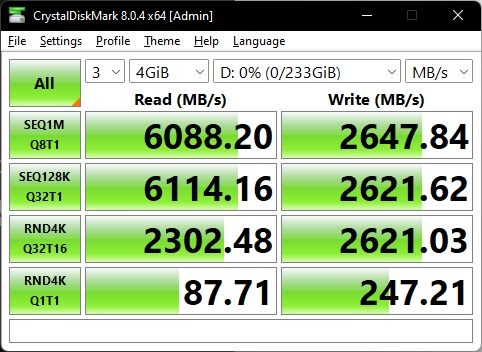
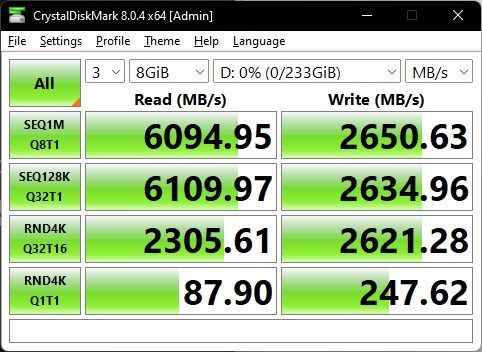
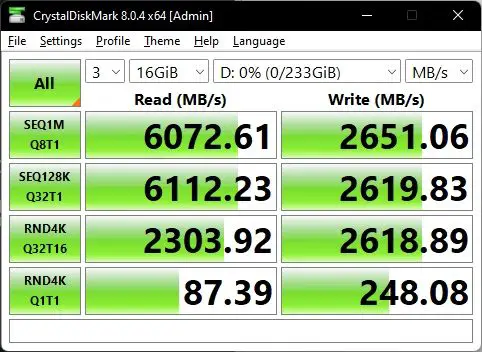
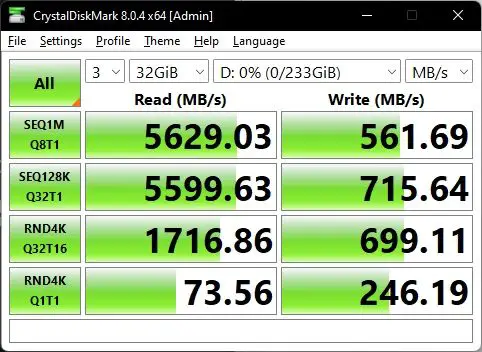
Although the box states that up to 7,000MB/s can be achieved, that is actually for the higher capacity models of 1TB and 2TB so it has nothing to do with the test unit here. On the other hand, the practical values are more than 6,000MB/s read and above 2,600MB/s write. However, when the test file is set at 32GB the read speed drops down a bit while the write suffers a lot.
ATTO Disk Benchmark
Utilized by the manufacturing industry to rate their products, the ATTO Disk Benchmark uses compressible data so the numbers might look a bit better in this case to simulate a more ideal file transferring condition.
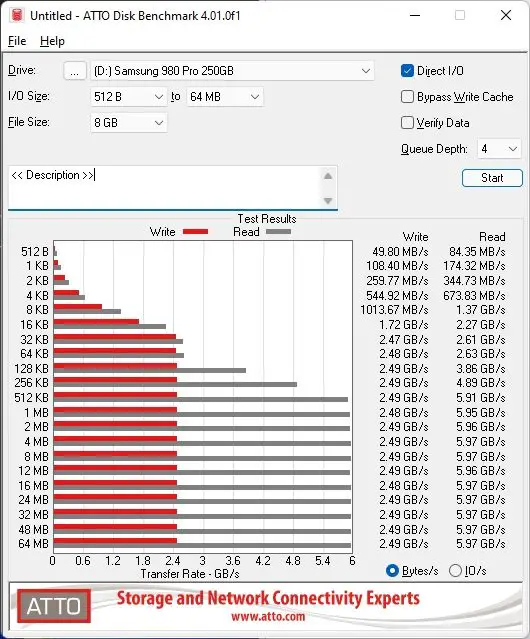
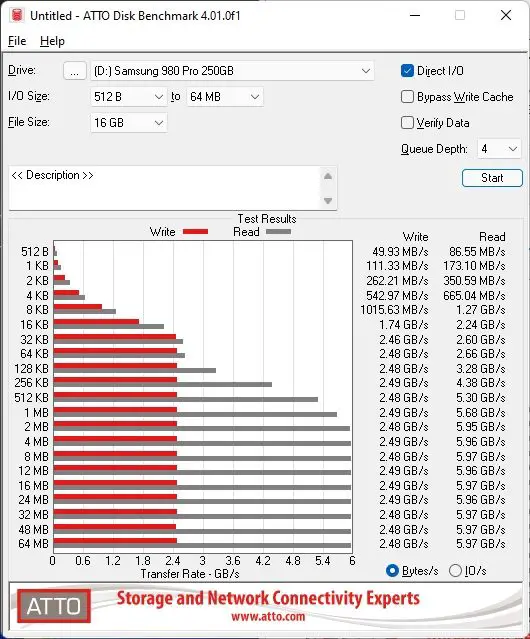
True to the program’s nature, we can see that even taking into file size consideration, the Samsung 980 PRO achieves peak performance around the 32kb I/O mark for writing and 512kb for the reads. Any files larger than those specified numbers are smooth sailing as ever proving that the custom-made Samsung Elpis controller does its job very consistently.
AS SSD Benchmark
Although the numbers recorded by this tool look a bit bad, it actually provided insights that how bad can a drive be in the worst-case scenario thus giving us the lower boundary results to properly gauge user expectations.
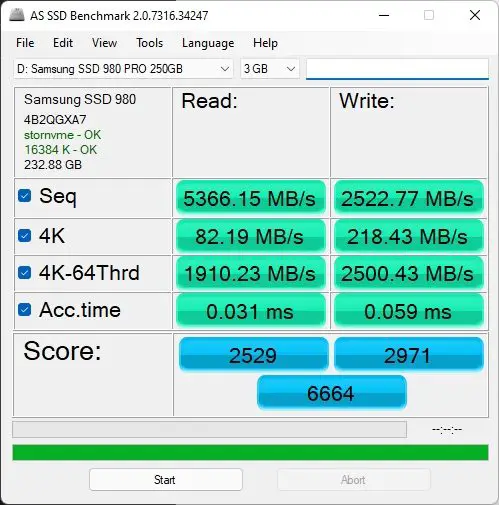
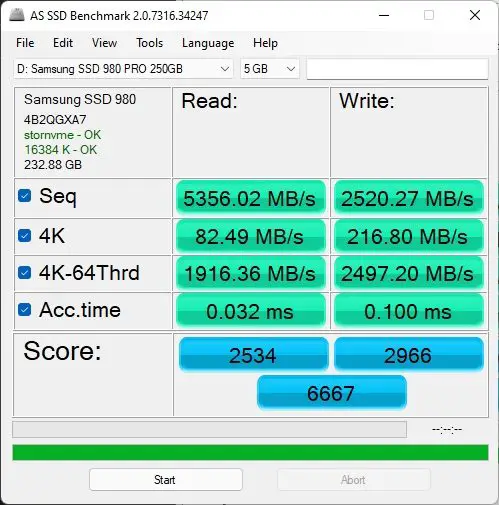
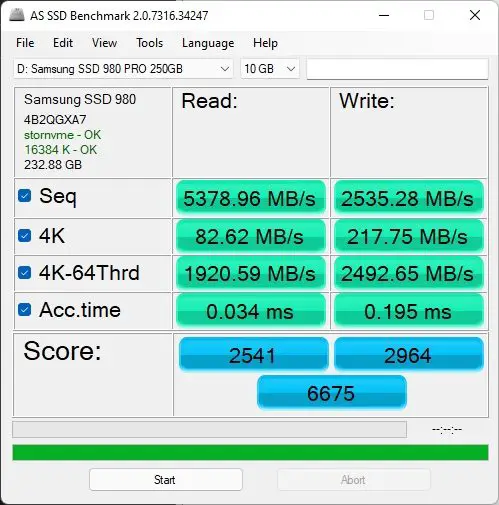
And to our surprise, the worst you can get out of the 980 PRO still has more than 5,300+MBps reads and 2,500+MBps writes. The consistency of the final score across 3 different tests pretty much guarantees at least an A- performance if its peak is A+.
AIDA64 Sustained Performance
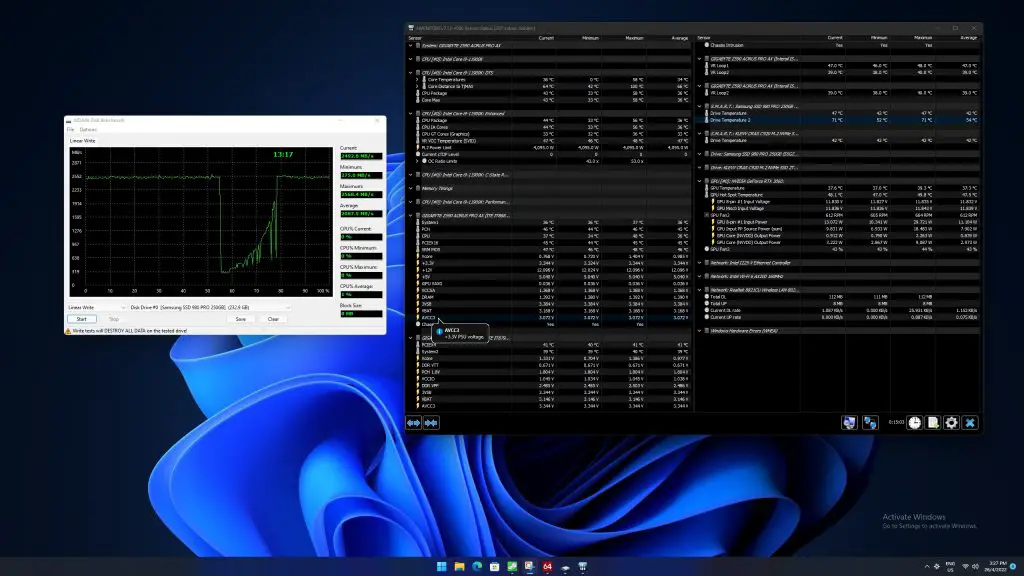
The AIDA64 starts out the test with some fine numbers hopping around the 2,500MB/s mark and similar to other drives we’ve tested, it started taking a huge jump around 55% progress point where it goes to the lowest point of 275MB/s which is a bit detrimental. However, the best thing is that as the DRAM cache gets slowly cleared out, the performance starts to climb back up and reaches the same number just before the test progress hits 80% and it maintains that level of performance until the very end.
It is also here that we can see throughout an intense test like this, the temperature of the SSD is only around 71°C at its peak. It actually manages to retain a very high performance despite being nearly thermally-throttled. This is thanks to the piece of copper that is stuck onto the SSD’s PCB at the back. As far as I know, this is a pretty thick piece of copper, too.
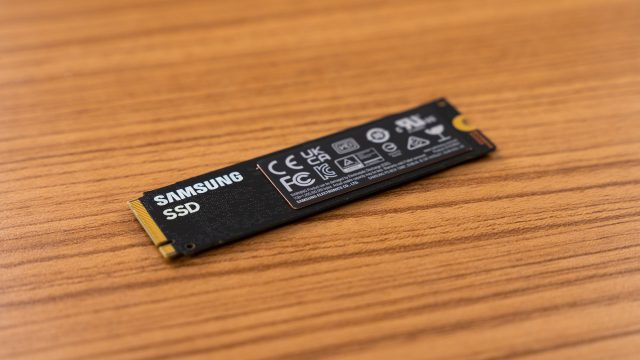
Final Thoughts
With all the numbers crunched, you might have already known the reason why Samsung’s SSDs are typically regarded as the best-in-class SSDs. They’re more expensive than the competitors and the main factor comes from the consistent performance rather than the very best it could achieve.
Another point is that by having a vertically integrated manufacturing process, the entire product from the IC chips to the controller is all by Samsung so users can have 100% assurance that compatibility problems are fully out of the question.
As for the somehow “bizarre” capacity of 250GB which is a bit too less for 2022 in my opinion, I can only imagine this SSD being used as a boot drive or high-speed storage hosting triple-A games to ensure there’s no lag when streaming game assets. With DirectStorage benefiting that cause as well as its accessible price point at RM359, it technically can be both a futureproof component that can be fully utilized across different generations of platforms and an easy way to jump in the PCIe 4.0 bandwagon since it is from a reputable brand.
Pros
- 5-Years warranty from Samsung
- Performance that is high enough to meet most ends
- Consistent and above-average minimum performance
Cons
- The maximum 7,000MBps transfer speed is not applicable to this model












