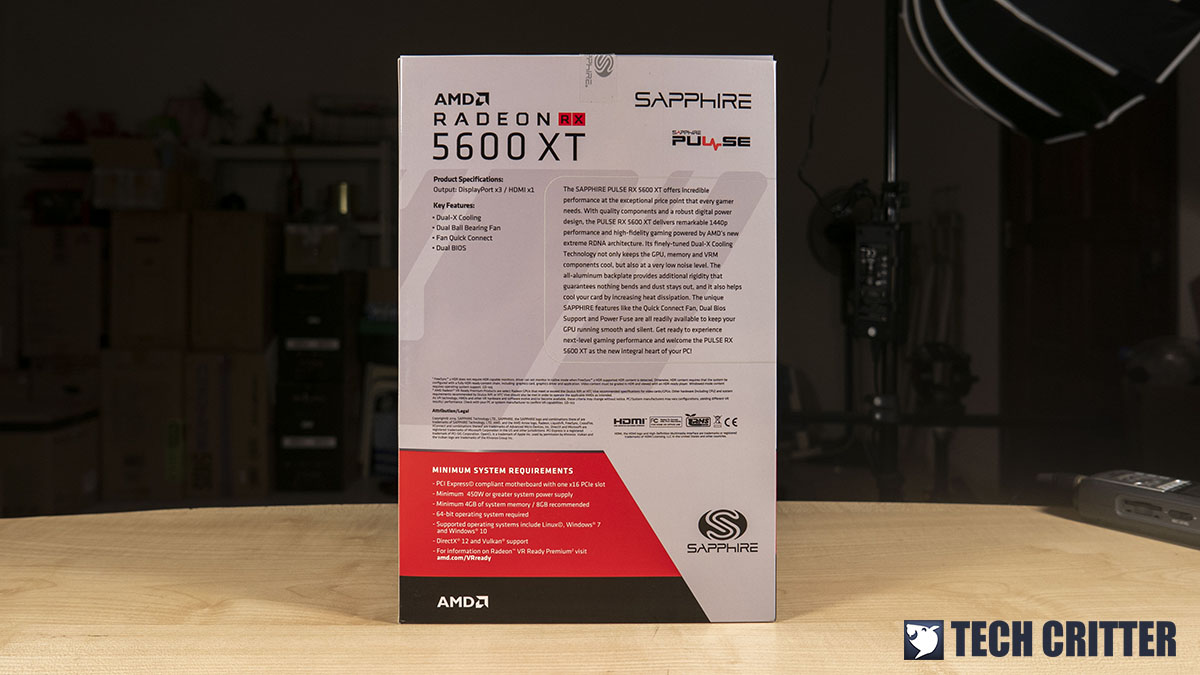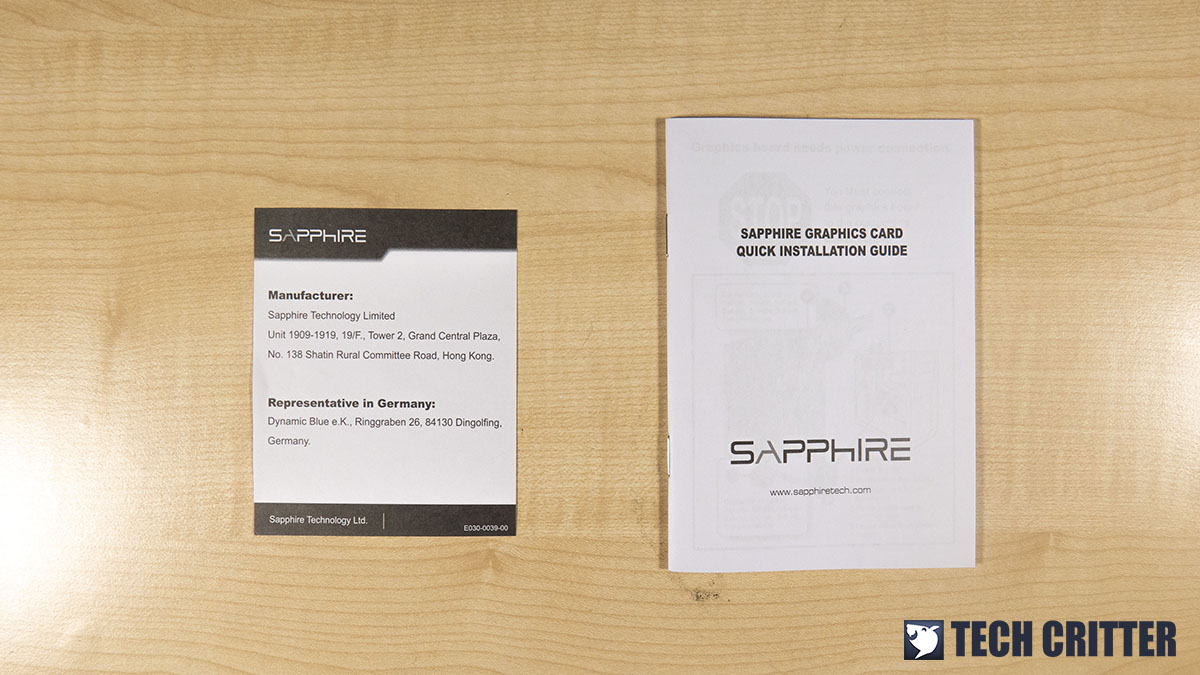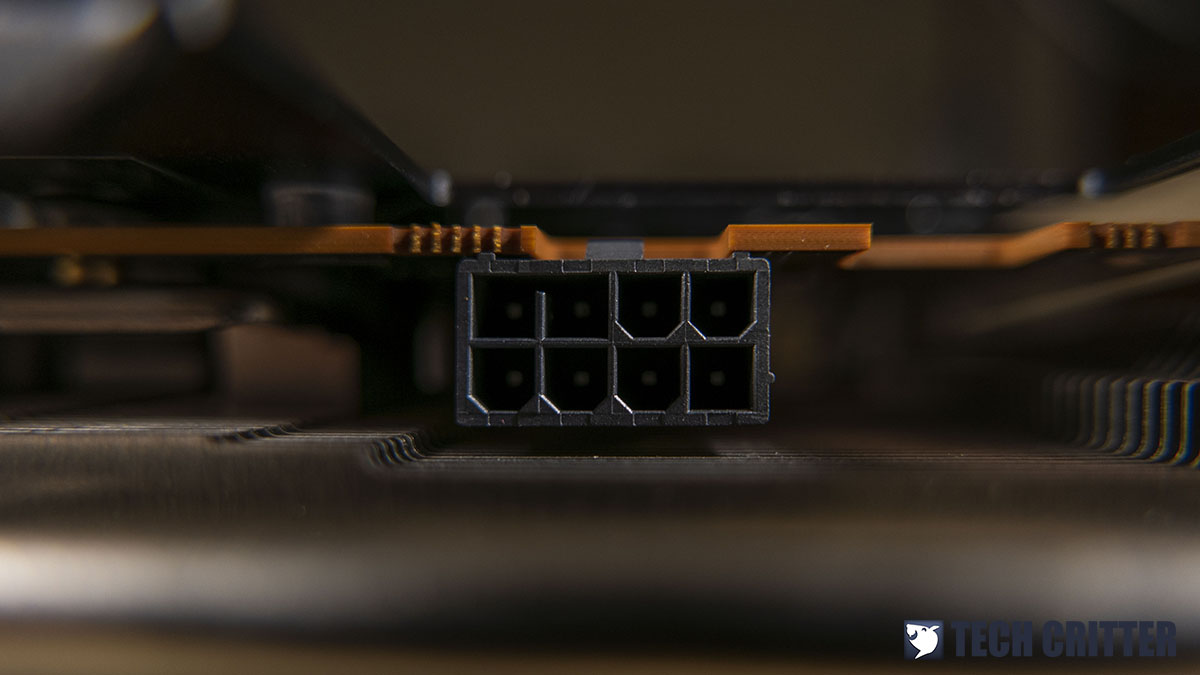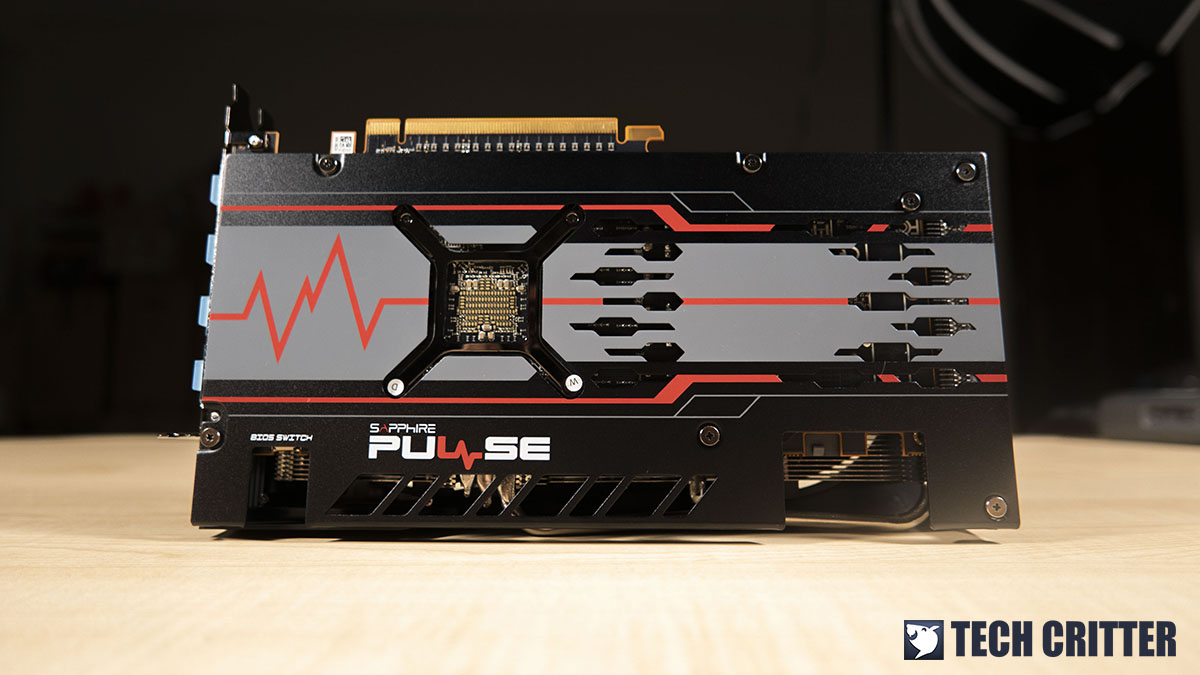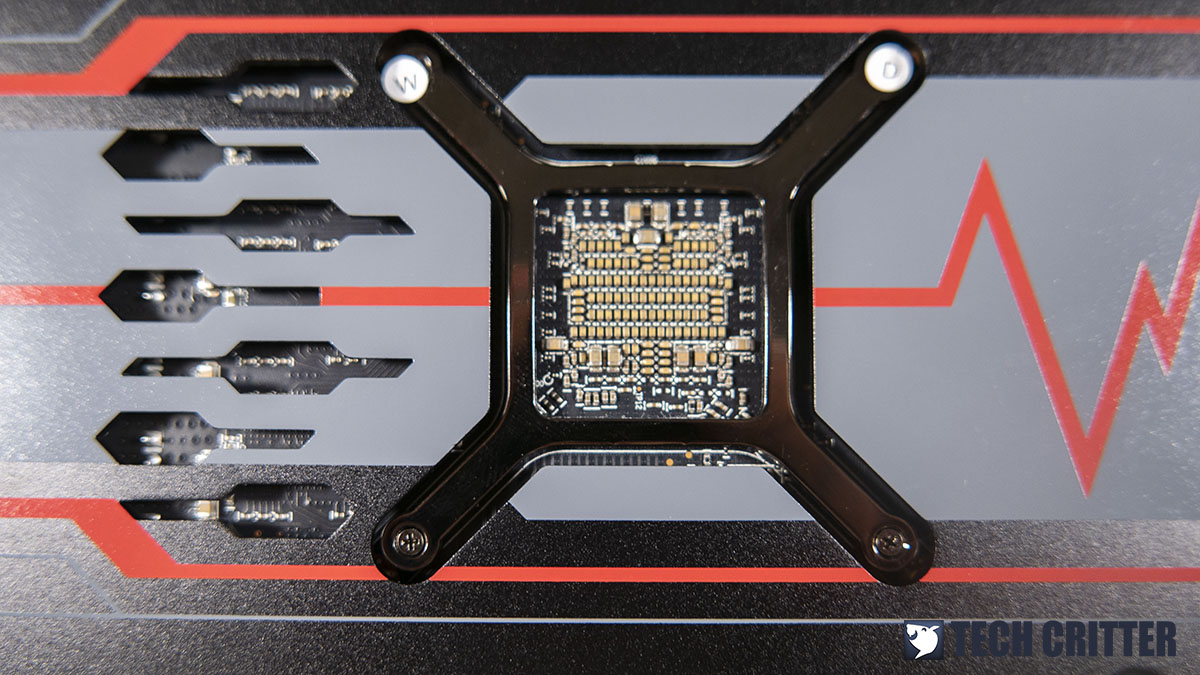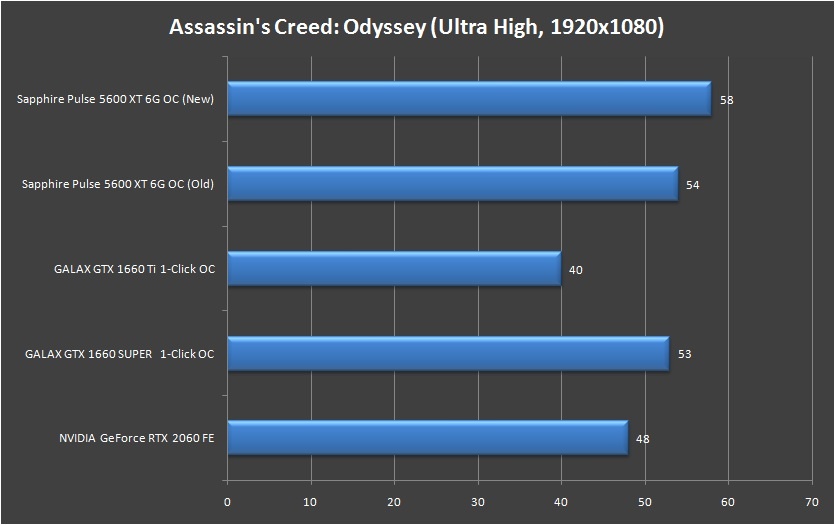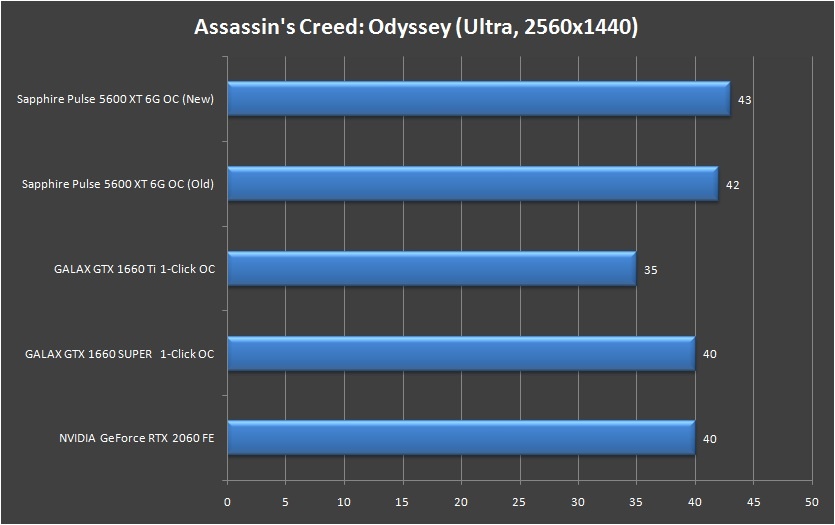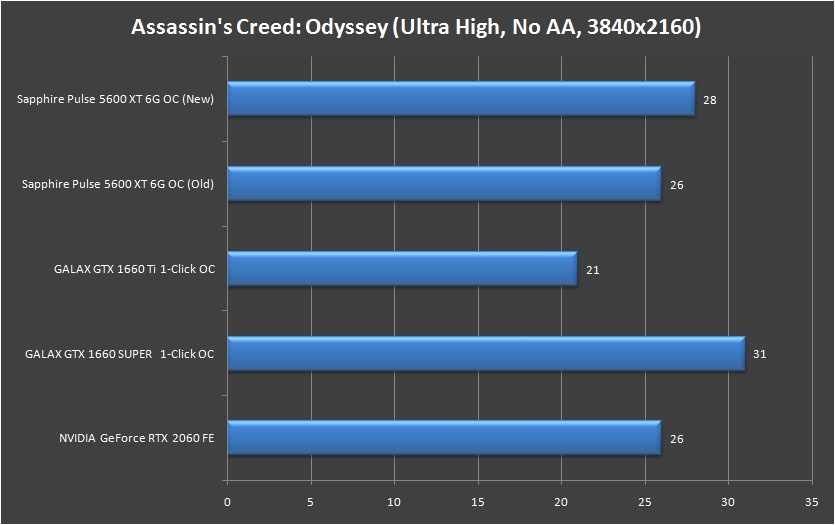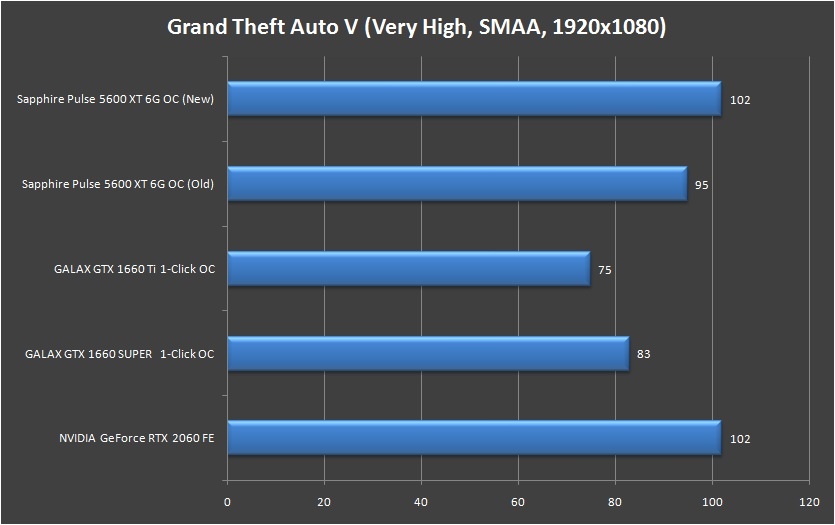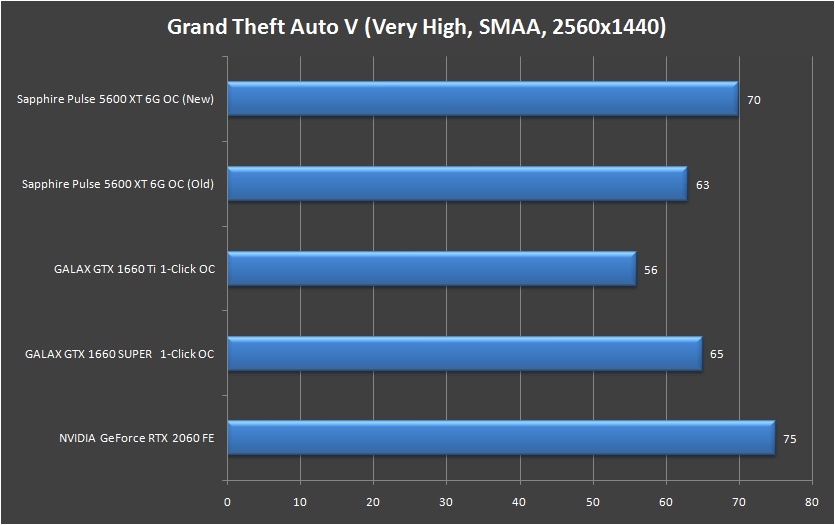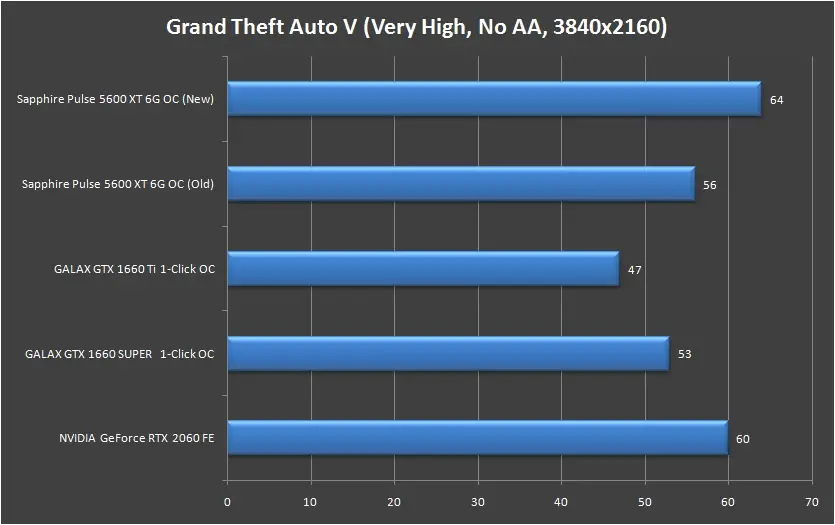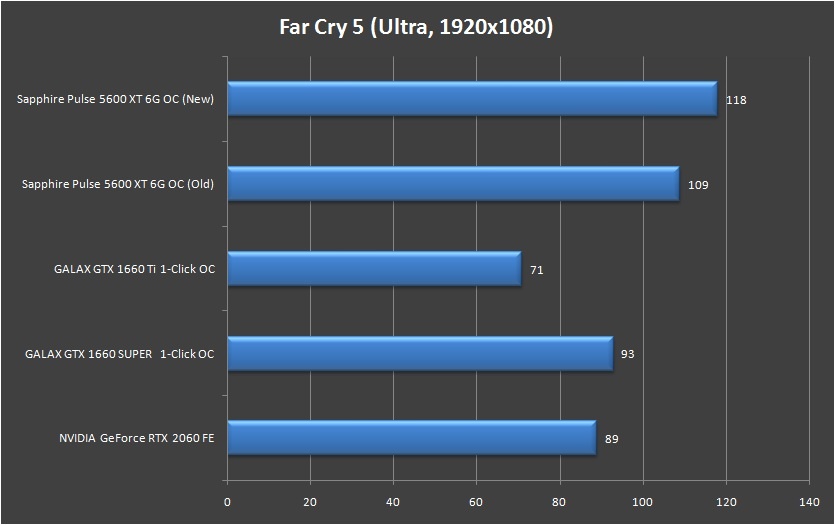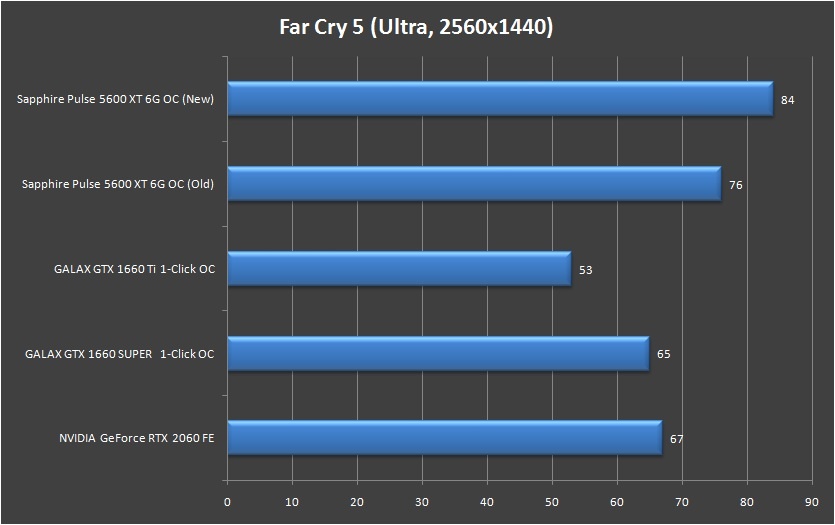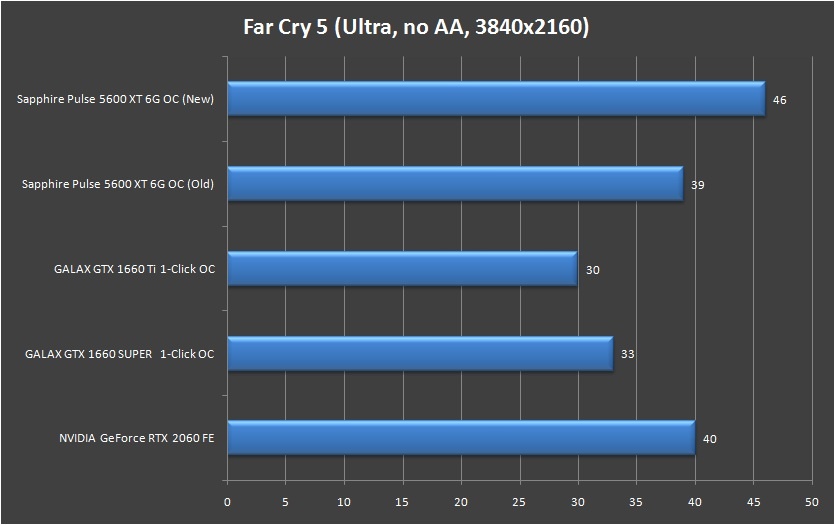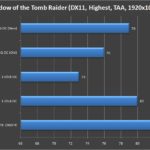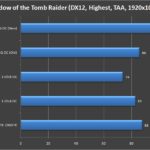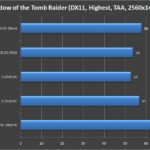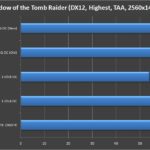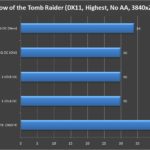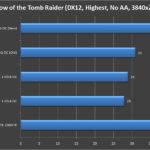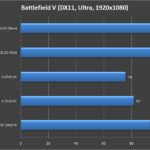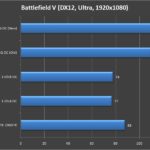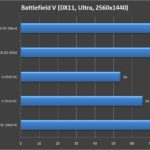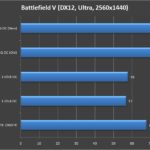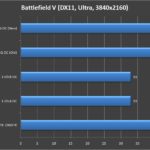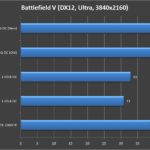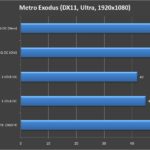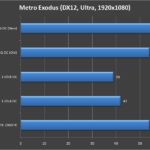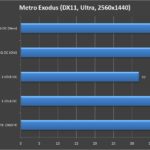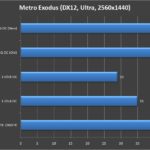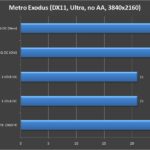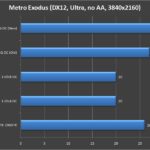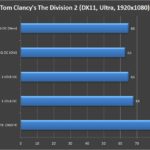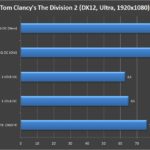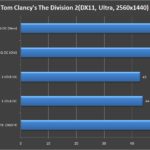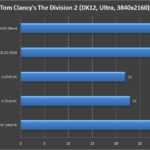The AMD Radeon RX 5600 XT is officially available from all the board partners since Jan 21 but things are a little bit tricky this time because of the last-minute specifications update from AMD. Regardless of the brands and models, most of the early batches that are already on its way to the shelves are still using the older version BIOS but fret not, as the BIOS update can be done easily using the ATIFlash tool.
For the Sapphire Pulse RX 5600 XT 6GB OC we got for this review, we did two different sets of tests using the old BIOS and the latest BIOS available from the official product page because we wanted to see just how much performance gain will you get by performing this update.
Specifications
| GPU | RX 5600 XT (Original) | RX 5600 XT (Updated) |
| Shading Units | 2304 | 2304 |
| TMUs | 144 | 144 |
| ROPs | 64 | 64 |
| Compute Units | 36 | 36 |
| Base Clock | 1130 | 1560 |
| Boost Clock | 1560 | 1750 |
| Memory Type | GDDR6 | GDDR6 |
| Memory Size | 6 GB | 6 GB |
| Memory Bus | 192 bit | 192 bit |
| Bandwidth | 288 GB/s | 336 GB/s |
| Effective Memory Speed | 12 Gbps | 14 Gbps |
| Additional Power Connector | 1 x 8-pin | 1 x 8-pin |
| Dimension | 254 x 135 x 46.5 mm | 254 x 135 x 46.5 mm |
| TDP | 150 W | 160 W |
| Recommended PSU | 350 W | 350 W |
Unboxing
Starting off with the packaging, the Sapphire Pulse RX 5600 XT 6GB OC ships in a vertical box and surprisingly, without highlighting any RGB lighting – NEAT. Other than the features you’ll get on an AMD Radeon RX 5000 series card, Sapphire specifically highlighted HDMI here for who knows what reason they have.
At the back of the box, you’ll find some basic information on the card i.e system requirements, features and a seemingly fancy marketing message for the card.
The Sapphire Pulse RX 5600 XT 6GB OC aside, these are the only extras that come with the card.
The Sapphire Pulse Radeon RX 5600 XT 6GB OC
The Sapphire Pulse RX 5600 XT 6GB OC looks very similar to the Pulse RX 5700 XT 8G and equipped with the same Dual-X cooling technology cooler but with a less beefy heatsink with lesser heat-pipes.
Despite its size, the Sapphire Pulse RX 5600 XT 6GB OC is still a dual-slot card that measures 254mm in length and 135mm in width. As long as you’re not using any unusual looking case with a very tight fit design, the card will just fit into your system without any issue.
Sapphire equipped the Pulse RX 5600 XT 6GB OC with a pretty decent cooling solution, sporting a dual-fan cooler that has a heatsink with Aluminum fins and 3 heat-pipes, instead of just a single Aluminum block heatsink like some of the cards we’ve seen.
We didn’t see any kind of RGB lightings on the Sapphire Pulse RX 5600 XT 6GB OC, but the Sapphire logo on the cooler does light up in red color when you power up your system. It’s unknown where you can disable the LED because we can’t find any software with this function on Sapphire’s product page.
A single 8-pin PCIe power is required for the Sapphire Pulse RX 5600 XT 6GB OC, which is pretty common for most of the power supplies nowadays. The recommended power supply for this card goes as low as 350W, as recommended by AMD, which makes it an interesting choice for an entry-level gaming PC.
Like most graphics cards nowadays, the Sapphire Pulse RX 5600 XT 6GB OC is also equipped with a metal backplate that has a pulse-like design on it, which reflects the series of this card.
You’ll also find a BIOS switch located near to the area where the fingers for Crossfire used to be. Unless if you plan to have your system runs quieter on most occasion, it’s best to leave the switch on default, which allows the card to run faster.
We also noticed that there are two stickers on top of the screws on the backplate, which prevents any physical tampering from those who still care about the warranty.
The display output on the Sapphire Pulse RX 5600 XT is pretty standard as the other cards in the same range, which is a total of three DisplayPort and a single HDMI port.
Test System Setup
The test is done using the following setup under an ambient temperature of 31°C:
| CPU | AMD Ryzen 9 3900X |
| Motherboard | MSI MEG X570 GODLIKE |
| Memory | G.Skill Trident Z Royal 16GB @3600MHz |
| Graphics Card | Sapphire Pulse Radeon RX 5600 XT 6G OC |
| Power Supply | Enermax MaxTytan 1250W |
| Primary Storage | Corsair Force Series Gen.4 PCIe MP600 2TB |
| Secondary Storage | WD Black 6TB |
| CPU Cooler | Thermaltake Floe Riing 360 RGB |
| Chassis | Cooler Master Test Bench V1 |
| Operating System | Windows 10 64bit |
The test is done separately for games that support both DirectX 11 and DirectX 12 at the resolution of 1920×1080, 2560×1440, and 3840×2160. To measure the performance of the RX 5600 XT – both new BIOS and old BIOS, we will be comparing it against a GeForce RTX 2060, a GeForce GTX 1660 SUPER and a GeForce GTX 1660 Ti.
Assassin’s Creed: Odyssey
Grand Theft Auto V
Far Cry 5
Shadow of the Tomb Raider
Battlefield V
Metro Exodus
Tom Clancy’s The Division 2
Temperature
Since AMD first released the RX 5700 and RX 5700 XT, many are concerned by the unusually high temperature when the GPU is on load. An update is later introduced, which increases the default fan speed to improve the cooling performance to keep things in check. The temperature won’t be shooting above 90°C as long as you don’t use it for any non-gaming related activities i.e cryptocurrency mining, long hours stress test, etc.
For our test, it’s good to see that the Sapphire Pulse RX 5600 XT doesn’t run as hot as both the RX 5700 and RX 5700 XT on FurMark test. 84°C is the highest temperature recorded for the test after we left it running for a few hours, and if you use it only for gaming, the temperature will be at around 70°C to 74°C at most.
Final Thoughts
Originally made to compete in the same segment as the GeForce GTX 1660 Ti and GTX 1660 Super, the Radeon RX 5600 XT is now almost as powerful as a reference GeForce RTX 2060 in terms of raw performance after getting the last-minute BIOS update from AMD.
Based on our benchmark results, we can see that the Radeon RX 5600 XT performs pretty much on par with the GTX 16 series cards on most of the selected titles. Of course, it’s not exactly as powerful as what AMD mentioned during the CES 2020 keynote, specifically highlighted that the card can handle the most recent and upcoming AAA titles with all the settings maxed out.
With those heavily demanding titles as exceptions, the Radeon RX 5600 XT can handle quite a number of AAA titles at high graphics settings without much issue – not ultra or extreme settings. After updating to the latest BIOS, the Radeon RX 5600 XT becomes a pretty capable card even for 1440P gaming as well, if you don’t plan on maxing out everything in the graphical settings menu.
For the temperature, we must say that 84°C is still pretty hot for a card that is made for 1080P gaming. Although the temperature hovers at 70°C to 74°C during gaming, it’s still quite a high temperature if we were to compare it with the competing GTX 1660 Ti, GTX 1660 Super or RTX 2060, which barely hits 80°C while running long hours of FurMark stress test.
As for the price, the Sapphire Pulse RX 5600 XT is retailed at RM 1,350.00, which seems to be pretty reasonable only if you’re comparing it against the GTX 1660 Ti that falls in the similar price range. It’s still cheaper than most of the RTX 2060 out there but the lack of support for RTX features can be a turn off to some, especially when the price gap has been reduced since the surprise price cut by NVIDIA. Though it’s still a choice for those of you who don’t really play any RTX games and not really fancy of any of the real-time ray tracing in-game.
Pros
- Well performing cooler
- Metal backplate included
- Can toggle between silent BIOS and performance BIOS
- Radeon Image Sharpening, FidelityFX for better image quality, hassle-free
- Performs almost on par with RTX 2060
- Reasonable power requirement for its performance
- Support for PCIe 4.0
Cons
- Manual BIOS update is required for first batch release
- Lack of support for real-time ray tracing on RTX enabled games
- Price is slightly on the higher side