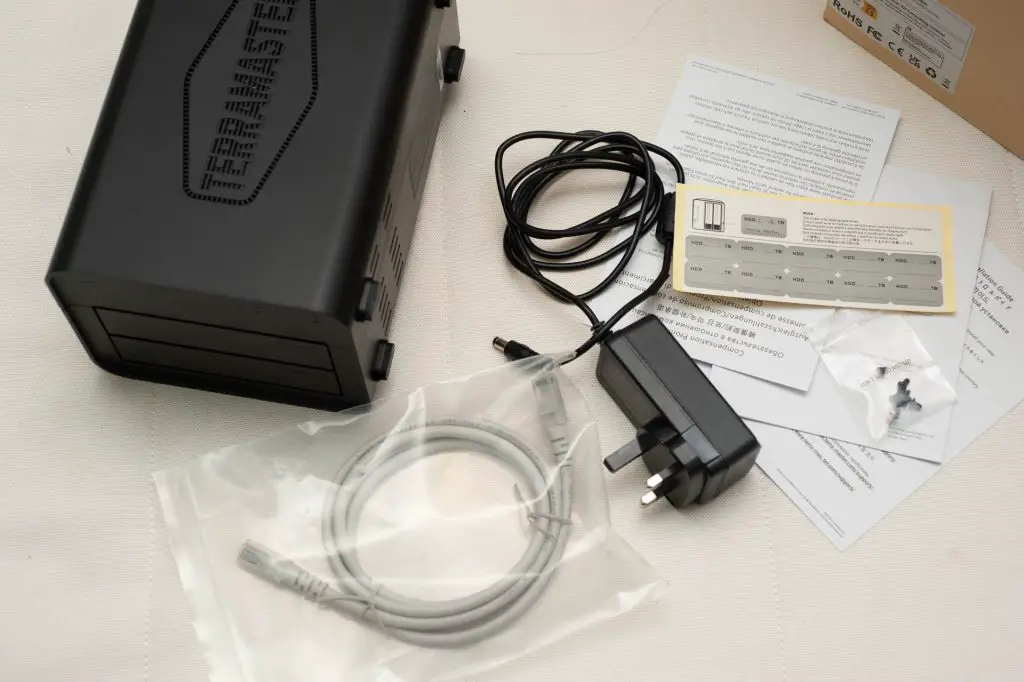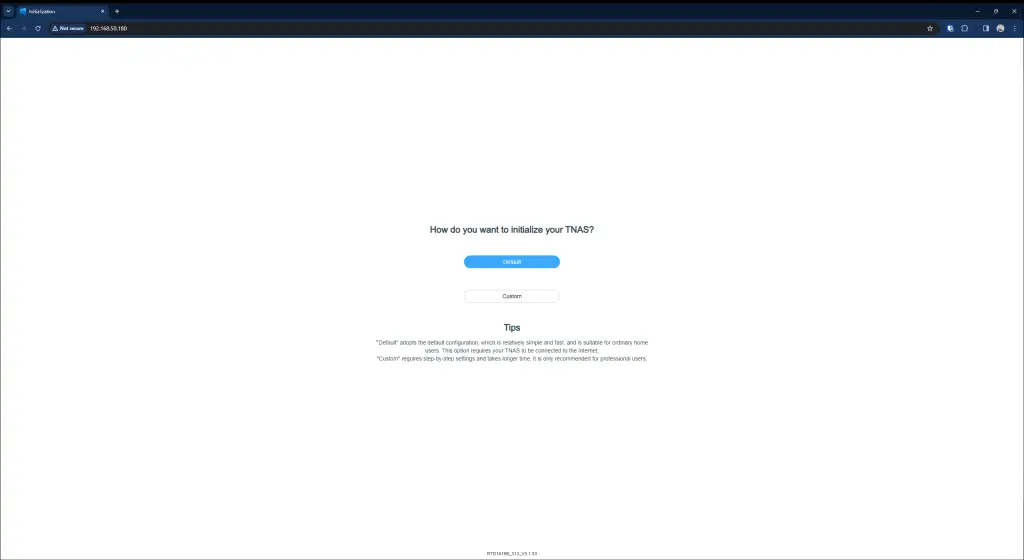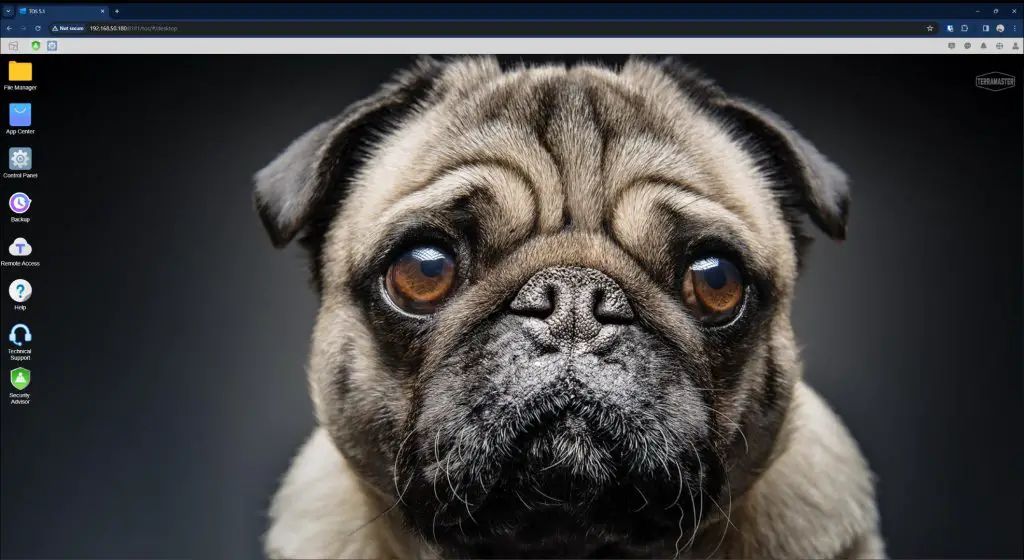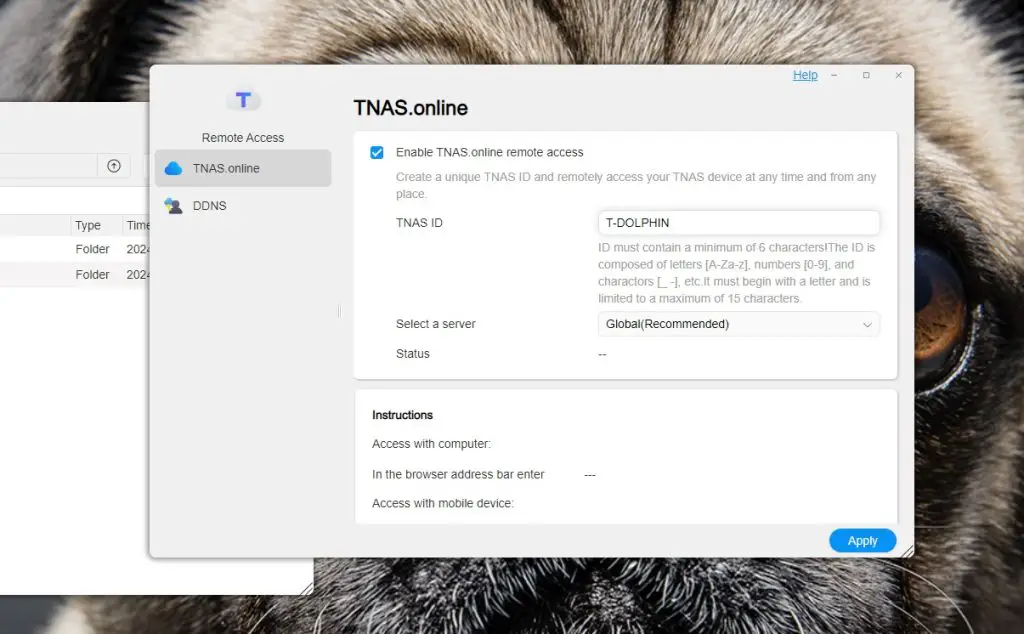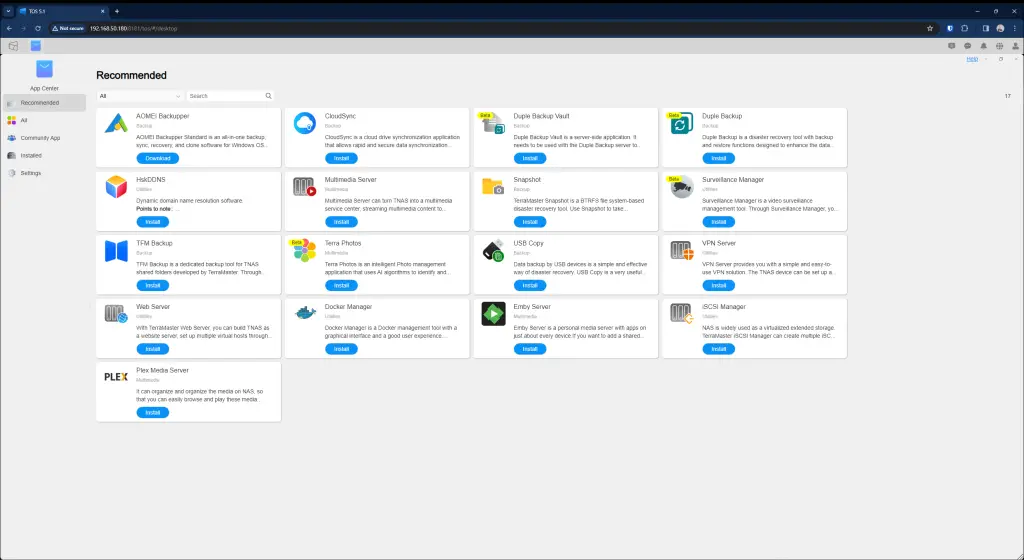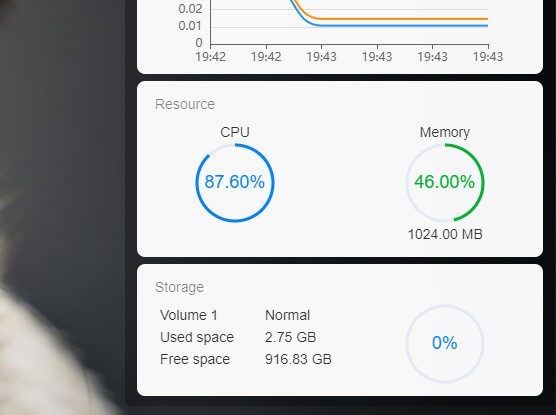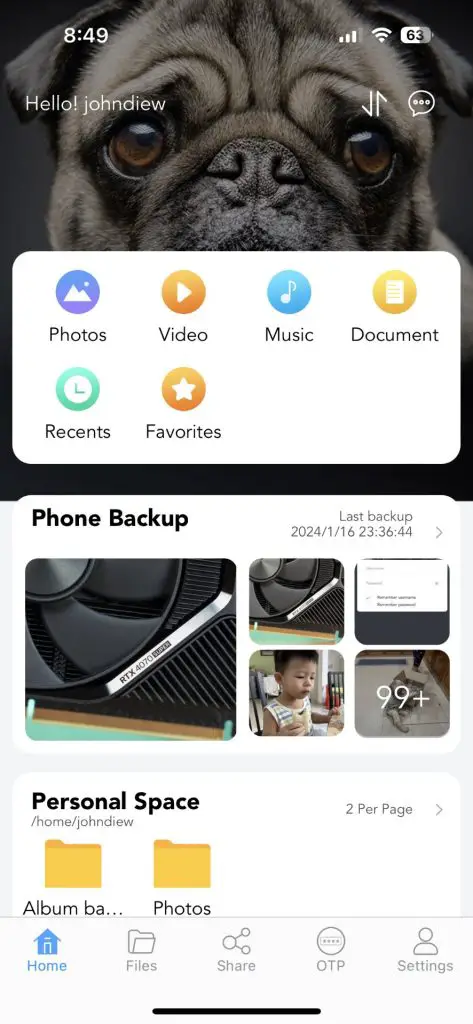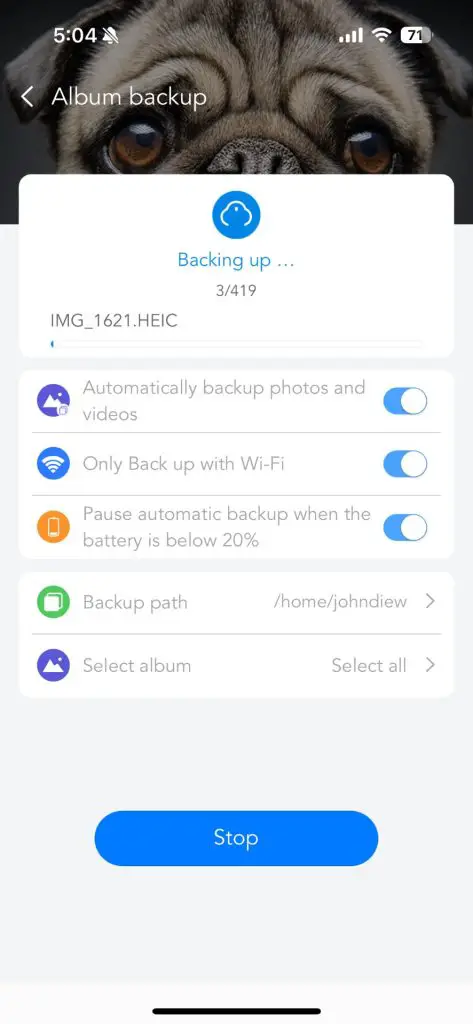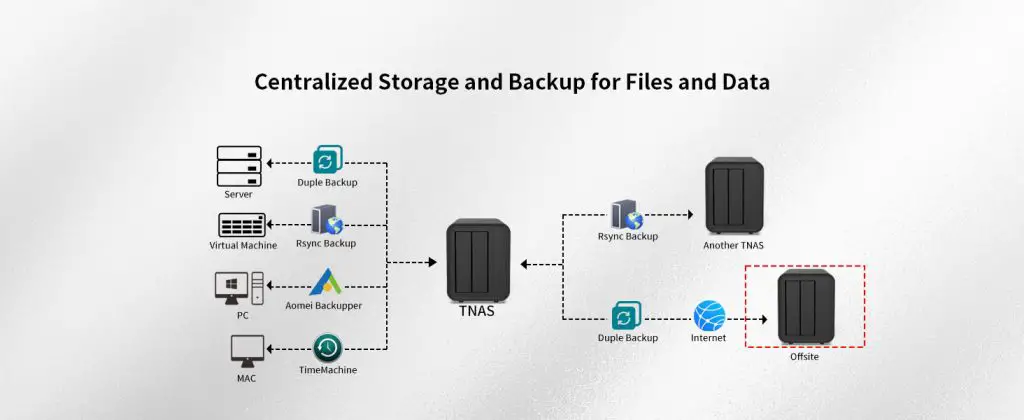The TerraMaster F2-212 is an affordable entry-level 2-bay network attached storage (NAS). It is designed for home and small business users who require private cloud storage or system data backups. Let’s find out more about this product if it justifies the price tag of $169.
In the package
What you get in the box:
- TerraMaster F2-212
- AC adapter
- CAT6 cable
- Drive screws
- Drive label stickers
- paper documentation
TerraMaster F2-212
The F2-212 is the latest 2-bay entry-level NAS by TerraMaster to meet the demand of modern usage. It features a newer ARM v8.2 Cortex-A55 64-bit 1.7GHz quad-core processor, 1GB DDR4 RAM, and advanced video DSP hardware acceleration. Thanks to that, the unit is capable of improving the 4K video encoding and decoding capabilities which is crucial for users who are planning to set up the F2-212 as a home multimedia server.
The NAS box features an all-new matte-black chassis that is designed to reduce operating noise and provide better airflow. It is a stark contrast compared to the outgoing F2-210’s silver aluminum alloy enclosure.
There is no button at the front except for a few very small cutouts for the LED indicators.
The two drive bays can be accessed directly at the front whereby the drive caddies are locked in place with a spring-loaded mechanism.
It functions just like the modern automobile door handle that requires a press-in at the opposite side before you can pull the handle.
It supports 2.5 and 3.5-inch SATA drives. The 3.5-inch drives can be loaded without the need for any tools or screws.
TerraMaster has gracefully provided screws for 2.5-inch drives should you choose to go for that route.
The system supports a maximum of 22TB per drive, maxing out at a whopping 44TB of storage if your wallet allows. Do keep in mind that the drives are sold separately from the NAS box. So keep your budget in check before getting caught surprised with an empty system.
At the back of the system is where the I/Os are located:
- Power button
- USB 3.0 & USB 2.0 ports
- 1GbE LAN
- AC adapter connector
Basic, but gets the job done. As a power user myself, I could not understand why they didn’t place the USB 3.0 port at the front. This makes me wonder if anyone in the design team uses the device itself. A NAS should be used for data backups and frequently copying and backup files from your portable drives is a habit we should nurture instead of making it more troublesome.
Cooling the entire system is a built-in 80mm fan with intelligent fan-speed control.
Using the TerraMaster F2-212
The NAS initialization process is relatively straightforward. You can use the TerraMaster desktop app to initialize the NAS, otherwise, the conventional web interface is still available as long as you can identify the local IP address for the NAS.
The F2-212 supports Btrfs and EXT4 file systems. As for the RAID setup, it is capable of TRAID, RAID0, RAID1, Single and JBOD. TRAID is a TerraMaster-exclusive RAID that can automatically manage the disk space with different capacities. It is an extremely scalable RAID that is great for future drive expansions. However, there is still lacking in terms of documentation on whether TRAID can be migrated to another TerraMaster NAS, for instance, if you’re planning to upgrade from a 2-bay to a 4-bay NAS. Nonetheless, it is a good step forward.
Once you complete the initialization, which should take about 15 minutes, you will be greeted with the TerraMaster’s operating system – TOS 5. The web-based user interface has an intuitive design that resembles the Windows operating system.
I think the most important app is the File Manager whereby it lets you access the files and folders stored in the NAS. By enabling the shared folder, you can immediately access the files or even map the NAS folder on your PC.
Remote Access is simplified with the help of TNAS.online. It is a DDNS service provided by TerraMaster so that you can assign a unique ID for your own NAS and easily access the system remotely.
Additional apps can be installed from the App Center. Some notable apps include Terra Photos, Plex, and Docker. Frankly speaking, I’ve seen NAS systems with more apps offer than this. Seeing how TerraMaster is currently working on the Terra Photos, I believe it is just a matter of time before they can offer more services.
Do keep in mind that due to the limited processing power, some apps might choke the system, for example, during file indexing.
Apart from that mobile users can access the NAS through the TNAS mobile app. I just find it confusing as the Apple App Store has two different versions of the App – TNAS vs TNAS 3. In the end, I went and installed the TNAS 3 because it was updated recently.
I’m quite pleased to find out how clean and useful the mobile app is.
The phone backup feature is a must-have feature for the modern user generation whereby they store almost all of their digital assets in their phone. If you don’t back up your files, that is something perfectly described as a single point of failure whereby losing the phone means losing all your important files.
As for the core feature – storage backup is supported by various services that operate side-by-side. For PC and Mac, currently, the backup solution is provided by AOMEI and Apple’s own TimeMachine services. TNAS acts as the backup server to store the image files. RSync and Duple are used for Server/Virtual machine backups and at the same time replicating the Master TNAS to another TNAS or offsite system. This should satisfy the 3-2-1 backup rule of:
- 3 copies of data (1 production & 2 backups)
- 2 backup copies
- 1 offsite
Should you buy the TerraMaster F2-212?
| TerraMaster F2-212 | Asustor AS1102T | Synology DS223j | QNAP TS-233 | |
|---|---|---|---|---|
| Price | $169 | $179 | $189 | $199 |
| CPU | Realtek RTD1619B 4-core 1.7GHz | Realtek RTD1296 4-core 1.4GHz | Realtek RTD1619B 4-core 1.7GHz | ARM Cortex-A55 4-core 2.0GHz |
| Memory | 1GB DDR4 | 1GB DDR4 | 1GB DDR4 | 2GB DDR4 |
| Ethernet | 1x 1GbE | 1x 2.5GbE | 1x 1GbE | 1x 1Gbe |
| USB | 1x USB 3.2 Gen1 1x USB 2.0 | 2x USB 3.2 Gen1 | 2x USB 3.2 Gen1 | 1x USB 3.2 Gen1 2x USB 2.0 |
| Internal Drive File System | Btrfs EXT4 | EXT4 | Btrfs EXT4 | EXT4 |
| RAID | TRAID RAID0 RAID1 Single JBOD | RAID0 RAID1 Single JBOD | SHR RAID0 RAID1 Basic JBOD | RAID0 RAID1 Single JBOD |
At the official price tag of $169, the F2-212 is going hot into the competition. It is the most affordable model if you look at the official price tag. In terms of the features, you are getting a lot for the price you’re paying. Since Btrfs is supported by TOS, backup snapshots hardly take up any space at all.
If you’re in the market looking for a promising platform as your very first NAS, TerraMaster is a good consideration as the team is constantly working on new features and expansions. Just that TerraMaster must work on the documentation and double down on the software development to win over potential users.
Sure, Asustor is offering a 2.5GbE connection as standard but that also requires your network infrastructure to support the 2.5GbE, or else it is not going to benefit you. For the majority of users who are looking at a NAS under $200, I doubt they would have any sophisticated home router setup at the time being, at least not until 2.5GbE is commonly available.
As for Synology, they have a highly matured software ecosystem that TerraMaster is looking to replicate. I mean, if you were to ask around, Synology probably wins when it comes to the software ecosystem. That also explains why Synology’s pricing is mostly on the higher side.
Meanwhile, the QNAP TS-233 throws all the higher-end hardware specifications into the NAS box, which ultimately bumps up the price to $199. Well, it doesn’t matter much because, at the end of the day, it is still an entry-level NAS unless you want the highest possible spec under $200.
At the end of the day, the TerraMaster F2-212 serves a very specific user requirement:
- First-time NAS user
- Budget-friendly (which in turn, the savings can be used to purchase higher capacity HDD)
- User-friendly operating system
- Future expandability