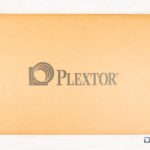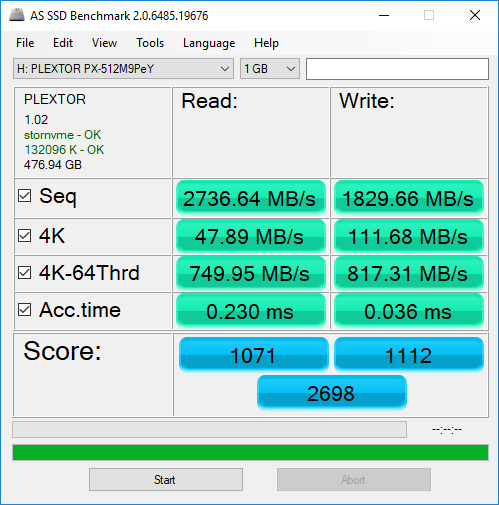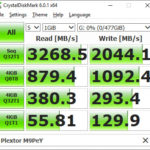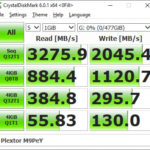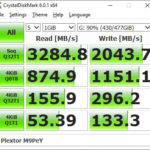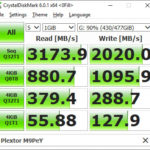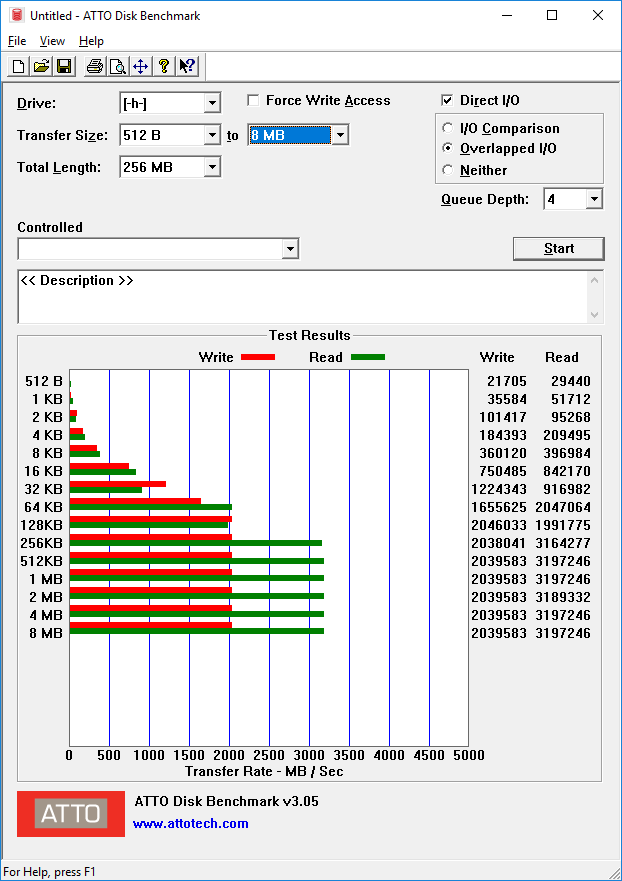We reviewed the Plextor M9PeG not long ago, actually. But then again, Plextor released the M9Pe series of NVMe SSD in a total of 3 different variants – an M.2 without heatsink, another M.2 with a heatsink, and also in HHHL form factor with a massive heatsink. The M9PeY is the HHHL form factor in the family, and we’re here to test out how it performs.
Specifications
Since SSDs have different theoretical maximum read and write speeds depending on the capacity, the specs listed below here is for the 512GB variant.
Performance | |
| Sequential Read Speed | Up to 3,200 MB/s |
| Sequential Write Speed | Up to 2,000 MB/s |
| Random Read Speed | Up to 340,000 IOPS |
| Random Write Speed | Up to 280,000 IOPS |
Environment and Reliability | |
| Power Requirement | DC 12V 1.0A (Max.) at PCIe Slot |
| Temperature | 0°C ~ 70°C / 32°F ~ 158°F (Operating) |
| Shock | 1500G (Max.), at 1 msec half-sine |
| MTBF | >1,500,000 Hours |
| Endurance (TBW) | 320 |
| Warranty | 5 years |
Compatibility | |
| Operating System Supported | Microsoft Windows 8.1, 10/ Linux OS |
| Agency Approval | UL, TUV, FCC, CE, BSMI, VCCI, RCM, KCC, EAC, ROHS, WHQL |
| Command Set Support | TRIM, S.M.A.R.T, IO queue, NVMe command |
| Interface | M.2 PCIe Gen 3 x4 with NVM Express |
| Firmware Upgrade | Supported |
Form Factor and Connectors | |
| Form Factor | Standardized PCl Express Card with Half-Height/Half-Length |
| Power Connector | DC 12V PCI Express Slot |
| Data Connector | PCI Express Slot |
Dimension and Weight | |
| Dimension (L/W/H) | 176.33 X 121.04 X 22.39 mm / 6.94 X 4.77 X 0.88 inch |
| Weight (Max.) | 200g / 7.05oz |
Package Contents | |
| Drive | 256GB / 512GB / 1TB SSD |
| Accessory | Half-Height Bracket |
| Documents | Quick Installation Guide |
Unboxing
In comparison with the previous generation of Plextor NVMe SSD, the M9PeY comes in a rather classy black and red theme box with a colorful eye design.

At the back is where we can see the list of specs of the M9PeY, which is handy if you’re picky this up at a retail store. I appreciate the amount of technical details that Plextor puts to the packaging.
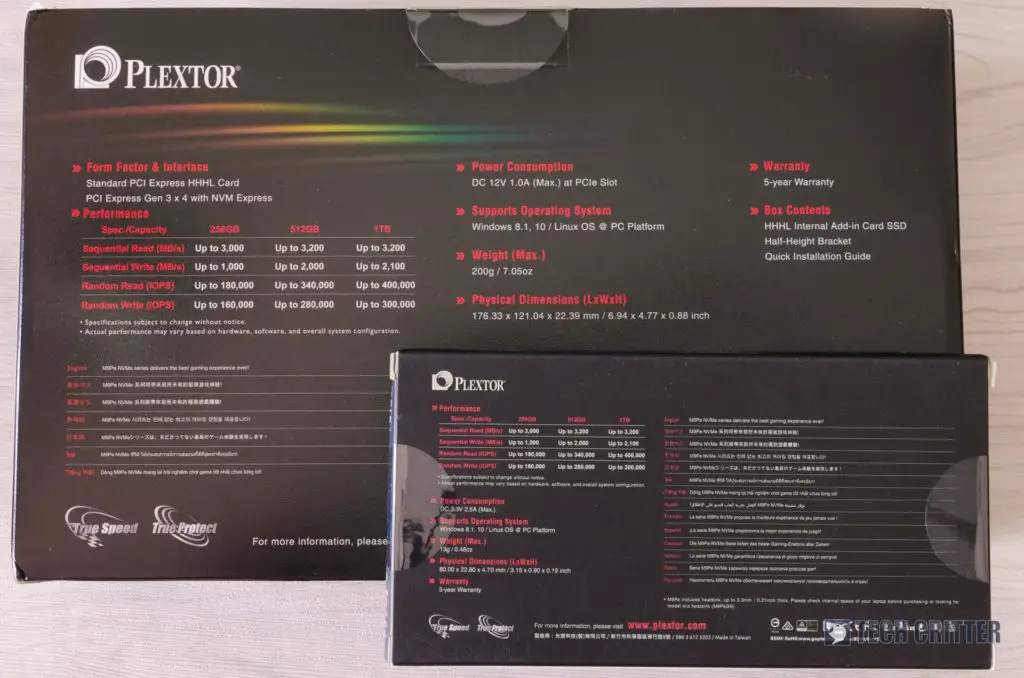 Opening up the packaging, the overall style and unboxing flow is pretty similar to the previous generation. We get the same exact slew of accessories and plastic bracket with the cover too.
Opening up the packaging, the overall style and unboxing flow is pretty similar to the previous generation. We get the same exact slew of accessories and plastic bracket with the cover too.
Upon further analysis, Plextor has also used the same heatsink design as the previous generation. Aesthetically, the white-on-blue Plextor logo has became white-on-red instead. In the gaming industry, red always means “faster” or “gamery”, am I right?
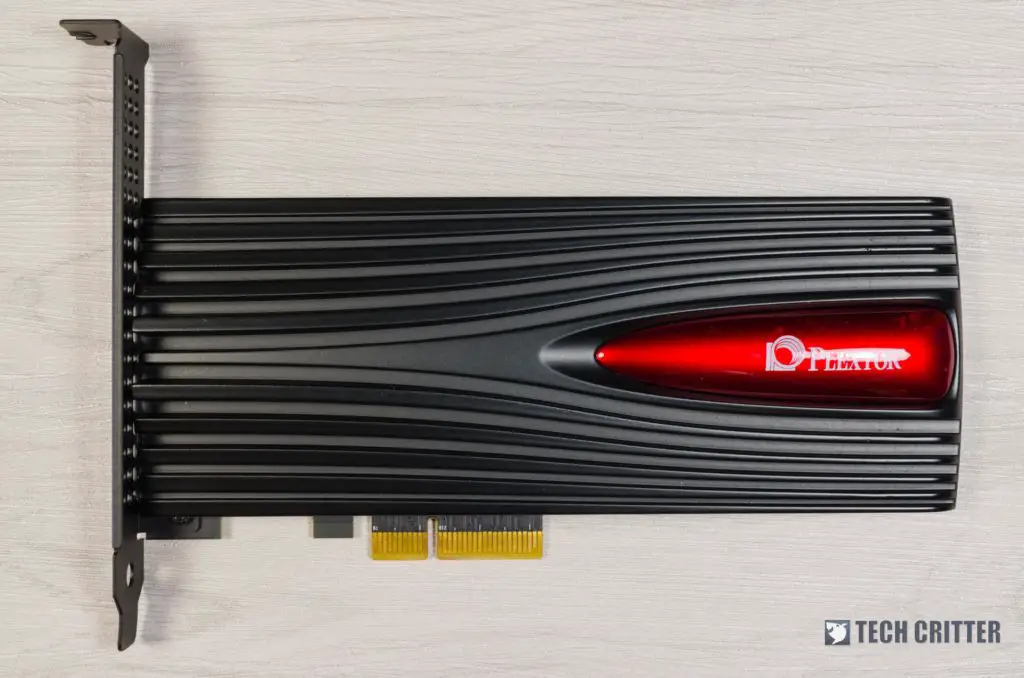 At the back of the Plextor M9PeY, it remains the same as the previous generation.
At the back of the Plextor M9PeY, it remains the same as the previous generation.
 However, at the side, this is where the big change is found – an RGB light strip which actually functions as the SSD activity light as well. In idle, the RGB will cycle through the colors, but once it’s under load, the RGB goes into psychedelic mode and shines in color wave pattern.
However, at the side, this is where the big change is found – an RGB light strip which actually functions as the SSD activity light as well. In idle, the RGB will cycle through the colors, but once it’s under load, the RGB goes into psychedelic mode and shines in color wave pattern.
Installation
Like any other PCIe card device, you’ll need to plug it into the available slots. Our test machine has a spare PCIe x8 for the second GPU, which we can plug the Plextor M9PeY into.
Do note that depending on chipset, plugging a PCIe Gen.3 x4 NVMe SSD into the the PCIe x8 slot might cause your GPU to function in x8 mode instead of x16. This is what we discovered while testing the M9PeY.
Once we got the Plextor M9PeY installed and working in full PCIe 3.0 x4 lanes, we booted into Windows and turned off Windows write-cache buffer flushing.We’re doing this only for SSD review purpose, and we do not recommend turning off Windows write-cache buffer flushing as it increases the chance of data loss in case of power loss.
Since the launch of the M9Pe series of NVMe SSDs, the PlexTool 2.0 software has finally been released – but it doesn’t actually do much. The software only gives you status on the Plextor M9PeY and to check if there are any firmware upgrades available. There is zero control over how the RGB works.
Synthetic Benchmarks
AS SSD Benchmark
Widely used SSD benchmarking utility that uses incompressible data to simulate the worst possible scenario for an SSD and thus giving a much lower sequential read and write speed result than what has been stated by the manufacturer as result of the heavy workload.
CrystalDiskMark
Developed by a Japanese coder that goes by the nickname Hiyohiyo, CrystalDiskMark is one of the most frequent used SSD Benchmark utility to measure SSD’s read and write performance.
ATTO Disk Benchmark
The most frequently used benchmarking utility by many manufacturers for performance specification. As ATTO Disk Benchmark uses compressible data rather than incompressible data, it results in higher benchmark scores.
Real World Performance
The Plextor M9PeY is a speed demon – that’s for sure. From what we tested, the M9PeY is faster than everything else we have in our lab – and we achieved near 1GB/s transfer sped while copying data from the previous generation M8SeGN to the M9PeY.
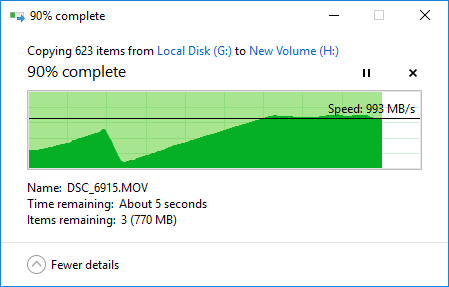
We also copied data from the Plextor M9PeY to a hard disk and to another SATA III SSD. Needless to say, the M9PeY’s speed far exceeds them.
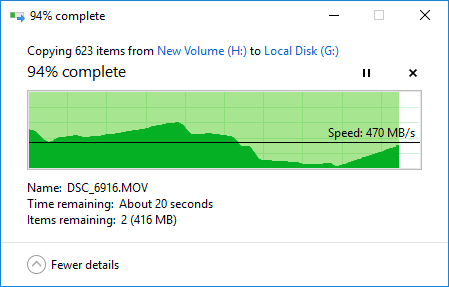
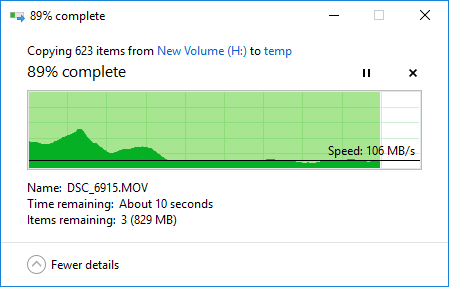
Verdict
Having another hard in your system might not be a compelling option – and it eats up another PCIe slot although Plextor makes it a compelling option by offering RGB. The speed it offers is surely great for everyday use and currently, there are no other drives in our lab that can come close to the Plextor M9PeY’s speed – or the entire M9Pe family of NVMe SSD for that matter.
The large heatsink does prevent thermal throttling – and you can actually void your warranty and take out the M.2 SSD that is buried inside the card – and you essentially get the Plextor M9PeGN – the barebones M.2 version.
For now, we can’t find the online pricing for the Plextor M9PeY, but we expect it to be more expensive than the M9PeY – which is priced at $219.99.
Pros
- Excellent performance
- Uses 3D TLC NAND flash
- Massive heatsink
- Has 5-year warranty
Cons
- Need to be careful with the chipset of your motherboard