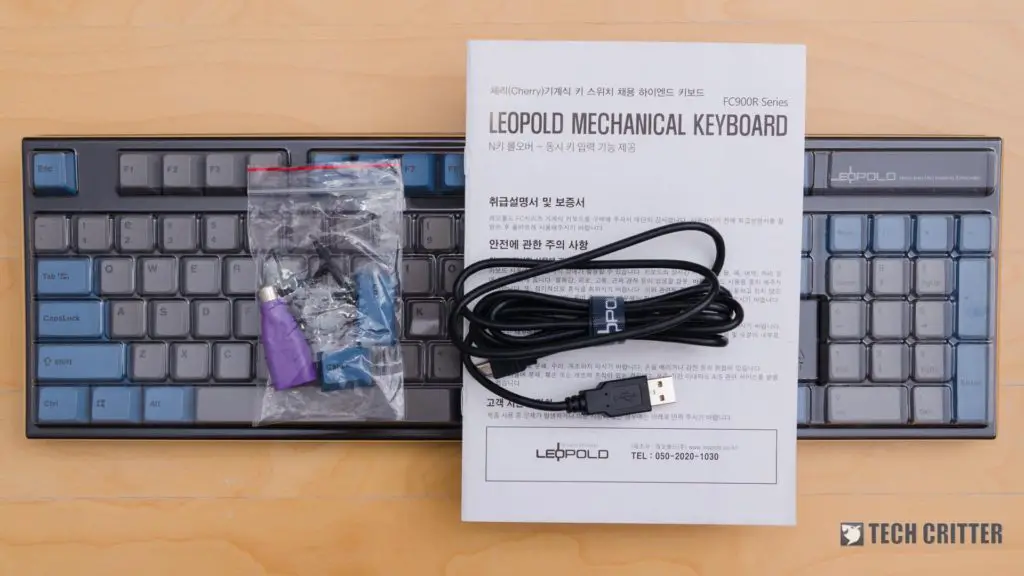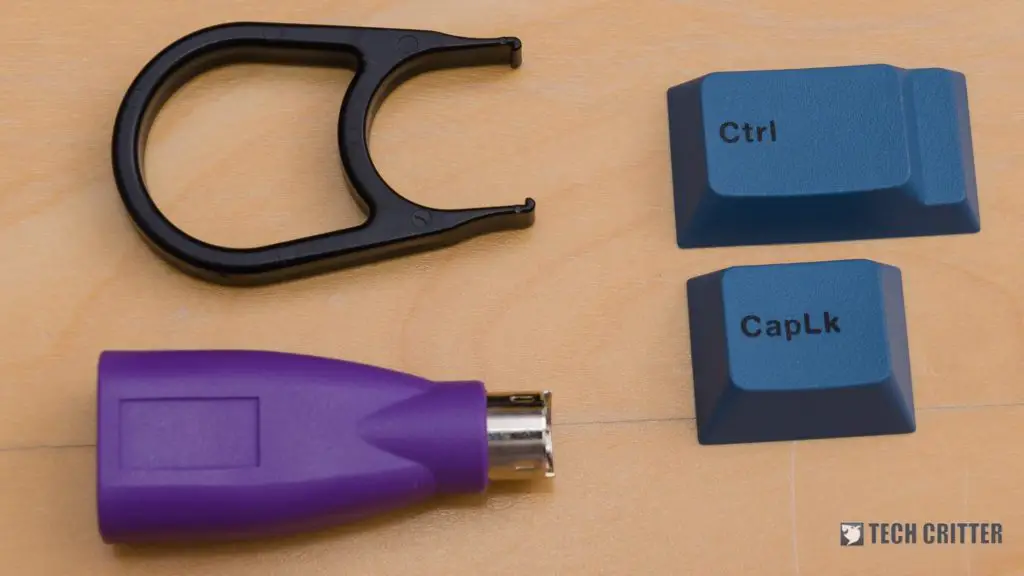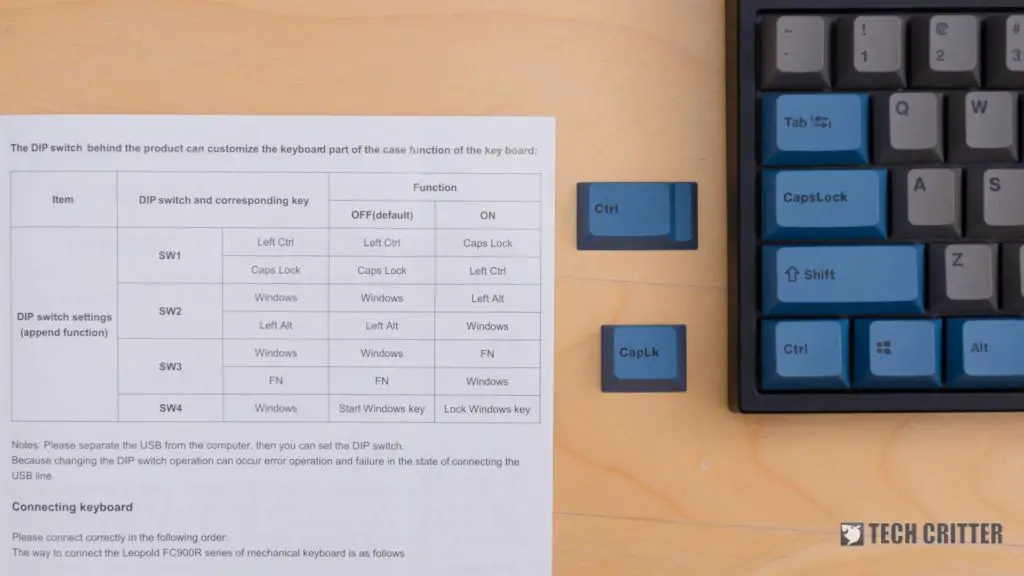When it comes to keyboards, we here at Tech Critter owns a few towers of keyboards, and have tried even more. Leopold is a keyboard brand that is from South Korea and their products do scream quality”. We’ve been using the Leopold FC900R PD for quite some time now, and this is what we have to say about it.
The Leopold FC900R PD is available in a variety of Cherry MX key switches and in different keycap color sets. The one that we have is in Cherry MX Silent Red with the blue/grey keycap set. Leopold also has a TKL version of this keyboard with the model number FC750R PD.
Some useful accessories
The Leopold FC900R PD comes in a hard cardboard box with a nice paint job all over and covered in a matte finish. While the box doesn’t tell us much, we can see how much love Leopold puts into their product.
At the bottom right of the face of the box, a row of highlight features is found. The one feature that stood out to me is the sound absorbing pad. I am personally annoyed by mechanical keyboard sounds but I need to type on a daily basis – so this feature piqued my interest.
Opening up the box, we find a bunch of usual stuff that comes with most mechanical keyboards – the Leopold FC900R PD itself, a hard shell cover, a mini USB cable, and also a pack of accessories.
Inside this pack, we find two keycaps – a 1.75u caps lock keycap and a 1.25u control keycap. Then, we also get a PS/2 to USB-A converter – something that is rare among modern mechanical keyboards these days. There’s also a ring keycap puller which should be disposed of immediately as it will scratch your keycaps. Only use wire keycap pullers.
Sturdy, heavy keyboard
The Leopold FC900R PD is both solid and heavy at the same time. Upon lifting the keyboard, I immediately felt the weight of its metal plate inside. The entire keyboard is still encased in thick plastic.
The underside of the keyboard is pretty typical too. There are rubber pads on each corner to provide grip – and it works very well here since the keyboard is so heavy and presses down on rubber pads. The kickstand also has a large rubber pad to provide sufficienct grip. However, I think it would’ve been better if there are two angles for the kickstand instead of just one.
The Leopold FC900R PD also uses mini USB port to connect to your device – and I think mini USB shouldn’t exist anymore. Please move everything to USB-C. There are also cable routing moats to bank the cable to the left, right, or center.
The ability to modify the modifier keys
Now, if you realized, there are DIP switches at the back of the keyboard. These switches are able to modify the functionality of certain keys of the keyboard. One particular feature is the ability to swap the left control key and the caps lock key positions.
That is why Leopold also included those two extra keycaps in the box. Though for me personally, I prefer it as the way it is by default. The Leopold FC900R PD also has a menu key which I use quite a lot.

There are no backlight or any immediately obvious indicator LEDs as all of them are hidden under the respective keys themselves. The blue LED under the numlock, scroll lock, and caps lock keys glow ever so slightly when it is turned on.
Leopold’s signature silent treatment
I absolutely love the Leopold FC900R PD for its silent treatment. Yes, the keyboard won’t “talk” back to you with any noise. The Leopold FC900R PD is made with this chocolate bar design with a case that wraps around the entire keyboard. The case is able to capture some noise inside the keyboard itself.
Then, Leopold also added some paddings on the spacebar. Being the longest key on the keyboard and also one of the most frequently pressed key, dampening the spacebar is logical.
Specially for this model of the Leopold FC900R PD, it comes with Cherry MX Silent Red switch which has internal dampeners. Combining these few aspects together, the Leopold FC900R PD is able to achieve great silence.

User experience
When I typed my first word on the keyboard, I immediately fell in love with its silence. I have been finding for ways to silence my keyboard for quite a long time now – by stuffing some foam on the stabilizers to prevent rattling, buying O-rings to cancel off the noise when I bottom out the switch, and also lubricating the switch.
With every keystroke, the Leopold FC900R PD thocks does not have any high-pitched “ping”. But for some reason, the tactile feedback for each keystroke still feels satisfying and responsive.
Personally, I don’t care about the backlight, RGB, or any of those fancy stuff. By default, the Leopold FC900R PD is already offering the best features out of the box and I immediately fell in love with it.
Let’s not forget that the Leopold also includes doubleshot PBT keycaps. At first glance, I actually thought Leopold included PBT dye-sub keycaps instead, but confirmed to be doubleshot we looked under the keycap. Both PBT materials are not transparent, which means no backlight support. And these are very thick, high-quality PBT keycaps too.

Conclusion
By looking at the box only, the Leopold FC900R PD might look like a typical keyboard – but once I laid my hands on the keyboard, I immediately love it to bits. It opened a brand new world of silent mechanical keyboards to me.
Now of course, these “silent treatments” can be done to any mechanical keyboards in the world – but Leopold has integrated all of these features into a premium high-end keyboard that looks and feels amazing right out of the box. It doesn’t require any extra time and/or money needed to invest into this keyboard to make it better – because it is already very good out of the box. It’s a completely no-frills keyboard that provides the best silent typing experience possible.
My only main complaint is the mini USB port. Just please, move everything to USB-C.
So, for the price of RM519, the Leopold FC900R PD is absolutely worth the price.