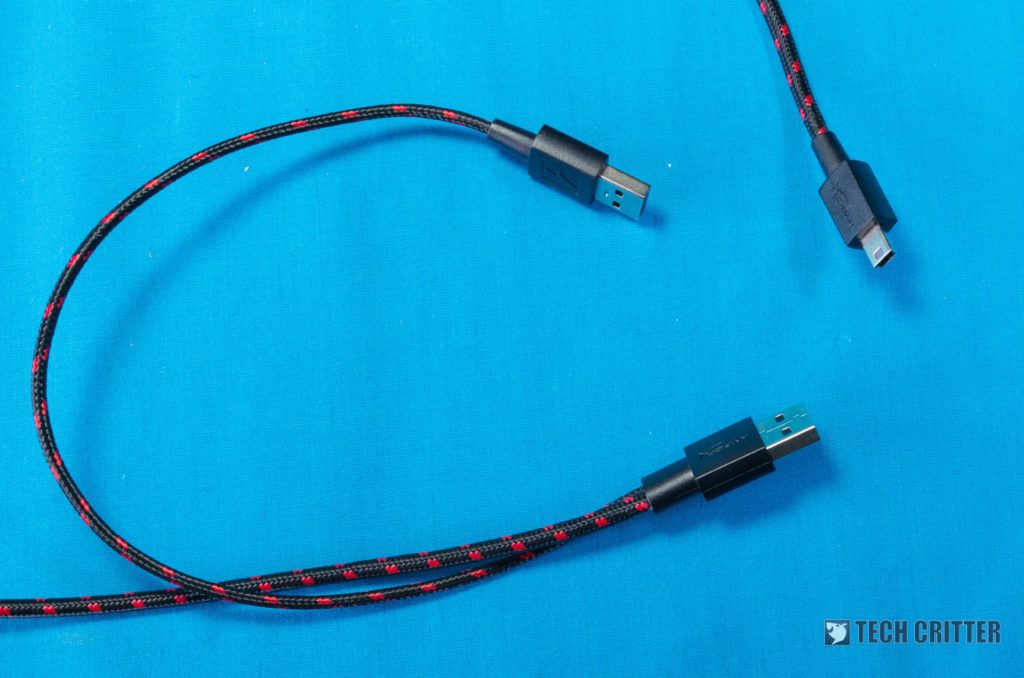Earlier this year, HyperX announced that their brand new ALLOY FPS mechanical keyboard will be available in Malaysia. As the name suggests, the entire HyperX ALLOY FPS has a steel alloy frame and following their design mantra, it’s meant to save space with a minimal and compact design. How does HyperX’s design mantra fare out compared to the competition? Let’s take a deep dive into the HyperX ALLOY FPS.
We’ll be comparing the HyperX ALLOY FPS with its TKL counterpart, the HyperX ALLOY FPS Pro, heavily throughout this review.
Unboxing
The box of the HyperX ALLOY FPS is surprisingly different compared to what we saw before on the TKL version, the ALLOY FPS Pro. Instead of a simple cardboard box, the HyperX ALLOY FPS has a nicely designed sleeve that wraps around a plain black cardboard box.
Opening the cardboard box we first find a large perforated sleeve bag for you to carry the HyperX ALLOY FPS with.
Beneath the bag is there you’ll find two cards – the user guide and also a congratulation card. That’s HyperX’s way of welcoming you to their family!
Underneath all of those, you’ll find the HyperX ALLOY FPS itself, protected by a thick layer of foam in all directions. This is a very good packaging design considering the size and weight of the HyperX ALLOY FPS.
Further below the keyboard, there are two cutouts that house the accessories – one for the keycap puller and the extra set of textured red keycaps that are vacuum sealed together, and another one for the mini USB cable.
Honestly, I’m not sure why HyperX decides to vacuum seal the keycaps together with the keycap puller.

Design
In terms of the general looks, the HyperX ALLOY FPS looks like its TKL version, albeit that the indicator LEDs and the HyperX logo are now located at the top right corner instead.
The LEDs used on the HyperX ALLOY FPS are DIP LEDs. As the this keyboard does not have a case, the light emitted by the topmost row will emit towards your monitor.
There’s a kickstand feet that elevates the keyboard at the back. Pretty basic, if you ask me.
Around the right hand side at the back of the keyboard, you’ll find two USB ports – one mini USB and another USB-A port with a charging logo. What’s it for? More on this later.
Backlighting
When it comes to being a lightshow, the HyperX ALLOY FPS is indeed lacking in that department – but that’s not a bad thing as I personally don’t prefer RGB anyway.
If you want RGB keyboard, then you’re out of luck as this keyboard only comes with red LEDs. The HyperX ALLOY FPS comes with a total of 6 backlight modes, which can be cycled through Fn + Left/Right arrow keys in the order below:
- Solid
- Breathing
- Trigger
- Explosion
- Wave
- Custom (can be customized by the user)
Each of these lighting modes can have a total of 5 levels of brightness, including “off”. You can also press Fn + F12 to enable Game Mode, where the Windows key is disabled.
You also have some multimedia keys around Fn + F6 to F11.
In terms of features, the HyperX ALLOY FPS is pretty basic. It doesn’t even have a dedicated software to program macros, which is a bit hard to swallow given its price.
Keycaps, Stabilizer, & Switch
Right off the bat, the HyperX ALLOY FPS is using what seems to be ABS keycaps with translucent legends. They’re single-shot ABS keycaps that is thin and rather disappointing to see such low-quality keycaps on such an expensive keyboard, actually.
Though, light shines through with zero obstruction, and it glows with brilliance.
The brilliance continues as I found out that the HyperX ALLOY FPS actually uses a stabilizer that’s similar to Costar – giving it a consistent downward movement when pressed. This made the spacebar in particular feel absolutely different compared to the HyperX ALLOY FPS’s TKL variant that uses Cherry MX stabilizers instead.
Though, unlike Costar stabilizers, the middle section of the stabilizer isn’t designed to cater for the switch. This results in some users – not all, to feel a slight brushing sensation when bottoming the key.

To add some sprinkles on top, the HyperX ALLOY FPS comes with genuine Cherry MX switches. It’s available in MX Blue, Brown, and Red switches. The one we have here comes with Cherry MX Blue switches.
User Experience
In many ways, I feel that the HyperX ALLOY FPS is much more superior than its TKL variant, since it’s using a Costar-style stabilizer instead of Cherry MX stabilizers. Other than the stabilizer and despite the numpad, I find that the HyperX ALLOY FPS is pretty much similar if not the same.
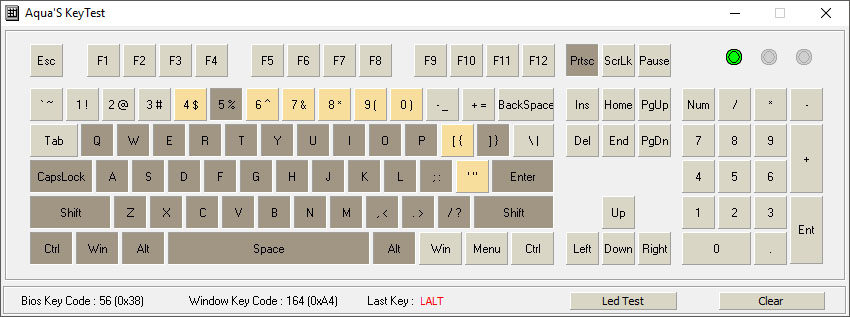
There’s an option to swap between 6KRO and NKRO too, and certainly has an insane KRO coverage under NKRO mode.
Let’s not forget the charging port that’s found on the right side of the mini USB port. To be honest, this is a horrible position to place any sort of USB passthrough, be it for data or charging only. This position only obstructs mouse movement. HyperX should have placed it on the far left edge of the keyboard instead.
The USB-A port only carries power, and does not carry data. Technically, it’s not a complete passthrough – just a charging port on the keyboard itself. With that said, you’ll need to sacrifice another USB port on your system to utilize the full potential.
I’ve tested it with two USB 3.0 ports on my ASUS ZenFone 3 Zoom and read the amperage through the app called Ampere, and here are my results.
| Directly through a single USB 3.0 port | 280mA |
| With single USB-A connected to USB 3.0 port | 190mA |
| With both USB-A connected to USB 3.0 ports | 220mA |
As you can see, having power go through the keyboard first means a chunk of that power will get absorbed by the keyboard first. You will not get 100% power passed on to the keyboard like how you’d get when your device is directly connected to the USB 3.0 port itself.
Remember, the USB port on the HyperX ALLOY FPS does not carry data – only power.
Wrapping up the HyperX ALLOY FPS review
The HyperX ALLOY FPS is a minimalist keyboard with no case and just a plate holding the PCB, and another backplate to enclose everything. I appreciate the minimalist design on the HyperX ALLOY FPS, and same goes to its TKL brother.
However, for the price of RM499, the lack of software for programmable macros, poorly positioned USB-A power-only passthrough (no data) and also the cheap single-shot ABS keycaps was pretty unjustifiable.
I do wonder why HyperX decided not to use the same Costar stabilizer for the TKL variant of the HyperX ALLOY FPS.
Pros
- Nice compact design
- Nice keyboard pouch included
- High quality cables
- Extra keycaps for gaming clusters
- No-frills keyboard
- Costar-style stabilizers
Cons
- Hefty price tag
- No programmable macros through software
- USB port does not carry data