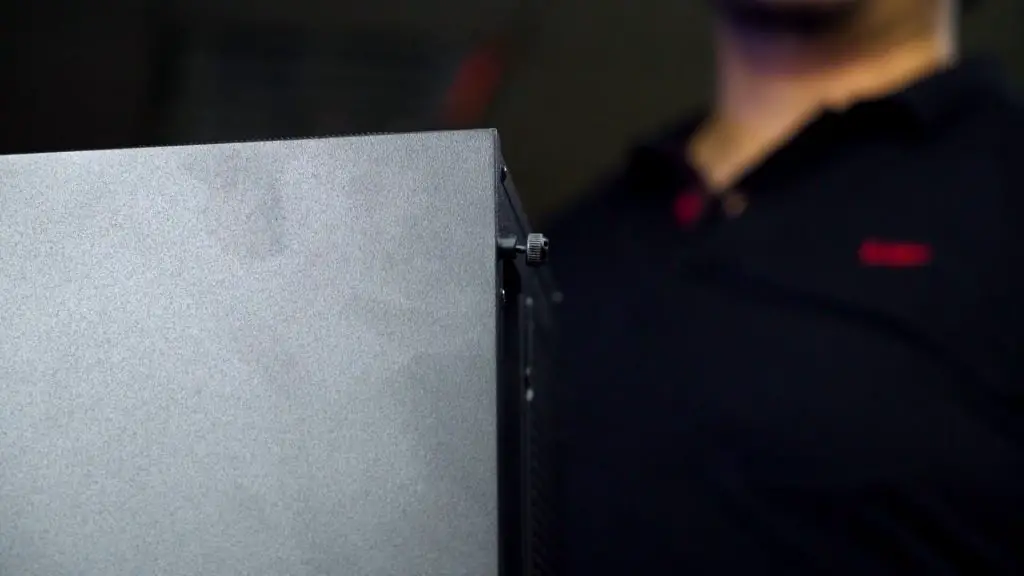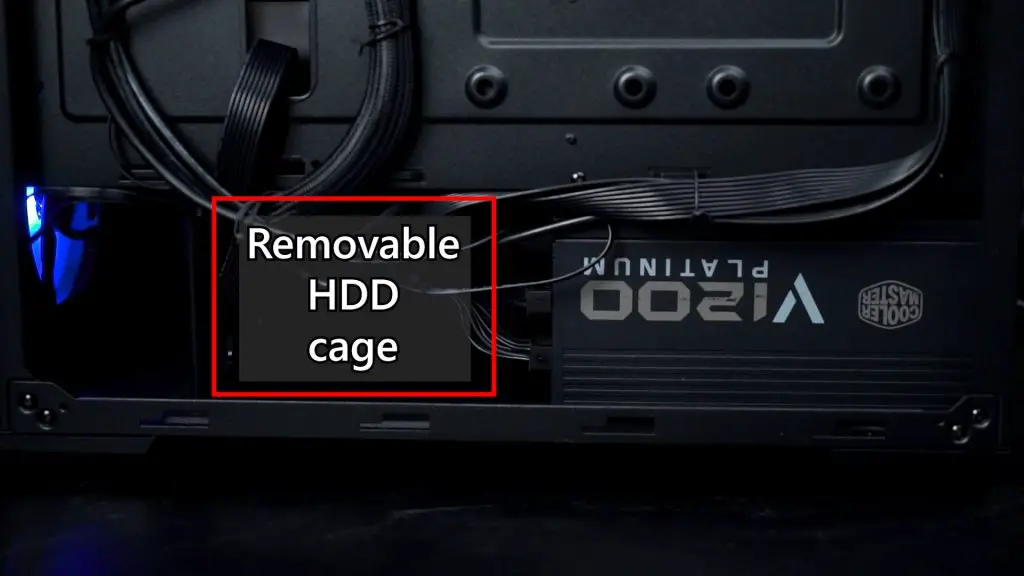Last year we reviewed the Cooler Master MasterBox K501L chassis and it was one of the most popular Cooler Master case available in the market. This year, Cooler Master decided to refresh this case while still calling it the K501L. I’m not too sure why they didn’t change the product name to something like K502L. I personally think it deserves a new name or at least a V2 postfix because there is so many quality of life improvements in this new version. Let’s find out.
If you haven’t watched our initial impressions video on the first-gen K501L, do check it out over at our YouTube channel.
Cooler Master MasterBox K501L RGB Video Review
Around the New K501L RGB
The exterior design has pretty much remained the same for the new version, you still get the uniquely angled front panel with criss-cross fan grill. As the K501L RGB name suggests, the fan is now supporting RGB lighting as opposed to the version 1’s red only lighting. One thing I don’t understand is why Cooler Master did not include support for ARGB considering that plenty of their products has moved on.
Something worth mentioning is that Cooler Master has decided to take on the tempered glass model so we’re bidding farewell to the K501L v1’s acrylic side panel.
The use of self-catching screws is a most welcomed update for both side panels.
The front IO is quite disappointing as I don’t understand why we’re still having a USB 2.0 port in the year 2020.
Since the front IO is mounted to the front panel, you will have to be careful not to pull the panel too harsh.
Out of the box, you’ll be getting a single 120mm RGB fan mounted at the front and another fan at the rear. The front fan mount supports up to three 120mm fans but I doubt the top fan would perform as the front panel has a limited breathing room for it.
What has upgraded from version 1 is the extension of the top cooling mounting option. The new K501L RGB now supports up to 360mm radiator mounting at the top.
Unfortunately, we don’t have a 360mm AIO cooler with us in the office, but you get the idea.
Unlike its predecessor that exposes all your PSU’s cable mess, the new version now comes with a proper PSU shroud.
Underneath the PSU shroud is also where you can install two 3.5-inch drives. We removed our drive cage because we used a long PSU in this build – the V1200 Platinum.
There’s nothing much going on for the motherboard tray and the lack of rubber grommets reminds you of this being a budget-friendly case.
That doesn’t mean you’ll have to sacrifice the cable management as there is plenty of space behind the motherboard tray.
Conclusion
All in all, for the official retail price of RM199, honestly this is one of the best PC you can buy if you’re tight on the budget. Cooler Master’s improvement on this case has shown how much they have listened to the customer feedback.
Pros:
- Good build quality
- Decent air flow
- Extended AIO mounting option
- Internal update – PSU shroud, reusable PCI expansion cover
- Value for money
Cons:
- USB 2.0
- not ARGB fan
- no rubber grommets
Where to buy?
Lazada: https://invol.co/cl24a1z
Shopee: https://invol.co/cl24a2e