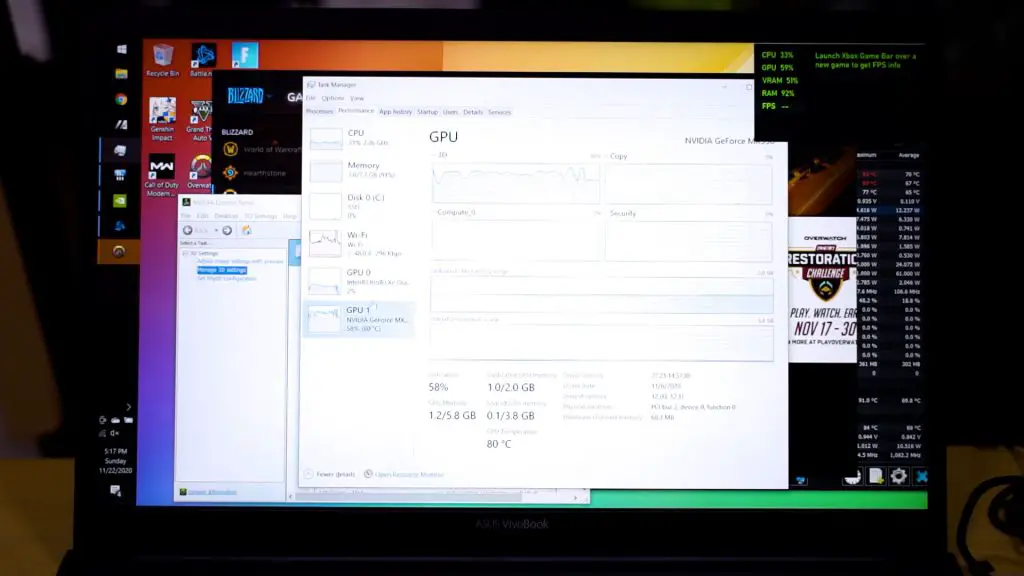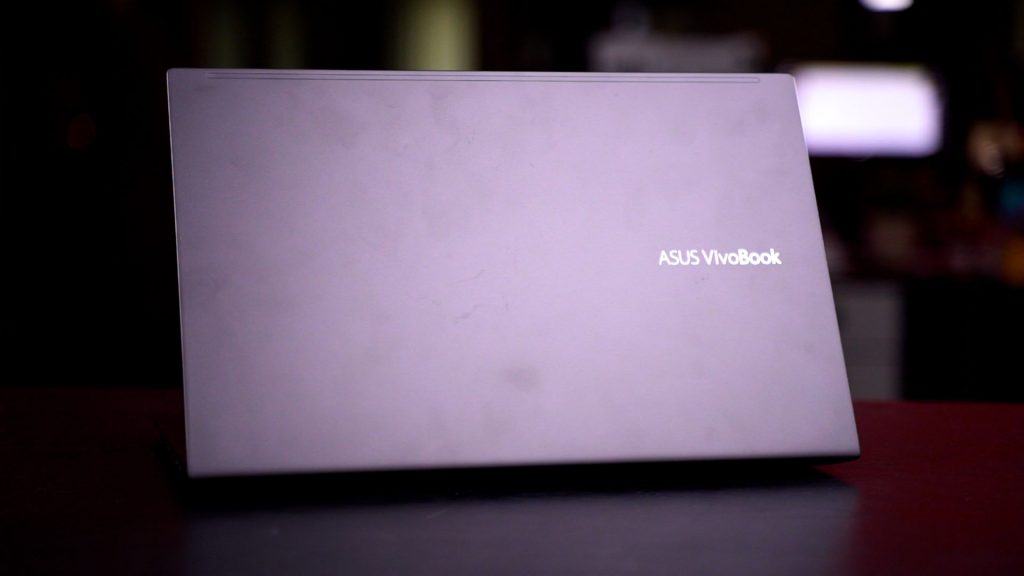We have the ASUS VivoBook 15 K513EQ. This laptop comes equipped with an 11th Gen Intel Core i5-1135G7 which has the latest Intel Iris Xe integrated graphics. But ASUS also decided to include an NVIDIA GeForce MX350 to this laptop.
Since Intel’s Iris Xe is very powerful like what we’ve tested previously – I wanted to compare and see how great the Iris Xe performs again the NVIDIA GeForce MX350.
But, as the title of the video suggests, why not combine them both? Because that’s what’s happening on the ASUS VivoBook 15 K513EQ.
Now I wouldn’t say that this is a “review” or comparison per see. I’m not sure if this is happening to every unit of the VivoBook 15 K513EQ, but it’s happening to ours. I have tried it with different versions of Intel’s and NVIDIA’s graphics drivers, different BIOS versions – and they all have the same behavior.
I mean, the gaming experience is even smoother than the VivoBook S15 S513EA which has an Intel Core i7-1165G7 with the Iris Xe graphics, running at the maximum 28W. On that laptop, Far Cry New Dawn was impossible to run at it is below the minimum playable 30fps even with the lowest graphical settings at 1080p.
On this VivoBook 15 K513EQ however, we can run it slightly above 30fps which means we can actually play this game from beginning to the end. GTA V is another game that I’ve tried – and it ran around 60fps all the time which was what struck me as “unusual” at first. Even Genshin Impact is working amazingly well!
And the maximum operating wattage here doesn’t even matter. When I first discovered this, the wattage ranged from anywhere between the minimum 12W all the way up to 20W. Its fluctuations were inconsistent.
The reason why I found out they’re “working together” is because when we go back into task manager, both the iGPU and dGPU are working together.
We tried using the NVIDIA Control Panel to explicitly select which GPU should be used for certain applications. That works since benchmarks like Unigine Superposition detects and shows the correct amount of VRAM for each GPU respectively, but that didn’t make any difference at all because the benchmark scores remained the same.
And the weird thing is, I don’t know why this happens. I can’t explain it. It’s not a one-time thing since I tried it with different driver versions, different BIOS versions, and this behavior still persists.
Though, only potential side effect which I cannot confirm is the battery life. Throughout my test, the 47Wh battery inside the VivoBook 15 K513EQ is pretty bad as it only lasts for 4 hours on silent power profile. Maybe it’s because both the Intel Iris Xe and the NVIDIA GeForce MX350 working together?
The question is – are you able to replicate this… “blessing” on your laptop? I mean, I can’t even confirm if this behavior persists on other units of the ASUS VivoBook 15 K513EQ. Again this is not really a “review”, but to show you that this is happening.