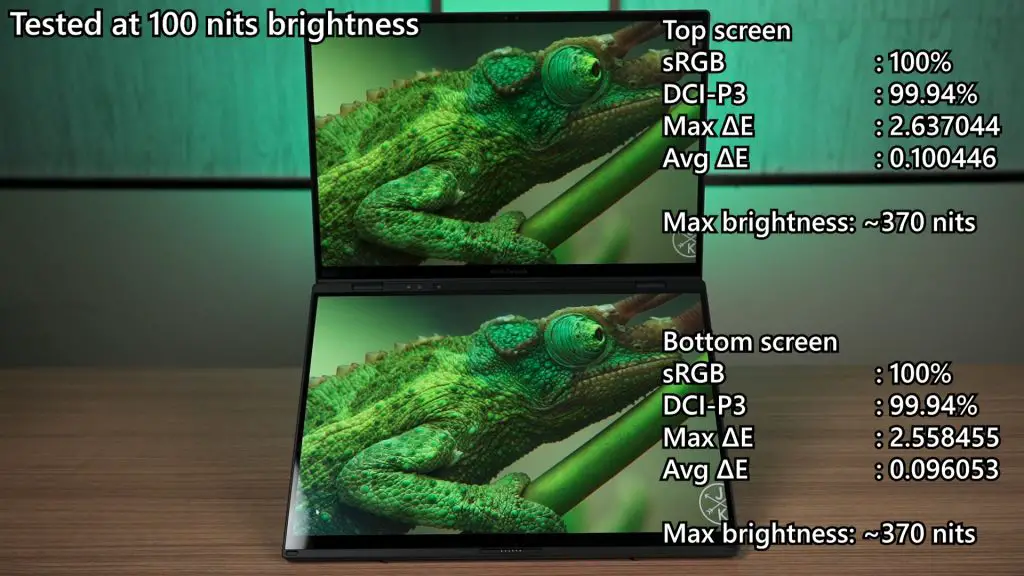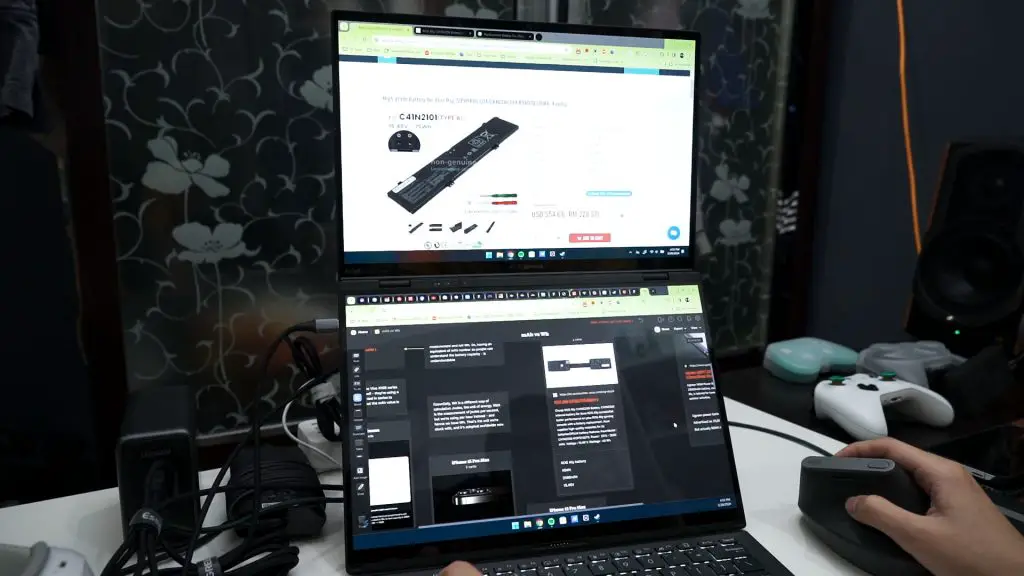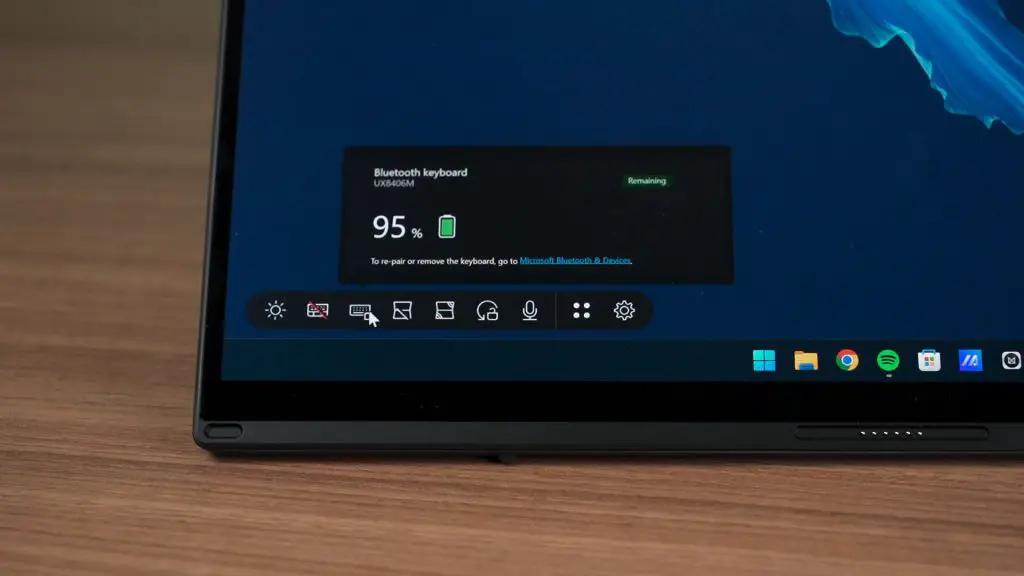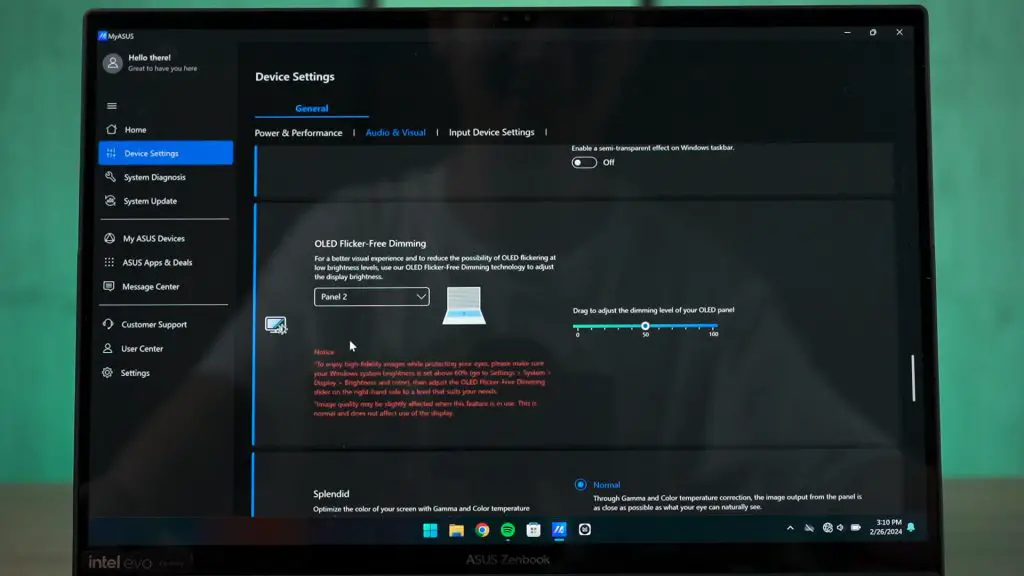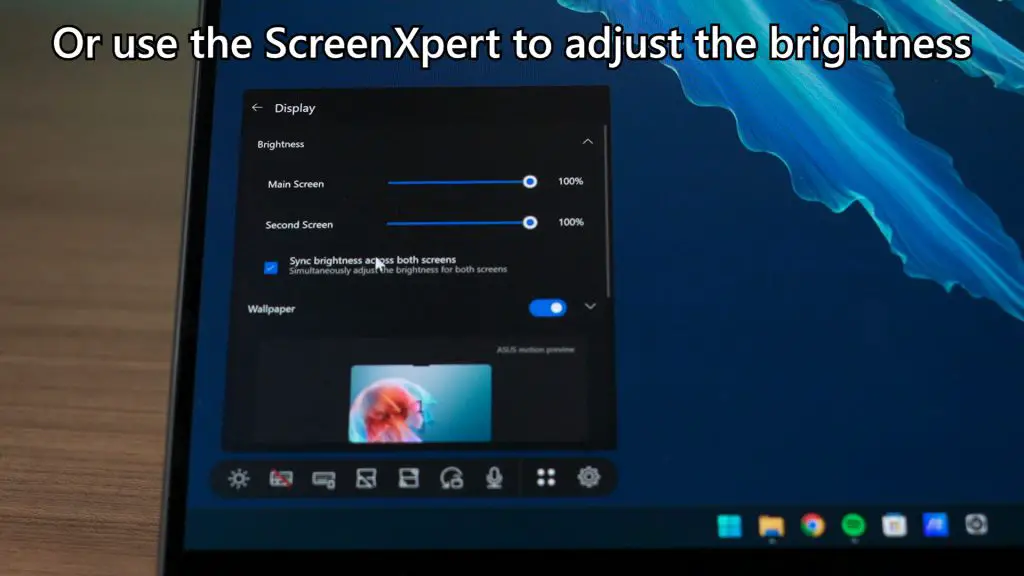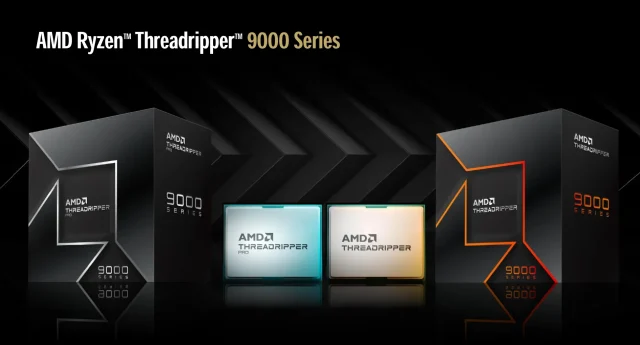I wasn’t a huge fan of ASUS’s Project Precog concept back in 2018. But here we are, almost 6 years later, and they’ve turned it into the ASUS Zenbook Duo UX8406. It looks similar to Project Precog, but way more practical in my opinion.
Sure, the Zenbook Duo looks like any other Zenbook at first glance. It’s a 14-inch laptop with the cool 30th-anniversary logo and a minimalist design. It’s thicker than usual Zenbooks, obviously because of the surprise hidden underneath.
Pop open the lid, and it might seem like another standard laptop – until you detach the keyboard. That’s when the magic happens! A whole second screen, identical to the first one, pops up.
Both these screens are fantastic OLED displays with a gorgeous 14-inch size, 2880×1800 resolution, and a smooth 120Hz refresh rate. The colors and brightness are slightly different, but both cover about 100% of both sRGB and DCI-P3 color gamuts – and even close to 95% of Adobe RGB. Huge thumbs up to the ASUS Lumina OLED quality control team for keeping these screens so similar!
The new kickstand on this laptop is a game-changer. It’s super sturdy and lets you prop the laptop up at different angles. This is a major improvement over the Zenbook Fold I reviewed earlier. In fact, with the Zenbook Duo, the way I interact with the laptop feels completely different.
For example, I’ve been using a new tool called Milanote for research and scripting, and the dual-screen setup makes it a breeze. I can search on the top screen while laying out all my points on the bottom one. It’s so much more ergonomic because the top screen is right at eye level – no more neck strain like with regular laptops.
Moving things between screens is a breeze with the new ScreenXpert feature. It lets you transfer windows without dragging them all over the place, which is incredibly useful. It does take some practice to get the hang of it though.
ScreenXpert also lets you launch groups of apps with a single click – a feature I haven’t gotten around to using yet. However, it would be amazing if it could display the keyboard battery life right there on the icon or taskbar instead of having to dig into ScreenXpert for it.
Speaking of the keyboard battery life, that’s where things get a little dicey. It’s on the shorter side. If you’re not typing much, it’ll last a long time. But forget about gaming wirelessly – the battery dies in about an hour. My solution? Plugging both the laptop and the keyboard into chargers. Unfortunately, the included charger only has one port, so I had to use my own Ugreen charger instead.
The included charger itself is tiny and even has a detachable plug. If only they sold replacement plugs for different countries, it could be a truly universal charger!
Since this laptop offers so many ways to use it, you can actually adjust the angle of the screens to fight glare or reflection. Or, if you prefer the bottom screen to be dimmer, you can use the MyASUS utility to adjust the brightness… well, kind of. It doesn’t really adjust the brightness individually, but more like sets an offset.
For example, if I set the top screen to 100% and the bottom screen to 50% in MyASUS, I can then adjust the overall brightness of both using Windows or the keyboard shortcut. But the bottom screen will always be half as bright as the top. It takes some tinkering to get it just right.
Of course, using the laptop in this dual-screen mode takes up a lot of space. But you can easily convert it back to a standard laptop by simply snapping the keyboard back on. It connects with pogo pins and even charges the keyboard battery, even when the laptop is turned off – clever design!
There are two things I wish ASUS could improve on this keyboard/trackpad combo. First, the typing experience is surprisingly good considering how thin it is, but the palm rejection on the trackpad is terrible. Second, the whole thing is incredibly slippery when detached from the laptop – no friction at all, which can be annoying.
Gaming on this thing is fantastic though. I played Palworld with one screen for the game and the other for a guide. Same goes for Genshin Impact – finding treasures was a breeze with the dual-screen setup.
Upgradability is a bit of a concern though. This laptop is tough to open – I didn’t want to risk flexing it too much. There’s a tiny door behind the kickstand that I thought might lead to the SSD, but it just reveals a bunch of connectors. No easy access.
Conclusion
Overall, the ASUS Zenbook Duo UX8406 is a fantastic laptop, honestly. It might sound ridiculous to have a dual-screen laptop, but it is actually functional. The ScreenXpert utility really makes it usable and I prefer this setup over a portable external monitor. It’s just more compact.
If you still want more information regarding this laptop, click here.