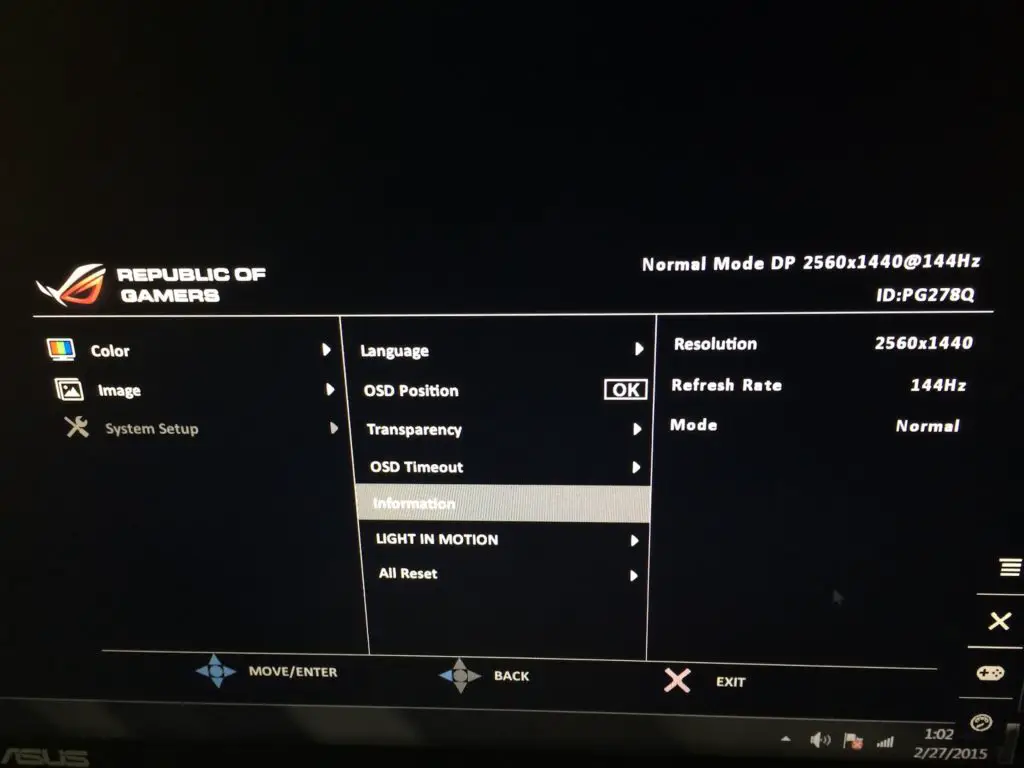ROG aka Republic of Gamers is ASUS’s premium branding for high end Graphics card, Motherboard, Gaming Peripherals that is targeted for the enthusiasts and gamers market. Just after NVIDIA’s announcement on their new G-SYNC technology, ASUS has something new up its sleeve. The first and ever ROG branded monitor, the ROG Swift PG278Q is a 27” WQHD display that packs a wholesome blend of the new NVIDIA G-SYNC and a whopping 144Hz maximum refresh rate for a whole new gaming experience that we’ve never experienced before – that is, not until now.
(SRP of the ROG Swift PG278Q G-SYNC Gaming Monitor is set at RM 2769.00)
Specifications
Accessories
Included in the box is the power cord, power adapter, driver CD, user’s guide, USB 3.0 cable and DisplayPort cable.
Closer Look
At first glace, we don’t see anything fancy from the the ROG Swift – it looks just like an ordinary 27″ monitor with a fancy looking stand as the only unique traits.
The control buttons is located behind the right corner of the ROG Swift. The fancy looking button is a 5-way joystick that allows the user to easily navigate the OSD and make quick monitor adjustments – a really sweet feature to have.
The highlight of the ROG Swift, the monitor that packs a punch with NVIDIA’s latest G-SYNC technology that provides similar solution as the V-SYNC to overcome tearing issue while eliminate the shortcomings of increased latency when V-SYNC is enabled.
The very same Mayan-inspired square pattern from the ASUS ROG GR8.
The ROG Swift PG278Q has a built-in USB 3.0 hub for quick access to USB 3.0 ports which is not easily accessible behind your PC or just in case you need an extra USB 3.0 port for your notebook. The limited choice of input is somehow disappointing, because of the current limitation of G-SYNC that only works on DisplayPort 1.2.
Adjustable height is a sweet feature that we always adore as it allows us adjust the screen position to the height of our liking.
The screen is also rotatable in 90° clockwise, 60° swivel so you can always find that ideal viewing position.
The ROG Swift is compatible with VESA mount too, in case if you prefer to have it mounted on the wall, or other 3rd party monitor arm.
The ROG badge at the back of the monitor stand.
Monitor Menu
The color menu has pretty much the same function as any other monitor we’ve seen to date, so there’s nothing much to brag about.
The overdrive (OD) feature, it overdrives the pixel response rate and can be Off, Normal or Extreme. For fast action or competitive gaming where everything is moving so fast to notice tearing, ULMB is a better option to enhance accuracy by minimizing blur.
If you’re lost with your current settings, you can always take a look at the information of the monitor here in the information tab.
Feature Highlight: Game Plus
GamePlus is a pretty sweet feature of the ROG Swift PG278Q consists of on screen crosshair and timer for that little unfair advantage during gaming.
Seeing the crosshair feature does brings back old memories! We’re pretty sure that we’re not the only one who sticks a piece of sticker in the middle of the monitor screen as hip fire assist. Unlike the sticker we stick on the screen back in those days, the crosshair feature allows you to choose from 4 different crosshair, whichever suits you the best.
Now that’s cheating! Or was it?
The timer feature allows you to track elapsed time in real-time strategy games to keep track of your current progress, in case if you plan to further brush up your current skill.
Feature Highlight: NVIDIA G-SYNC
Setting up the G-SYNC is as easy as you could imagine, once the Windows automatic hardware detection is completed, just click on the NVIDIA Control Panel>Display > Set up G-SYNC and check on the checkbox to enable G-SYNC.
In order to allow G-SYNC to take effect on all games launched, go to 3D Settings > Manage 3D Settings > Global Settings tab and click on the drop down list for Vertical sync to select G-SYNC.
Our Experience with The ROG Swift
The viewing angle seems pretty reasonable here, there are minimal loss of brightness and change of color is noticed during our games benchmark but it’s not that significant.
The colors and brightness looks better when it’s viewed from the exact front of the monitor.
We did a quick test on Far Cry 4 using our ASUS ROG GTX 980 Matrix Platinum powered rig with resolution of 1920 x 1080, Ultra settings and 4x MSAA in a separated test, one with V-SYNC enabled and the other one with G-SYNC enabled.
The FPS count is limited to 60 FPS while V-SYNC is enabled to prevent tearing issues, there’s no way for one to achieve FPS count of 60 above other than having a higher refresh rate. This can be easily solved with the help of the refresh rate toggle, as the ROG Swift is able to support up to 144 Hz refresh rate – average of 86 FPS is the final result achieved. As for the G-SYNC test, we didn’t even need to ramp up the refresh rate of the monitor in order to achieve a near result with average FPS count of 87 FPS.
From our long hours of observation, both V-SYNC and G-SYNC isn’t really the total solution to get rid of tearing issue once and for all, tearing will still occur once a while but both V-SYNC and G-SYNC reduces its occurrence to minimal. The only difference that is significant to us is where G-SYNC is able to reduce the occurrence of tearing without actually limiting the monitor refresh rate like what V-SYNC does.
Final Thoughts
Our experience with the ASUS ROG Swift PG278Q G-SYNC monitor throughout the review is pretty good in overall.
Ergonomics and feature wise, the ASUS ROG Swift offers height adjustment, tilt, swivel, and pivot, which is pretty much everything you need to adjust it to your liking. Another feature that we find useful is the USB 3.0 hub at the bottom monitor. It does comes in very handy, but the transfer speed of USB 3.0 device is slightly slower compared to the speed where the device is connected directly to the actual USB 3.0 port. Another feature we find useful is the GamePlus on screen cross hair for aim assist. It does looks more like a cheating feature at first, but it can be a sweet feature to brush up your aiming skills if it’s used correctly.
Performance wise, G-SYNC did great job in reducing the occurrence of tearing during gaming while not being limited by the traditional 60 FPS limitation when V-SYNC is enabled. In case if your graphics card doesn’t support G-SYNC, you still can opt for V-SYNC and the 144 HZ refresh rate to achieve similar result.
To wrap things up, the ASUS ROG Swift PG278Q does packs a lot of great features and it is no doubt a really a pretty sweet product to own if you have that extra budget for a RM 2769.00 monitor – but do note that it supports only DisplayPort 1.2 and has no audio output.
Pros
- Easy to set up
- Packs with NVIDIA’s latest G-SYNC technology
- Comes with a whopping 144 MHz refresh rate
- Offers height adjustment, tilt, swivel, and pivot
- Easy navigation with the 5-way joystick
- Comes with a USB 3.0 hub with 2 USB 3.0 port
- Cool game assist feature (GamePlus Crosshair and Timer)
Cons
- Hefty price tag
- G-SYNC will only work on GTX 650 Ti Boost or higher spec graphics cards with DisplayPort output
- Input is limited only to DisplayPort 1.2
- No Audio output