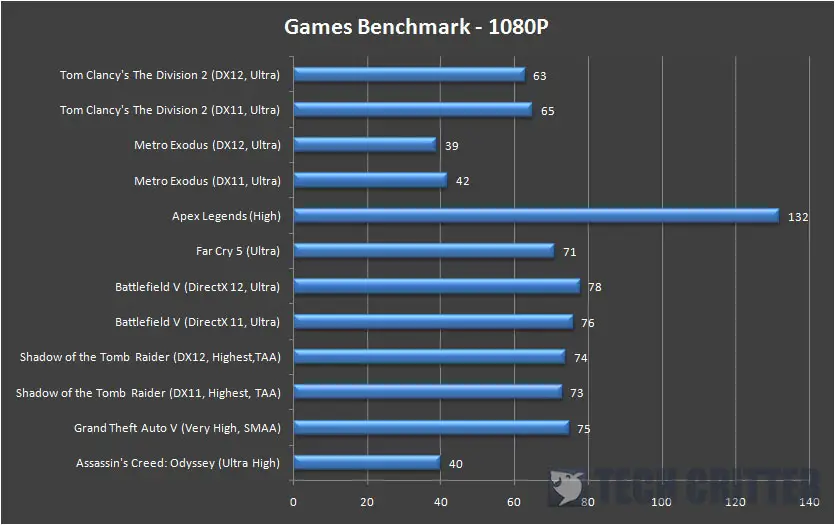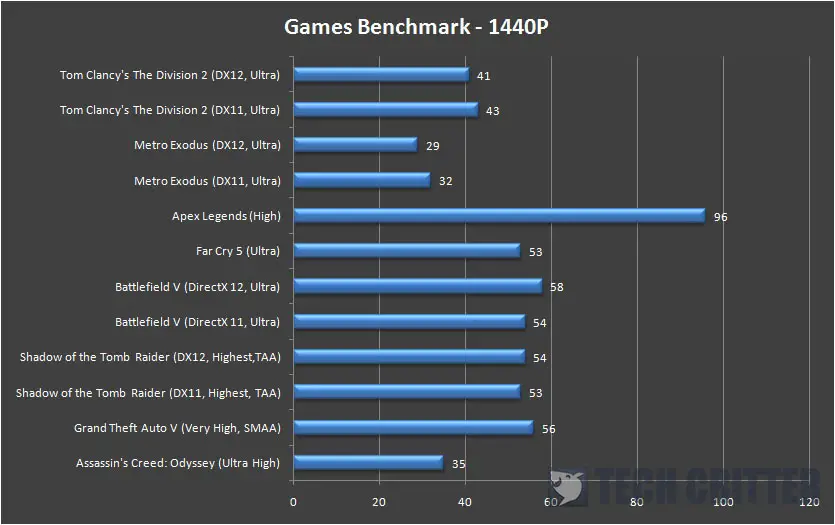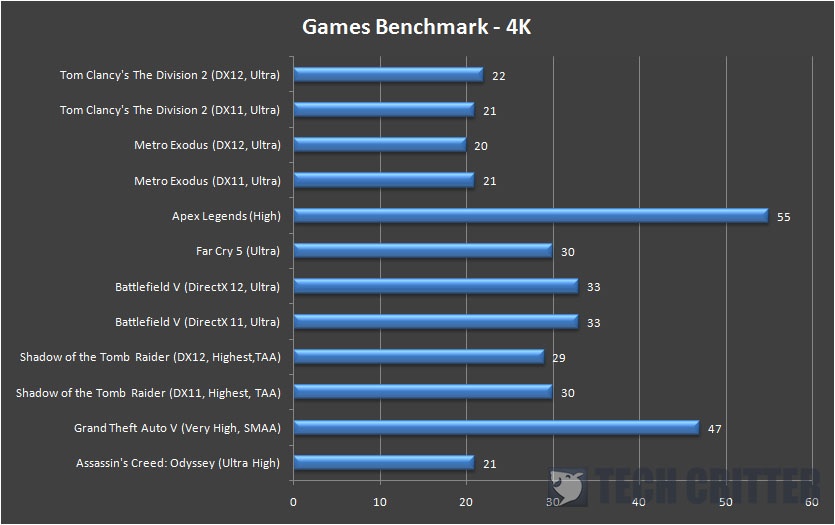While we review PC parts, we do understand that PC DIY is not for everyone. That’s where pre-built PCs come in – and this is the ASUS ROG Strix GL10CS. It’s a mid-range desktop and here is our review of it.
When we unboxed the ASUS ROG Strix GL10CS, it looks rather simple – but when we powered it up, the RGB light at the front panel lights up, and it’s only natural for us to raise our eyebrows.
Specs
| Processor | Intel Core i5-9400 |
| Graphics Card | GeForce GTX 1660 Ti 6GB |
| Motherboard | Intel B360 Chipset |
| RAM | 8GB DDR4 |
| SSD | 256GB NVMe SSD |
| HDD | 1TB 7200RPM SATA HDD |
| Power Supply | 500W 80 PLUS |
| Warranty | 3 Years Onsite Warranty |
Accessories
Inside the big ASUS ROG box, you’ll find the ASUS ROG Strix GL10CS and some essentials accessories that come with it i.e power cord, drivers CD, user guide.
Design
ASUS has a pretty clean design for the case. There are two parts for the front panel, and there’s a rather wide line separating the two parts. There’s actually an RGB light strip that runs through the entire line.
From the side, we can also see that the front panel protrudes at the bottom to create an angle. We can’t think of any functional reason for this angle, though. It doesn’t provide the PSU more room to breathe since it is raised at the front, not the back. And there is no opening at the bottom front, too.
At the top of the case, there are two USB 3.2 Gen 1 ports with a combo audio jack. Pretty minimal and I do wish there are more ports at the top.
As for the rear I/O, you’ll find 2 x USB 3.2 Gen 1 Type-A, 2 x USB 2.0 Type-A, 1 x HDMI, 1 x 3-in-1 Audio jacks, and 1 x RJ45. In my opinion, the ROG Strix GL10CS could use more USB ports at the back because the number of USB ports here is surprisingly limited, which is sad.
Its hardware
Opening up reveals that the Strix GL10CS is using a custom motherboard. The front panel I/O connections have been shifted closer to the front instead of being at the bottom. The M.2 2280 SSD slot and the WiFi card is also placed at the bottom.
That means the number of PCI slots usable is limited. We only have another spare PCIe x1 slot below the graphic card – and we don’t recommend putting anything there too as the graphic card will suffocate.
There is also a brace that runs in parallel to the graphic card. There is no support provided by the brace to the graphic card, though. We expect the brace to provide rigidity to the case during shipment.
The graphic card is a standard ASUS Phoenix GeForce GTX 1660 Ti that is available in the market right now. It is a wider, shorter graphics card with a single large fan.
ASUS also used a stock cooler for the CPU. It makes sense this CPU can’t be overclocked anyway. The side panel does have breathing holes for direct air intake for the CPU, and another exhaust fan to draw air out.
On the other side of the PC, we can see that the cable management job is pretty okay. The cable route for the 24-pin, EPS, and front panel are positioned nicely. Other extra cables from the non-modular PSU however, are stuffed at the HDD cage.
Game Benchmarks
Moving on with the game benchmarks, we’ve selected a few AAA titles to put the ROG Strix GL10CS to the test and here are the numbers for your reference:
As a card that is targeted at the 1080P segment, we can expect the GTX 1660 Ti can handle most of the recent AAA titles with the settings maxed out without any issue. With Assassin’s Creed: Odyssey and Metro Exodus as exceptions, we’re able to enjoy the rest of the selected titles with high framerates on the ROG Strix GL10CS.
If you plan to go higher on the resolution, 4K is definitely a big no for the GTX 1660 Ti because you’ll be playing these games at 30fps or lower. As for 1440P, games are still playable but you won’t be able to get 60fps with all the settings maxed out. Lowering the settings to high or medium will get you higher framerates, given that you’re willing to sacrifice some of the graphics quality for smoother gameplay.
System Temperature
Despite not being equipped with a colossal cooler or AIO liquid cooler like what you’ll get on a custom-built PC, the ASUS ROG Strix GL10CS still manages to keep the temperature at bay even during heavy load.
| CPU Temperature | GPU Temperature | |
| Idle | 42°C | 40°C |
| Game Load | 65°C | 74°C |
| Stress Load | 74°C | 83°C |
Based on the tests we’ve done, both CPU and GPU temperature seem to be pretty acceptable for an abnormal load i.e 4 hours run of Prime95 and FurMark each, something that is very unlikely to happen if you’re only using it for gaming and basic work.
Wrapping up the ASUS ROG Strix GL10CS review
We can’t deny that a custom-built PC will always offer greater flexibility and upgradeability as compared to a prebuilt system. Still, there are still users who prefer to get something that is hassle-free and ready to use right out of the box – this is when prebuilt systems like ASUS ROG Strix GL10CS comes to play.
Despite the limitations as compared to a custom-built PC, prebuilt systems are usually built with tailored components, factory tested and comes with an on-site warranty which guarantees a zero-worry experience for end-users.
The ASUS ROG Strix GL10CS isn’t the most budget-friendly option around but if the custom ROG case, original Windows 10 license and 3 years on-site warranty can be taken into consideration, I’d say the RM 3,999 price tag is still at least acceptable for now.