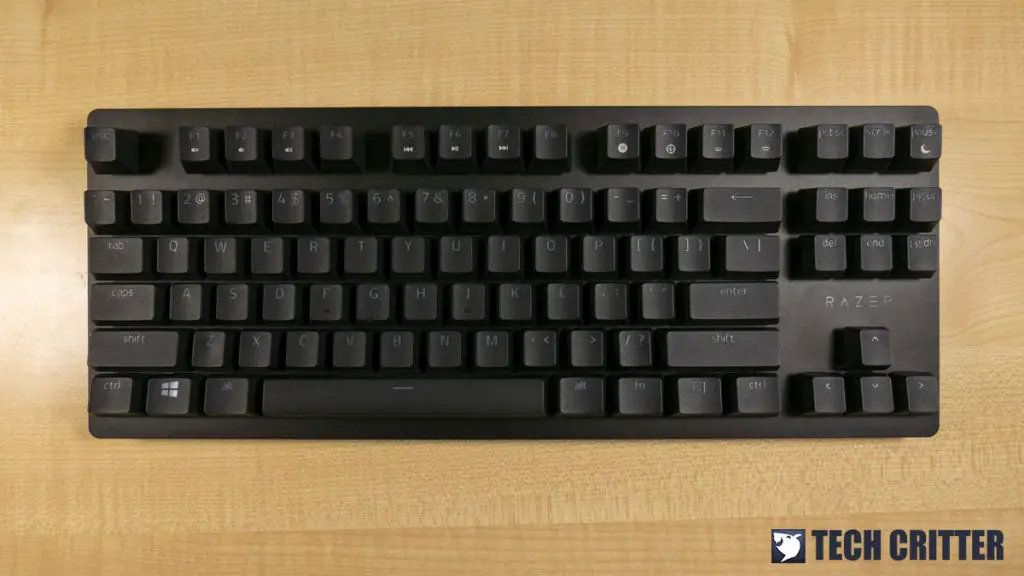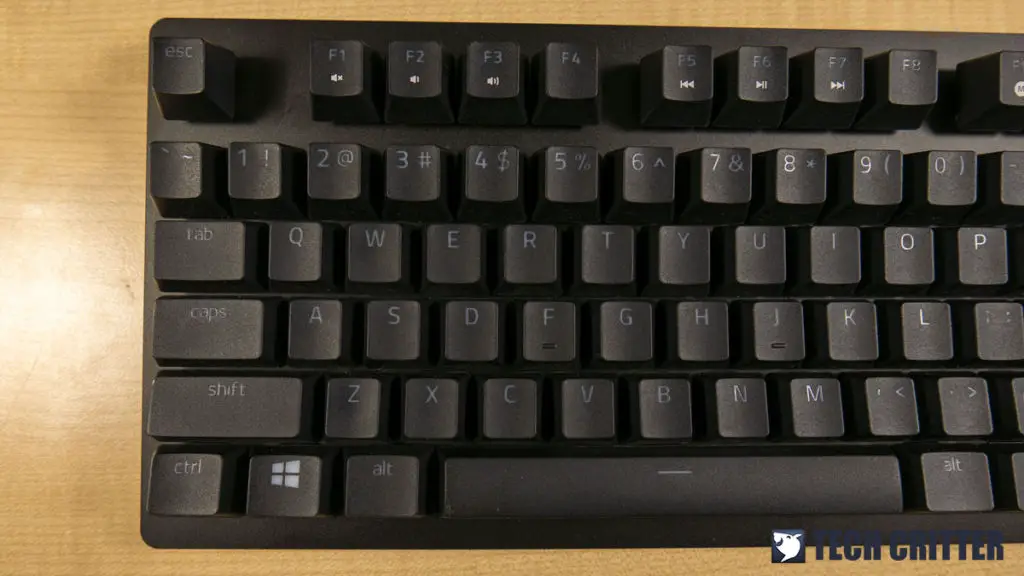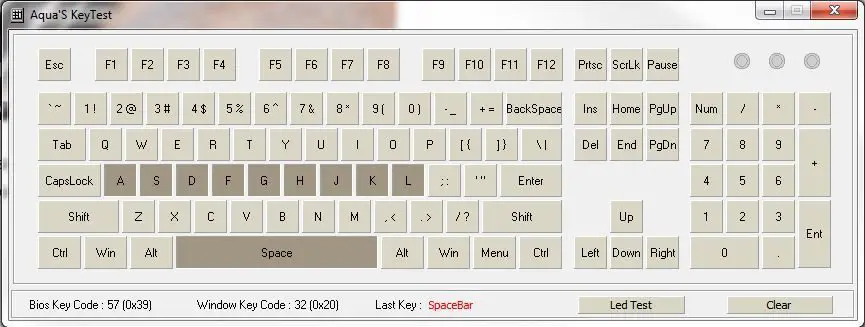Razer introduced the Razer Huntsman, its first optical switch gaming keyboard back in 2018 but fans who prefer linear switches aren’t exactly into it that time as it only comes available with clicky optical switches during the initial release. This time, Razer finally brings the linear version of the much-hyped optical switch to its new Razer Huntsman Tournament Edition (TE for short), as well as the existing Huntsman and Huntsman Elite.
Apart from having a linear switch this time, you’ll also find some pretty reasonable upgrade on the Huntsman Tournament Edition i.e detachable USB Type-C cable and PBT doubleshot translucent keycaps that are supposed to last longer than the traditional translucent keycaps.
Unboxing
Compared to the packaging on the Huntsman, Razer went with a slightly different approach for the Huntsman Tournament Edition for this round. The face design is almost the same as the Hunstman, but Razer added some highlights on the features such as the linear optical switch, doubleshot PBT keycaps, and detachable USB type-C cable.
Similar features highlight can be found at the back of the box and this time, Razer included a 2-year warranty badge just so you know that this product comes with a 2-year warranty from Razer.
Acessories
The accessories that come together with the Huntsman Tournament Edition is the usual Razer welcome note, Razer stickers, user’s manual and the USB Type-A to Type-C cable.
Here’s a closer look at the USB Type-A to Type-C cable that comes together with the Huntsman Tournament Edition. The Type-C connector on the cable has a thicker housing that your usual Type-C cable which serves as a support for the Type-C port on the keyboard so it doesn’t get disconnected easily.
The Razer Huntsman Tournament Edition
Just like the Blackwidow Tournament Edition, the Huntsman Tournament Edition comes in an 80% form factor that is known as Tenkeyless or TKL. Some of you might not be a fan of this form factor, but one thing to take note is that Razer has finally decided to implement the custom keycaps friendly standard ANSI layout with standard bottom row.
Razer also responded to the age-old complaint on the low-quality keycaps with a new set of keycaps which are supposed to be a much more durable PBT doubleshot keycaps. The font type used for the legends also appears to be less ‘gaming’, which is more favorable to some users – except for the oversized Windows icon on the Windows key.
Here we have a side by side comparison for the keycap on the Huntsman Tournament Edition (top left) against normal spray-coated keycap (bottom left), OEM PBT keycap (top right) and Ducky ABS doubleshot (bottom right). The Huntsman keycap seems to have a pretty reasonable thickness but a narrower stem, which we expect to have a tighter fit on the switch as compared to the rest.
Other than the absence of the Numpad for this form factor, the overall design is pretty much the same as the Huntsman. It’s pretty lightweight for a mechanical keyboard, but it doesn’t flex as much thanks to the top Aluminum plate.
Multimedia controls located on the function key row (F1 to F12) as usual, which can be triggered with the FN key. It’ll be great if Razer can consider moving these function keys to the navigation keys area, as it’s easier to reach and you don’t have to use both hands just to trigger the designated function.
After a quick inspection on all the Razer Huntsman keyboards design, we noticed that all the three Huntsman doesn’t have a visible triple-headed snake trademark on the keyboard like any of the Razer keyboards we’ve seen in the past. This actually gives it a clean and minimalist outlook for those who wanted to have a Razer keyboard but prefer to not have the extra bling on it.
The switches used on this keyboard is the linear version of the same optical switch you’ll find on both the Huntsman and Huntsman Elite, except that it’s a linear version of the ‘optomechanical’ switch. Each of the switches comes with its own metal stabilizer to minimize the wobble on the stem, something which can be experienced on Cherry MX switches and its clones.
Stabilizers on the longer keys remain the same as what we’ve seen on the Huntsman, but taking out the stabilizer inserts is rather difficult due to the extremely tight fit. Taking it out for keycap replacement can be pretty challenging with a proper set of tools to remove it from the keycaps.
While we’re not exactly a fan of the monogram-like design where the ‘For Gamers. By Gamers’ tagline embossed on the back of the keyboard, some of the Razer fans might fancy such design, probably.
The rubber feet on the Huntsman Tournament Edition appears to be smaller than the full-sized Huntsman and Huntsman Elite, but it’ll still provide enough grip as long as the surface of your desk is clean and free of dust.
If you don’t like to have your keyboard lay flat on your desk, the 3-stage keyboard feet will come in handy for you. Do note that raising the keyboard feet will reduce the amount of grip to your desk as the rubber feet on the keyboard feet is surprisingly small.
As we’ve mentioned earlier, the Huntsman Tournament Edition comes with a detachable cable design that is really useful for those who travel around with their keyboard. The USB Type-C port on the keyboard has rail design around the port which is a perfect fit for the included cable. You can use custom cables on this keyboard as well, as long as the housing of the Type-C connector is not wider than the clearance around the port.
First Impression
User Experience – Typing
If you’ve been using Cherry MX Red switch for years, switching to the Razer Huntsman Tournament Edition is definitely going to take a while to get used to – both the 40g actuation force and the 1.0mm optical actuation.
For someone who likes linear switches, the linear switch on this board is definitely something that is worth trying. Despite the hollow landing when bottoming a key, the key travel feels much linear as it doesn’t wobble as much as Cherry MX switches and its clones. So, it’s pretty much an emotionally ambivalent situation in which you’ll hate the hollow landing feel when bottoming a key but love the linear travel of the switch.
NKRO has been a feature you’ll find on most of the mechanical gaming keyboards nowadays, but that’s not the case for the Huntsman Tournament Edition. 6KRO is the default mode on the Huntsman Tournament Edition, but then again, how many of you out there actually play games that require more than 6 simultaneous input to be registered at the same time?
If you really need to press more than 6 keys at the same time, you can activate the gaming mode on this keyboard by pressing the FN key together with the F10 key. This will automatically disable the Windows key and enables 10KRO mode for up to 10 keys to be registered at the same time.
User Experience – Gaming
While most of us will just bottom our keys regardless of the situation, the 1.0mm actuation point is something that is very significant for gamers who is very sensitive to the actuation timing in games they play.
It took us around 2 days each to get used to the shorter actuation point but there’s definitely a noticeable improvement in response once you get used to it. The only thing you’ll have to bear with is the hollow landing upon bottoming a key and the questionable keycap quality at this point.
Final Thoughts
Once you have gotten used to the Razer Huntsman Tournament Edition, you’ll find that it’s actually a pretty okay keyboard which we will give it a 6.7 out of 10. Compared to the Huntsman and Huntsman Elite during its initial release, the Huntsman Tournament Edition was given a much more favorable upgrade that is more friendly towards the community – standard ANSI layout with standard bottom row that is compatible with all of the standard keycaps set, slightly more durable PBT doubleshot keycaps and a detachable USB Type-C cable.
While the keyboard is able to deliver the kind of responsiveness we’re really looking for on a ‘gaming’ keyboard, there’s still plenty of room for improvement when it comes to the build quality. The hollow bottoming feel can be pretty subjective, but the shine on keycaps of the frequently used keys is something that we find questionable – a good set of PBT keycaps don’t shine that fast.
At the price of RM529, we’ll say that it’s still slightly on the higher side but fair enough for the features it has and the performance it can deliver to gamers who wants a very responsive keyboard for their games.
Pros
- Clean and simple design
- PBT doubleshot keycaps
- Standard ANSI layout with standard bottom row
- Detachable cable design for better mobility
- Supports most of the Cherry MX keycaps
- The opto-mechanical switch provides a more uniform key travel
- Less tendency for key chattering to happen
- Can toggle between 6KRO and 10KRO mode
- Isolated RGB LED to prevent false trigger
- 3-stage keyboard feet to provide 3 different angles for users with different requirement
Cons
- Price is slightly on the higher side
- Limited key rollover (6KRO or 10KRO)
- Keycap started to shine in just a week of usage
- Longer keys feel odd when bottomed