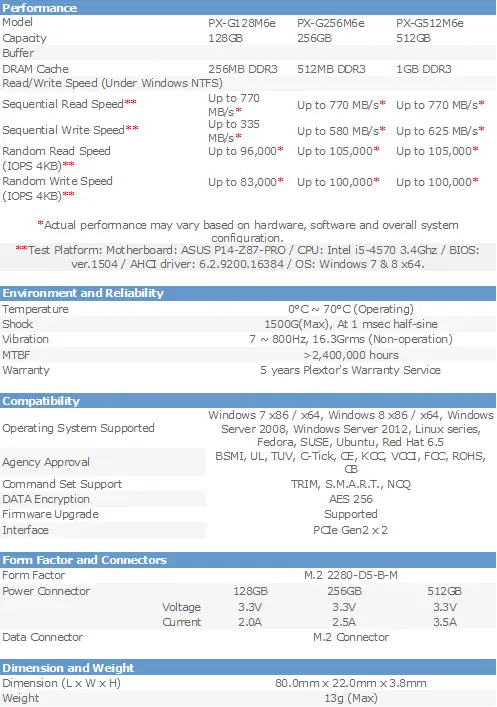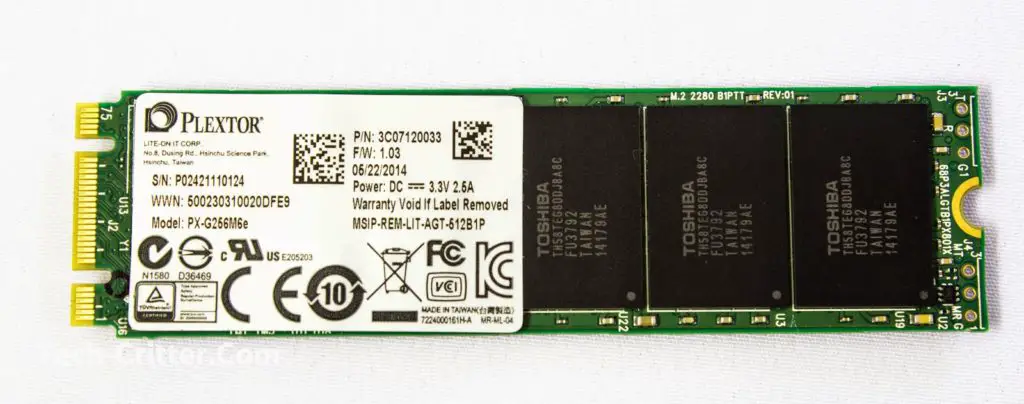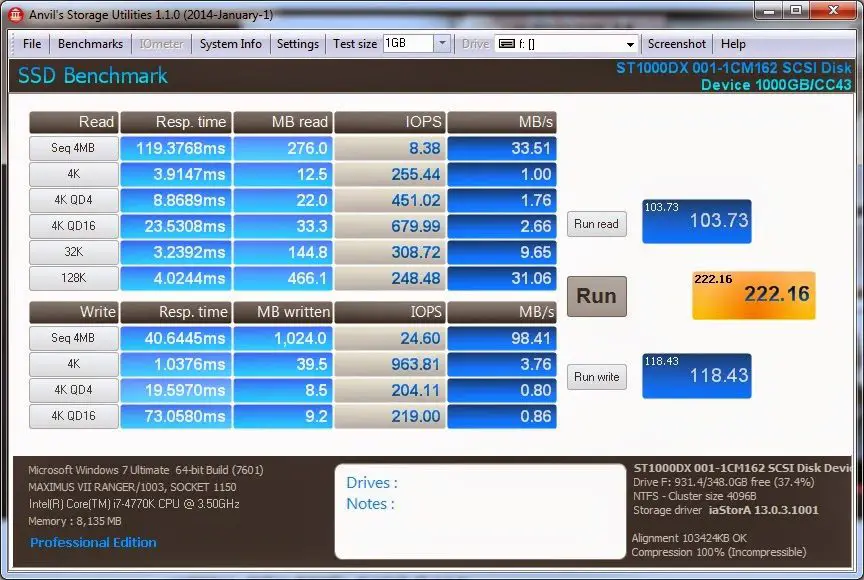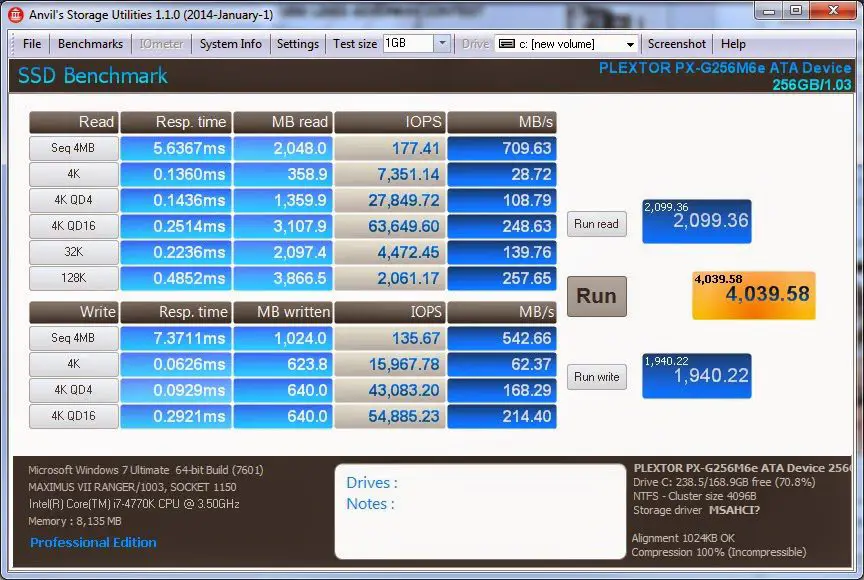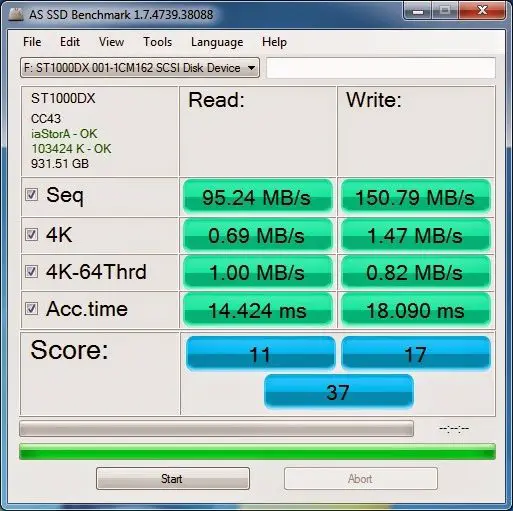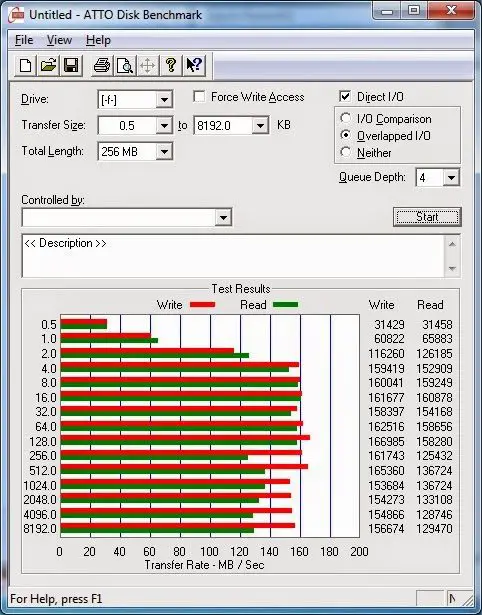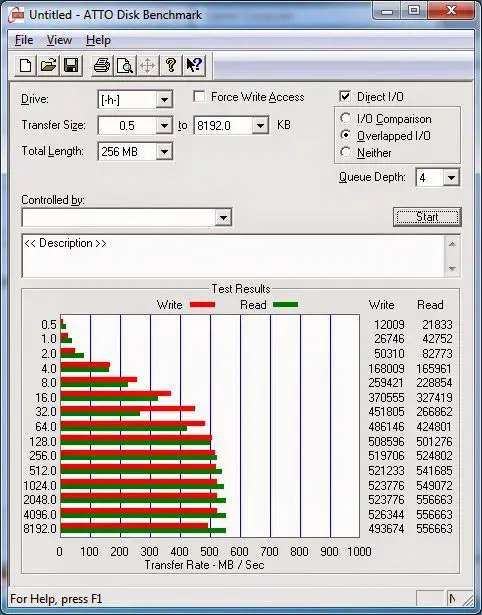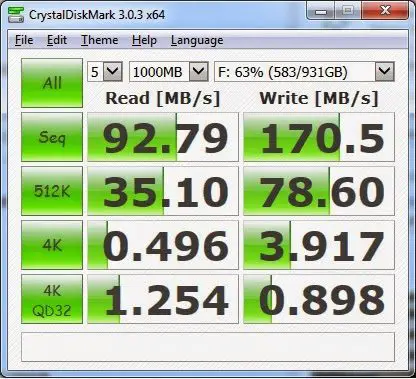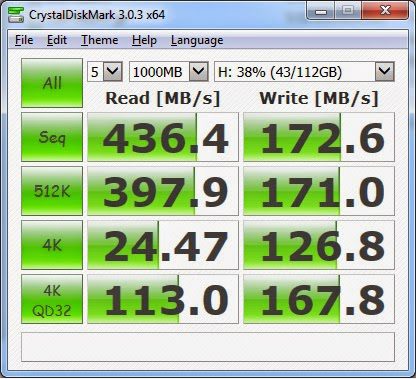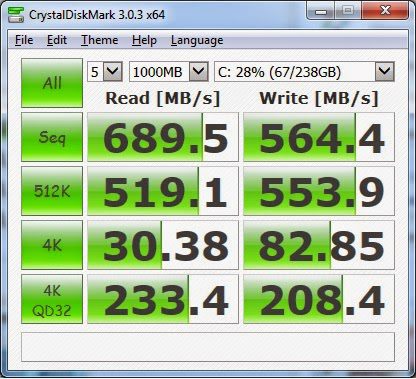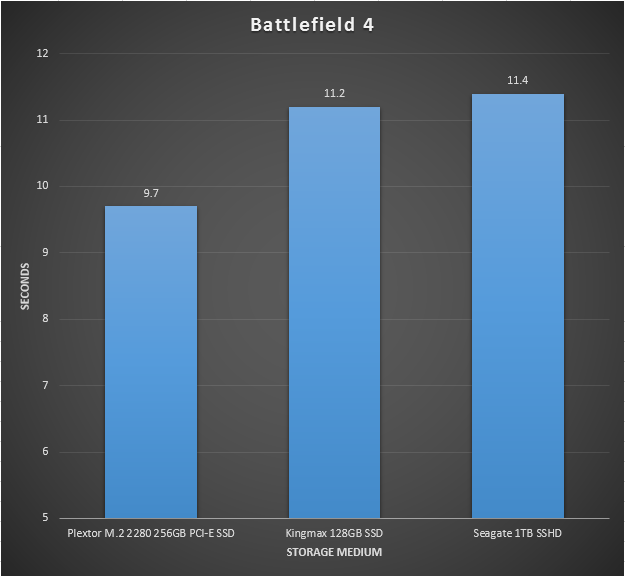So, you think your SSD is fast? if you’ve hooked up an SSD to a SATA port, think again. Sure, the boot and loading speeds have shortened vastly compared to a HDD but let’s face it, even the latest SATA3, 6Gbps interface is already bottlenecking current gen SSDs.
Which is why we have the Plextor M6E PCI-Express SSD that connects via the PCI-E interface of your motherboard in order to be rid of the bandwidth limitations of the SATA interface. To top it off, the M6E connects via the new M.2 slot that is available in the latest Intel Z97 chipset motherboards offering speeds up to 10Gbps in a very small package.
Mighty thanks to Plextor for supplying the M6E M.2 2280 for today’s review. This 256GB unit retails for RM819 and is also available in 128GB and 512GB models. With that said, lets go catch this speed demon already.
Specifications
Features
Packaging
Not much to say about the packaging, the Plextor M6E comes in a small blister-pack that’s no larger than a pack of SO-DIMM / Laptop RAMs. Plextor did manage to state the size of the drive, which is 22mm x 80mm (hence the moniker 2280), and read and write speeds on the sticker though, which obscured the whole M.2 SSD. I’m just still marvelling at the size / capacity ratio here (though I can’t say the same about the price).
The Product
Taking it out of the pack, there is really nothing much, only the M.2 SSD is here. Right off the bat though, you can see that Plextor incorporated 19nm NAND MLC flash ICs by Tohshiba (similar to the ones used in Plextor’s own M5 Pro SSDs). That’s 64GB on each flash chip to make up the 256GB capacity on this M.2 2280 SSD. Another sticker is also here bearing some useful information.
Flipping the M.2 SSD over, we can see more of the Toshiba MLC NAND chips as well as a controller chip by Marvell. Yup, you’ll have full TRIM support, Garbage collection (in Windows 7 / 8) and native support for second-gen PCI-E x2.
Installation and Setup
We mounted the Plextor M6E onto our shiny and new Asus Maximus VII Ranger Z97 motherboard. Though you will need a small Philips screwdriver, installation was pretty easy as the drive just slides in the slot and is secured at the end with the screw on the motherboard. Oh and please do this before mounting your third party heatsink, especially if you’re using the Noctua NH-D15 like us.
For the Asus Maximus VII Ranger, you’ll need to dive into the bios (Spam Delete!!) and enable M.2 for it to be recognized by the OS. Under the Advanced tab, go to Onboard Devices Configuration.
And under PCI Express x4_3 Slot(Black) Bandwith, select M.2 mode. hit F10 on the keyboard and then enter. The M.2 drive will work as if it’s a normal storage drive after that. Of course it is advisable to disable the defragmenter, set the TRIM and ACHI modes on as with any SSD.
Testing
Our test platform:
- Intel Core i7 4770K
- Noctua NH-D15
- Asus Maximus Ranger VII Z97
- Kingston Value RAM 2GB x4
- Sapphire HD7850 2GB
- Huntkey APSC 700W PSU
- Nanoxia Deep Silence 1
Storage Medium Tested:
- Plextor M6E M.2 2280 256GB PCI-E SSD
- Kingmax 128GB SSD
- Seagate Hybrid Drive 1TB SSHD
Testing Methodology
We wanted the results to reflect day to day usage as closely as possible so instead of just installing the OS and benchmark tools needed for the review, we decided to ‘crapload’ the Plextor M6E with most of the things we’ll see in a normal user’s PC such as word processing software, 3rd party media players, media files, games etc, you get the idea.
After a fair bit of usage of about two weeks, we cloned the contents from the Plextor M6E to the Kingmax SSD and the Seagate 1TB SSHD just to give them both the same ‘loaded’ situation before we tested them.
Synthetic Testing
Anvil’s Storage Utilities
First up is Anvil’s Storage Utilities, a good benchmarking tool that’s easy to understand that also provides the response time for you to check if the drive is working correctly.
First up is the Seagate 1TB SSHD hybrid drive.
Next is the Kingmax 128GB SSD.
And finally, the Plextor M.2 2280.
AS SSD Benchmark
This one is a widely used benchmarking utility for SSDs that determines the performance of an SSD by testing sequential read/write performance without using the cache with a 1GB file and random 4K blocks. The SSD’s access time is also tested here making the AS SSD Benchmark a favourite of so many.
As usual, first comes the Seagate 1TB SSHD.
Followed by the Kingmax 128GB SSD.
And finally the Plextor M.2 2280 PCI-E SSD
ATTO Disk Benchmark
Now ATTO is a well known manufacturer of storage and network connectivity products so having a Benchmark utility developed on their own makes it sort of a guideline for measuring storage system performance.
Seagate 1TB SSHD
Kingmax 128GB SSD
Plextor M.2 2280 PCI-E SSD
Crystal Disk Mark
Crystal Disk Mark is also one of the favorites amongst tech enthusiast to compare test results. This freeware is developed by a Japanese coder that goes by the nickname Hiyohiyo.
Seagate 1TB SSHD
Kingmax 128GB SSD
Plextor M.2 2280 PCI-E SSD.
You’ve seen the synthetic tests, the Plextor M.2 is indeed faster than an SSD in both read and write speeds. if you observe the values properly, we recorded it to be slightly slower than of the advertised rated speed of 700MB/s caused by the contents that we have stored on the drive. Even so, we didn’t lose much speed and it’s still way faster than our SSD and of course the SSHD that we have installed in the same system. So what does all that means for the average consumer? well fear not, we’ve made some tests that simulate what people normally do with a PC as well.
Real-World Test
Big File Transfer / Copy
More often than not people tend to move and/or make copies of media files that they wanna edit but still keeping a separate file for the ‘just-in-case’ situations. Here we took 5GB of our very own RAW image files, placed them in a folder in each drive and made a copy of it in the same drive to see just how fast we can accomplish the task using each storage medium.
As you can see from the results, the Plextor M6E just smoked the competition, requiring less than half the time compared to the SSD and needless to say, way lesser time than the Hybrid Drive.
Photoshop CS6
Since we do a lot of photo touch ups, we have just the right software to measure how much time we can save launching the Photoshop suite.
Looks like there’s no more excuse for us to blame that the Photoshop is slow, time to pick up the pace with the photos after this :D.
Battlefield 4
Wait… a gaming benchmark? Nope, just launching it to measure the loading time. We’ll record the time it takes from the moment we hit ‘enter’ till we see the DICE logo at the beginning of the game. Stopwatch ready! ‘Enter’ button ready! So here we go!
It’s still not too fast but we still managed to shave off about 2 seconds launching the Battlefield 4 installed on the Plextor M6E.
Conclusion
The M.2 is the next step for fast storage solutions and Plextor did a great job delivering it with the M6E. The drive is not only fast but also managed to perform very close to it’s advertised read & write speeds even when loaded with the usual junk that we have in our everyday PCs clocking up to 690MB/s and 560MB/s on sequential read and writes respectively. No doubt that the new drive by Plextor will perform according to specification in optimum conditions.
Who is this for then? well for now, early adopters and enthusiast will definitely will want to pick one up but it will take a while before it will become mainstream. This is due to the new M.2 connector that most current PC users do not have. Yes Plextor does have a PCI-E x4 adaptor for the M.2 SSD but it’s a separate component to buy in Malaysia. Price factor may be another hindrance but we know that this type of storage solution have yet to rival the price/GB of the classic mechanical drives.
The small form of the M.2 PCI-E SSD will definitely be a hit amongst SFF PC builders as it eliminates the need for a storage drive mount and SATA cables. Combine that with the improvement in performance, we do hope that this will become a new standard for SDDs soon. Now to shrink the size of GPUs…..
Pros
- Very small form factor
- Nearly twice as fast compared to SSD
- Use of good NAND flash chips
- 5 year warranty
Cons
- Expensive (for now)
- New M.2 connector may take a while to be mainstream
Overall, the Plextor M6E M.2 256GB 2280 PCI-E SSD is a fast and solid performer that truly deserves the Tech-Critter.Com Gold and Recommended badge.