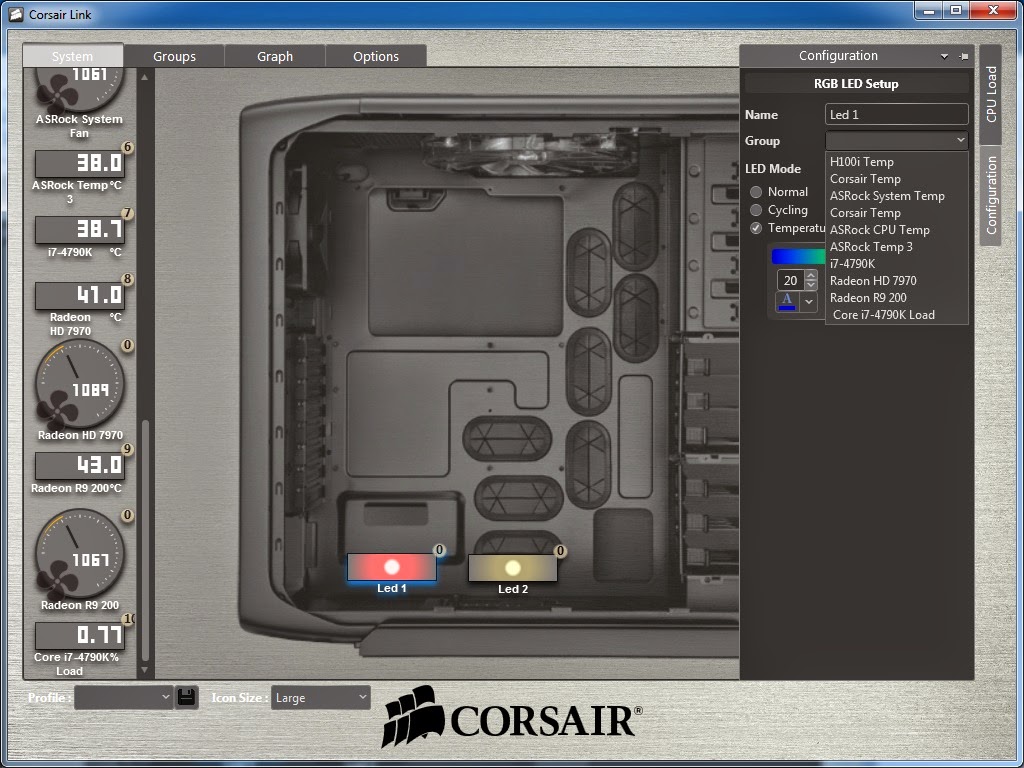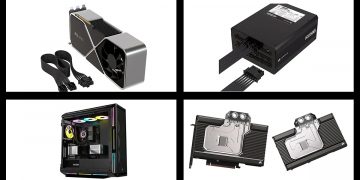Right out of the box, we have a Corsair Link cable, 2 extension cables, 3 RGB LED strips and a 2 channel RGB control box.
The RGB LED strips has 3 RGB LED on each strips and comes pre-applied with 3M double sided tape. Not as strong as we hope it would be, but it’s plenty enough to hold its weight.
The RGB control box is powered by a 4 pin molex connector and it comes with 2 buttons to control the LED color of each channels.
A closer look at the connectors, we can see there’s a Corsair Link port which will be connected to a Corsair Link device (Corsair Link USB dongle, Corsair Link enabled devices) and 2 ports for the RGB LED strips.
The Corsair Link cable included can be connected to any Corsair products that comes with the Corsair Link port.
Upon successful installation, the Corsair Lighting Node will appear in the list of devices in the Corsair Link software along with the H100i liquid cooler.
At the system tab, you’ll find the lighting node interactive icon at the left where a whole bunch of interactive icons are populated. Click on either one of the LED interactive icon and a configuration tab will appear at the right. There’s 3 options you can choose for:
- Normal – configure the color and brightness manually
- Cycling – configure the LED color to cycle from one to another
- Temperature – configure the LED to light up and change according the to temperature of the selected component.
The video above is a simple demonstration of how the LED colors and brightness is adjusted.
The cycling mode is set default to 2 color but it allows you to set up to 4 types of color for the color cycle. It’s a pretty sweet feature in case if you want to build a rainbow rig.
The video above is a simple demonstration of the 2 color cycle that has been configured for both of the LED channel.
You can select for the components to assign the LED strip by clicking the drop down list at the Group option. To demonstrate this, we’ve selected the system CPU and ramp it up with prime95 to check out the color transition.
The video above is a simple demonstration of the LED color transition based on the temperature of system CPU – We’ve configured blue as low, green as medium and red as high.
If you don’t have any Corsair Link USB dongle or Corsair Link enabled devices with you, you can still change the LED colors by clicking on the buttons on the RGB control box, but the choices are limited compared to the ones you can configure with the Corsair Link software.
Final Thoughts
The Corsair Link Lighting Node works great with the Corsair Link software, offering several features which aren’t commonly found on most LED strips that we can find else where such as controlling LED colors with the software and even configure the LED to react to the temperature of a selected component. Although it comes with all the exciting features which are not found on most LED strips which can be used for PC lighting, its hefty price tag and limited LED on each strips is something which concerns us in the shoes of an end user.
Pros
- Very bright LED
- RGB control box comes in 2 channel
- Can be expanded by connecting more of the LED strips
- Controlled with Corsair Link software
- React to component temperature
Cons
- Hefty price tag
- Limited LED on each strips
- The extra features can only be accessed if the RGB control box is connected to the system via Corsair Link USB dongle or Corsair Link enabled devices
In overall, the Corsair Link Lighting Node scores a Recommended Award from us at Tech-Critter.com.