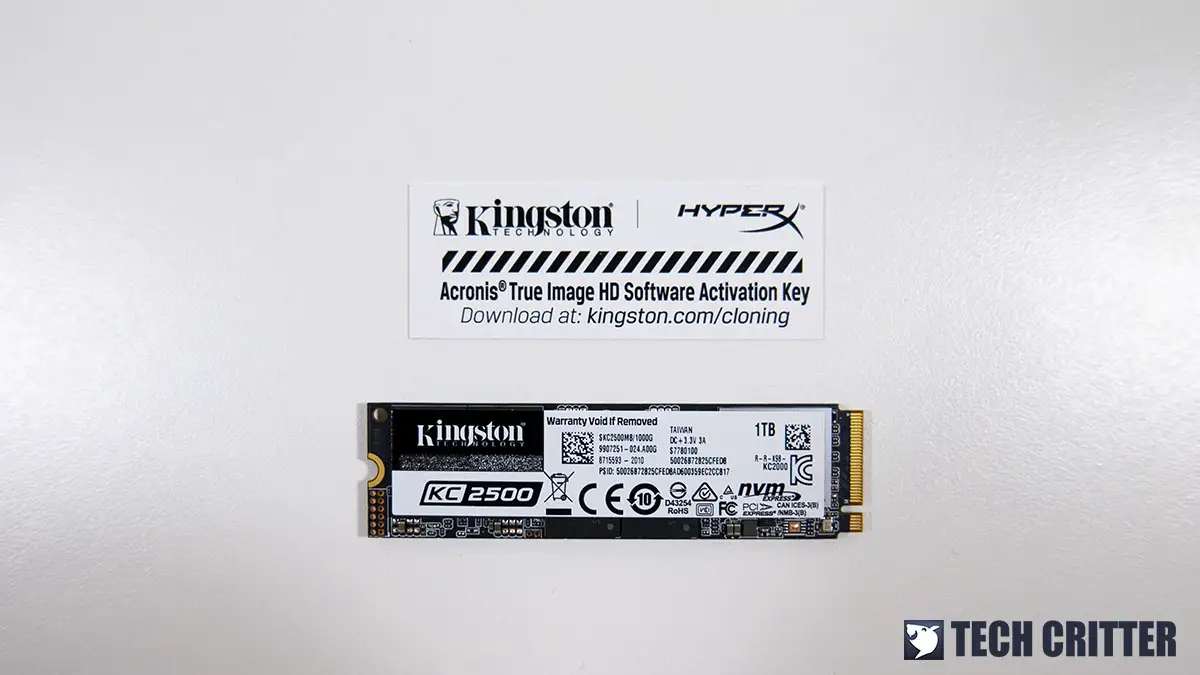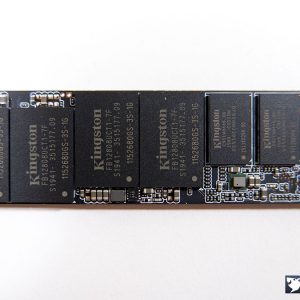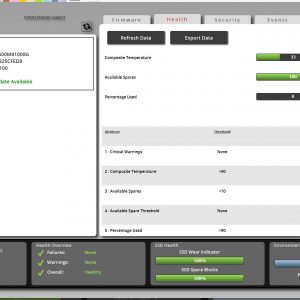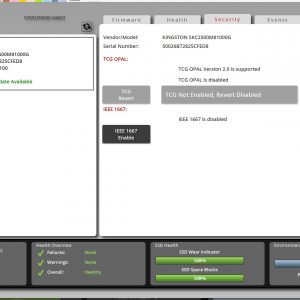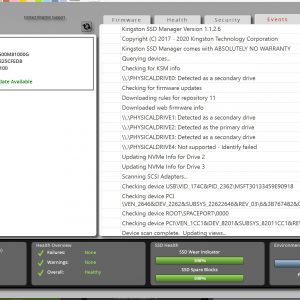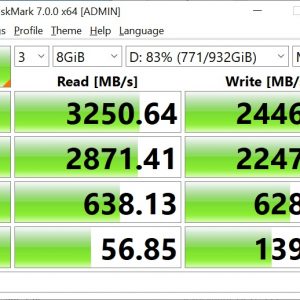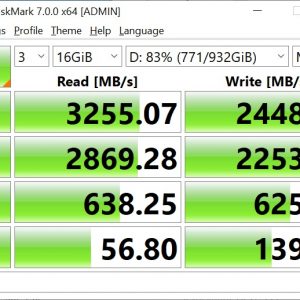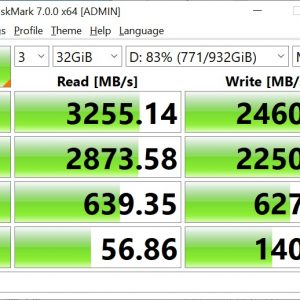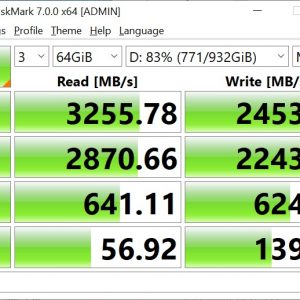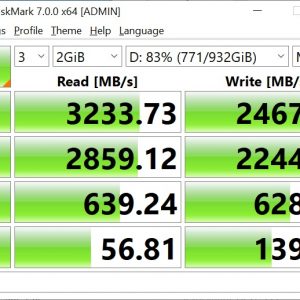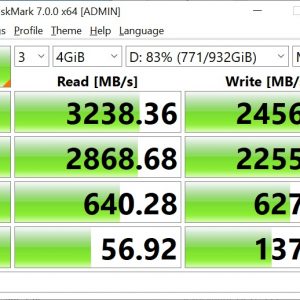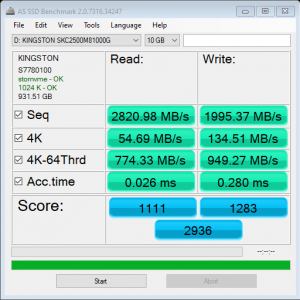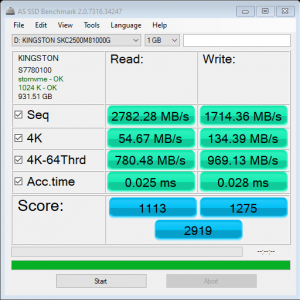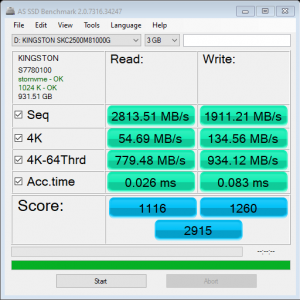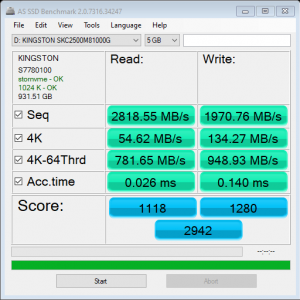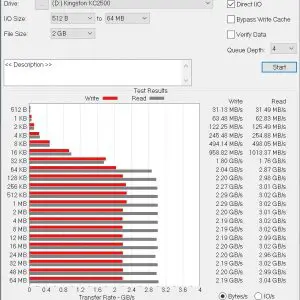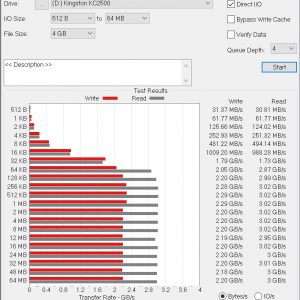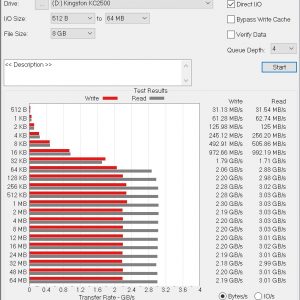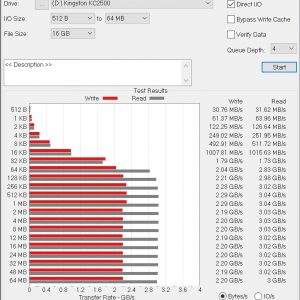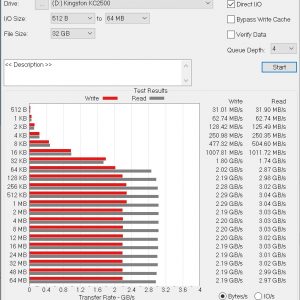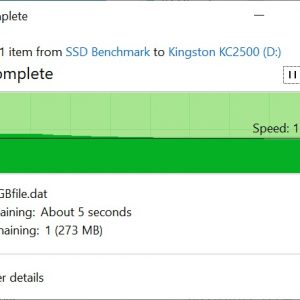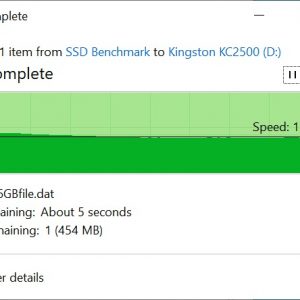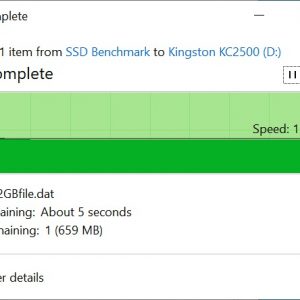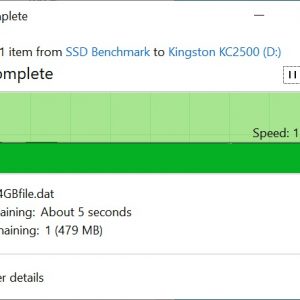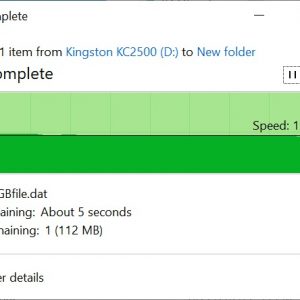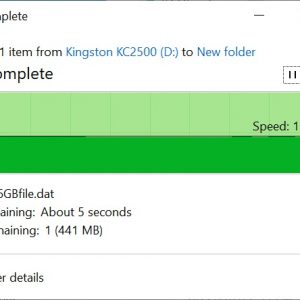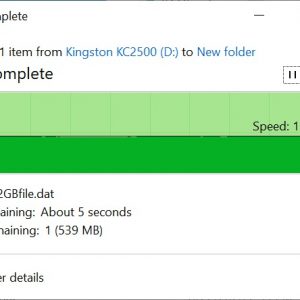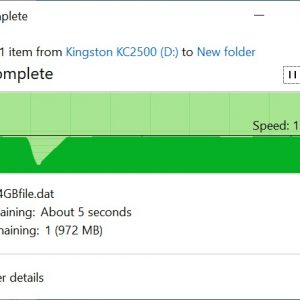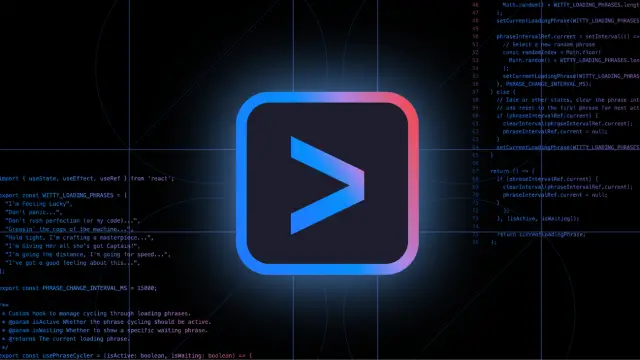As many of you have already known, the KC2500 is the successor to the KC2000 which was announced last year. That’s right, Kingston has finally released the KC2500 M.2 NVMe SSD, Kingston’s latest self-encrypting high-performance SSD that utilizes AES-XTS 256-bit hardware-based encryption to support end-to-end data security. Features wise, it’s very similar to what the KC600 offers but it’s capable of up to 3500MB/s sequential read and 2900MB/s sequential write, which is a big step up from the already fast SATA SSDs.
Specifications
| Capacity | 250GB, 500GB, 1TB, 2TB |
| Interface | NVMe PCIe Gen 3.0 x4 |
| Controller | Silicon Motion SM2262EN |
| Dimensions | 80mm x 22mm x 3.5mm |
| Weight |
|
| NAND | 96-layer 3D TLC NAND |
| Encrypted | XTS-AES 256-bit encryption |
| Operating Temperature | 0°C to 70°C |
| Storage Temperature | -40°C to 85°C |
| Total Bytes Written (TBW) |
|
| Sequential Read/Write |
|
| Max. 4K Read/Write | up to 375,000/300,000 IOPS |
| Power Consumption |
|
| Warranty | Limited 5-year warranty with free technical support |
Unboxing
The KC2500 ships in the usual blister pack which most of us will just rip it apart in order to get the SSD out from the package. The information written inside the package is pretty much unreadable if you destroyed the package, so you’ll have to go to the product page itself to look for the information you need.
The content of the package itself is pretty simple and straight forward as you can see here, a copy of Acronis True Image HD activation key and the KC2500 M.2 NVMe SSD is what you’ll get from the package. Upgrading to the KC2500 is fairly easy as the Acronis True Image HD software is one of the easiest to use cloning software available on the market and you’re getting a free copy of the software along with the SSD.
The Kingston KC2500 M.2 NVMe SSD
Looking at the specifications itself, we can see that the KC2500 is pretty much an upgraded KC2000 with various improvements in performance i.e higher sequential read/write performance of up to 3,500MB/s read and 2,900MB/s write, better random performance at 375,000 read and 300,000 write.
Under the label, you’ll find the SM2262EN controller from Silicon Motion as well as BiCS4 3D TLC memory from Toshiba on the KC2500, which is very similar to its predecessor in overall. The KC2500 we have here has a total capacity of 1TB and a total of 1GB DDR3L DRAM for caching purposes.
Software
Similar to all the supported Kingston SSDs, the KC2500 can be managed using the Kingston SSD Manager which allows users to perform firmware for the SSD, accessing its security features, monitor its status with ease. The UI design features an array of horizontal tabs with different features populated in each of the tabs, not the most optimized UI you can find but at least it’s cleaner than some of the unnecessarily complexified designs we’ve seen on some SSD management tool/software.
Test System Setup
| CPU | AMD Ryzen 9 3950X |
| Motherboard | MSI MEG X570 GODLIKE |
| Memory | TEAMGROUP T-FORCE XTREEM ARGB DDR4@3200MHz |
| Graphics Card | Gigabyte GeForce GTX 1660 Ti Gaming OC 6G |
| Power Supply | Cooler Master V1200 Platinum |
| Primary Storage | Kingston KC2000 1TB M.2 NVMe SSD |
| Secondary Storage | WD Black 6TB |
| CPU Cooler | Cooler Master MasterLiquid ML360R RGB |
| Chassis | Streacom ST-BC1 Aluminium Open Benchtable |
| Operating System | Windows 10 64bit |
Synthetic Benchmark
CrystalDiskMark
Developed by a Japanese coder that goes by the nickname Hiyohiyo, CrystalDiskMark is one of the most frequently used SSD Benchmark utility to measure SSD’s read and write performance. There’s 2 option for the test data used, compressible (0 fill) and incompressible (1 fill).
ATTO Disk Benchmark
The most frequently used benchmarking utility by many manufacturers for performance specifications. As ATTO Disk Benchmark uses compressible data rather than incompressible data, it results in higher benchmark scores.
AS SSD Benchmark
Widely used SSD benchmarking utility that uses incompressible data to simulate the worst possible scenario for an SSD. Therefore, giving a much lower sequential read and write speed result than what has been stated by the manufacturer as a result of the heavy workload.
File Transfer Test
For this test, we’re using different sizes of test data from 8GB to 64GB to see how well the drive performs with large files. The test scenario is as usual, in which the file copy test is done with the drive freshly formatted, followed by filling it up to at least 80% of its maximum capacity.
File copied from KC2500 to another SSD (read performance)
File copied to KC2500 from another SSD (write performance)
Our repetitive tests on both read and write performance show that the KC2500 can handle large files really well even after being used up to more than 80% of its total capacity, and that’s a clear advantage of SSD with DRAM cache. If it’s stressed with a heavy write loop, the KC2500 will hit a peak temperature of 60°C and you can notice a slight drop in performance for a few seconds before it starts picking up with the speed again.
Final Thoughts
Performance-wise, the KC2500 is probably one of the fastest PCIe Gen3 M.2 NVMe SSD we’ve tested despite not having any reason to utilize any of the security features available. The Kingston KC2500 1TB we have here might seem a bit too expensive at the price of RM 849 to some users, but it’s not exactly the option you should looking into if you don’t really need the extra security features, that whopping 1GB DRAM cache and other kinds of features the SSD has to offer. For users who are looking for a better than average SATA SSD that is more budget-friendly, the A2000 is probably a better option to look into – the 1TB model is almost half the price of the much more advanced KC2500.
Pros
- Decent performance
- Large DRAM cache
- Easy to use SSD management software
- Supports full disk encryption
- Comes with free license key for Acronis True Image HD software
- 5-year warranty from Kingston
Cons
- Controller gets hot under heavy load