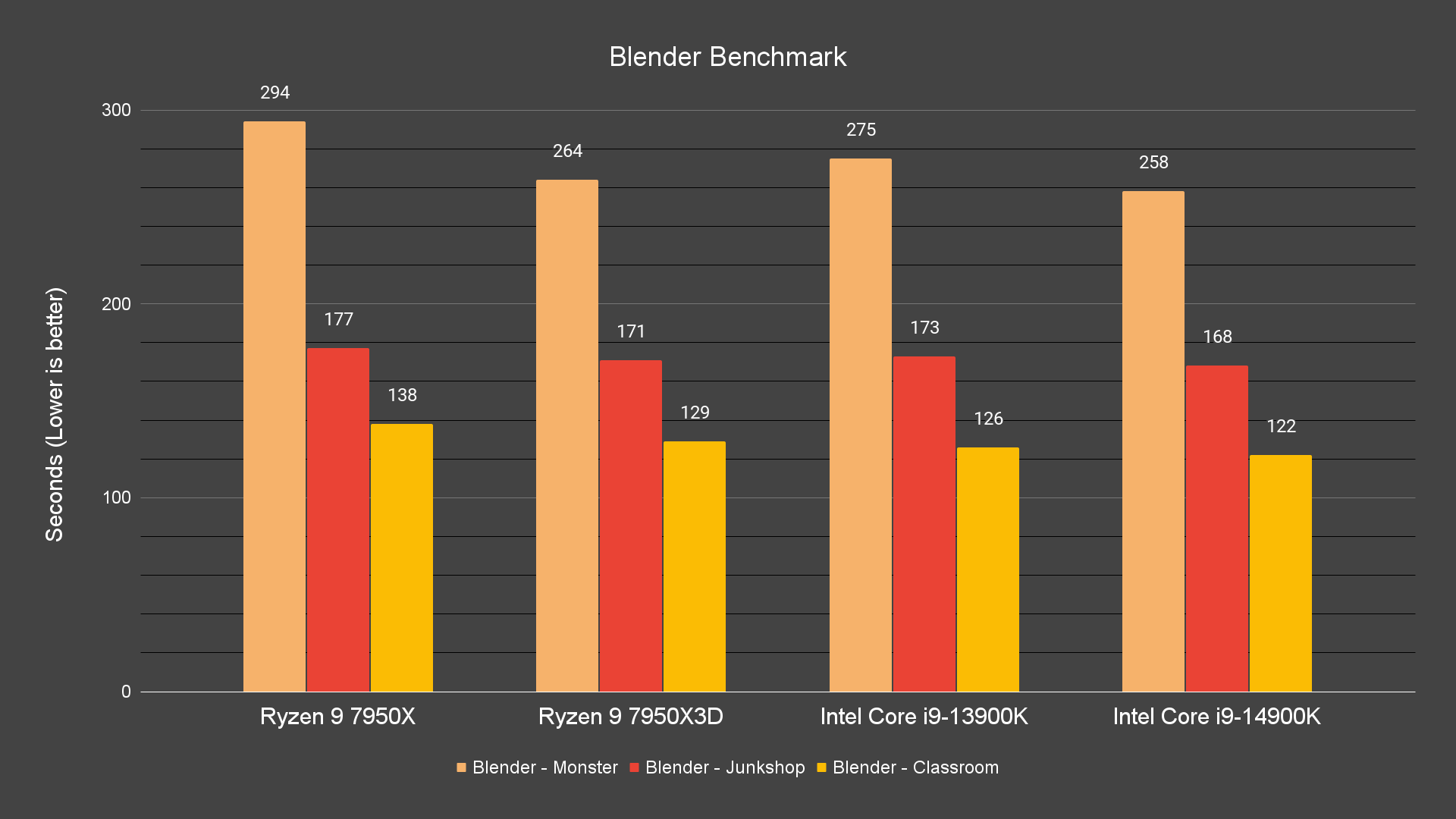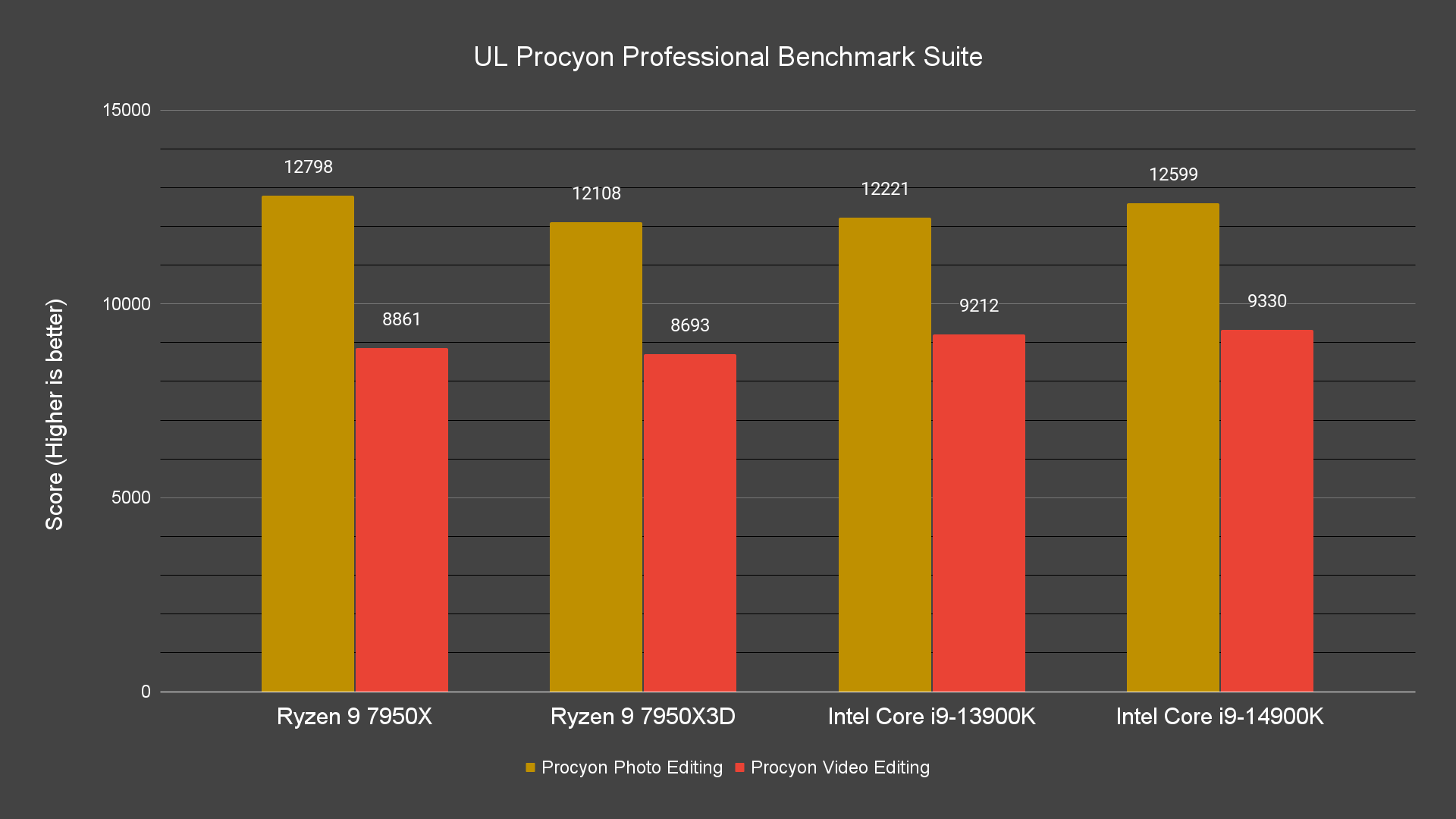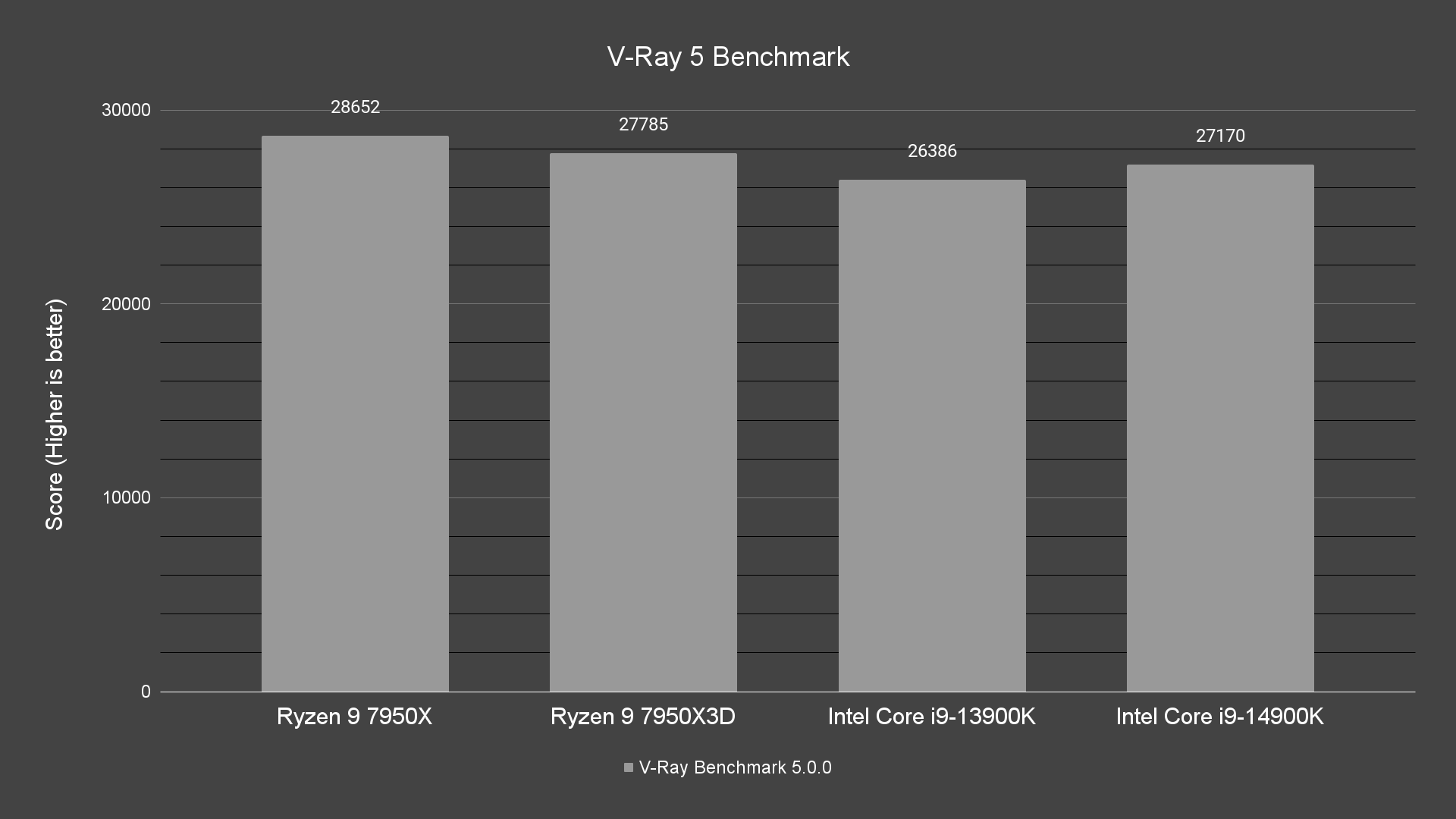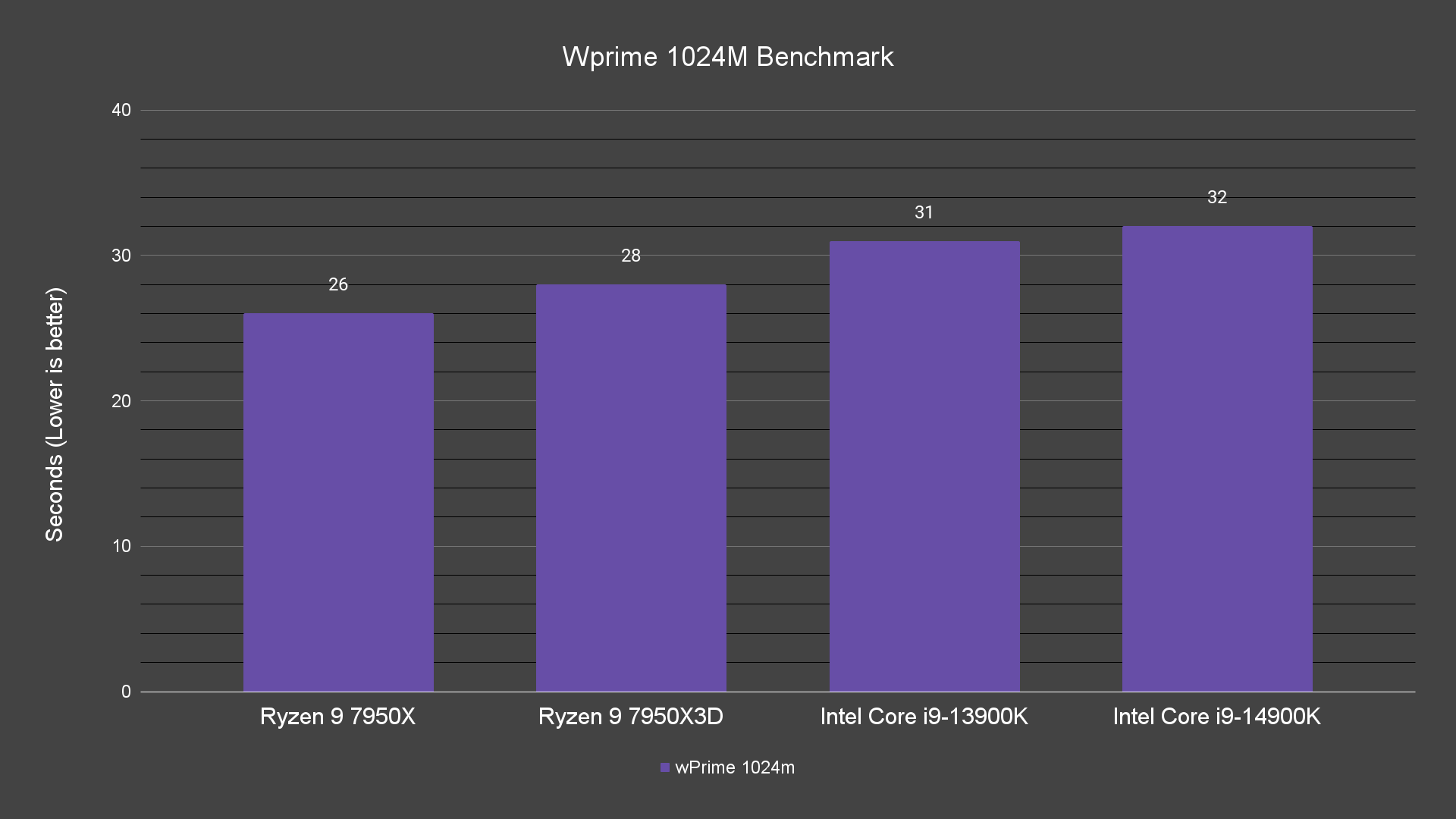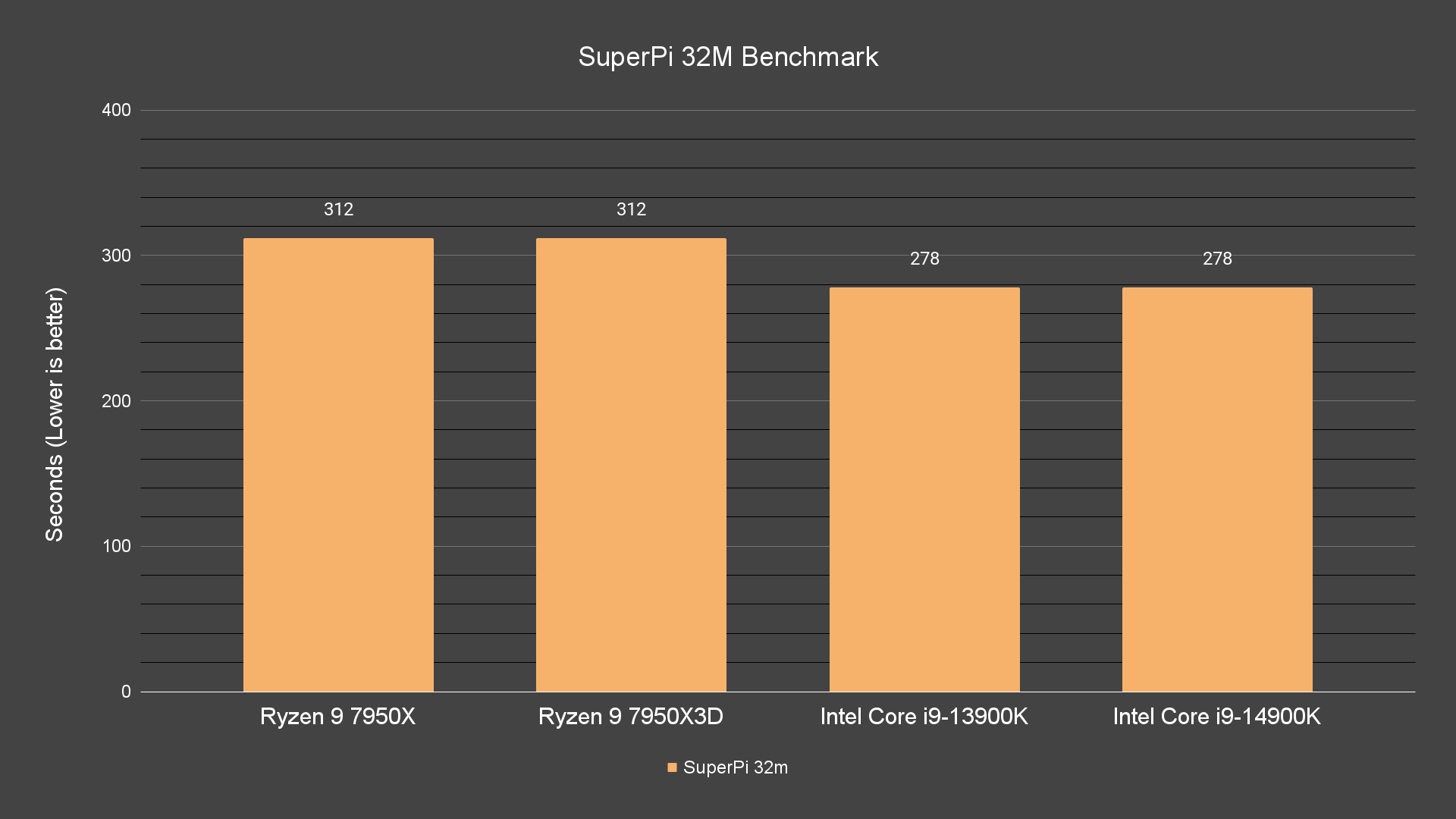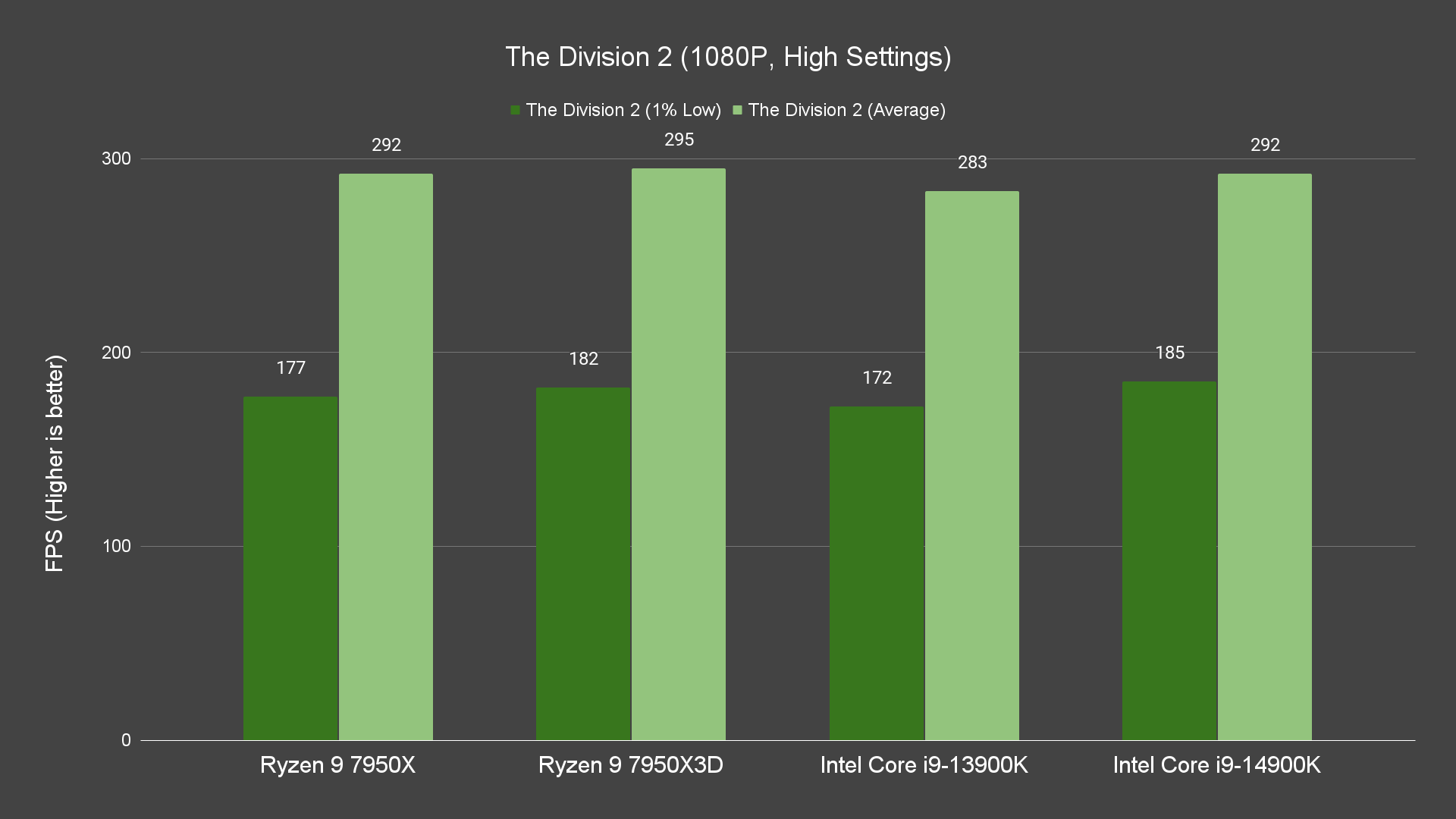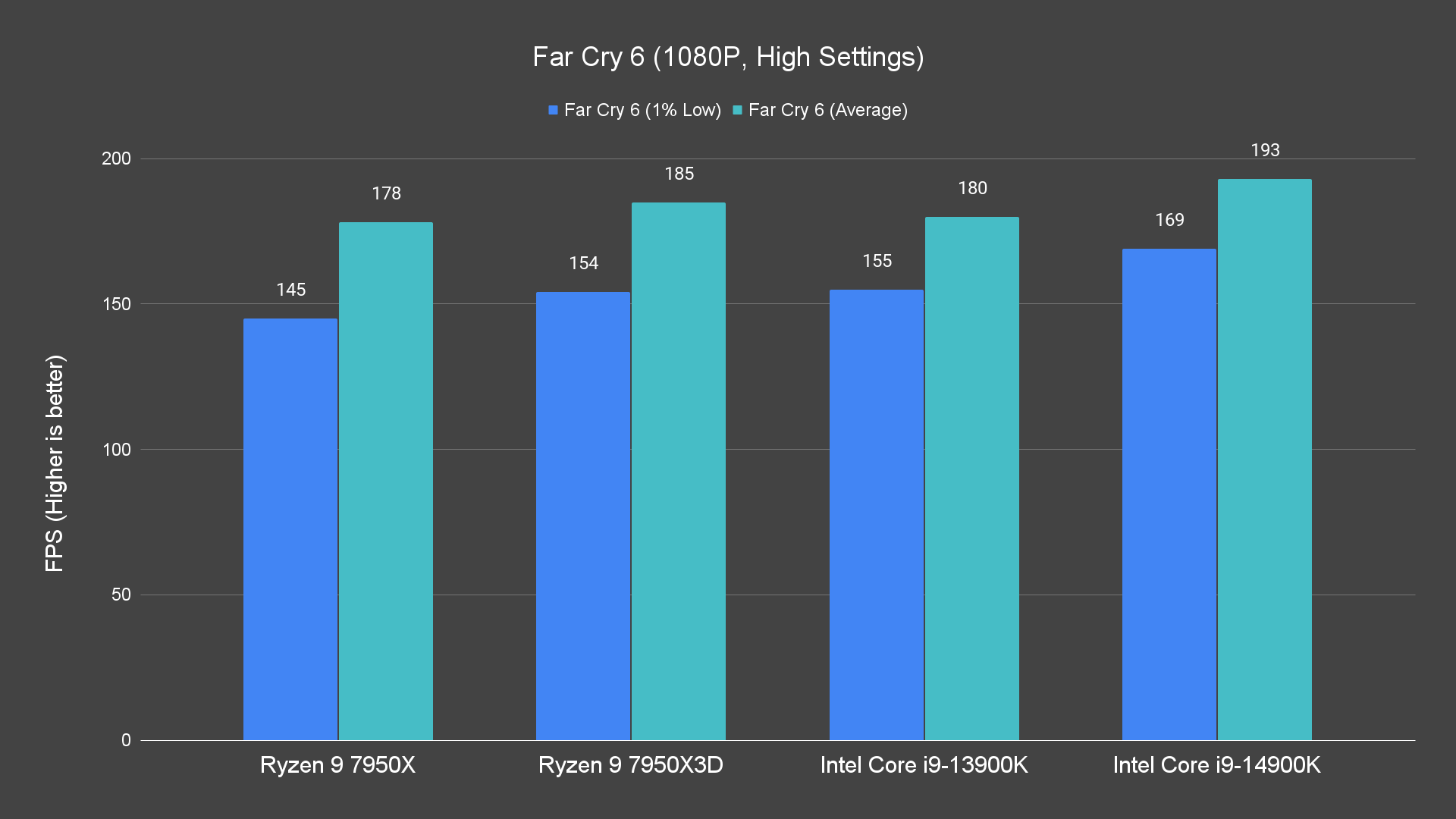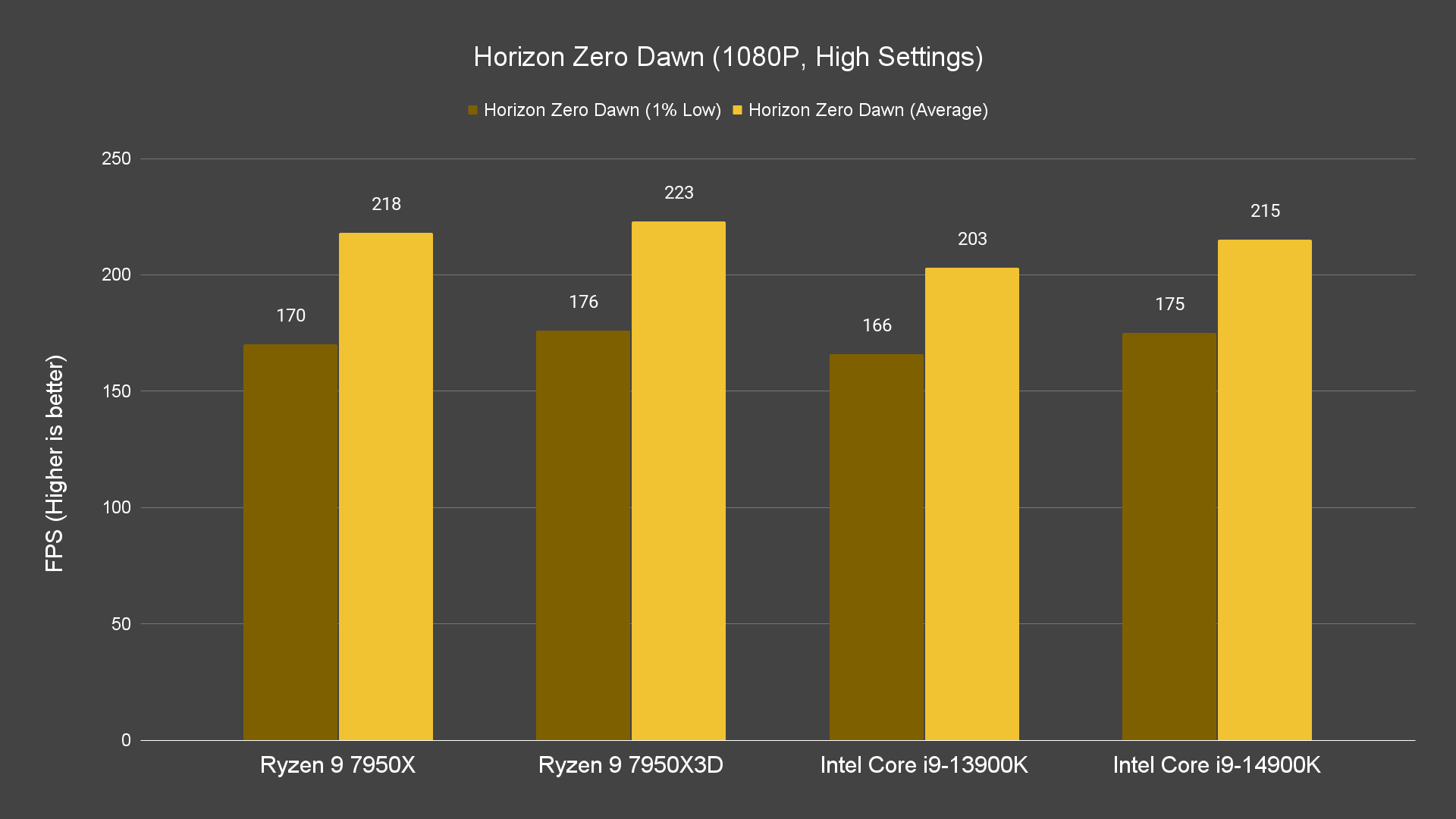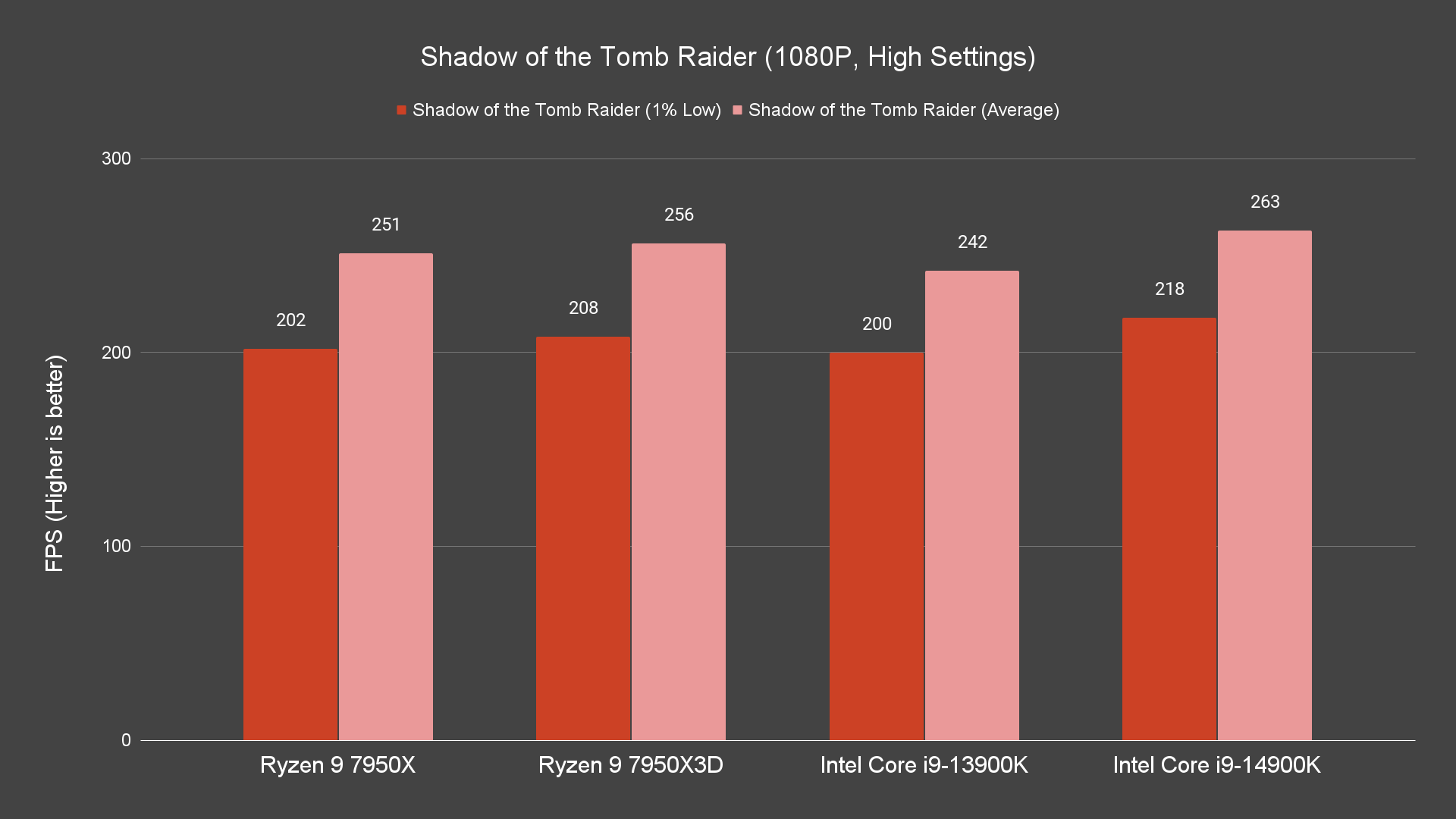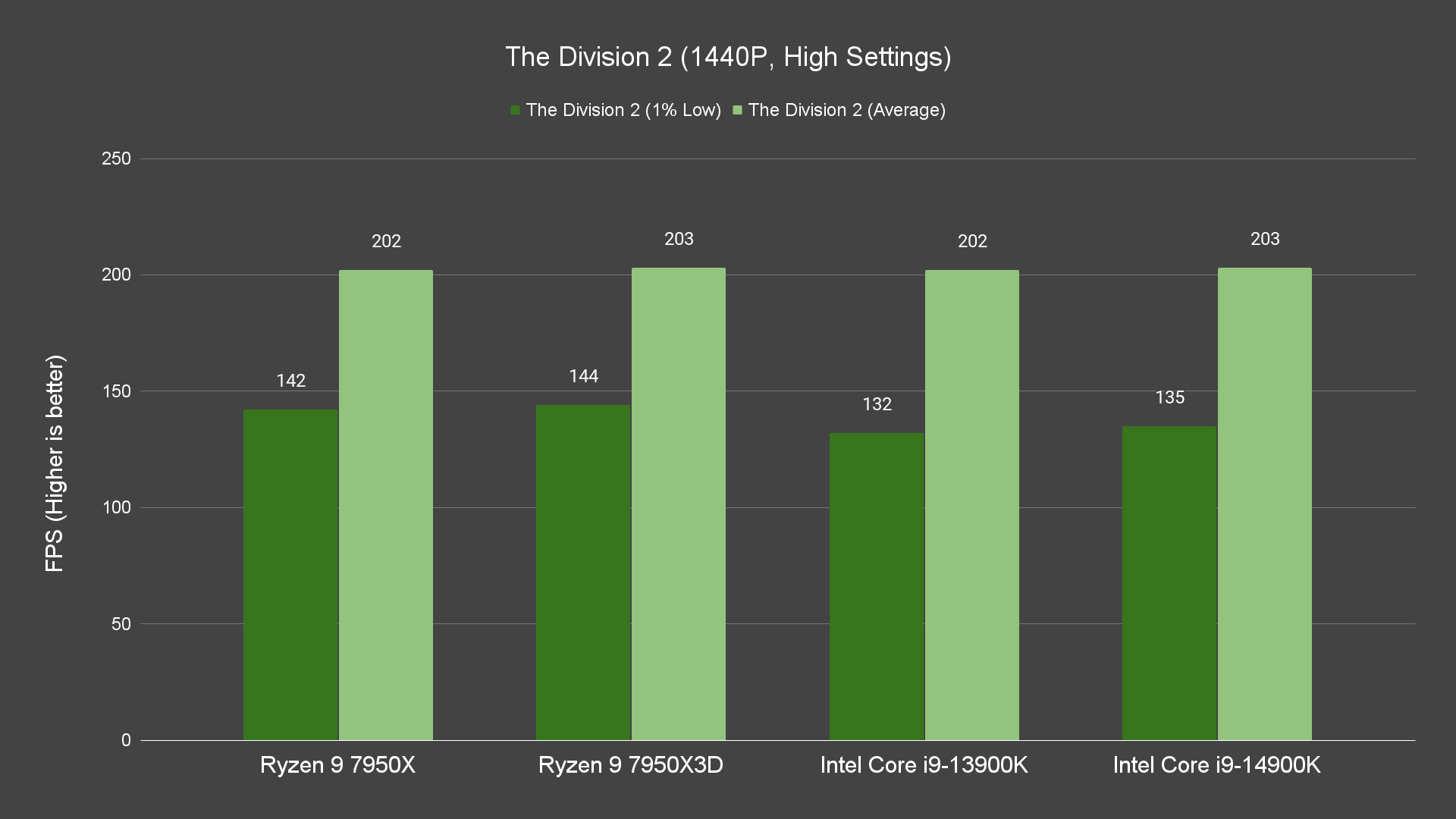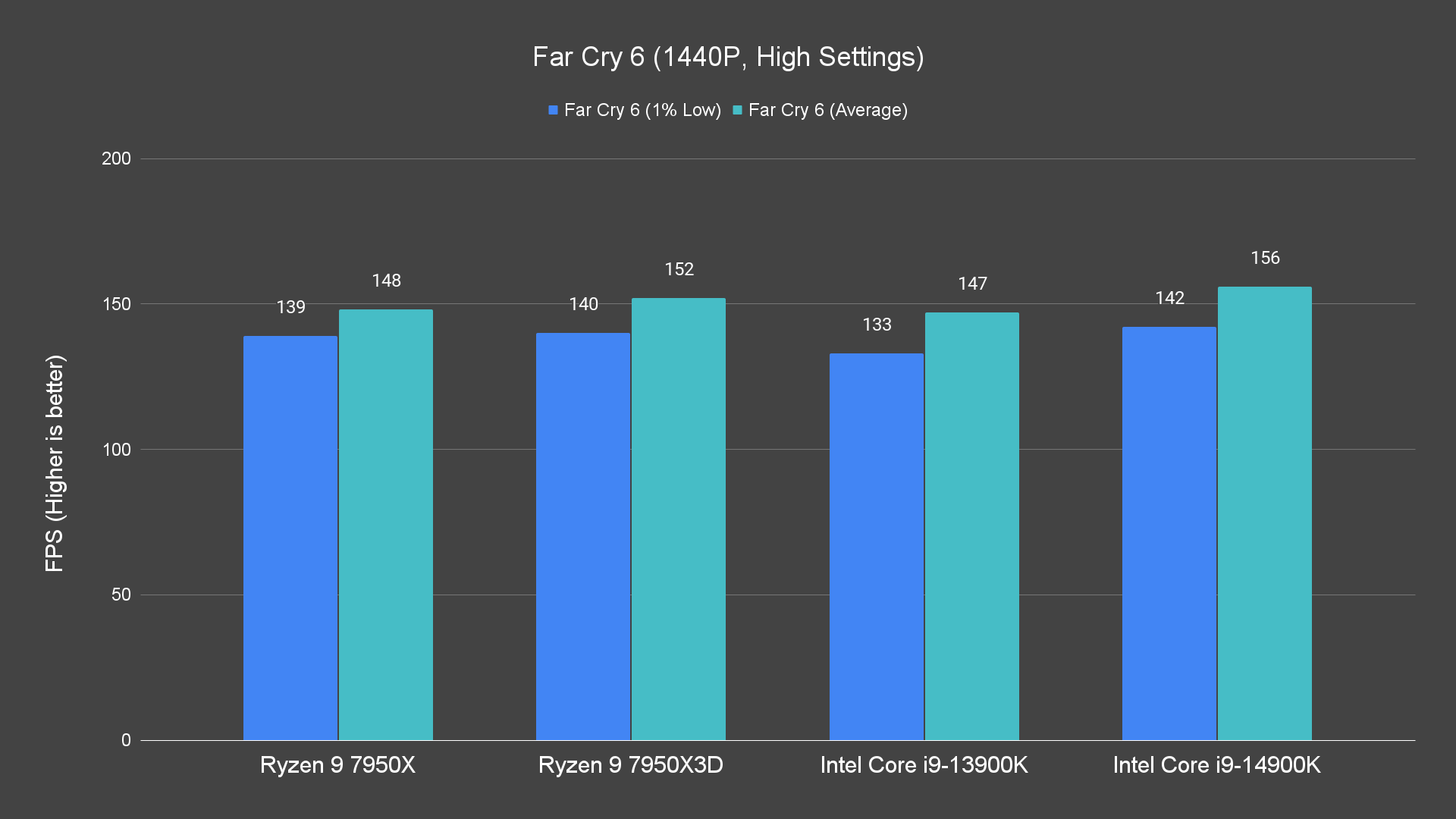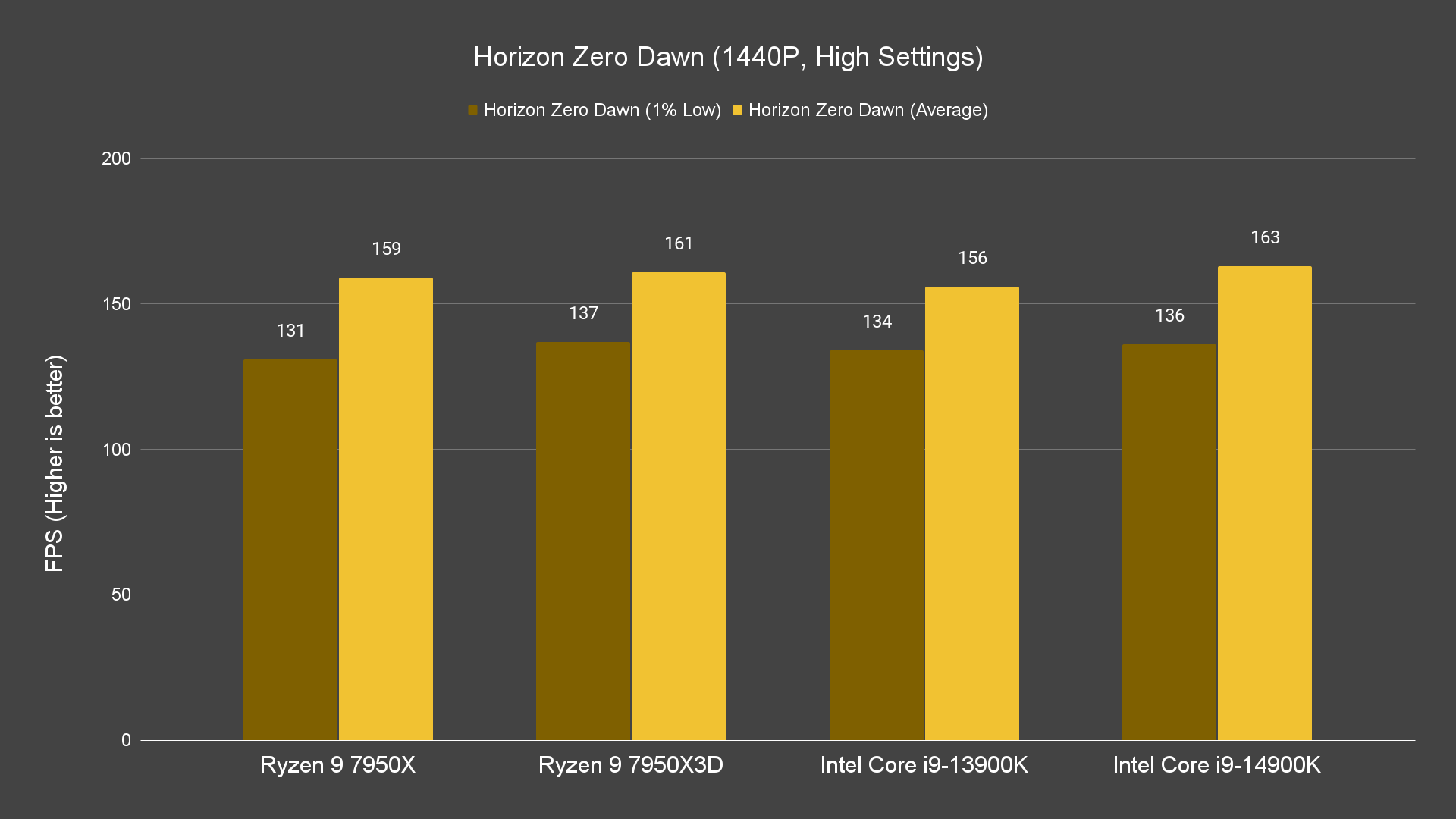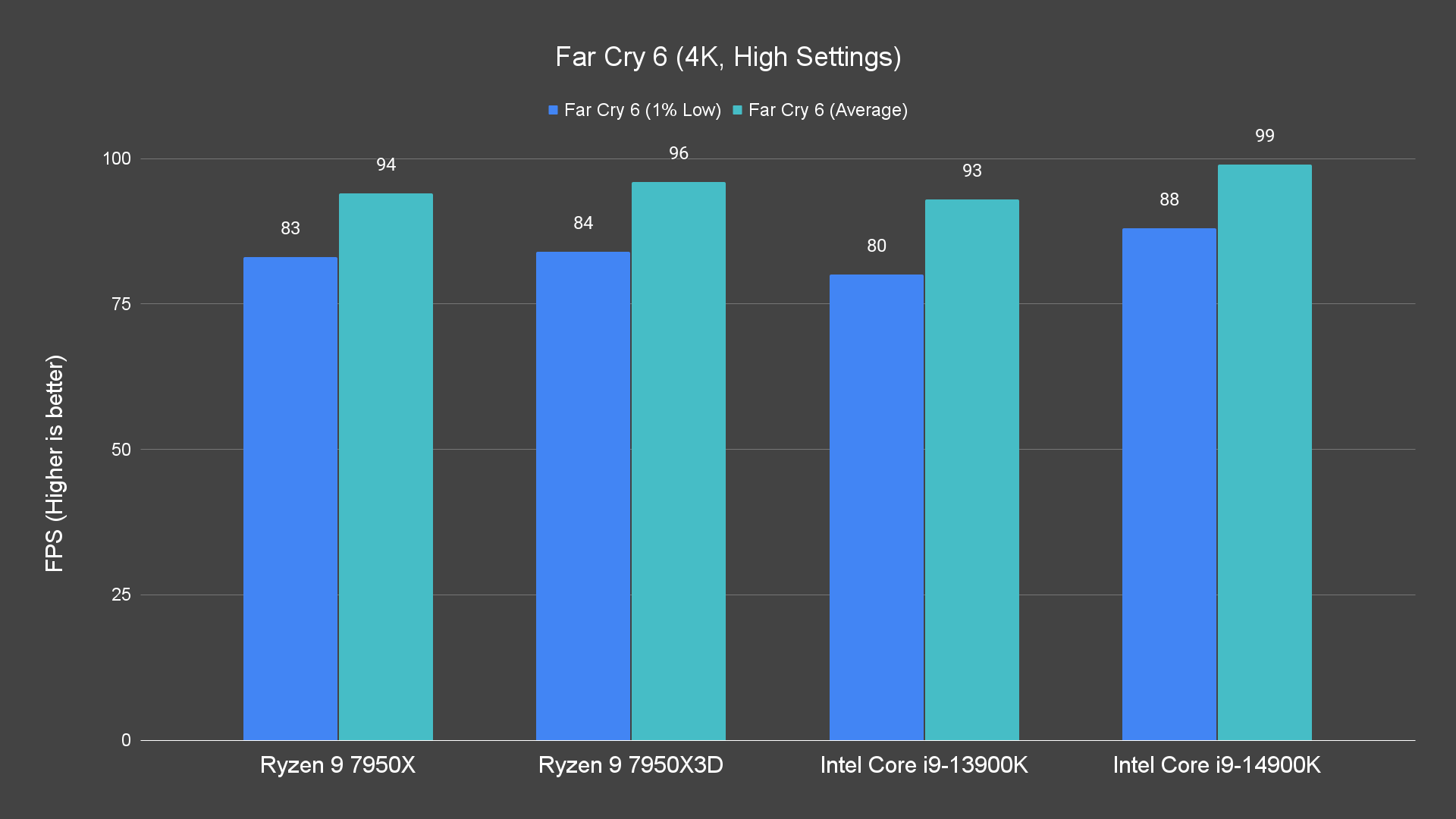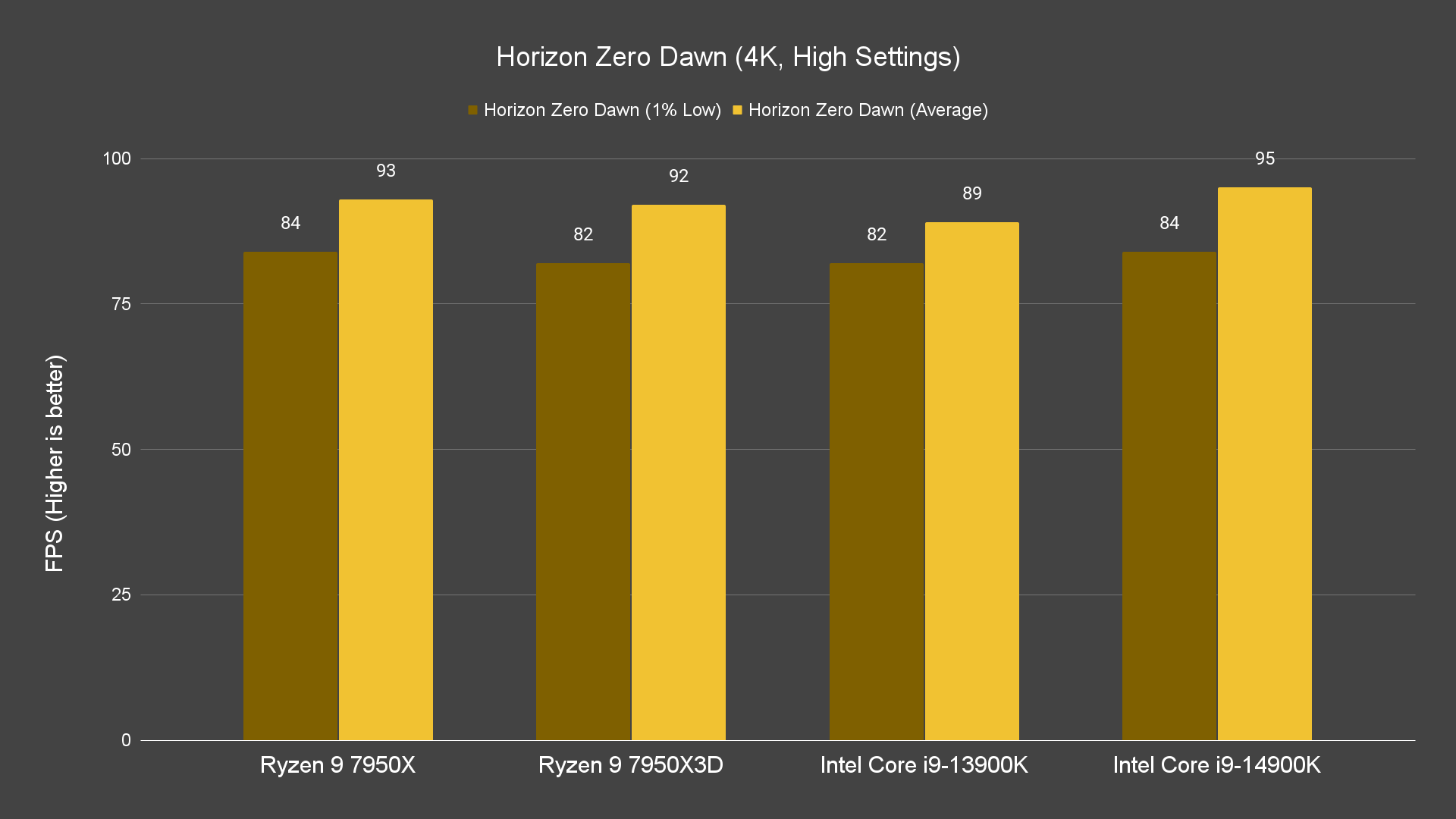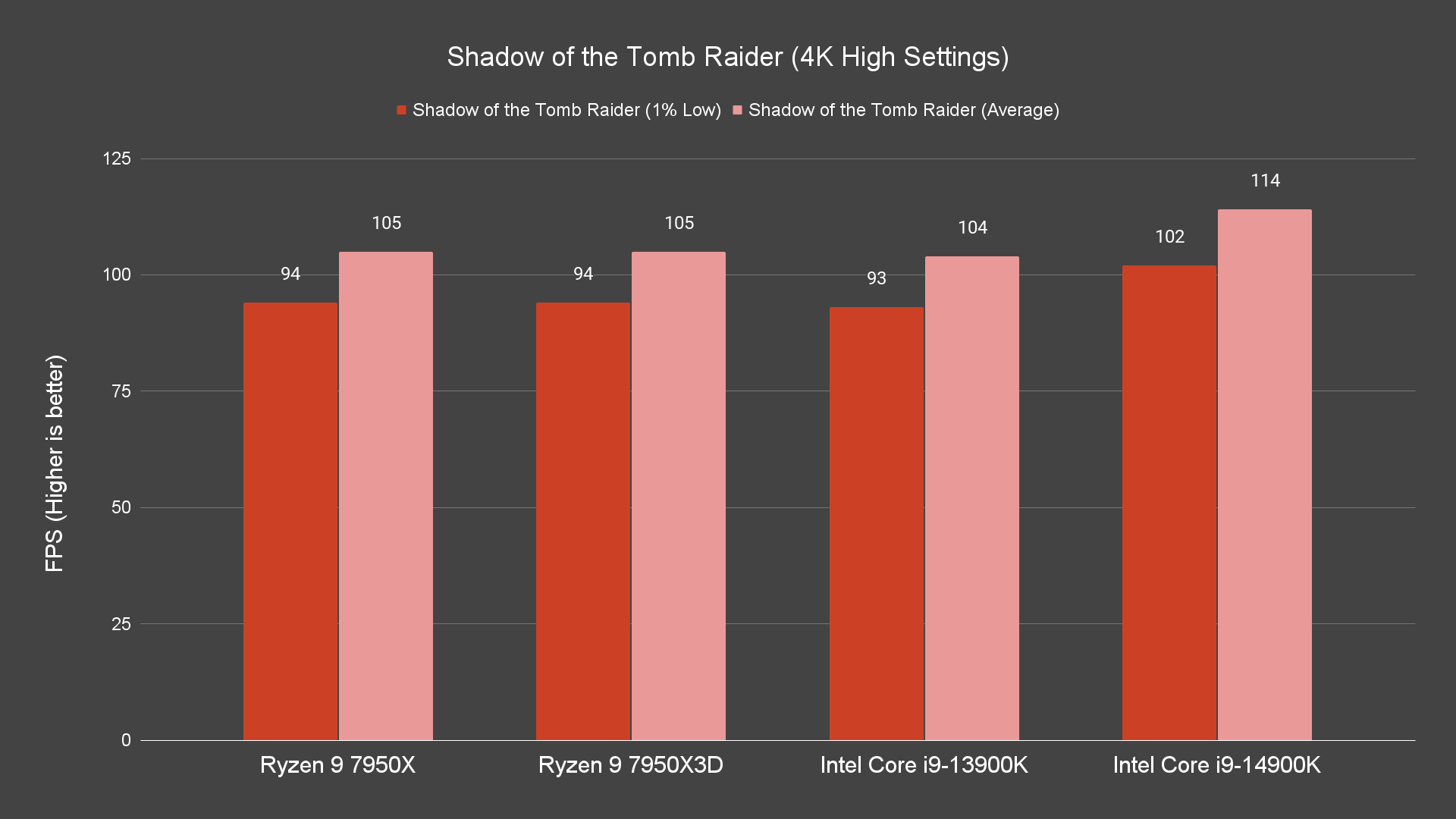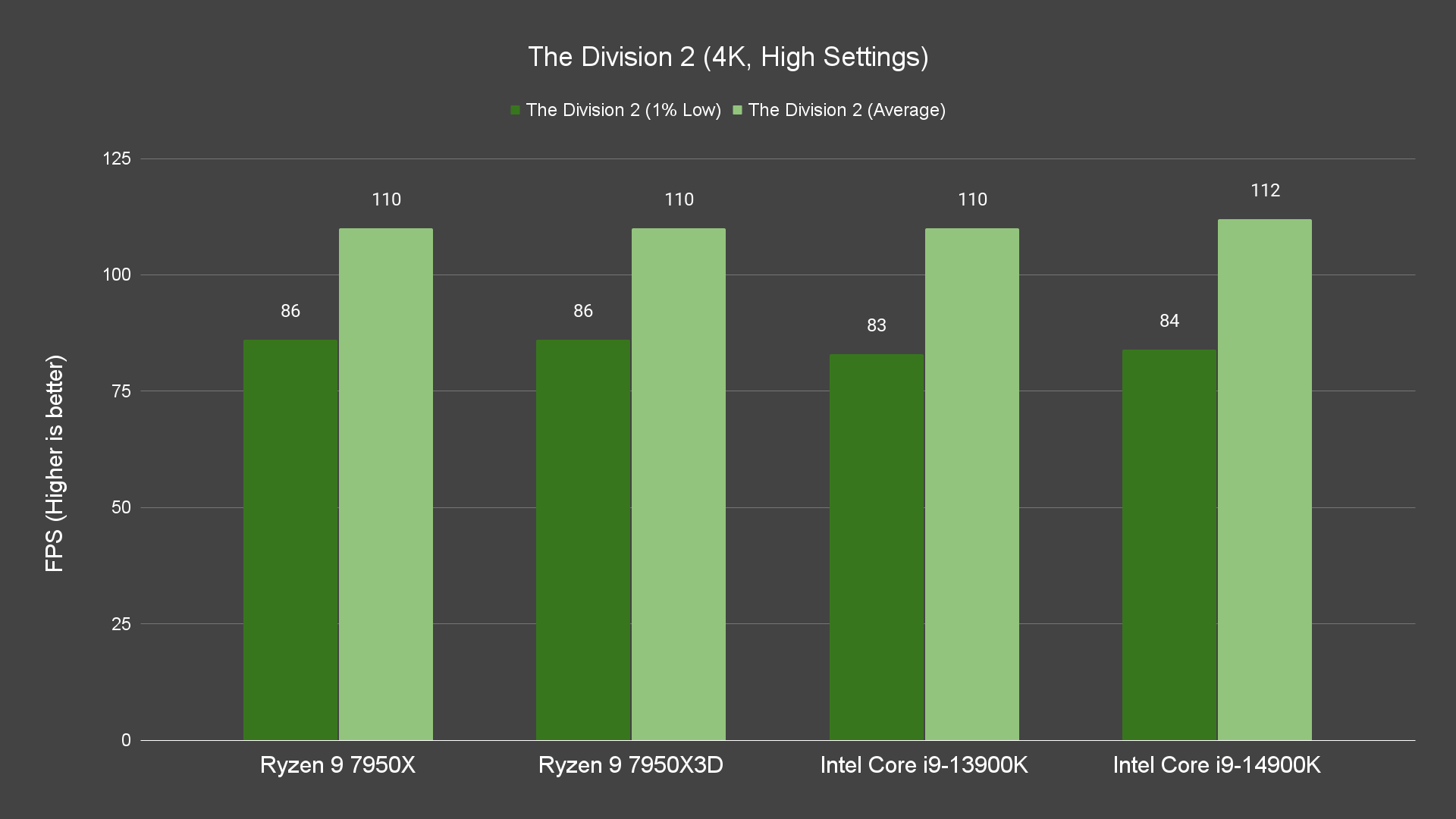The intel 14th-gen Core processors, the Raptor Lake Refresh are finally here. The new CPUs will work on existing LGA1700 socket motherboards – 600 series and 700 series chipsets, as long as you get the BIOS updated to the latest version.
As for the Z790 refresh motherboards, aside from the different VRM design and QOL enhancements by the board partners, the most notable difference is the use of WiFi 7 but we will leave that for another day as our focus this time is the Intel Core i9-14900K itself. In this test, we have compared the Core i9-14900K against the Core i9-13900K as well as both Ryzen 9 7950X and 7950X3D from AMD.
Overview
Thermals and power draw
Let’s start with the thermals and power draw as I think it is important to know what kind of cooling solution you should be using if you are going to upgrade to the Core i9-14900K. While the specification shows the maximum power draw at 253W, we are actually seeing a higher power draw that goes up to 320W peak during our CPU load test and the CPU is constantly hitting 104°C during heavy load test even though we are using a 360mm AIO cooler.
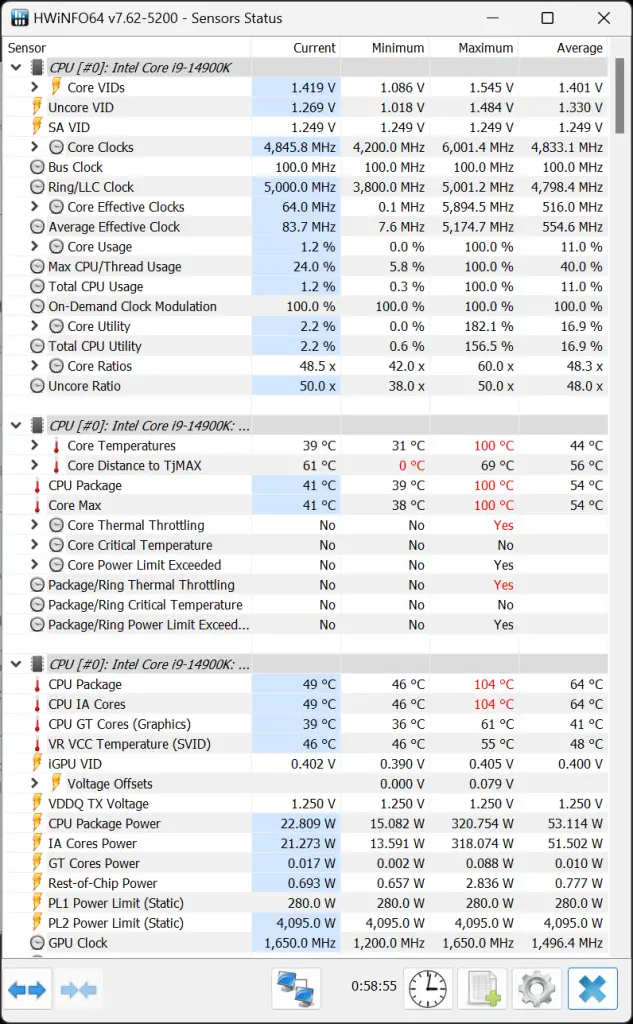
So, you will want to set the PL1 and PL2 lower if you are not using a powerful cooling solution to tame the 14900K. In our case, we have set the PL1 and PL2 to 210W which gives us a peak load temperature at around 92C throughout our test. You can set it higher or lower, depending on the cooling solution you have.
Test system list
Before we move on to the benchmark numbers, here is the list of the components we have used for both our Intel and AMD test bench for your reference.
Test System 1
| CPU | Intel Core i9-13900K / Intel Core i9-14900K |
| Motherboard | ASUS ROG Maximus Z790 APEX Encore |
| Memory | Kingston Fury Renegade DDR5-6000 CL30 (16GB x2) |
| Graphics Card | GeForce RTX 3080 10G |
| Power Supply | Cooler Master M2000 Platinum 2000W |
| Primary Storage | Kingston KC3000 2TB |
| Secondary Storage | PNY XLR8 CS3040 2TB |
| CPU Cooler | Cooler Master MasterLiquid PL360 Flux |
| Chassis | Streacom Open BenchTable |
| Operating System | Windows 11 Pro 21H2 (Build 22000.1696) |
Test System 2
| CPU | AMD Ryzen 9 7950X / AMD Ryzen 9 7950X3D |
| Motherboard | ASUS ROG Crosshair X670E Gene |
| Memory | Kingston Fury Renegade DDR5-6000 CL30 (16GB x2) |
| Graphics Card | GeForce RTX 3080 10G |
| Power Supply | Cooler Master M2000 Platinum 2000W |
| Primary Storage | Kingston KC3000 2TB |
| Secondary Storage | PNY XLR8 CS3040 2TB |
| CPU Cooler | Cooler Master MasterLiquid PL360 Flux |
| Chassis | Streacom Open BenchTable |
| Operating System | Windows 11 Pro 21H2 (Build 22000.1696) |
Synthetic Benchmark
Starting off with the synthetic benchmarks, I can say that the Core i9-14900K is not exactly overpowered the rest of the CPUs we have used for the tests.
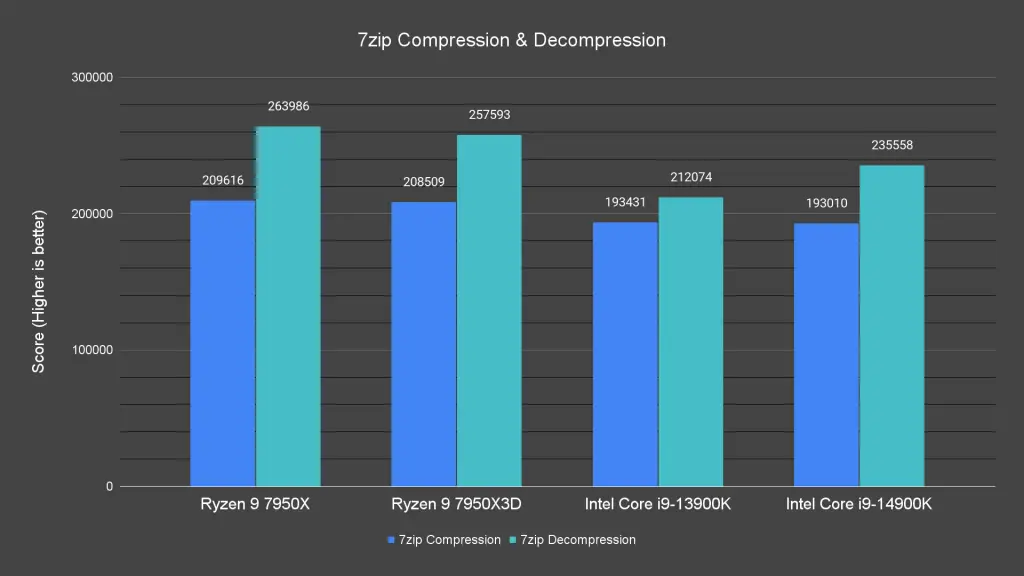
In 7zip, the Core i9-14900K is performing 11% better than the Core i9-13900K in decompression performance. On the AMD side, the Ryzen 9 7950X and 7950X3D still outperforms both the Intel CPUs thanks to the extra cores and threads.
The extra cores and threads do have its advantage, as we can see better overall scores in benchmarks like Blender Benchmark, UL Procyon Benchmark Suite, V-Ray 5, Wprime 1024m. There are, of course, tests that shows having extra cores and threads does not means everything as well. For example Cinebench R23 and Geekbench 3.
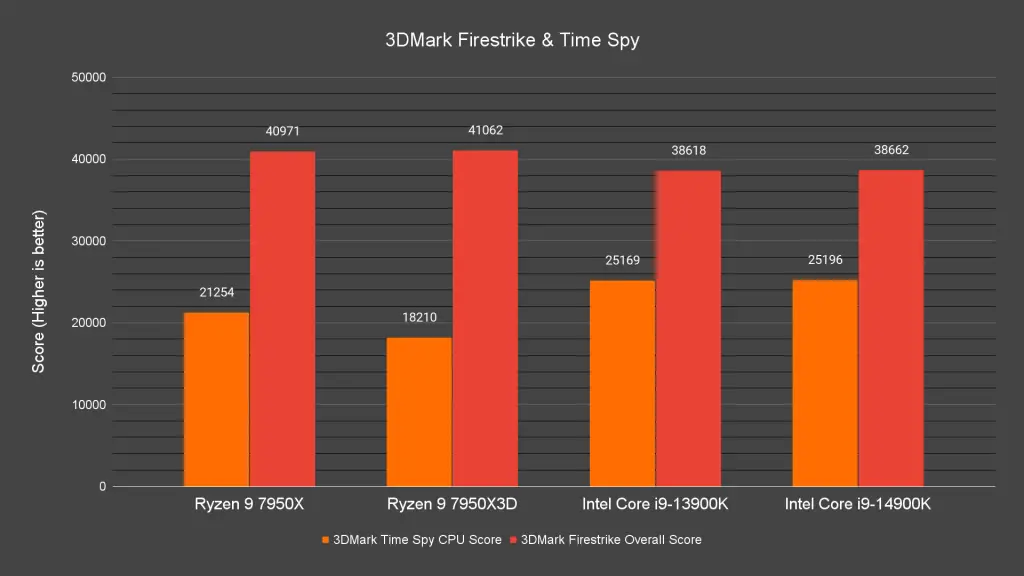
In 3Dmark fire strike, although the overall scores are higher on both the AMD CPUs, however, the Time Spy CPU score shows a better result on the Intel CPUs, especially the Core i9-14900K that is about 18% better than the 7950X.
Games Benchmark
Moving on to the games benchmark, while you can still use your existing DDR5 memory kit with the Core i9-14900K, Intel is recommending the use of higher frequency kits like DDR5-8000+ if possible for the best experience, and we can actually see DDR5-8266+ support on the new Z790 refresh motherboards specs sheet as well.
We are still using DDR5-6000 CL30 for the base test, just so we can have the data as a base reference for those who are using the earlier DDR5 memory kits.
In 1080P resolution, the Core i9-14900K is performing at about 3-9% better than the Core i9-13900K, while performing mostly on par and sometimes better than the Ryzen9 7950X and 7950X3D.
As we scale up to 1440P resolution, much to our surprise, the 14900K performs better than the rest of the CPUs in majority of the titles we have tested. The performance gap is at about 4-8%.
Similar results can also be seen in 4K resolution, where the Core i9-14900K yields a better performance at about 6-8% compared to the Core i9-13900K.
Final Thoughts
Judging from the performance numbers above, I would say the Core i9-14900K is indeed another powerful CPU by Intel but is it a worthy upgrade and should you buy it? I’m still rocking on the Core i9-12900K on my main system and I don’t really see myself upgrading to the Core i9-14900K right now. Also, you’ll need a really good CPU cooler for the Core i9-14900K as well if you’re going to let it run on stock settings because it’s going to run hotter unless you manually adjust the PL1, PL2, and ICCMax accordingly, which will have some impact to the performance depending on the values entered.

If you’re coming from a Core i9-13900K or Ryzen 9 7950X, the Core i9-14900K alone is not exactly a reasonable upgrade, unless you’re into WiFi 7 upgrade and some of the QOL enhancements offered by each of the board partners i.e better VRM design, better M.2 heatsink or perhaps, better memory overclocking and support for DDR5-8266+.
As for those who are still rocking on the Ryzen 9 5950X or Intel Core i9-11900K, mainly the older-gen CPUs, the Core i9-14900K is definitely a viable upgrade since the performance gap is much more significant. Just that you will be forking out quite a fortune to make this big jump for not just the CPU but motherboard and DDR5 memory as well.