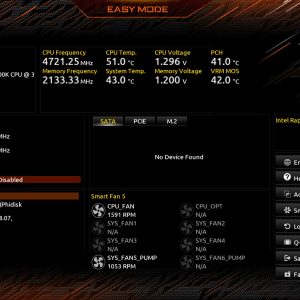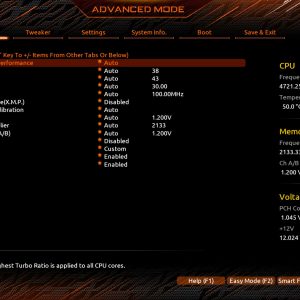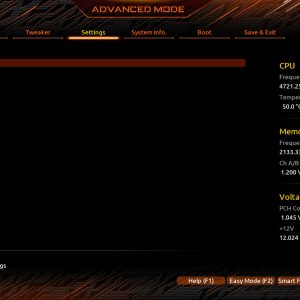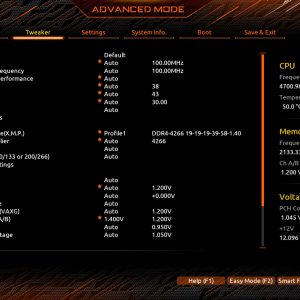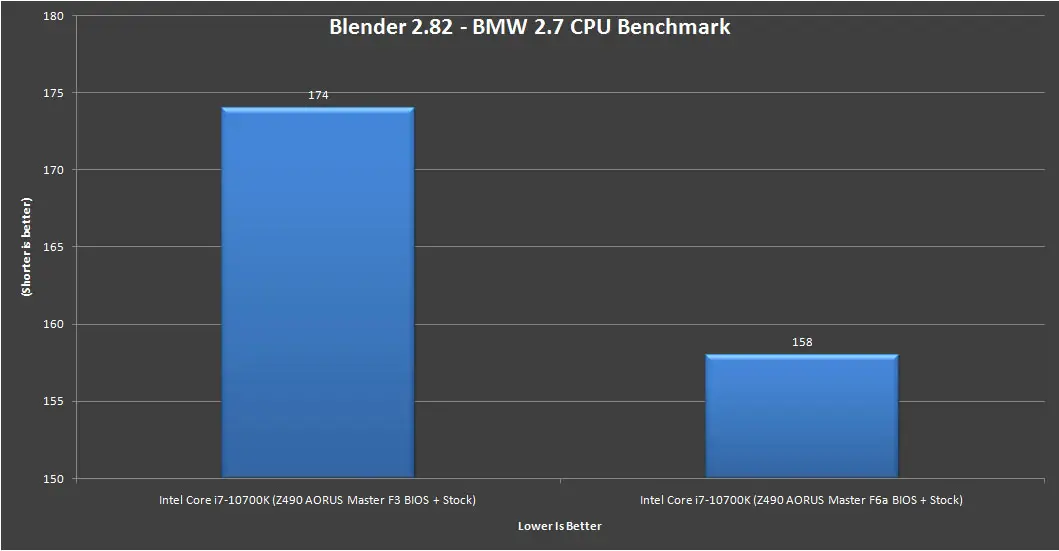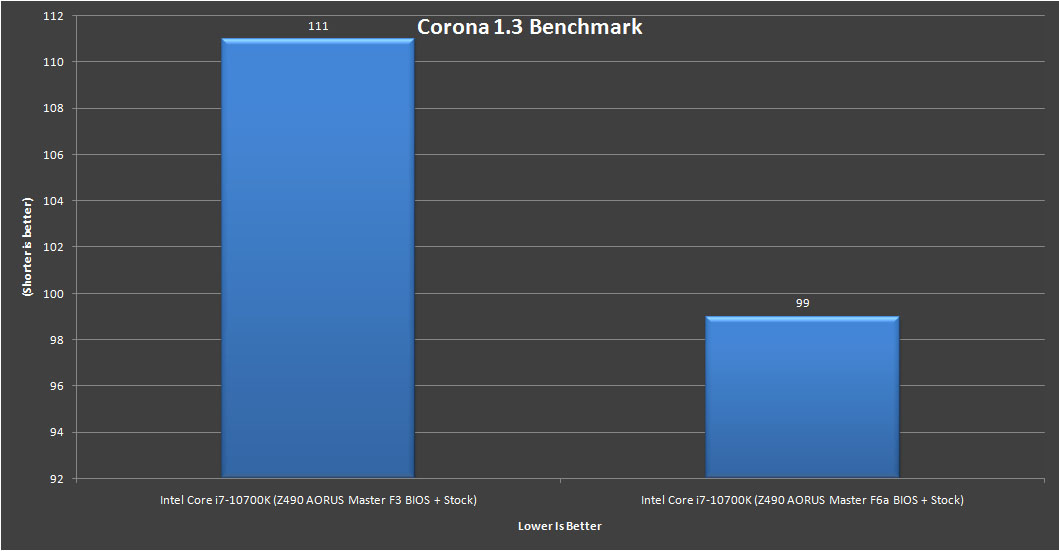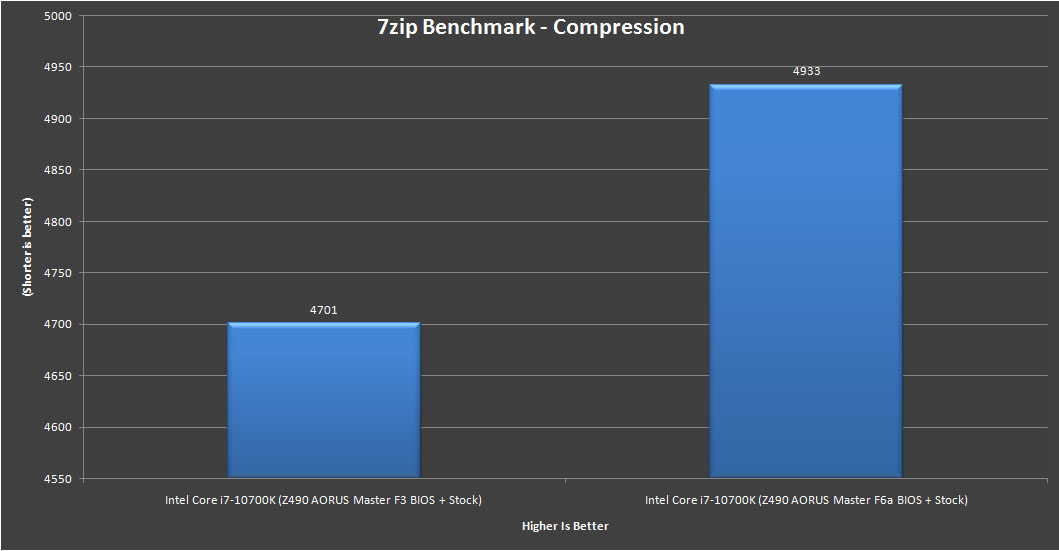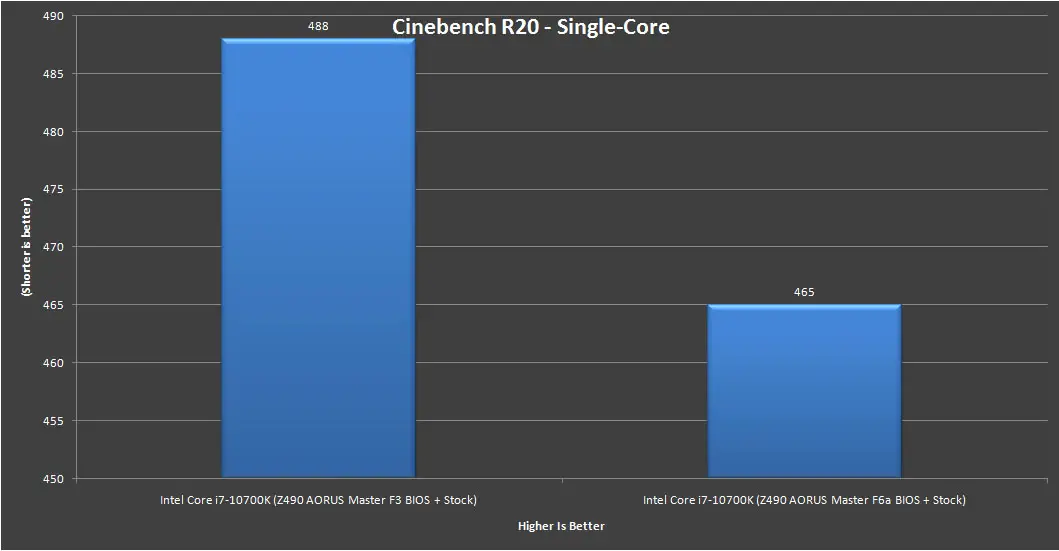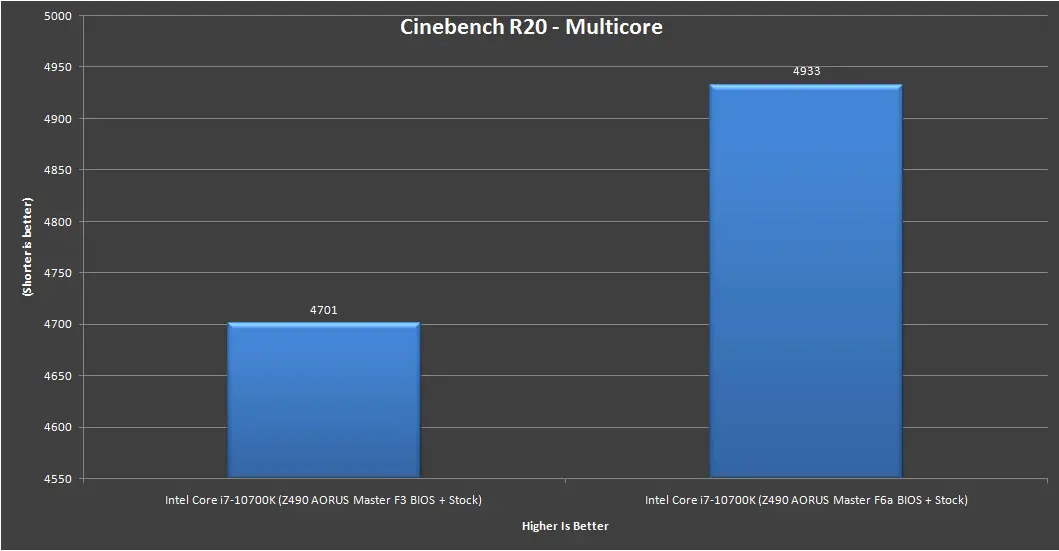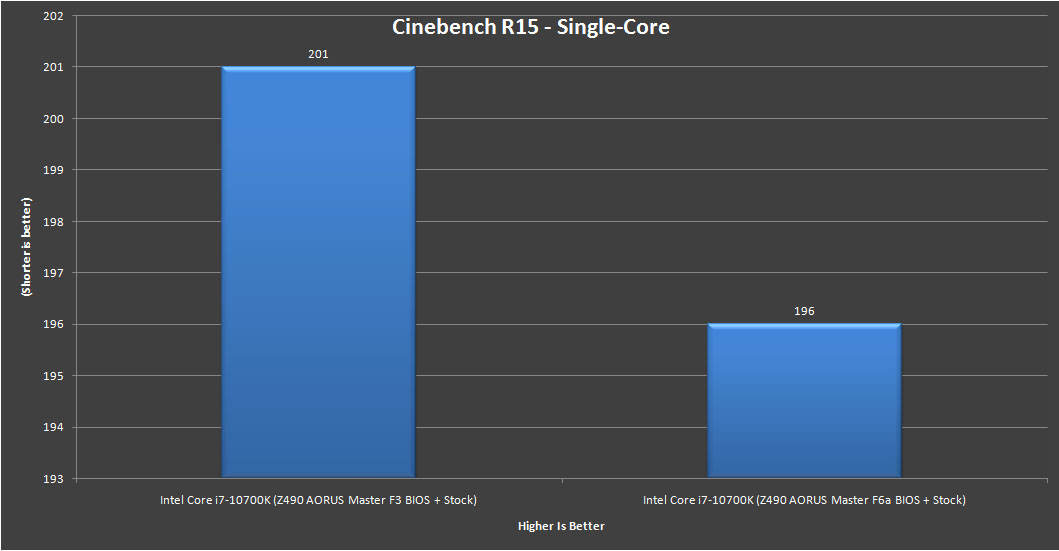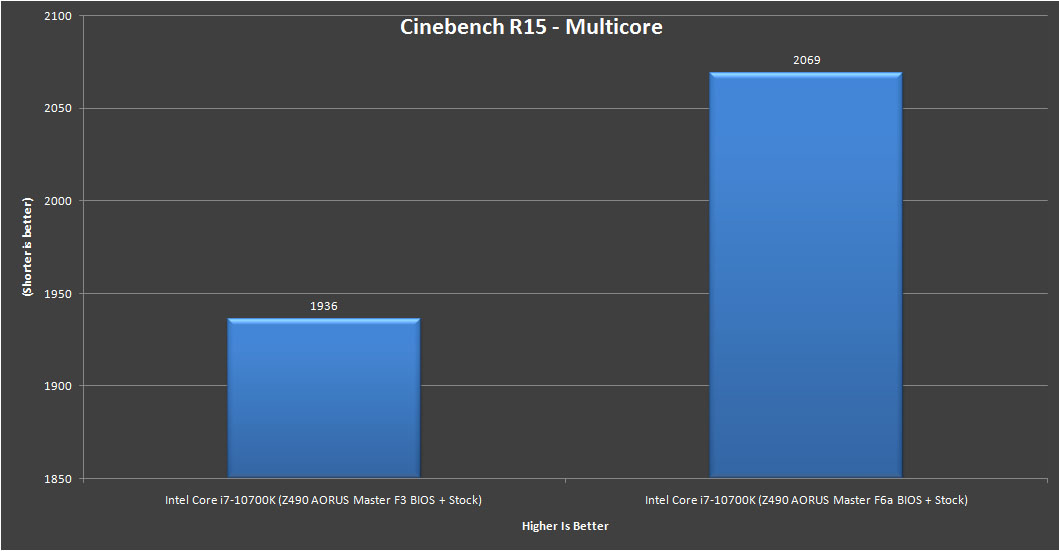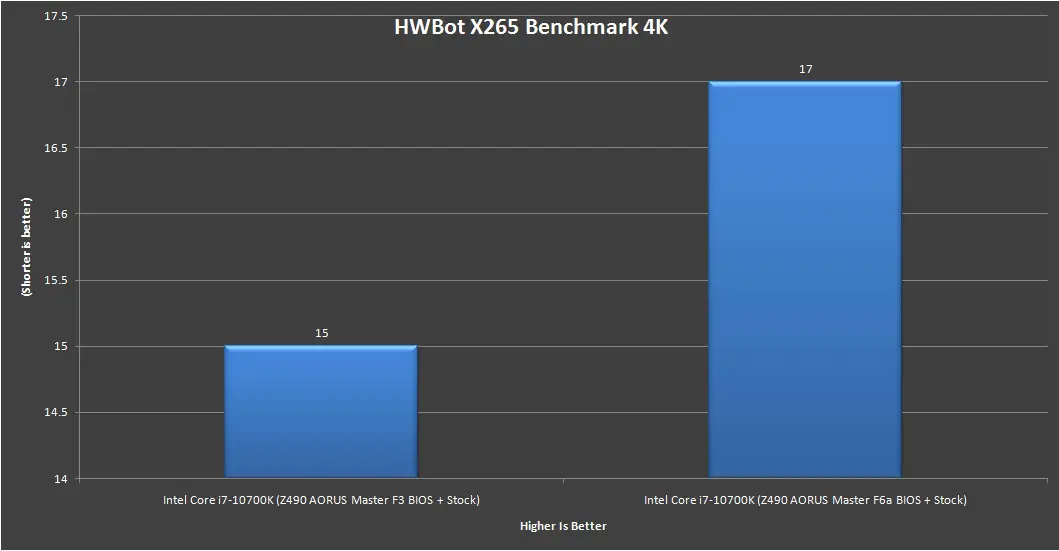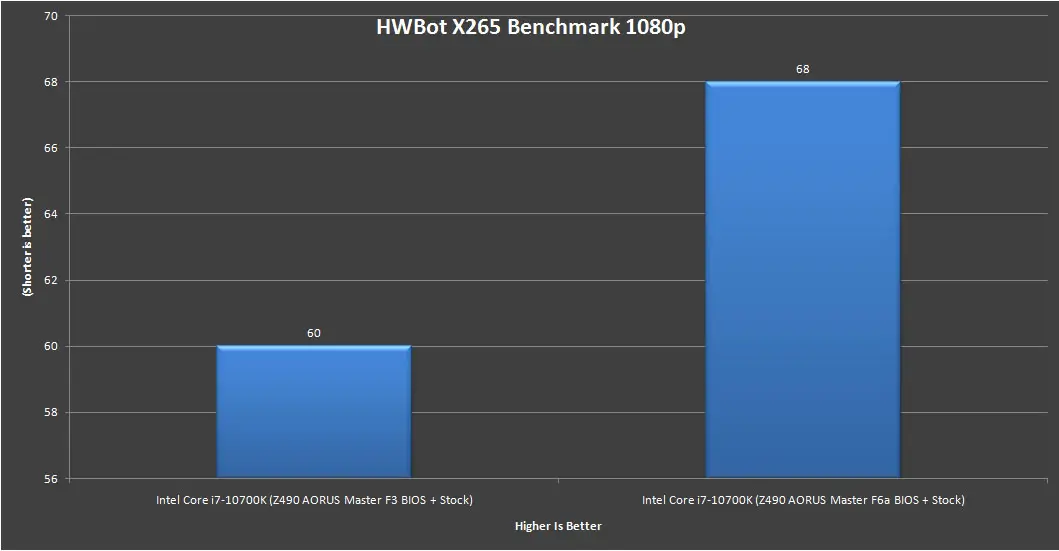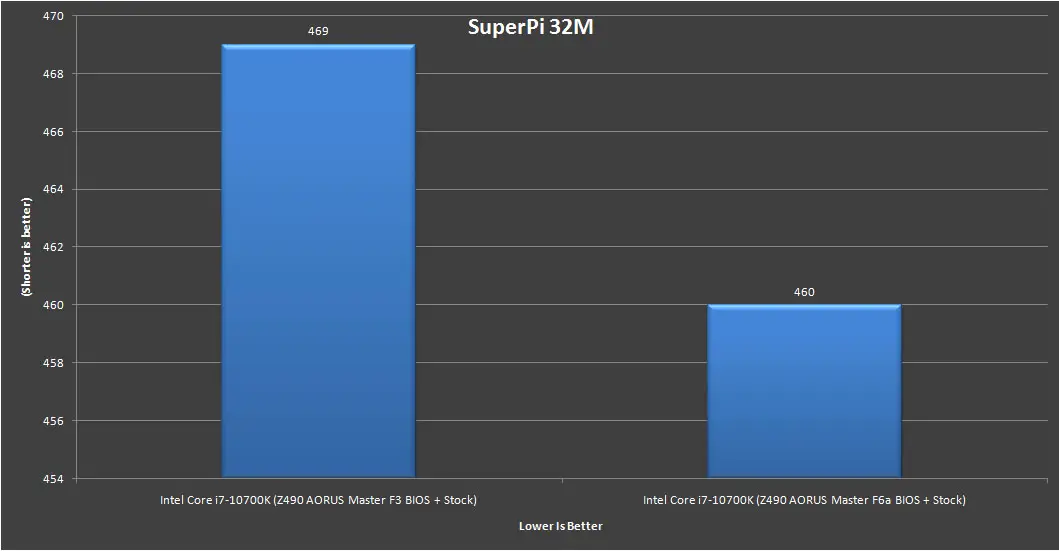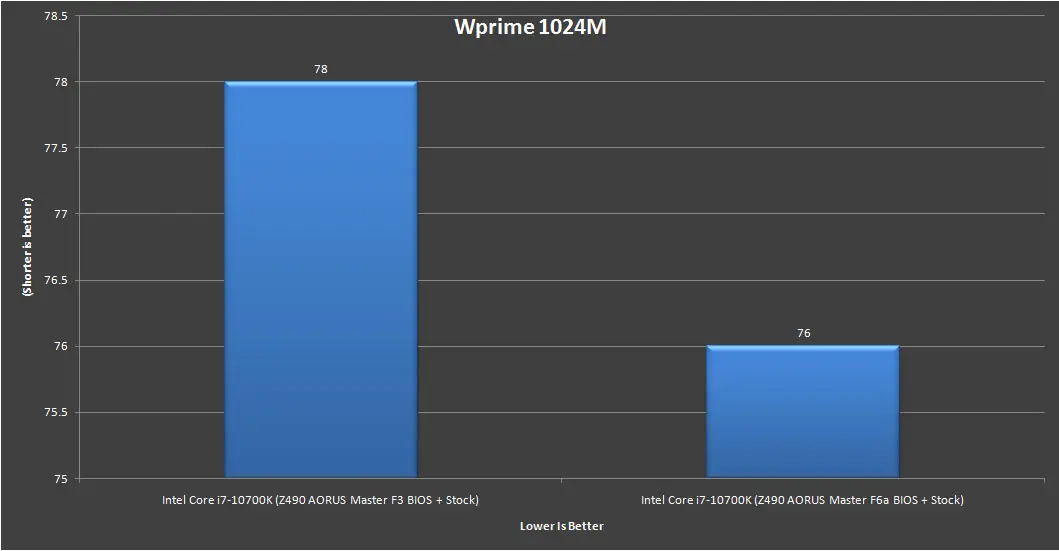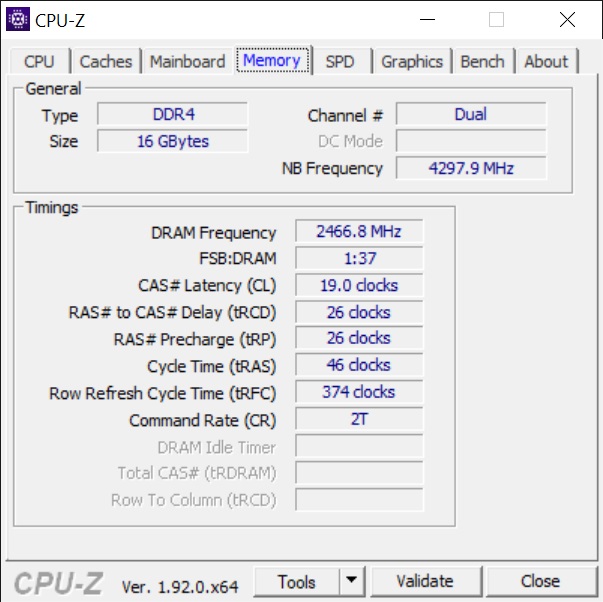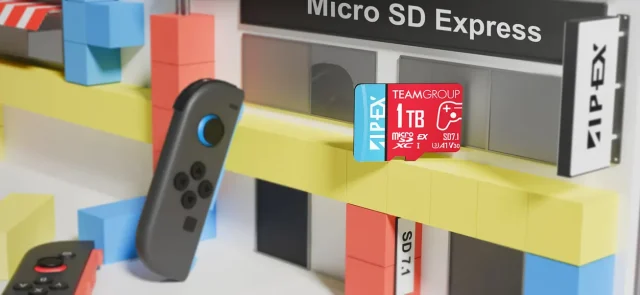We talked about the power design of the Z490 AORUS Master in our previous unboxing and special thanks to Gigabyte Malaysia for the Intel Core i7-10700K, we can finally put the motherboard to test. As PCIe 4.0 will only be available on the next Rocket Lake-S, the features which can be tested on the Z490 AORUS Master are pretty similar to what we’ve tested on the Z390 chipset boards.
Despite the absence of PCIe 4.0 support, the Daisy Chain memory layout on the Z490 AORUS Master is still something that is worth taking note of, especially if you like to tweak with your memory settings. Such design gives users a better advantage in memory overclocking, notably on 2x8GB memory kits as compared to the T-topology layout on the Z390 AORUS Master.
Specifications
| CPU support | Intel LGA1200 (10th Gen Intel Core i9, Core i7, Core i5, Core i3, Pentium, Celeron) |
| Chipset | Intel Z490 |
| Memory |
|
| Expansion slots |
|
| Storage |
|
| Network |
|
| Back I/O Ports |
|
| Audio |
|
| Internal I/O Ports |
|
| H/W Monitoring |
|
| Form factor | ATX Form Factor (305mm x 244mm) |
Test System
| CPU | Intel Core i7-10700K |
| Motherboard | Gigabyte Z490 AORUS Master |
| Memory | G.SKILL Trident Z RGB DDR4-4266 CL19 |
| Graphics Card | NVIDIA GeForce RTX 2080 Super Founders Edition |
| Power Supply | Cooler Master V1200 Platinum |
| Primary Storage | Phidisk WrathKeeper 960GB M.2 PCIe NVMe SSD |
| Secondary Storage | WD Black 6TB |
| CPU Cooler | Thermaltake Floe Riing 360 |
| Chassis | Cooler Master Test Bench V1 |
| Operating System | Windows 10 64bit |
BIOS – Version F3
The BIOS for the Z490 AORUS Master was on version F3 when we first received the board, but we’re having a serious memory compatibility issues with this version, which is almost impossible for the system to POST with timings which we normally use for our benchmark i.e DDR4-3200 CL14-14-14-34 1T, DDR4-3600 CL14-15-15-34 1T, etc – not even XMP works for us. If your Z490 AORUS Master is still on version F3, it’s recommended to update to the latest version.
BIOS – Version F6a
With the BIOS version updated to F6a (the latest version we can find of the Z490 AORUS Master official support page), the memory compatibility issue is immediately solved and we’re able to proceed with our usual memory timings, and XMP now works flawlessly. The user interface is still the same of course, but the improved stability and memory compatibility is what we’re looking for when it comes to overclocking.
CPU Benchmark
V-RAY Benchmark 4.10.07
Blender 2.82 BMW 2.7 CPU Benchmark
CPU Benchmark – Corona 1.3 Benchmark
7zip Benchmark Decompression
7zip Benchmark Compression
Cinebench R20 – Single-Core
Cinebench R20 – Multicore
Cinebench R15 – Single-Core
Cinebench R15 – Multicore
HWBot X265 Benchmark 4K
HWBot X265 Benchmark 1080p
SuperPi 32M
Wprime 1024M
Overclocking
CPU overclocking is pretty decent on the Z490 AORUS Master but the Intel Core i7-10700K we have here requires a rather high Vcore to maintain all cores at 5.1GHz, so we ended up with 5.0GHz and 1.32V on the Vcore. We’re able to clear a 1-hour stress test on Realbench using the mentioned configuration, with a peak load temperature of 86°C throughout the stress test.
Despite the somewhat limited overclocking on the Intel Core i7-10700K this time, the memory overcl0cking better than what we’ve initially expected. Although we didn’t manage to hit DDR4-5000 on this one, we’re still able to achieve DDR4-4933 CL19-26-26-46 2T using the G.SKILL Trident Z RGB.
Final Thoughts
The Z490 AORUS Master does pack plenty of features that are nice to have, especially the 14-phase power design, PCIe 4.0 support for future LGA1200 Rocket Lake-S CPU, high-speed network solution Intel 2.5GbE LAN and Wi-Fi 6 AX201, as well as plenty of USB ports. Even if you’re not into overclocking and decided to go with a non-K i9-10900 or i7-10700, you can still make good use of these features available on the Z490 AORUS Master for gaming or creative works – except for PCIe 4.0, which will only be available on the upcoming Rocket Lake-S.
For those of you who enjoy overclocking for fun or wanted to get more performance out of your system, the Z490 AORUS Master has plenty to offer. To get the most out of the Z490 AORUS Master, we do recommend to go with an Intel Core i7-10700K or i9-10900K if your budget permits, and of course, a good cooling solution if you plan to go above 5.0GHz on the CPU clock to avoid thermal throttling. The Z490 AORUS Master also received a huge boost in memory overclocking over its predecessor, as going beyond DDR4-4000 is significantly easier on a 2x8GB memory kit.
At the price of RM1819, the Z490 AORUS Master is rather pricey and again, doesn’t stand out as much as compared to its predecessor, the Z390 AORUS Master which was launched at RM1299. As the features are pretty similar in overall and the lack of PCIe 4.0 support with the current Intel 10th Gen processors, unless you’re totally committed to getting yourself at least an Intel 10th Gen i9 or i7 processor, we find it hard to recommend the Z490 AORUS Master at the moment.
Pros
- Solid build quality
- High-speed Ethernet Port (Realtek 2.5GbE) and Wi-Fi 6 (Intel Wi-Fi 6 AX201)
- Solid VRM heatsink design with Aluminum fins for better cooling
- Good overclocking capabilities
- Pre-installed rear I/O shield
- Plenty of USB ports on the rear I/O
Cons
- Price is rather high for the features it offers
- Bottom M.2 slots require the removal of the entire heatsink plate