The wait is finally over as the AMD B550 motherboards are now officially available in the market. If you wanted to take advantage of the latest features on the Ryzen 3000 series CPUs but don’t really need all the extra features on an X570 motherboard, the B550 motherboards might interest you.
We managed to get our hands on the Gigabyte B550 AORUS PRO for a quick run with a Ryzen 3 3300X just to see what kind of performance can we expect from the budget-friendly(?) Ryzen 3000 pair. Without any further ado, here’s the summary of our experience with the board.
Specifications
| CPU support | AMD socket AM4 (3rd Gen AMD Ryzen CPU / New Gen AMD Ryzen CPU with Radeon graphics), kindly refer to the supported list |
| Chipset | AMD B550 |
| Memory | 4 x DDR4 DIMM, max. 128GB un-buffered memory 3rd Gen AMD Ryzen CPU: Memory frequency up to 5200MHz (O.C) New Gen AMD Ryzen CPU with Radeon Graphics: Memory frequency up to 5400MHz (O.C) Supports Extreme Memory Profile (XMP) |
| Expansion slots | 1 x PCIe 4.0 X16 (PCIe 4.0 on 3rd Gen AMD Ryzen CPU, PCIe 3.0 on New Gen AMD Ryzen CPU with Radeon Graphics) 1 x PCIe 3.0 X4 1 x PCIe 3.0 X2 2 x PCIe 3.0 x1 |
| Storage | 1 x M.2 Connector (PCIe 4.0 X4/x2 on 3rd Gen AMD Ryzen CPU, PCIe 3.0 X4/x2 on New Gen AMD Ryzen CPU with Radeon Graphics) 1 X M.2 Connector (PCIe 3.0 X4/x2) 6 x SATA 5Gb/s ports |
| Network | Realtek 2.5GbE |
| Back I/O Ports | 1 x HDMI 1 x LAN (RJ45) port 2 x USB 3.2 Gen 2 Type-A 1 x USB 3.2 Gen 2 Type-C 3 x USB 3.2 Gen 1 6 x USB 2.0/1.1 1 x Q-Flash Plus button 1 x optical S/PDIF Out connector 5 x Audio Jacks |
| Audio | Realtek ALC1220-VB codec High Definition Audio 2/4/5.1/7.1-channel Support for S/PDIF Out |
| Internal I/O Ports | 1 x 24-pin ATX main power connector 1 x 8-pin ATX 12V power connector 2 x M.2 Socket 3 connectors 6 x SATA 6Gb/s connectors 1 x CPU fan header 1 x water cooling CPU fan header 4 x system fan headers 2 x system fan/water cooling pump headers 1 x CPU cooler LED strip/RGB LED strip header 2 x addressable LED strip headers 2 x RGB LED strip headers 1 x front panel header 1 x front panel audio header 1 x USB 3.2 Gen 1 header 2 x USB 2.0/1.1 headers 1 x Trusted Platform Module (TPM) header (2×6 pin, for the GC-TPM2.0_S module only) 2 x temperature sensor headers 1 x Clear CMOS jumper |
| H/W Monitoring | Voltage detection Temperature detection Fan speed detection Water cooling flow rate detection Overheating warning Fan fail warning Fan speed control |
| Form factor | ATX Form Factor (305mm x 244mm) |
Unboxing
Starting off with the packaging, we can see that Gigabyte has done some adjustments to the design this time, which is slightly more colorful than the previous year package design. There’s not much information that can be found at the front of the box but they did specifically highlighted that this board is not compatible with Ryzen 5 3400G and Ryzen 3 3200. You’ll find plenty of them at the back of the box i.e the product image, features highlight, and simplified specifications of the product itself.
Stuff you’ll find in the accessories box includes a drivers CD, user’s manual, installation guide, AORUS case badge, AORUS label stickers, AORUS velcro straps, RGB extension cable, 4 x SATA cables, and a G-Connector.
The Gigabyte B550 AORUS PRO
At first glance, we can see that the B550 AORUS PRO has a darker accent and fewer RGB elements as compared to the B450 AORUS PRO, the kind of design which I personally prefer. In case if you wonder, the B550 AORUS PRO is indeed identical to the B550 AORUS PRO AC in terms of specifications and design but the Intel 802.11ac Wireless connectivity is only available on the B550 AORUS PRO AC.
Just like most of the mid-range boards we’ve seen nowadays, the B550 AORUS PRO comes with a single 8-pin EPS12V for the CPU. There’s no fancy metal shield design on this one but apart from the aesthetics, we don’t think that it really has any impact on the overall performance.
Gigabyte didn’t mention anything about the memory layout but judging from the 5400MHz+ support, we can assume that it’s using Daisy chain memory layout this time. There’s not many DDR4-5000 kit around as of now so it’s best to refer to the supported memory list if you’re not sure which memory kit is compatible with this board.
The VRM heatsink design is somewhat similar to what we’ve seen on the higher-end X570 models, retaining the Aluminum fins array design for better cooling performance. The part with Aluminum fins array is placed directly on top of the Vcore rail and the Aluminum block part on the SoC rail.
If we refer to the specification on its official product page, the B550 AORUS PRO comes with a 12+2 phase design. The components used in the power design includes the Renesas RAA229004 8-phase controller, paired with Intersil’s ISL6617A phase doubler and SiC651A 50A MOSFETs in a 6+2 configuration, with 2 direct phase on the SoC, and 6 phase and doublers on the Vcore rail which totals up to 12 phases which technically capable of handling up to 700 Amps current in total.
The storage options available on the B550 AORUS PRO include 6 x SATA ports, 1 x M.2 slot that supports PCIe 4.0 SSD, and 1 x M.2 slot for the existing PCIe 3.0 SSD. It’s not exactly the same as the X570 motherboards that have full PCIe 4.0 support but it will still suffice for users with a slightly tighter budget.
For the expansion slots, the B550 AORUS PRO comes with 1 x PCIe 4.0 X16 1 x PCIe 3.0 X4, 1 x PCIe 3.0 X2, and 2 x PCIe 3.0 x1. Just like the X570 motherboards, PCIe 4.0 is integrated into the CPU itself so it’s only available on supp0rted 3rd Gen AMD Ryzen CPU. New Gen AMD Ryzen CPU with Radeon Graphics will only support up to PCIe 3.0, so it’s best to go with supp0rted 3rd Gen AMD Ryzen CPU if you really want to take advantage of the high-speed PCIe 4.0 storage devices on a B550 chipset motherboard.
As for the onboard audio, you’ll find some Nichicon and WIMA audio capacitors paired with Realtek ALC1220-VB on the onboard audio for the motherboard, which is capable of delivering a fairly decent audio quality as compared to most generic onboard audio solutions.
For the rear I/O panel, it comes with a pre-installed rear I/O shield for convenience’s sake. You’ll find an HDMI port, a total of 6 x USB 2.0/1.1 ports, 2 xUSB 3.2 Gen1 ports, 2 x USB 3.2 Gen2 ports, 1 X USB Type-C port, 1 x Intel 2.5 GbE LAN port, 1 x S/PDIF out port and the audio jacks.
BIOS Screenshot
Test System
| CPU | AMD Ryzen 3 3300X |
| Motherboard | Gigabyte B550 AORUS PRO |
| Memory | T-Force Xtreem ARGB DDR4 2x8GB DDR4-3200 |
| Graphics Card | NVIDIA GeForce RTX 2080 Super Founders Edition |
| Power Supply | Cooler Master V1200 Platinum |
| Primary Storage | Corsair Force Series MP600 2TB Gen4 PCIe X4 NVMe M.2 SSD |
| Secondary Storage | WD Black 6TB |
| CPU Cooler | Cooler Master MasterLiquid ML360R RGB |
| Chassis | Streacom BC1 Open Benchtable |
| Operating System | Windows 10 64bit |
Synthetic Benchmark
Game Benchmark – 1080p Gaming
Game Benchmark – 1440p Gaming
Game Benchmark – 4K Gaming
CPU Overclocking
Overclocking the Ryzen 3 3300X is fairly easy on the B550 AORUS PRO and we manage to achieve the same 4.5GHz result as our previous test on the MEG X570 GODLIKE.
The only difference here is that the B550 AORUS PRO requires a slightly higher Vcore of 1.4V for our Ryzen 3 3300X to clear an hour-long Realbench stress test without any signs of instability, while the MEG X570 GODLIKE requires a lower Vcore of 1.38V to clear the same stress test.
Memory Overclocking
As for memory overclocking, we were able to achieve a pretty reasonable clock with the T-Force Xtreem ARGB DDR4, which is higher than what we’ve initially expected despite not being able to reach DDR4-5000+ as what the board is capable of according to the product specifications.
It takes a little extra effort for this one but eventually we managed to achieve DDR4-4800 CL18-20-20-39 1T by the end of the test, which is slightly better than our past attempt on the MEG X570 GODLIKE. The settings we have here managed to clear 400% on HCI stress test but do note that this is only for fun and we still recommend going with the DDR4-3600 or DDR4-3733 as recommended by AMD for gaming and general use.
Final Thoughts
The B550 AORUS PRO is a pretty well-built motherboard with plenty of features and offers a well-balanced performance that you will want to find on a mid-range board. It’s technically a cheaper version of the X570 motherboard that still offers plenty of features that you’ll find on an X570 motherboard but without multi-GPU support and PCIe 4.0 support limited to the first M.2 slot and PCIe X16 slot. We did notice a slight difference in terms of performance as compared to the X570 board from the game benchmark and synthetic benchmark but it’s not really something that you should worry about as the differences seem to be minimal in most of the tests and are still within an acceptable range.
As for overclocking, the B550 AORUS PRO is a rather capable board even though it’s not an enthusiast tier motherboard as according to how Gigabyte position its motherboard. Despite our failed attempt to reach DDR4-5000+ on memory overclocking, we’re still able to reach DDR4-4800 with the B550 AORUS PRO, which is not half-bad for a mid-range board. It’ll be great if Gigabyte would consider to include a Q-Code LED display on its AORUS Gaming motherboards for easier troubleshooting.
The only concern we have for the B550 AORUS PRO is the price tag (RM 949), which is not as affordable as we’ve initially expected. We don’t have anything against the board itself but the price is just a bit too much for budget users who have been waiting to pair the Ryzen 3 3300X or 3100 with.
Pros
- PCIe 4.0 support on the first M.2 slot and PCIe X16 slot
- High-speed Ethernet Port (Realtek 2.5GbE)
- Solid VRM heatsink design with Aluminum fins for better cooling
- Good overclocking capabilities
- Pre-installed rear I/O shield
- Plenty of USB ports on the rear I/O
Cons
- Price is rather high
- Limited PCIe 4.0 support








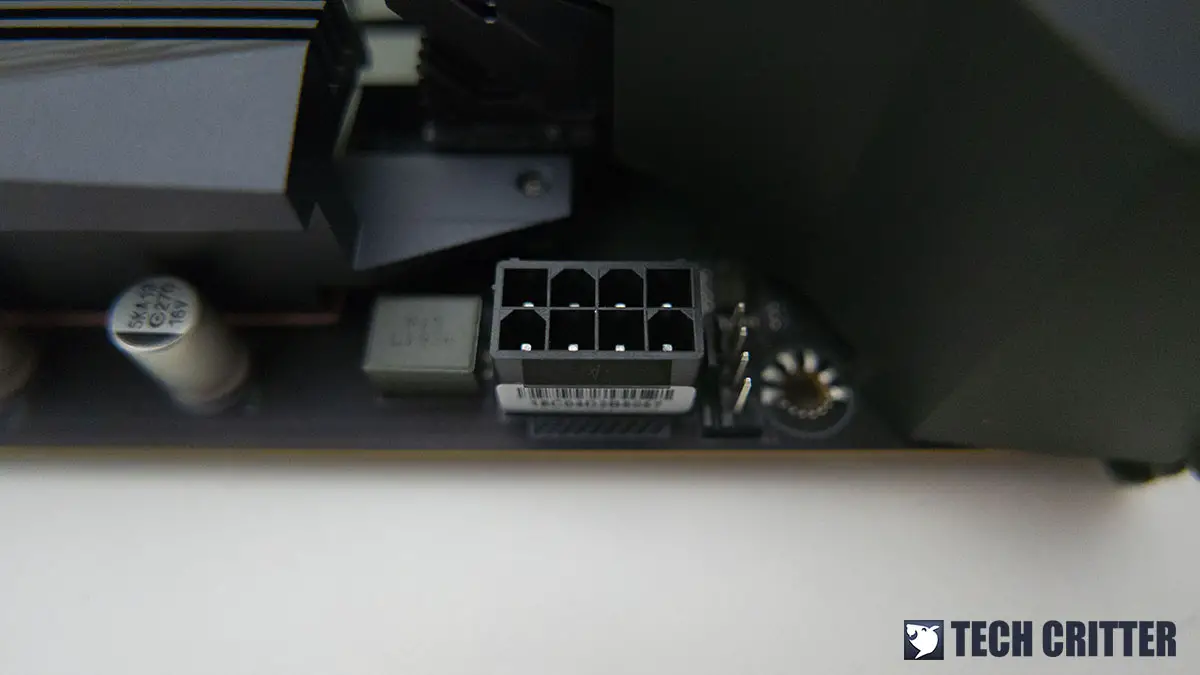
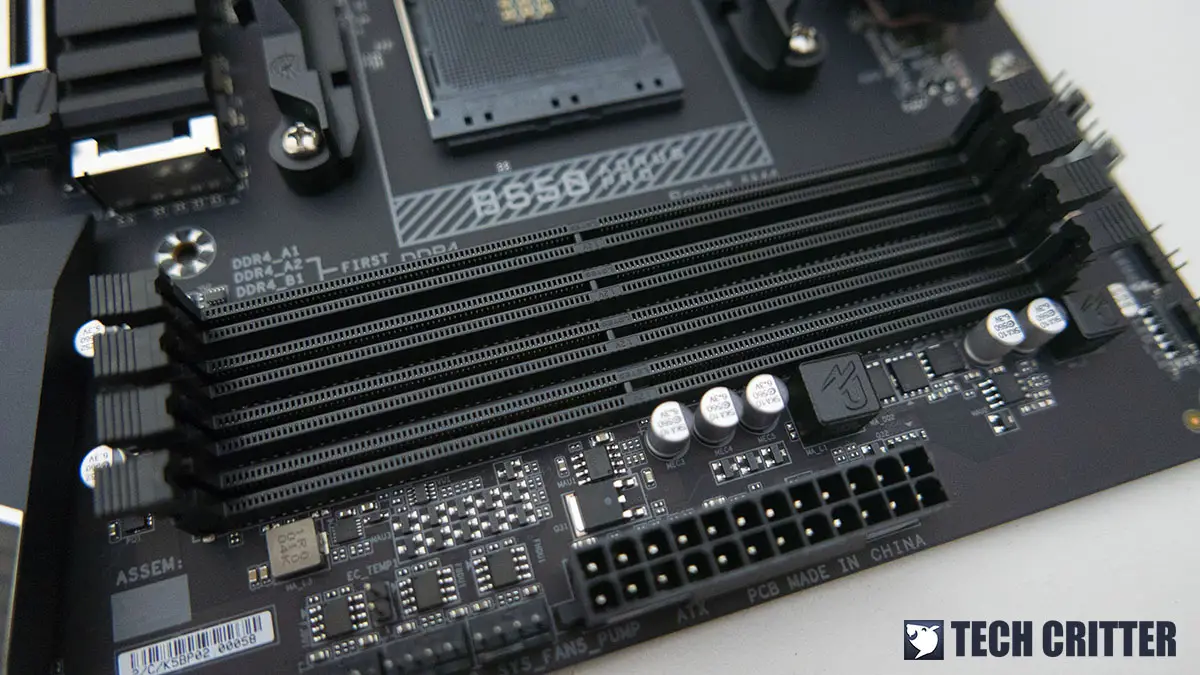
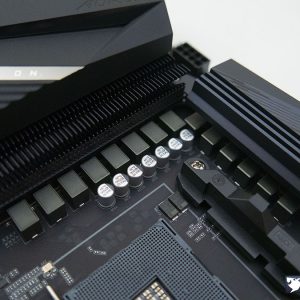



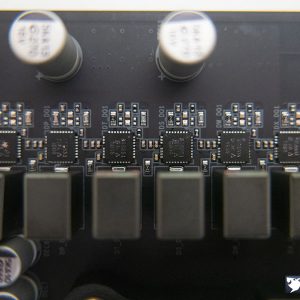
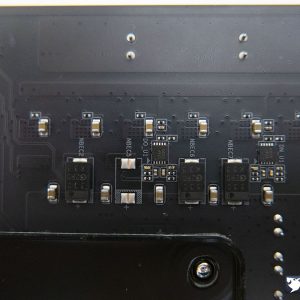
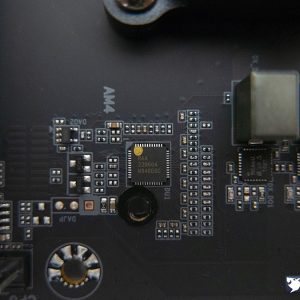


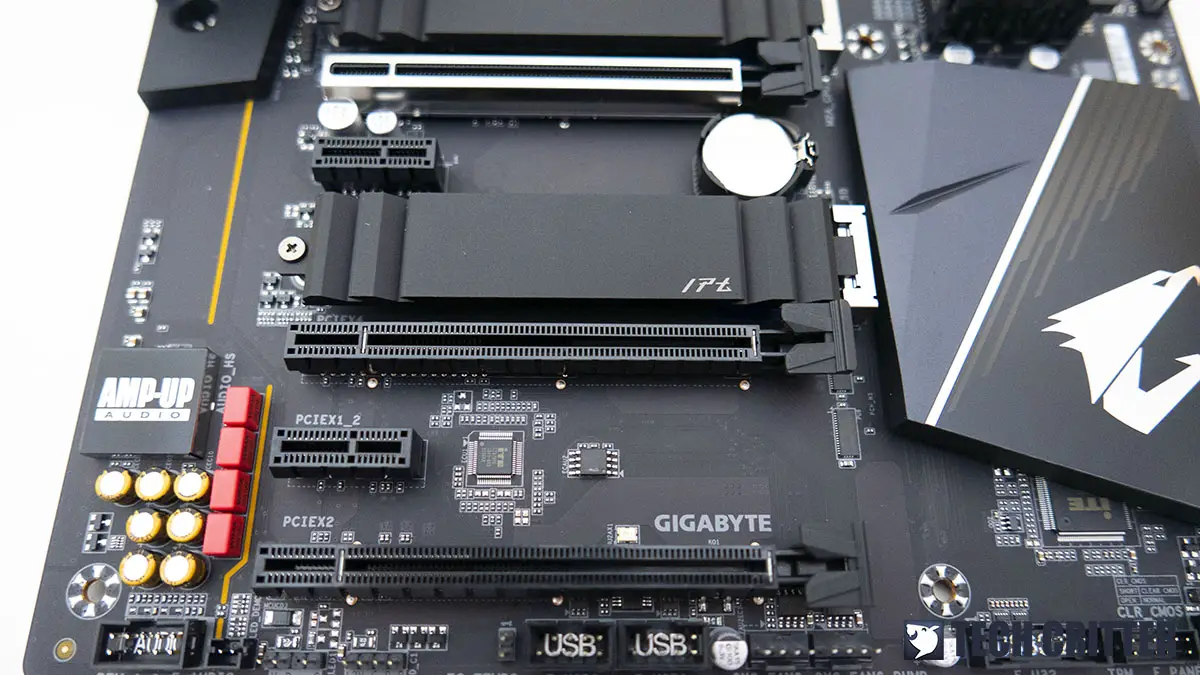









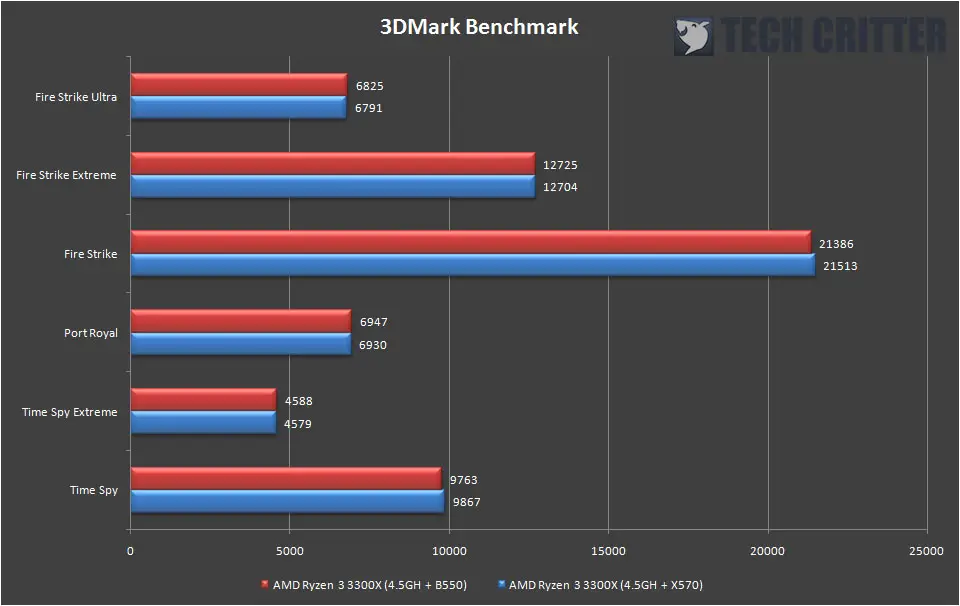
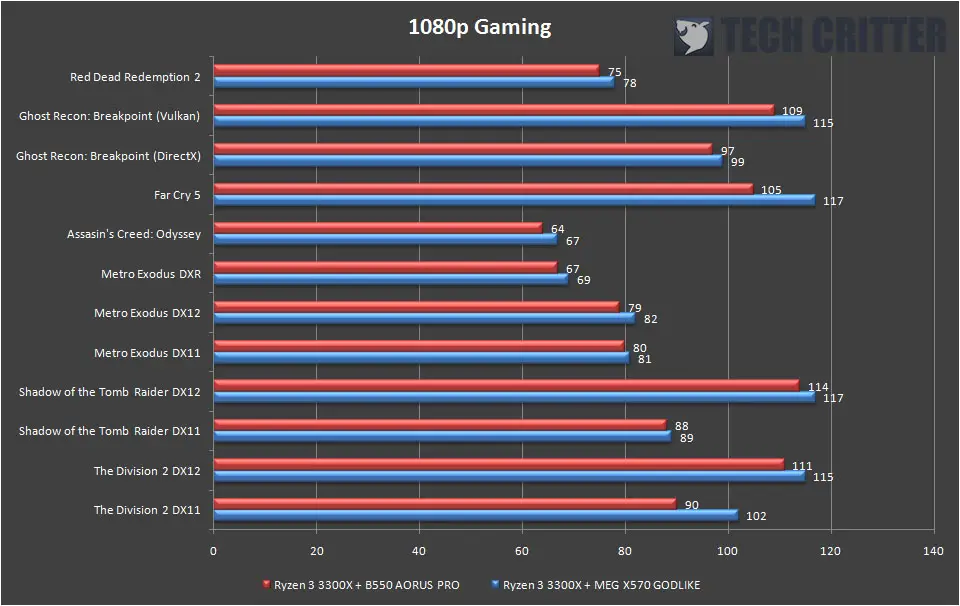

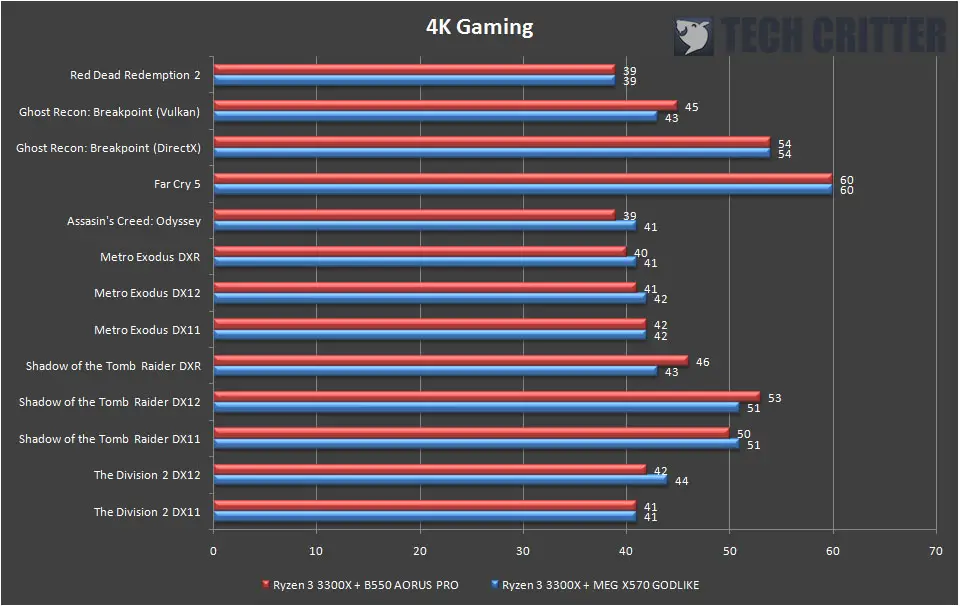
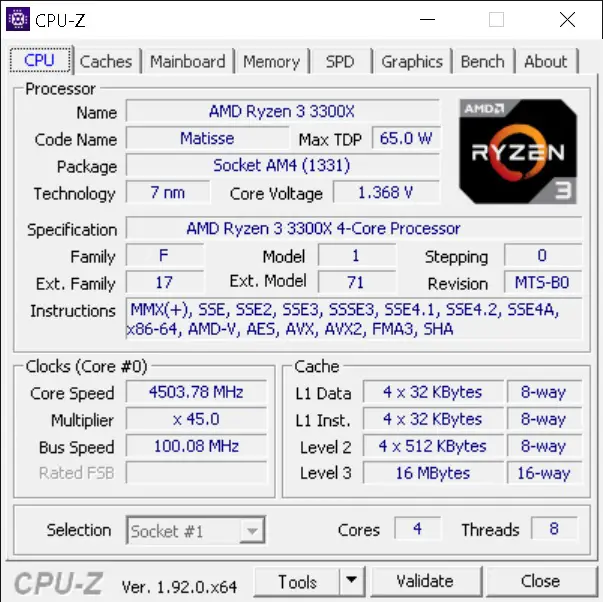
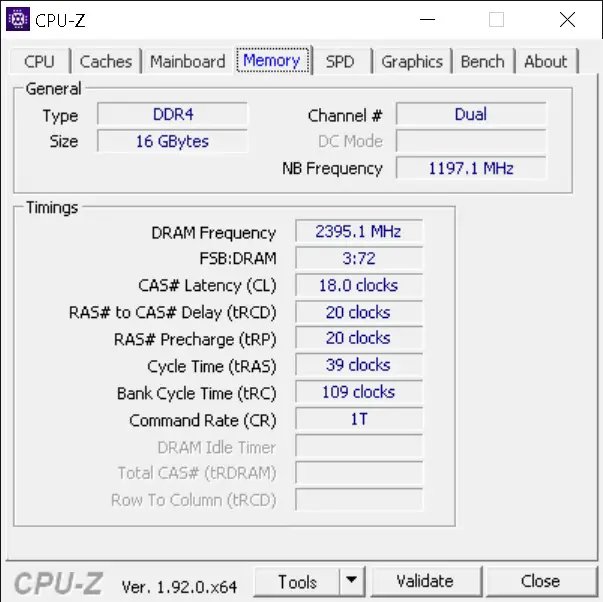











2 thoughts on “Gigabyte B550 AORUS PRO Motherboard Review”
I’m curious as to why no mention of the internal Thunderbolt connection. Yesterday I purchased the B550 Aorus Pro AC from my local micro center for a future build and after reading through the manual there is no mention of the thunderbolt connection. I’m curious if I purchase a new case with a internal USB type C connector can it be plugged in to the internal Thunderbolt connection of the motherboard?
The TB header is undocumented but I believe it will be available in the future, probably after Zen 3 release.
Comments are closed.