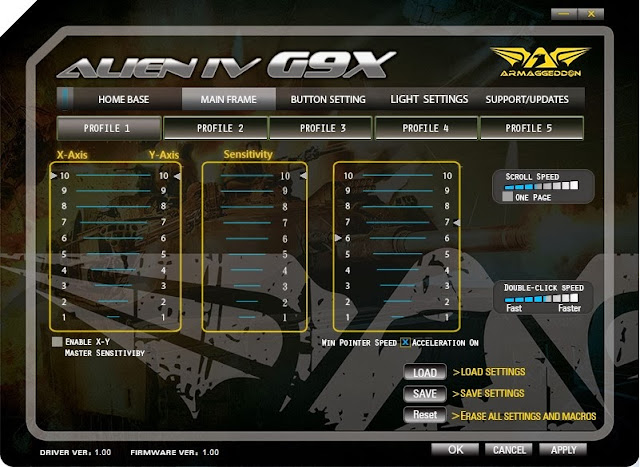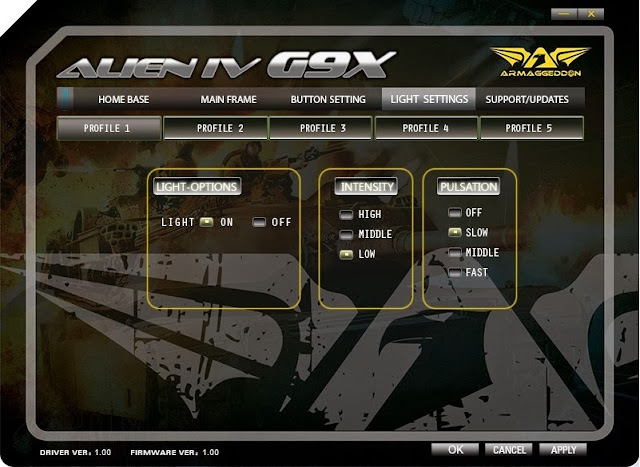First of all, let me start by thanking Low Chern Lin who invited me to join in on Tech-Critter.
I present to you the Armaggeddon Alien IV G9X, (no, I’m not referring to a movie from the Aliens series) courtesy of the good people from LeapFrog Distribution Sdn Bhd. At the time of writing this article, this mouse has yet to be released to the shelves in local stores, please check the availability at the official site Armaggeddon.net. MSRP for the Alien IV G9X is RM179.
Specification off from the website is pretty straightforward.
- 6 Macro-able™ optical gaming mouse with 512KB on-board memory
- CPI switching on-the-fly [default]: 400/800/1600/3200CPI
- Software CPI setting: as low as 400CPI up to 6400CPI
- Adjustable polling rate(/second): 125Hz/500Hz/1000Hz
- Frame rate: 6600fps
- Acceleration: 20G
- Advanced Optical sensor: PixArt 3305
- Adjustable mouse light effects and up to 4 colour options
- Total 6-Buttons with 2-Way Click scroll [save up to 7macros in 5 available profile]
- High performance tracking speed: up to 160 inches per second
- Resolution range: 400 ~ 6400cpi
- 6-button optical mouse
- On-board memory: 512KB
- Cord length: 1.8m
- 125(L) X 82(W) X 40(H)mm
Really suprised to see that this is an optical mouse, sure looks beefed up to me though. let’s take a look in detail.
The Alien IV G9X
Well dive straight into the product itself as the Alien IV G9X is very new, it doesn’t even have a retail box yet. This is not to be confused with the Logitech G9x and is certainly a very different mouse indeed.
This is the blue edition of the Alien IV G9X, according to the official website, there is also the black version and a yellow version.
The mouse feels right at home with my palm grip style, the thumb area and the top surface features smooth rubber coating and it’s fingerprint proof! only the pinky area on the right side had a rough textured plastic and placement of the buttons are spot-on.
Speaking of buttons, the Alien IV G9X features 6 macro-able buttons; the right & left click, the dual thumb buttons, scroll wheel click and last but not least an additional button on the ring finger placement! (by default: double-click) From my experience, most mice would have one or two buttons that feels soggy when actuated, to my delight and relief, this is not so with the Alien IV G9X. Every button feels solid, even the thumb buttons and the CPI buttons have that satisfying click to it.
Weight System
This is the new and improved weight system of the Alien IV G9X. Seven mini-weights is hidden in the back compartment (accessible via the triangular button beside the door) will allow users to customise how heavy the mouse need be to suit their gaming preference. Happy to report that the weights are easily removable this time compared to Armaggeddon’s previous offerings, I do wish that they’d indicate how much each of them weigh though.
Connectivity
The cable is braided and presumably gold plated on the USB connector, no mention of it in the specs though. The braided cord has a tight weave to it and it’s flexible enough as to not hinder any movement while using the Alien IV G9X.
Gliding
At the bottom, the Alien IV G9X have four PTFE feet that glides very well. I have a feeling that the middle part used to be covered by another PTFE feet but since this sample doesn’t even have a retail box yet, I’d figure some parts would be missing. You’ll also see that Armaggeddon opted for an optical sensor as opposed to the laser sensor used in almost all gaming grade mouse, what’s interesting here is that the sensor is said to be a PixArt 3305 sensor; which to my understanding, is one of the best optical sensor available. Implementing an optical sensor also helps in reducing the cost.
Lighting
By default, the blue lighting is set to pulse at a very fast rate (except for the CPI indicator) which illuminates the Alien IV G9X adequately. Installing the driver software would allow users to customise the lighting, which we’ll see in the next segment.
The Driver Sortware
Launching the driver takes you to Home Base, atypical Armaggeddon style, it does nothing except pelting users with the features of the Alien IV G9X. I don’t know about you but I’d normally have read all the details of any peripherals before purchase, so having a “reminder” here is redundant and unnecessary.
Switching to the Main Frame tab lets users tweak quite a few things. For starters, one could choose to be very fussy over the sensor sensitivity to varying degrees between the X and Y axis, n other words, total freedom. Scroll-speed and Double-click speed makes a comeback as well and on top of that, all these settings can be tailored and mapped to five different profiles for different applications where users could choose to save, load or erase the settings as they wish.
Button Settings tab lets users define what each of the buttons do; a myriad of functions can be mapped to the keys, including the DPI cycle button, such as swapping windows, show desktop, run command, cut, paste, open media controls etc… and all this across five different profiles, which can be quite a mouthful.
Macro programming is also present, allowing users to record that invincible combo on SFvsTekken into one single click to be used against unsuspecting opponents; and with the built-in memory, you could bring the mouse to your victim’s PC without the driver and still kick ass.
CPI settings on the lower left doesn’t allow for that much of customisation but needless to say it’s sufficient, clicking the CPI button on the mouse does the same thing. Polling rate is also selectable on this tab.
Honestly I was expecting quite a bit more in the Light Setting tab; a multi-coloured palette and lighting options would be nice but instead I’m greeted by only three options in yellow rectangles. i guess it’s just too much to ask for in a sub RM200 mouse.
While you’re still stuck with the blue lighting on the Alien IV G9X, you could adjust the intensity and the pulsating speed or simply turn it off. Thankfully, you could set different modes on the five profiles that lets you differentiates what profiles you’re on. I tried on all the settings for the lighting, works fine but pulsating effect doesn’t “switch off” per-se, instead, the lighting will pulse at a very very slow rate instead of staying on.
Clicking the Support/Updates tab will launch your browser into Armaggeddon’s website… should’ve just made it into a button I think.
Usage Experience
Using the Alien IV G9X for daily tasks doesn’t do it justice, but it works and it’s comfortable. mapping the buttons to the much used copy, cut and paste function will definitely speed up your work which hopefully improves on your efficiency… until you switch modes for gaming :p
Gaming wise, tracking is smooth and accurate, while the default lift distance is standard, I find that no issues when moving the mouse, getting headshots in ME3 and BF3 is quite easy with the accurate tracking. Buttons are responsive and provides adequate feedback, I knew that the command is entered but the button on the ring finger needs getting used to as I keep hitting it accidentally when I’m lifting the mouse. Scroll wheel feels great as is the rubber coating on the Alien IV G9X makes the gaming session truly satisfying.
The Alien IV G9X will glide and track well on almost any surface but I find that the sensor struggles a bit on glass surfaces though that is to be expected for an optical sensor, not that most of us will have glass mousepads anyway.
Conclusion
It looks like the R&D team from Armaggeddon really done their homework on the Alien IV G9X. I like what they did to the weight system this time and also the button placement, really good work there. Aesthetics are flashy as always, not too sure if the the extra-slow pulse is intended though,overall look is great without too much details.
I would love to see multiple lighting schemes on the mouse but after considering the RM179 MSRP of the Alien IV G9X, I think I’d be okay with the blue-only lighting. The additional button on the ring-finger rest is a good idea as well, though it’ll take some getting used to, much similar to the additional thumb-rest button on their Phantom mouse that I reviewed earlier. Placement of the back/forward buttons at the side is one of the best I have tested in a long time.
Pros:
- Good aesthetics
- Great side button placement
- Excellent button feedback
- Implementation of extra button on ring-finger rest
- Improved 7-step weight system
Cons:
- Limited lighting options