The Grand Entrance
In today’s unboxing, we’re going to look into the Corsair Carbide Series 330R, a mainstream yet affordable silent case offered by Corsair into their Carbide series case line. (SRP of Corsair Carbide Series 330R : 349 Malaysian Ringgit)
Inside the box, is our 330R covered with a layer of plastic to minimize the chance of getting scratches and flanked with two pieces of polystyrene to minimize or even prevent shock that will do damage to the case, if anything goes wrong during the transport. well, let us put these aside and get on with our case here.
Features
| Warranty | 2 Years from Corsair |
| Dimension | 495mm x 210mm x 484mm |
| Motherboard Support | extended ATX, ATX, mATX, ITX |
| Expansion Slots | 7 |
| Type | Mid Tower |
| Material | Steel, Plastic, Sound Dampening Material |
| Drive Bays | (x3) 5.25”, (x4) 3.5”/2.5” Drive Caddies |
| Cooling Option | 140mm fan at the front panel (included, can support up to 2x fans in front) 120mm fan at the rear (included) 2x 140mm / 120mm fans at the top (not included) |
| Front I/O | 2x USB 3.0 Ports 1x Speaker/ headphone 1x Microphone |
| Power Supply | Not included |
Overview
Out of the box, showing a slight resemblance to the Corsair Obsidian 550D silent case – Metal brushed texture on the front panel – dat texture :E , except that the IO panel are now black instead of grey/silver. Okay now, let’s see what’s behind the door shall we?
So here’s what is hidden behind the front panel cover: honeycomb shaped filters, a 140mm fan and a layer of noise dampening material.

The sound dampening material isn’t really something Corsair exclusive though, it has been used widely in most silent cases to absorb noise and vibration produced by moving parts inside the case, keeping most noise within the case. It’s not a total silence, but at least it’s less audible to anyone nearby. This is pretty much similar to sound dampening curtains in movie theaters we’ve been to, where the sound is nearly inaudible outside the theater, but blasting loud when we’re inside the theater.
The front panel cover uses a snap on type lock to keep it in place. Do bear in mind that it will worn out since it is made of plastic, so you might want to take good care of it.
By removing the front panel, we can see these familiar looking metal spring clips – especially if you own a 300R before. Unlike some other PC cases which uses a plastic type clip, the metal spring clip on the Corsair 330R we’re looking at is much easier to remove and snap with less tendency to break.
In most case we have encountered, these covers are usually made of metal and stuck onto the case itself where you must remove it before you can install any optical drive. Upon removal, there’s no way you can stick it back onto its original position.
Putting aside the front panel, we can see that there’s a 140mm fan pre-mounted by Corsair as intake fan to feed the components inside the case with plenty much of fresh air. Do ignore the small dent on the top right of the case, something might have went wrong during the transport, but thanks to the polystyrene earlier, it’s just a small dent which will not affect anything.

Other than the included fan, there’s option for you to install a second fan at the bottom of the fan included. In the photo above, we’re using the fan included from the Corsair 300R and you can see that they’re pretty much the same fan. Well Of course, you may go for two 120MM fans instead of 140MM fans as well.
Removing the top panel, reveals the top mesh hidden beneath. As you can see, Corsair has done a fine job by including rubber mounts on each holes for case fan installation which helps absorbing vibration caused by moving parts (fans mostly) thus reducing noise emmision.
Here’s a close up view on the noise dampening material on the top panel, it’s pretty thick based on our observation.
Here’s the removed filter, each round shaped sides contains a magnet which helps to keep the filter attached to the bottom of the case.

Despite of having such convenient design, what’s confuses us is that Corsair left a big space there with no option for mounting another fan, yet the filter included covered the whole spaced area. Wonder what went wrong with the design or did Corsair did this purposely?
Let’s move on to the inner of the case, so here’s what securing the side panel, standard black metal thumbscrews which doesn’t requires any tools to tighten or loosen it.
Some might wonder if the noise dampening material on the side panel of the motherboard tray might affect cable management, the answer here is … not quite. The depth of the motherboard tray (as seen in the photo above) is quite sufficient for any power supply cables if done correctly.
This took quite a while but here it is, we present you – THE THING.
Thanks to Corsair AX650 Power Supply with full modular design, we were able to keep things as neat as possible despite not having any rubber grommets for a cleaner look in between the cable routing slots.
Not only we were able to make a clean cable routing with the Corsair 330R, the extra spaces above allows us to install a Corsair H100 Hydro Series Liquid Cooler with two Scythe Gentle Typhoon AP-15 1850RPM fans without any issue.
Let’s take a look on what’s behind the scene – plenty amount of spaces available for cable routing, but here’s something we have encountered and would like to advice anyone who owns or planning to get one:
- First of all, the noise dampening material attached to the side panel will somewhat makes the job slightly difficult as it has already took up some spaces on the side.
- Be extra careful will closing the side panel on the motherboard tray as you don’t want to damage the noise dampening material with any unwanted violence or brutal force applied.
- Try to keep the cables as low as possible so that you will gain some extra spaces to make the job for closing up the side panel easier, single sleeved power supply cables will did a great job in this kind of situation.
Testing Method
With Side Panel
Conclusion
Pros:
- Great silencing features at its price range, SRP 349 Malaysian Ringgit
- Tool free setup for hard drives and optical drives
- Rich features of a 300R with much expansion slots, including mounting space for a 240mm radiator without touching any parts of the motherboard
- Much spaces behind the motherboard tray offers pleasant cable routing experience with less hassle
- Magnetic filters below the case which is much easier to remove for cleaning and installing
- Simple and clean appearance
- The noise dampening material behind the motherboard tray makes closing the side panel difficult and might damage the noise dampening material if not handle with care
- Top panel is render useless if a 240mm radiator is mounted as the screws is preventing the top panel from snapping into it’s place without damaging the noise dampening material .
- The side panel is somewhat flimsy, not as sturdy as what the 300R has to offer
- Bottom filter is somewhat oversize, covering an area with no holes for ventilation nor fan mounting
Many thanks to :
Corsair for their Carbide Series 330R
Reviewed by: Lucidlts








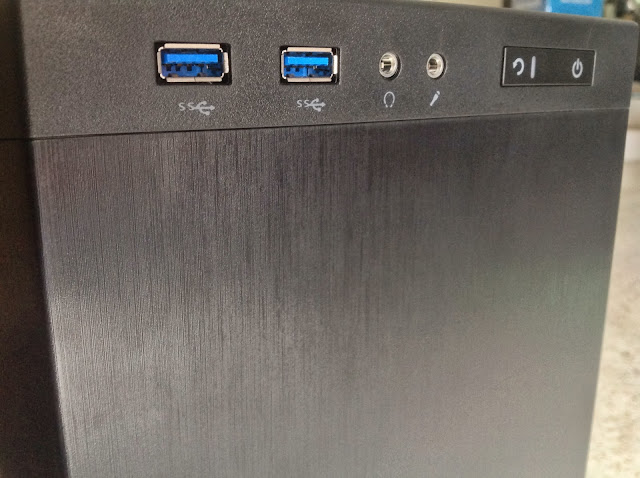

































2 thoughts on “Corsair Carbide Series 330R – Unleashed”
Great review, I bought the case a while ago and agree for the most part. I do have a question though, did you manage to quell the HDD vibration you get with the case? The flimsy drive adapters are the problem I think.
Hi Graeme, the HDD vibration isn't that bad at my side. Is the vibration you're currently experiencing causing a lot of noise?
Comments are closed.