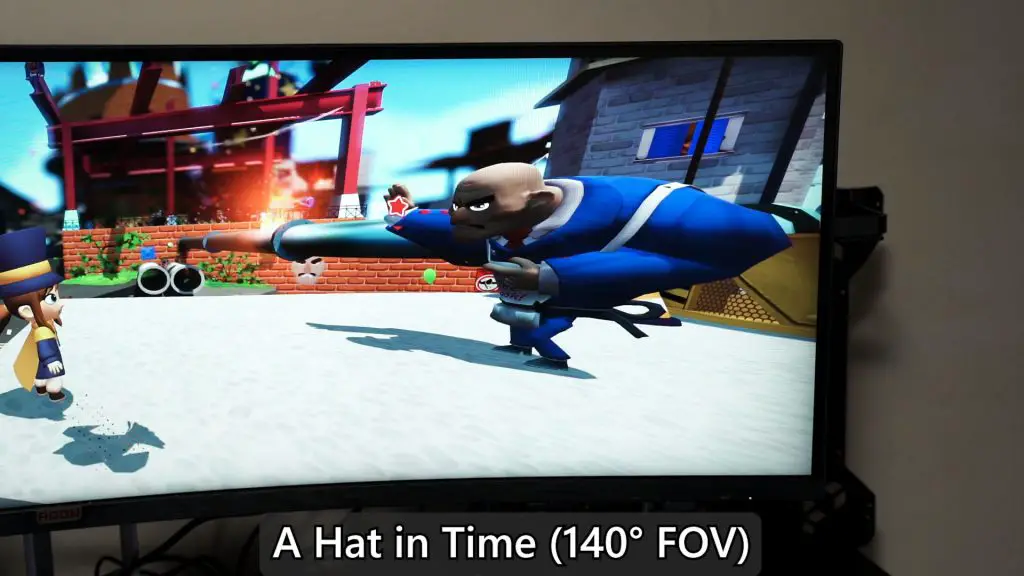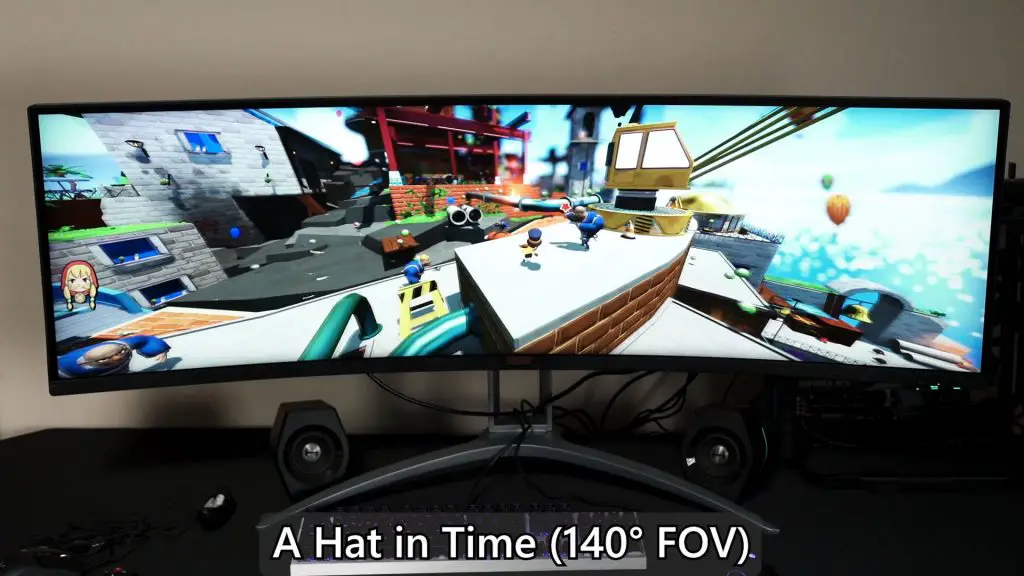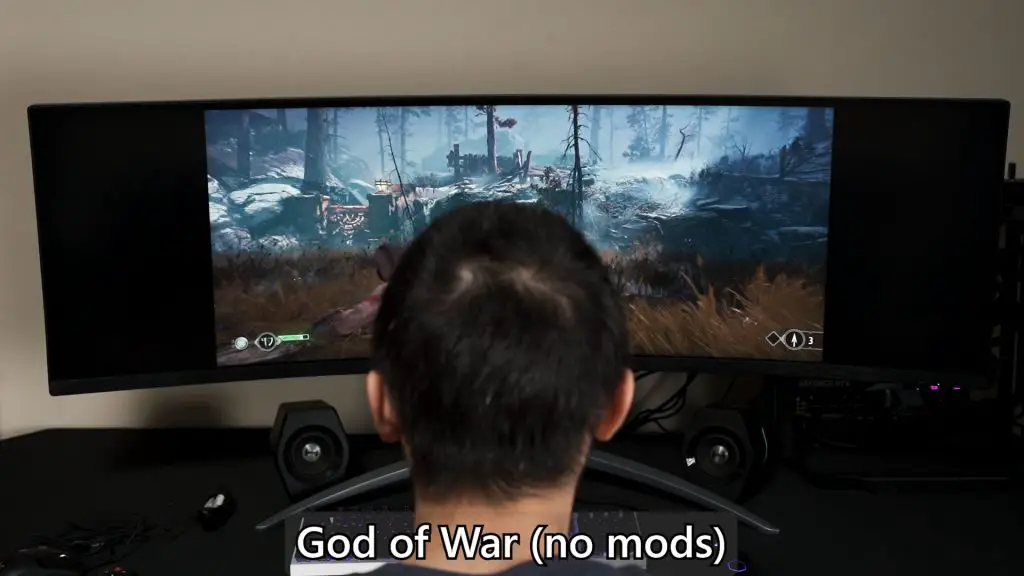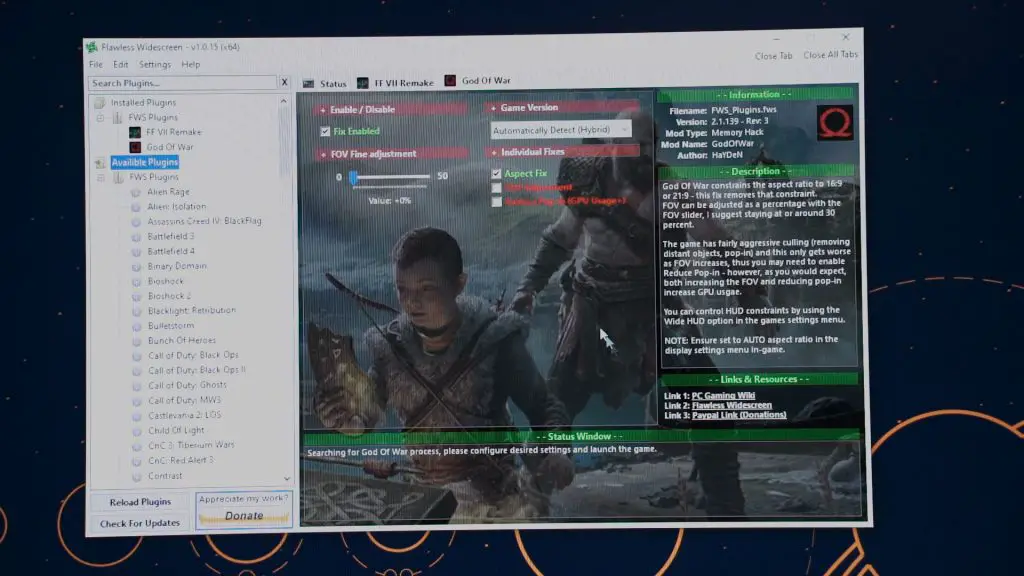These supremely wide displays are a wet dream for many gamers. But, before you head out and buy one for yourself, there are a lot of things that you need to know first. I have exclusively used ultrawide monitors for about the past 8 years – so today, I’ll share with you all of the experiences that I have encountered throughout the years – particularly with gaming.
Unfortunately, gaming on these wider-than-usual monitors isn’t exactly straightforward as many games don’t work. Maybe a varying degree of success and some of them requires a third-party tool to get it working.
Just like when it comes to securing your online presence and activities, other than being wary about the websites you’re visiting, you will also need to encrypt all communication and traffic with a VPN. Adding an additional layer of the network between you and the destination server means your online activities will be masked from malicious parties. This is especially important if you often access the Internet via public WiFis.
Okay, so to get it out of the way real quick – I’m mostly referring to these monitors when I mention these names:
- Ultrawide – 21:9 monitors
- Superwide – 32:9 monitors
Why are we calling 32:9 “superwide”? Because that’s what the WSGF has been calling them – more about WSGF later.
A general rule of thumb – if a game works with superwide monitors, then it’ll mostly work with ultrawide monitors, but not the other way around.
I won’t talk about the experience of using an ultrawide monitor for the first time as that is not the point of this video. I’m jumping straight into the compatibility issue. I was once a fool thinking that I can just go out, buy an ultrawide monitor, hook it up to my PC, and start to play all my games with this ultrawide aspect ratio.
It’s not that straightforward, unfortunately. You see, when it comes to gaming on these ultrawide or superwide monitors, it is not straightforward at all, unfortunately. It all depends on the game developers themselves. Even if a game allows you to go wider than the 16:9 aspect ratio, there is no clear answer to whether or not it works flawlessly. Most of the time, there is a catch. Or a few catches, more like.
Example of games with ultrawide/superwide support
Let me give you some examples of games that have native ultrawide and superwide monitor support.
Surprisingly, all Ubisoft games – like the entire Assassin’s Creed franchise and Far Cry games all work with ultrawide monitors. They’re magnificent, though WSGF listed some additional mods to remove cutscene black bars if you want to.
The Witcher 3 also worked fantastically well. The Tomb Raider reboot trilogy also worked fantastically.
And not to be overlooked, World of Warcraft is another title that shines on ultrawide and superwide monitors, offering players a more immersive experience of Azeroth. The expansive world of WoW becomes even more engaging, with the ability to see more of the environment on one screen. This is particularly beneficial for gameplay elements like raiding, where being able to see more of the battlefield can provide a strategic advantage. Additionally, managing resources such as World of Warcraft gold becomes a more integrated experience with the enhanced field of view, allowing players to better navigate the auction house and manage their inventory.
And surprisingly, even Genshin Impact works well with ultrawide and superwide monitors. That’s unexpected since it’s a mobile game after all.
However, even if these games do support ultrawide monitors, there is another thing to consider – the HUD placement. As in your health bar, the minimaps, all those things. There are games that constrain those HUD elements into a 16:9 aspect ratio while some just let them move to the corners. I personally like those HUD elements to be constrained to a 16:9 aspect ratio as it is very annoying to look at the crucial information at the far corners. Though, some games do let us choose where to constrain the HUD placement or not.

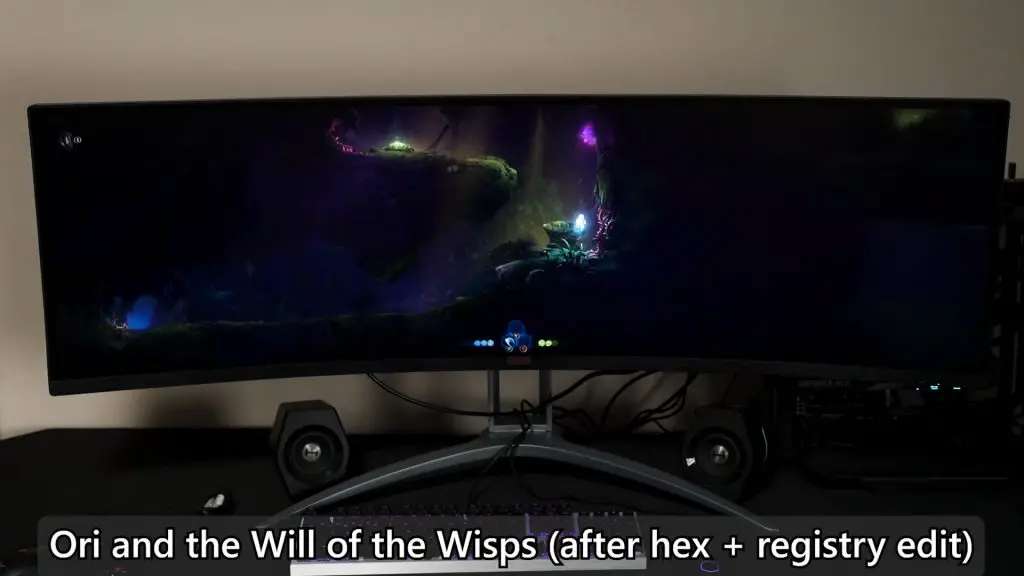
There are many indie games that work flawlessly too – like A Hat in Time, but this game highlights an issue with ultrawide gaming. You see, the natural vision of our eyes is like this. Whatever it is that we’re seeing straight on, it looks sharp and in focus with no distortions. However, everything within our peripheral vision is blurry.
Some 3D games try to emulate the peripheral vision effect by adding stretched corner distortion. However, that can cause discomfort and nausea. Moving the camera around will cause that part of the peripheral vision to look absolutely horrible.
Of course, some games do offer a built-in FOV – or field of view – slider to adjust how far or close the camera should be relative to the character. Adjusting the FOV to be wider will cause the camera to be further away, hence having even more extreme distortions at the corners, but you can see more. Adjusting the FOV to be narrower will have less distortion, but the character is too near. You’ll have to find out what FOV is comfortable for yourself.
Mods and hacks
There are some games that don’t require mods to get it working with ultrawide or superwide monitors, but there are some games that don’t require hacky mods like the new God of War game. It works flawlessly with ultrawide monitors, but for superwide monitors though, we’ll have to download and run something called Flawless Widescreen – more on this later.
One game that requires some more advanced level of the hacky mod is Ori and The Will of the Wisps. Just like the God of War for PC, this game actually works fine with ultrawide monitors (21:9) but for superwide monitors, you’ll need to do a hex edit and also a registry edit to get it working.
Then, there are some games that are just outright rubbish and won’t work well with anything wider than 16:9 – like the Final Fantasy 7 Remake for PC. I have to tip my hat off to the community as they are the ones who set out and “fix” the game and make it work with 21:9.
Many parts of it are still broken – like cinematics are all in 16:9 since it’s pre-rendered anyway, and some cutscenes are cropped since the developers didn’t bother making it larger than 16:9. This game is an example of a bad port and bad ultrawide and superwide monitor support. Imagine paying $69.99 for a game of this quality.
Flawless Widescreen
I guess this is also the best time to talk about Flawless Widescreen. It’s a list of well-known solutions and hacks/mods for a list of games, all aggregated into a simple-to-use piece of utility. For example, God of War can work flawlessly (haha, pun intended) with Flawless Widescreen on 32:9 monitors.
Just launch the utility, tick whatever options you want, and the game works instantly.
However, even though Flawless Widescreen is available for Final Fantasy VII Remake for PC, it’s not perfect as many parts of the game are still broken. However, that is because the game developers didn’t cater for anything wider than 16:9. The community and Flawless Widescreen have done everything they could, and I truly appreciate their efforts.

Wide Screen Gaming Forum – WSGF
Okay, so that is a very quick introduction about gaming on ultrawide and superwide monitors. Obviously, I can’t remember all the games that I have played before and there are way too many games for me to test alone – that is why I am grateful for a website like WSGF, also known as Wide Screen Gaming Forum, that has an expansive list of games with its ultrawide and superwide support documented. If it’s not supported, it also has a section for known solutions and issues about that particular game.
Else, a quick Google search can tell you about the ultrawide support for a particular game.
Competitive games?
CS:GO is the perfect example. It supports 21:9 natively – which is excellent for ultrawide gamers since this is native 21:9 support and not just some shoddy zoomed-in view like Overwatch. For those diving into CS:GO with an ultrawide setup, resources like this coaching website offer coaching tailored to such displays. However, be warned; in CS:GO competitions, screens are locked down to 16:9 as it will be unfair to other players.
Conclusion
So, in conclusion, ultrawide and superwide gaming is an experience like no other. However, not all games work with ultrawide or superwide monitors. Some may work with mods, some may not. But even if a game works with these monitors, it doesn’t always feel good to actually play those games with an ultrawide or superwide monitor. You need to know what you’re getting into.
For all I can say, after using ultrawide monitors for 8 years or so, I am still loving it and I am never going back to 16:9 monitors.