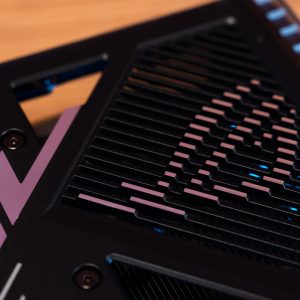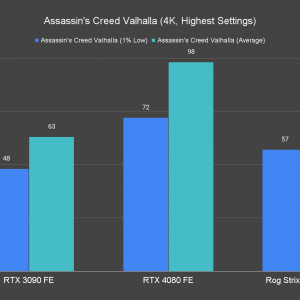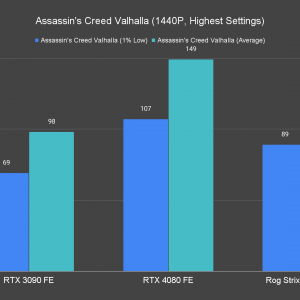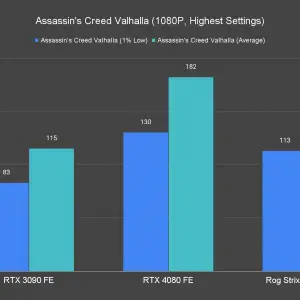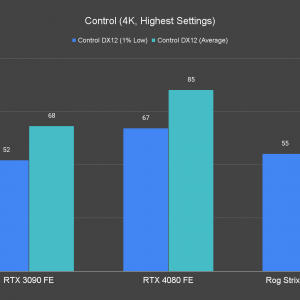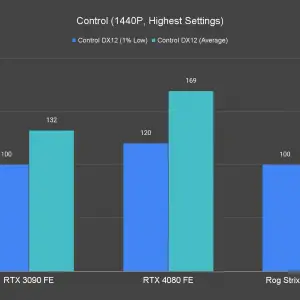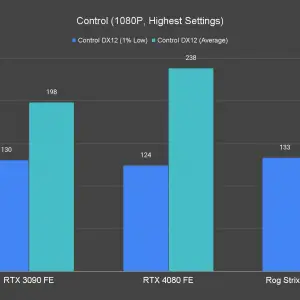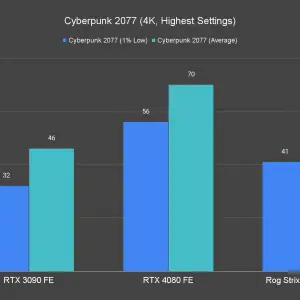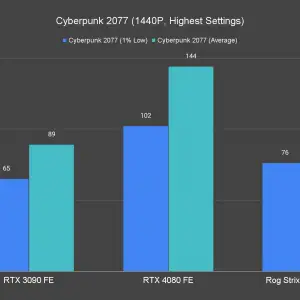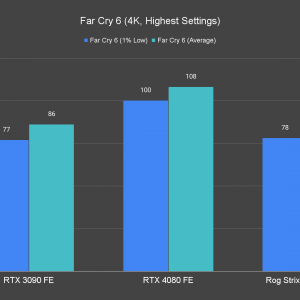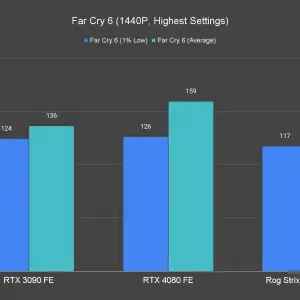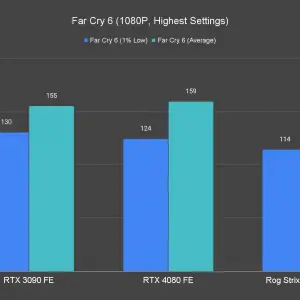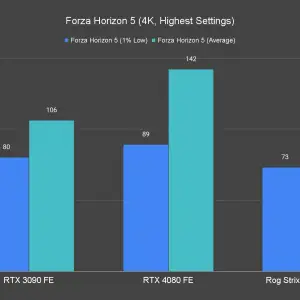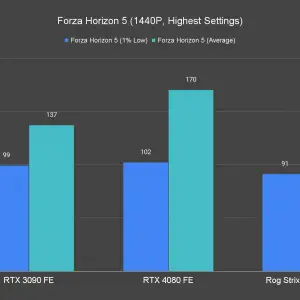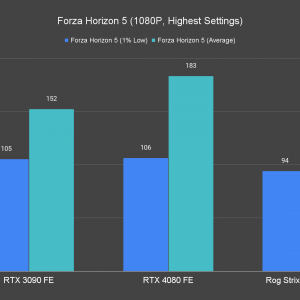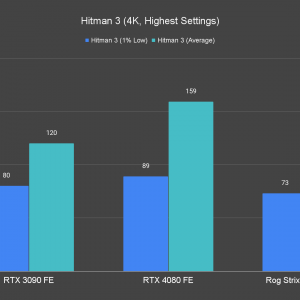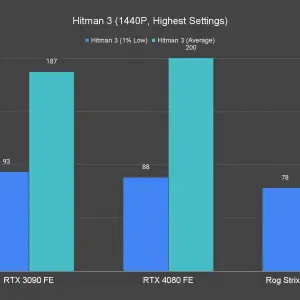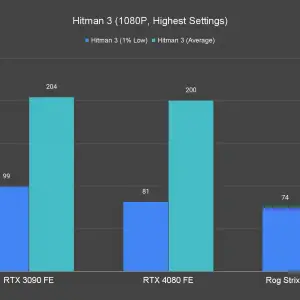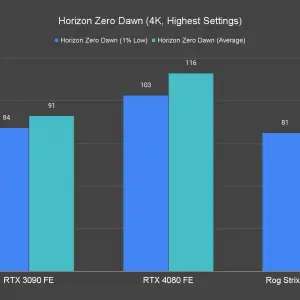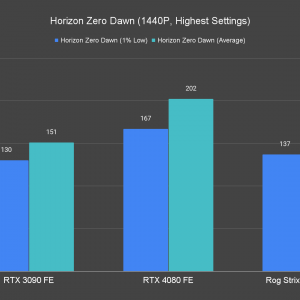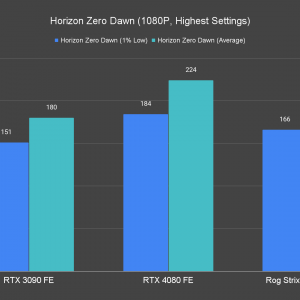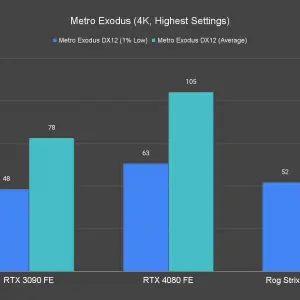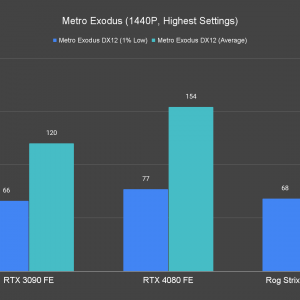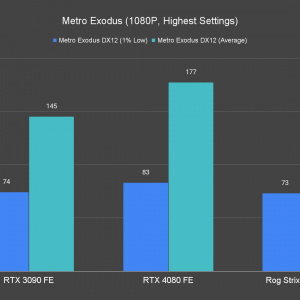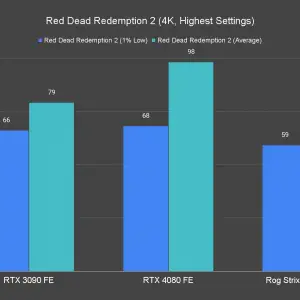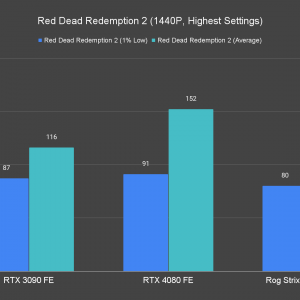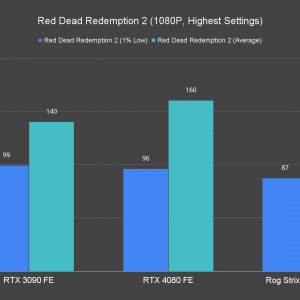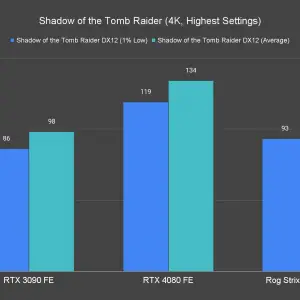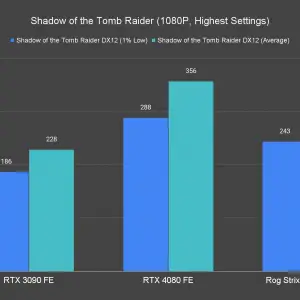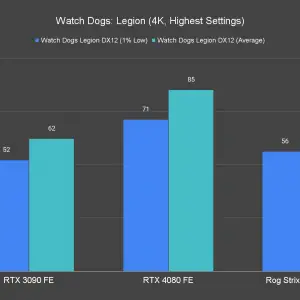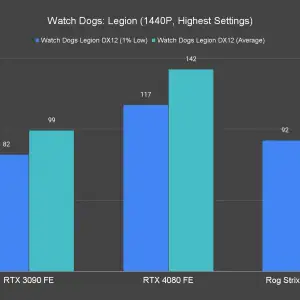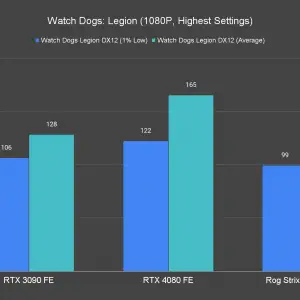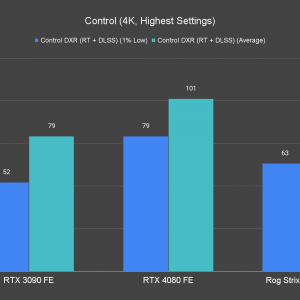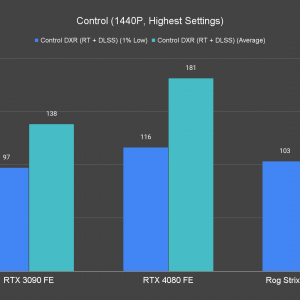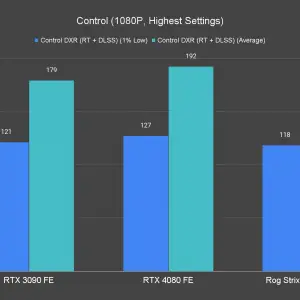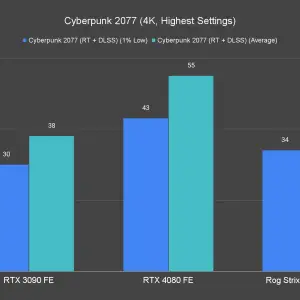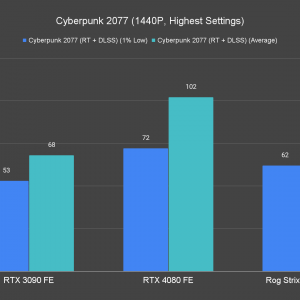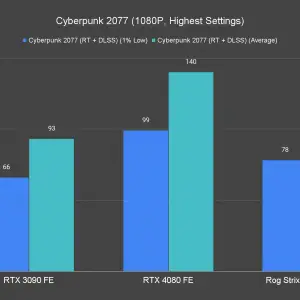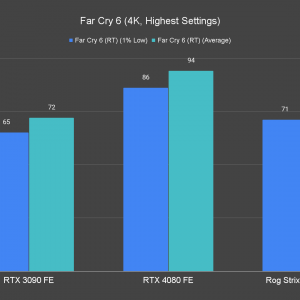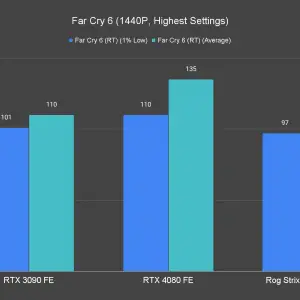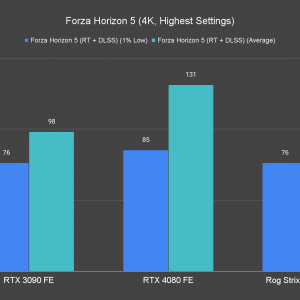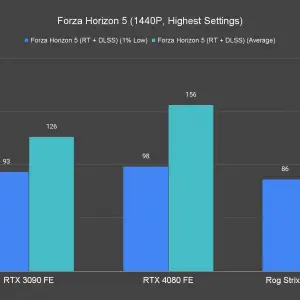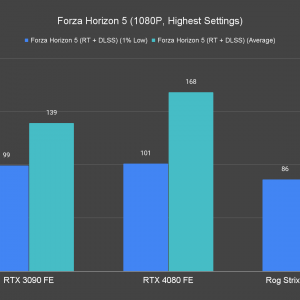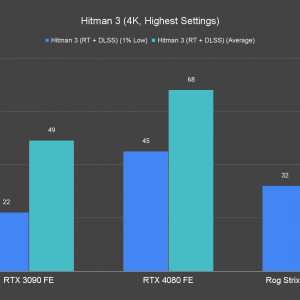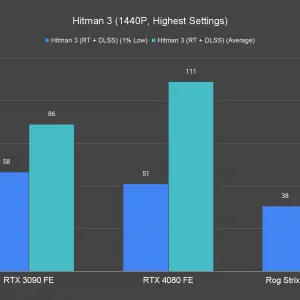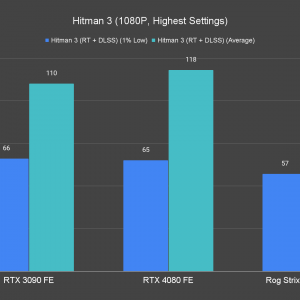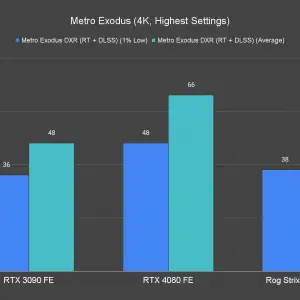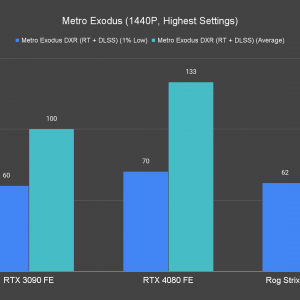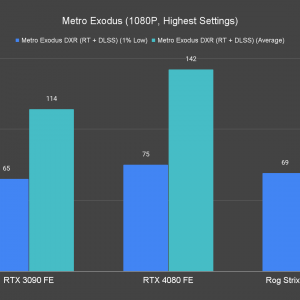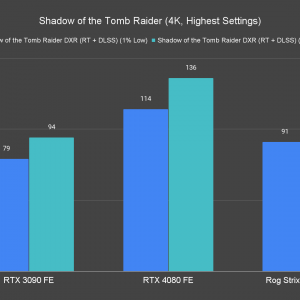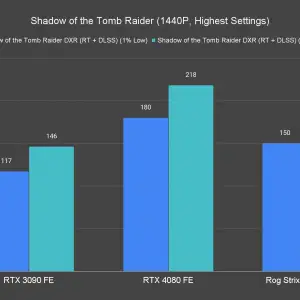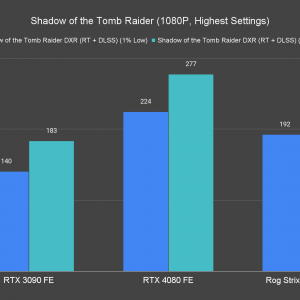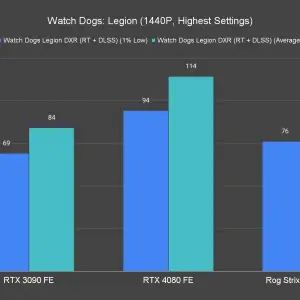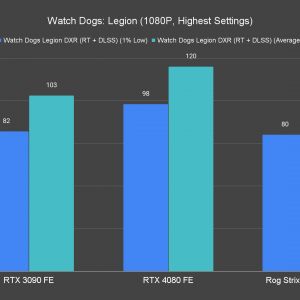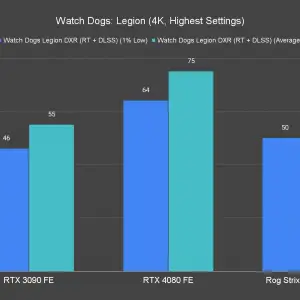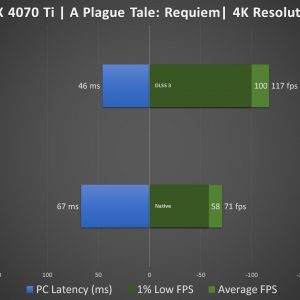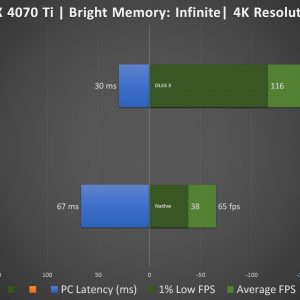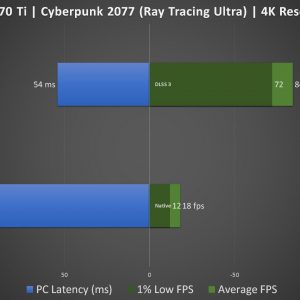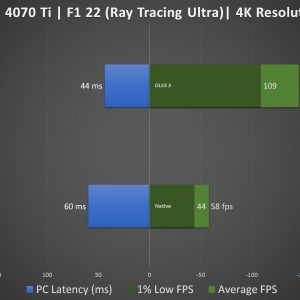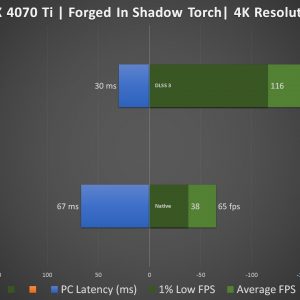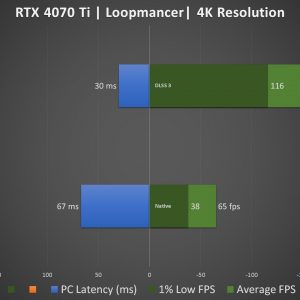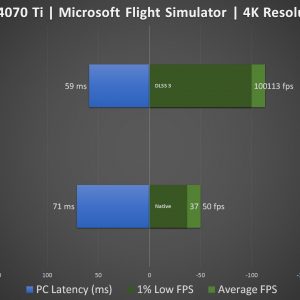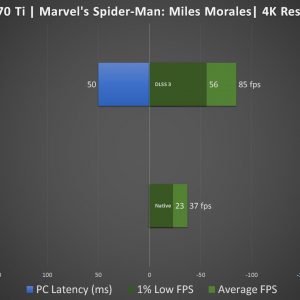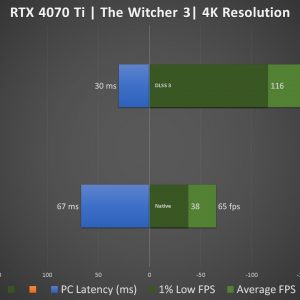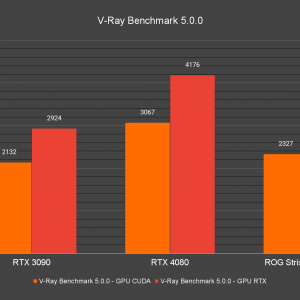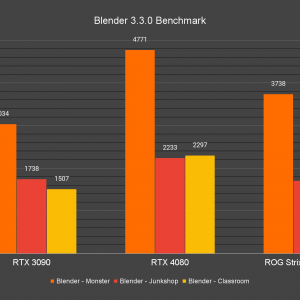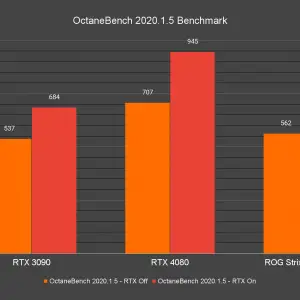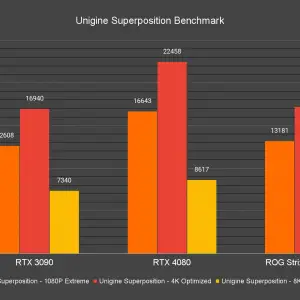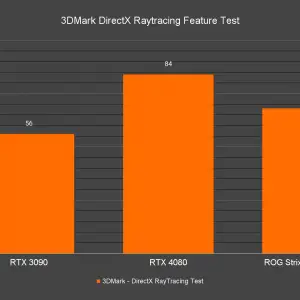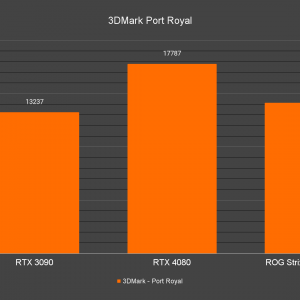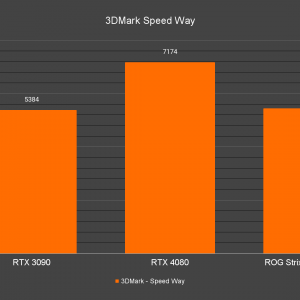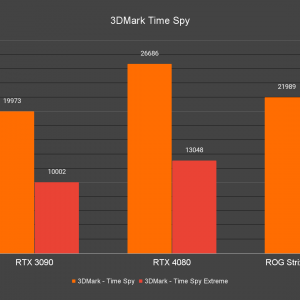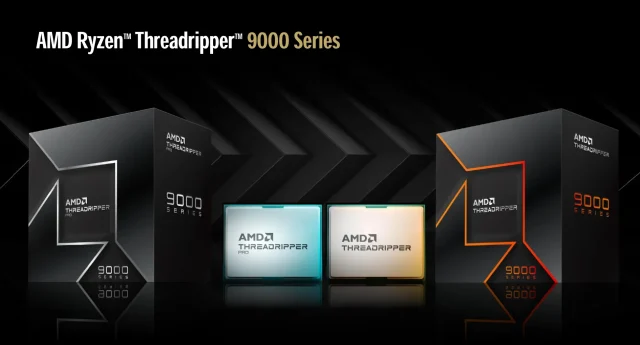The RTX 4070 Ti is finally here and since there will be no Founders Edition this time, you’ll have to look for the options available from the AIC and AIB partners. For this review, we’ll be taking a look at the ROG Strix GeForce RTX 4070 Ti 12GB GDDR6X from ASUS.
As the specifications are technically identical to the unlaunched RTX 4080 12GB, we have tested the RTX 4070 Ti against the RTX 4080 and RTX 3090 just to see what kind of performance the card can deliver. So without any further ado, let’s get on with this and you’ll find out if the RTX 4070 Ti is a worthy upgrade for those who come from the previous-gen RTX 30 series GPUs, or older.
Specifications
| GPU | GeForce RTX 3090 | GeForce RTX 4080 | GeForce RTX 4070 Ti |
| CUDA Cores | 8704 | 9728 | 7680 |
| Tensor Cores | 272 | 304 | 240 |
| RT Cores | 68 | 76 | 60 |
| ROPs | 96 | 112 | 80 |
| GPU Boost Clock | 1695 MHz | 2505 MHz | 2610 MHz |
| Memory Data Rate | 24 Gbps | 22.4 Gbps | 21 Gbps |
| Total Video Memory Size | 24G GDDR6X | 16G GDDR6X | 12G GDDR6X |
| Memory Interface | 384-bit | 256-bit | 192-bit |
| Memory Bandwidth | 936.2 GB/s | 716.8 GB/s | 504 GB/s |
| TDP | 350W | 320W | 285W |
| Recommended PSU | 750W | 750W | 700W |
| Power Connectors | 1 x 12-pin | 1 x 16-pin (12VHPWR) | 1 x 16-pin (12VHPWR) |
Overview

The ROG Strix GeForce RTX 4070 Ti ships in a surprisingly compact box as seen from the outside, but the inside is actually very well protected with thick paddings.
As almost every RTX 40 series graphics card announced so far are all huge in size, every brand has included a form of support mechanism to support the size and weight of the card. So for the ROG Strix GeForce RTX 4070 Ti, the accessories included are a 3 x PCIe 8-pin to 1 x 12VHPWR adapter, and a graphics card support that also doubles as a screwdriver.
Design-wise, the ROG Strix GeForce RTX 4070 Ti is very similar to all the ROG Strix RTX 40 series announced so far, and I think it looks way much better than the previous-generation ROG Strix design. The triple-fan cooler is surprisingly well-designed, with the entire structure held up so well that it’s actually very solid to hold in hand.
The other side of the card also comes with 3 screw holes, which seem to be ready for some sort of retention bracket that could probably be used if it’s installed in an ASUS ROG prebuilt system. There are also two fan headers under the screw holes, so you can connect cooling fans to it if needed, mainly to assist in the cooling of the card.
Like all of the RTX 40 series graphics cards, 12VHPWR definitely the only way to power up the card. Apart from the included adapter, you can go with a power supply that comes ready with the 12VHPWR cable, or a custom cable by a trusted custom cable manufacturer.
For the RTX 4070 Ti, NVIDIA listed a TGP of 285W and recommended a power supply with a minimum of 700W, which is lower than the previous-gen RTX 4070 Ti that requires a 750W power supply according to the official specs.
The backplate of the ROG Strix GeForce RTX 4070 Ti matches the card really well and instead of leaving a big cutout at the back of the heatsink area, ASUS went on with a grill design that has the ROG logo on it. This allows the air to still go through this area while improving the overall aesthetics of the card.
You’ll also find a dip switch at the back of the card that allows you to toggle between performance and quiet mode. Though I’d always stay on performance mode because the fans turns out to be really quiet during operation, and I’d appreciate that extra performance from an RTX 40 series graphics card.

For the display output options, you’ll find the standard 3 x DisplayPort as usual, but ASUS has included an extra HDMI port on the ROG Strix GeForce RTX 4070 Ti. So you’re getting a 3 x DisplayPort and 2 x HDMI port on this card, and I believe users can definitely make good use of that extra HDMI port, especially for AV1 since they’re all HDMI 2.1a ready.
Test System Setup
We have put together this review by testing the RTX 4070 Ti against the RTX 4080 and RTX 3090. For our games benchmark test, we’ve selected a number of AAA titles to run at their highest possible settings using the following setup under an ambient temperature of 28°C:
| CPU | Intel Core i9-12900K |
| Motherboard | ASUS ROG Maximus Z690 APEX |
| Memory | Kingston Fury Beast DDR5 RGB @ DDR5-6000 CL30 |
| Graphics Card | GeForce RTX 3090 / GeForce RTX 4080 / ROG Strix GeForce RTX 4070 Ti |
| Power Supply | Cooler Master M2000 Platinum |
| Primary Storage | Kingston KC3000 2TB |
| CPU Cooler | Cooler MasterLiquid PL360 Flux |
| Chassis | Cooler Master MasterFrame 700 |
| Operating System | Windows 11 64bit |
For the test, we’re using the Intel Core i9-12900K, ASUS ROG Maximus Z690 APEX, and the Kingston Fury Beast RGB DDR5 memory kit mainly to minimize the chances of bumping into any performance bottleneck.
Games Benchmark – Raster Performance
Assassin’s Creed Valhalla
Control
Cyberpunk 2077
Far Cry 6
Forza Horizon 5
Hitman 3
Horizon Zero Dawn
Metro Exodus
Red Dead Redemption 2
Shadow of the Tomb Raider
Watch Dogs: Legion
Other than the most graphically demanding Cyberpunk 2077 on our list, the RTX 4070 Ti seems to be holding up very well with the rest of the titles, even when we’re on 4K resolution. You can, of course, enable DLSS to get better frames as well but from the raw performance alone, we can see that the RTX 4070 Ti is performing about 10% better than the RTX 3090.
Games Benchmark – Ray Tracing Performance
Control
Cyberpunk 2077
Far Cry 6
Forza Horizon 6
Hitman 3
Metro Exodus
Shadow of the Tomb Raider
Watch Dogs: Legion
Moving on to the ray tracing performance, we have the ray tracing effect set to ultra and DLSS on quality preset just to see how these cards will perform. On 4K resolution, we can see both the RTX 3090 and RTX 4070 Ti start to struggle to maintain the average 60fps on titles like Hitman 3, Cyberpunk 2077, and Metro Exodus. This can be solved by lowering the graphics settings but if you’re going all out on the settings, I’d say 1440P is the resolution that is suitable for both the RTX 3090 and RTX 4070 Ti even though both are actually 4K gaming capable cards.
DLSS 3 Hands-On
As for DLSS 3, one of the main selling points of the RTX 40 series cards, we’re getting more support on existing and upcoming titles without a doubt. Apart from DLSS 3 on Cyberpunk 2077 which almost every reviewer is showing in their DLSS 3 demo, there are more upcoming titles as we progress through 2023.
Existing titles like Portal, The Witcher 3, and Bright Memory Infinite gets DLSS 3 support as well, further improving the overall aesthetics of the scenes with ray-traced effects everywhere without any major compromise to the overall graphics quality and with improved responsiveness.
Synthetic Benchmark
For the synthetic benchmarks, we have the usual 3DMark, OctaneBench, Blender Benchmark, and V-Ray Benchmark for a quick performance gauge.
In productivity benchmarks, while the RTX 4070 Ti seems to be doing better than the RTX 3090, there are times when that 24GB worth of VRAM on the RTX 3090 comes to good use, which can be seen on the test presets like Blender Junkshop.
As for benchmarks like 3DMark and Unigine Superposition Benchmark that are more towards gauging the game performance, we can also see similar behavior where the RTX 4070 Ti is better than the RTX 3090 but still falls short when the demand for VRAM increases.
Power and Thermals
Now for the thermals and power draw, I’d say ASUS has done a pretty good job on the ROG Strix GeForce RTX 4070 Ti this time.

The highest GPU temperature observed for heaving workload is at 69.2°C and never hits 70°C even after an extended period of tests. Both the GPU memory junction and hot spot temperature are seemingly reasonable as well, which peaked at 72°C and 82°C respectively. Though this is only during synthetic tests, as the GPU temperature never really goes more than 65°C during our games’ benchmark sessions.
While the rated TGP of the RTX 4070 Ti is 285W, the highest we observed during our test is about 282W and it’s only during synthetic tests. When used only for games, the power draw goes on an average of 230W most of the time and a 260W range at most when we’re playing games like Cyberpunk 2077, and Watch Dogs: Legion.
Final Thoughts
There are plenty of choices for the RTX 4070 Ti out there but from all the RTX 4070 Ti we’ve tested so far, I’d say the ROG Strix GeForce RTX 4070 Ti has the best-looking design and build quality so far. Apart from the cooling performance, it also has the criteria that I’m looking for when it comes to getting a graphics card for my system – not overexaggerated with RGB elements and has a reasonably solid build.
Performance-wise, I don’t really have anything to complain about after seeing what the ROG Strix GeForce RTX 4070 Ti is capable of. It might not have the 24GB VRAM like the RTX 3090 but if you don’t really need that amount of VRAM and just want a powerful graphics card that can drive most of your gaming needs, the RTX 4070 Ti is what I would recommend. Although we have yet to test the Radeon RX 7900 XT that goes at the same $799 price tag as the RTX 4070 Ti, our previous test shows that the RX 7900 XTX is still not as great when it comes to ray tracing performance despite the impressive raster performance that superseded even the RTX 4080.
As the time this article is being prepared, we still don’t have the official local MSRP for the ROG Strix GeForce RTX 4070 Ti but if we refer to what it is capable of and the supposed $799 price tag, I’d say it’s a pretty fair price compared to the RTX 4080.