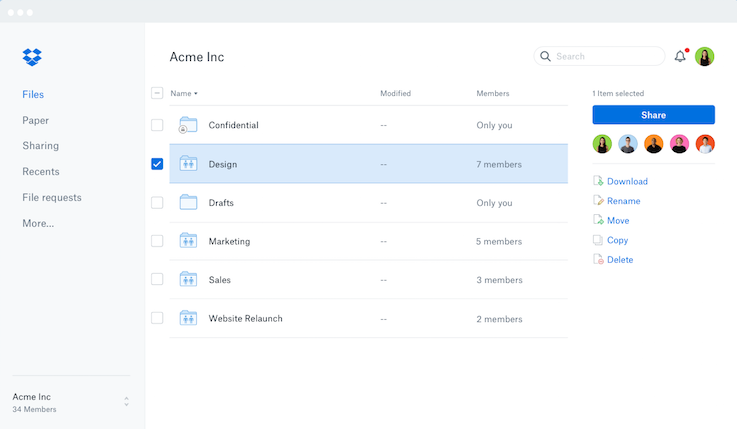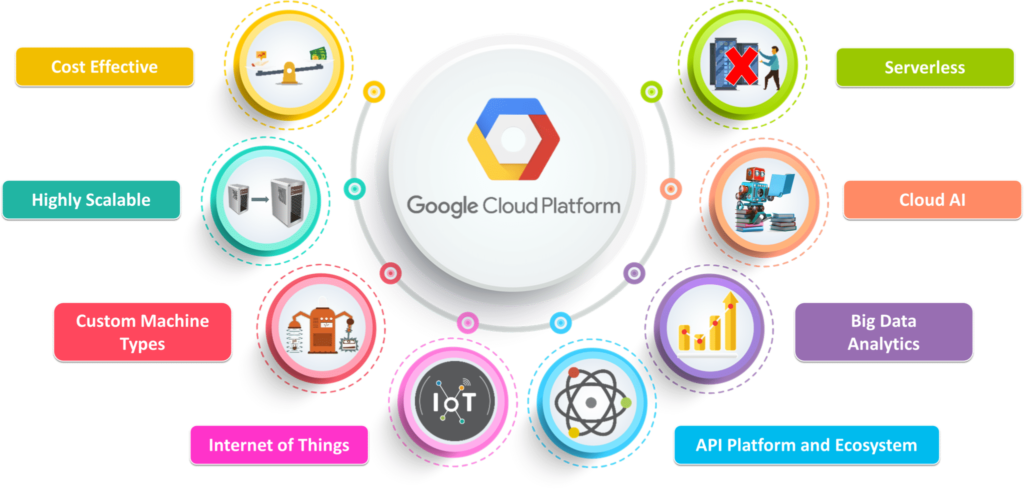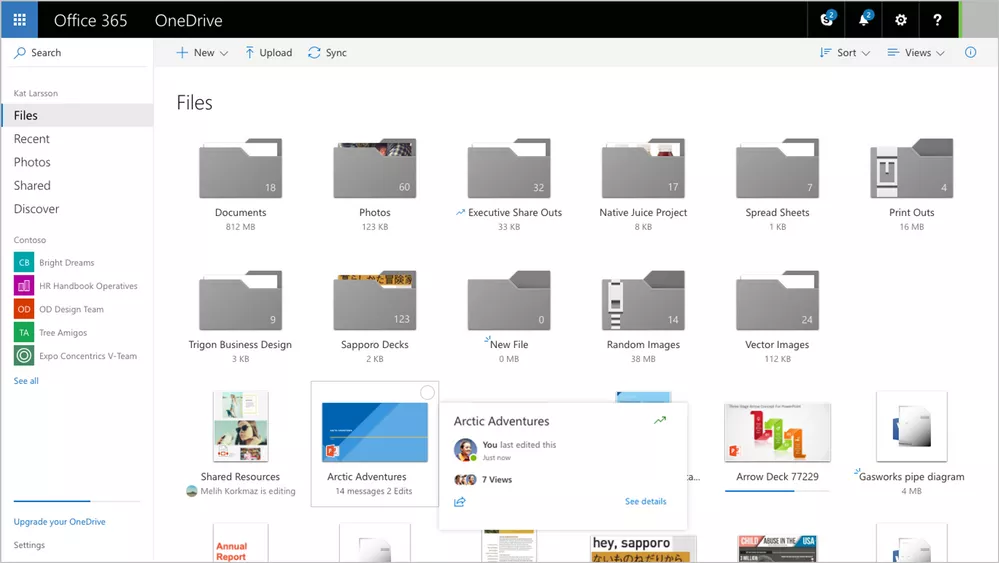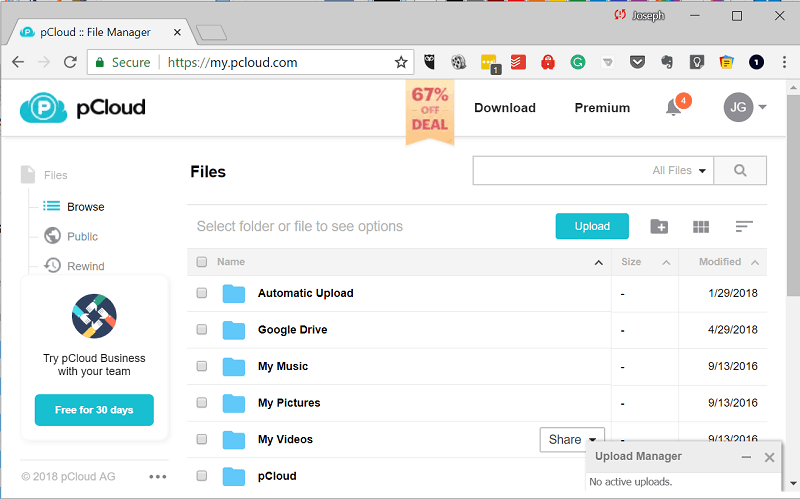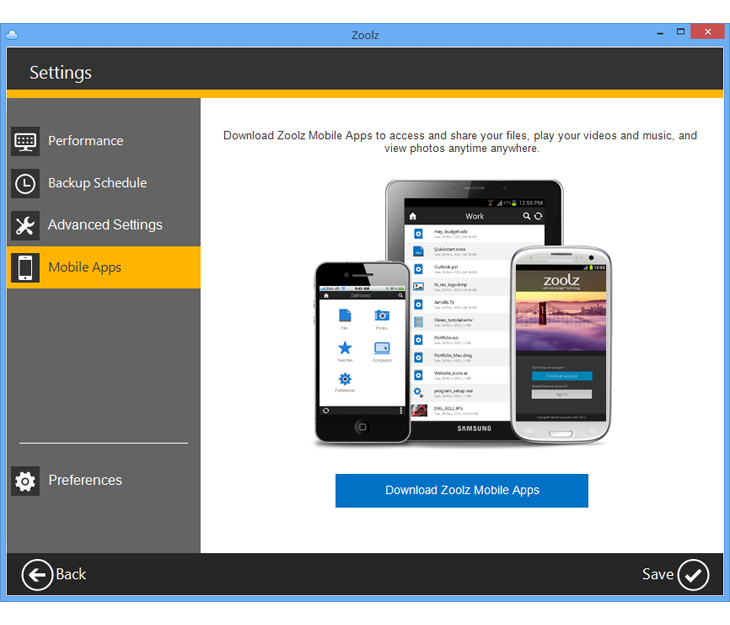Several years ago, using Cloud storages was still regarded as an innovative approach. Ever since Amazon entered the market with its sensational S3 cloud service, businesses and regular users started considering switching from their local storages.
On one hand, the increased choice of Cloud storage allows picking the best option for personal and business file management. On the other hand, with such number of Cloud service providers on the market, it’s getting increasingly harder to get to the bottom of each offer and pick truly the best one.
To simplify this task for you, we analyzed the most popular offers and ran them down by the most important criteria: size, security, functionality, interface. An important factor was also a price – naturally, we preferred free services over the paid ones – unless paid storages offer some amazing feature packages.
Here is our rundown of five best Cloud storages in 2019.
Dropbox
Dropbox cloud storage is definitely one of the most popular solutions out there. Its advantage lies in the fact that it’s not simply a storage platform but, above all, a file exchanging platform. This makes Dropbox perfect for teamwork and business management.
Dropbox creates backup copies of uploaded images, videos, or documents, once you’ve uploaded the original version to the account. These files will be synchronized with your account which makes them accessible from any device. You just need to go to the Dropbox website, log in – and all the files will be available at an instant.
Main Dropbox’s features
- Create backup copies and recover deleted files;
- Share your files with other users by sending a link on a file;
- Use the web, mobile, and desktop versions in sync;
- Simple interface;
- The majority of the features is free, however, the business plan can be upgraded with a paid subscription.
Even though Dropbox is an online platform, its offline access feature permits working with files with no Internet connection from a desktop or mobile version. The platform will send you a notification about the absence of connection and automatically switch you to an online mode.
Once the Internet appeared, all previous data will be automatically rewritten with changes, performed in the offline version. Your files and edits will be synchronized on all devices.
Google Cloud
This solution is developed for developers and businesses, and the functionality is adapted specifically to their tasks. The standard version requires no fee, however, to receive access to the full functionality, you can acquire a paid plan.
For developers, Google offers the possibility to integrate cloud storage into their services and apps via a unified API. This Cloud supports Object Lifestyle Management System – an algorithm that can automatically delete or update old files according to a set TTL (Time To Live).
This is handy for developers who have a lot of outdated projects saved on their storages and often forget to take care of them. In order for OLS to work properly, you need to specify a rule with conditions for file management – the criteria that an object must meet for deletion.
For files and apps that are actively in use, Google Cloud has a specific section – high-performance object storage. For objects that are used less than once a month or per year, the service offers a backup and archival storage. By dividing files into those two groups, you speed up file management – the old data does not slow down your workflow.
Additionally, users can choose locations of their servers. For higher security, it’s recommended to distribute the data equally between various regions (Europe, America, Asia).
Overall, it’s a great business solution for small businesses, startups, and software developers. If your business is handling digital services, this Cloud storage will perfectly meet your basic needs. Access to advanced functionality can be received after performing an upgrade.
Microsoft OneDrive
This free Cloud storage is similar to Dropbox by its functionality and interfac.e Just like Dropbox, Microsoft Ove Drive allows accessing saved files from any device – all the changes are synchronized in web, desktop, and mobile versions.
Microsoft OneDrive main features
- Create backup copies – the tool automatically encrypts them with the SSL protection;
- Scan and save paper documents, business cards, and handwritten notes;
- Exchange files via expiring links;
- Transfer files from your PC storage to Cloud service with one click;
- Real-time synchronization with Office 365.
Additionally, the platform also has an offline mode that allows accessing and modifying files with no Internet connection. Once the Internet is available, the changes will be added to the online version as well.
SSL encryption protects your files from being leaked or decoded. With elaborate privacy settings, you can decide whom you want to give access to the files. By sharing attachments and links, you can exchange files via social media and email.
pCloud
pCloud is a multifunctional file storage platform, available on Windows, Mac, Linux, Android, and iOS. To start using the tool, you need to create an account first. This will synchronize your uploaded data to other devices. By logging in, you are automatically receiving access to the data, verifying that it’s your identity indeed. This makes files accessible from any device, anytime and anywhere.
The platform does not restrict the type of allowed folders. You can fully copy your PC storage structure as well as transfer files from CDs, DVDs, and USB flash drives. Firstly, the tool caches files on your PC and then transfers the cache data to the Cloud storage.
pCloud provides its users with free 7GB storage. After verifying your account, you receive an additional 3 GB.
PCloud main features
- A flexible and well-designed mobile version;
- Seamless fine synchronization;
- 10 GB of free storage space;
- Supports CDs, DVDs, and USB files;
- Simple interface.
If you invite friends to use the software, you’ll receive 1 GB for each joined user. Finally, if you are very lucky, you might just randomly win 500 GB of free space – the tool’s team often has contests and prize draws.
Zoolz
This Cloud storage is a perfect option for businesses and enterprises who use AWS servers. As an official AWS partner, Zoolzs can be seamlessly integrated into AWS infrastructure. The main scope of the tool is to provide secure file backup and encryption
If files on your physical device were deleted or stolen, you can restore them from backup copies with only one click. Zoolz will fully preserve the formatting and folder structure. Also, one storage can be used and edited by multiple users – the administrator has the right to limit the usage, defining limits for data usage and editing permissions.
Zoolz main features
- Create backup copies from your PC or mobile phone with one click;
- Integrate the storage with your AWS infrastructure;
- Control backups, storage limits, encryption quality, and edit user’s privileges;
- Back up an unlimited number of services in a paid version;
- Choose international locations for servers with your backup files.
Files, stored in Zoolz, are organized in an intuitive file browser. You can use flexible filters to define search parameters, group files in folders, assign tags, and edit the hierarchy. All files can be shared via links and previewed with a small thumbnail.
Conclusions
In this review, we’ve analyzed the best free or freemium Cloud tools for personal and business use. Each of these options allows creating backup copies, enable instant file sharing, protect data with secure encryptions and are synchronized with mobile devices.
To make a final choice, define whether you need a personal or business solution. If you need both, we’d recommend using several storages for various scopes. In any case, you can test out each platform and determine which one corresponds better to your needs.