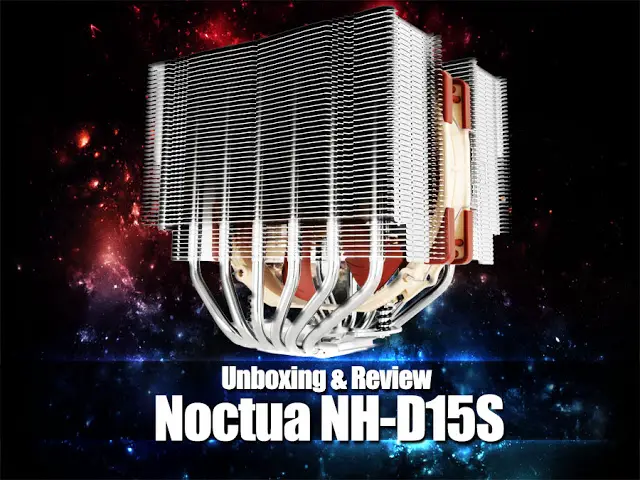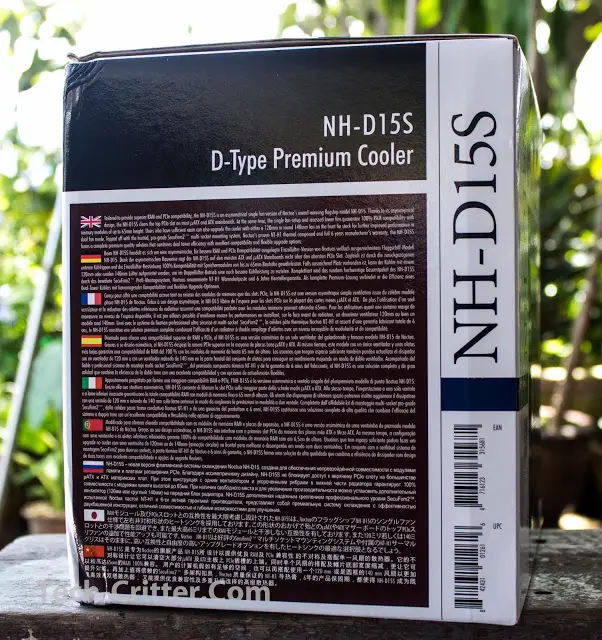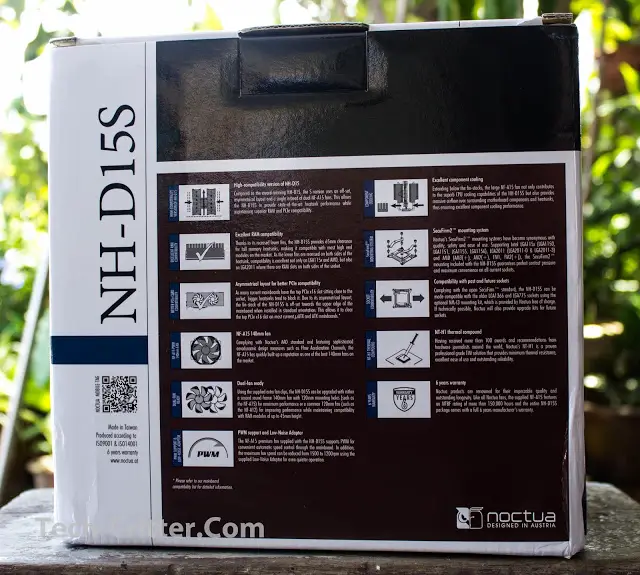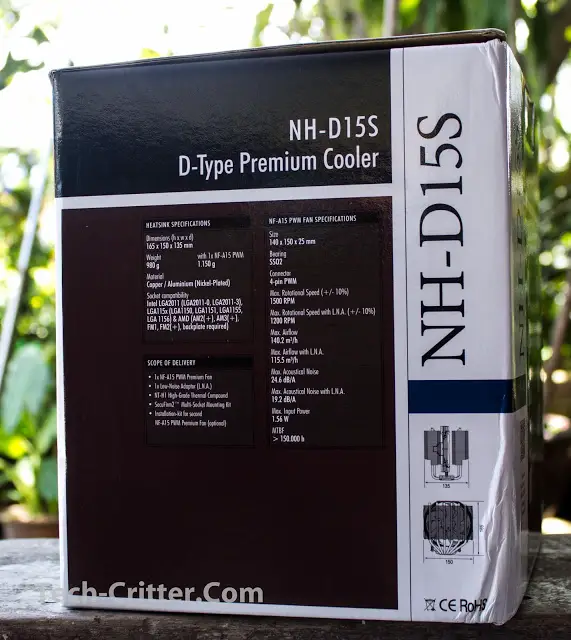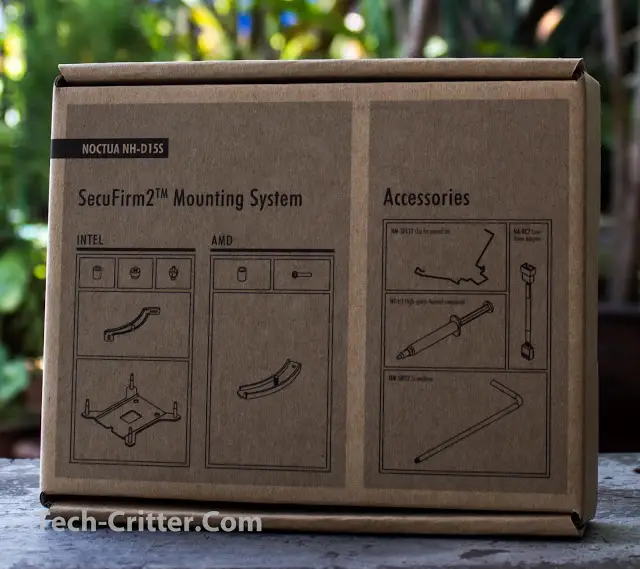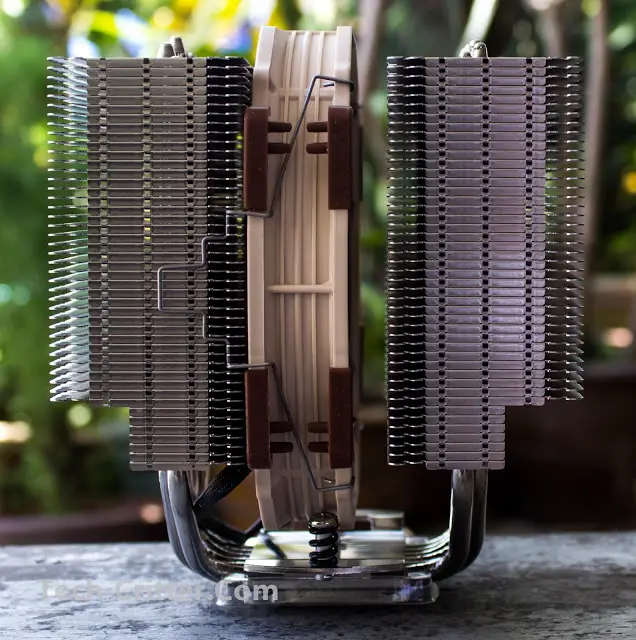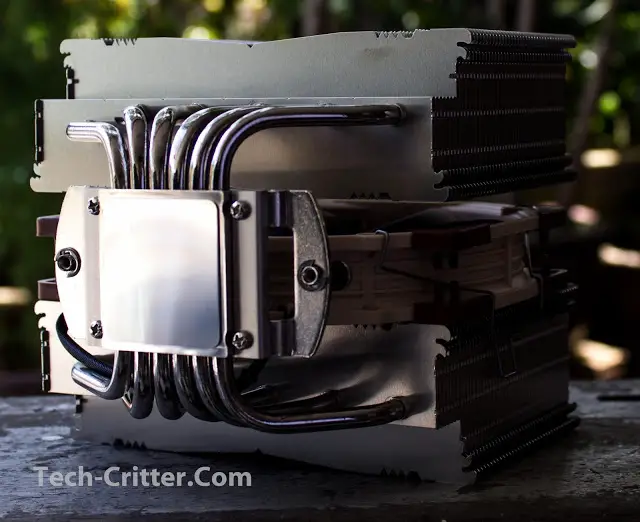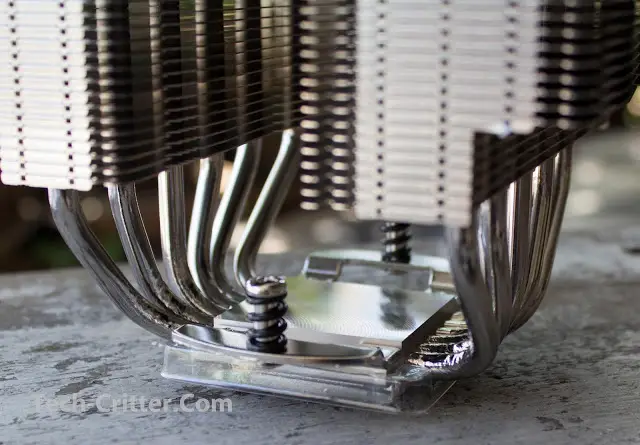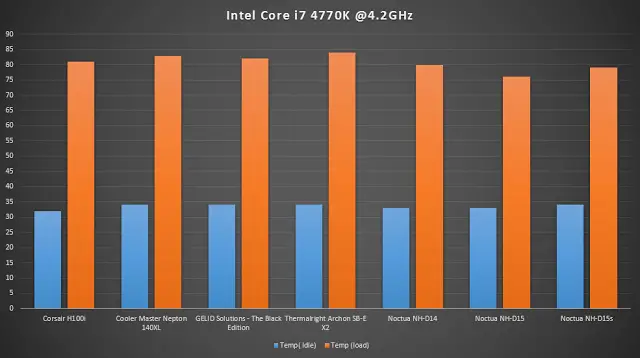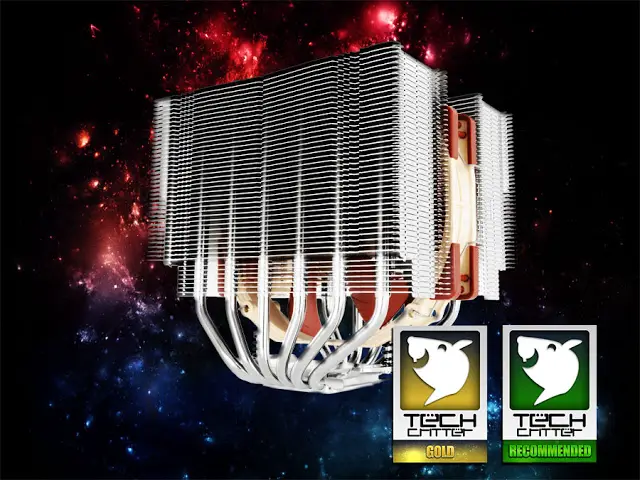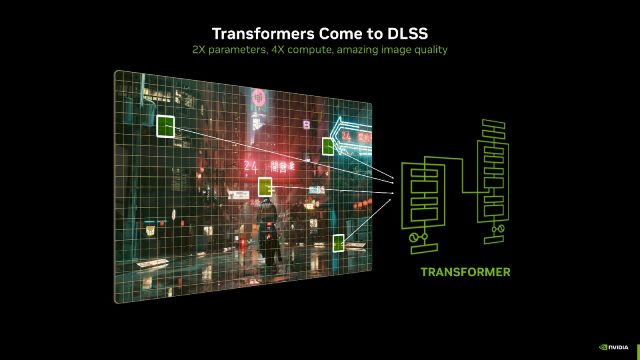Specifications
| Socket compatibility | Intel LGA2011-0 & LGA2011-3 (Square ILM), LGA1156, LGA1155, LGA1151, LGA1150 & AMD AM2, AM2+, AM3, AM3+, FM1, FM2, FM2+ (backplate required) |
| Height (without fan) | 160 mm |
| Width (without fan) | 150 mm |
| Depth (without fan) | 135 mm |
| Height (with fan) | 165 mm |
| Width (with fan) | 150 mm |
| Depth (with fan) | 135 mm |
| Weight (without fan) | 980 g |
| Weight (with fan) | 1150 g |
| Material | Copper (base and heat-pipes), aluminium (cooling fins), soldered joints & nickel plating |
| Fan compatibility | 140x150x25 (with 120mm mounting holes), 140x140x25 (with 120mm mounting holes), 120x120x25 |
| Scope of Delivery | 1x NF-A15 PWM premium fan |
| Low-Noise Adaptor (L.N.A.) | |
| Fan clips for second fan | |
| NT-H1 high-grade thermal compound | |
| SecuFirm2™ Mounting Kit | |
| Noctua Metal Case-Badge | |
| Warranty | 6 Years |
Nothing has changed much in terms of specifications except for the fan depth. Obviously, because there is only one of it this time so essentially you’re getting the same heatsink, minus one NF-A15.
Packaging
Similar to the NH-D15, the front of the box has a pleasantly clean style to it with the model number and features on top of Noctua’s white-brown accents.
The back follows the same style with a multi-lingual description of the product.
Key features are highlighted on one side
And the specifications are not forgotten as well
Always nice to see soft foam as protection inside.
Here is the accessories box up close. Note that both mounting accessories for AMD and Intel are all inside the same box this time around.
Hopping to the larger box, we have the heatsink and fan all packed snugly inside.
The Product
As mentioned before, it is still the same heatsink, still looks great, though.
The view from the front…
And the side. It’s symmetrical considering that the NH-D15S is supposed to give maximum RAM clearance for even on an X99 platform.
The ever shiny nickle plated base is still a marvel to look at.
The top of the twin stacks has that clean solder to the heatpipes, the etched Noctua branding looks great.
The mounting mechanism remains unchanged. Nice to know that I’ll not lose these screws.
Super clean crimps that connect the fins together as well as direct airflow from the fan.
Installation
In case you still need a thorough guide to how the actual mounting is done, here is the link to the previous Noctua NH-C14s review done a while ago.
Testing
Test Bench Configuration | |
CPU Cooler | Noctua NH-D15s |
CPU | Intel Core i7 4770k @ 4.2GHz |
Graphics Card | Sapphire HD7850 2GB |
Memory | Kingston Value RAM 8GHz |
Primary Hard Drive | Plextor M6E 256GB PCI-E SSD |
Power Supply | FSP Aurum CM 650W |
Chassis | Vector Bench Case |
Conclusion
Pros
- Slightly improved and secure packaging
- Ultimate air cooler solution
- High quality heatsink and fan
- Quiet operation
- Better compatibility with tall RAMs
- 6 year warranty
Cons
- Big and heavy
- Only one NF-A15 fan
- Fan colour may not be everyone’s taste
As this is still essentially the king of air coolers, we’re giving the Noctua NH-D15s the Tech-Critter Gold and Recommended Badge.