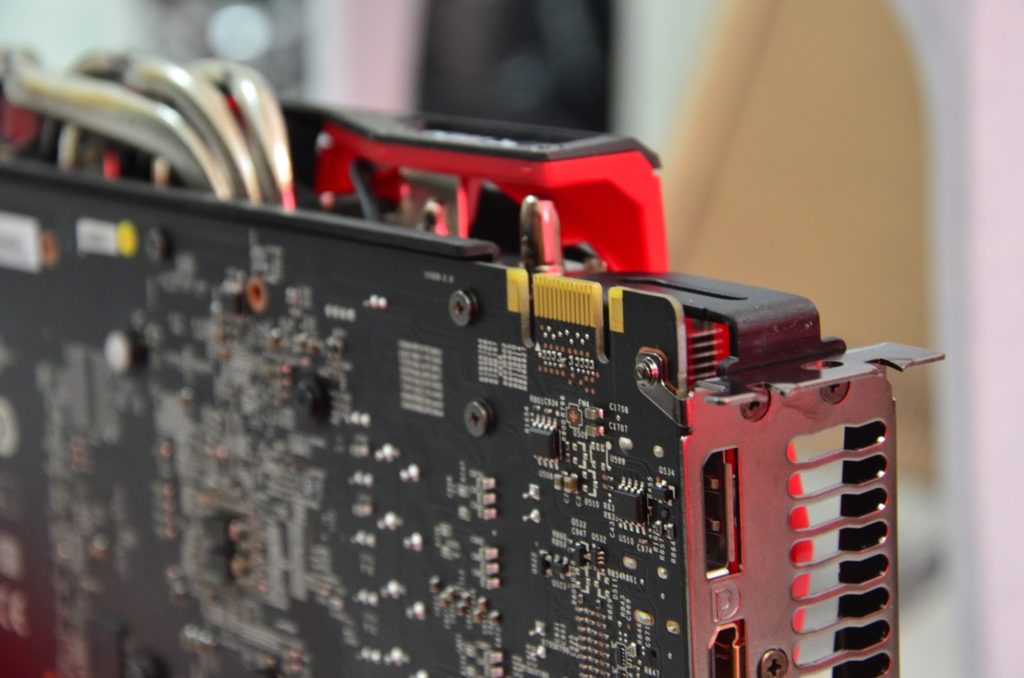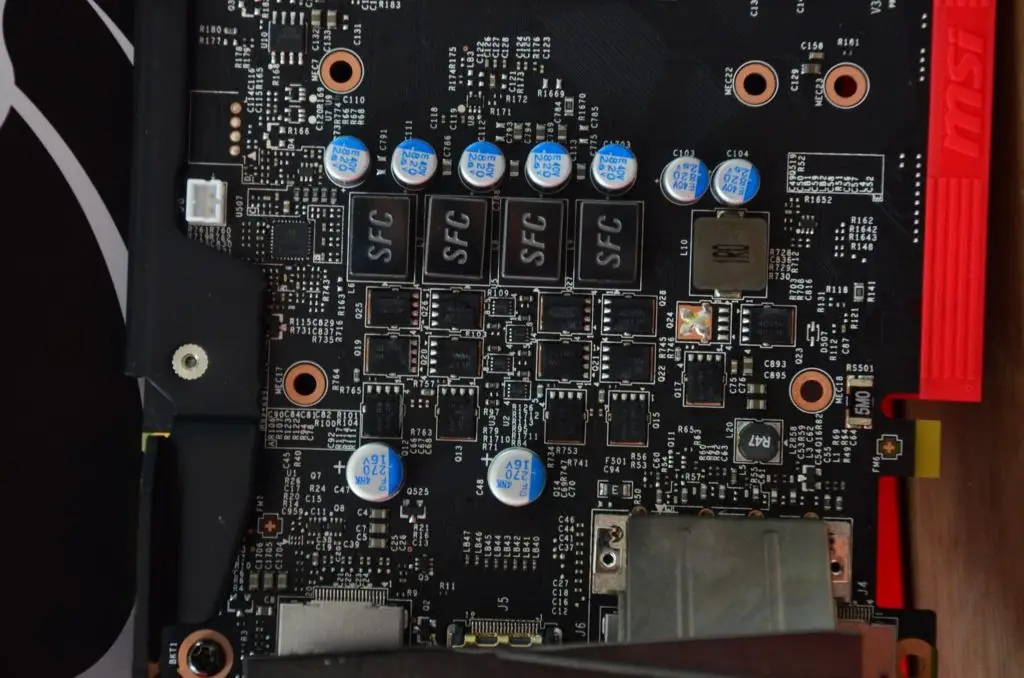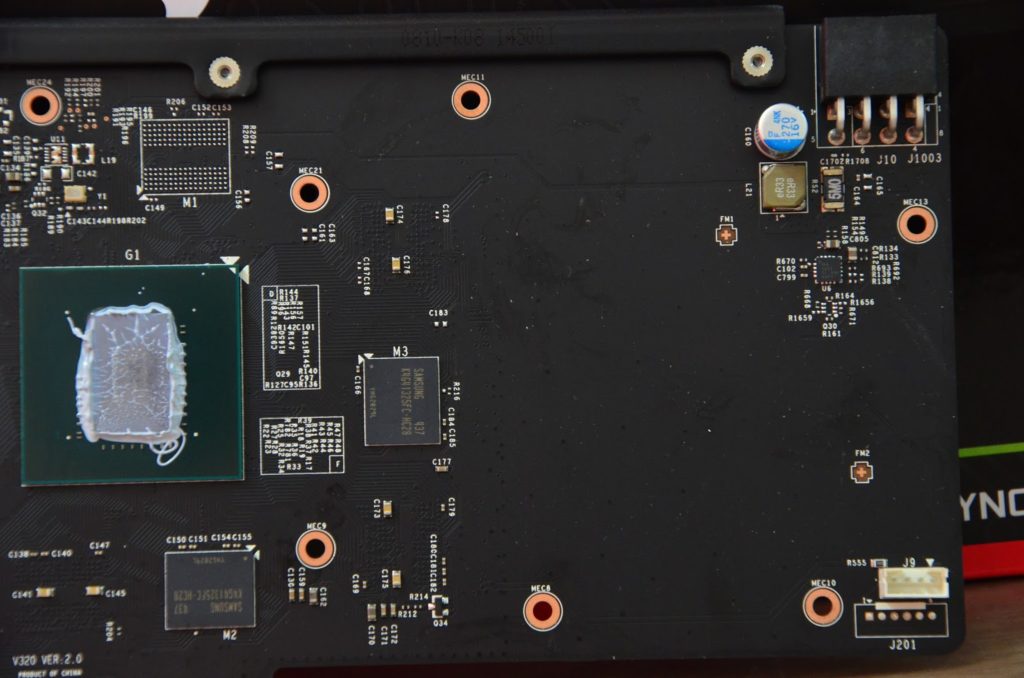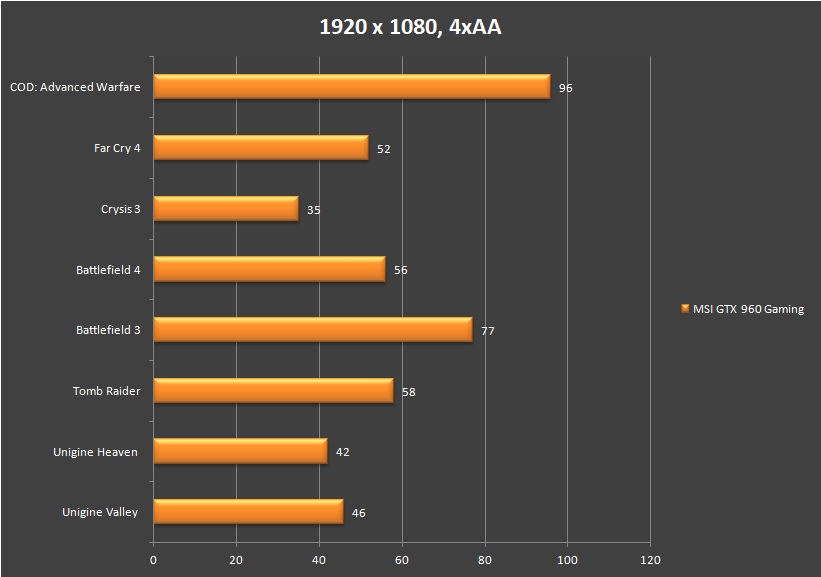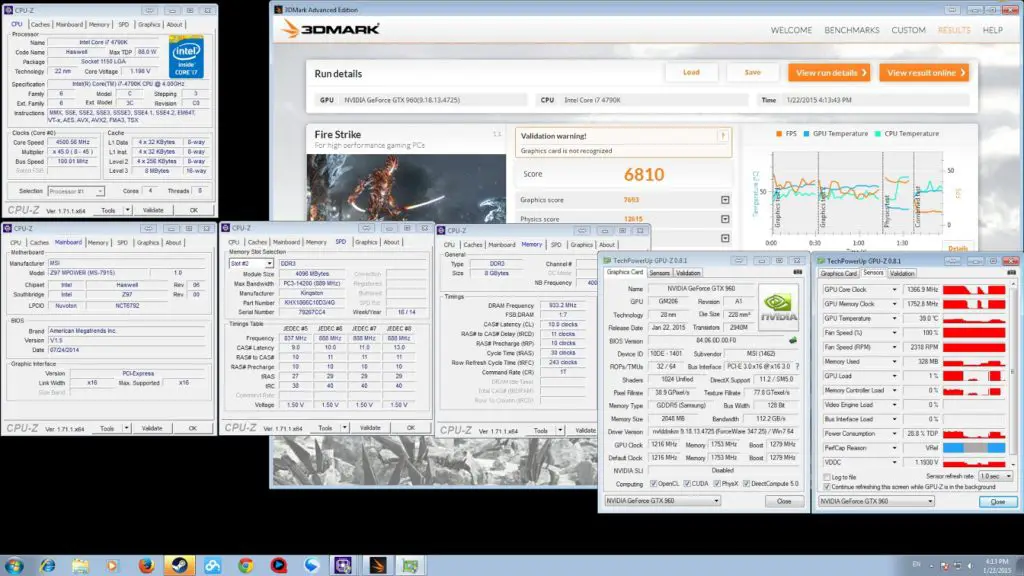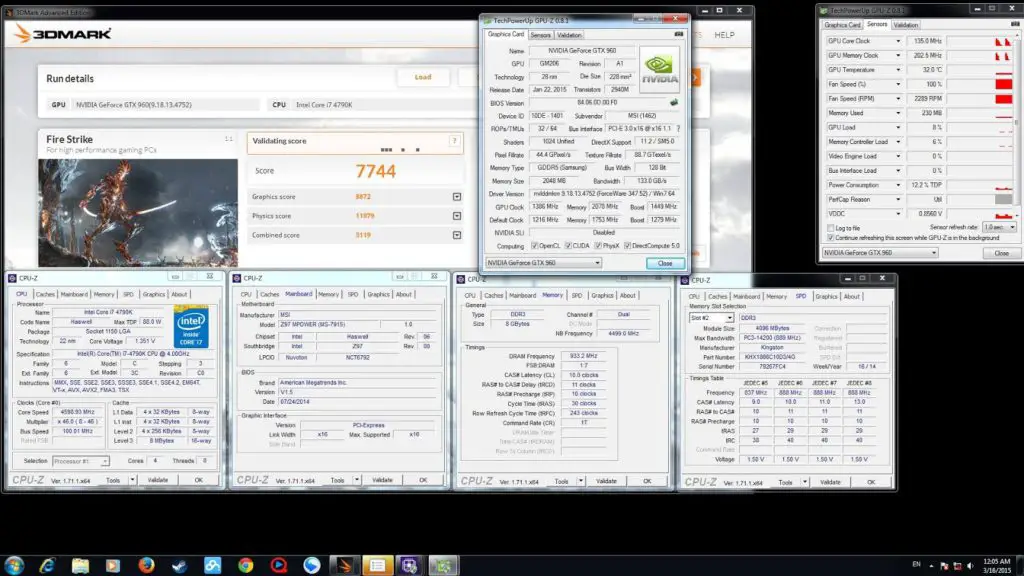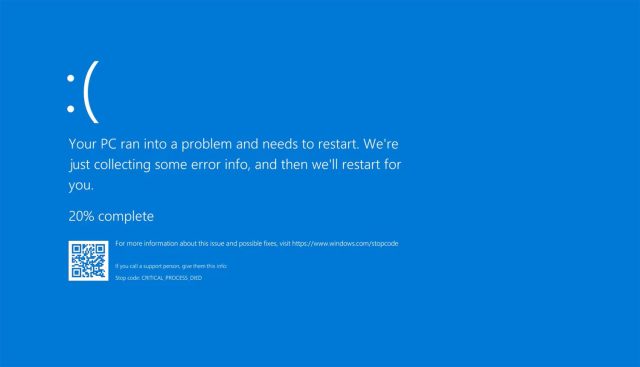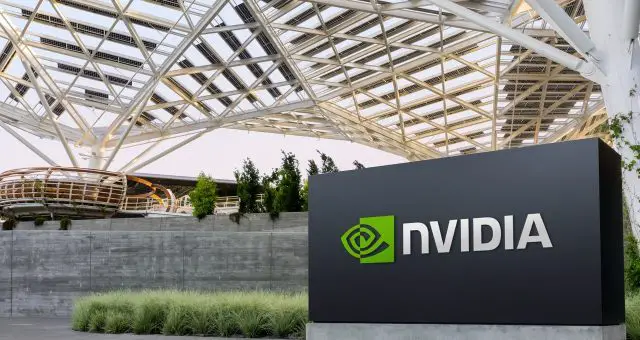Model Name | GTX 970 Gaming 2G |
Graphics Engine | NVIDIA GeForce GTX 960 |
Bus Standard | PCI Express 3.0 |
Video Memory | 2GB GDDR5 |
Engine Clock | 1216MHz Core (Boost Clock:1279MHz) (OC Mode) 1190MHz Core (Boost Clock:1253MHz) (Gaming Mode) 1127MHz Core (Boost Clock:1178MHz) (Silent Mode) |
CUDA Core | 1024 |
Memory Clock | 7010 MHz |
Memory Interface | 128-bit |
Interface | DVI Output : Yes x 1 (DVI-I) HDMI Output : Yes x 1 (HDMI 2.0) Display Port : Yes x 3 (Regular DP) HDCP Support : Yes |
Accessories | 1 x 8-pin power cable 1 x DVI to VGA adapter |
Software | MSI Afterburner |
Dimensions | 267mm x 139mm x 3640mm |
The MSI GTX960 Gaming uses the same cooler found on the MSI GTX980 Gaming, the impressive Twin Frozr V with the Torx fan where MSI claimed capable to generate more airflow to maximize air dissipation to heat sink compared to traditional fan design.
If you’ve been reading our past reviews on NVIDIA GTX900-series graphics card, the Zero Frozr is actually something similar to the 0db fan design where the fan will not be spinning when it is operating under 60°C to reduce noise and increase the fan’s lifespan. Once the GPU reaches 60°C, the fans will turn on to cool the card down.
The MSI Gaming Series logo shines bright during operation.
The MSI GTX 960 Gaming is capable of 2 way SLI configuration.
The MSI GTX960 Gaming comes with a total of 5 output display ports to satisfy your needs for multiple display monitor, sporting 3 x DisplayPort, 1 x HDMI and 1 x DVI-I.
Super Ferrite Chokes (SFC) automatically regulates the power based on the current load to help boost overclocking abilities and system stability. The SFC is also used in the power supply of CPU and other important components.
Performance Test
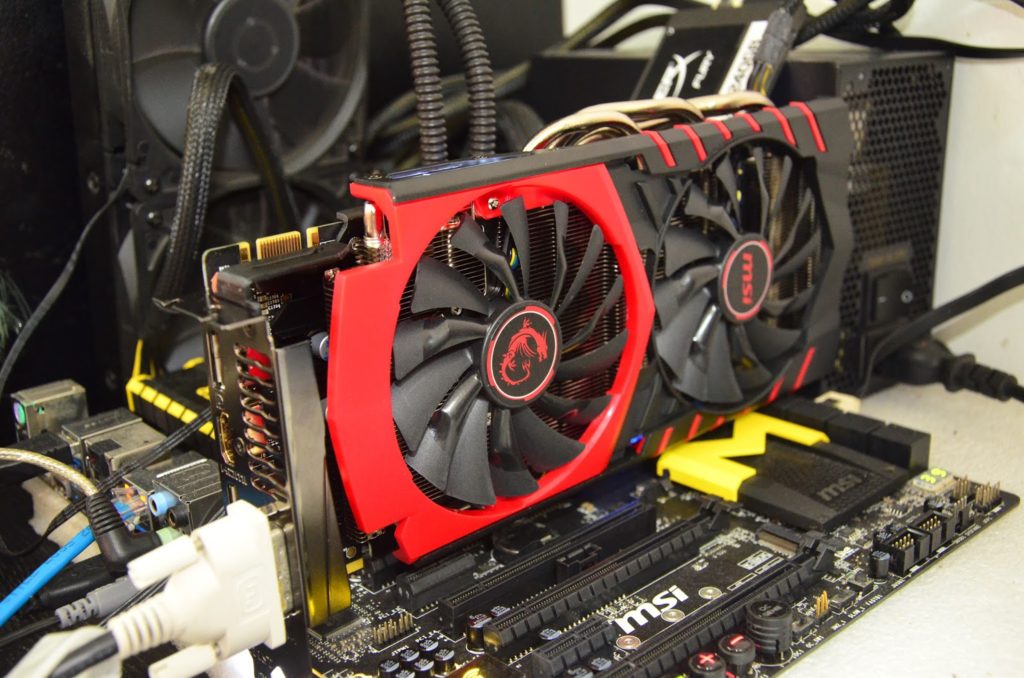
Test Rig Configuration | |
CPU Cooler | Corsair H100 |
CPU | Intel Core i7 4790K |
Motherboard | MSI Z97 MPower |
Memory | Kingston HyperX Fury 8GB |
Primary Hard Drive | Kingston HyperX Fury 120GB |
Power Supply | BitFenix Fury 550G |
Chassis | – |
We’ve conducted our test by installing the MSI GTX 960 Gaming to our test bench as above and each and every benchmark is conducted in a room with 30C° ambient temperature.
Performance
We ran a few graphically demanding games and synthetic benchmarks in our possession at the resolution of 1920 x 1080, 4x Anti-aliasing.The final result of each benchmark is presented in the form of the graph below:
- GPU Clock on 1449 MHz
- VRAM on 8312 MHz
- 1.2V on the GPU Voltage
The initial Fire Strike score with the MSI GTX 960 Gaming on stock clock speed is 6810.
After applying our overclock settings, we manage to achieve a higher score of 7744. Compared to the initial run result of 6810, that’s a 13.7% improvement in performance.
Temperatures
Performance gain via overclock seems pretty good for a card that runs only on a 128-bit memory bus, but what impressed us more is its cooling performance. With idle temperature hovering around 39°C under fanless condition (fan not operating) and peaked only at 66°C when stressed with FurMark, which is something to be expected from MSI’s TwinFrozr cooling technology.
Verdict
The MSI GTX960 Gaming has proven itself to be quite capable when it comes to overclocking. With limited voltage tweaking, we’ve managed to get the GPU clock to run on a stable 1449 MHz and memory clock of 8312 MHz. Compared to the GPU stock boost clock of 1216 MHz and memory clock of 7010 MHz, a 19%-ish improvement in Fire Strike result and a good average performance gain for the game benchmarks.
MSI Gaming series graphics card comes with its own 0db fan design (ZeroFrozr) that shares many similarities with the 0db fan design on both ASUS Strix and Palit JetStream cards, but its SRP of RM999 is definitely not going easy on the wallet compared to the previous generation card of its tier and you could probably opt for a higher end GTX970 of other brands by forking out a little bit more on the budget. Given its good performance, temperature and decent overclocking capability, we’d say that the MSI GTX 960 Gaming is worthy of a silver award from us at www.tech-critter.com.
Pros
- Aesthetic appearance
- Factory overclocked
- Decent performance even though it’s running on 128-bit memory bus
- Good overclocking potential
- Comes with a metal frame for enhanced rigidity and protection against PCB sagging
- Able to maintain a decent idle temperature even without cooling support from fans
- Low temperature on full load
Cons
- Costly
- Limited overclocking capability due to NVIDIA’s Green Light Program
- Performance could be better if it’s running on 192-bit or 256-bit memory bus