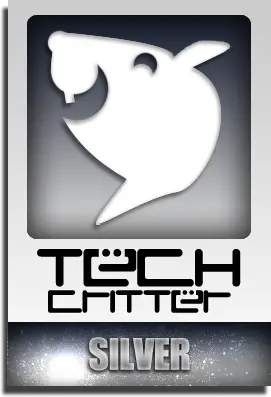The GeForce RTX 5060 Ti is NVIDIA’s latest attempt to bring the new Blackwell architecture to the masses, and today we’re taking a look at Gigabyte’s version – the RTX 5060 Ti Gaming OC 16G. It’s meant to be a sweet spot for 1080p and even some 1440p gaming.
To get a better idea of what kind of performance it can deliver, we also stacked it up against the RTX 4060 Ti, RTX 5070, RTX 4070 SUPER, and RTX 4070 Ti SUPER to see how it really holds up in today’s games.
Unboxing




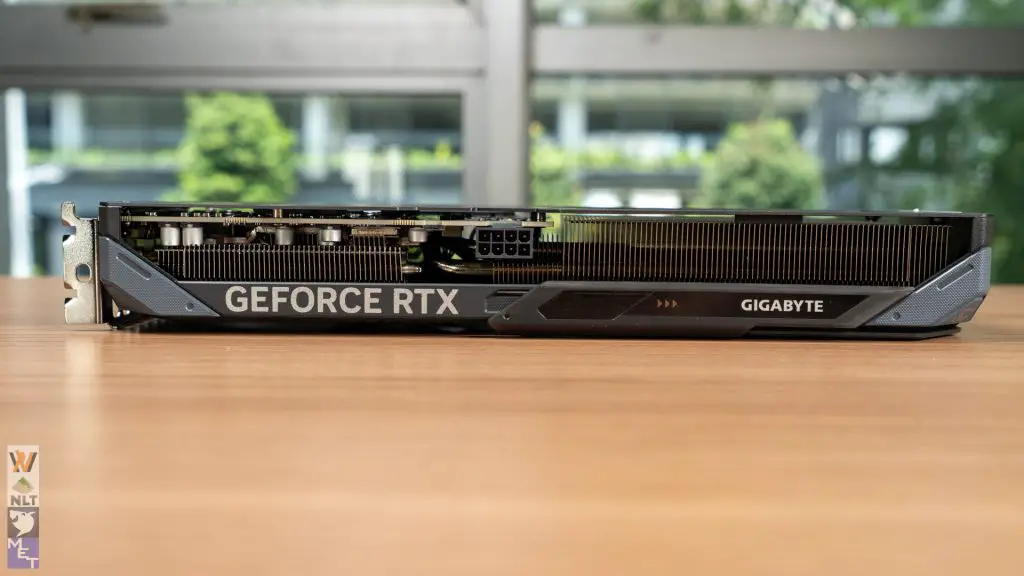
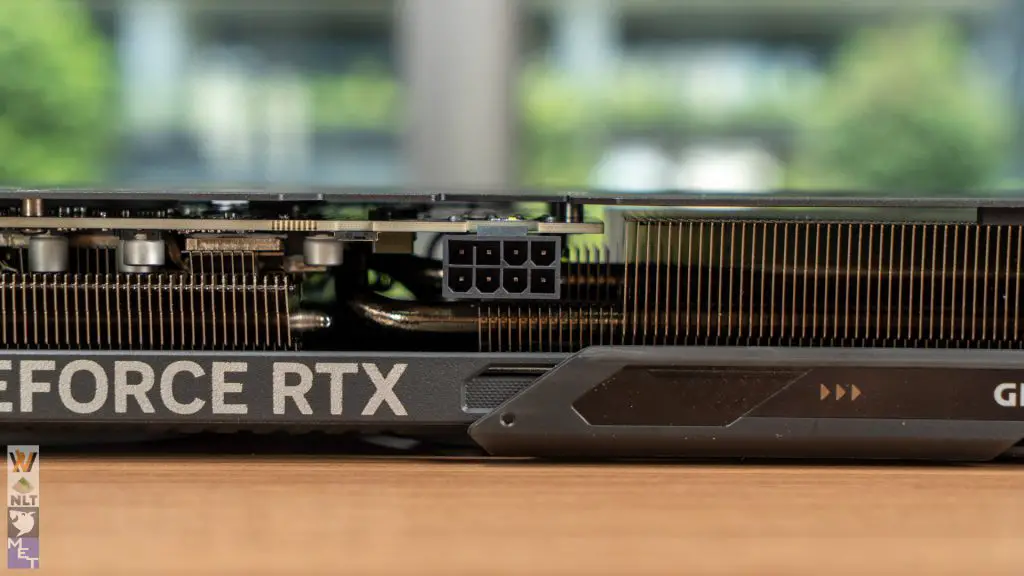

As usual, the Gigabyte doesn’t go overboard with the design for its Gaming OC models – it’s simple, clean, and gets the job done. The triple-fan cooler keeps things cool without sounding like a jet engine, and the subtle RGB strip on the side adds just a little flair.
It’s a fairly compact triple-fan card, which means it should fit in most standard ATX and mATX cases without a fuss. Power-wise, it only needs a single 8-pin connector, and it’s rated for 180W – pretty manageable, even for older systems.
Test Bench Setup
We tested the card using a no-bottleneck setup to let the GPU stretch its legs:
- CPU: Intel Core i9-14900K
- Motherboard: ASUS ROG Maximus Z790 APEX ENCORE
- RAM: 48GB KLEVV CRAS V RGB DDR5
- PSU: Cooler Master M2000 Platinum
- Storage: Kingston KC3000 2TB
- Cooler: Cooler Master PL360 Flux
- Chassis: Cooler Master MasterFrame 700
- OS: Windows 11 Pro (24H2)
And of course, for comparison, we also included the RTX 4060 Ti, RTX 5070, RTX 4070 SUPER, and RTX 4070 Ti SUPER in our test lineup.
Rasterization Performance
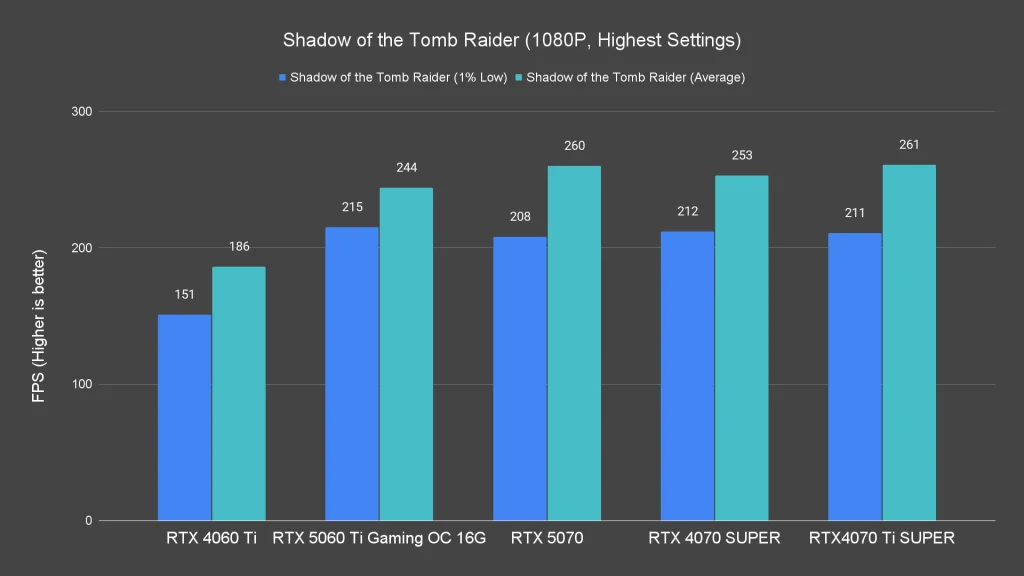
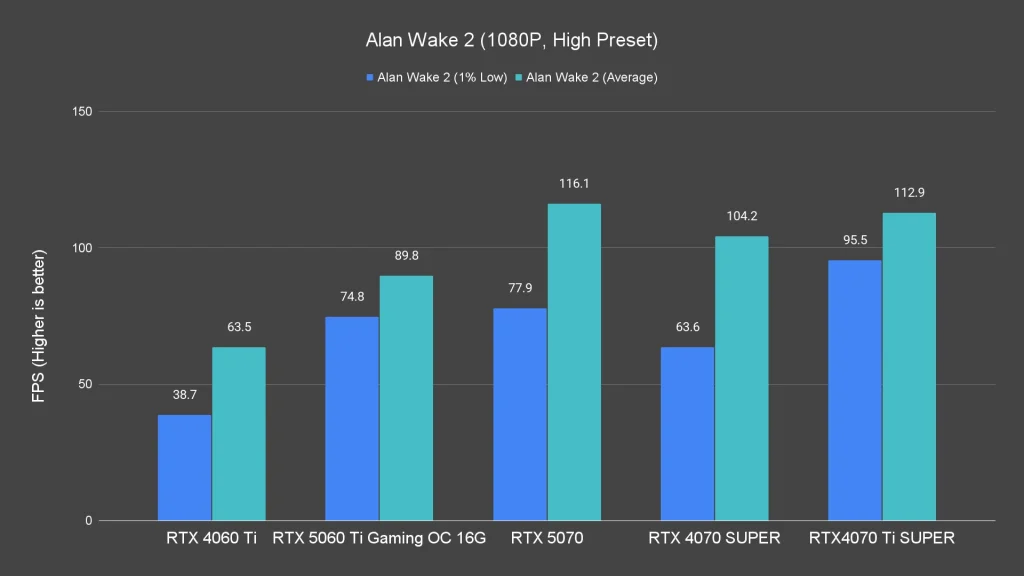
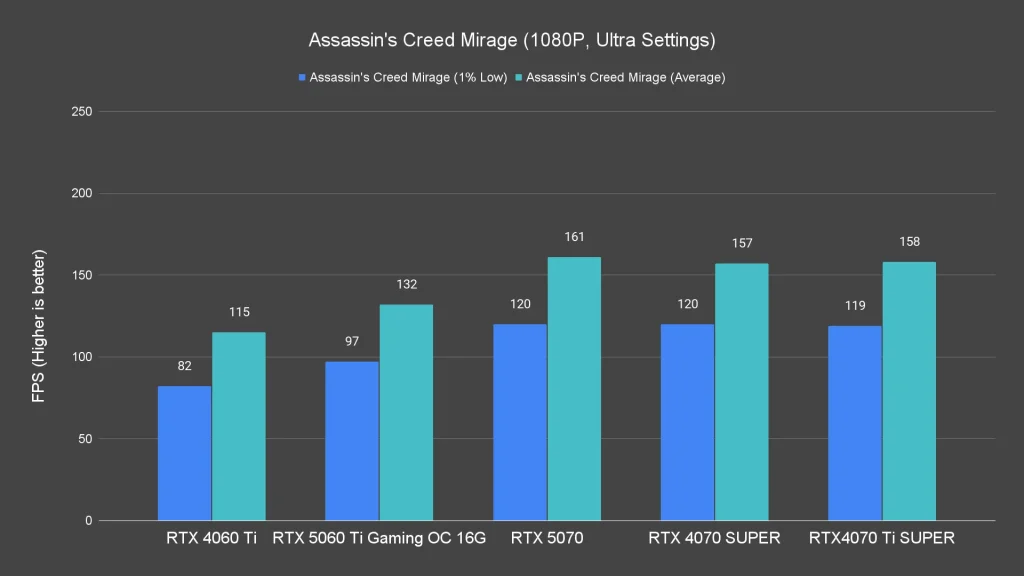

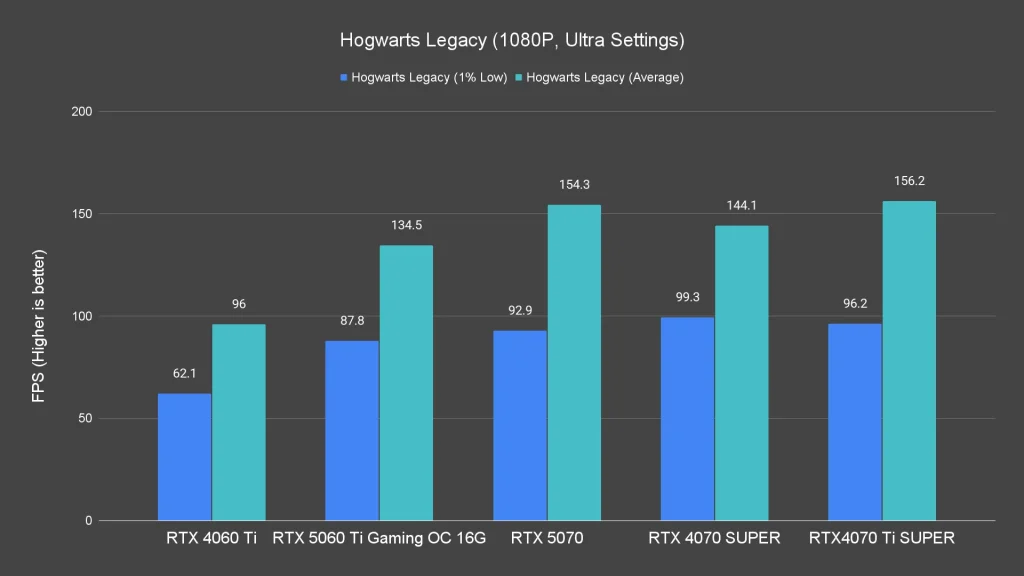
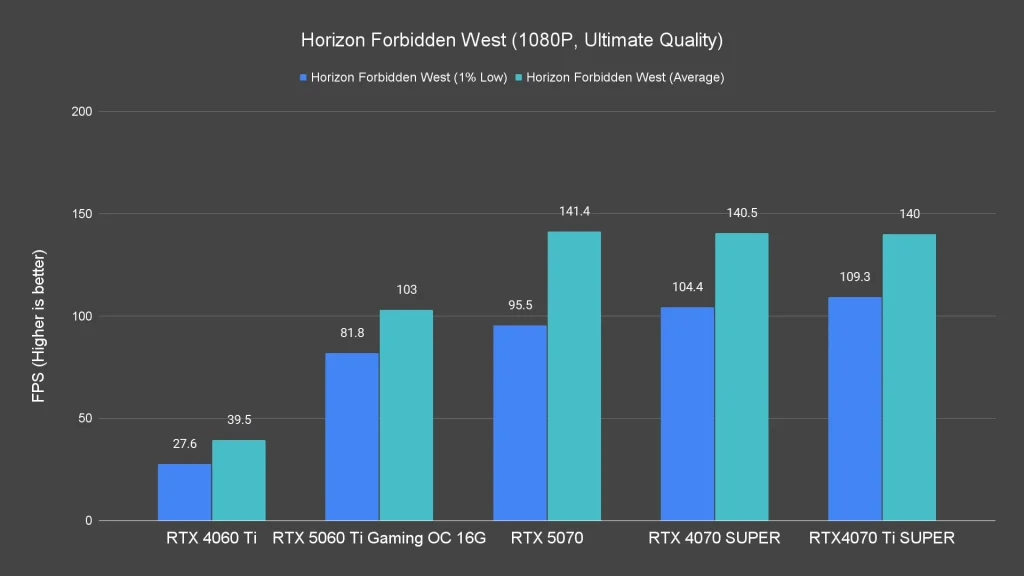
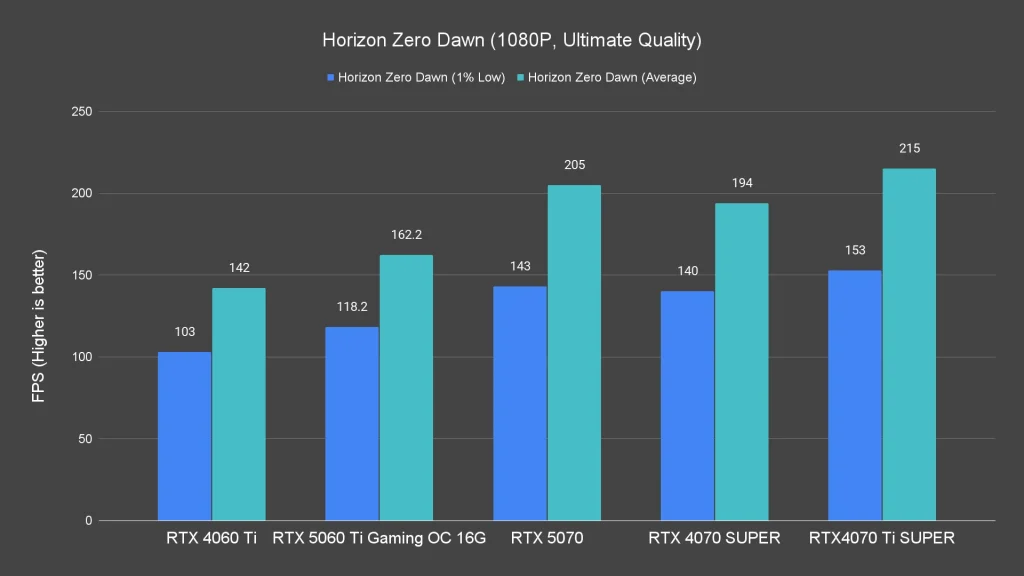
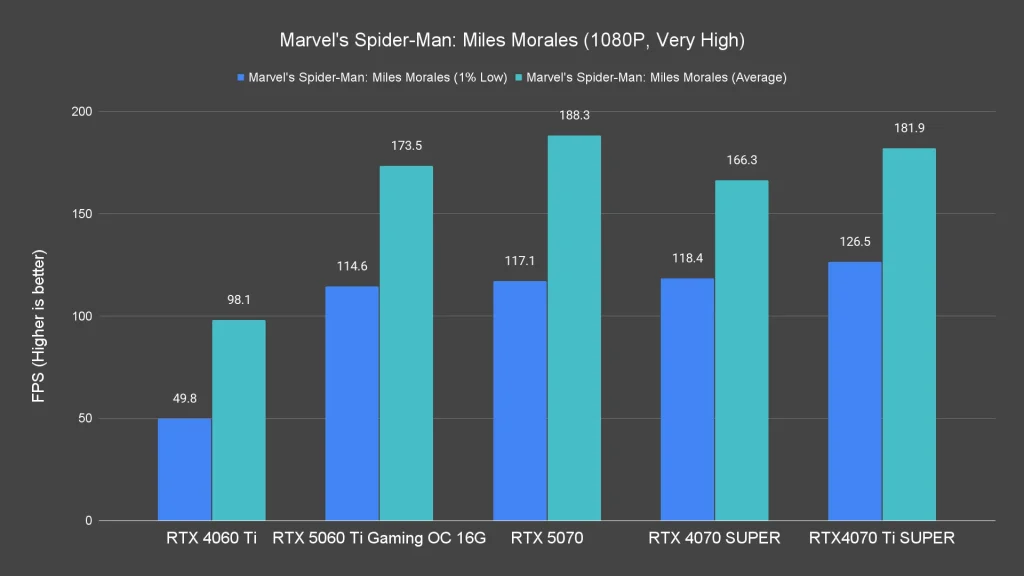
Right off the bat, the RTX 5060 Ti Gaming OC 16G delivers excellent performance at 1080p. Every game we tested ran smoothly on high to ultra settings, with frame rates consistently above 60fps — and in some cases, well past 100fps.
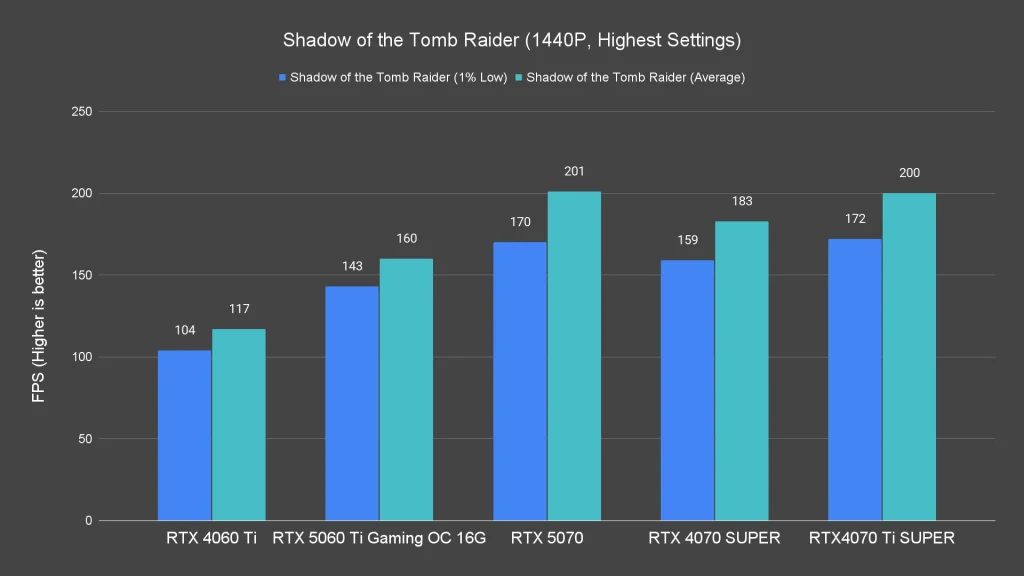
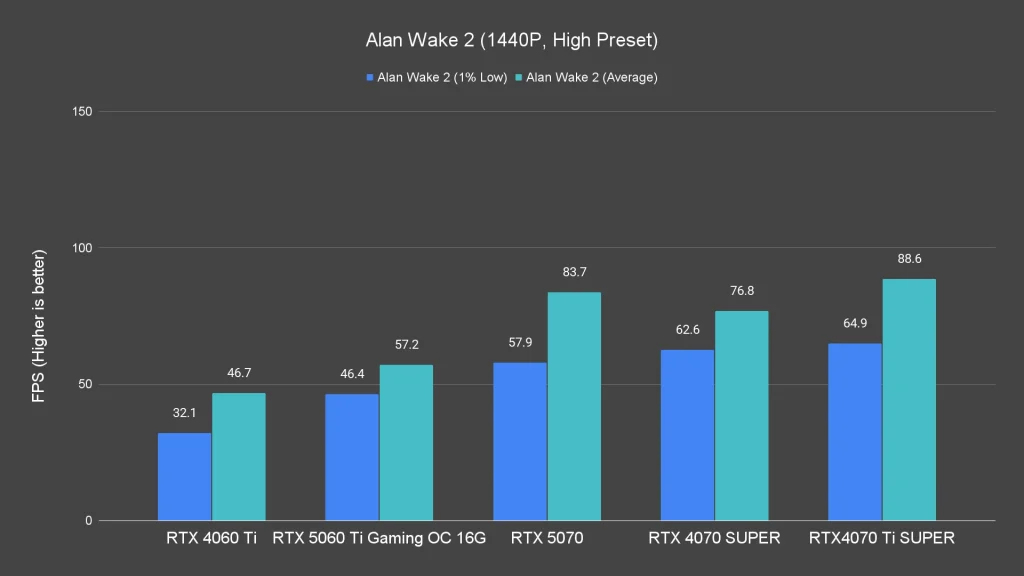
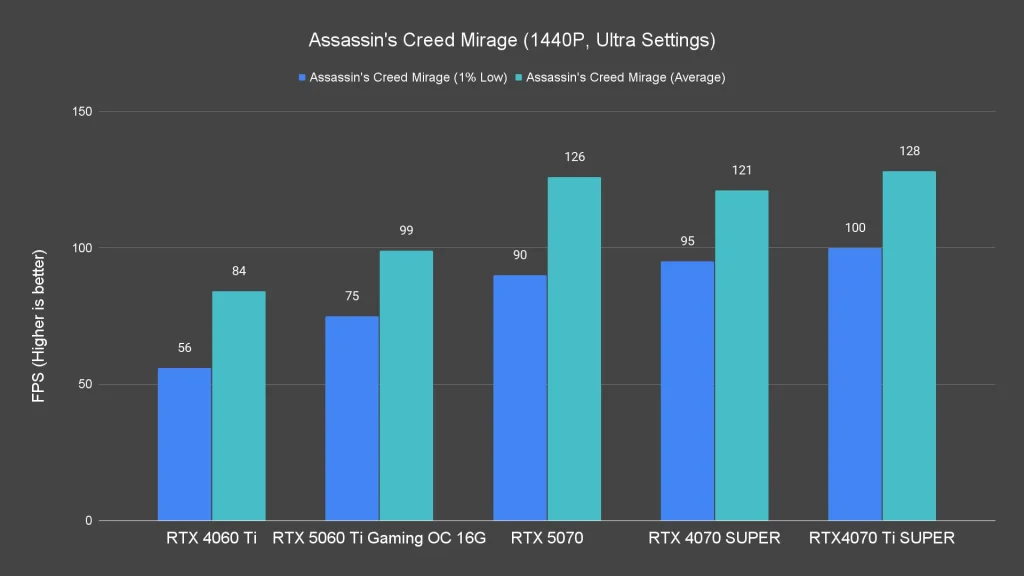
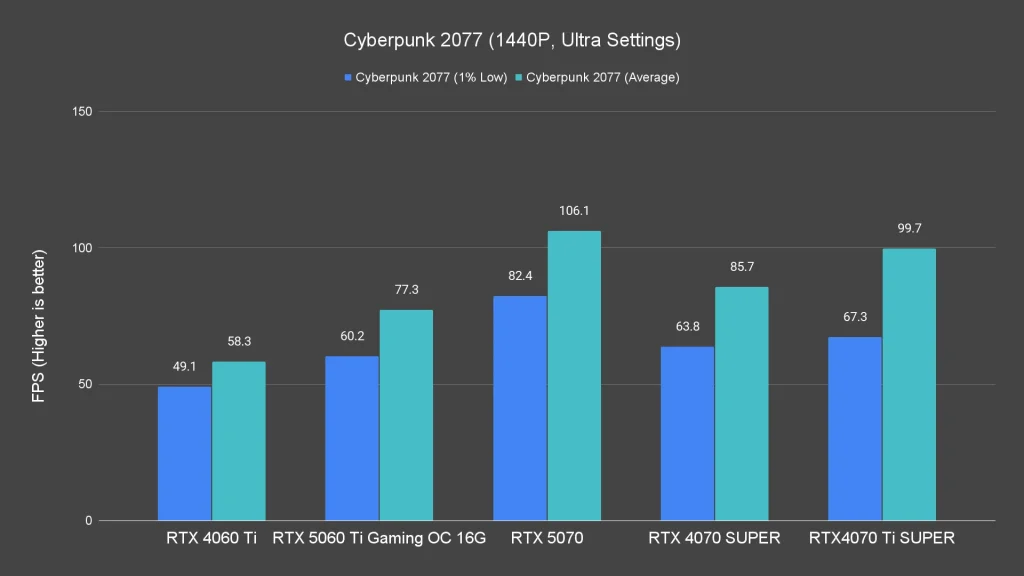
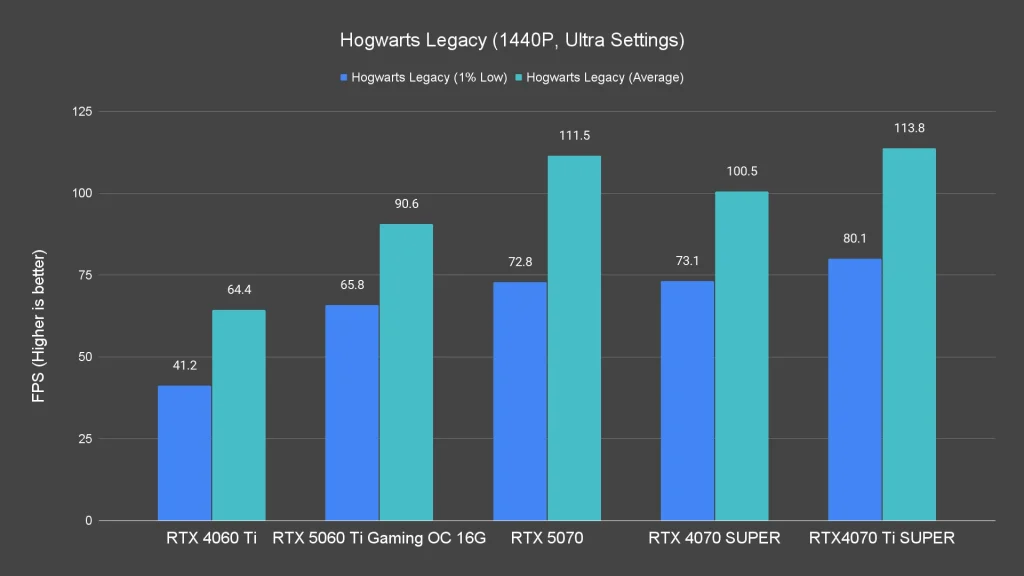
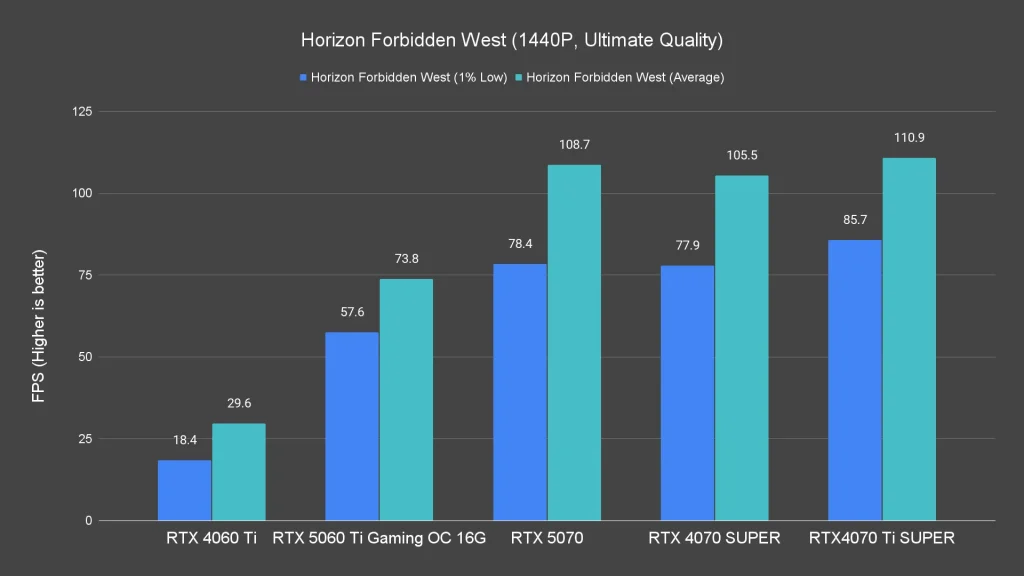
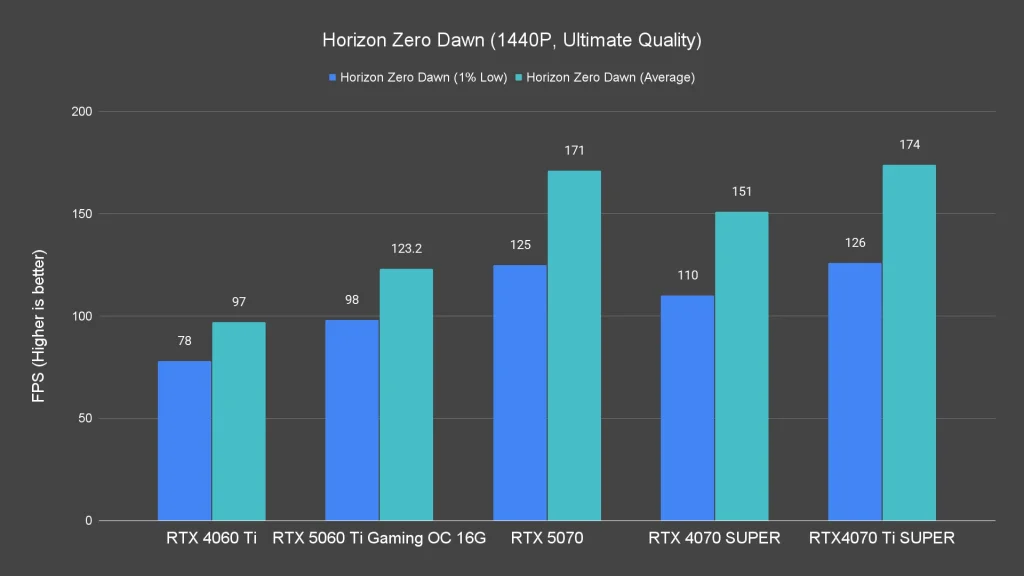
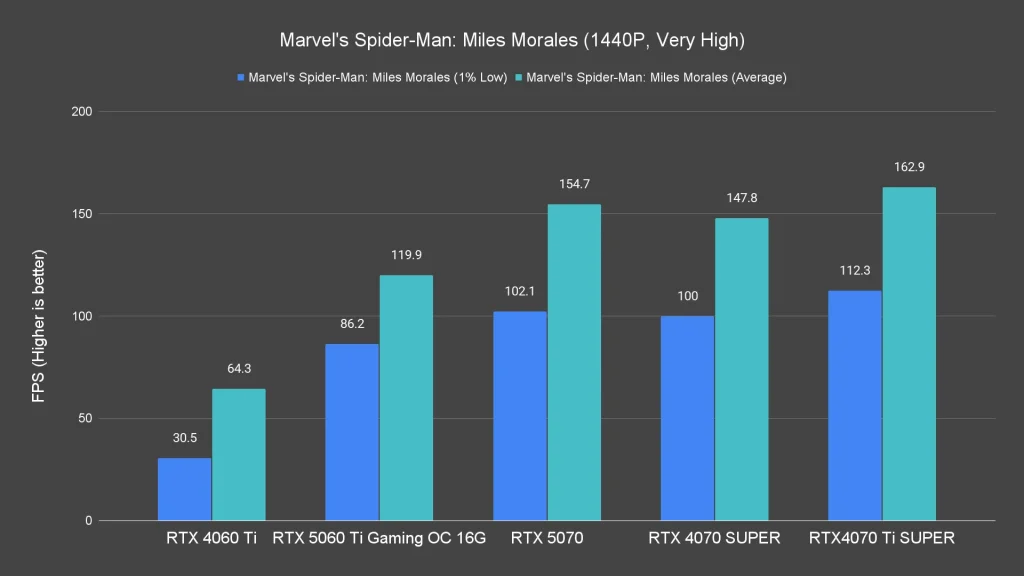
Stepping up to 1440p, the card continues to impress. Compared to the RTX 4060 Ti, there’s a noticeable performance bump in several titles – especially those that can take advantage of the larger 16GB VRAM.
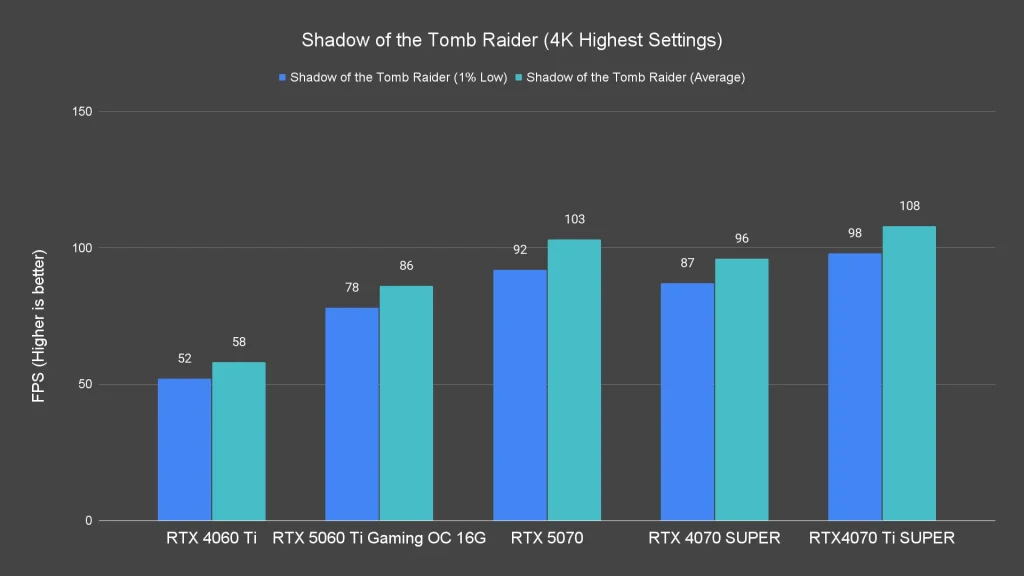
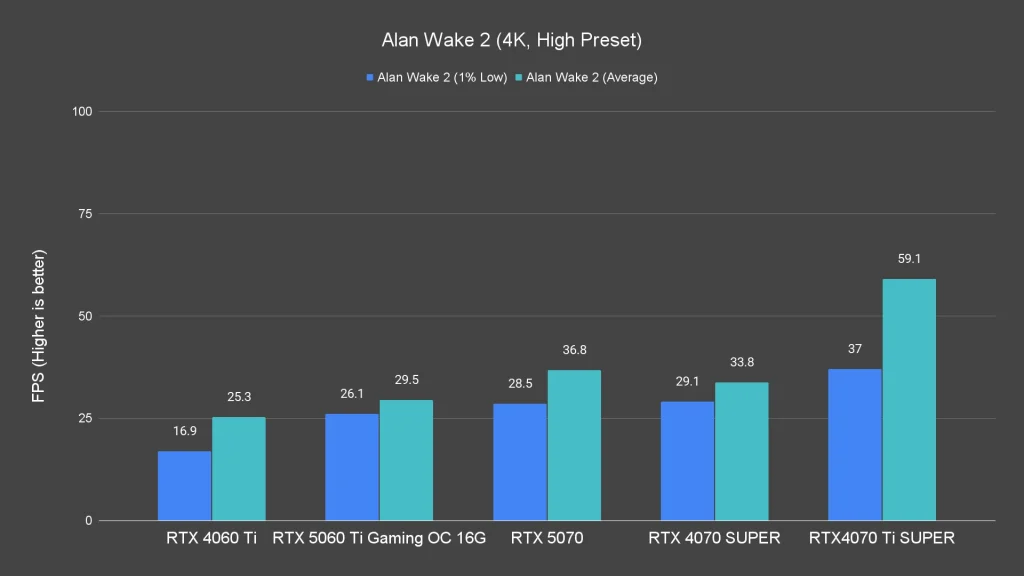
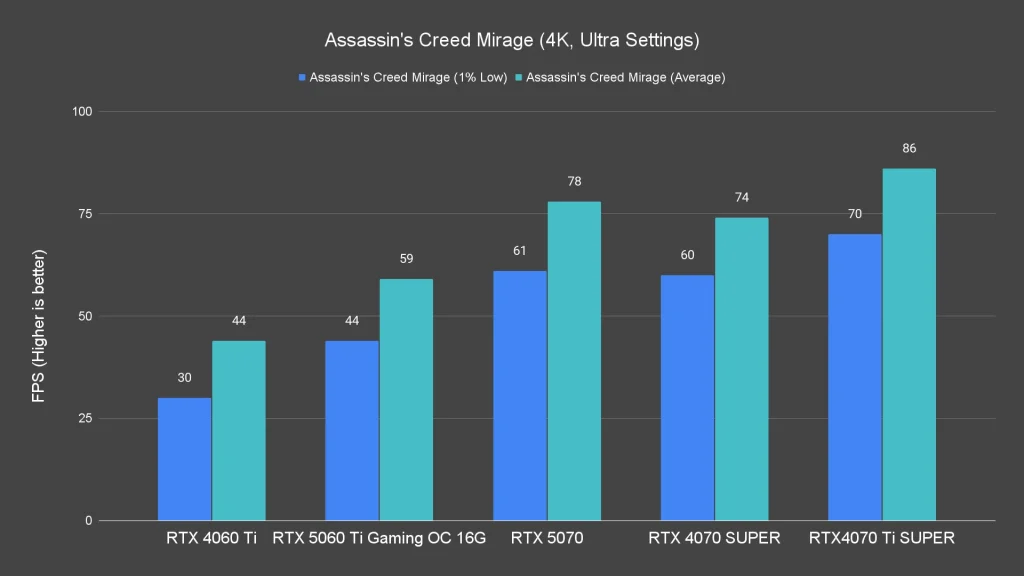
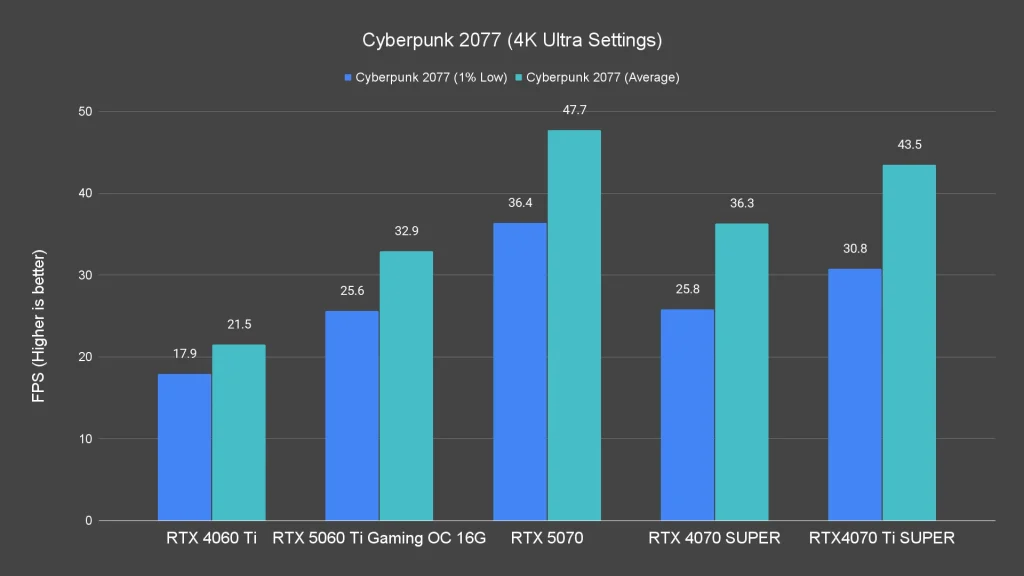
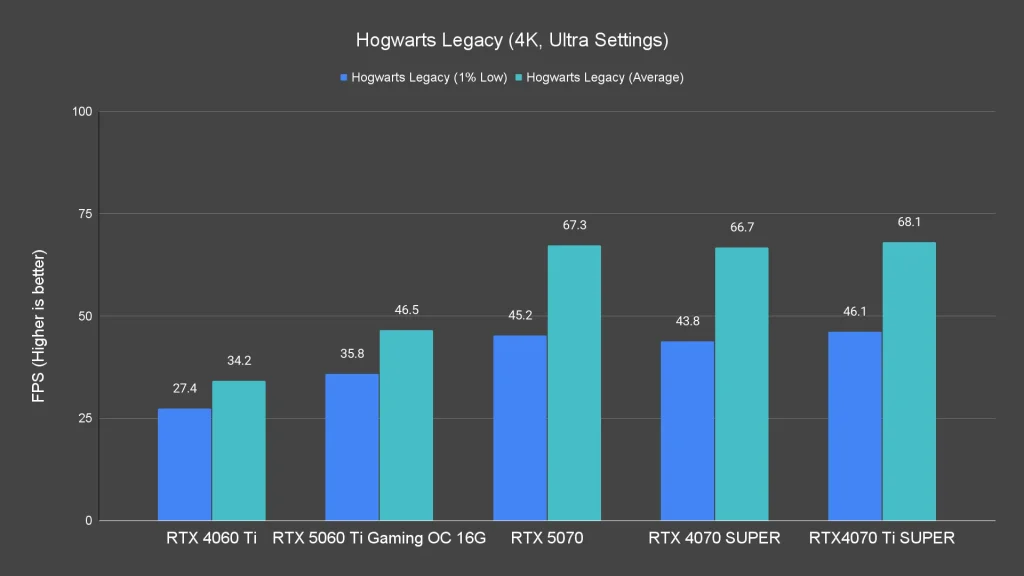

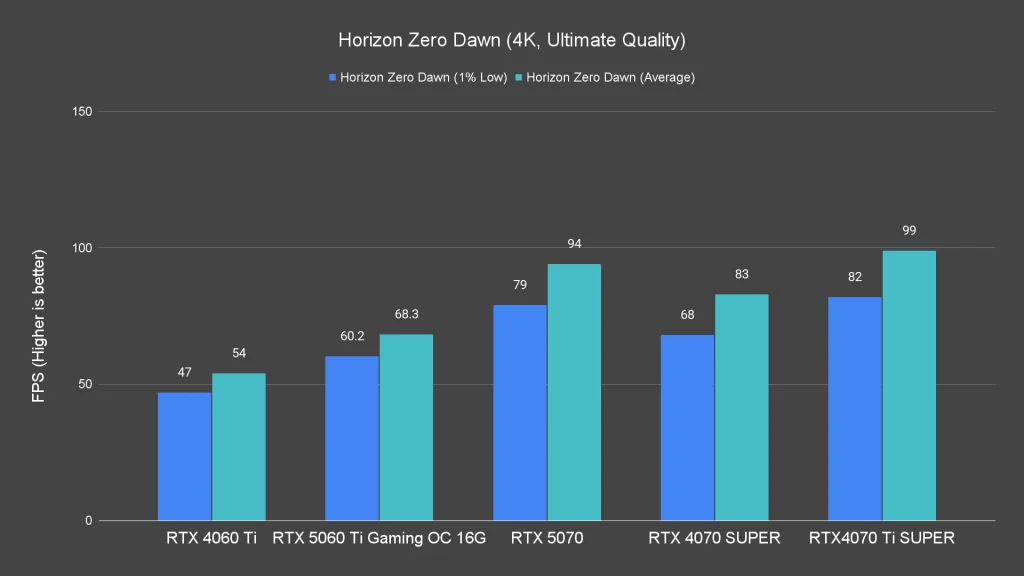
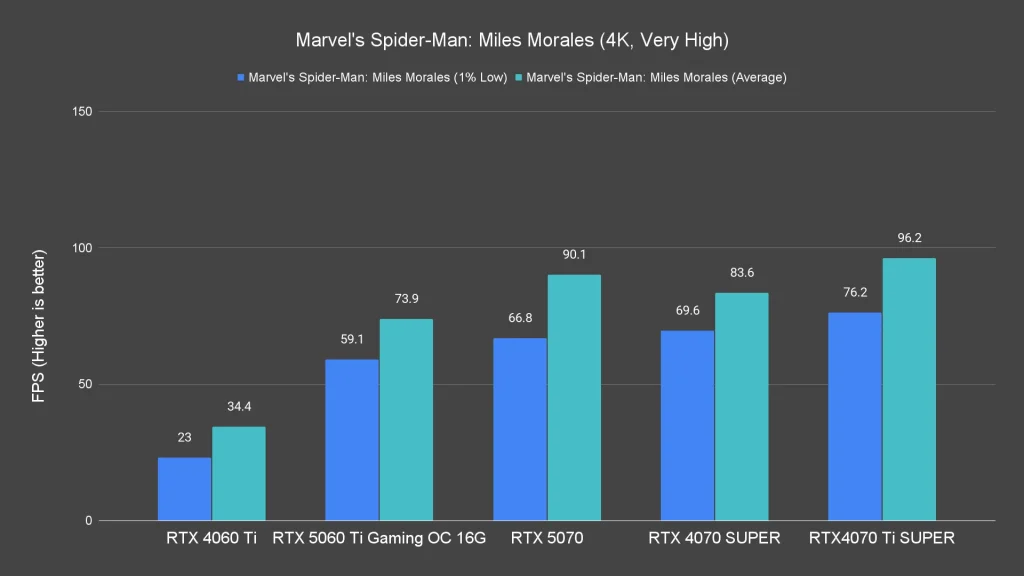
As for 4K gaming, this isn’t really what the card was built for. It can handle lighter titles with acceptable frame rates if you’re okay with medium or low settings, but when it comes to more demanding games, the card starts to show its limits.
Ray Tracing Performance
Now let’s talk about ray tracing performance – and like most mid-range cards, the RTX 5060 Ti does start to show its limits here, especially on 4K resolution.
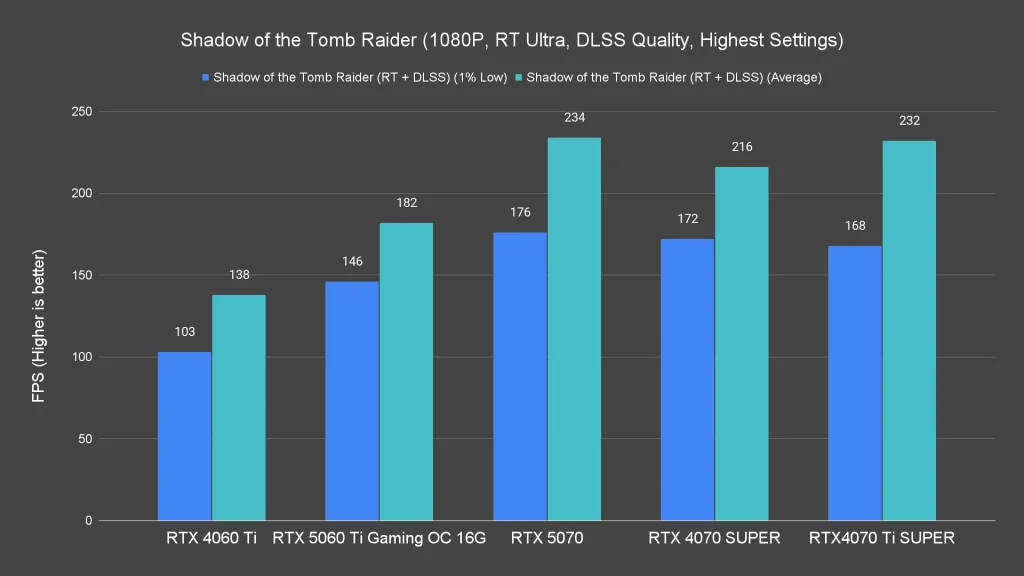
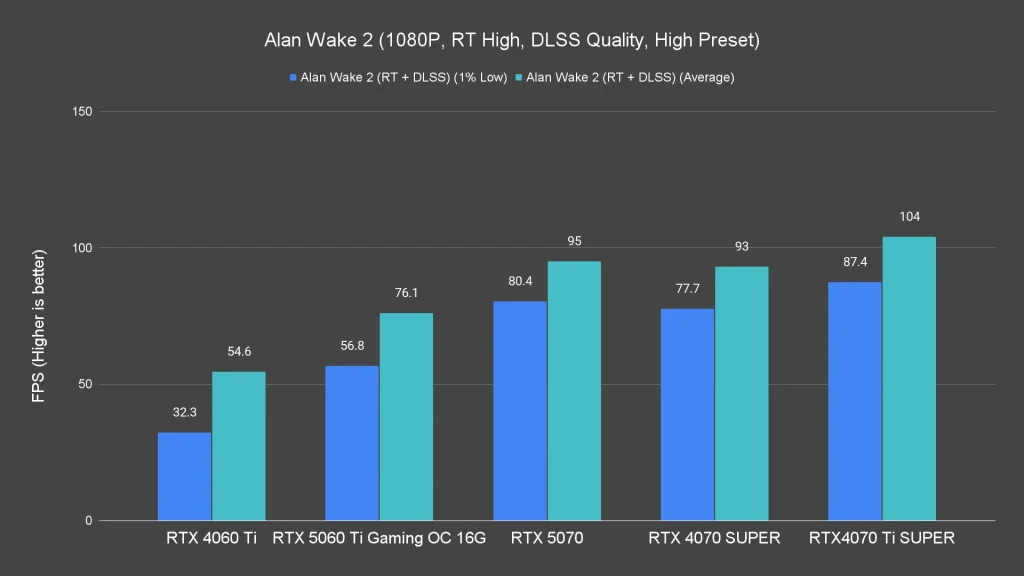
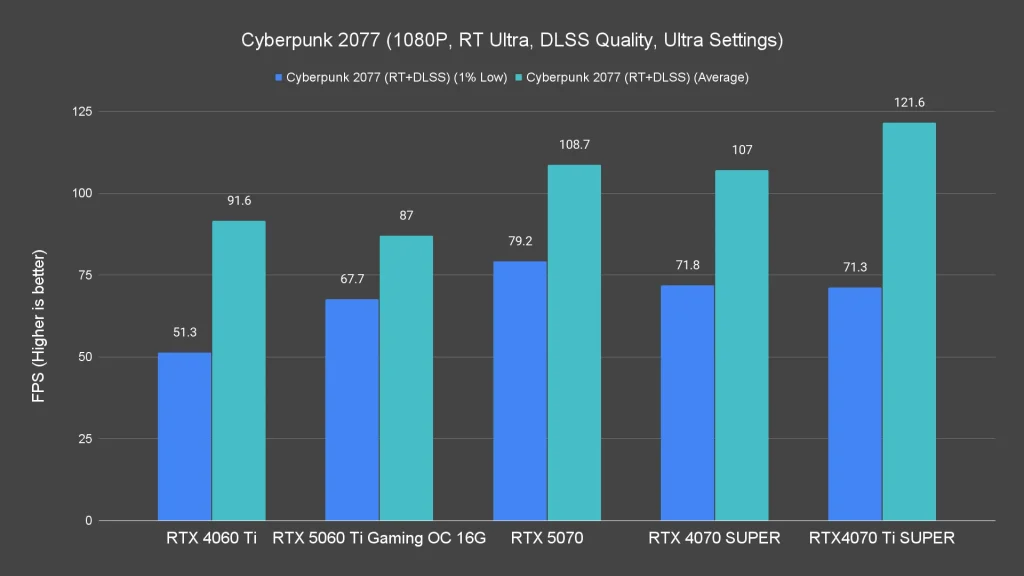
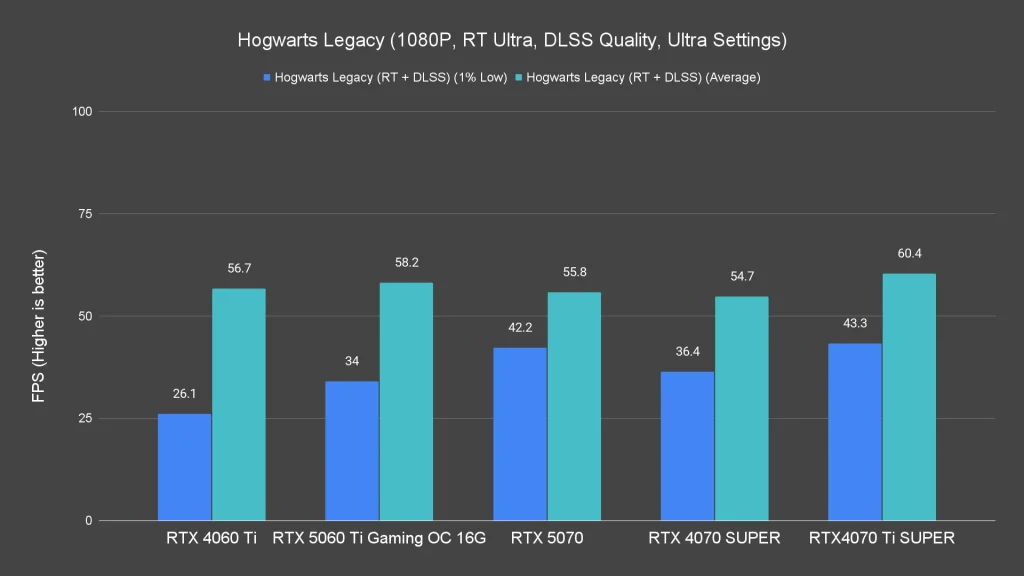
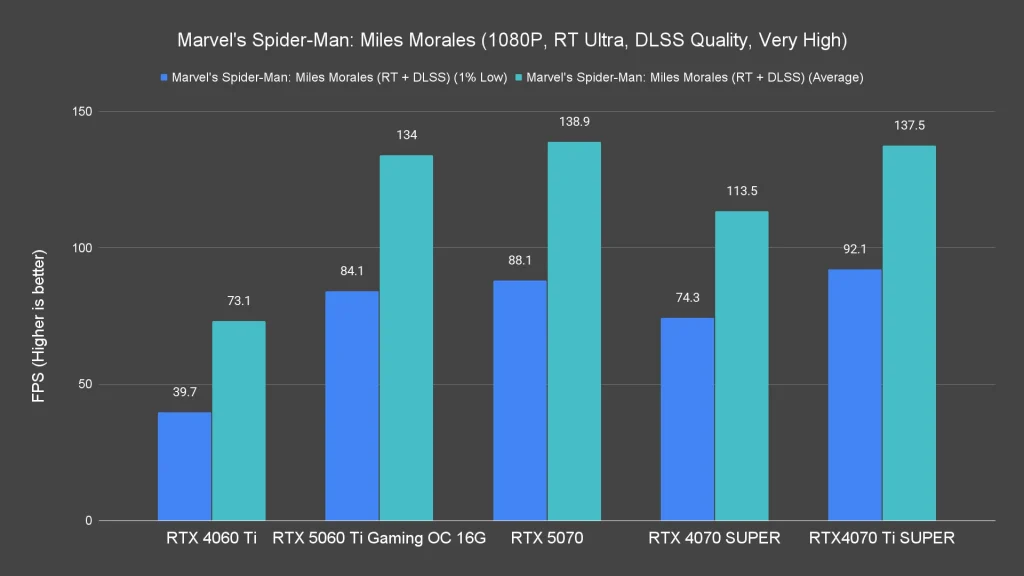
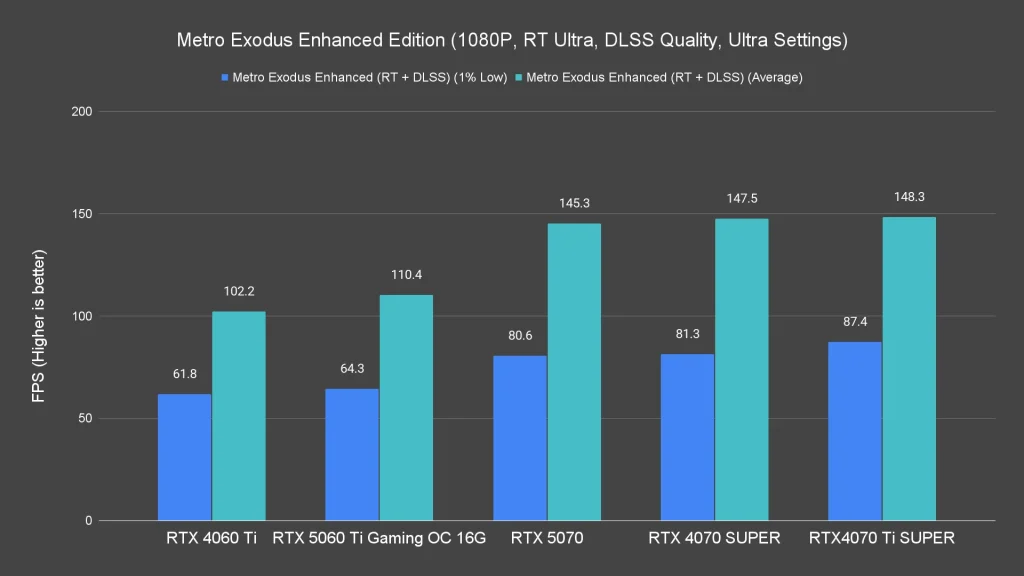
At 1080p, it handles ray tracing fairly well in most of the games we tested. In fact, we’d say it’s good enough that you can enable ray tracing in supported titles without much worry. The only real exception was Hogwarts Legacy, which dipped below expectations for some reason – it’s the only game that gave us noticeable issues at this resolution.
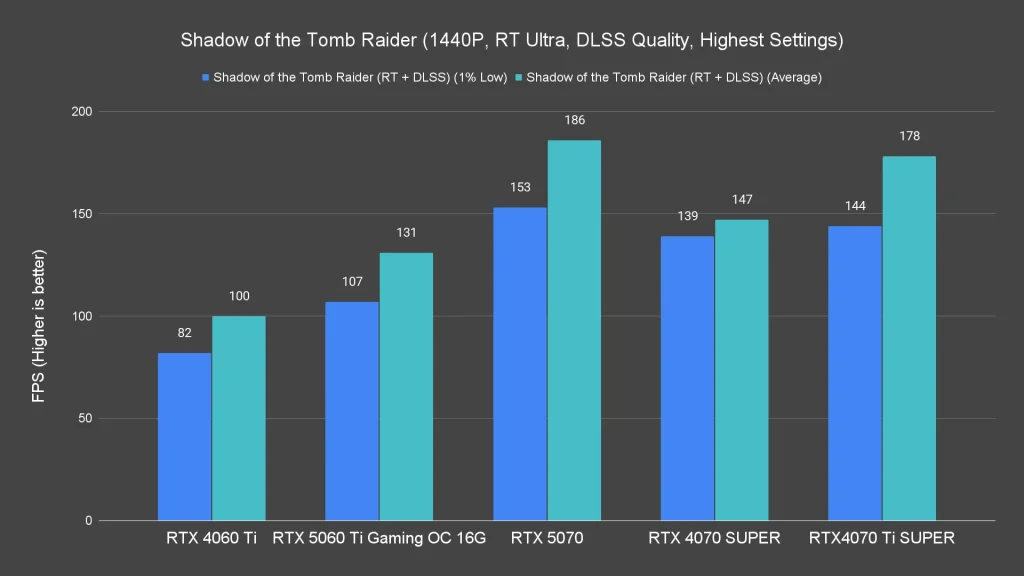
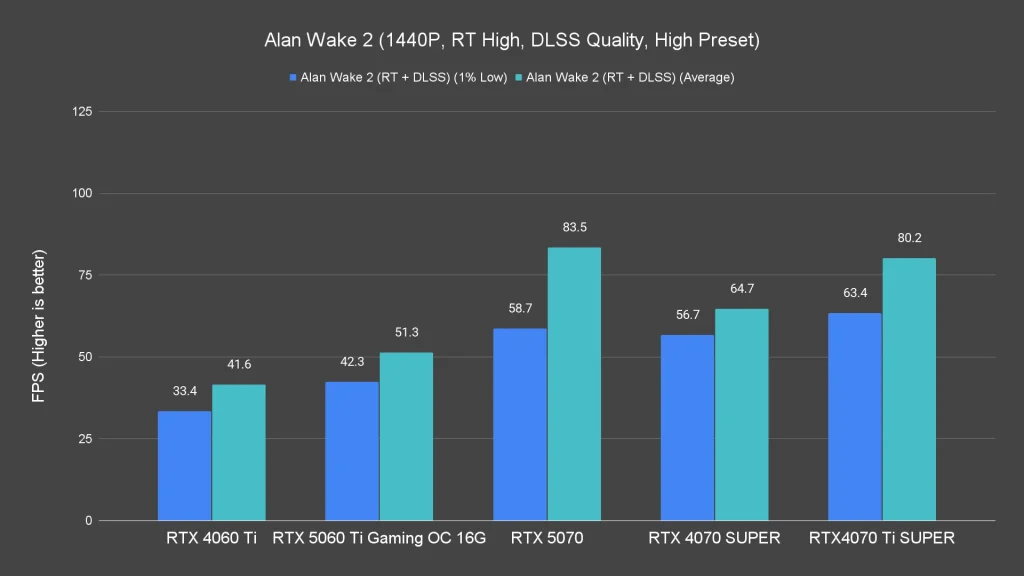
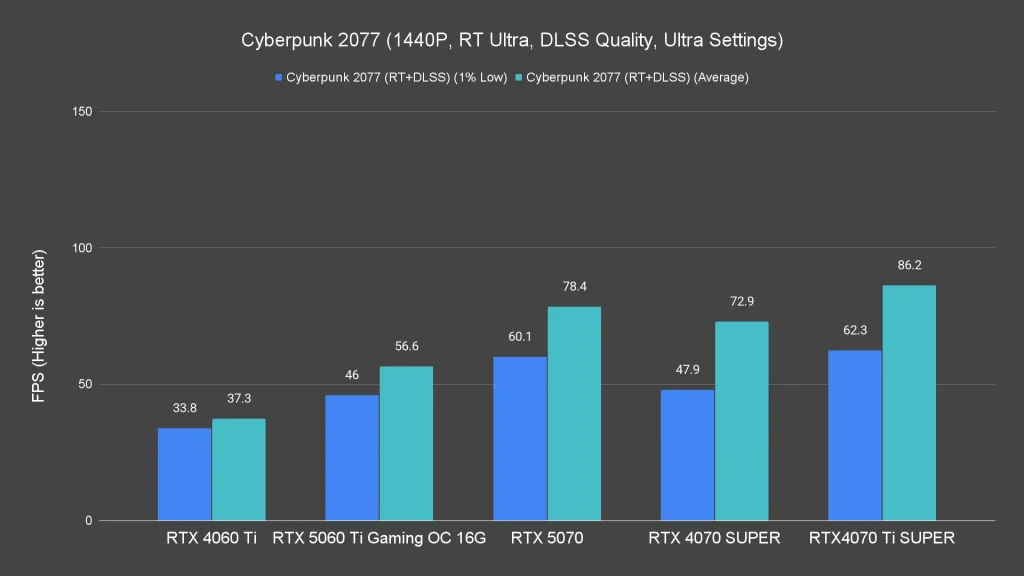
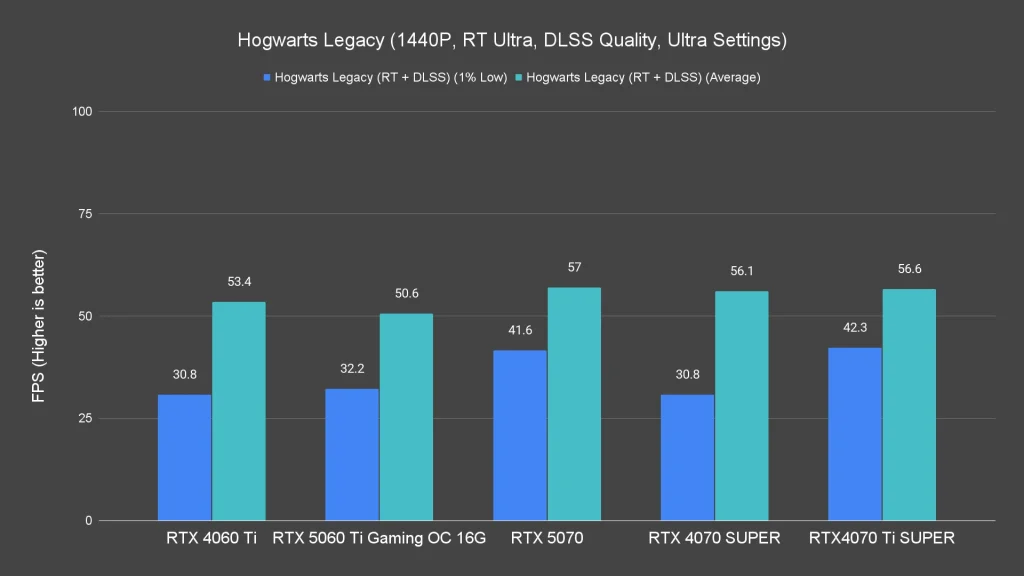

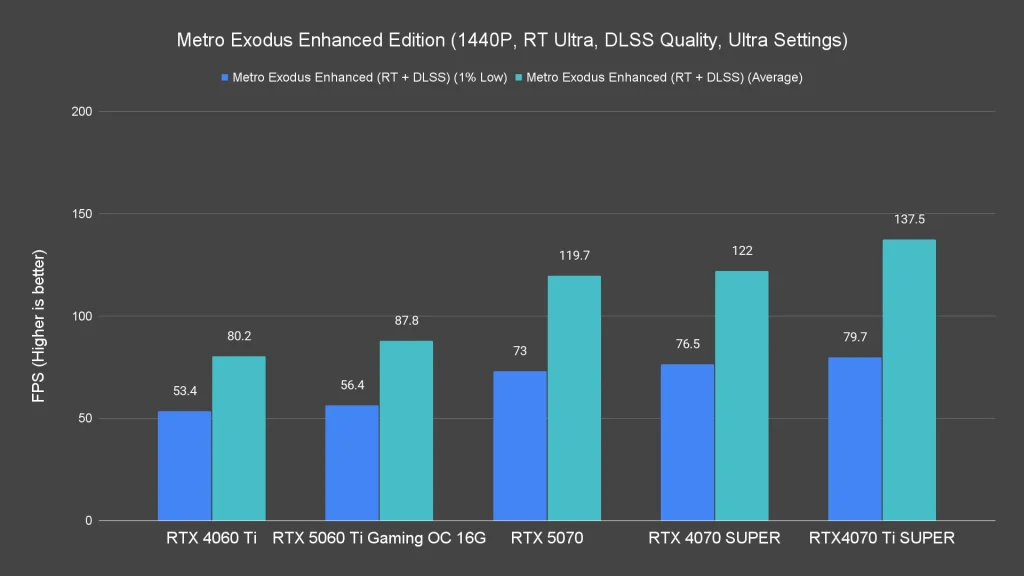
Once you move up to 1440p, the cracks start to show a little more. Performance is still decent, but it definitely benefits from a helping hand – whether that’s by turning down ray tracing settings or enabling DLSS Frame Generation to smooth things out.
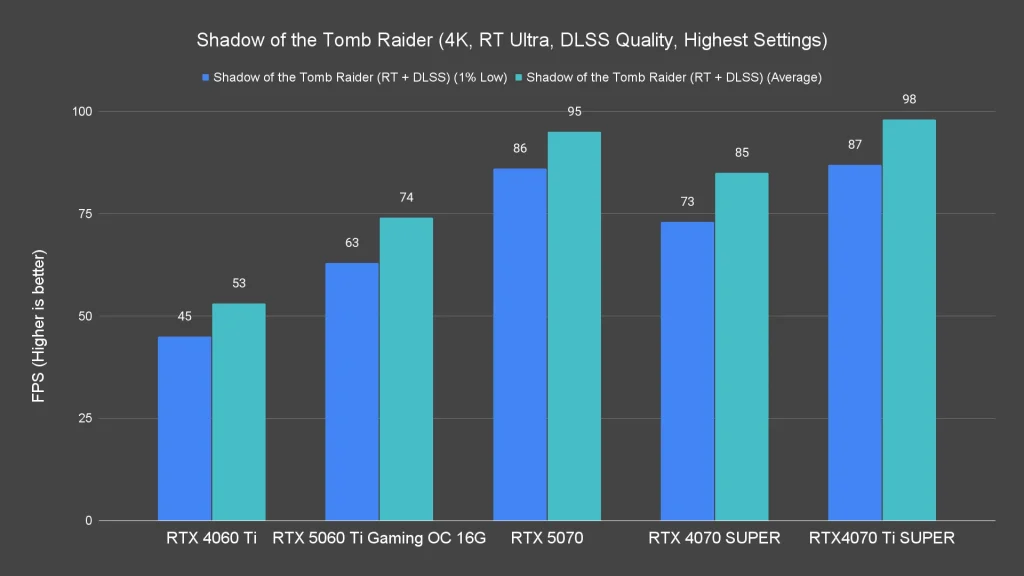

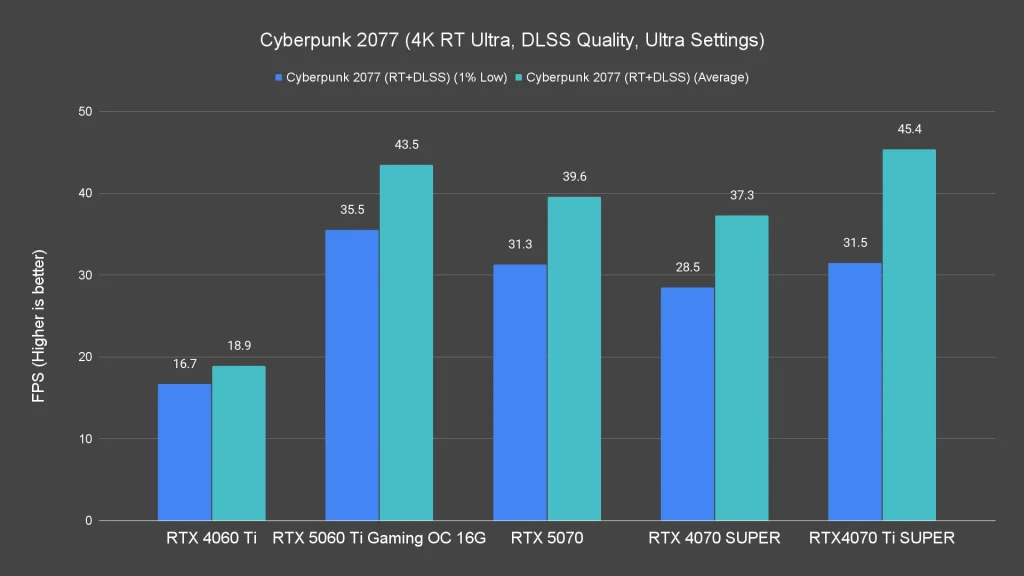
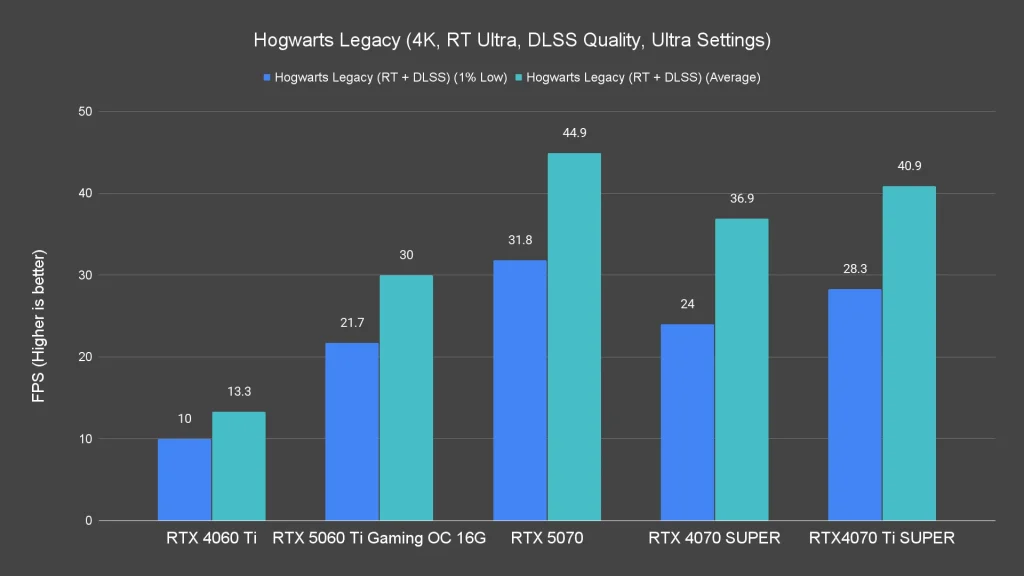
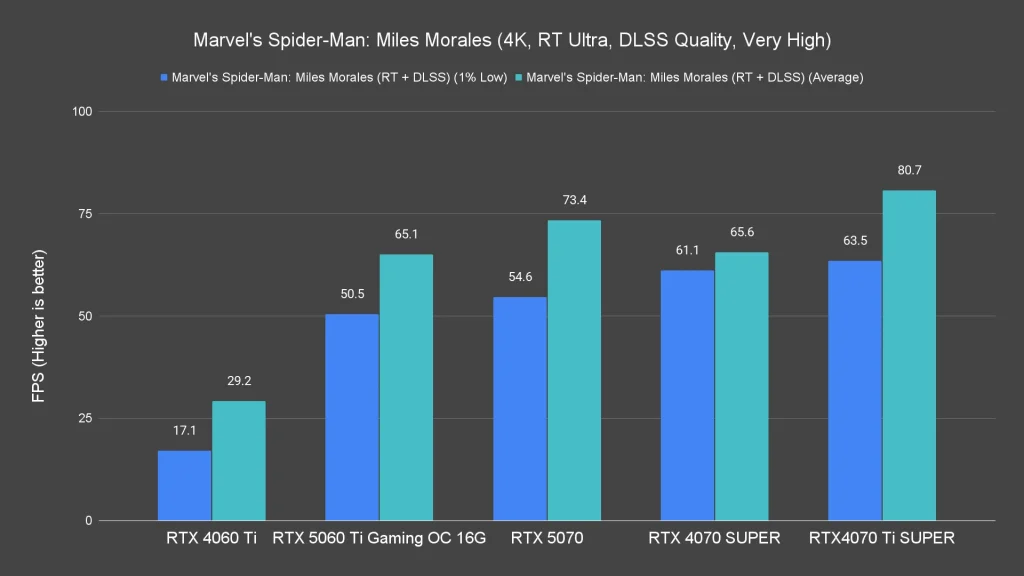
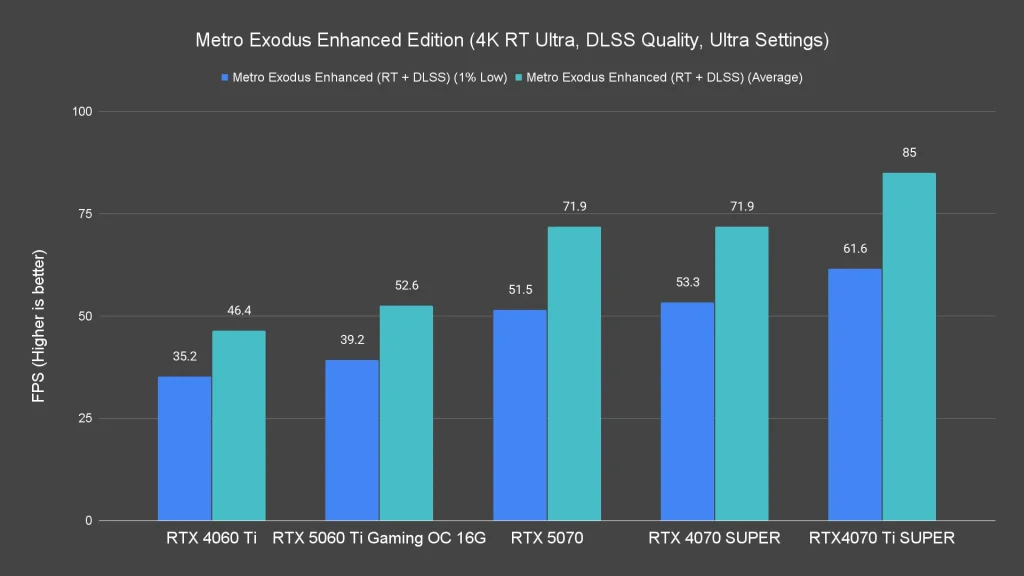
At 4K with ray tracing, though, things take a sharp dip. As expected, the card struggles here, especially since its 4K raster performance already isn’t ideal. Throw in ray tracing, and even with DLSS turned on, you’re going to see noticeable stuttering in heavier titles like Hogwarts Legacy, Alan Wake 2, and Cyberpunk 2077. It’s playable if you’re willing to sacrifice a lot of visual fidelity, but overall, 4K ray tracing just isn’t this card’s strong suit.
Ray Tracing and DLSS 4 – Frame Gen Saves the Day
Ray tracing is where mid-range cards usually get challenged, but at 1080p, the 5060 Ti does better than expected. Most games ran smoothly with RT on, and if you throw DLSS 3 or DLSS 4 with Frame Generation into the mix, you’re in for a good time.


We tested DLSS 4’s new Multi Frame Generation feature, and here’s the deal: at 1440p, it works well. You get smoother gameplay without a huge hit to latency – just don’t crank the multiplier too high, or the input delay becomes noticeable. For most games, a 2x or 3x multiplier hits that sweet spot. Even in heavier titles like Cyberpunk 2077 or Alan Wake 2, the experience was surprisingly smooth.
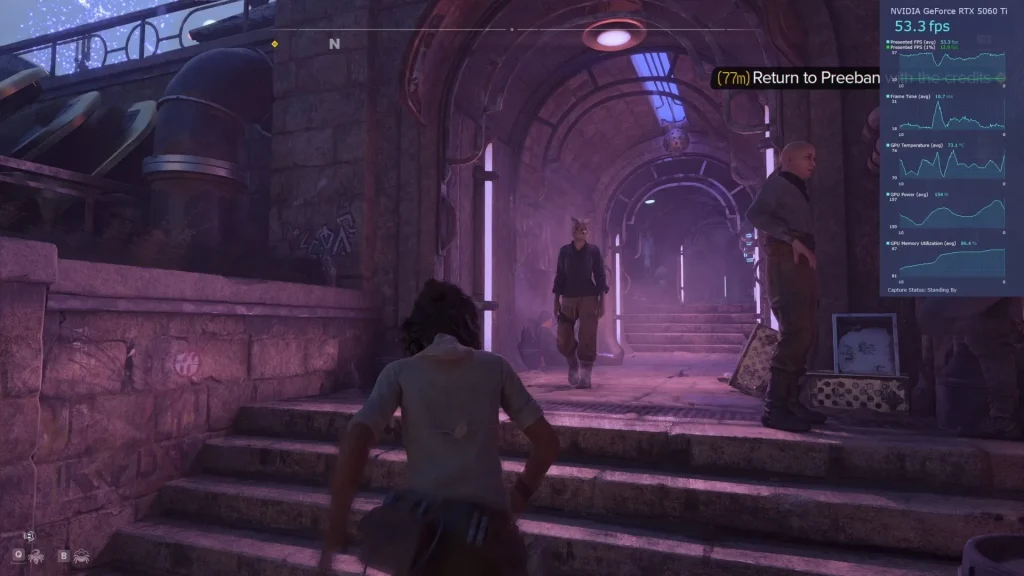

At 4K with ray tracing, things get a bit sketchy. DLSS helps, but the card still struggles – lots of stuttering and frame drops unless you seriously dial down the visuals.
Temps & Power Draw
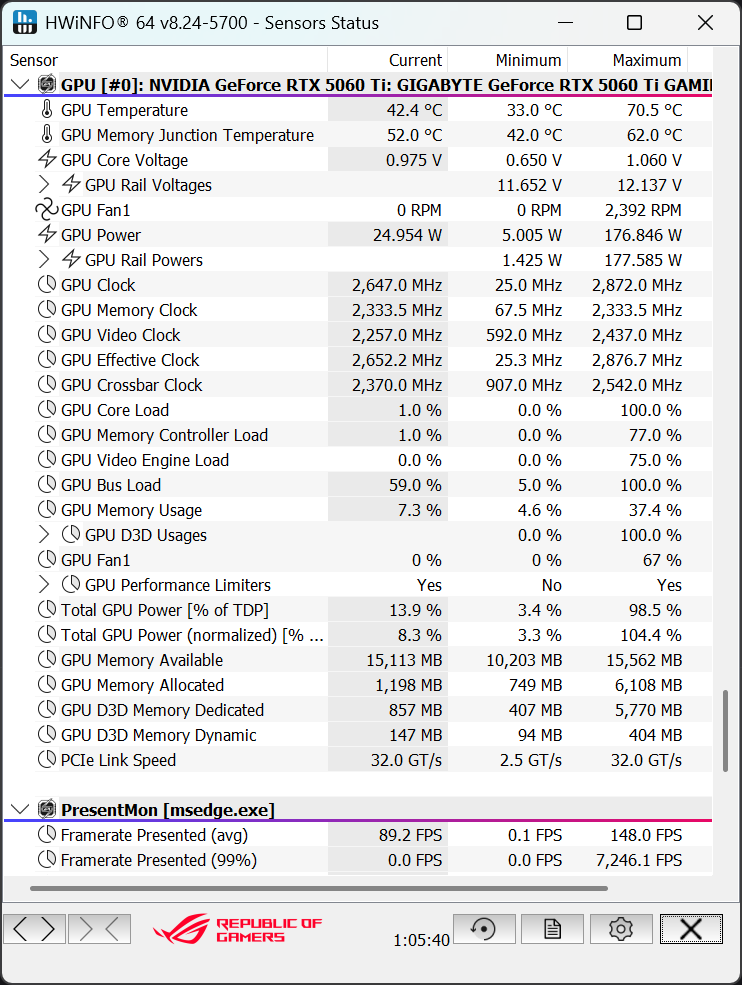
The cooler did a great job here – during long gaming sessions, GPU temps stayed around 70.5°C, and memory temps hovered just under 62°C. It’s quiet too, you won’t hear it ramping up unless you’re pushing it in synthetic stress tests.
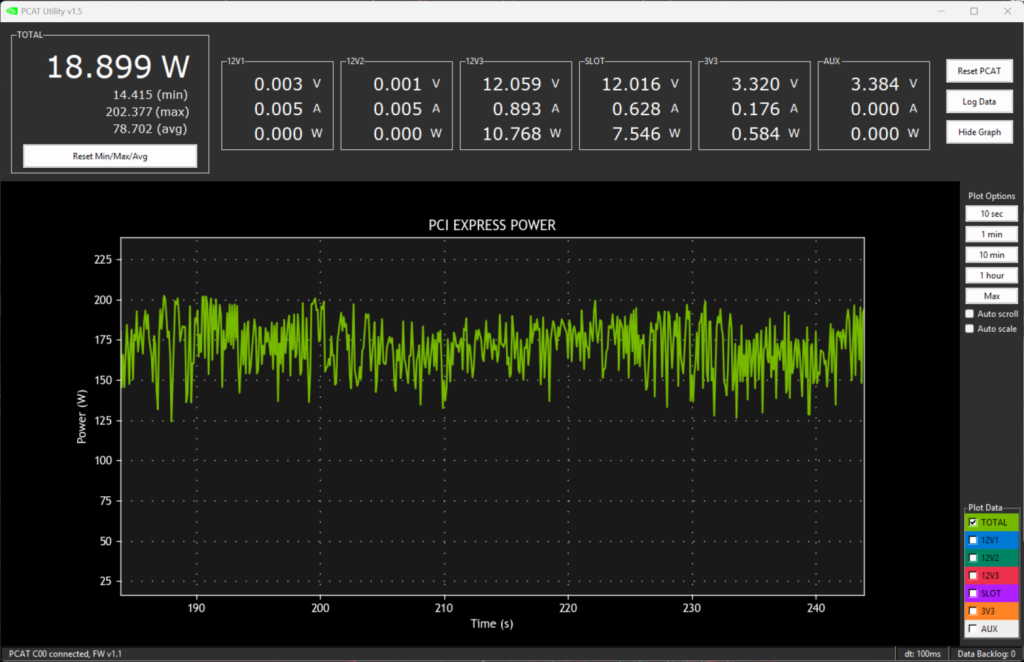
Power draw during gaming sits at around 170W, peaking close to 202W in heavier workloads – right in line with expectations.
Final Thoughts – Is It Worth It?

Retailing at RM 2,549, the Gigabyte RTX 5060 Ti Gaming OC 16G sits RM 400 above the most affordable option in Gigabyte’s lineup, the RTX 5060 Ti WindForce 16G, which comes in at RM 2,149. That price difference mostly goes into the upgraded cooler. The Gaming OC’s cooler does a noticeably better job keeping the card’s core and memory temps in check, especially compared to other RTX 5060 Ti cards we’ve tested.
Performance-wise, it delivers exactly what it promises. It breezes through most modern titles at 1080p with no issue, and it holds up surprisingly well at 1440p too, as long as you’re okay with tweaking some settings in the more demanding games. The inclusion of 16GB VRAM is a welcome bonus, even if current 1080p games don’t fully utilize it. It’s more of a “just in case” perk – useful for AI workloads or future titles that demand more memory.
All in all, the Gigabyte RTX 5060 Ti Gaming OC 16G is a compelling upgrade, especially if you’re still gaming on an older RTX 2060 or 3060. You’re getting smoother frame rates, improved ray tracing performance, and DLSS 4 support – all wrapped in a card that runs cool and quiet. Even if you’re coming from an RTX 4060 Ti, this model might be worth a look, particularly if you’re eyeing better 1440p performance and more headroom with that extra VRAM.
For gamers focused on 1080p, the 8GB variant is probably the cheaper alternative you can look into – retailing at RM 2,199 for the Gaming OC model, and RM 1,949 for the WindForce version.