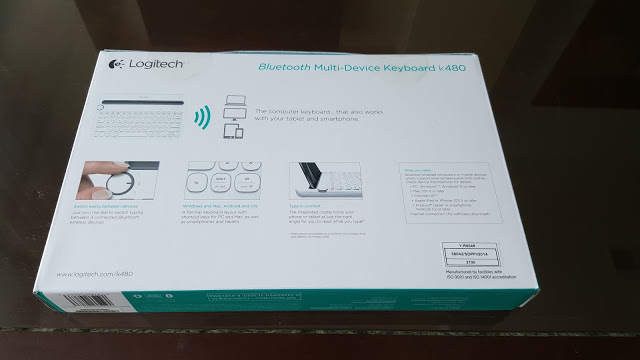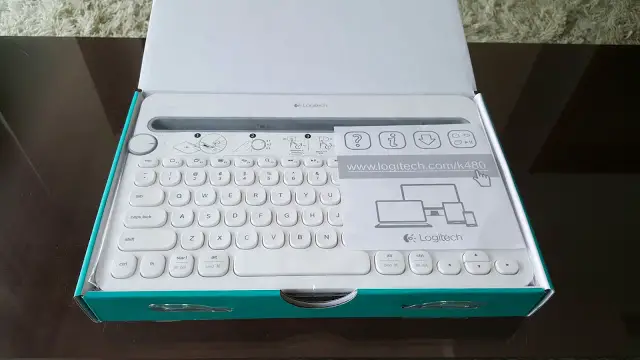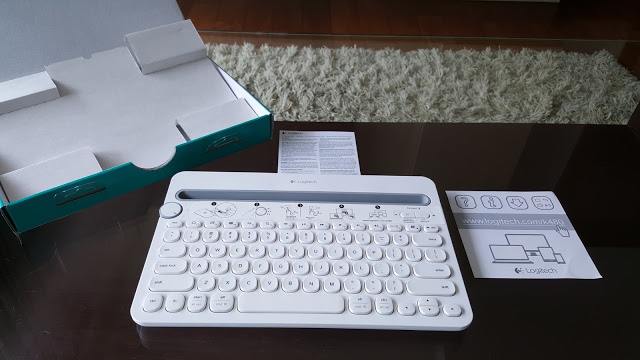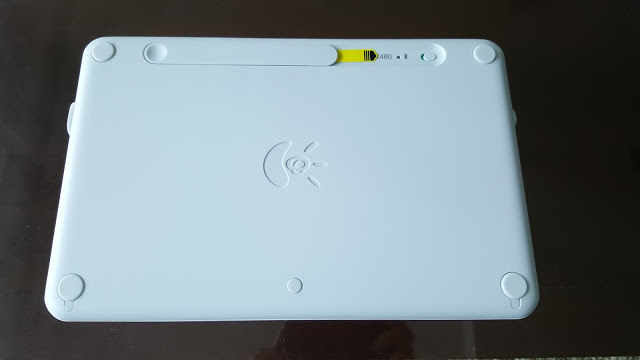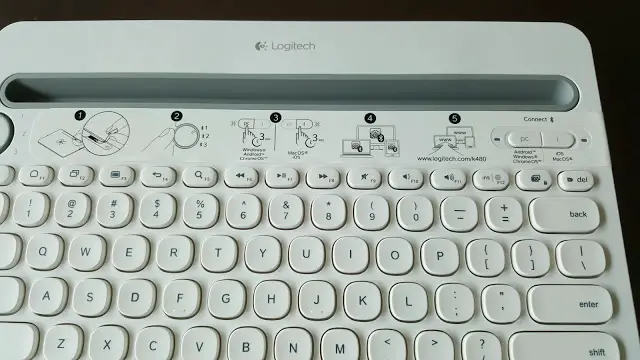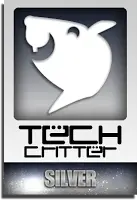Hello ladies and gentlemen, this is Jack from Tech-Critter bringing you an unboxing and brief review of Logitech’s K480 keyboard.
Released earlier this year, Logitech’s K480 which comes in two colours – white or black with a tinge of neon green, is a multi-device Bluetooth keyboard that can switch between three electronical devices seamlessly. It is compatible with a wide range of products from Apple, Windows, Android, and even game consoles like the PS4 and the Xbox One!
Logitech decided to go with the minimalistic approach for said keyboard, as it is cleanly packed and the only things included are small flyers with some basic instructions, and a link to their site for more details.
The keyboard itself runs on two AAA batteries which are already included during purchase rather than the more common cable or rechargeable battery methods of providing power. The AAA batteries are housed in a compartment at the bottom where you can slide off the cover and replace the juiced out batteries easily. Logitech has claimed that the AAA batteries will easily last consumers two years through moderate usage, which in my opinion is actually quite decent!
The keys on the keyboard should be satisfactory for most people too, as they are large, have good travel distance, and provides decent tactile feedback. The keys produce a pronounced plastic click when you type on them, which may or may not be frowned upon depending on the individual. The keyboard also has various function keys that are integrated for iOS, Android, Mac OS, Windows and the likes. You can wake or sleep the screen, enter passcodes to unlock your devices, capture screenshots, control media etc. all through the cleverly designed function keys.
The keyboard also has a rubberized cradle at the top to hold handheld devices. The cradle is wide enough for most phones and tablets to sit side by side, and the keyboard itself will stay in position without the possibility of the devices toppling over regardless of the orientation the devices are put into at cradle at.
Moving on to the actual user experience of the K480, I must say, it is pleasantly simple to use. Users will be able to pair most devices with said keyboard easily just by following the brief but clear instructions that are shown in the form of an explanatory sticker on the keyboard itself. The general gist of it is that you select the number you want to assign your device to on the switch-dial. Then you hold the “i” key for Apple devices, or the “PC” key for everything else to initiate the pairing process. This is indicated by a blue flashing light just next to the buttons. Lastly, go to the device’s Bluetooth setting and select the K480, and voilà your device is paired with the keyboard. Now, just rinse and repeat the process for the remaining two devices and you’re set!
Switching between devices is done by turning the switch-dial to the number that you assigned to the device you’re trying to use. Users no longer have to constantly pick up their phones or tablets again shortly after they just put it down just to reply a quick text message or check their notifications. The switching process is seamless and it takes less than a second to connect. This hassle-free method of granting keyboard control to three different devices truly increases productivity be it at the office space or at home.
Verdict
With all that said however, no product is devoid of it’s cons, and the Logitech K480 is no different. The first issue, is it’s all-plastic construction. Almost every part of the keyboard except the rubberized part of the cradle, switch-dial and the four grommets at the bottom are made entirely out of plastic. This decision might be due to Logitech trying to increase said product’s reach towards a wider market by lowering down said keyboard’s cost, but it definitely did make an impact aesthetically as it lost the premium look and feel. This is ever so evident when it is compared to other products available on the market.
Other than that, the keyboard itself wouldn’t exactly be what I call thin, and it also weighs in at 810 grams. Is it a portable device? Yes, but just barely as I don’t see myself taking this wherever I go. The K480 just seems to be focused more on a stationary environment like homes and offices.
In conclusion, if you are a student, businessman, or even just someone looking for productivity and convenience at home or at the office then the Logitech K480 is definitely for you. For the retail price of RM150 to RM200 depending on where you’re looking at, the price and value of said keyboard well outweighs it’s cons! Overall, I found Logitech’s K480 to be a competent and versatile keyboard that is definitely worth it’s asking price. Once again, this has been Jack bringing you a brief unboxing and review of Logitech’s K480 keyboard, stay tuned for everything tech related right here at Tech-Critter. Thank you for reading and I hope you have a nice day!