Since Logitech got into the gaming peripherals market, their keyboard has always been using rubber domes except for the G710+ that was released in 2013 being their very first mechanical keyboard with Cherry MX switches.
Logitech had gone quiet for a year and came back with the G910 Orion Spark. The G910 is one very special product Logitech has ever launched because it embodies Logitech’s very own Romer-G mechanical key switches which, instead of following the competitors, Logitech’s R&D department came up with their version of mechanical key switches.
Today what we have in our labs is the second keyboard that houses the Romer-G key switches – the Logitech G310 Atlas Dawn. Let’s have a look what Logitech has to offer in the slimmed down G910 package.
Retails for RM499.00.
Specifications Overview
General
- Dimension: 390.5 x 210 x 35.5 mm (15.4 x 8.3 x 1.4 in)
- Weight: 765 g (1.7 lbs)
- Connectivity:
- USB 2.0
Software Support
- Windows: Windows 7 or later
- Mac: OS X 10.8 or later
Packaging
The front of the box highlights the keyboard itself along with its exclusive Romer-G mechanical switch.
More information on the keyboard at the back of the box.
In the box:
- Logitech G310 keyboard
- Product guides and warranty
For the price of RM499, what you get is basically just the keyboard and some paper works. I’d expect Logitech to throw in a key cap puller or replacement WASD key caps. Come on, Logi.
Design & Hardware
Unlike it’s bigger brother, Logitech G310 uses the tenkeyless layout where the number pad is removed for compactness.
But the overall design of the chassis and footprint of the keyboard is not what I would say, compact.
The questionable wrist rest design where it doesn’t really serve its purpose for being one sided and short.
I suppose that small little slot is a holder?
I’m seriously trying to understand whether the keyboard is designed to be compact or fancy… what do you think?
A blend of different surface finish on the chassis – gloss, matte, rough and smooth.
The ARX dock at the top of the keyboard, more on the dock later.
1.8-meter non-braided cable with large cable end protector.
Standard USB connector, gets the job done.
Just look at that bright sky blue bottom chassis.
Large rubber feet make sure your keyboard always stay in place during intense gaming sessions.
Yes, even the flip up feet has rubber pads.
Arx Dock
The name – Arx dock sounds rather cool, and I find the actual implementation of the dock is rather unique.
Unlike the G910 Orion Spark where the dock is fixed to the keyboard, the G310’s Arx Dock is a removable standalone unit…
and it appears to be just a standard smartphone stand.
The stand itself is really useful but not without a few hiccups.
First, there’s a limit on how thick the phone could should be. If you have a dual layer phone case on your phone, there is a high chance that it won’t fit into the dock. Ouch.
Second, it is not so iPhone friendly, as you can see the design of the dock actually hinders the Home button.
Third, if your device’s charging port is at the bottom, you can’t charge your device while having your device on the stand in portrait. I find this is crucial as Logitech is marketing the Arx Dock along with Arx Control app where your smart device act as secondary information screen.
But compared with G910’s Arx Dock where it only supports mobile phones in portrait mode, with this standalone dock, you can even dock your favorite tablet without having any trouble.
Details
Getting our hands onto the keyboard and first thing we actually feel different is the key caps.
Speaking of which, it has the exact same design from the G910 Orion Spark and ironically the users are not particularly happy with the way it is designed.
The surface contour is edgy compared to the regular smooth rounded surface of most keyboards. What not, they are NOT created to be equal, just look at their difference at the E R T Y and U I O P. We do understand that the keyboard is designed with gaming in mind, but when things are taken too far, it will back fire.
That’s why Logitech abandoned the key caps and stick with the normal ones with the G610 and G810, which I hope we’ll get a chance to review later on.
Media shortcuts keys are embedded as function combinations, including volume control.
The gaming toggle switch to disable Windows key and the lighting toggle switch to change the brightness of the key backlight.
Removing the key caps reveals the Logitech Romer-G mechanical key switches.
It has a totally different key cap mounting design compared to Cherry switches. and the switch is purposely designed with LED backlighting support in mind.
The weakness of the G310’s Romer-G switch implementation lies in the orientation of the switch. As you can see from the photo above, the switch orientation between the ESC key and the F1 key is 90 degrees different. There are certain switches that are purposely installed in that orientation.
As the key cap have to be inserted according to the switch orientation, you can’t mount the ESC key to any other switches despite being in the same row.
We understand the reason could be that Logitech doesn’t want us to mix up the key cap positions, it doesn’t really serve the purpose well.
Ironically, larger keys have cherry type satellite stabilizers.
Then it comes to the crucial question – “How does it feel compared to other mechanical key switches?”
Typing on the Romer-G switches feels like typing on a squishy Cherry MX Brown. Just like cross-breeding the Cherry MX Brown and rubber domes. I personally like it a lot because the overall typing feel and the solid “thunk” bottoming reminds me of the Topre key switches. But that doesn’t really matter as different typist or gamers have different preferences.
In terms of key switch quality, the Romer-Gs are not bad at all. From the switch housing and mount design, we can definitely see that Logitech has been experimenting and exploring the modern mechanical key switches.
the G310 has 6 levels of brightness settings including off.
I have to say the lighting is consistent and well-executed thanks to the exclusive LED lighting window at the switch.
Software
Even though the keyboard itself supports plug and play, but with a quick installation of the Logitech Gaming Software, you could configure and do more with it.
You can set certain keys to be disabled when gaming mode is toggled on.
Extra lighting settings such as the breathing effect and lighting sleep timer can be configured from the application.
And then the key press heat map module to study your more used keys during the recording session.
Perhaps you could use this to study your KPM and overall key press heat map during a gaming session.
Final Thoughts
The G310 has a lot of good points, say the overall build quality and the surprisingly good Romer-G key switches. All those are what matters for a quality keyboard. Even thought the slightly shorter key actuation distance is noticeable especially when you’re used to Cherry MX’s 2mm actuation, but after some time you will get used to it.
What actually pulled down the overall rating of the keyboard is the over-exaggeration of the chassis design as well as the awful keycaps. But having said that, we do see that Logitech has finally learned their lesson and released the new G610 and G810 with the convention key caps profile.
Pros:
- Good build quality
- Arx Dock
- Solid Romer-G key switches
- Uniform and bright backlighting
Cons:
- Size – Too large for tenkeyless
- Non-unified key caps
- Controversial key switches orientation
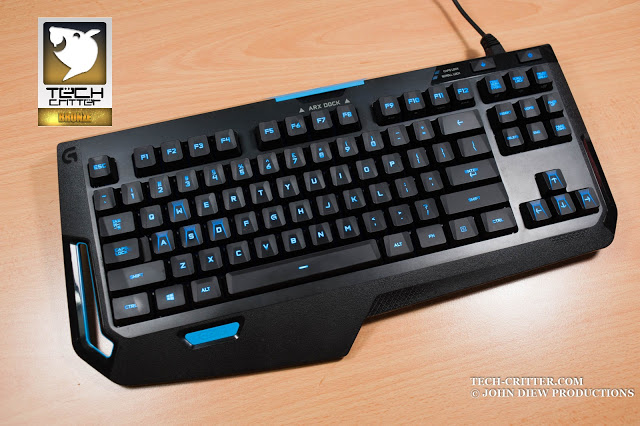 #####
#####
If you like what we do and want to help us to continue doing it please feel free to donate, or if you wish to donate by other means than Paypal please contact us at [email protected]







































