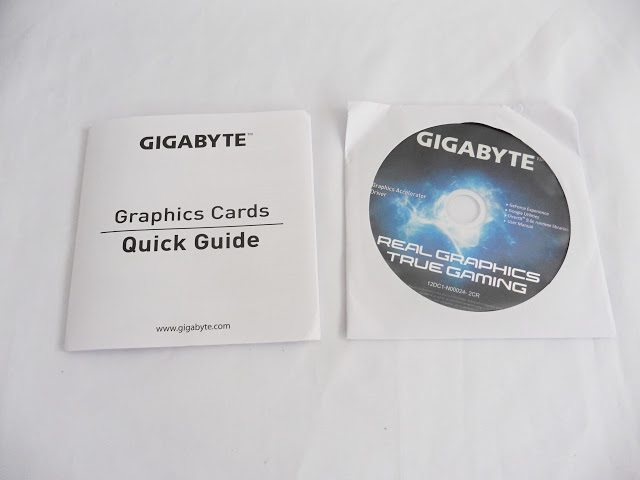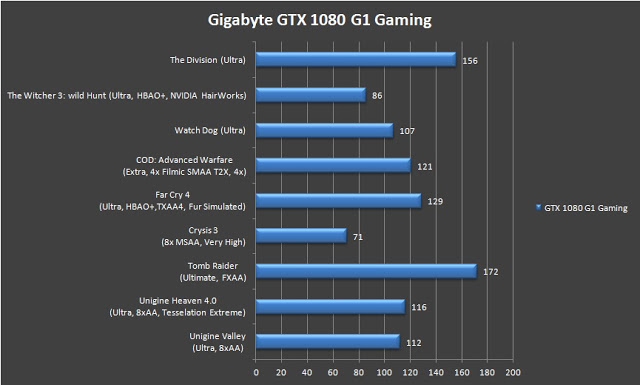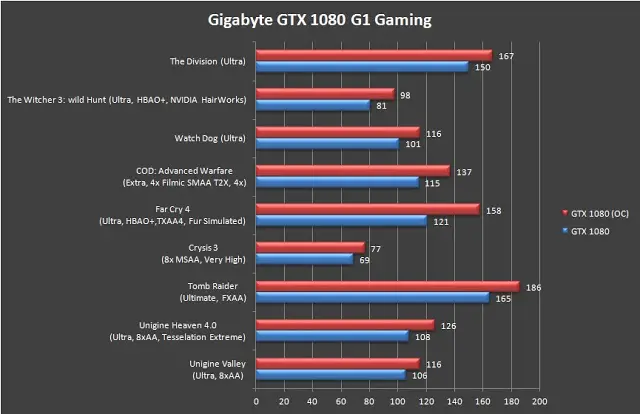The Pascal architecture based GPU, NVIDIA Geforce GTX 1080 took the crowd by storm with its beefy performance which claimed by NVIDIA, capable of slaying both the GTX 980Ti and GTX Titan X that is known as the top performing graphics card at the time. Million thanks to both Gigabyte VGA and Ban Leong Technologies Sdn Bhd for the care package containing one of Gigabyte’s latest G1 Gaming branded GeForce GTX 1080!
The Gigabyte GTX 1080 G1 Gaming is expected to come ready as a factory overclocked graphics card, but to keep up with the latest trend as well the interest of the end users, Gigabyte has given the card a new look as well as a touch of bling with customizable RGB lightings. With no further adieu, let us proceed with the test and see if the GTX 1080 G1 Gaming is more than just a good looking graphics card from Gigabyte!
Graphics Processing | GeForce GTX 1080 |
Core Clock | Boost: 1860 MHz / Base: 1721 MHz in OC mode Boost: 1835 MHz / Base: 1695 MHz in Gaming mode |
Memory Clock | 10010 MHz |
Process Technology | 16 nm |
Memory Size | 8 GB |
Memory Bus | 256 bit |
Card Bus | PCI-E 3.0 x 16 |
Memory Type | GDDR5X |
DirectX | 12 |
OpenGL | 4.5 |
PCB Form | ATX |
Digital max resolution | 7680×4320 (requires 2*DP1.3 connectors) |
Analog max resolution | 4096×2160 |
Multi-view | 4 |
Output | Dual-link DVI-D *1 HDMI-2.0b*1 (Max Resolution: 4096×2160 @60 Hz) Display Port-1.4 *3 (Max Resolution: 7680×4320 @60 Hz) |
Recommended PSU | 500W |
Power Connectors | 8 pin*1 |
Card size | H=42 L=286 W=115 mm |
Much to our surprise when it comes to the accessories included, Gigabyte includes only a quick guide and a drivers CD.
While NVIDIA discourages SLI setup that goes beyond 2 way SLI, power users, enthusiasts and overclockers who wants to beat the world record or getting better benchmark scores can request this special key from NVIDIA’s website and download it to enable above 2-Way SLI configuration support.
Test Rig Configuration | |
CPU Cooler | Raijintek Triton 240 |
CPU | Intel Core i7 4790K @4.6GHz |
Motherboard | ASUS Maximus Hero VII |
Memory | G.Skill TridentX 2400MHz |
Primary Hard Drive | Crucial M500 120GB |
Power Supply | Be Quiet! Straight Power 10 600W |
Chassis | Vector Bench case |
We mounted the Gigabyte GTX 1080 G1 Gaming on our test bench as above and each and every benchmark is conducted in a room of about 30C° ambient temperature.
Performance
We ran a few graphically demanding games and synthetic benchmarks in our possession on a selected settings at 1080p, which is considered as high for much of our test as usual.The final result of each benchmark is presented in the form of the graph below:
We ran the same graphically demanding games and synthetic benchmark on 1080p with the highest achievable clock speed for both its memory and GPU that is stable enough to be able to complete each benchmark with the following values:
- 165MHz raise on the GPU core clock
- 535MHz raise on the memory clock
- Extra 8% gain on the power
That’s not much gain in terms of overclocking compared to NVIDIA’s reference design GTX 1080, but hey, we’re still managed to hit that beefy 2100MHz clock speed during our benchmark session.
Performance Comparison With NVIDIA GeForce GTX 1080 Founders Edition
We’ve done a performance comparison with a Founders Edition of the GeForce GTX 1080 and the result of the clash between the two beast cards is as following:
The GTX 1080 G1 Gaming is no doubt a very capable graphics card that can easily tame any game titles that heavily taxes on the GPU. Compared to the reference GTX 1080 with 1733MHz on boost, the GTX 1080 G1 Gaming is factory overclocked to 1835MHz on boost for that extra performance without breaking a sweat if you’re not really comfortable with overclocking the card.
If you’re a risk taker who is willing to overclock the card for that extra free performance boost, you’ll be sure to hit at least 2000MHz on the GPU clock without having to worry about the temperature – the cooler is doing a great job on keeping the temperature under 75°C. However, due to the limitation on voltage raise, we’re only able to go for an extra 8% raise and a limited 165MHz and 535MHz raise on both GPU clock and Memory clock but still managed to achieve a pretty beefy result of 2100MHz on the GPU clock on boost.
The targeted SRP of RM 3259 is somewhat lower than what we’ve predicted from a few months back, but the price is still pretty steep to most of us and it’s definitely going to burn a hole in your wallet. Still, the Gigabyte GeForce GTX 1080 G1 Gaming is still a pretty capable card regardless of performance and price if we were to compare it to both GTX 980Ti and GTX Titan X that performs lower and cost few hundred bucks more.
Pros
- Comes factory overclocked
- Overpowered both GTX 980Ti and GTX Titan X
- Excellent cooling performance
- Reasonable price for the performance that it can deliver
Cons
- Limited overclocking headroom
- No extra accessories included