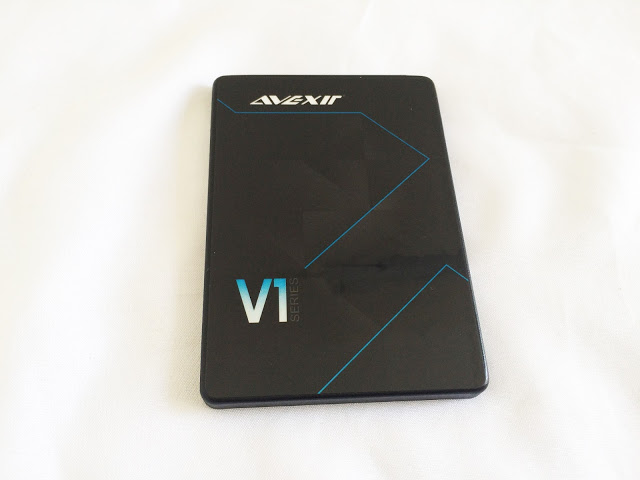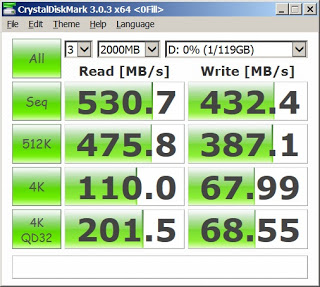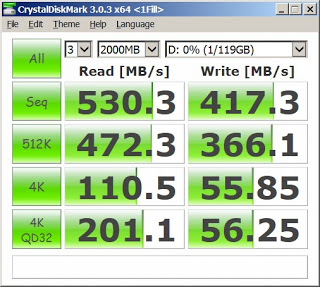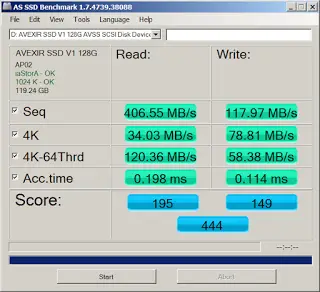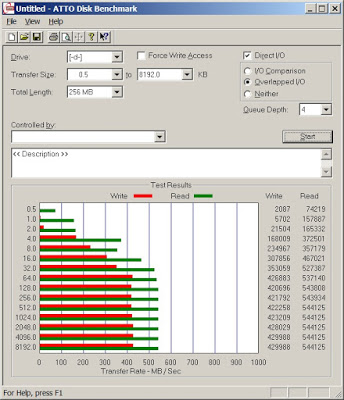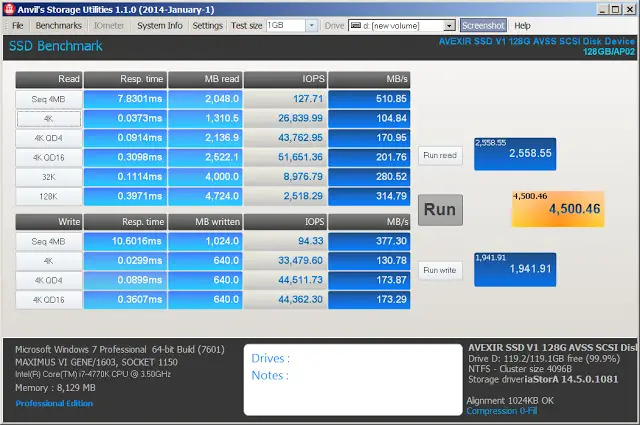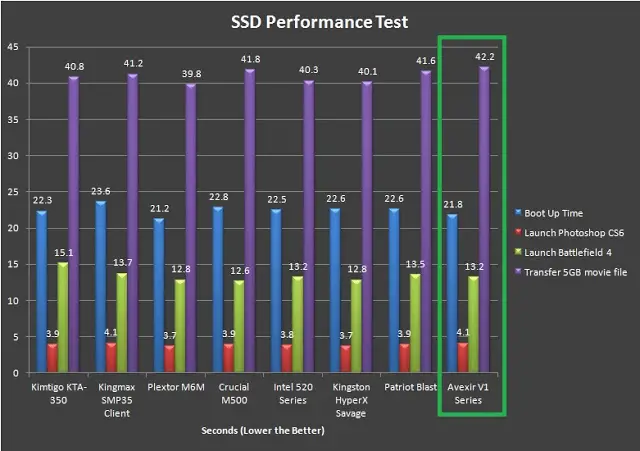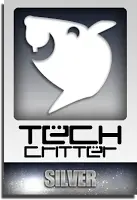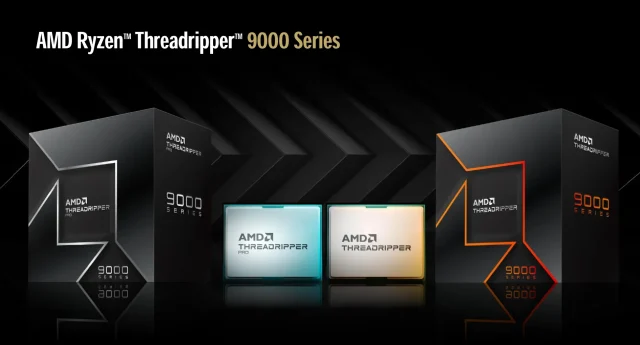Avexir is a familiar name to enthusiasts, modders and those who just wanted to bling up their system. They’ve made a hit with their light show right on their memory kits quite a while back. The aesthetics aspects of Core series, Blitz 1.1 series and Raiden series from Avexir makes PC modding and themed build shines even more as it’s not often you’d find a performance memory kit that comes with a lot of fancy lightings on it, right?
At Tech Critter’s lab today, we have something different from Avexir, its not quite the memory kit that we’d normally expect from these guys, so we’re stoked when a V1 Series SSD from Avexir showed up. Special thanks to Avexir and Imedia (M) Sdn.Bhd for the review unit that makes this review possible.
The V1 Series SSD is Avexir’s budget oriented SSD that boasts decent performance as well as its amazing price tag of RM195, making it one of the most affordable budget SSD that’s now available on the market – but just how will it perform?
Specifications
Unboxing
The Avexir V1 series SSD doesn’t come cheap without any reason: it comes in a very simple packaging with no fancy add-ons and accessories.
The information at the back of the packaging is somehow vague as there are no technical specifications available and the peak performance of the V1 series SSD is briefly described in the description. Luckily, “uncle Google” can sort that out.
The SSD comes in the basic enclosure that is commonly used on budget SSDs, with no fancy elements available. Truthfully, we were expecting some kinda bling here.
Information such as serial number, model name, and Avexir’s contact can be found on the back of the enclosure.
Testing Method
Test Rig Configuration |
CPU Cooler | Corsair H100i |
CPU | Intel Core i7 4790K |
Motherboard | ASUS Maximus Hero VII |
Memory | G.Skill TridentX @2400MHz |
Primary Hard Drive | – |
Power Supply | be quiet! Straight Power 10 600W |
Chassis | Vector BenchCase |
Synthetic Benchmark
CrystalDiskMark
Developed by a Japanese coder that goes by the nickname Hiyohiyo, CrystalDiskMark is one of the most frequent used SSD Benchmark utility to measure SSD’s read and write performance. There’s 2 option for the test data used, compressible (0 fill) and incompressible (1 fill).
We’ve selected 1 fill as our test data and the result isn’t bad either. The result shows a sequential read performance peaked at 530.7MB/s and sequential write performance peaked at 475.8MB/s. Both 4K read and write performance seems pretty decent, with 110MB/s for 4K read and 67.99MB/s for 4K write.
AS SSD Benchmark
Widely used SSD benchmarking utility that uses incompressible data to simulate the worst possible scenario for an SSD and thus giving a much lower sequential read and write speed result than what has been stated by the manufacturer as the result of the heavy workload.
As incompressible data is used, lower sequential read and sequential write result are expected. Sequential read peaked at 406.55MB/s and sequential write performance peaked at 117.97MB/s. 4K read and write performance is bearable, with 34.03MB/s for 4K read and 78.81MB/s for 4K write.
ATTO Disk Benchmark
The most frequently used benchmarking utility by many manufacturers for performance specification. As ATTO Disk Benchmark uses compressible data rather than compressible data, it results in higher benchmark scores. We’ve run the benchmark with transfer size ranged from 0.5KB to 8192KB and the total length of the test to be 256MB.
The result seems pretty good with sequential read performance peaked at 544.125MB/s and sequential write performance peaked at 429.998MB/s.
Anvil’s Storage Utilities
By far the most complete SSD Benchmark utility available. The Anvil’s Storage Utilities not only comes with the standard SSD Benchmark function, it also includes other functions such as endurance testing and threaded I/O read, write and mixed tests and option to configure the compressibility of the test data.
The result we get from Anvil is pretty close to both CrystalDiskMark and Atto, with sequential read performance peaked at 510.85MB/s and sequential write performance peaked at 377.30MB/s.
Real World Performance
We’ve run several test using several SSD with at least 40% capacity occupied with various commonly used software to simulate the real world scenario.
There isn’t much performance gap seen but from the result above, we can see that the Avexir V1 series is doing pretty well in overall for a test that involves reading data from the SSD itself. The test involving writing data into the SSD, however, bottoms the list with a total of 42.2 seconds required to complete writing 5GB movie file into the Avexir V1 series SSD.
Verdict
The Avexir V1 series didn’t manage to top the list of the SSD(s) we’ve tested but that doesn’t actually makes it bad. Unlike the numbers we’re seeing from the synthetic benchmark, the actual differences are barely noticeable when it comes to real world performance that isn’t taxing much on the SSD itself.
Is the Avexir V1 series SSD the best SSD money can buy? If we refer to the results we have from both synthetic benchmark and real-world performance test, the Avexir V1 SSD still isn’t quite the SSD that is capable of handling heavy tasks that performance enthusiasts afters, but if you’re on a tight budget build but still need an SSD to speed things up, we don’t see why paying RM195 isn’t a good deal when most 128GB SSD that delivers similar performance costs around RM10 to RM30 extra.
Pros
- Very affordable for a 128GB SSD
- Comes with a standard 3-year warranty
- Decent performance
Cons
- No additional accessories included
- No software available