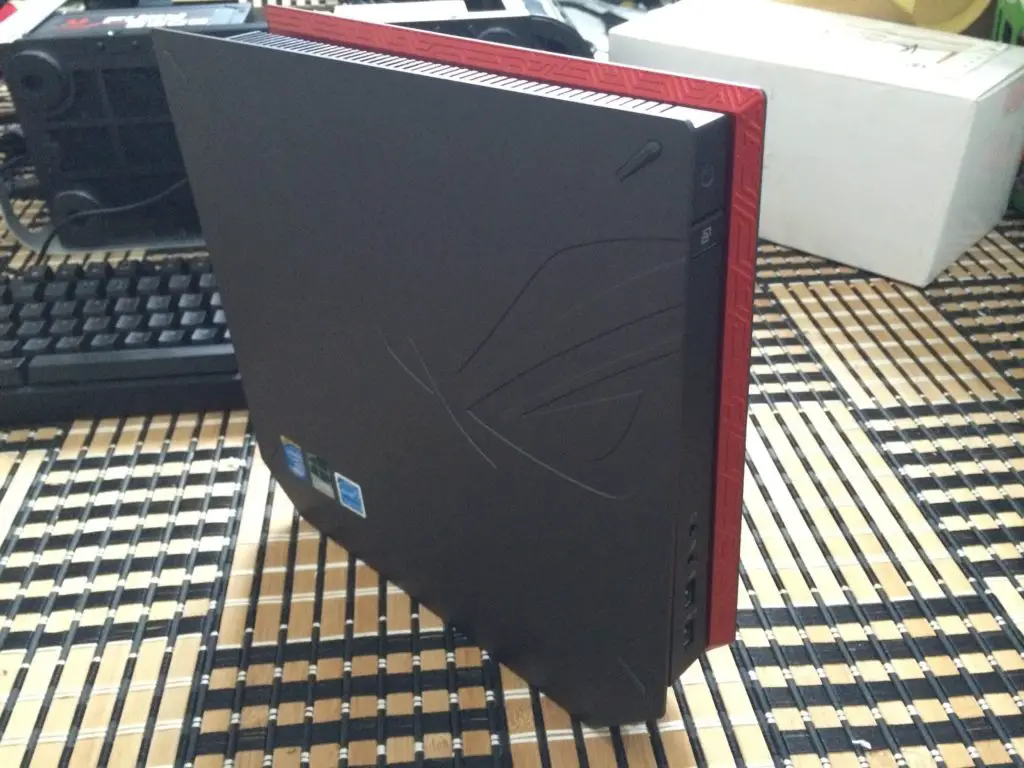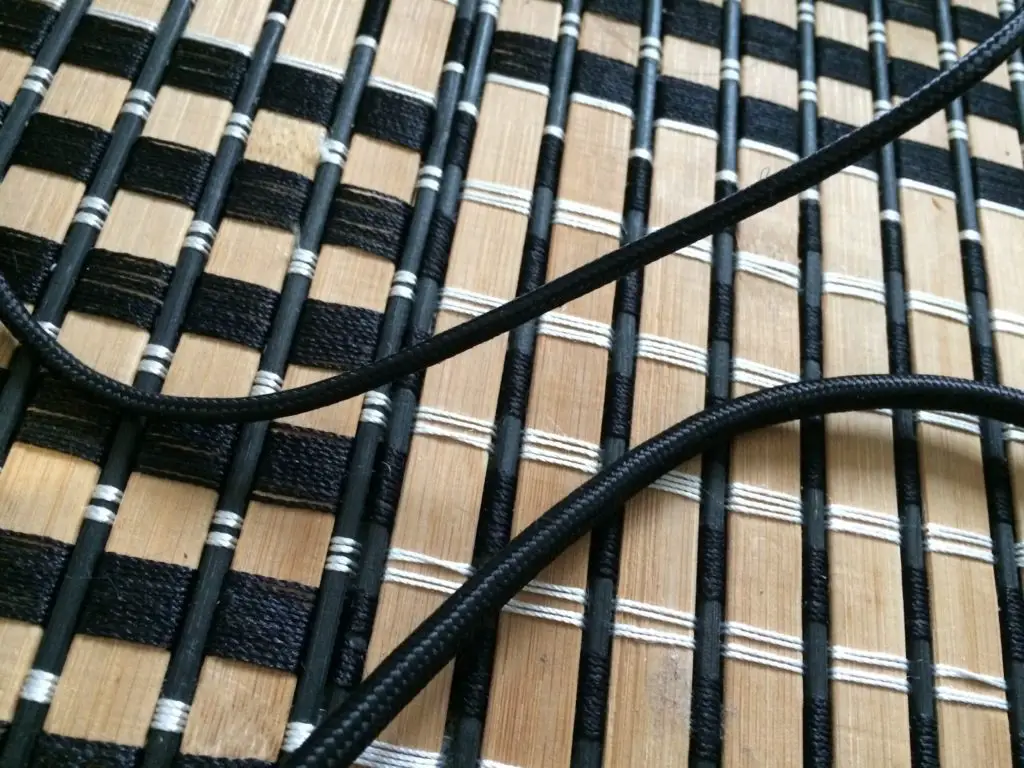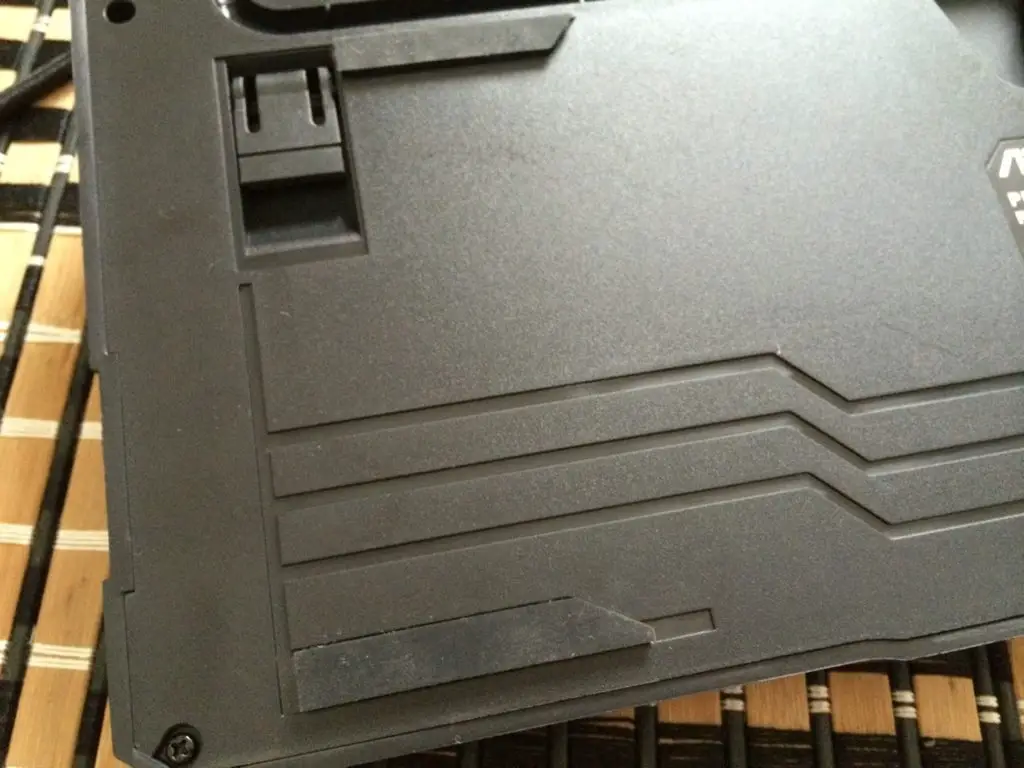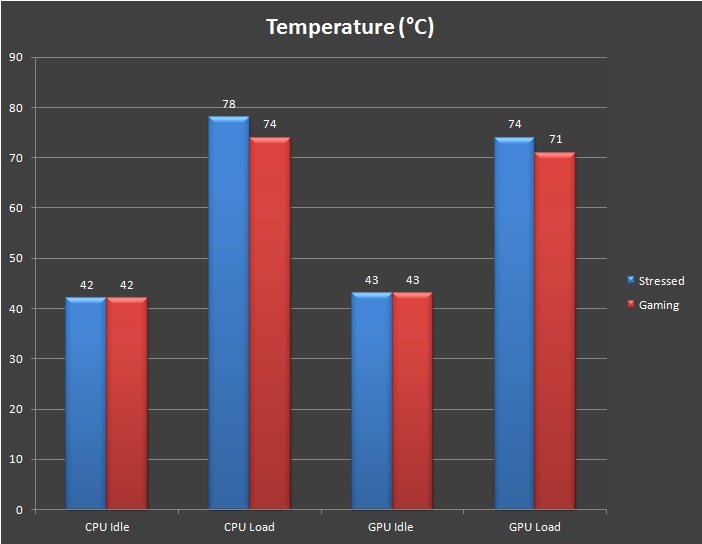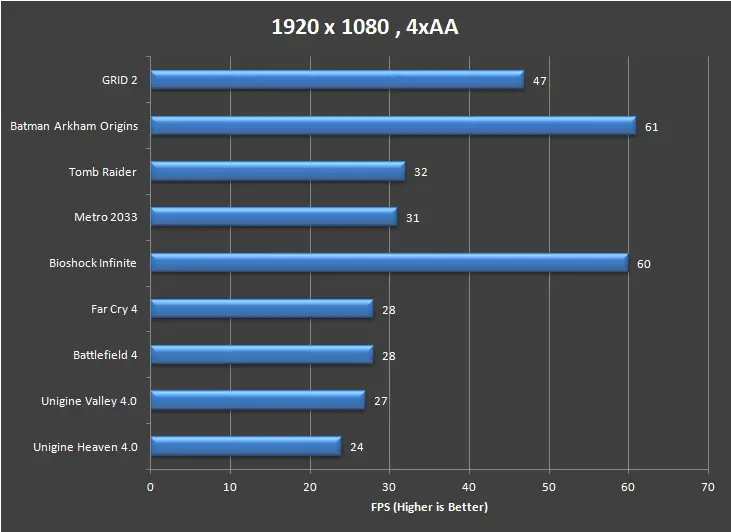Model Name | ASUS ROG GR8 |
Operating System | Windows 8.1 |
Processor | Intel Core i7 4510U |
Chipset | Integrated |
Graphics | NVIDIA GeForce GTX750Ti 2GB Intel HD Graphics 4400 |
Memory | 8GB (Support up to 16GB) Dual Channel DDR3L at 1600MHz 2 x SO-DIMM |
Storage | 2.5″ 500GB up to 1TB SATA 6Gb/s HDD 2.5″ 128GB up to 256GB SATA 6Gb/s SSD 2.5″ x 1 extension bayt for additional HDD/SSD |
Wireless Data Network | Built-in Miracast Receiver, 802.11a/b/g/n/ac |
LAN | Intel Ethernet 10/100/1000/Gigabits Mbps |
Audio | ROG SupremeFX Audio High Definition 5.1 Channel Audio Sonic SoundStage/ Sonic Sense Amp/ Sonic Radar II DTS Connect |
Front I/O Ports | 1 x Headphone 1 x Microphone 2 x USB 2.0 |
Back I/O Ports | 4 x USB 3.0 1 x HDMI 1 x RJ45 LAN 1 x Kensington Lock 1 x DC-in 1 x Optical S/PDIF out 1 x Display Port 3 x Audio Jacks ( Line in/Mic in/Speaker out) |
Power Supply | 120W Power Adapter |
Dimension | 60mm x 245mm x 238mm |
Weight | 1.284 kg |
Accessories | Keyboard-Mouse (Optional), Wired, USB 2.0 AC Adapter Power Cord Warranty Card User Manual Quick Start Guide *All accessories may vary in different market |
Software | Adobe Acrobat Reader ASUS WebStorage Kaspersky Anti-Virus (1 year full license) Office 2013 Trial Windows Live Steam *Software may vary in different market |
Utilities | AI Suite 3 ASUS HomeCloud with Wi-Fi GO! |
Certificates | BSMI/CB/CE/FCC/Energy Star/C-Tick/VCCI |
Note | 1:1 x USB 2.0 at front supports USB Charger function |
The ROG GR8 comes shipped with 1TB storage and 8GB memory, but there’s still headroom for some upgrade. Removing the side panel reveals the 2.5″ drive and memory expansion slot for a limited upgrade on memory and storage.
It supports one more 2.5″ HDD /SSD and SO-DIMM memory up to 16GB.
- Power button
- Miracast receiver button
- Audio jacks (headphone & microphone)
- 2 x USB 2.0 port
USB Charger support on the front USB port lets you charge devices twice as fast, even with the PC off or in hibernate mode.
At the rear I/O panel:
- 1 x Kensington Lock
- 1 x DC-in
- 4 x USB 3.0
- 1 x RJ45 LAN
- 1 x Display
- 1 x HDMI
- 1 x Optical S/PDIF out
- 3 x Audio Jack(s) (Line in/Mic in/Speaker out)
There’s nothing much to mention for the bottom part but here’s the ventilation grill for air intake.
The cables of both are detachable for the convenience of those who travels a lot.
Instead of the common Cherry MX switches, the M801 uses the imitated switches from Kailh which has shown improvement in build quality over the years since its first appearance on the Rapoo V500 mechanical keyboard. Unlike the Cherry MX red with 45g actuation force, Kailh red requires 50g actuation force.
Large rubber feet helps to keep the keyboard in place during heated up gaming session.
On the left side of the mouse, 2 side buttons are available which can be programmed with its dedicated software ROG Armoury.

Mayan inspired detailing rubber grip to represent the ROG epic gaming equipment can be found on both sides of the gaming mice.
Both M801 and Gladius has what’s best to represent ASUS ROG’s traditional color scheme, red LED on black peripherals.
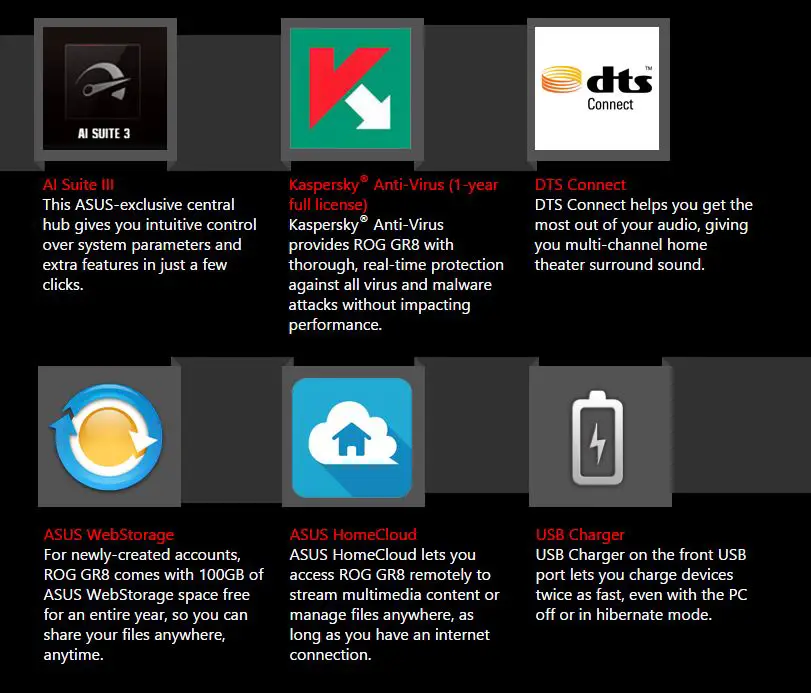
Aside of the commonly known AI Suite III, ASUS HomeCloud and USB Charger which can be seen on most ASUS motherboards, the ROG GR8 comes with a few little extras that might come in handy in the future – Kaspersky Anti Virus 1 year full license (worth $39.95) and 100GB worth of ASUS WebStorage (worth $22.99).
Cooling Performance
The ROG GR8 has its cooling performance put to the test with synthetic stress test followed by a whole lot of gaming, under ambient temperature of 32°C. For those of you who are still in doubt with its cooling performance, you can now leave all the worries behind as the data we’ve collected here show no signs of overheating albeit the temperature does seems a little bit too warm to our liking.
Gaming Performance
We gave the ROG GR8 a run with several graphically demanding games followed by synthetic benchmark on 1920 x 1080 with 4xAA and it turns out that the ROG GR8 manage to keep the frames at the level where these games is still considered as playable under the frame per second (FPS).
It’s undeniable that the numbers doesn’t seems favorable to many due to the fact that the GPU contained in the ROG GR8 is an entry level GPU for gaming, but it’s one really capable entry level GPU just like the ASUS GTX 750 PH OC that we’ve previously reviewed.
Verdict
Games that we’ve tested on the ASUS ROG GR8 is considered playable on high settings given that the NVIDIA GTX750 Ti itself to be a very capable entry level gaming graphics card and it’s up there with the Xbox One and PlayStation 4, but with the added flexibility of the PC.
Despite of its compact design, the ASUS ROG GR8 has no issue with its cooling performance as we’ve tried stressing the system with synthetic stress test and no overheating issue is observed. The upgradability is somewhat limited, but you’ll still be able to add on another 2.5″ HDD/SSD and SO-DIMM memory of up to 16GB.
RM3499 is a price that will ward off many but if your priority is on the mobility, we’d say that the ASUS ROG GR8 will be a worthy asset to invest on – most games will do well on medium settings as we’ve already tested it with some of the graphically demanding games that did fairly well on high settings. What’s more, the ASUS ROG GR8 is bundled with freebies such as Kaspersky Anti-Virus 1 year full license, 100GB ASUS WebStorage for an entire year, ROG Gladius gaming mouse, M801 mechanical keyboard that will cost you a few more hundred bucks if purchased individually.
Pros
- Very portable
- Low power consumption
- Lots of USB ports
- Built-in 802.11ac Wi-Fi
- Bundled with ROG Gladius gaming mouse and M801 mechanical keyboard
- Decent cooling performance
- Decent gaming performance
- Upgradable memory and 2.5″ drives
Cons
- Costly
- CPU and GPU cannot be upgraded
- Video output is limited to HDMI and Display Port only
- Design issue of the metalwire stabilizer on the M801 keyboard that touches against the switch