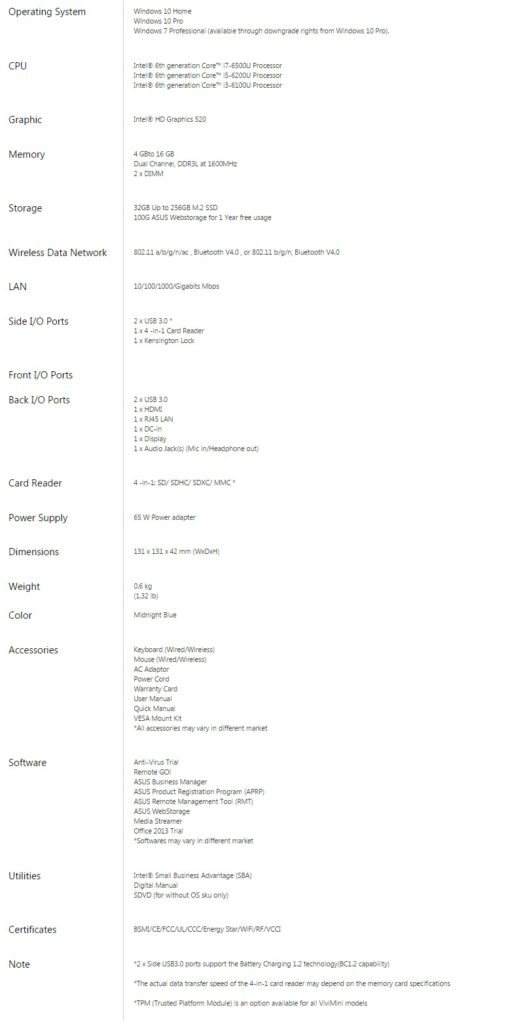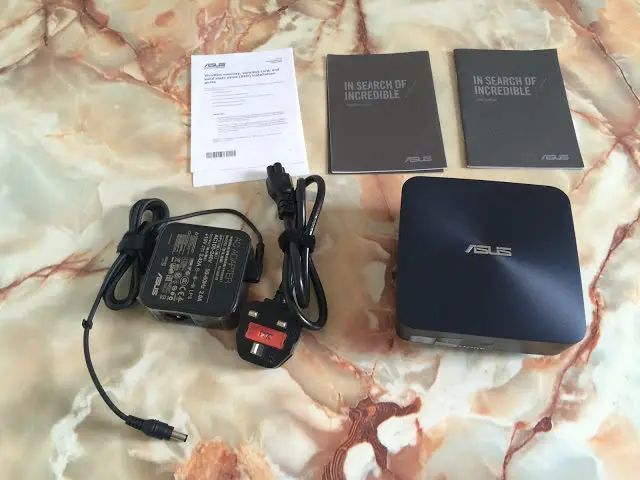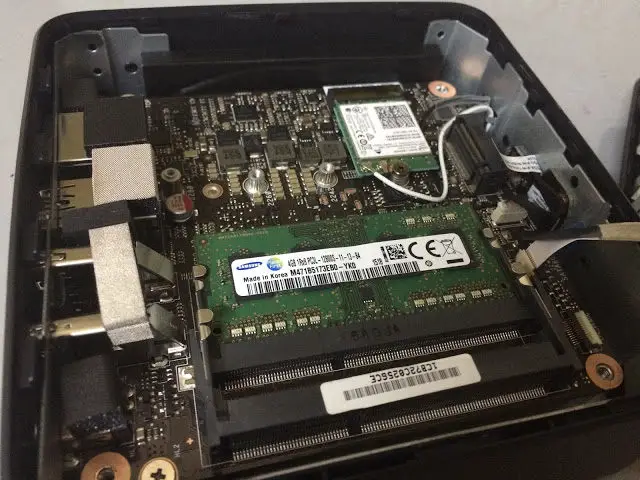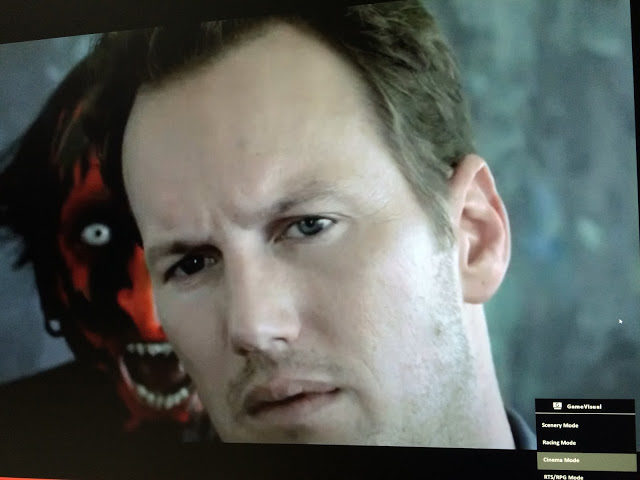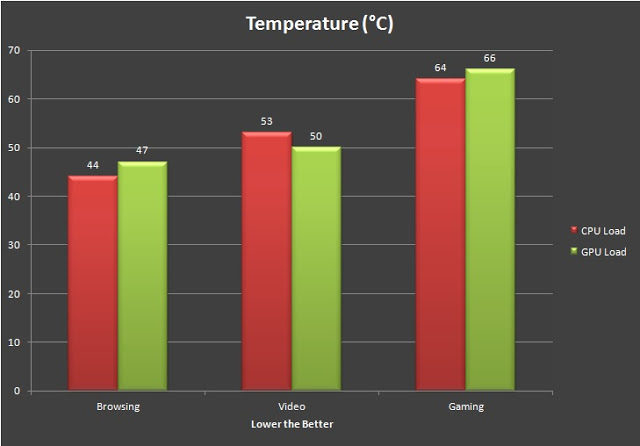HTPC is a great choice for those who wants a PC for their living room that can act as both media player and couch PC. These vary by sizes and a lot of brands have their own version of affordable mini-PC to fulfill the market demand. ASUS introduces its VivoPC back then, as the compact PC solutions for those who needs something that has an even smaller footprint that the usual HTPC that we’ve seen. The ASUS VivoMini PC UN65H that we’re reviewing today is the smallest available model from ASUS, powered by the Intel 6th-Generation Core i3-6100U, Intel HD Graphics 520 for your casual needs.
Specifications
Package
You’ll get a power cord, power brick, user’s manual, warranty guide and the VivoMini UN65H itself when you purchase the VivoMini.
At the front of the VivoMini UN65H, you’ll find the power button that fires up the PC when the power adapter is connected. As the specifications will vary by the model, the stickers at the front indicates the model you’re using – easily distinguishable by the processor used.
At the side, you’ll find the Kensington lock for security reasons.
The other side of the VivoMini UN65H comes with a universal card reader that works great for instant photo access from your memory card. The dual USB 3.0 ports are there for your high-speed data transfer and it supports Battery Charging 1.2 technology.
Behind the VivoMini UN65H, you’ll find the DC-in port for power, HDMI port and DisplayPort for your monitor or smart TV, another set of dual USB 3.0 ports, an ethernet port and an audio output for your external speakers.
Heat dissipation is always an issue with small, compact systems. For this reason, the VivoMini UN65H have a meshed bottom cover to overcome that issue.
Wondering how the VivoMini UN65H looks from the inside? The first thing we notice when prying the unit open is that the 2.5″ HDD is secured to the bottom cover, which can be replaced with an SSD if there’s needs for it.
The VivoMini UN65H comes pre-installed with a 4GB DDR3L SO-DIMM and an empty slot that is intended for future upgrade if the needs arise. It also has a wireless network card right next to the RAM module.
At the bottom of the motherboard, you’ll find a blower style CPU cooler to remove heat from the system itself.
User Experience
Normal tasks and streaming video from the internet works just fine for the VivoMini UN65H. The advantage you’ll get here is none other than its small footprint, which allows you to bring it along to almost anywhere; be it to have a change in the environment or perhaps while travelling somewhere and you wanted to connect it to the fancy wide screen TV in your hotel room – something which most custom HTPC couldn’t offer.
Aside from normal usage, which is sure to work on the ViviMini, we ran a quick test on games. While graphically demanding games like Crysis 3, Far Cry 4, Battlefield 4 is deemed unplayable on the UN65H, the popular Dota 2 did manage to run at 1080p, with basic rendering options smoothly.
Load Temperature
We started our test with a room temperature of 31º C and performed tasks as listed below:
- Normal browsing
- Playing HD video
- Gaming
Load temperature of all tasks performed seems pretty reasonable with the highest temperature recorded during gaming session which remained below 70ºC.
Verdict
The ASUS VivoMini PC UN65H might not pack as much power as a custom-built HTPC where you can change the necessary parts whenever you want, but it still managed to pull quite the performance with the Intel Core i3-6100U and Intel HD Graphics 520 – you’ll still be able to play some games that equivalent to that of Dota 2.
If anyone would ask us why should they get the VivoMini PC UN65H, we’d say mainly because of the mobility and small footprint, aside from the overall performance. Price wise, it’s a little off the bar but If you’re looking a compact PC that is able to fulfill your needs (basic works, basic entertainment or even digital signage), the ASUS VivoMini PC UN65H is one compact PC that you might want to consider.
- Pros
- Good looking, sleek and compact design
- Built-in wireless connectivity
- Lots of USB ports available
- Upgradability for memory and hard drive
- Decent cooling performance despite its compact design
- Cons
- Limited choice of color
- Pricey