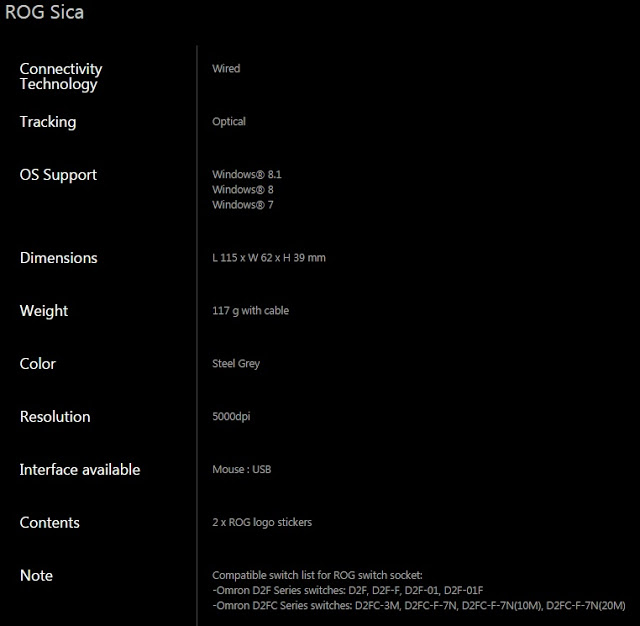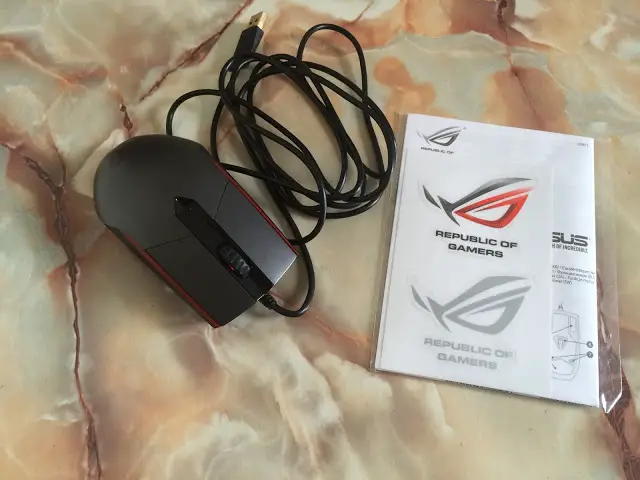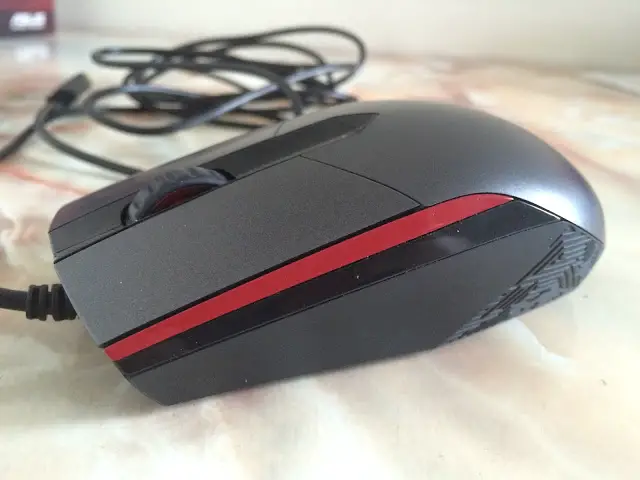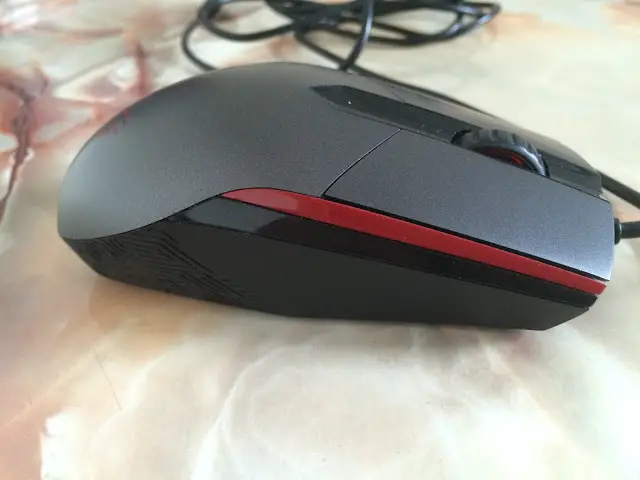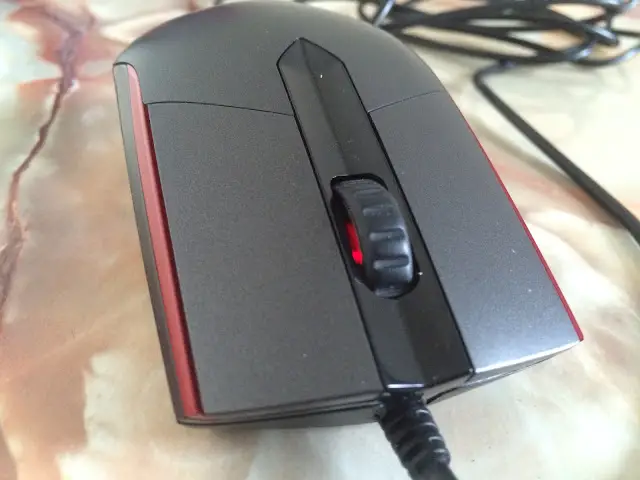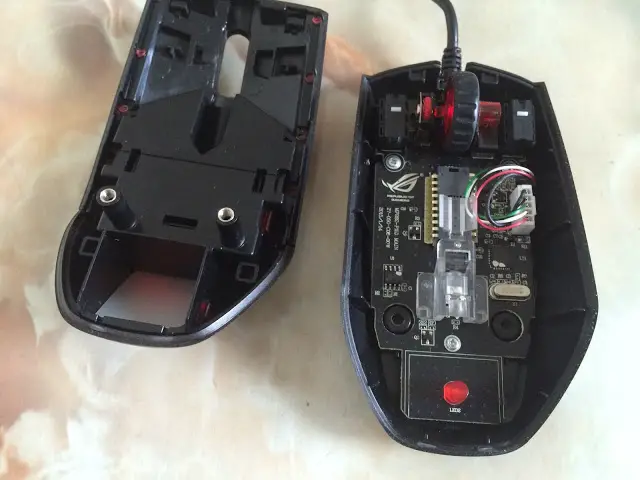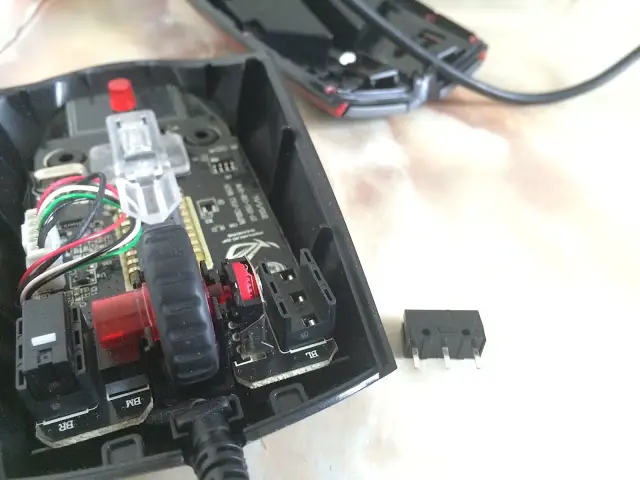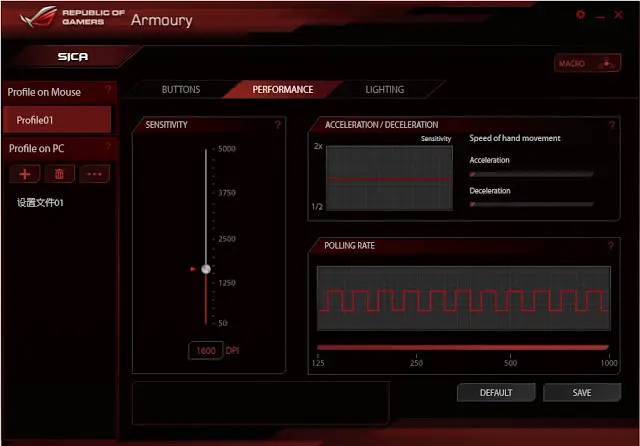Specifications
Unboxing
Content
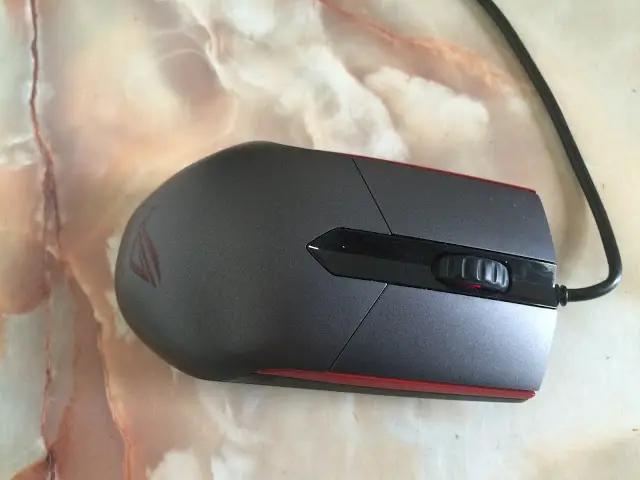 The size and ambidextrous design of the ROG Sica did somewhat reminded us of the Razer Abyssus at first glance. It’s good to know that ASUS never adapted the rubber coating for the Sica, as rubber coating is often followed by the infamous disastrous stickiness if not taken care properly.
The size and ambidextrous design of the ROG Sica did somewhat reminded us of the Razer Abyssus at first glance. It’s good to know that ASUS never adapted the rubber coating for the Sica, as rubber coating is often followed by the infamous disastrous stickiness if not taken care properly. Many claimed that gold plated USB connector has better polling rate /refresh rate compared to the ordinary USB connector, but those were all false claims and marketing gimmicks. The only fact you should know here is that gold plated USB connectors has better resistance against corrosion compared to an ordinary USB connector.
Many claimed that gold plated USB connector has better polling rate /refresh rate compared to the ordinary USB connector, but those were all false claims and marketing gimmicks. The only fact you should know here is that gold plated USB connectors has better resistance against corrosion compared to an ordinary USB connector.
Software: ROG Armoury
Macros can be recorded and assigned to the mouse button easily.
 We’ve tested the ROG Sica on one of our favorite FPS game, Far Cry 4 and here’s what we think about it, tip to the end:
We’ve tested the ROG Sica on one of our favorite FPS game, Far Cry 4 and here’s what we think about it, tip to the end:- Glide: There’s nothing much we can complain here, the ROG Sica glides smoothly on both cloth mat and hard mat.
- Grip: The grip is pretty good in overall but it’s more preferable for claw grip users compared to palm grip users, due to its smaller size.
- Weight: We consider the ROG Sica as a lightweight gaming mouse and it’ll do well for users who requires fast movements and doesn’t want any hindrance from the additional weight of the mouse itself.
Verdict
Build quality is good overall, the surface of the ROG Sica isn’t rubber coated, which makes it less prone to wearing out / turns sticky over time.
Performance-wise, the ROG Sica is able to fulfill most of our needs with a wide range of selection in terms of DPI preferences, all thanks to the Avago 3310 optical sensor used. While we’re not really a big fan of a small-sized ambidextrous gaming mouse, the solder-free switch replacement design makes it a gaming mouse worthy to consider for the long run.
The ROG Armory is a pretty decent software that is very easy to use, but there’s still something that bothers us – we’re a little picky when it comes to the software. While using the ROG Armory, we’ve noticed that some windows always stay in a fixed position and cannot be re-positioned no matter how hard you try. Not entirely mind-boggling but ASUS might want to look into this matter as it does affect the overall user experience in a negative way.
So here’s the question: is the ASUS ROG Sica worth the money? Well, it’s not that often for one to pay RM149 for a budget gaming mouse that allows you to replace broken switch this easily. While there are quite some features that we think shouldn’t be left out in the first place, but the ASUS ROG Sica is still a budget gaming mouse that is worthy to consider for the long run.
Pros
- Reasonably priced for what it has to offer
- The Avago 3310 sensor provides a wide range of DPI, up to 5000 dpi
- Tracks well on both cloth and hard mat
- Easy to use software (ROG Armory)
- Solder-free switch replacement design
Cons
- Minor issue with the ROG Armory software (some windows stays in a fixed position)
- No DPI toggle button
- No extra Omron switches provided