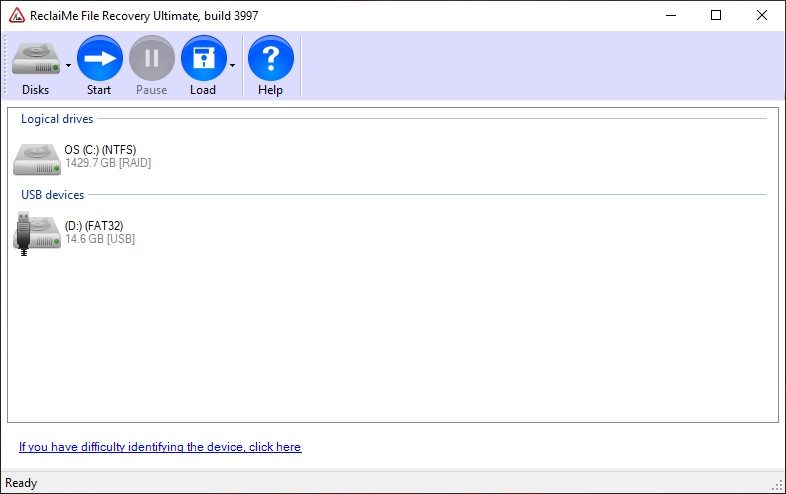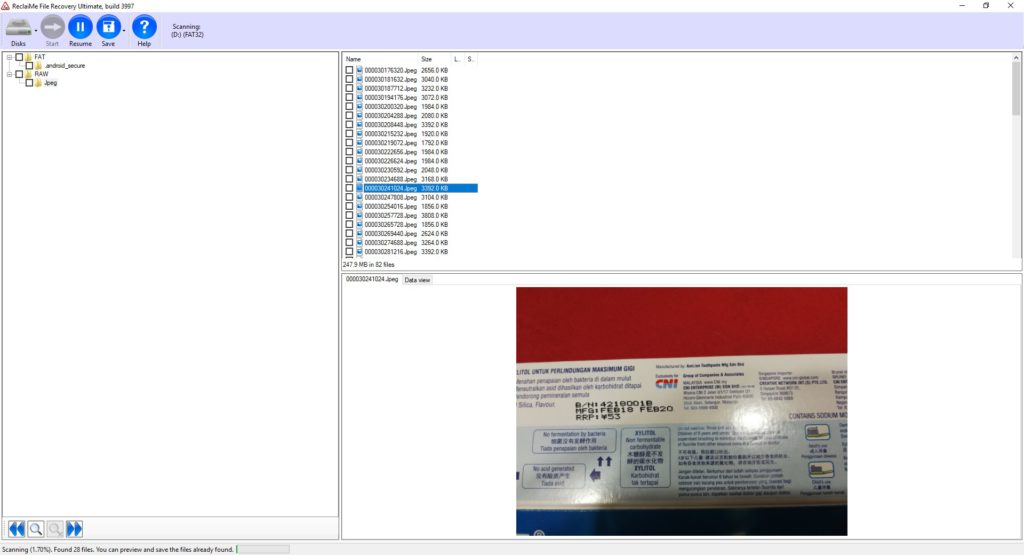When you type “file recovery utility” into Google, the search result would be flooded with all sorts of applications and software. Little did you know that while most of them are being developed with a single objective in mind – to recover your lost files, however, they are not created equal. Which means some of the application would have faster recovery while some have a higher success rate.
ReClaiMe File Recovery
Before we stray too far from our topic, let’s have a little insight on ReClaiMe and its products. Founded by Elena Y. Pakhomova, the company provides a suite of data and storage related applications such as RAID recovery, data recovery, storage benchmark, zero filing software and SMART monitoring tool. What we’re reviewing today is the ReClaiMe multipurpose data recovery software that is built with simplicity in mind.
Just take a look at the software interface and you’ll understand what they mean by simplicity. Yes, it is as straightforward as a data recovery utility could get, by focusing on the core function of the application instead.
The application will automatically detect the storage devices you have connected to the computer. From the list, you can pick a storage drive to start with the scanning process. So far, the easy to understand and use interface has earned its merits since not everyone is tech-savvy.
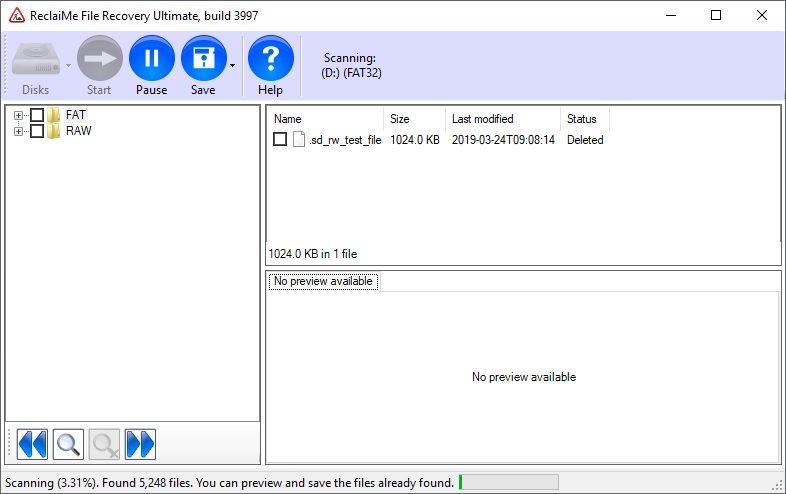
The scanning process will take quite a while depending on the storage type and capacity. Since the preview pane is continuously updated, keeping an eye on it might help you to find the files you wanted. Our complaint about the scanning function is the lack of quick scan option. Where the application would gather a simple list of folders that can be found in the storage table, then proceed for a deep scan after the user has determined which folder they want the software to focus on.
We do understand a thorough scan is required if you want the result to be consistent. But we won’t know if a quick scan would help to shave off some valuable scanning time.
Recovery Scenario
- Files – Video, Music, Photo, Excel Files
- Storage – 500GB HDD
- Interface – USB 3.0
- Normal deleting the files
The scanning took a while to finish but the application manages to recover the target files successfully.
As I increase the number of files that I need to recover, we noticed a slight drop in the success rate which is completely normal as normal drive operation will overwrite some of the bytes.
Conclusion
In our repeated test and actual real-life use case, we can describe this software as a Bort gem. While Bort itself falls in the Diamond gem family, it is not highly regarded by the mass due to its ununiformed crystallisation and darker outlook, however, due to its close-to-diamond hardness, you can find Bort on most of the industrial drill bits and saw.
Aesthetically, it is not the most good looking software out there with their classic design buttons and progress bars. Even the fade-out effect when you quit the software is somewhat cringy at best. That, however, does not affect the overall performance of the application. Not to mention its high rate of success for recovering the files. In other words, ReClaiMe emphasises more on the functionality.