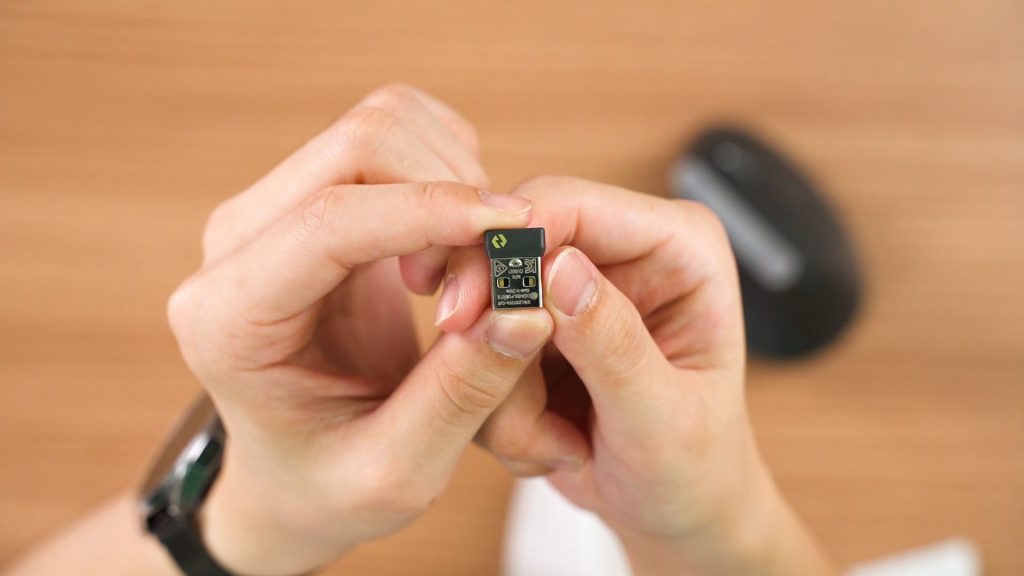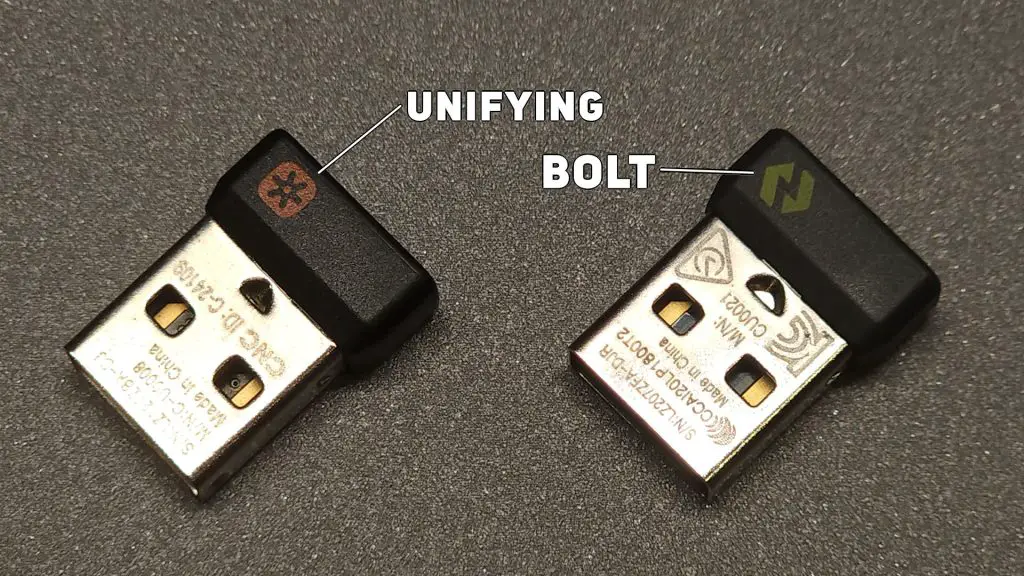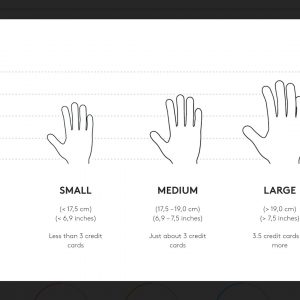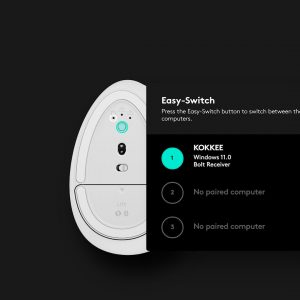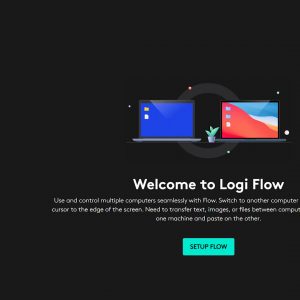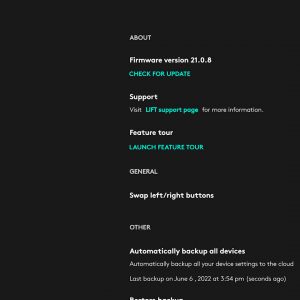Ever since I got a vertical mouse about 6 months ago, I’ve been using it daily and never looked back. My wrist was starting to “itch” inside, so I had to do something quickly before it develops into something more serious.
The mouse of my choice at that time is the Logitech MX Vertical. At the time of purchase, the mouse was already discontinued so I had to buy from some other retailers that still have leftover stock. It’s not perfect and it was rather expensive.
Then recently, Logitech announced their new vertical mouse – the Logitech Lift Vertical Ergonomic Mouse. It’s cheaper, fixed a lot of issues, and has a lot of upgrades over the MX Vertical. So in today’s video, I’m going to share my user experience after using the new Logitech Lift vertical mouse for the past 2 weeks. Also, treat this as a review plus comparison with the MX Vertical because I’ve been using it for the past 6 months.
Now where do we start? I think we should look at the bottom of the mouse first. It has a door that is held on by magnets. Popping that door off reveals the Logi Bolt USB dongle. This is technically Logitech’s latest technology in wireless peripherals. Then, it is here that we can also see the AA battery slot – and yes, that means the Logitech Lift doesn’t have a built-in battery.
To some, it might be bad – but for me, I think it’s good. I can swap out the battery easily but that also means I’ll need to source some AA batteries elsewhere. Granted, I’ve been using the mouse intensively for the past 2 weeks and the software still reports 100% battery so that’s not going to be a problem, I guess?

And that also means the entire Logitech Lift mouse is portless. No USB-C, no anything – and that means no wired mode. This mouse is completely wireless only, either through its included Logi Bolt USB dongle or Bluetooth. And yes, it does have the triple connectivity feature too.
By the way, the Logitech Bolt is the company’s latest technology in wireless peripherals.
The overall shape of the mouse is also smaller than the MX Vertical. Looking at Logitech’s hand size chart, my hand is at the borderline of medium and large sizes as it measures around 19cm, also known as 3.5 credit cards.
Why size matters are because of how a vertical mouse is supposed to be grabbed. It is to be used in fingertip grip only. If you want it to be a bit more comfortable, then maybe you can use it in palm grip or a looser palm grip. It’s quite impossible to use it in claw grip because any clicking action will cause the mouse to rotate – so a firm grip on both sides is required.

Either way, I am kinda okay with both the MX Vertical’s larger size and the Lift’s smaller size. They both feel great to hold but if you look at them from the top, the Lift is slightly curved but the MX Vertical is straight. This slight bend drastically improves the comfort of using the Lift, honestly.
The buttons, however, at silent on the Lift. It’s using the Logitech’s signature silent clickers and I can barely hear anything when I click on it.
The same goes for the scroll wheel too. But that is not the only upgrade for the scroll wheel. We now also have something called Smart Wheel where it’ll continue scrolling if there is enough momentum. It’s kinda like Logitech’s free-wheeling mouse but automatically reverts back to a tactile scroll wheel at low speeds.
Oh – the DPI cycle button has also been moved to the bottom of the scroll wheel instead of the peak of the vertical mouse. This button is silent too, by the way.
The side buttons though, are not silent. I have no idea why Logitech made every other button be silent, but these two buttons are very clicky.
In terms of using the mouse, the smaller size didn’t actually bother me that much. I always rest my hands on the table to move the mouse anyway – even for the MX Vertical. Both the MX Vertical and LIFT have the same “optimal 57° angle” which is the “natural handshake position”. Either way, it’s comfortable to use.
I even played Halo Infinite using the Lift and it feels great. I managed t get headshots and had a great time while using this mouse connected via Bluetooth.
Okay, so now let’s take a look at the software. The Logitech Lift is using the Logi Options+ app instead of the older Logitech Options app, and the interface got a shift too. The overall features available are nothing out of the ordinary – like how we can change each button’s function but there is no on-board memory, so we’ll have to rely on the software to make sure the buttons work according to our customization. Luckily, the Logi Options+ support cloud syncing too.
One quick complaint – Logitech still doesn’t have proper DPI settings. It’s showing up as “pointer speed” and adjusting via speed percentage instead of DPI value.
Other than that, the Logi Options+ work as intended and I’ll keep it up to show the battery level of the mouse.
Should you buy the Logitech Lift vertical ergonomic mouse?
And finally – the price of the mouse. The Logitech Lift is actually must lower in price compared to when I bought the MX Vertical. At only RM299, I think this is a fantastic mouse and very affordable for such a high-quality vertical mouse. It’s also available in a total of 3 different colors, by the way.
However, I’ll advise you to be cautious as the user experience is very different – so watch this video first.
I also hope that Logitech makes a larger-sized Lift mouse to replace the MX Vertical so that my big hands feel more at home.
Finally – if you’re going to ask “which vertical mouse is better?” Then the answer is simple – the Lift is better simply because it is actually available for sale. The MX Vertical is like RM100 more expensive and has already been discontinued for quite a long time so good luck finding leftover stocks.