The Haswell refresh from Intel, code name Devil’s Canyon is now available on the market and Intel has highlighted the features of the new i7 4790K, featuring Next-Generation Polymer Thermal Interface Material (NGPTIM) which Intel boasted to be able to cool the die better. Additional capacitors are also added for smoother power delivery to the die.
We have seen quite an attention from the Malaysian local community, especially for its impressive 4.0GHz base clock and 4.4GHz boost clock. Some owners of the i7 4770K might find themselves on the horns of a dilemma, whether to stay with the Haswell i7 4770K or to go for the Devil’s Canyon i7 4790K as there’s quite a number of existing Z87 chipset motherboards able to support the new chip.
Thanks to Intel for sending us a sample of the Devil’s Canyon i7 4790K. Hence, we present to you a quick comparison on the Haswell i7 4770K and Devil’s Canyon i7 4790K to find out if the latter is truly a worthy upgrade for existing Haswell owners.
Fresh out of the box, the i7 4790K has the upper hand here with 500MHz higher base clock and boost clock compared to the i7 4770K.
Both CPU looks very identical, there’s only some extra dots on the i7 4790K and the base clock speed on the the IHS.
i7 4770K (left) and i7 4790K (right) compared, we can immediately spot the highlighted extra capacitors on the 4790K.
Test Setup
CPU Cooler | Corsair H100i |
CPU | I7 4770K I7 4790K |
Motherboard | ASUS ROG Maximus VI Gene |
Memory | Corsair Vengeance Pro 1600MHz 4GB x 2 (overclocked to 2400 MHz) |
Primary Hard Drive | Crucial M500 120GB (with Windows 7 Ultimate 64 bit) |
Power Supply | Corsair AX650 |
Graphics Card | ASUS Radeon R9 280X |
Our i7 4770K did pretty well with the clock but not with the temperature as when it is set to 4.6 GHz, it hits 94°C. This is pretty much hitting TJMAX if we were to go any higher. As for the i7 4790K (Engineering Sample) we have here, it wasn’t really a supreme chip for overclocking. The highest clock speed we can get to run stable with Prime95 is 4.7GHz and that requires 1.38V. Booting into the OS on 4.8GHz doesn’t seems to be a problem as long as we didn’t stress it with Prime95, else we’ll be getting BSOD in less than 10 seconds.
With everything set for the Z87 environment, we’ve conducted the following test with both CPU at factory clock speed and overclocked to 4.6GHz with Corsair H100i as the CPU cooler and ambient temperature of ±28°C.
Prime95
With Prime95 running with large FFTs for maximum heat output, we can see that the i7 4790K is doing pretty well and supposedly the new NGPTIM seems to be doing a fine job in keeping the chip 8°C lower compared to the i7 4770K. Temperature wise, it’s a win for the i7 4790K.
SuperPi 1.9 Mod 32M
Again, the i7 4790K is doing very well in SuperPi 32M with a leading 11 compared to the i7 4770K on the same clock and RAM speed. We’re able to get an even faster result by pushing the i7 4790K to 4.8GHz, only to find out that it couldn’t stand the Prime95 torture test.
Cinebench R15
As for Cinebench R15, the i7 4770K leads the game but only by a very little margin when both CPU are overclocked to 4.6GHz. If we were to compare both CPU running on factory settings, the i7 4790K is the clear winner as it runs on 4.4GHz without needing to overclock whereas the i7 4770K only runs on 3.9GHz if no overclocking is involved.
AIDA64
For memory benchmark, we have overclocked our Corsair Vengeance Pro to 2400MHz and the result is pretty much expected – the i7 4790K that runs on factory settings beats the i7 4770K even when it has been overclocked to 4.6GHz. Another interesting fact is that we find overclocking the Corsair Vengeance Pro to 2400MHz is much easier to achieve with lower timings when paired with the i7 4790K compared to the i7 4770K.
X264 FHD Benchmark
The X264 FHD benchmark simulates video encoding from MKV video file with the size of 172MB to H.264 to see how fast a CPU can encode. The i7 4790K is still the winner here leading with 3 frames on stock, but the i7 2770K manage to close the gap to only a single when overclocked.
WinRAR
In this test, we compress a MKV movie file with the size of 2.3GB with WinRAR and recorded the total time taken for the file to be compressed into a RAR extension file. The i7 4790K crushed the i7 4770K totally as even on stock settings, the i7 4790K is still faster than the 4770K that has been overclocked to 4.6GHz.
Final Thoughts
When it comes to stability, the i7 4790K that we have here isn’t doing so well. Luck is the only thing to blame here as we’ve seen some other reviews on the CPU being able to perform much better than what we’re getting.
So here comes the verdict; Upgrading from a i7 4770K to i7 4790K doesn’t seems to be a bad idea and it’ll be even better if you’re already on a Z97 motherboard. Price drop of the i7 4770K is also expected when the i7 4790K hits the shelves at RM1090. Finally, if you’re sticking to your Z87 motherboard, it is advisable that you check if your motherboard is listed here: Devil’s Canyon CPU compatible Z87 motherboards.
Pros
- Overclocked performance right out of the box
- Lower operating temperature
- Can be use on supported Z87 motherboards
- Easier RAM overclocking
- Better efficiency
- Same price as the i7 4770K at launch
Cons
- Stability issue



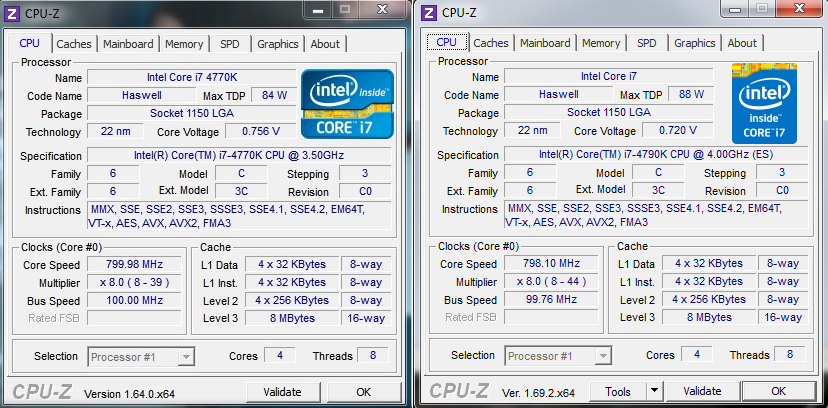















2 thoughts on “Review: Intel Core i7 4790K Devil’s Canyon CPU on Z87 Motherboard”
could the stability issue is due to z87 board?
Not really, we've tried it on a Z97 board and… still the same.
Comments are closed.