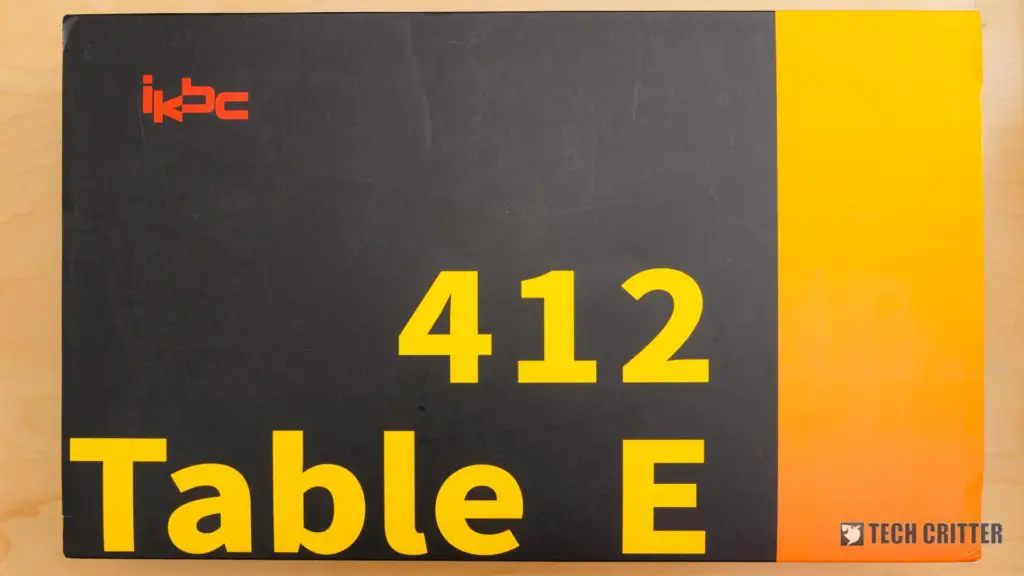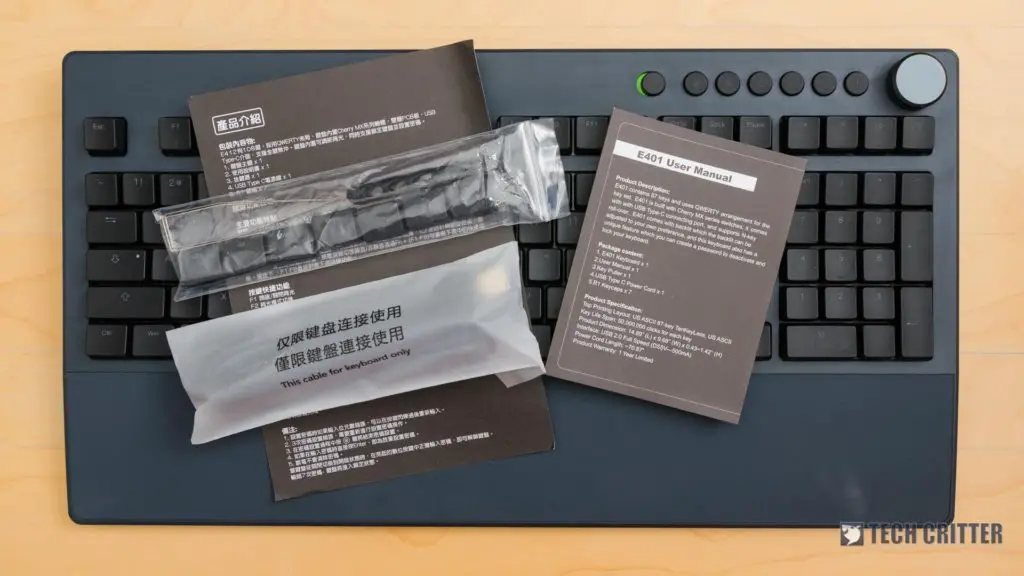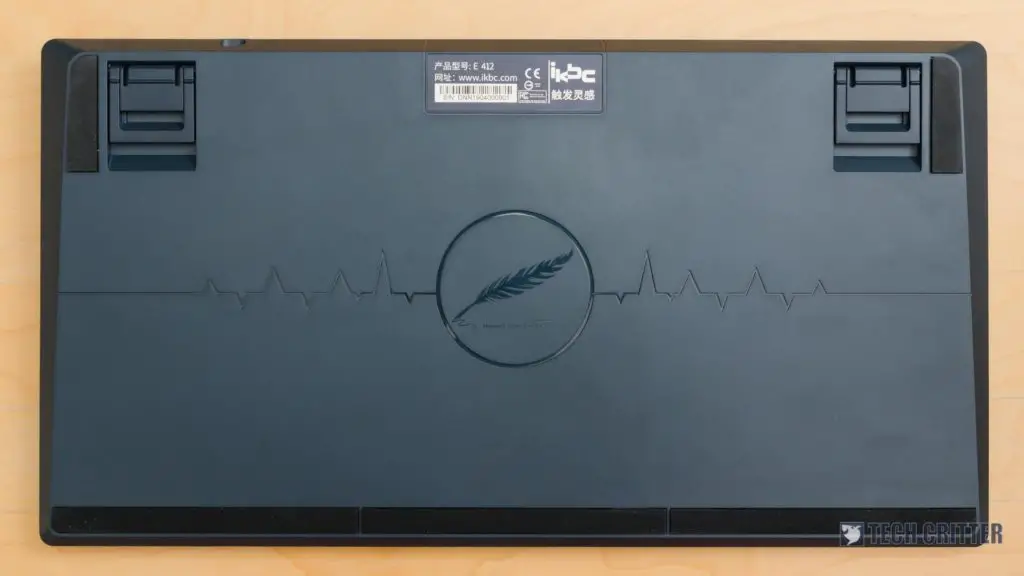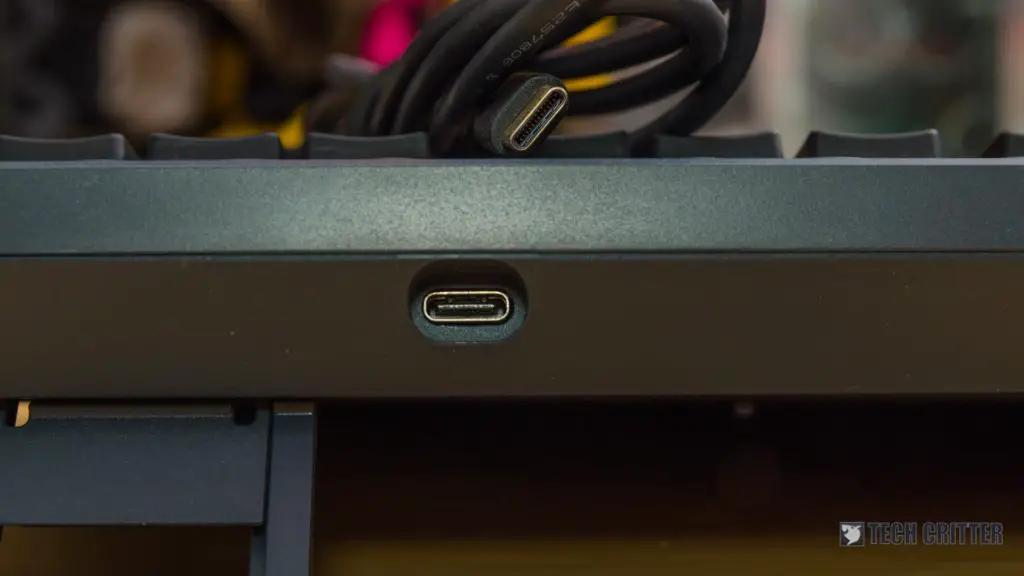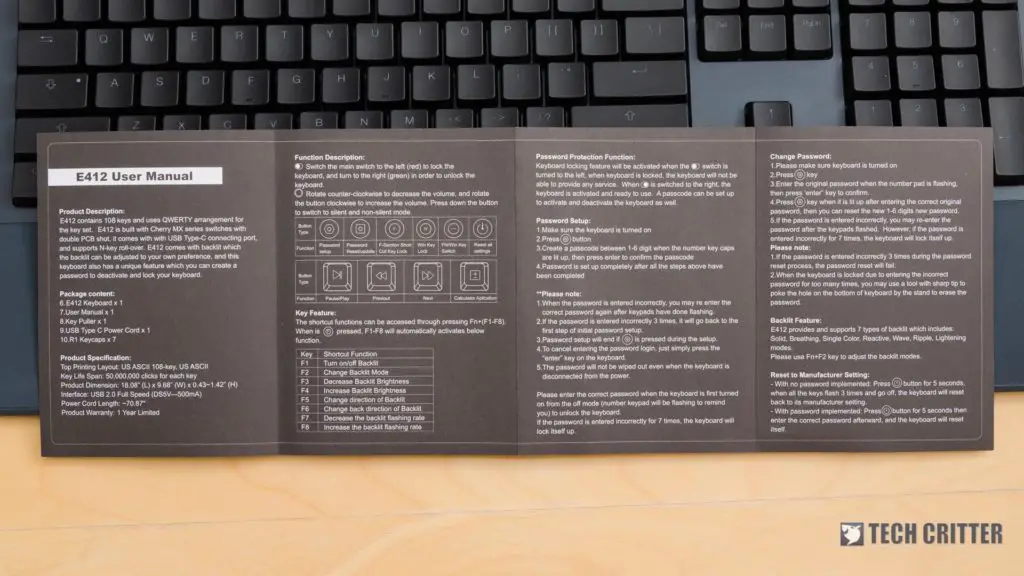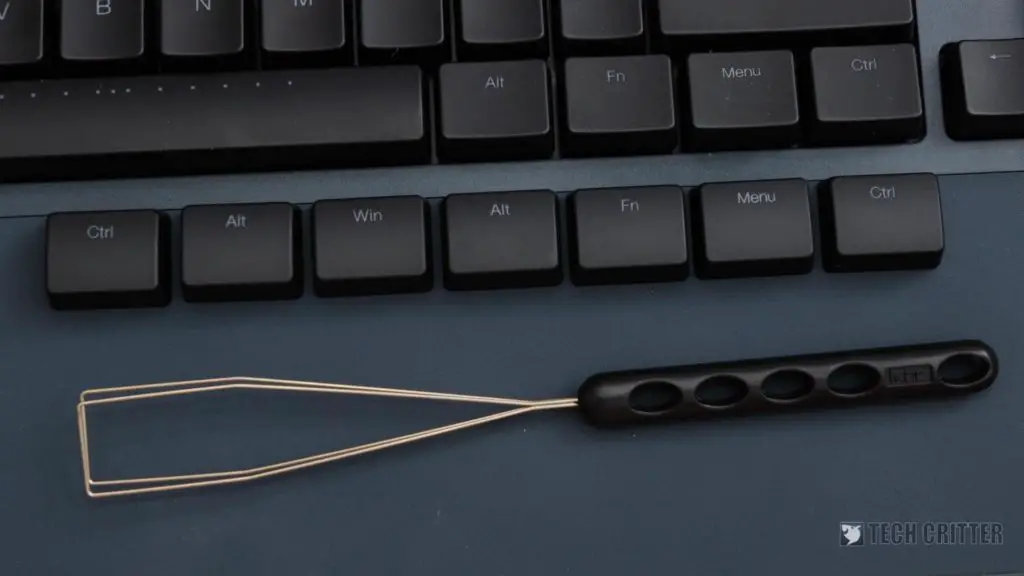iKBC, a company founded by keyboard enthusiasts, has a series of keyboard that is named the Table. The Table series of keyboards are made with a few features and aesthetics that are tuned for office use. We have the iKBC Table E 412 with us – and here is our review of the keyboard.
This keyboard has a bunch of features that are built for office use. Is it effective in the office environment? We demonstrated in this video review right here.
A rather basic set of accessories
The iKBC Table E 412 comes in this rather professional packaging. When I first looked at it, I didn’t know it’s a keyboard. I was then told that this is a keyboard by iKBC, with the name Table E 412.
Unboxing it reveals a rather simple set of accessories:
- A set of keycaps for modifier keys at the bottom row
- Wire keycap puller
- USB-A to USB-C cable
- User manual (important)
Functionally bulky
At first glance, the iKBC Table E 412 is a humongous keyboard. It has extra bulk on both sides because of the extra buttons and a volume knob at the top right, and also a large wrist rest that is integrated into the keyboard body.
The body of the keyboard also has thickness slope – as it is the thickest at the top of the keyboard and thinnest at the edge of the wrist rest.
Looking at the back of the keyboard, it has this design at the back with the formula that I personally cannot recognize. There are large strips of rubber feet along the entire bottom part and the two more corners at the top. This keyboard is definitely not going anywhere since the wrist rest area has lots of grip and will be pressed down by the typist’s hands.
The kickstands here are pretty okay as well. Given the sloped nature of the keyboard, having two more levels of kickstand with extra steepness really makes it go up high. For me personally, I love the default steepness with the kickstands retracted.
At the top right corner of the keyboard is where we can find the USB-C port. For iKBC to use USB-C is a nice touch – and not needing “proprietary” USB-C cables is another great touch as well.
108 keys and then some
This large keyboard comes with a total of 108 Cherry MX key switches as there are dedicated multimedia keys above the number pad as well. It has basic multimedia controls like play/pause, next/previous, and also a dedicated button to open up the calculator in Windows.
The volume knob here is a nice touch – and it can also be pressed to mute/unmute instantly. However, the volume knob is smooth and does not have any tactile feedback, so I do not know how many steps of volume I have changed. Pressing the volume knob will also cause the knob to spin a little, increasing the volume slightly before muting.
iKBC touts that the Table E 412 comes with a custom-made set of keycaps with this larger, flatter surface compared to other keycaps that we’re familiar with. I personally think that it’s great that iKBC pays attention to this, but I personally have a hard time getting used to this keycap shape. There is definitely a learning curve as I used it for about 2 days straight with heavy typing to learn how to type on this keycap.
I also didn’t like the material of the keycaps as it comes with laser-etched ABS keycaps for its white backlight to shine through. Maybe try swapping to a set of doubleshot PBT keycaps with the conventional shape instead?
The features of the iKBC Table E 412
The extra row of extra keys at the top right corner are keys that I personally won’t even touch. You’ll need the user manual to tell you what does things do, which I snapped a picture of since I don’t want to be flipping pages in front of my PC.
I think only the Windows key lock is useful for some people and the other keys are pretty unnecessary. Hear me out here.
When I saw the password functionality on this keyboard, I was surprised. This keyboard has an independent, integrated passcode feature – and it works as shown in the user manual. Each time the keyboard is turned on again, the passcode is required to “unlock” the keyboard. You don’t have to disconnect the USB-C cable as there is a power slider on the keyboard itself. Yes, you can turn the keyboard “off” by sliding this button.
But, to prevent the keyboard from being a literal paperweight in case I forget the password, iKBC also made a reset switch – which is not documented in the user manual – that is hidden behind the kickstand on the right side. This totally defeats the purpose of having a password on the keyboard.

The backlight is pretty basic on the iKBC Table E 412. My complaint here is that the way this keyboard indicates numlock, scroll lock, and caps lock are turned on is by blasting the individual keys’ LED at full brightness. These 3 keys have its LED work independently of the backlight setting. I have to turn off numlock every time after using it because the LED brightness is just too much for me who is very annoyed by keyboard light.
User experience
In pure typing experience alone, I absolutely love this keyboard. The iKBC Table E 412 is one of the most comfortable keyboard I’ve typed on right out of the box because of its integrated wrist rest.
The wrist rest has a slightly rough surface to make it instantly comfortable, and that gave me an everlasting first impression that this is a comfortable keyboard to type on. Even for someone like me who has large hands, the wrist rest is just very comfortable to use.
As counterintuitive as its sounds, the larger, flatter keycaps that come with the iKBC Table E 412 actually makes me type more accurately per key. This is because the keycaps that I personally use have a high tolerance for inaccuracy. But because of the iKBC Table E 412’s keycaps, the gap between each key is tiny and hence the tolerance is much lower.
iKBC also included a few extra keycaps for the bottom row of modifier keys which convexes instead of concaves. They’re made out of the same material, so it truly depends on what curvature you want.
However, there are a few downsides to this keyboard. Firstly, the plastic construction of this keyboard makes it sound really hollow when knocking on the enclosure and when bottoming out the keys.
Secondly, there is a little learning curve because of the keycaps, but once I got a hang of it, it’s fun really great to type on. Now, I really wish that iKBC will opt for PBT plastic for the next generation of Table E keyboards. However, since it is using standard Cherry MX key switches, you can swap in a new set of keycaps to fix both of those concerns at the same time.
I don’t consider those extra features on this keyboard to be a drawback since they are completely optional and do not hinder the keyboard usage, though I find the password feature will only deter any wrongdoers by about 5 seconds of their time before bypassing it.
Conclusion
The iKBC Table E 412 has a price tag of RM459 which I think is pretty steep for this keyboard. While I do like the shape and ergonomics of this keyboard, there are a few things to be fixed to further improve the typing experience.
I like this keyboard because of its everlasting first impression on its comfort in typing thanks to that integrated wrist rest. The keycaps are really okay too once I got used to it.
What improvements that iKBC will do for the next generation of Table E keyboards is a mystery – but I sure hope they take some feedback that we have here.
By the way, there is a TKL version of this keyboard which is called the iKBC Table E 401. Everything is the same except for the lack of a number pad (obviously) and hence, the numlock complaint is also gone. Personally, I would’ve preferred the TKL version more.
Pros
- Wrist rest is great
- The angle of the keyboard is comfortable
- Rather comfortable keycaps after some getting used to, and trained me to type more accurately
- Volume knob is useful
- Uses USB-C
Cons
- Laser-etched ABS keycaps
- Numlock, caps lock, and scroll lock is either at 0% or 100% brightness
- Passcode feature is negligible
- Full plastic body that sounds hollow