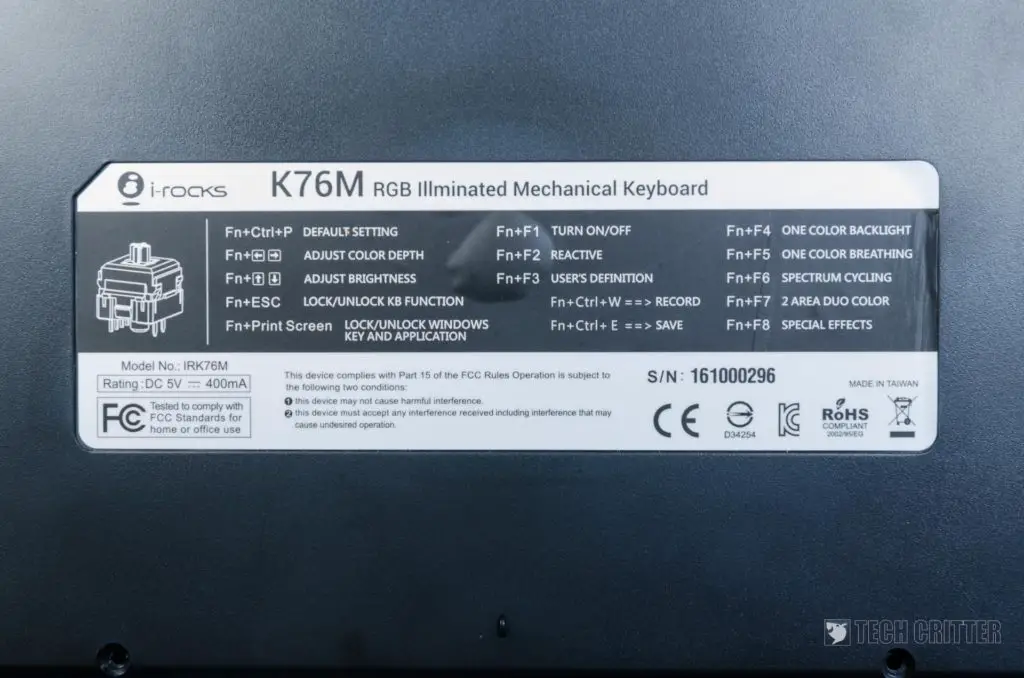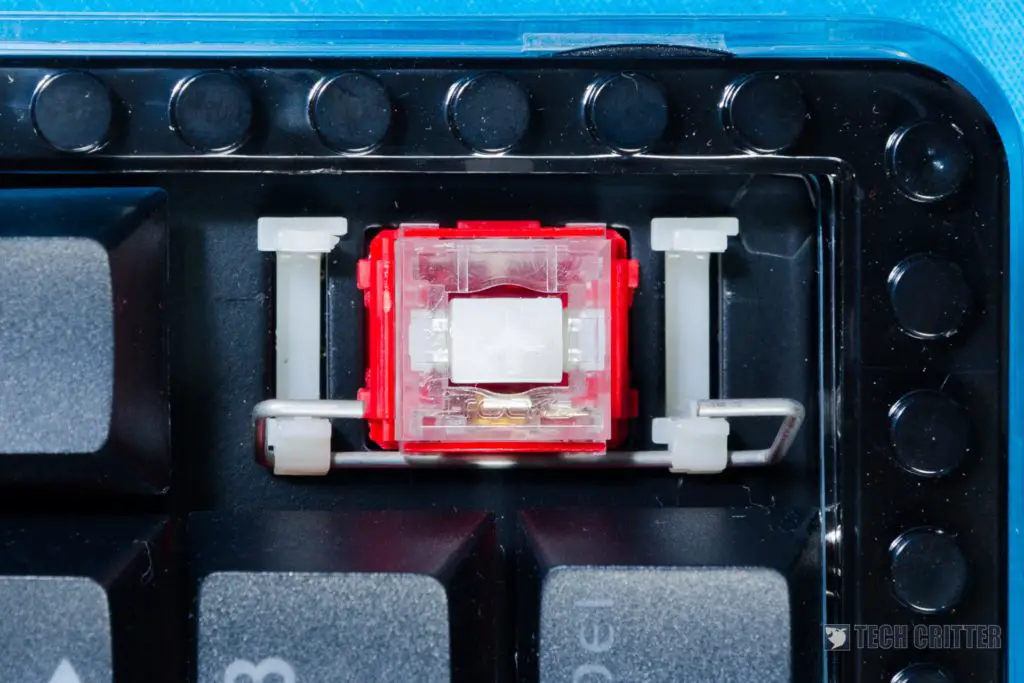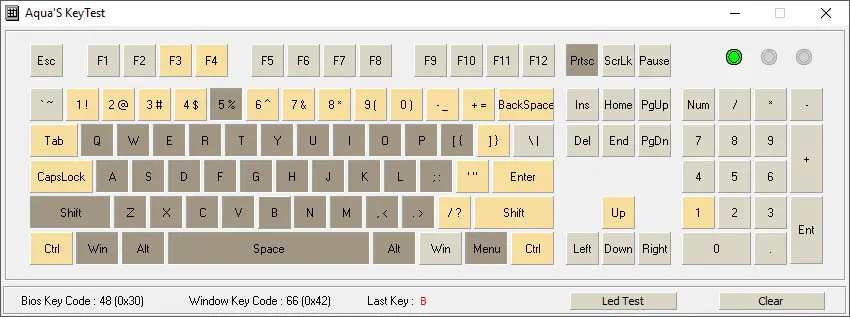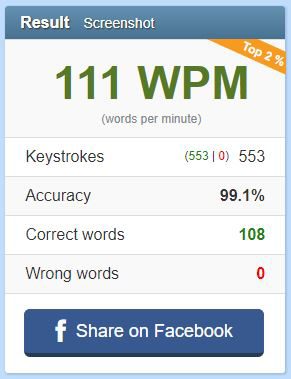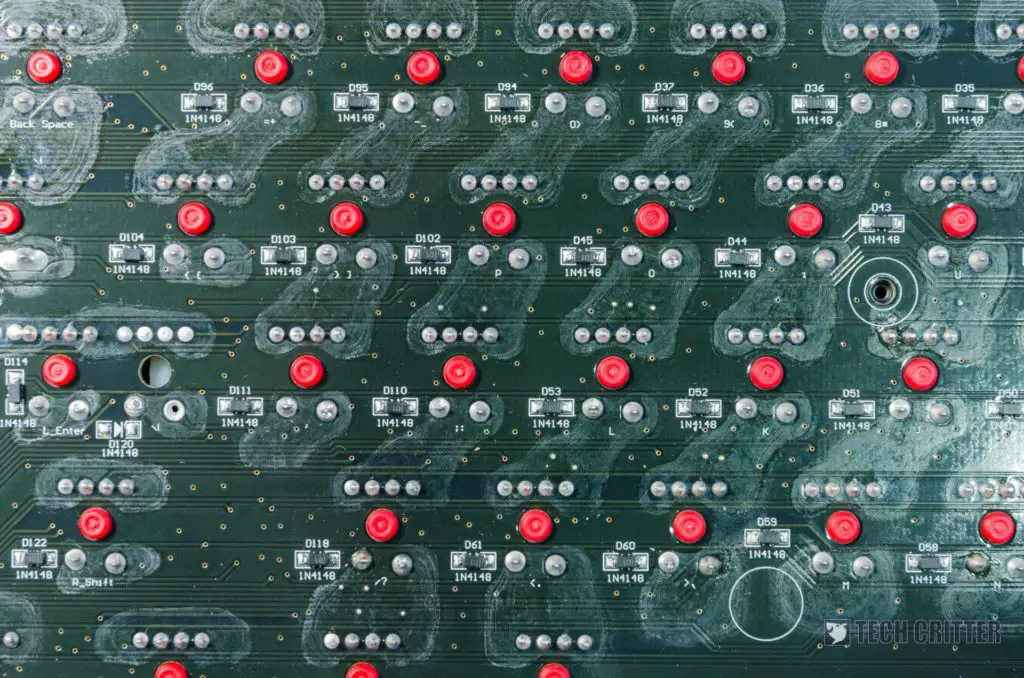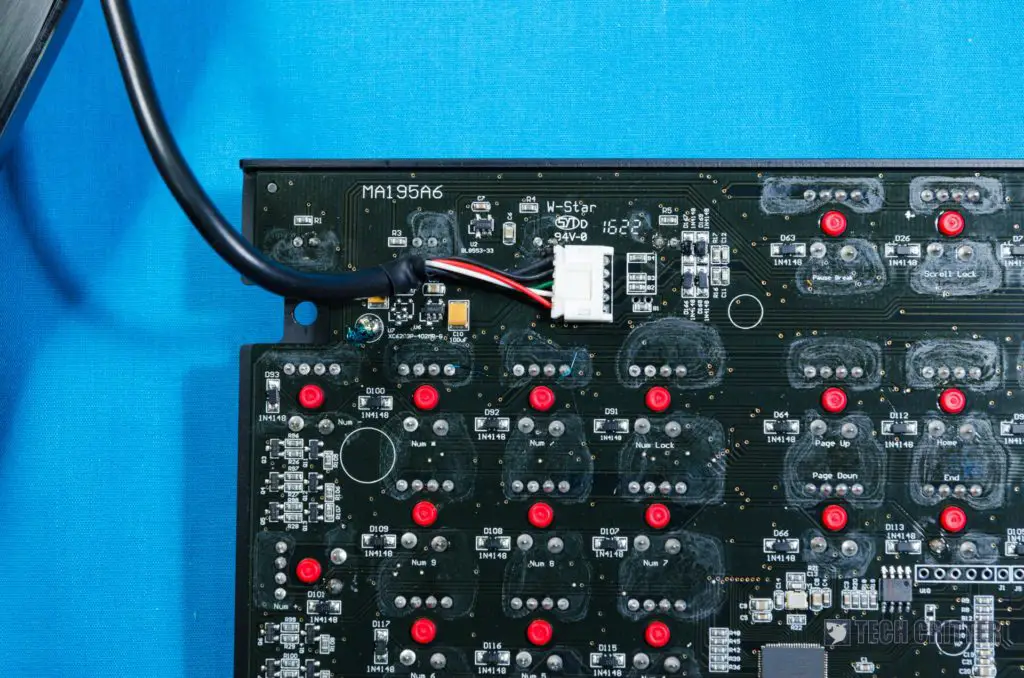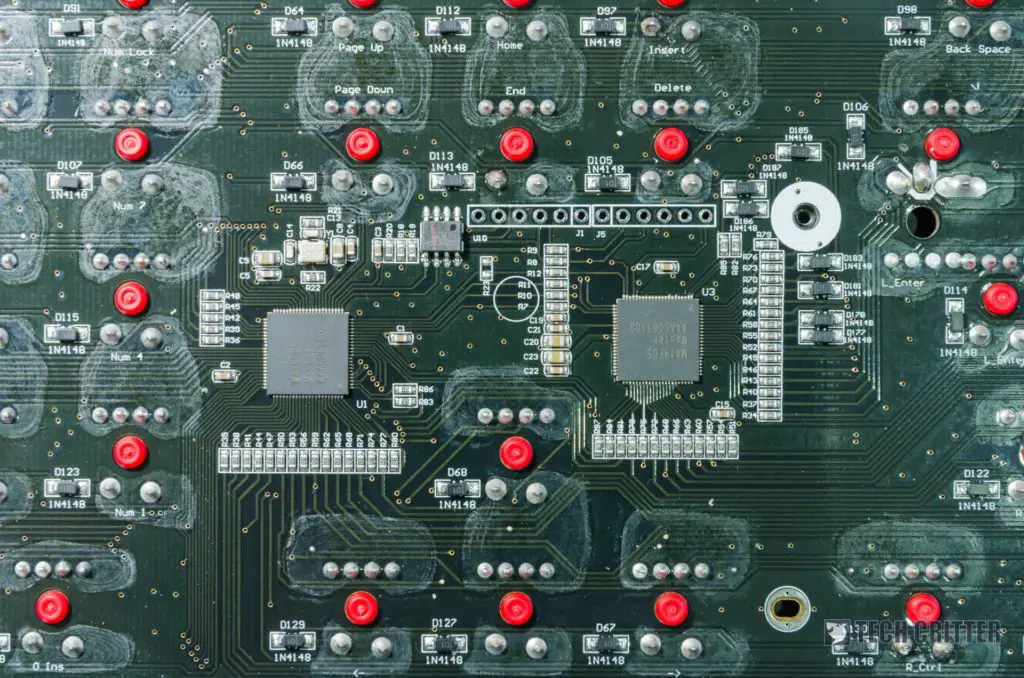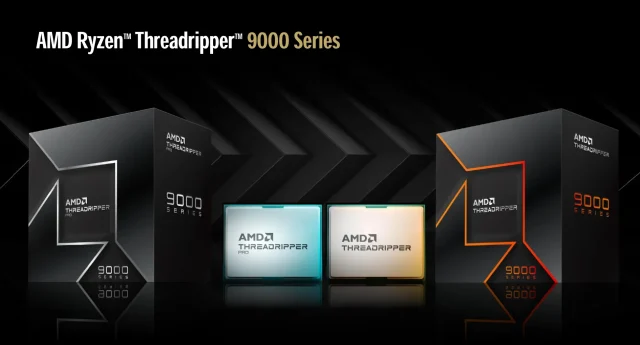We here at Tech Critter are no strangers to i-Rocks, as we’ve reviewed a few of their keyboards in the past. i-Rocks actually first announced the i-Rocks K76M during November 2016 – but now, we get to lay our dirty fingers on it.
The K76M we have here today features the Silent Mechanical switch, i-Rocks very own mechanical switch that is based on the classic ALPS swith. Let’s move on with the review and see how the new switches from i-Rocks feels like.
Unboxing
Let’s take a look at the packaging itself. For obvious reasons, i-Rocks is heading towards a fun-oriented theme, hence the K76M is from the Fun Illuminated Mechanical Keyboard series.

The box itself is rather plain in terms of color – mostly white while showing the keyboard’s image. Yes, the keyboard is available in white and black colors with different types of i-Rock’s new switches that they developed themselves. And yes, it has LEGO compatibility. More on that later.
Opening up the box reveals the 3 things – the i-Rocks K76M itself, a user manual, and a wire keycap puller -thumbs up on that! It’s good to see that i-Rocks didn’t cheap out on the keycap puller part.
Design
This is an interesting part of the i-Rocks K76M. Being placed in the Fun Illuminated Mechanical Keyboard lineup, this keyboard has a brand new modular plate at the front. Yes, the LEGO plate is modular and you can swap it for some other designs if you choose to do so.
Or, you can just neglect the top decorative piece and let it be naked entirely. The transparent piece that holds the top decorative piece is made out of acrylic.
Behind the keyboard we can find nothing other than the non-removable USB cable.
At the back of the keyboard is where 4 little circular friction pads are found. They’re extremely grippy, so no worries about the keyboard sliding off.
There are also two sturdy feet to keep the keyboard propped up at an angle if you wish to do so.
A large piece of sticker is also found, explaining the i-Rocks K76M’s features and backlighting. Nothing too fancy, as this keyboard does not have a driver to control the backlighting – which leads us nicely to the next section.
Backlighting
It’s 2017 – and backlight is important for all of us right now. The i-Rocks K76M though has a total of 8 different types of backlighting, some of them aren’t as intuitive. For example, Fn + F3 is the “user’s definition” mode where you can set which key to light up – but it doesn’t let you select what color these keys should light up with.
In the One Color Backlight (Fn + F4) mode, There are a total of 7 colors that can be chosen from with Fn + arrow keys left and right. There are also 4 different levels of brightness excluding “off”. Funny enough, it says here that the backlighting can be disabled with Fn + F1 pressed simultaneously, but it didn’t.

Also, since the i-Rocks K76M that we have here is using the i-Rocks Red Switch, there is quite a prominent red hue that leaks out of the gaps between each keycaps. We’re not sure if the same phenomena happens to i-Rocks’s other colored switches.
Keycaps, Stabilizer & i-Rocks’s Red Switch
The keycaps that came with the i-Rocks K76M is doubleshot ABS, as seen at the back of the keycaps here.
The included keycap surface is pretty smooth, which depending on your personal preference, might like it. Though you can always swap it out for other set of keycaps if you choose to do so.
For longer keys, i-Rocks is using a wire style stabilizer that is pretty similar to Costar stabilizer. Just like the mentioned stabilizer, it too, gives it a consistent downward movement when pressed at any position of the longer keys.
Lightweight linear switches has always been my type of mechanical switch and I have to say, i-Rocks’s own switch feels a little bit lighter compared to Cherry MX’s Red switch. It feels pretty close to Gateron Red in terms smoothness, much to my liking.
i-Rocks said that the switch is silent – and I can vouch for that. With the O-ring system, With the O-ring system, you won’t be hearing any clacking noise from bottoming your keys. The switch feels slightly exponentially tougher as I press it down. This can definitely make touch typing a little faster too, if you can learn how to feel the slight change in force.
i-Rocks has a comparison video on how it sounds on their official webpage, you can check on the typing sound of the other i-Rocks switches there.
User Experience
With the surprisingly lightweight switch, the i-Rocks K76M is definitely one of its kind. I’m happy to announce that the i-Rocks K76M does indeed have an insane KRO coverage area.
The new switch’s feel does take a little bit of getting used to. I was typing much slower than I am able to on other Cherry MX Red keyboards because the feel is totally different on the i-Rocks K76M. After some time, my fingers got lighter to the touch, and I can once again type fast.
Still, I prefer a tenkeyless keyboard than a full-sized one.
Teardown of the i-Rocks K76M
The entire teardown process is rather simple, actually. First, remove all of the screws behind the keyboard. There are a total of 10 screws, including the screws behind the warranty sticker and the product info sticker.
Once those 10 screws are removed, the acrylic plate is completely detached.
The PCB itself is screwed onto the plastic chassis with 4 screws, so remove them.
Once these 4 screws are removed, the entire PCB and metal plate can be lifted out with ease.
Here you can see that the solder joints on the i-Rocks K76M is clean. It seems like the i-Rocks switches have different pin positioning compared to Cherry MX switches too – so you can’t swap them even if you want to.
Those 4 pins which are clustered together are for the SMD LEDs, and they have 4 pins for voltage input, red channel, green channel, and blue channel. Much like how RGB strips work.
As the USB cable is not detachable outside, it’s actually detachable inside. Though, it’s still not an excuse to have non-removable USB cable.
Wrapping up the i-Rocks K76M review
Personally speaking, the i-Rocks K76M has a lot of ups and downs for me. I like the switch a lot, but I wish that i-Rocks create a TKL version of this keyboard instead.
As for the LEGO plate, I’m not a big fan of LEGO, so I just removed that decorative plate and stare at the beautiful transparent plate instead. Again, if you have a large LEGO collection that you want to show off on your keyboard, you can do it with the i-Rocks K76M. That’ll truly make the keyboard uniquely yours.
For the price of USD $139, the i-Rocks K76M is definitely on the expensive side – but then again, it’s a one-of-a-kind keyboard. If you’re not really into the LEGO top plate, the K76M Plus is another option that is actually worth to consider for.
- Pros
- Fantastic switch from i-Rocks
- ABS doubleshot keycaps
- Wire stabilizers
- Easy to dismantle and reassemble
- Cons
- Price
- Proprietary pin spacing for the switches, can’t find replacement
- Weird RGB controls with no software to control it