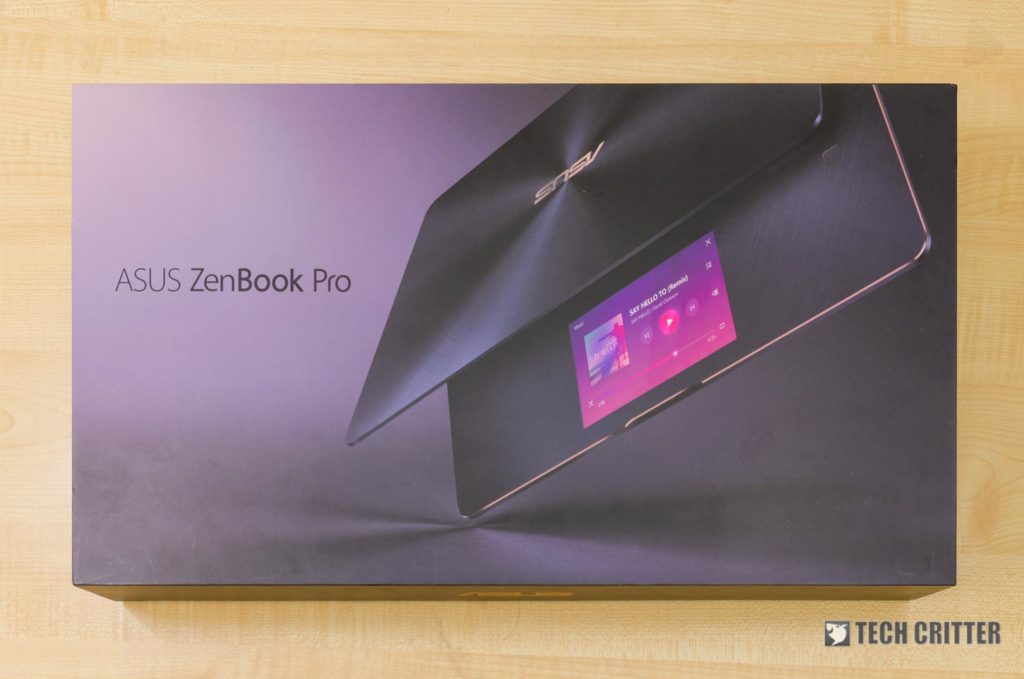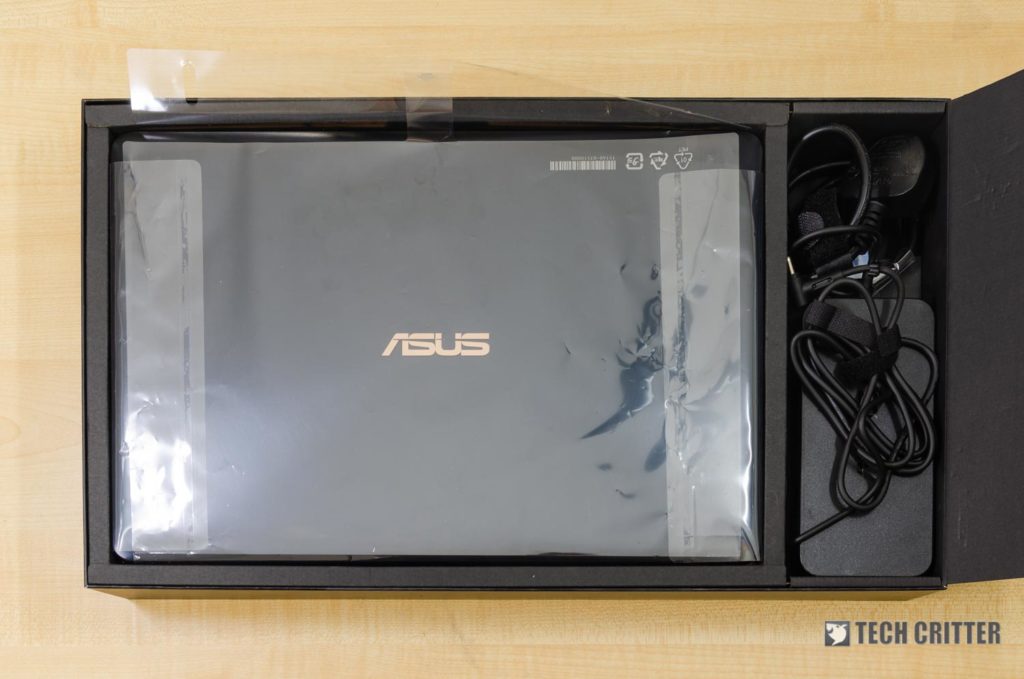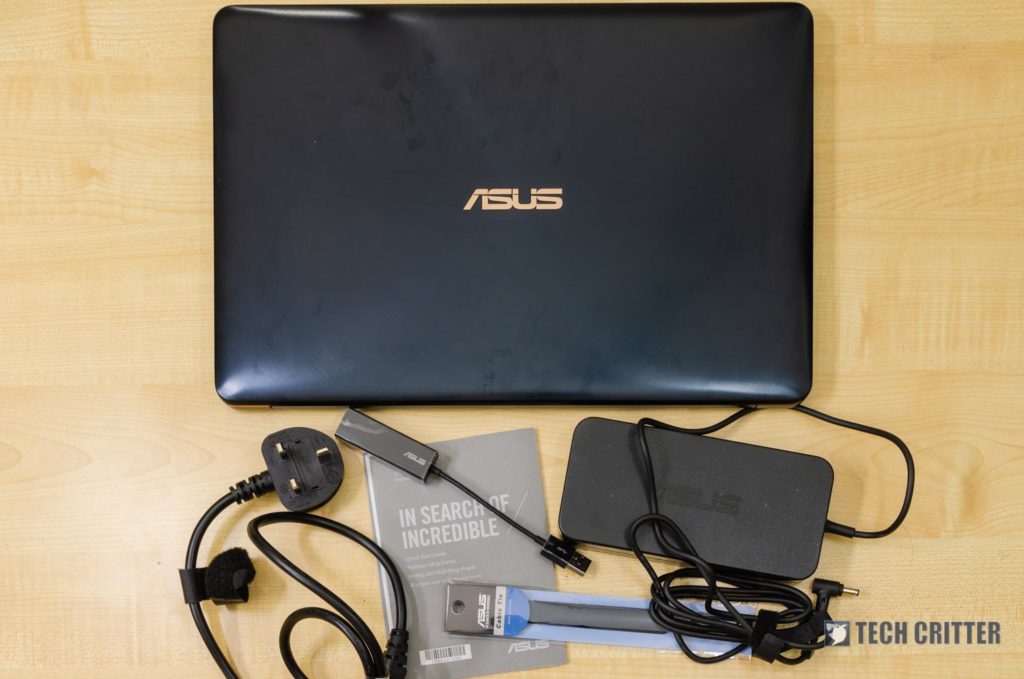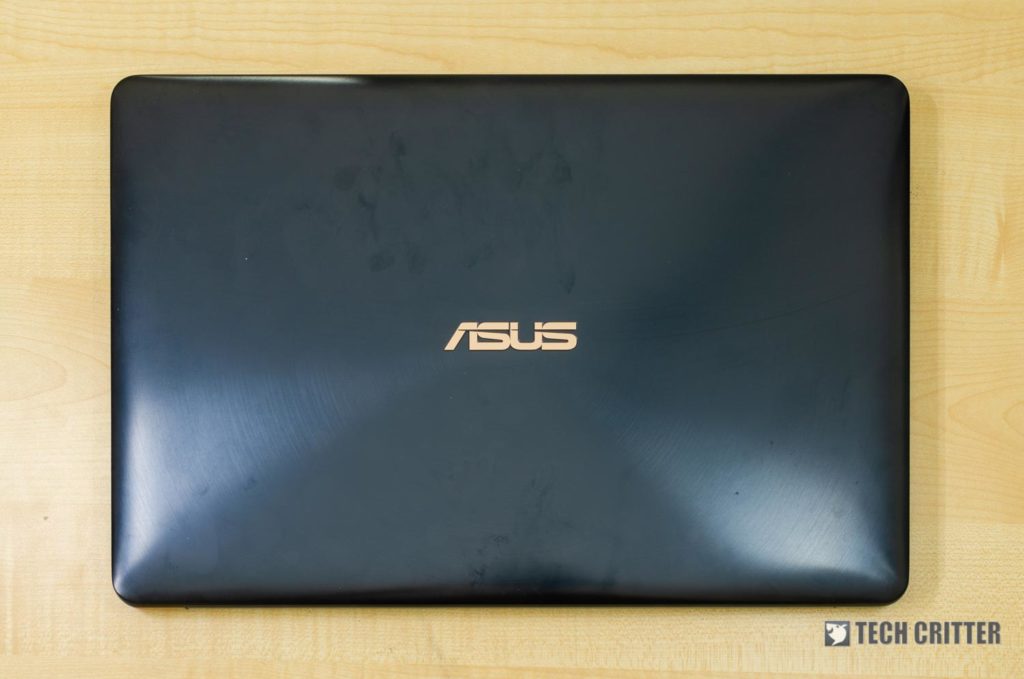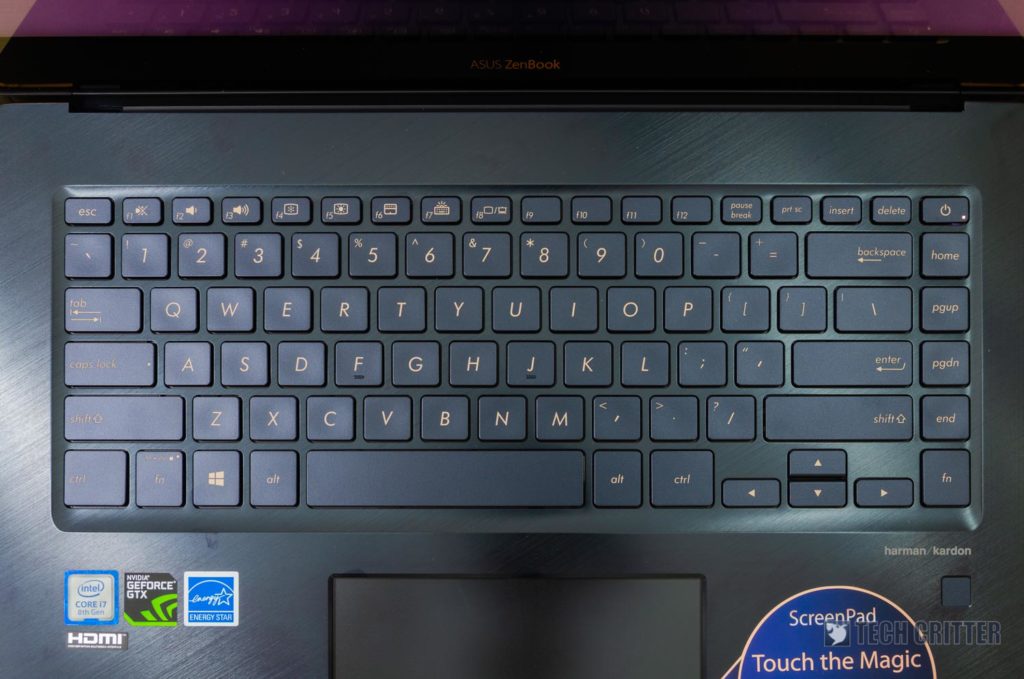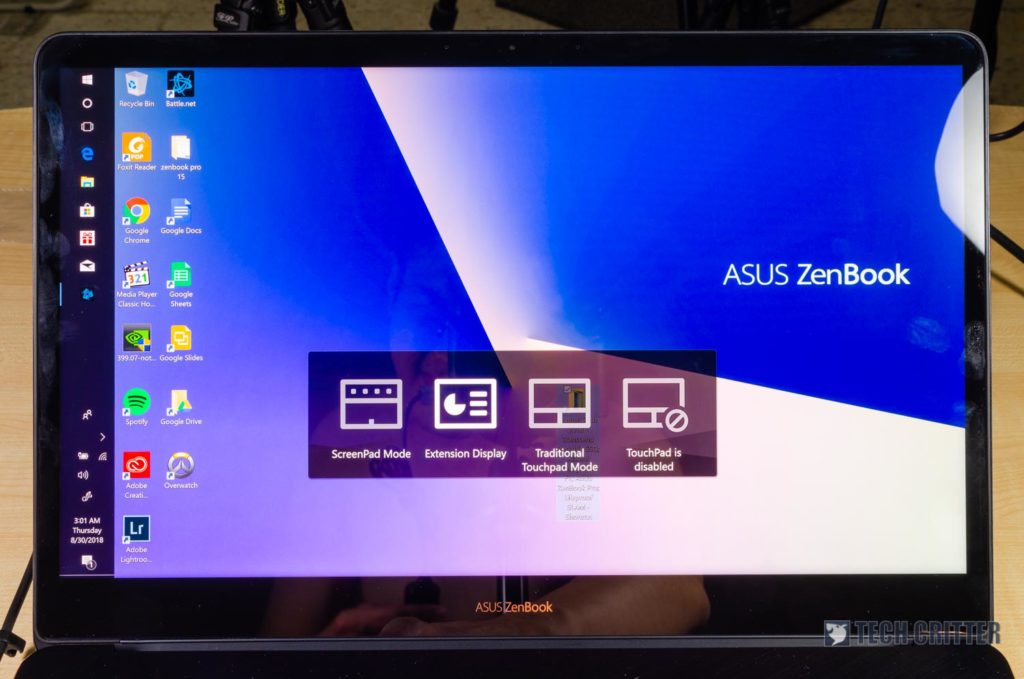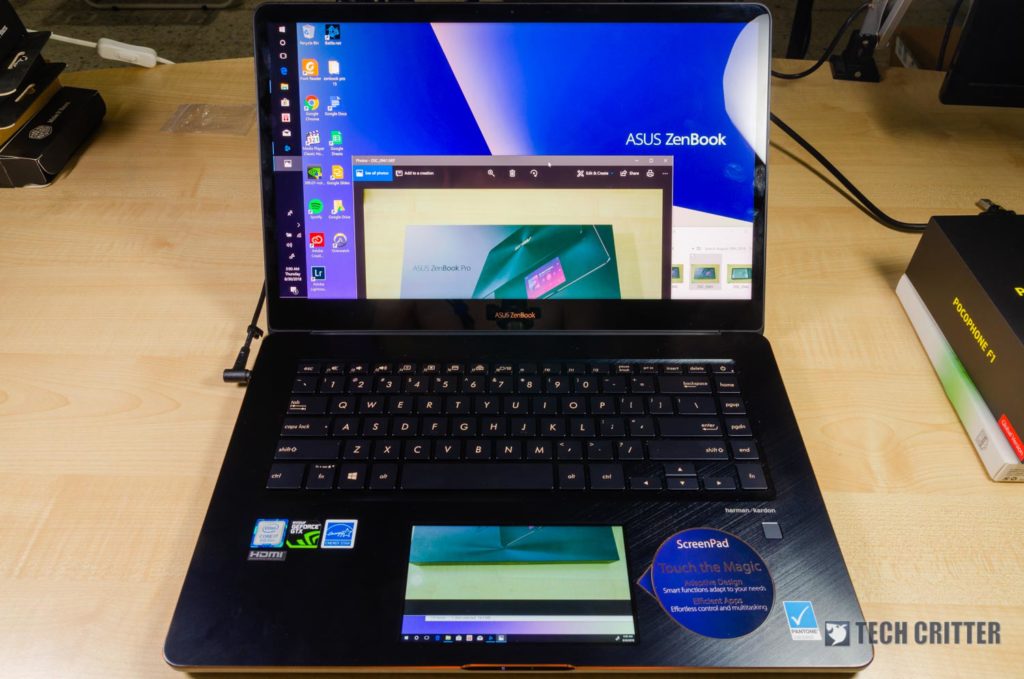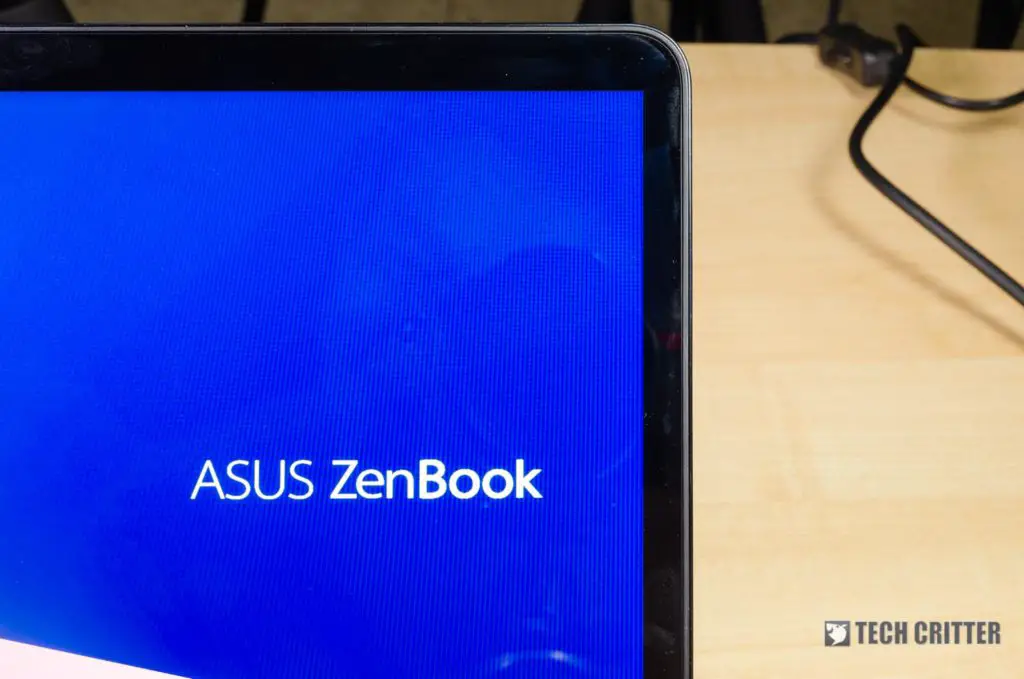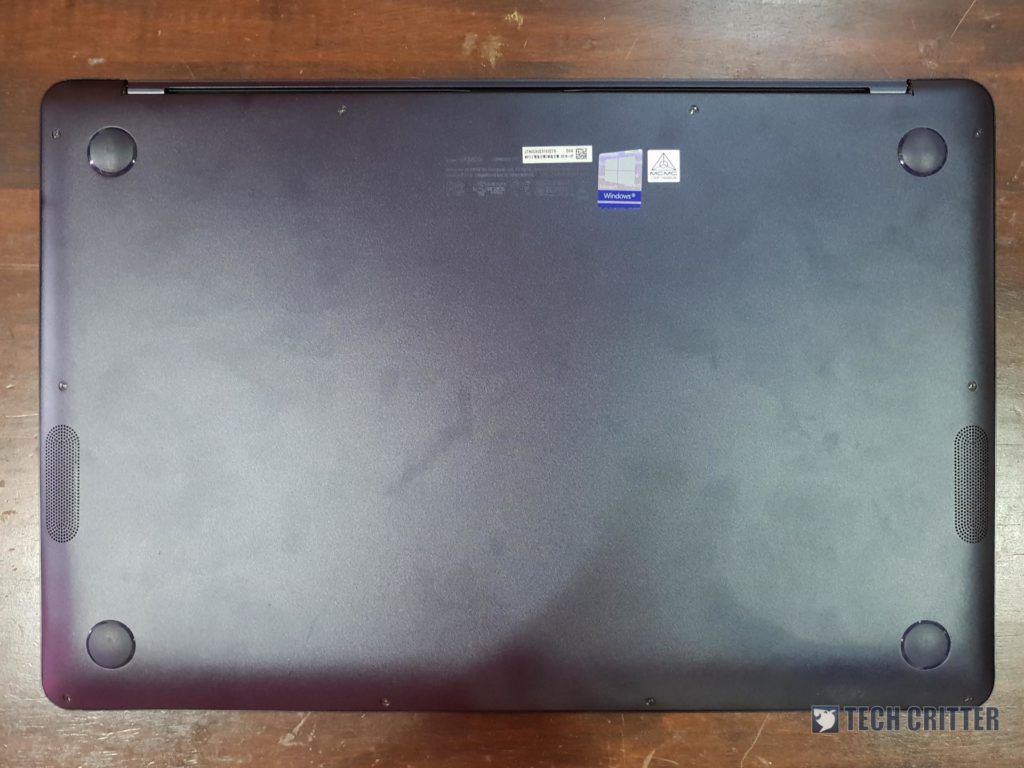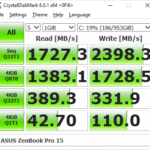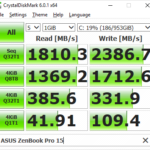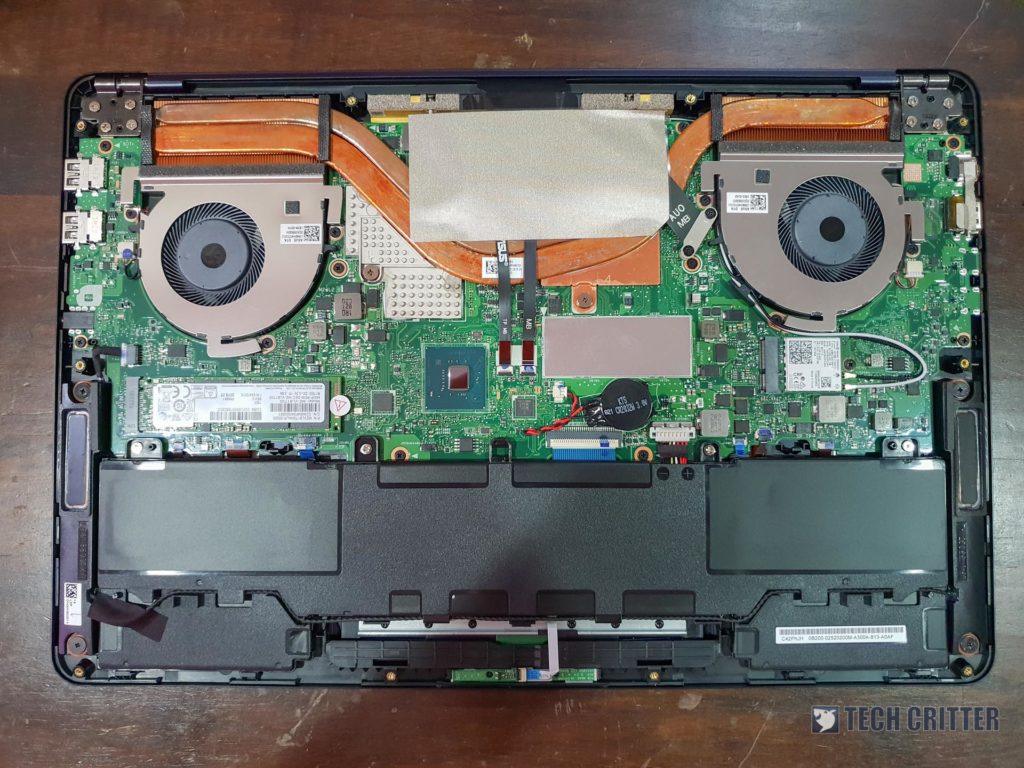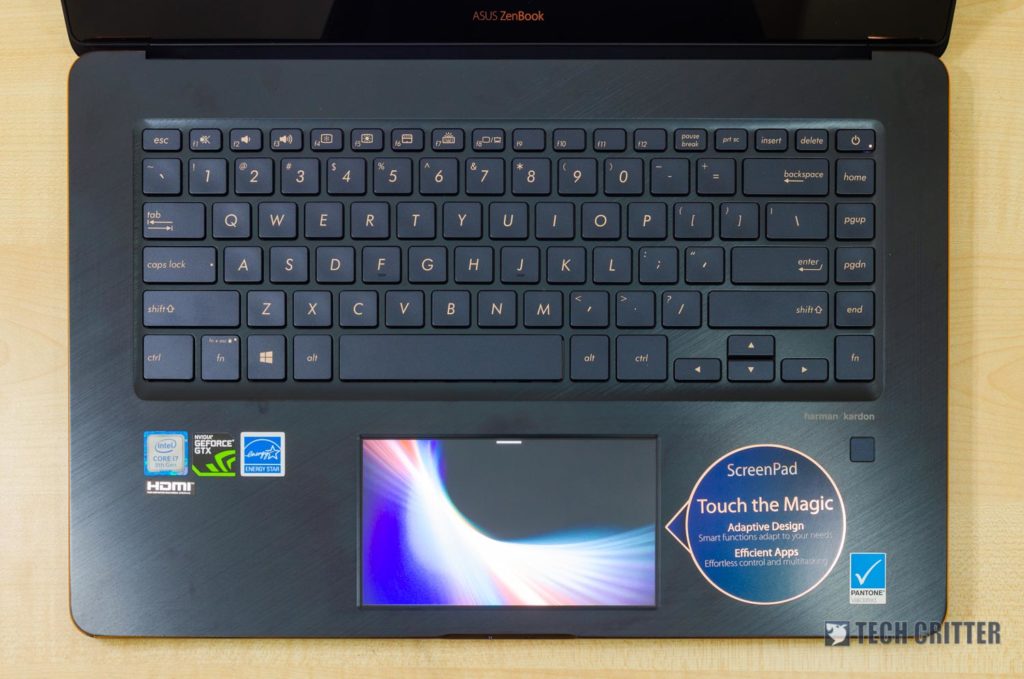It’s been a few months since ASUS announced the arrival of the Zenbook Pro 15 back at Computex 2018. It was shown as the laptop to get for designers who are always on the go and for those who want something particularly interesting and practical – the ScreenPad. Does it really live it to the hype, or is it just a gimmick? We’ll find out in this review of the ASUS ZenBook Pro 15 UX580GD.
Specs – ASUS ZenBook Pro 15 UX580GD
- Intel Core i7-8750H
- 16GB DDR4 2400MHz
- NVIDIA Geforce GTX 1050 Ti 4GB GDDR5
- 1TB PCIe NVMe SSD
- 15.6-inch NanoEdge Touchscreen UHD (3840×2160) IPS Display, certified by Pantone
- 71Wh battery, 150W charger
- 1.88kg
Unboxing
By looking at the box, we can see that the ASUS ZenBook Pro 15 UX580GD comes with the standard ZenBook packaging design language. Nothing particularly fancy as it only has a graphic of the ZenBook Pro 15 shown at the front. This is also where we get to see a glimmpse of the ScreenPad in music player mode.
Opening up the box reveals the laptop itself alongside with the power brick and power cord in the compartment at the side. Underneath the laptop is where more accessories are found.
The content of the box includes:
- ASUS ZenBook Pro 15 UX580GD
- 150W charger
- USB to Ethernet adapter
- Velcro cable tie
- Paperwork
Design & Build Quality
The overall design of the ZenBook Pro 15 UX580GD is actually quite coherent with the recent series of ZenBook family of laptops. It has the now-iconic dark blue with golden accents. These accents traced from the ASUS logo all the way to the keyboard’s legends.
The lid of the ZenBook Pro 15 UX580GD also bears the ZenBook’s iconic concentric circle design. As for the wrist rest area, it has a brushed metal finish.
While ASUS was touting the brand new ErgoLift hinge design on all of their new laptops – like the VivoBook S15 S530U we reviewed here – the ZenBook Pro 15 UX580GD is the black sheep of the family as it does not have the ErgoLift hinge.
The ZenBook Pro 15 UX580GD still offers a good selection of ports, where we can see the charging port, a full-sized HDMI port, and two Thunderbolt 3 ports. Unfortunately, these Thunderbolt 3 ports does not support USB Power Delivery – hence you cannot charge the ZenBook Pro 15 UX580GD with either of these Thunderbolt 3 ports. We tried.
On the right side is where the 3.5mm combo jack is found along with a microSD card reader and two USB 3.0 Type-A Gen 2 ports. It’s quite a bummer that ASUS didn’t include a full-sized SD card reader instead as most video/photography equipment are using full-sized SD cards.
The overall laptop construction is pretty good, and as mentioned – it looks stunningly minimalist and clean with the dark blue color and golden accents. The keyboard here is definitely tactile but the travel distance could be better. The keystrokes are silent, though.
Then comes the ScreenPad. As a trackpad alone, it’s quite good with Windows Precision Driver. In terms of tracking, it’s pretty good and my finger can glide smoothly thanks to its matte surface. However, the clicking feels a little off since the entire touchpad moves in unison. Remember – there’s a display underneath. Also, the palm rejection on this laptop’s trackpad is awful.
As the ScreenPad itself, there are a slew of apps that can be used with the ScreenPad. On ASUS’s website alone, there are a total of 14 different apps:
- ScreenPad Toolbar
- ScreenPad Launcher
- ScreenPad Music Player
- ScreenPad Calendar
- ScreenPad NumKey
- ScreenPad Calculator
- ScreenPad for Office
- ScreenPad Online Video Player
- ASUS Sync
- ASUS Battery Health Charging
- ASUS GIFTBOX
- ASUS Splendid
- ASUS Eye Care
- ASUS Tru2life Video
Technically, the ScreenPad supports Spotify as well. Unfortunately, as the time of this review is published, Spotify for ScreenPad is a bit too buggy to be used and it cannot be found in the Microsoft Store. All of the ScreenPad apps are downloaded via the Microsoft Store, by the way.
The ScreenPad apps are really useful. For me, I usually listen to some tunes – either on YouTube, Spotify, or my local library – while post-processing the pictures that I’ve taken and hence the Music Player app is useful here since I can control directly via ScreenPad. Keep in mind that this only works with Spotify Premium accounts.
If I am on the go and in need of a secondary screen, I can use the ScreenPad as a secondary monitor. The ScreenPad itself is a 5.5-inch 1080p monitor. To change it between modes, hit F6 on the ASUS ZenBook Pro 15 and you’ll be presented with a cyclic menu. Also, please update your ASUS ZenBook Pro 15 to the latest version via ASUS Live Update to ensure you’re getting the most out of the ScreenPad.
I can look at reference materials on the ScreenPad while doing other work on the main monitor. The ScreenPad even offers a little pop-up menu that helps you migrate windows to and from the two displays.
There are quite a few confinements that come with each ScreenPad app. The Music Player only reads from the Windows’s Music folder and it can only read MP3 files. One biggest issue that I have with the user experience is the lack of a scroll bar to quickly jump to a section of a long list. I have more than 850 tracks in my Music folder and there is no way I can scroll from top to bottom quickly.
As of now, the online video player app only works with Chrome, and that requires another Chrome extension to work too. Though, it does offer a lot more extra functionality on the ScreenPad itself, including a button to skip ads.
Display
ASUS touts that the ZenBook Pro 15 UX580GD comes with an impressive display. The particular model we have here comes with a 15.6-inch LED-backlit display with 4K UHD resolution. It is also color-calibrated with Delta E<2, covers 100% Adobe RGB color gamut and PANTONE validated. It is also touch-sensitive.
The colors on the ZenBook Pro 15 UX580GD are sharp and at times a little too vivid for my liking. You can do picture and video editing with this laptop while on the go since its built-in display is already so beautiful. Need more screen real-estate? Use ScreenPad in extended display mode.
While the ZenBook Pro 15 UX580GD is using a 15.6-inch screen, the entire laptop feels like a 14-incher – and that is thanks to the thin bezels of the display with NanoEdge technology.
Speaker
Reminiscent of the other ZenBook series of laptops, the speakers are situated at the back and around the middle of both sides. It sounds good for laptop speakers but still lacks bass.
Performance
For the particular model of the ZenBook Pro 15 UX580GD we have right here, it can be a “content creator by day, gamer by night” laptop. The ZenBook Pro 15 UX580GD is equipped with an Intel Core i7-8750H and an NVIDIA GTX 1050 Ti that has 4GB VRAM, bundled with 16GB of RAM and a 1TB Samsung NVMe SSD – which has impressive read/write speeds.
However, there are quite a few limitations when it comes to gaming. First off, the resolution. The ZenBook Pro 15 UX580GD that we have comes with a 4K monitor – and this laptop will never run any modern games at that resolution. In its defense, games can be scaled back to 1080p and it still looks fine since the pixel density is high enough.
The ZenBook Pro 15 UX580GD can run most modern games at 60FPS in medium to high graphical settings at 1080p. It can’t run Overwatch in Epic settings with SMAA turned to high at 60FPS consistently, but it can run High settings just fine. Also, the CPU and GPU both capped to 80°C and thermal throttles.
While creating content with Lightroom, the CPU temperature fluctuates between 85°C and 99°C, and the core clock also fluctuates from 2.6GHz to 3.3GHz. That means the laptop tried to boost its core clock but hits the thermal limit very quickly. And we know why too.
The thermal solution in the ZenBook Pro 15 UX580GD is quite weak, as it has one shared heatpipes and another thinner dedicated heatpipe. Thermally, the ZenBook Pro 15 UX580GD could be better if there are two separate heatsinks with two heatpipes for CPU and GPU respectively.
Battery Life
While it comes with a massive 71Wh battery, the battery life itself is pretty disappointing. I can’t even reach the 2 hour mark while using the ZenBook Pro 15 UX580GD to type this review and using the ScreenPad as a secondary monitor. I do wish that ASUS can prolong the battery life to something like 5 hours of use – that’ll be great to at least show clients some results during the shoot.
Final Words
When I first saw the ZenBook Pro 15 UX580GD at Computex 2018 this year, I was awed by how innovative this is. Yes – innovative, unlike Apple’s Touch Bar which caused more frustration than anything. The ScreenPad found on this laptop can be treated as a separate device that works in tandem with your external monitor + mouse and keyboard setup, or as a complimentary display for your laptop.
ASUS has opened up the SDK for ScreenPad for developers implement their apps to ScreenPad, but I’m afraid its shackles to the Microsoft Store is a problem. There are also some UI issues that requires polishing – but ASUS is heading in an interesting and game-changing innovation with the ScreenPad.
In terms of the specs, I suggest ASUS to ditch the 4K display and opt for a color-accurate 1080p touchscreen monitor, and then add more heatpipes while separating the heatsinks for the CPU and GPU. Perhaps integrate the ErgoLift hinge design as well.
The price of the ASUS ZenBook Pro 15 UX580GD starts at RM6,999. For some, this might be way too expensive – but think again, you get a much more powerful machine than the MacBook Pro, and the ScreenPad is obviously way more useful as well.
Pros
- Great build quality
- Classy design
- NanoEdge slim bezels
- Fun keyboard to type on
- Powerful hardware
- User upgradable M.2 NVMe SSD
- ScreenPad is very useful
Cons
- microSD card reader only
- Poor palm rejection on trackpad
- Thermal throttling issues
- Poor battery life