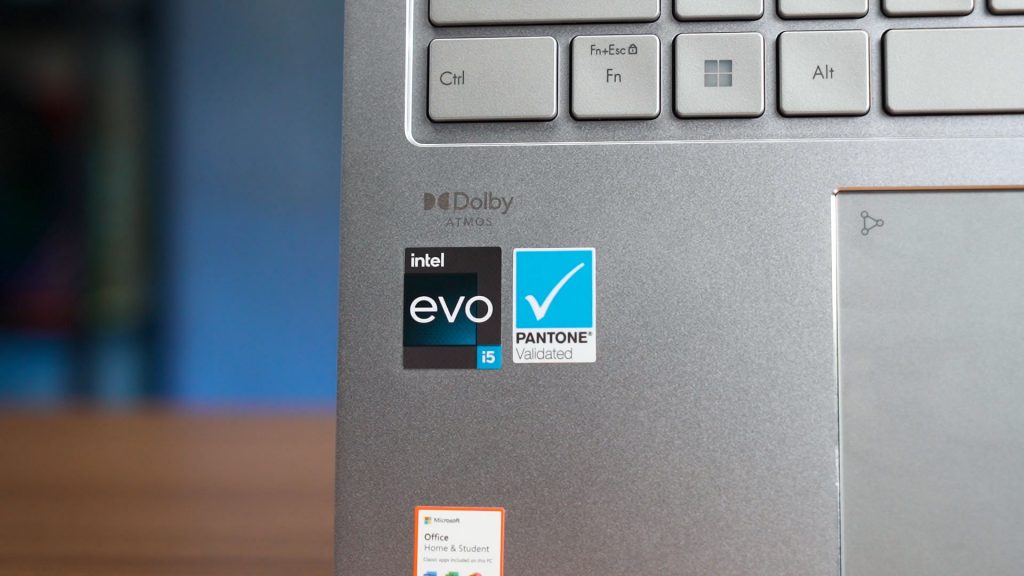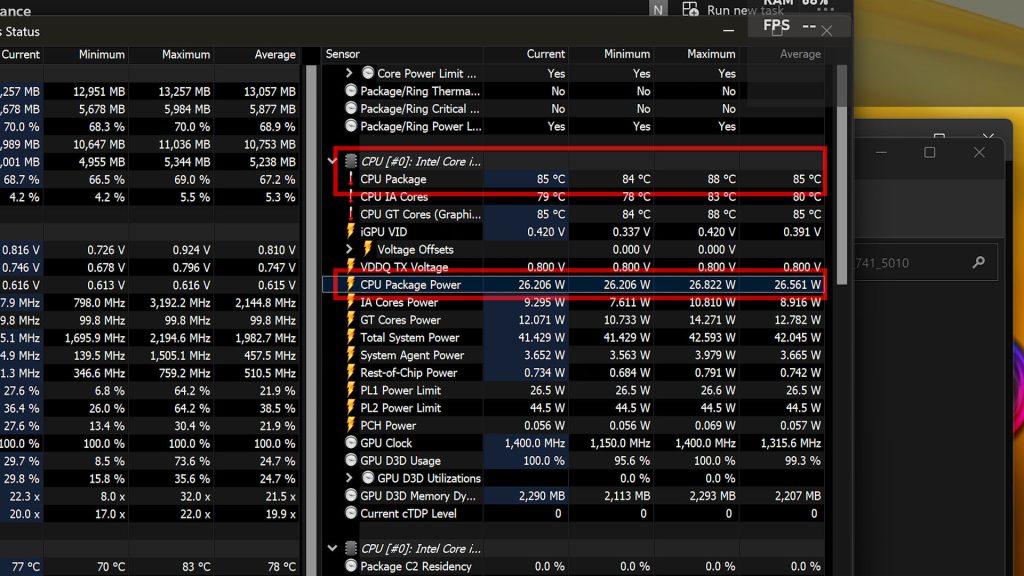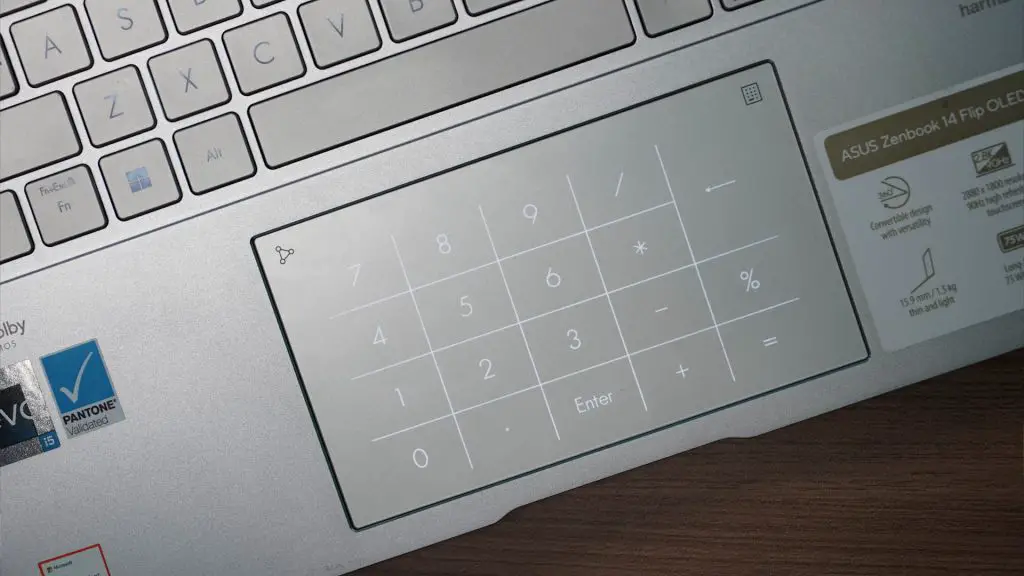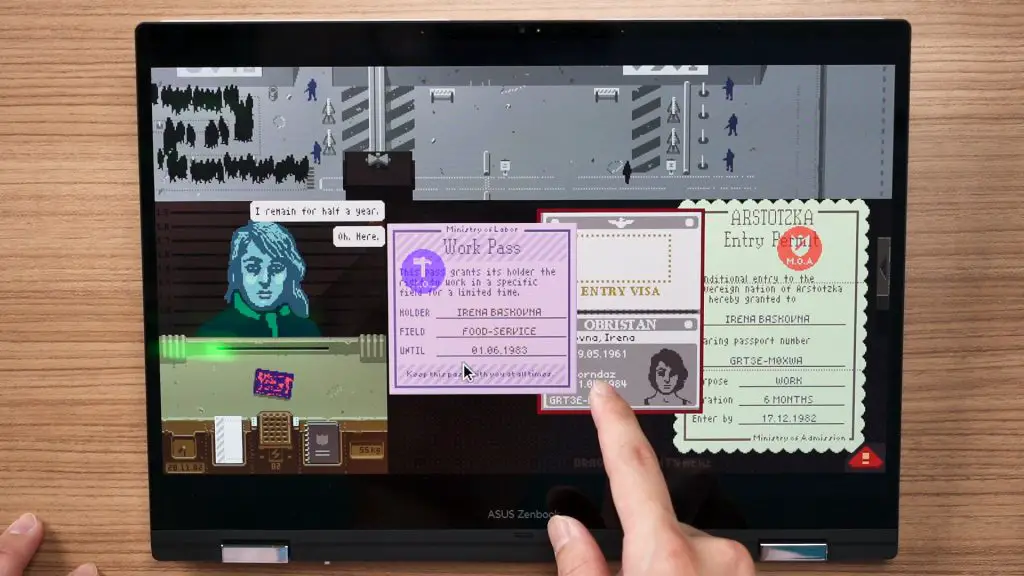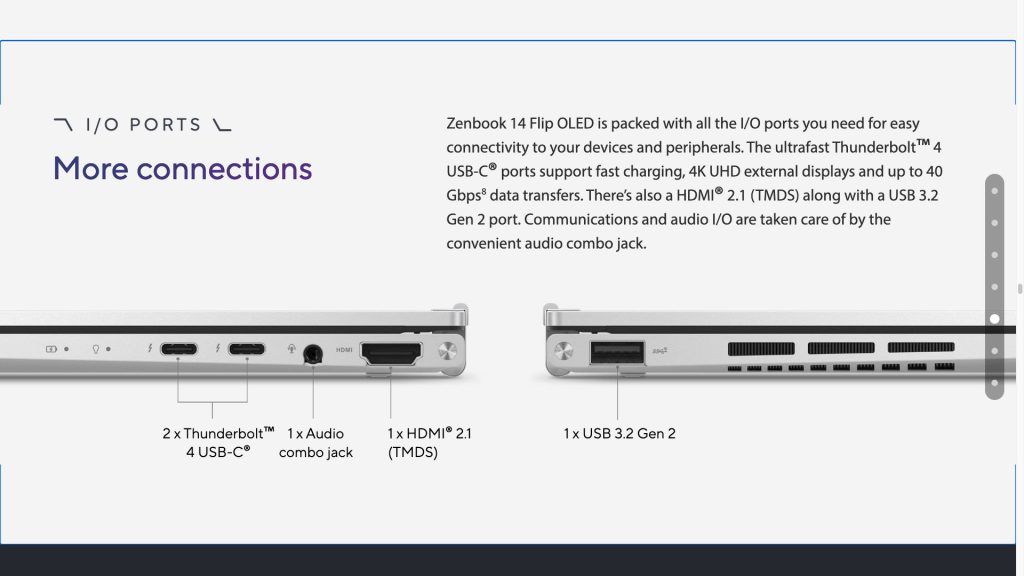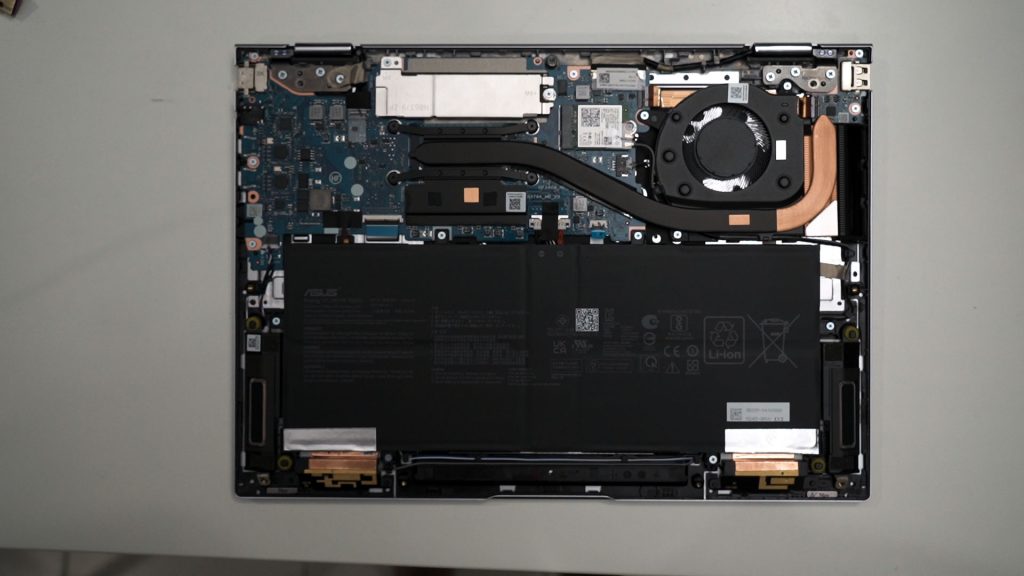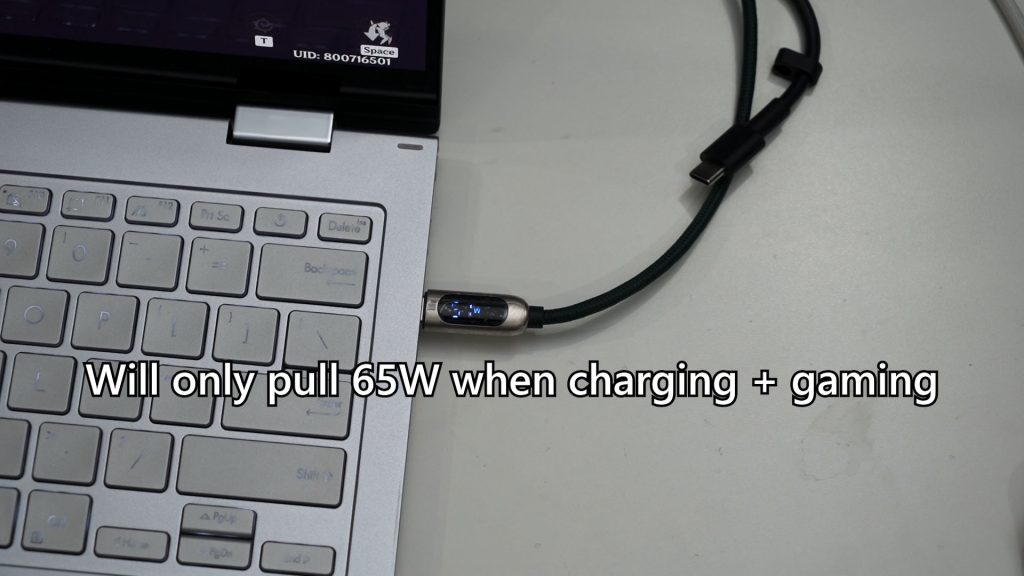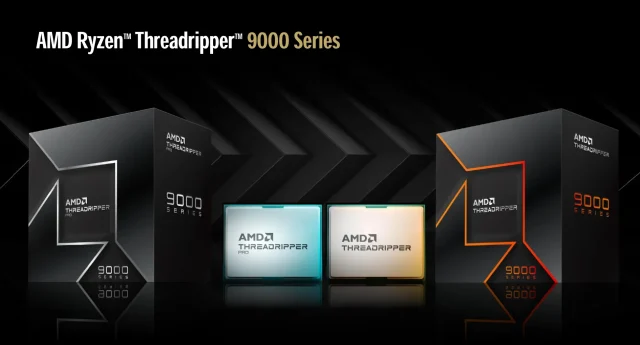ASUS has always been known for producing high-quality laptops that cater to various needs and preferences. One of their latest offerings is the ASUS Zenbook 14 Flip OLED UP3404, a 2-in-1 laptop that combines the power of a traditional laptop with the convenience and versatility of a tablet. This laptop boasts impressive specs such as a 14-inch OLED touchscreen display, a 13th generation Intel Core processor, double Thunderbolt 4 ports, all packed into a sleek and lightweight design.
In this review, we’ll dive deep into the features and performance of the ASUS Zenbook 14 Flip OLED and see if it’s worth the price tag.
ASUS laptops are quite popular due to their great hardware and battery life. In this review, we’ll talk about one of their convertible laptops that can be used as a tablet without detaching or attaching any additional accessories. The 14-inch OLED screen, with a resolution of 2880×1800 pixels at 16:10 aspect ratio, and a refresh rate of 90Hz, is the most important feature of a convertible laptop, and this one does not disappoint.
The maximum brightness isn’t particularly good but that might be due to the touch screen digitizer that is on top of the OLED panel. Still, 350 nits isn’t exactly bright enough for outdoors usage or even beside the window during a bright sunny day.
The colors are magnificent, and the screen has about coverage for both sRGB and DCI-P3 color gamuts. The hinge is stiff and does not wobble when poked, and the ErgoLift hinge design is an added feature that seems unnecessary for a convertible laptop.
The performance of the laptop is powered by the latest 13th Gen Intel Core i5-1340P with Iris Xe graphics, 16GB RAM, and 512GB SSD. It can handle a lot of tasks and games, and the Core i5-1340P can handle all of the tasks that one would want to do without any issues. The laptop comes with a 90W charger, but you can use any other compatible charger, such as the Ugreen 100W GaN charger. However, when gaming, the laptop gets quite hot, with a temperature of 85°C, and the fan noise is quite loud.
The ASUS Pen is included in the box and feels good to write and draw. The keyboard is clean and feels similar to the previous Zenbooks, with springy keys that offer a lot of travel distance. I’m just not a fan of the half-height arrow keys
The trackpad has fantastic palm rejection, but the touchscreen is more convenient to use. The NumberPad feature is also included, and you can hold this part of the touchpad, and a virtual number pad appears on the touchpad.
The ports on the laptop are good, but their placement could have been better, as the USB 2.0 port could have been at the position where the HDMI port is, and one Thunderbolt 4 port could have been moved to the left side for better charging convenience.
This laptop is great for gaming, with games looking amazing on the OLED screen, but playing games using a touchscreen may not be ideal, as some games will be fundamentally exploitable. Also, the laptop may struggle with complex video editing tasks, but it can definitely handle simpler ones. The ASUS Pen can be used for illustrating apps on this laptop with no issues, but there is no place to store the pen.
While the port selection is good, the placement could be better. Swapping the USB 2.0 and HDMI ports and moving one Thunderbolt 4 port to the left side would have been a better option. Additionally, using the USB-C port to charge may be inconvenient for some users, as it limits the number of Thunderbolt 4 ports available.
On the bright side, the Zenbook 14 Flip OLED is very portable, weighing in at only 1.5kg and featuring a sturdy metal construction. However, the device’s upgradability is limited to the SSD, so users won’t be able to upgrade other components easily.
Battery life is decent, with around 5-6 hours of usage at 60% brightness and the silent fan profile. However, the OLED screen’s power consumption can vary depending on what’s being displayed. The laptop also comes with a 65W charger, but you can also use your own USB-PD chargers, which is convenient for frequent travelers. I ended up not using the included charger at all since I can get the same level of performance on either chargers.
Overall, the ASUS Zenbook 14 Flip OLED is a great choice for anyone looking for a powerful and portable 2-in-1 laptop with an exceptional OLED display. While the port placement could be better, the device’s unique features and impressive performance make it a solid investment, especially considering its lower price compared to similar 2-in-1 laptops on the market.