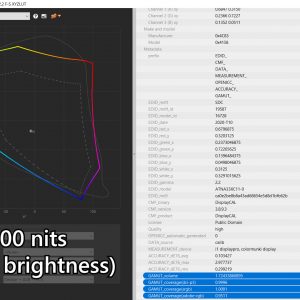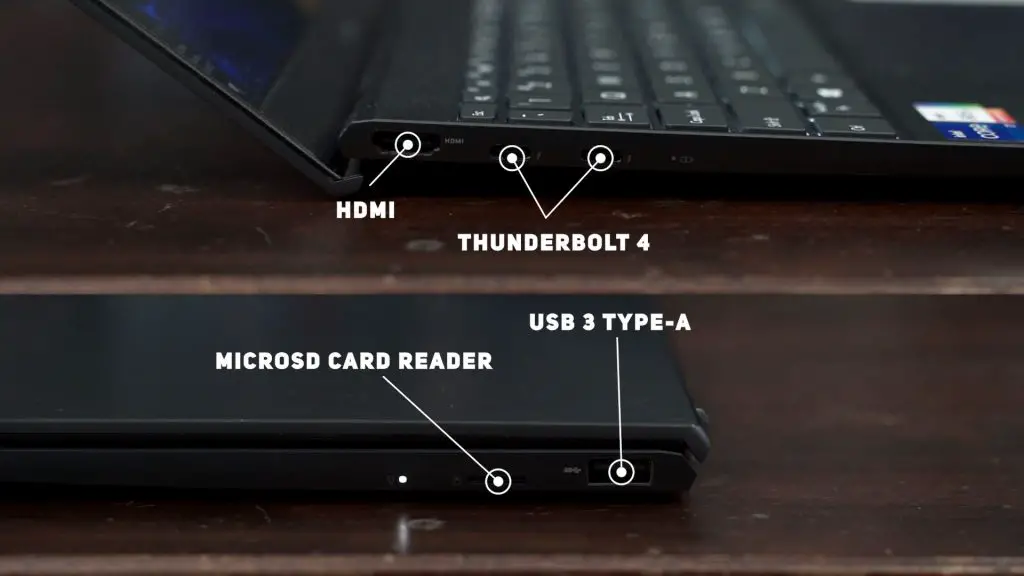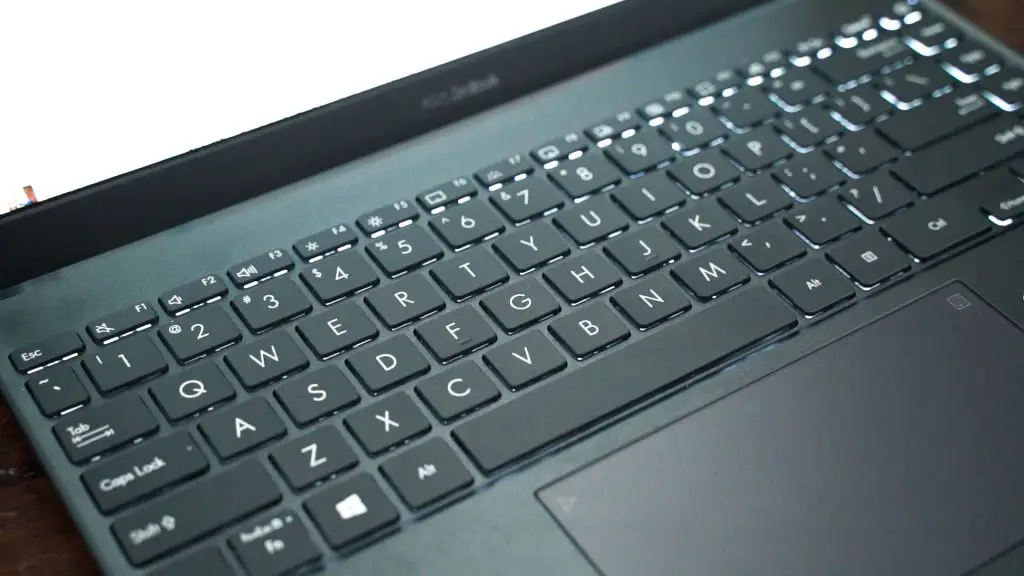Today, what we have here might look very familiar. That’s because… it is. Remember the ZenBook 14 UX425 that we reviewed last year? Take that laptop and swap it with a 13.3-inch OLED screen and you get this – the ZenBook 13 OLED UX325.
Really though – other than the screen, everything else remains the same as the ZenBook 13 and ZenBook 14 from last year.
So, let’s start by talking about the screen. This screen is a glossy, 13.3-inch 1080p OLED panel is made by Samsung and it has the codename ATNA33XC11-0. Obviously, the screen looks magnificent – it’s bright, colors are vivid, and it’s just an amazing screen to look at.
And since this laptop’s main highlight is its screen, we took out our colorimeter and found out that it does have about 400 nits of brightness and it covers nearly the entire color gamut. As for color accuracy, the Delta E number is low in average too. We repeated the same test at a more comfortable 100 nits brightness and obtained the same result.
ASUS also included a few more OLED protection technologies into the MyASUS app which now allows this 1080p OLED panel to do pixel shifting – which does prolong the OLED panel’s lifespan.
If you want to learn more about the ins and outs of OLED screens on a laptop, we have made two videos before. So, check them out here.
One thing we also mentioned is that OLED panels tend to suck up more battery compared to IPS LCD panels at the same brightness. But surprisingly, this laptop’s battery is pretty much unaffected. With its 67Wh battery, we got at least 6 hours of battery life with pretty intense use at relatively high brightness.
But OLED panels heavily affect the battery life depending on what’s viewed on the screen. If it’s mostly black, then the battery life gets extended further. Throughout our use, we got to about 10 hours if we view more darker-colored images.
Other than that, the ASUS ZenBook 13 OLED UX325 is pretty much the same as last year’s ZenBook 13 and ZenBook 14. The ports are still the same as ever – just that it got upgraded to Thunderbolt 4 now since it’s using Intel’s 11th Gen Core processors. It still doesn’t have an audio jack but comes with a dongle.
The keyboard is fantastic to type on but takes a good while to get used to the extra column of keys on the right side. The trackpad is also good – especially the palm rejection. The NumPad feature is also here – though I never use it personally.
It is also equipped with the latest 11th Gen Intel Core processor – either the Core i5 or Core i7. The one we have here is the Intel Core i7 and just like what we showed last year, you can play some games on this laptop – even GTA V at its lowest settings!
The performance is pretty much the same as the ZenBook 14 UX425EA that we reviewed late last year – so watch the video here to know more about it.
For me personally, I spent my time watching shows on this laptop instead. Specifically, animated shows because I like animated shows and the crispness of those drawings look surrealistically good on an OLED screen.
But – this laptop comes in two different variants with a humongous price gap in between:
- ASUS ZenBook 13 OLED UX325 with Intel Core i5-1135G7 @ RM4,299
- ASUS ZenBook 13 OLED UX325 with Intel Core i7-1165G7 @ RM4,799
Honestly speaking – I suggest you get the Core i5 version. As we have mentioned time and time again, the Core i7 is not worth the price premium since most of us are not going to do heavy computational tasks on this laptop anyway. Moreover, that RM700 only upgrades the CPU from the Core i5 to the Core i7. Everything else remains the same – 8GB RAM and 512GB of NVMe SSD.
In conclusion, the ASUS ZenBook 13 OLED UX325 with Intel Core i5-1135G7 at RM4,29 is actually quite good for its price. But then again, the missing audio jack is something that you really have to take note of.