When we reviewed the ASUS VivoBook Ultra A512 a few months ago, we expressed our love for its simplicity and especially in the design department. It stood out from the crowd while looking as simple as possible. Today, we have the brand new ASUS VivoBook S15 S531F that was first shown off during Computex 2019.
There are a couple of interesting things to take note of with the new VivoBook S15 S531F as there are a lot more changes than meets the eye. Let’s take a deep dive and see what’s new with this laptop.
Unboxing
In this box, you get a fairly simple box. Inside the box you get:
- ASUS VivoBook S15 S531F
- 90W power brick
- HDD upgrade kit
- User manual
- Quick start guide
- VivoBook sticker set
ASUS VivoBook S15 S531F
Sporting the monitor of S-series of VivoBooks, they have a lot more features and overall better build for the laptop. The number 15 in the S15 denotes the screen size of 15.6-inch, obviously. While we did see ScreenPad 2.0 on these laptops at Computex 2019, they’re noticeably absent in the Malaysian variant.
Anyway, here are the specs for this laptop:
| ASUS VivoBook S15 S531F | |
| CPU | Intel Core i5-8265U |
| GPU | Integrated Intel UHD Graphics 620 NVIDIA GeForce MX250 with 2GB VRAM |
| Display | 15.6″ 1080p Full HD IPS LCD |
| RAM | 4GB DDR4-2400 (Soldered) |
| Storage | 512GB Intel 660p M.2 PCIe SSD |
| OS | Windows 10 Pro |
| I/O | 2x USB 2.0 Type-A 1x USB 3.1 Gen 1 Type-A 1x USB 3.1 Gen 1 Type-C 1x HDMI 2.0 1x 3.5mm Audio Combo Jack 1x microSD card reader |
| Connectivity | Intel Wi-Fi 6 with Gig+ (802.11ax) Bluetooth 5.0 |
| Battery | 42Wh lithium-prismatic battery |
| Dimension | 357.2 x x 230.3 x 18 mm |
| Weight | ~1.8kg |
| Price | RM 3,199 |
Around the Laptop
Colorfully geometric
ASUS this time around really went all out with its colors. Designed with outstanding colors, the VivoBook S15 S531F aims to be the color-blocker and is available in a variety of different colors. We have Moss Green, Punk Pink, Gun Metal, Transparent Silver, and also Cobalt Blue.
We have the Gun Metal grey with us here and with it, we realized that there is a small blue accent around the perimeter of the lid itself. If you have different colored laptops, then the color around the perimeter changes as well.
ASUS also claims a twill-inspired design for the backplate and also its vents, hence the prominent diagonal lines running across the laptop. It’s nice to touch, actually.
Also, ASUS included a sticker set in the box itself. These stickers are specifically designed to facilitate in letting your personality shine – and they do a great job with it. They have a variety of designs and here are my personal favorites.
Decent set of I/O ports
Around both sides of the laptop, you can find a pretty good slew of I/O. Very sufficient for everyday use nowadays, actually.
- 2x USB 2.0 Type-A
- Battery indicator LED
- MicroSD card reader
- 1x 3.5mm Audio Combo Jack
- USB 3.1 Gen 1 Type-C
- USB 3.1 Gen 1 Type-A
High screen-to-body ratio with Windows Hello
ASUS has been improving its NanoEdge display for some time now. They’ve been slimming down bezels for a few years, but ASUS took only the compromises that don’t affect user experience.
We realized a few genius design elements here. Firstly, the display has slim bezels on both sides – no surprises there. Then, the top is just thin enough to house a Windows Hello module alongside with two microphones and a webcam. Windows Hello is pretty much just facial recognition with the help of infrared lights.
While we did realize the bottom bezel is rather thick, it actually goes under the laptop body, and only the small “ASUS VivoBook” branding that is visible. Brilliant design here.
Steeper ErgoLift angle
The reason why the bottom bezel goes underneath the laptop body is because of the ErgoLift design. The laptop lifts itself to an angle when the lid is opened. For the VivoBook S15 S531F, the ErgoLift hinge lifts the laptop up by 3°.
This angle is pretty good, and the steeper angle. For me, this makes it even more comfortable to type on – and most importantly, more air can get under the laptop for it to breathe.
Great Keyboard
While on the subject of its keyboard, the VivoBook S15 S531F comes with a keyboard that feels springy while does not require an awful lot of force to actuate. It’s responsive and tactile, yet quiet. I find this keyboard rather fun to type on, actually.
For the VivoBook S15, the number pad included here is nice to have but the layout is non-standard because of space-saving. One complaint that we have here is the half-height arrow key cluster here. If ASUS can implement an arrow key cluster like the ASUS TUF Gaming FX505 laptop, it’ll be great.
Decent trackpad
The trackpad here gets the job done pretty well. It uses Windows Precision Touchpad drivers and has support for the multi-finger touch and gestures.
However, the trackpad lacks in accuracy while – say, trying to drag and drop the crop box by 1 pixel while in full zoom in Photoshop, that poses an issue as the trackpad kept rejecting those small movements. With that said though, the palm rejection on this trackpad is great.
Those clickers aren’t particularly nice to use, but for me – I prefer multi-finger touch gestures and only use the physical clickers for drag and drop.
Performance & Thermal
While we already know the ASUS VivoBook S15 S531F is not meant to be a gaming machine, we still have to benchmark it for the sake of being a completionist.
The SSD here is also an Intel 660p. The SSD speed is somewhat in between a PCIe Gen 3 x2 and x4 NVMe drive, because of the inherent issue with QLC NAND flash technology. It’s suitable for day-to-day use, still.
Out of curiosity, we also tried playing games on it. Most notably, Overwatch. We realized that the performance on the Vivobook S15 S531F is much more consistent and is able to hold 70fps during our playtest.
As for the temperature, I realized something peculiar – the CPU is at around 65°C while the GPU is mostly around 70°C – but at certain maps in Overwatch, the GPU spiked up to 80°C and then throttles itself down. When the performance throttling happens, there’s a brief moment of lag. It rarely happens, but still manages to maintain a consistent frame rate after the throttling occurred.
Upgradability
Here, we can find a few interesting details. Opening up the VivoBook S15 S531F is rather simple – there are just 10 Phillips screws under the laptop. They are of varying lengths, so keep in mind which screw goes where.
Once the backplate is popped open, you can see everything laid out for you to easily maintain and upgrade. The fan and heatsink are easily accessible.
From here, we can see there is only one more SODIMM slot available for upgrade, hence that is why we know the 4GB DDR4-2400 RAM is soldered onto the motherboard.
The Intel 660p is wrapped in a heat shield and adhered onto a piece of thermal pad found on the motherboard.
Remember that the VivoBook S15 S531F also comes with an HDD upgrade kit? To install another 2.5-inch storage disk into the VivoBook S15 S531F, you will have to take out the middle support bracket. The connector is hidden under that bracket.
Battery Life
One interesting thing we saw when we opened up the VivoBook S15 S531F is the battery – particularly how the battery is physically designed and shaped. By utilizing a lithium prismatic battery design, ASUS made sure there is no unused space by making this irregularly-shaped battery and chucking it in there.
Great job to ASUS as this design is rarely seen on laptops, yet is found on the VivoBook S15 S531F.
We tried the VivoBook S15 S531F with our usual workload – medium brightness for indoors, heavy Chrome browsing with many tabs, with some Photoshop work and YouTube mixed in. The VivoBook S15 S531F managed to last about 4.5 hours on this workload. Pretty decent but nothing to shout about.
However, ASUS also touts a faster-charging speed, as per mentioned in the specs list. We tested it on our own and we are able to verify that this claim is indeed true.
And yes it is! We actually got an even faster charging speed compared to what ASUS claimed. In our test, it managed to charge from 15% to 60% in just 32 minutes! When our battery charging test hit 49 minutes (the advertised time), the ASUS VivoBook S15 S531F was already at 76% mark. That’s impressive.
Final Words
Overall, the ASUS VivoBook S15 S531F is pretty similar to other entry-level ultrabooks. Under the hood, we also saw the prismatic battery design which is rather rare in laptops. I wouldn’t expect to see it in an affordable laptop like this – but hey, the VivoBook S15 S531F has it! The upgrade kit is a nice addition as well. Let’s not forget the stickers that come with the laptop too. They really do let your personality shine.
The specs of this laptop aren’t anything wildly different from the VivoBook Ultra that was released not too long ago – but there are many things under the hood that are upgraded. For example – the chassis is made out of tougher plastic, faster charging speed, and have a prismatic design battery.
For the price of RM3,199, it’s a decent choice.
Pros
- Sleek and simple design with striking color options
- Decent set of I/O ports
- Windows Hello facial login
- ErgoLift with steeper angle
- Great keyboard to type on
- Inclusion of a 512GB NVMe SSD
- Prismatic battery design so that no space is wasted
- 90W power brick with relatively fast charging
Cons
- Arrow key cluster is cramped
- Soldered 4GB DDR4-2400 RAM


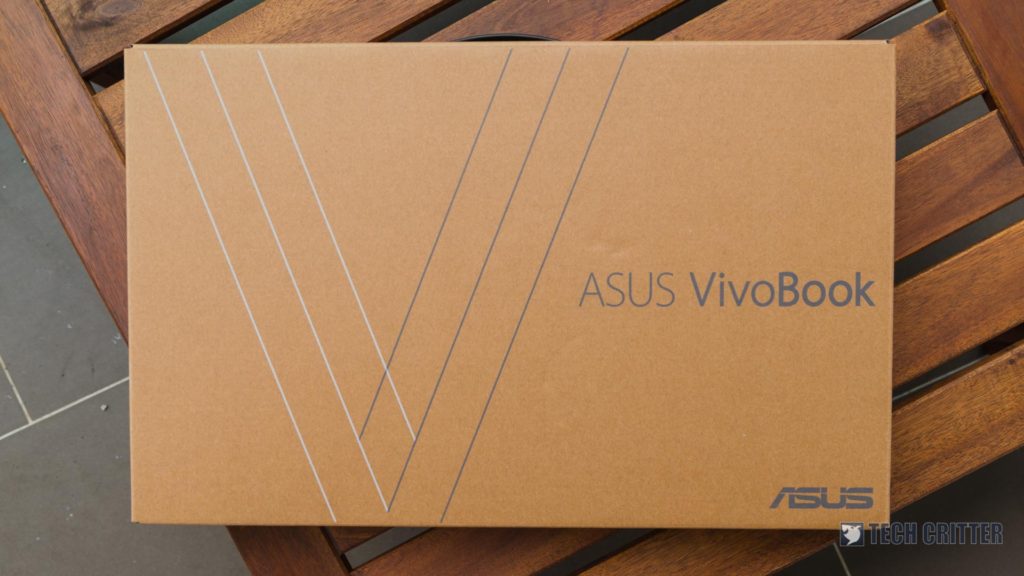
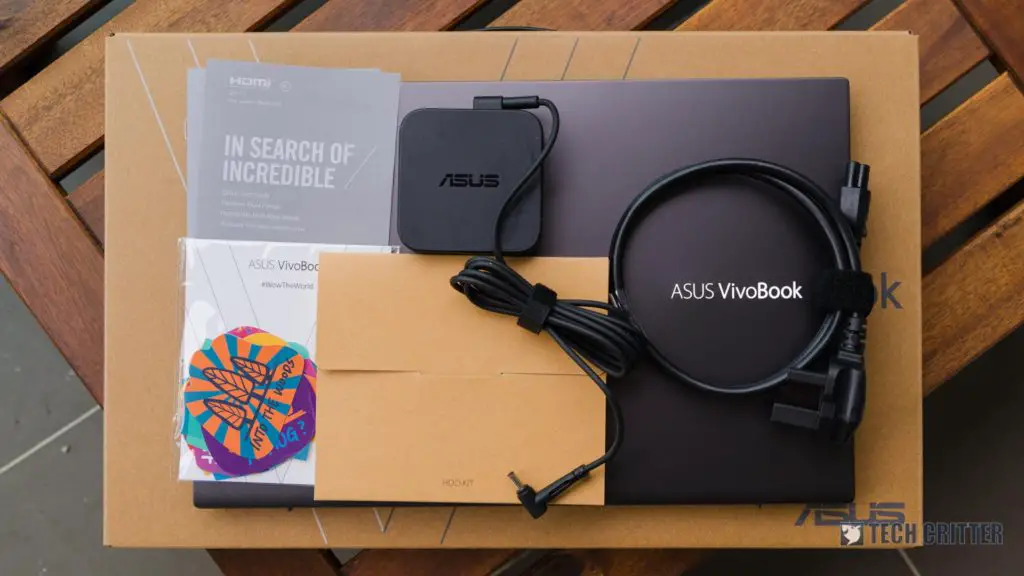
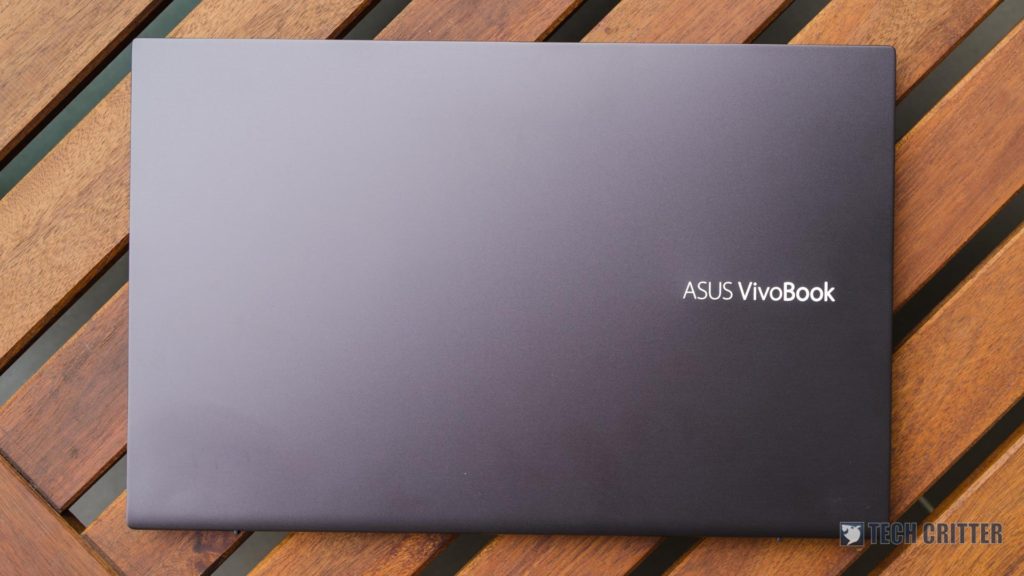





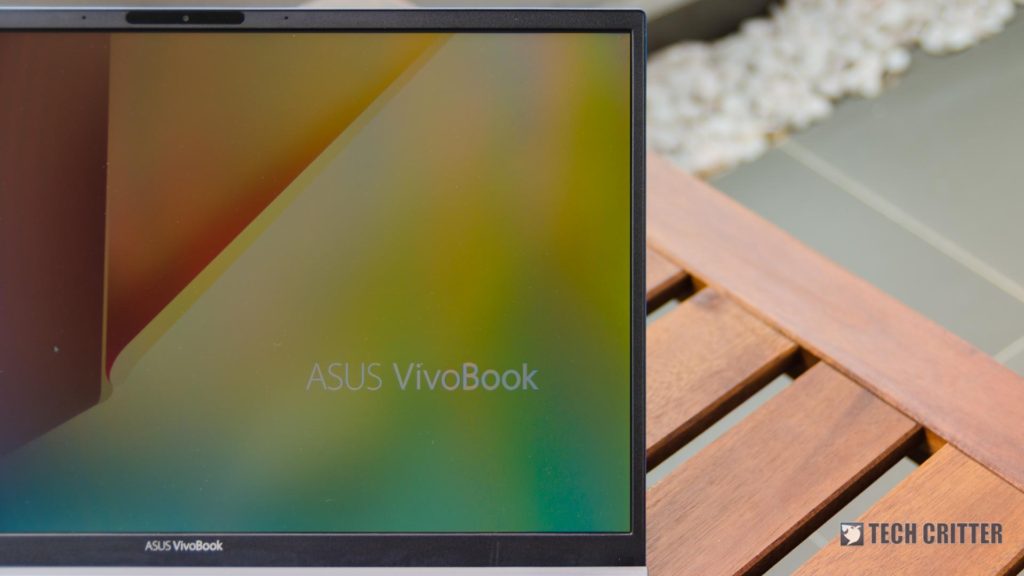







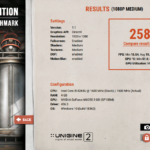









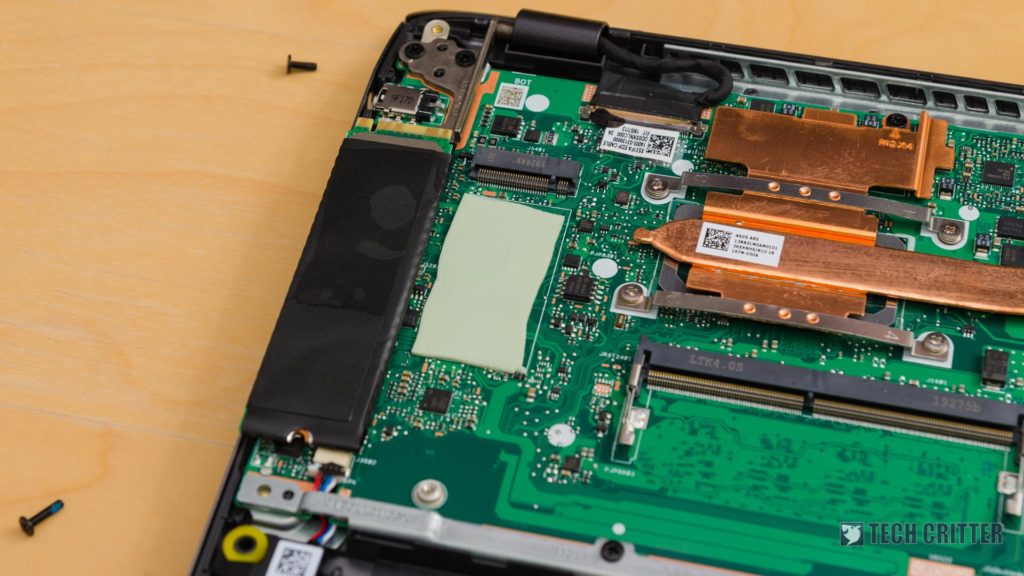

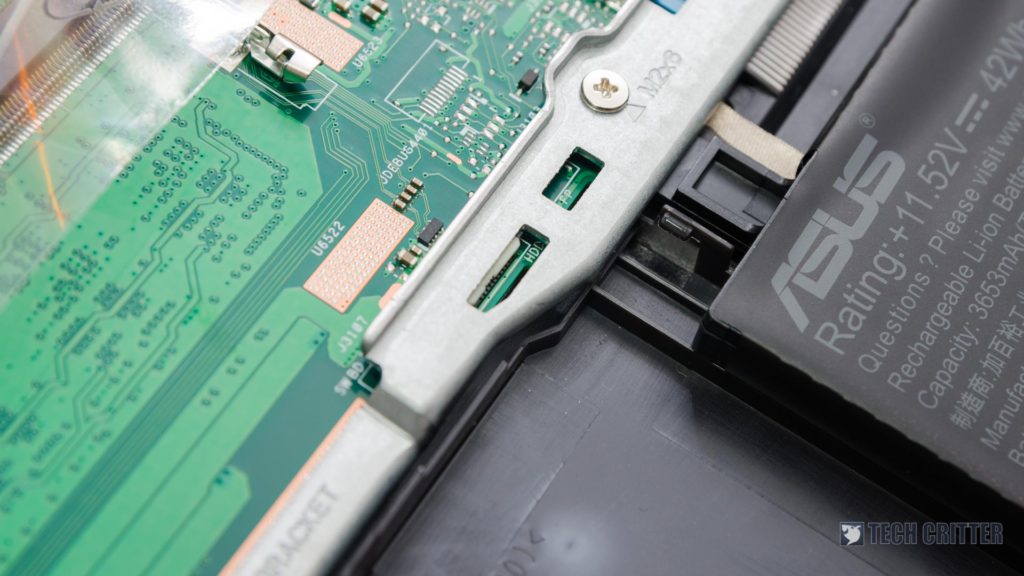

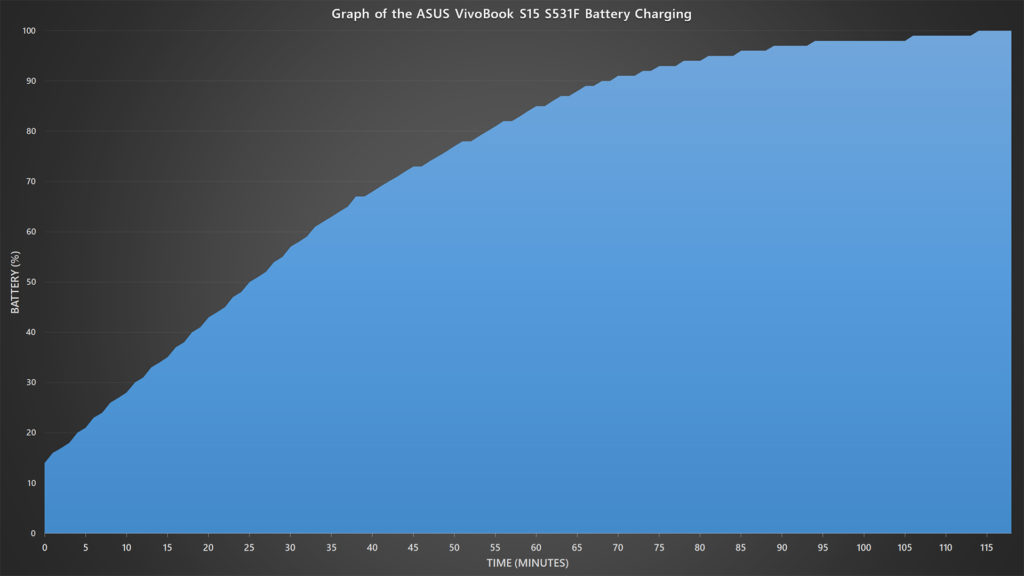
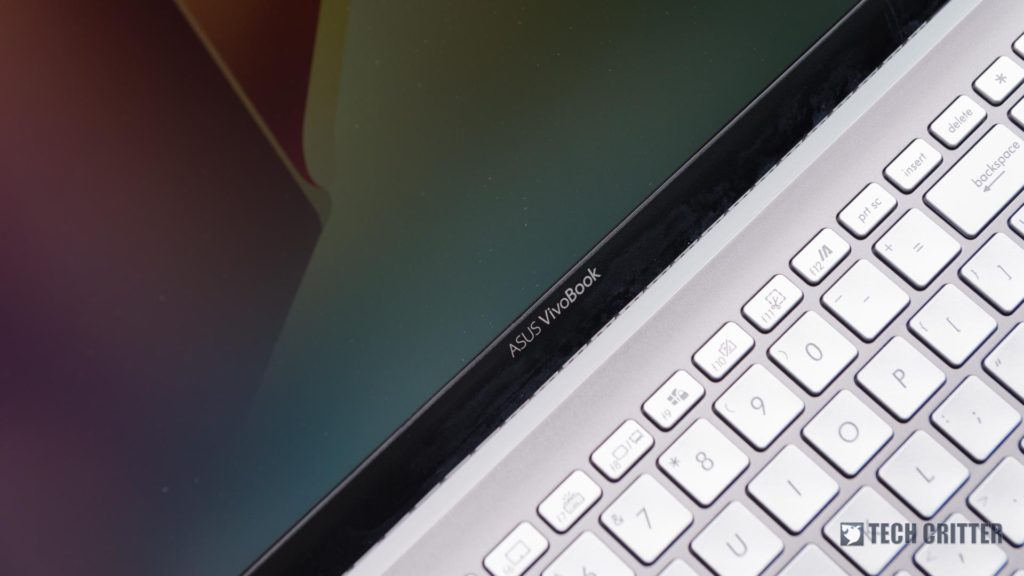









Comments are closed.