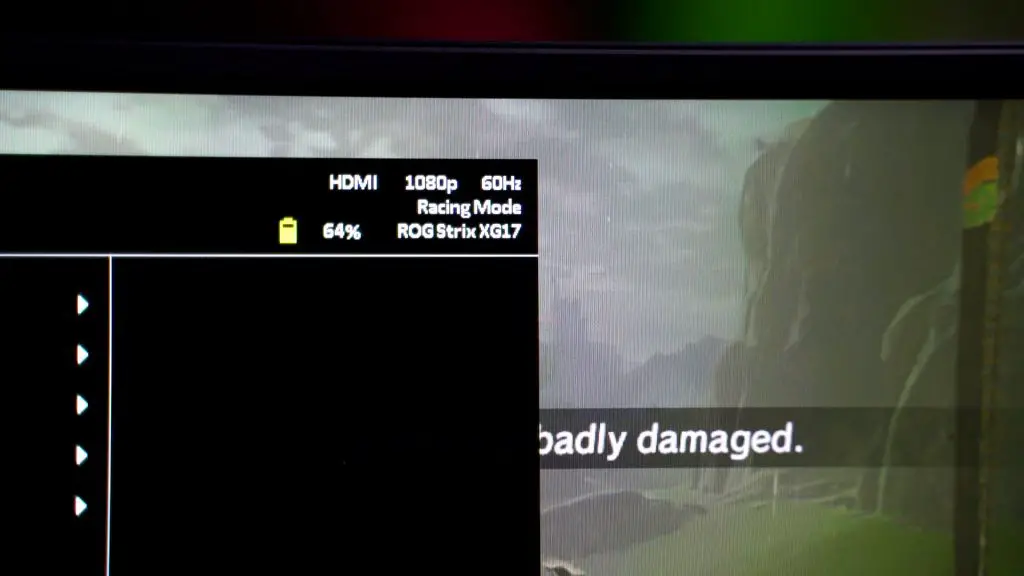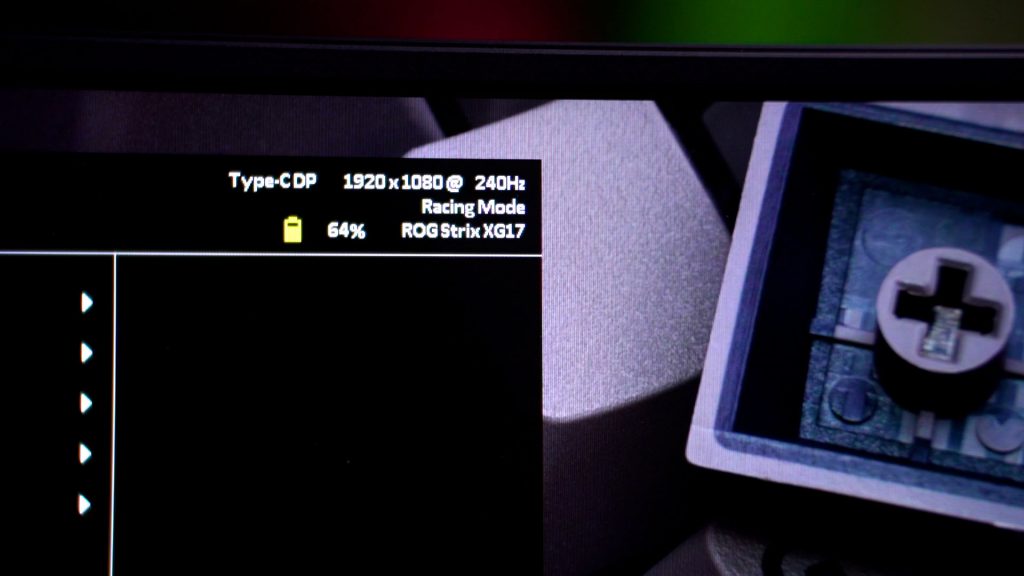Having an external monitor is fantastic – be it for laptops or just another monitor for your desktop – it’s something that we need. And for the case of the ASUS ROG STRIX XG17AHP, this is a high-performance external monitor that is versatile for both gaming and work at the same time.
Let’s talk about this monitor and its capabilities because it’s definitely a monitor that I am amazed by.
Now, there are lots of accessories that came alongside the monitor. We have a metal tripod stand that can clip the monitor to make it stand but it’s not exactly something that I will personally use because of how much space it takes and the height adjustment is friction-mounted instead.
Then, we also the flip case. It doubles as a stand for the monitor as well and is able to make the monitor stand in either portrait and landscape mode. Depending on what you’re doing, you might want to use it in portrait mode – like programmers. I do wish that it’s a little longer so it wraps around the monitor so that it wouldn’t keep exposing the top part of the monitor.
This ASUS ROG STRIX XG17AHP has a few ports on the bottom right side too. It has a mini HDMI port, a USB-C port for charging (which supports 18W fast charging), another USB-C for DisplayPort, and finally – a 3.5mm audio jack. That audio jack is because the ASUS ROG STRIX XG17AHP does have speakers at the bottom bezels, but they don’t sound particularly good. They’re teeny and sounds like laptop speakers – but it’s there. And we can also plug in our own audio jack if we want to.
Then comes the visual quality. For some reason, using it at sRGB color profile doesn’t look particularly good. So, what we did is to tune it to Racing Mode color profile instead. Then, it looks much better than sRGB.
Though, even on Racing mode, I’m still able to edit videos using this monitor because it’s just very ergonomic to use it this way. It works so well.
We’re also consistently using this monitor at 100% brightness because it’s not that bright. This means that impacted the battery life too. For us, running at 60Hz, we got about 3-4 hours while connected to the Nintendo Switch.
If we’re making it run at the maximum 240Hz at 100% brightness, then the battery life drops even further to about 3 hours only. With that said, the ASUS ROG STRIX XG17AHP also has an option to charge the monitor while connected via DisplayPort over Type-C, which should prolong the monitor’s battery life.
Also, the ASUS ROG STRIX XG17AHP supports Adaptive Sync.
And all in all, for the price of RM2,399, the ASUS ROG STRIX XG17AHP is definitely at a premium but it does what it says and it does them pretty well. I have yet to see other brands offer such performance on a portable monitor – and I’m impressed by what the ASUS ROG STRIX XG17AHP has to offer.