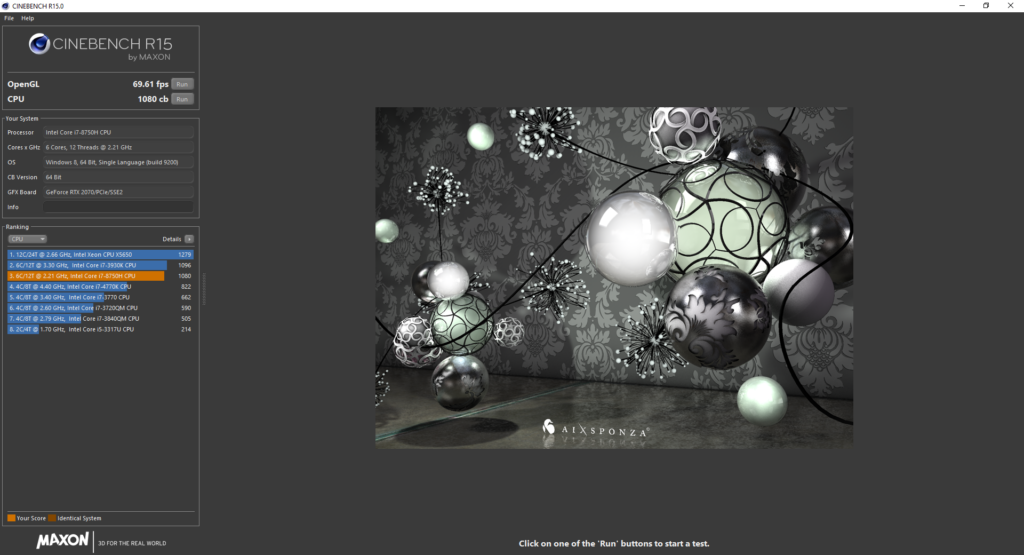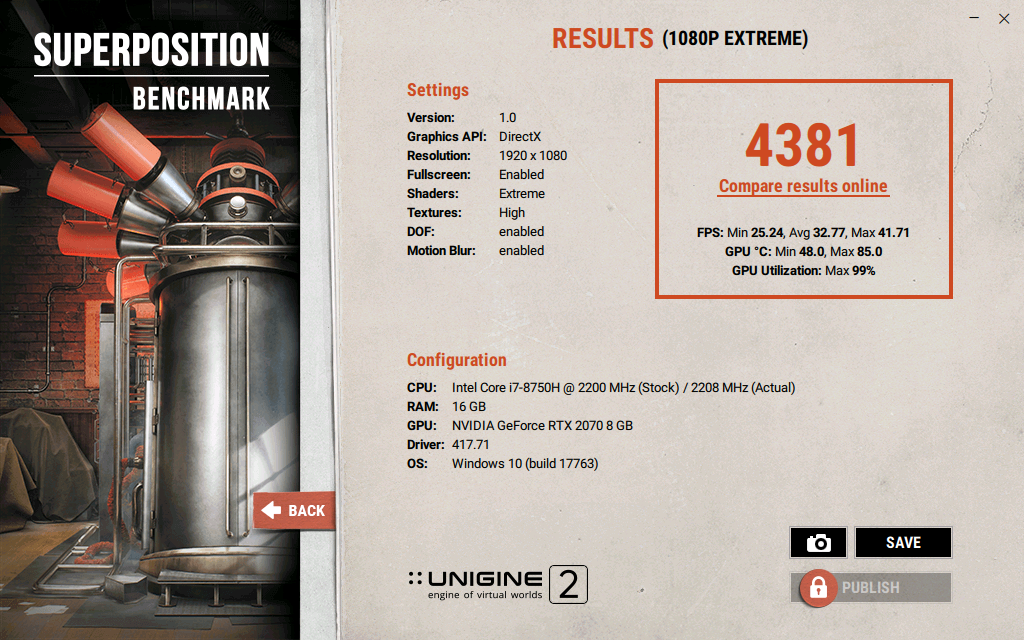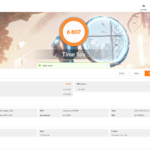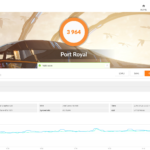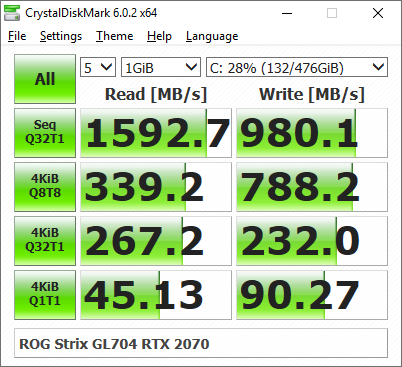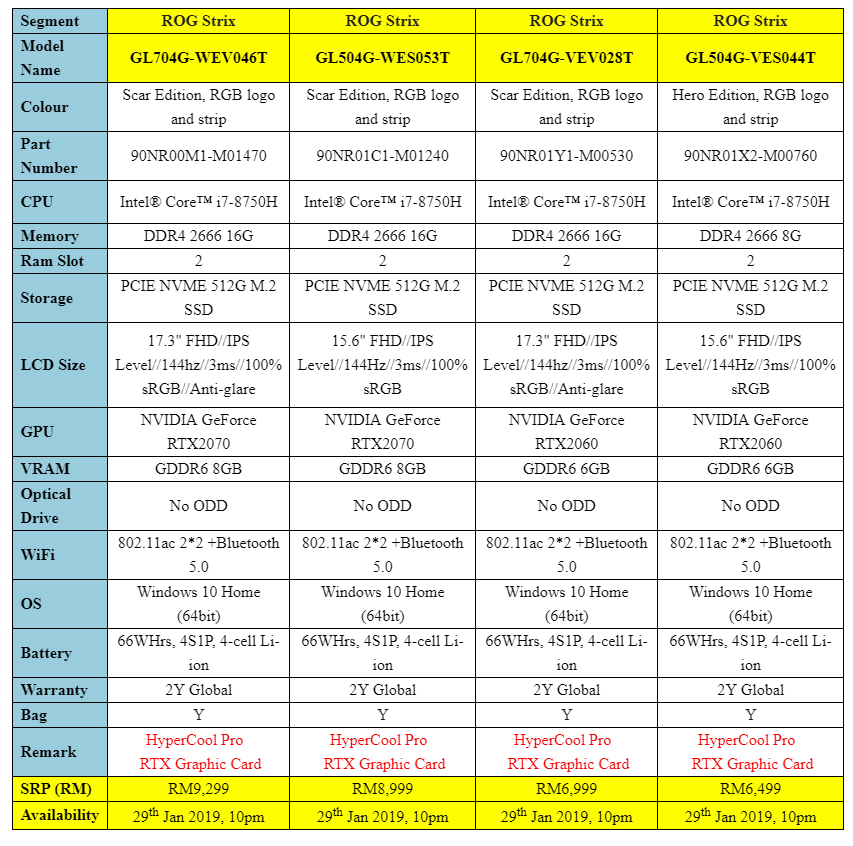The ASUS Republic of Gamers unveiled their first line of RTX enabled gaming laptops last week and we were lucky to have the opportunity to test them out, especially the one we’re reviewing today – the ROG Strix SCAR II GL704.
If you’re unaware of what is so special about NVIDIA’s RTX series GPU with real-time Ray Tracing technology, do check out our editorial on the topic itself.
[Disclaimer: The review sample(s) is/are provided by ASUS Malaysia on loan basis. The opinions are and will always be our honest user experience of the product/services itself. ]
ASUS ROG Strix SCAR II GL704
- Intel Core i7-8750H
- NVIDIA GeForce RTX 2070 8 GB GDDR6
- 16 GB 2666 MHz DDR4 (single channel)
- 512 GB M.2 PCIe 3.0 x4 NVMe SSD
- 17.3″ FHD (1920 x 1080) IPS, 144 Hz, 3ms, anti-glare
Compared to the previous generation of the SCAR II GL704, the chassis has remained the same except for the hardware component, namely speaking, the NVIDIA GeForce RTX 2070 GPU and 512 GB NVMe SSD.
GL704 Chassis & Fancy RGBs

Since the GL504 & GL704 chassis is less than a year old, we won’t be expecting any design change until Computex 2019. The ultra-narrow bezels keep the laptop in a small footprint and you can fit it into a bag for 15.6-inch laptops.
Even though the overall chassis is still made of plastic, due to the added thickness to the plastic chassis, the overall construction of the laptop feels solid in the hands.
You’ll still get the same RGB logo and light strip at the front of the laptop.
Fast Display

The display itself has been kept the same from its predecessor – 1080p Full HD resolution at 144 Hz refresh rate. Even the 3 ms grey-to-grey response time is still impressive for FPS and fast-paced games. The lack of NVIDIA G-SYNC is a letdown especially for a gaming laptop that almost costs RM 10,000. Nonetheless, if you’re in dire of needing the G-Sync feature, perhaps have a look at the Zephyrus series laptops from ROG.
The slim bezels are only applicable to the top and sides. The bottom bezel unnecessarily houses the logo and the nostril-pointing-webcam. If ASUS is capable of releasing ZenBooks with ultra-slim bezels yet able to fit a Windows Hello capable IR camera at the top bezel, what’s the reason for not doing so in their gaming line up as well, right?
Anyway, judging from the fact the the new ZenBook is relatively new. We believe they will release the technology to ROG Strix in the next iteration.
4-zone RGB Backlit Keyboard
The keyboard itself has remained the same throughout the GL-X503 and GL-X04 series. While I have absolutely no complaints about the typing experience on this keyboard. Design-wise, there are a few questionable decisions which we have raised them to ASUS, for instance, the unnecessarily large R-CTRL. It could be used to house a full-sized arrow key cluster instead of the current narrow version. The transparent WASD (SCAR edition) and QWER (HERO edition), too, looks cheap and doesn’t blend in well with the rest of the laptop’s design.
For RGB fans, the 4-zone backlit keyboard is still lacking behind especially when some of their competitors already offering individually backlit keyboards for laptops of this price range.
The trackpad uses the Windows Precision driver and it works just as good as what we’re expecting. It is smooth and the tracking is accurate, at least for Window’s standard. We just hope the size could have been slightly larger for the 17.3-inch laptop. Nonetheless, gamers wouldn’t even care to use the trackpad because gaming mouse is still the better choice for them.
Better Connectivity
We have the same quad-antenna AC WiFi as well as Bluetooth 5.0 from the GL704 (GTX 1070).
There are plenty of ports when it comes to physical connectivities:
- Barrel charging port
- RJ45 Gigabit Ethernet
- mini DisplayPort
- HDMI
- 3x USB Type-A 3.1 (Gen 1)
- 3.5mm audio combo jack
- SD card reader
- USB Type-C 3.1 (Gen 2)
- USB Type-A 3.1 (Gen 2)
It seems ROG has chosen to reserve ThunderBolt 3 to their higher-end models such as the ROG Zephyrus.
Performance & Thermals
Windows 10 1809
NVIDIA Driver version 417.71
CINEBENCH R15
OpenGL: 69.61 fps
CPU: 1080 cb
Geekbench 4
CPU Single-Core: 4662
CPU Multi-Core: 18306
OpenCL: 238174
SuperPosition
SuperPosition: 4381
3DMark
Time Spy: 6807
Fire Strike: 15934
Port Royal: 3964
CrystalDiskMark
The included Intel 660p 512GB PCIe x4 NVMe SSD is so slow that it spells “something is wrong”. We have reached out to ASUS for further clarification on this matter.
*Update 16 Feb 2019: ASUS has replied that the Intel 660p while uses PCIe Gen3x4 interface, the SSD itself can only perform up to Sequential Read of 1500MB/s and Sequential Write of 1000MB/s. It is further confirmed through the Intel’s official specification of the SSD. In a nutshell, the GL704GW is capable of supporting PCIe Gen3x4 SSD and the reason why we’re not getting the maximum performance out of the interface is due to the SSD’s limitation itself.
Gaming
All the games are running at 1080p resolution
| Game | Avg FPS | CPU Max Temp (C) | GPU Max Temp (C) |
| FFXV (high) | 86 | 88 | 87 |
| F1 2018 (ultra high) | 69 | 97 | 86 |
| AC Odyssey (ultra high) | 40 | 88 | 87 |
| Overwatch (epic) | 69 | 88 | 87 |
| GTA V (very high) | 98 | 88 | 87 |
| Battlefield V (DXR OFF) | 74 | 99 | 87 |
| Battlefield V (DXR ON, DLSS OFF) | 55 | 99 | 87 |
| Battlefield V (DXR ON, DLSS ON) | 61 | 99 | 87 |
While the gaming performance on the GL704 did meet some of our expectations, however, it doesn’t really reflect that well on Overwatch and GTA V. The average frame rates on this 2 games were kind of low. Even though Overwatch at 69 fps is VERY playable, but a GTX 1070 can easily achieve that without any issue.
High chance it is due to the driver issue and game’s compatibility with the new RTX cards. So we believe the RTX 2070 can push more frames out the game after a driver or game update.
Other than the aforementioned 2 games, other games have been performing exceptionally well. Battlefield V with DXR ON and we’re getting average 55 fps is a shockingly great result.
We did raise our concern regarding the temperatures especially for the CPU because it only gets one heat sink while the GPU has two. As you can see from the gaming benchmark, the CPU could reach a whopping 99-degrees Celsius. Besides, the fan noise on this thing is ridiculously loud during gaming sessions.
On the plus side, the GPU temperature is well under control. This makes us believe that SCAR II can even take on the RTX 2080 without any issue.
*23 Feb 2019 Update – We have completed another run of the test after NVIDIA & Battlefield V releases the DLSS update.
| Battlefield V | Average FPS |
| 1080p, DXR ON, DLSS OFF | 55 |
| 1080p, DXR ON, DLSS ON | 61 |
| 4K 2160p, DXR ON, DLSS OFF | 43 |
| 4K 2160p, DXR ON, DLSS ON | 59 |
Honestly speaking, even without DLSS on 4K resolution, the game itself is already very playable at average 43 fps. Besides, we’re only testing the 4K output through the HDMI just to gauge the capabilities of this laptop.
If you’re just gaming using the laptop’s 1080p 144Hz display, the games looks way better with DLSS off due to the nature of DLSS where it is more suitable when used on high resolution displays such as 4K.
Upgradability
ASUS has decided to provide a single stick of DDR4-2666 16GB RAM with the laptop because it allows users to easily self-upgrade it. The RAM price has dropped significantly for the past few weeks. Just drop in another stick of 16 gig and you’re good for that extra Chrome tabs.
If you think the 512GB SSD is not enough, you can always opt to self-install an additional 2.5″ SATA SSD or HDD.
Verdict
The ASUS ROG Strix GL704 SCAR II has the most up to date system with the NVIDIA GeForce RTX 2070 GPU. Pairing with the modern chassis design, it allows anyone to enjoy the next generation gaming graphics while on the go. We appreciate the capabilities of the laptop itself with just a small qualm over the less than desirable cooling for the CPU itself.
As for the price, the GL704 (RTX 2070) at RM 9,299 is almost RM 2,300 more expensive than the GL704 (RTX 2060). With that being said, we have to point out the fact that ROG Strix uses a standard RTX 2070 card instead of the slower RTX 2070 Max Q. Besides, looking at the bright side, compared to their close competitors, ROG’s price is considerably cheaper, keeping the GL704 RX2070 under RM9,300.
Pros:
- Smaller form factor
- Classy RGB lighting
- Ultra-slim display bezels
- Smooth and responsive display (144 Hz 3 ms)
- Excellent performance
- Consistent frame rates with DXR On
- Excellent cooling for the RTX 2070
Cons:
- No individual backlit keyboard
- Noisy fan during gaming and high loads
- Less than desirable cooling for CPU during high loads