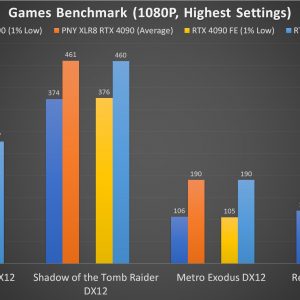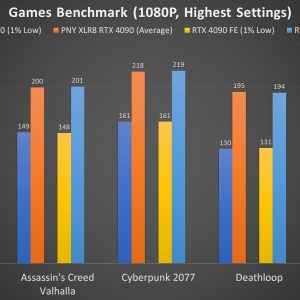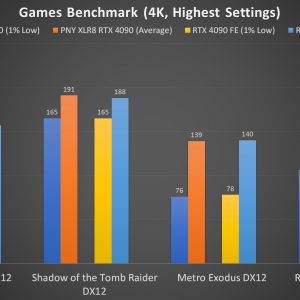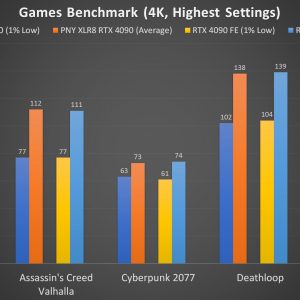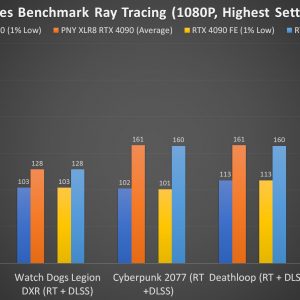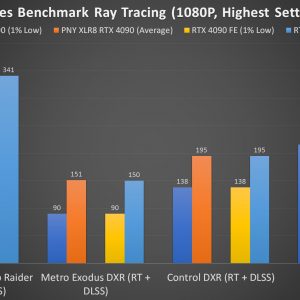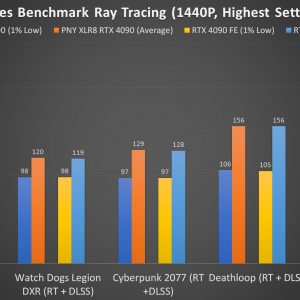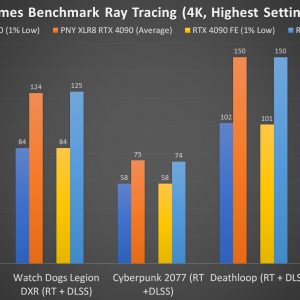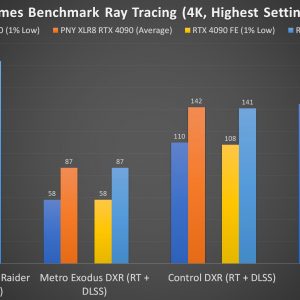The GeForce RTX 4090 is currently the best-performing consumer GPU you can buy and apart from NVIDIA’s Founders Edition design, there are also a handful of variants from the participating board partners if you can get the RTX 4090 Founders Edition to ship to your region. The PNY RTX 4090 24GB XLR8 Gaming VERTO EPIC-X RGB we have right here is one of the RTX 4090 you can get here in Malaysia at the price of RM 8,699.
Since we have already seen what the RTX 4090 Founders Edition can do, we’ll be comparing it against the PNY RTX 4090 24GB XLR8 Gaming VERTO EPIC-X RGB just so we can see what can we expect from the latter.
Specifications
| GPU | GeForce RTX 4090 | PNY RTX 4090 24GB XLR8 Gaming VERTO EPIC-X RGB |
| CUDA Cores | 16384 | 16384 |
| Tensor Cores | 512 | 512 |
| RT Cores | 128 | 128 |
| ROPs | 176 | 176 |
| GPU Boost Clock | 2520 MHz | 2520 MHz |
| Memory Data Rate | 21.2 Gbps | 21.2 Gbps |
| Total Video Memory Size | 24G GDDR6X | 24G GDDR6X |
| Memory Interface | 384-bit | 384-bit |
| Memory Bandwidth | 1,018 GB/s | 1,008 GB/s |
| TDP | 450W | 450W |
| Recommended PSU | 850W | 850W |
| Power Connectors | 1 x 16-pin (12VHPWR) | 1 x 16-pin (12VHPWR) |
Overview
The PNY RTX 4090 24GB XLR8 Gaming VERTO EPIC-X RGB ships in a surprisingly simple box, not what I’ve expected to see for an RTX 4090. Apart from the adapter, the support bracket is probably the most reasonable accessory you’ll find in the box because of the sheer size of the card. Yes, all the RTX 4090 I’ve seen so far are huge and it’s impossible to not worry about the sagging issues if you don’t have any kind of support for the card.
Design-wise, the PNY RTX 4090 24GB XLR8 Gaming VERTO EPIC-X RGB somewhat gets an okay from me because it doesn’t look like the generic design that can be seen on some of the AIB partner cards, notably the X-shaped RGB lighting zone around the middle fan and the XLR8 RGB lighting at the side of the cooler.
While PNY never specifically highlights anything about the cooler design, the triple-fan cooler seems to be a reasonable one and has a handful of heat pipes at the base of the heatsink. It also comes with a metal backplate with a brushed metal texture that adds some points to the overall aesthetics.

With the 12VHPWR socket being the only option for the newer RTX 40 series graphics cards, your only options are either the included adapter or a new power supply that has the 12VHPWR cable ready. As I’m quite OCD with the cable management part, I’d recommend the latter because it really makes your life a lot easier.

For the display output, the PNY RTX 4090 24GB XLR8 Gaming VERTO EPIC-X RGB comes with the same options that you’ll find on any RTX 4090 out there – 3 x DisplayPort and 1 X HDMI for the display output. And because it’s technically a 3.5 slot card, you’ll have to take note of the clearance of the PC case you’re using if you want to get this card for your next upgrade.
Test System Setup
For our games benchmark test, we’ve selected a number of AAA titles to run at their highest possible settings using the following setup under an ambient temperature of 28°C:
| CPU | Intel Core i9-12900K |
| Motherboard | ASUS ROG Maximus Z690 APEX |
| Memory | Kingston Fury Beast DDR5 RGB @ DDR5-6000 CL30 |
| Graphics Card | PNY RTX 4090 24GB XLR8 Gaming VERTO EPIC-X RGB / GeForce RTX 4090 Founders Edition |
| Power Supply | Cooler Master M2000 Platinum |
| Primary Storage | Kingston KC3000 2TB |
| CPU Cooler | Cooler MasterLiquid PL360 Flux |
| Chassis | Cooler Master MasterFrame 700 |
| Operating System | Windows 11 64bit |
While I still don’t see any reason for one to spend $1,599 on such a powerful graphics card but only play games on 1080p, we still tested a handful of games from 1080p to 4K resolution for the curious bunch out there. To put the GPU to the test, we always go with the highest possible settings for each game and opt for DLSS Quality preset whenever it’s possible.
Games Benchmark – Raster Performance
Starting off with the raster performance, since the specifications are pretty much identical, the PNY RTX 4090 24GB XLR8 Gaming VERTO EPIC-X RGB performs almost the same as the RTX 4090 Founders Edition throughout the tests. Titles like Deathloop and Watch Dogs: Legion seems to be heavily CPU bound at 1440P and 1080P resolutions, so the performance numbers are somewhat lacking for these two as compared to other titles. Looking at the comparison of the performance numbers above, I’d say 4K resolution is where the RTX 4090 truly shines.
Games Benchmark – Ray Tracing Performance
Moving on to the ray tracing performance, it’s been quite some time since the ray tracing feature is made available on a handful of games, having DLSS enabled is the way to go to ensure smooth gameplay and reasonable graphics quality. As the RTX 4090 is already a very powerful graphics card, you won’t be facing any kind of hiccups for most of the games right now even if you go for the highest graphics quality and ray tracing preset. Aside from titles that are known for their poor optimization, the majority of the titles we’ve tested easily get 100+ fps on average, along with a very reasonable 1% low frames when we’re on 4K resolution.
DLSS 3 Hands-On
With more titles getting DLSS 3 support coming, you’ll be able to experience them first and starting from this month onwards. For our case, we’ve tested DLSS 3 on a couple of titles and some press build that might not reflect the final release. So the numbers here serve as a reference for those of you who are curious about DLSS 3.







Since the launch of the RTX 40 series, NVIDIA has been emphasizing three main components (PC latency, 1% low, and average FPS) which they claimed to be the most important when it comes to determining the overall gameplay experience. Super Resolution, Frame Generation, and NVIDIA Reflex are part
Unlike DLSS 2, DLSS 3 is a set of three complementary technologies: Super Resolution, Frame Generation, and NVIDIA Reflex. Although NVIDIA recommends going for DLSS performance preset for 4K resolution, I’ve noticed that the RTX 4090 can easily handle most of the titles even with DLSS quality preset and is still able to maintain 100 fps most of the time.
Synthetic Benchmark
Now for the synthetic benchmark, we’ve tested all 3 cards with 3DMark and benchmarks that focus on rendering work, and here’s what we get.
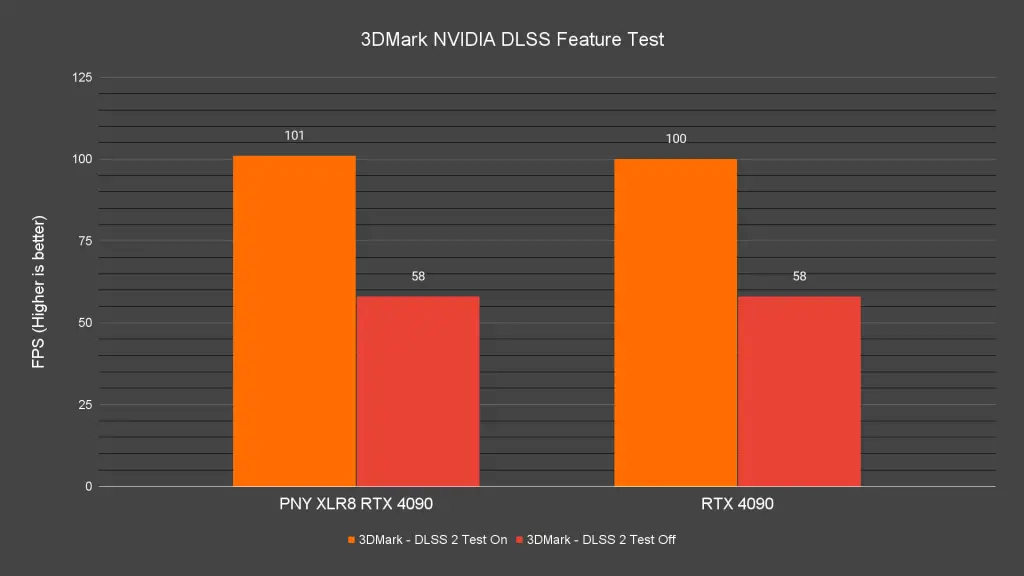
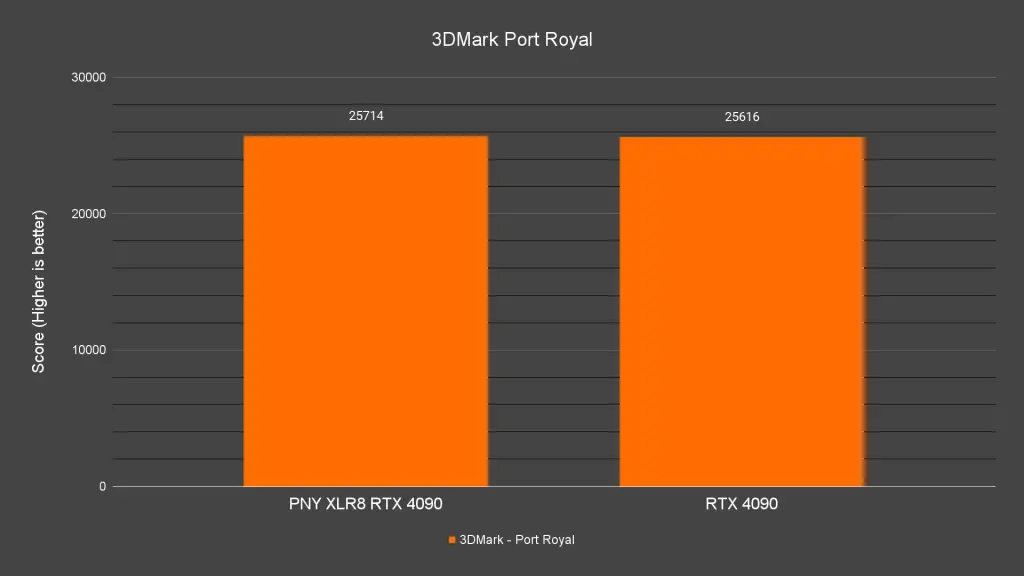

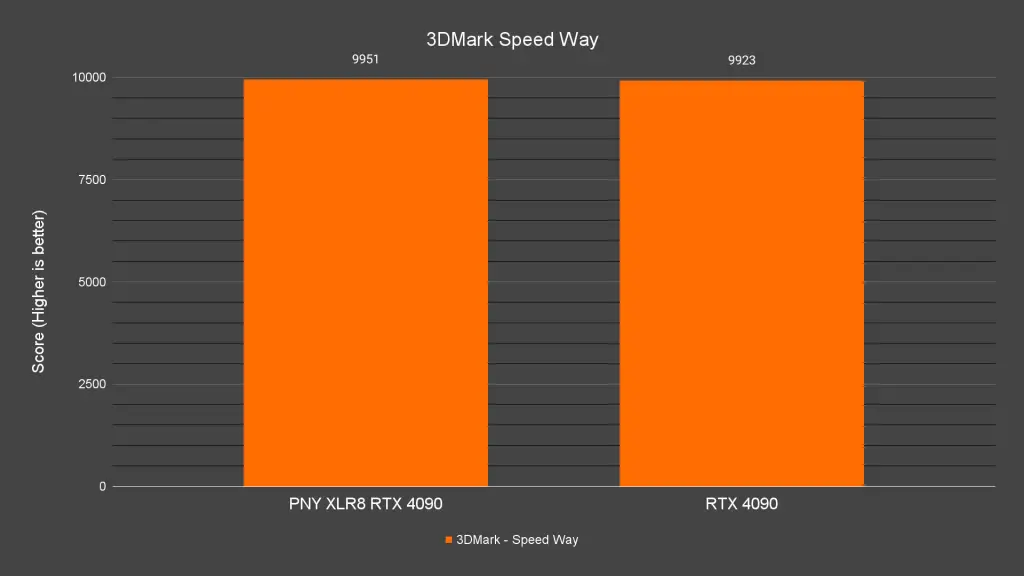
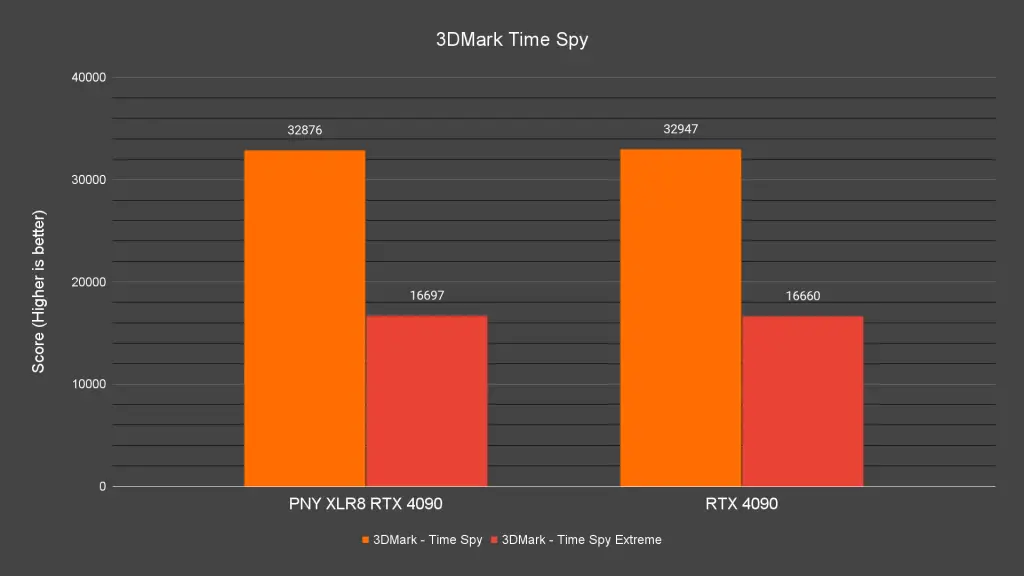
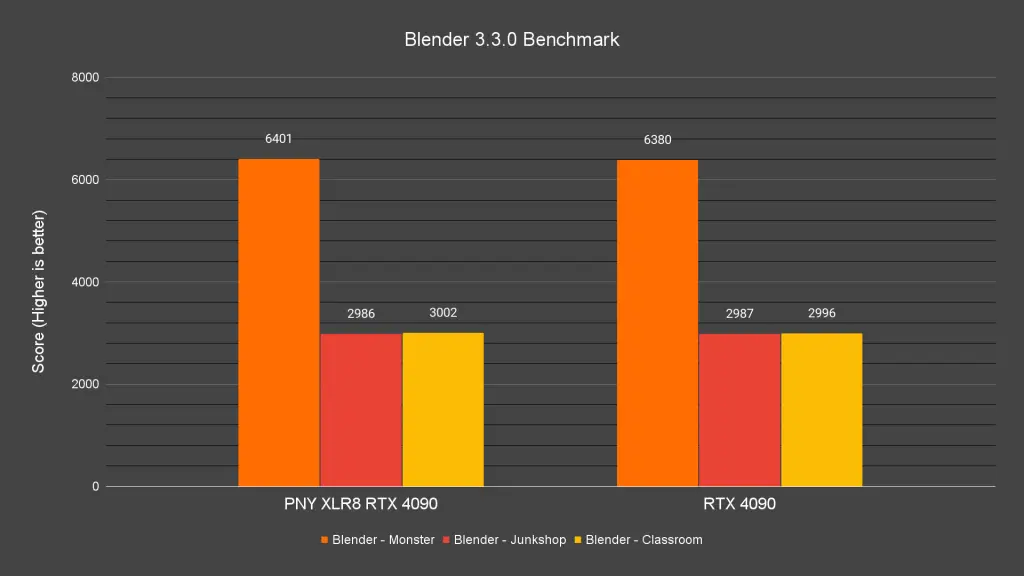
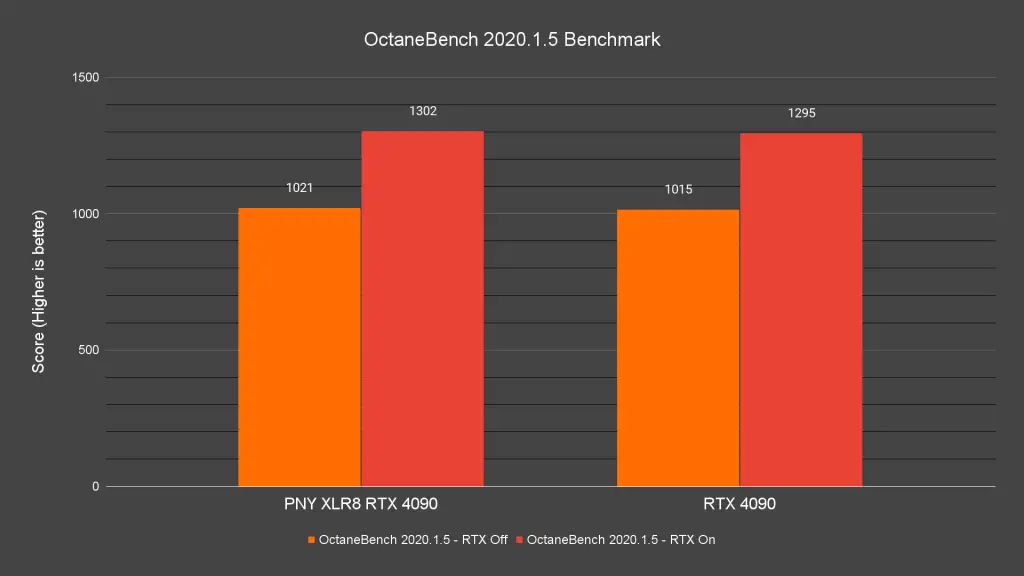
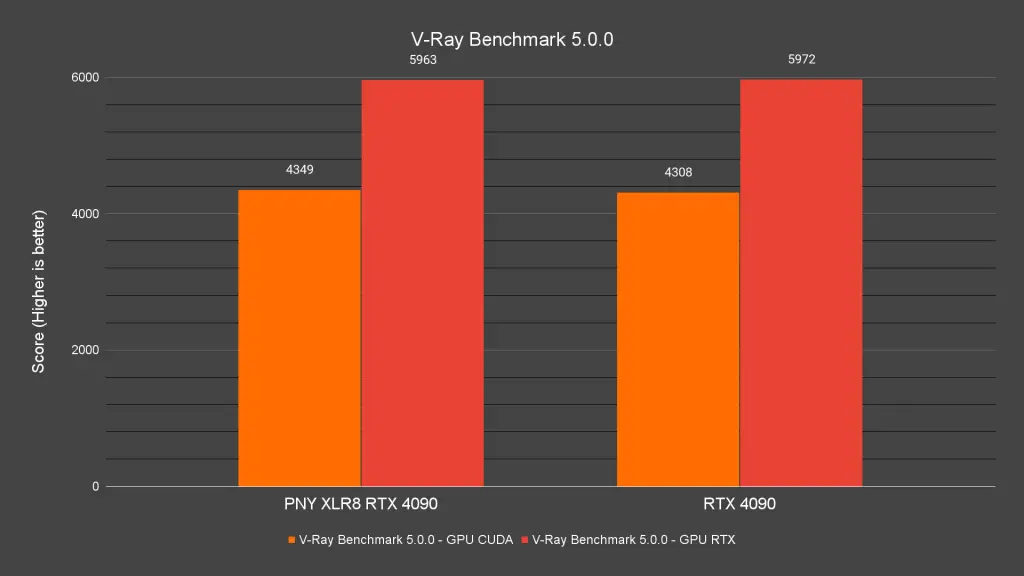 Regardless of the popular 3DMark benchmark or content creation related benchmarks, we can see both RTX 4090 perform pretty much on par and I can say that the difference is almost negligible.
Regardless of the popular 3DMark benchmark or content creation related benchmarks, we can see both RTX 4090 perform pretty much on par and I can say that the difference is almost negligible.
This is pretty much the same as what we have observed in the games benchmarks and we’re not really that surprised with the results because the specifications for both cards are pretty much identical. So you can see the PNY RTX 4090 24GB XLR8 Gaming VERTO EPIC-X RGB as the base RTX 4090 but with a custom cooler from PNY.
Thermals & Power Draw

Now for the thermals and power draw, I’m actually surprised to see how well the cooler on the PNY RTX 4090 24GB XLR8 Gaming VERTO EPIC-X RGB is when it comes to the thermals.
Compared to the Founders Edition design, we can see lower GPU load temperature, GPU hotspot temperature, and memory junction temperature at 68.7°C, 76°C, and 77.2°C respectively. That’s like about 8~9°C lower than the Founders Edition card and what makes it even more impressive is the acoustic performance because I can barely hear any fan noise even at a close distance throughout the entire stress test session.
As for the power draw, it’s pretty much the same as what we have observed on the Founders Edition card. Despite the rated 450W TDP, the PNY RTX 4090 24GB XLR8 Gaming VERTO EPIC-X RGB barely draws 400W in our games benchmarks and the only time that it draws about 430W is when we’re doing the synthetic benchmarks.
Final Thoughts
Just like any RTX 4090 available in the market, the PNY RTX 4090 24GB XLR8 Gaming VERTO EPIC-X RGB is a beast in gaming performance and content creation related tasks. My complaint about this card is actually the usual, which I’m not a fan of the included 4 x PCIe 8-pin to 1 x 12VHPWR adapter because of the design that makes cable management a hell. If you’re one of those users who are very particular with cable management, I’d recommend getting a new ATX 3.0 power supply that comes ready with the 12VHPWR cable.
Some might think that PNY is just another AIB partner that makes graphics card with those unappealing OEM coolers, but seeing it and trying it firsthand shows otherwise. PNY never really highlights its design on the official product page but the cooler they have on the PNY RTX 4090 24GB XLR8 Gaming VERTO EPIC-X RGB is what really surprised me. Compared to the generic coolers used by some AIB partners which perform worse than the Founders Edition design, the cooler on this one enables the card to run a lot cooler and quieter than the Founders Edition even when it’s on load for a very long time.
As for the price, the PNY RTX 4090 24GB XLR8 Gaming VERTO EPIC-X RGB is retailed at RM 8,699 on the PNY official Shopee store, which is still very expensive in my opinion. I won’t say it’s affordable but looking at the performance it can deliver, I’d say the price is very justifiable and I won’t even hesitate to recommend this card if you can actually afford it.