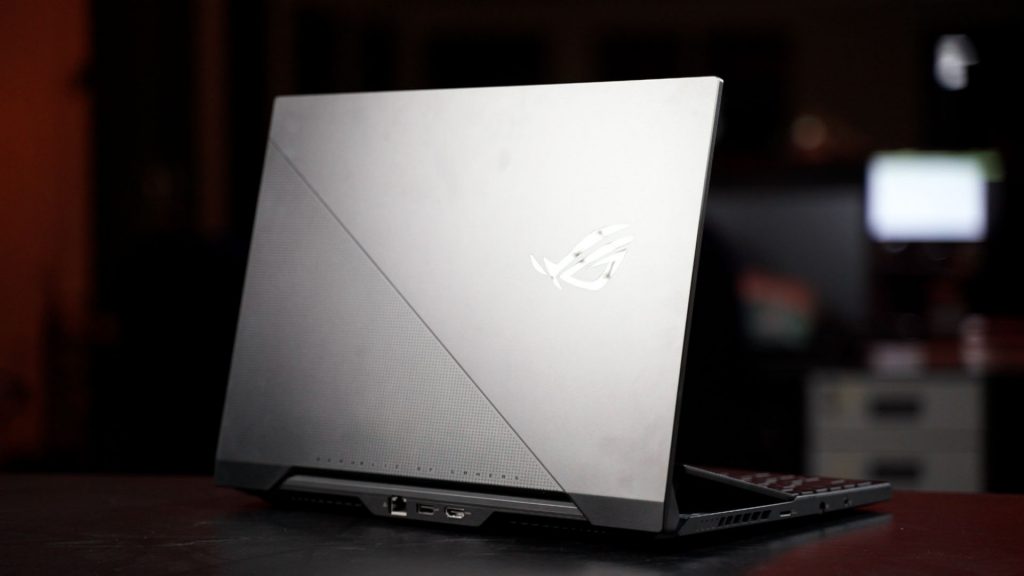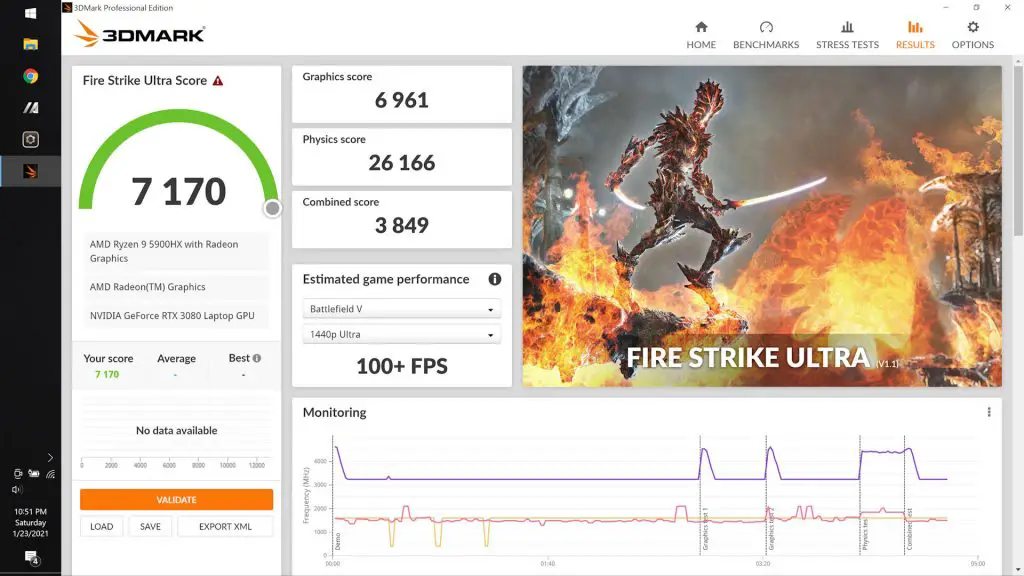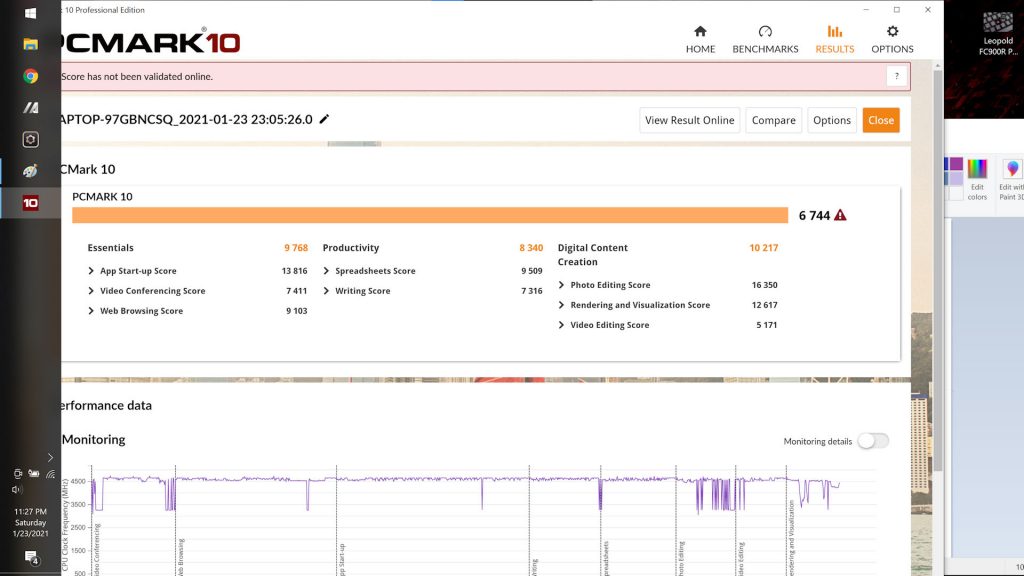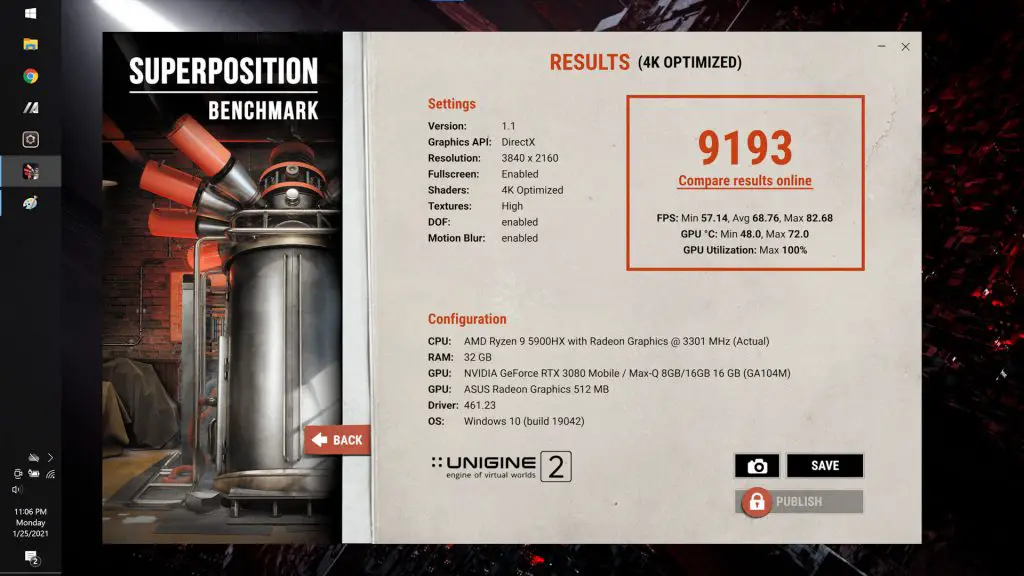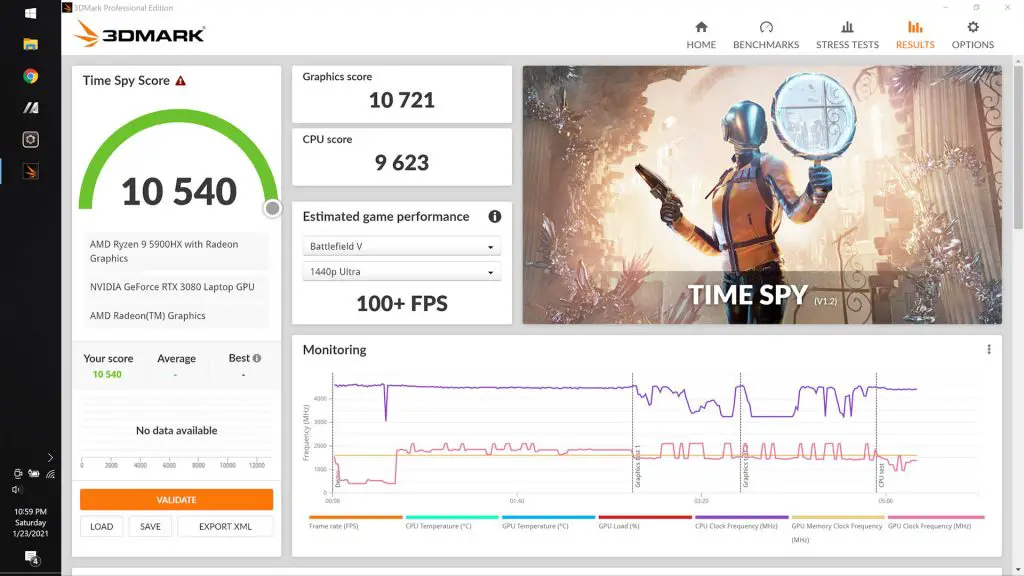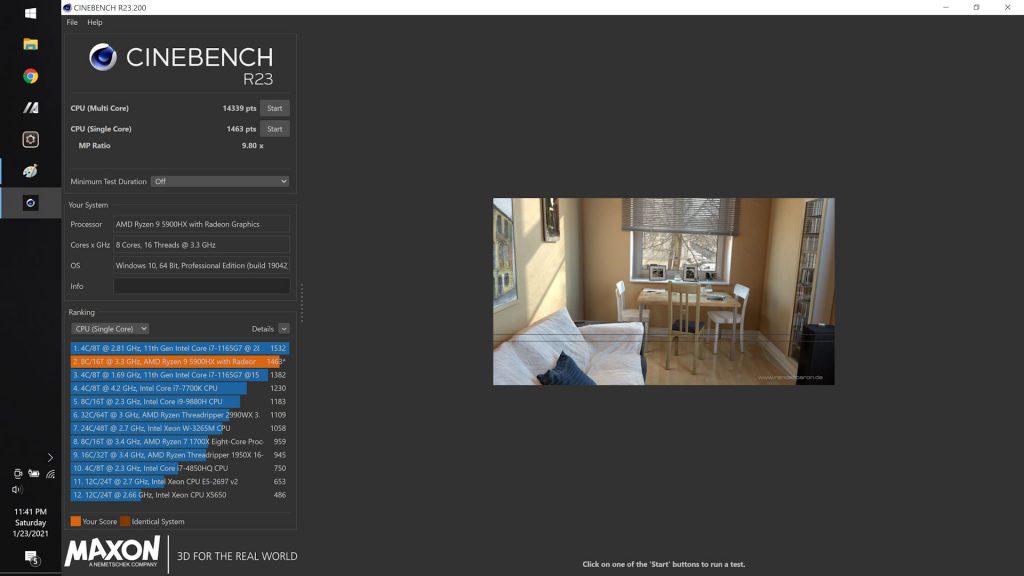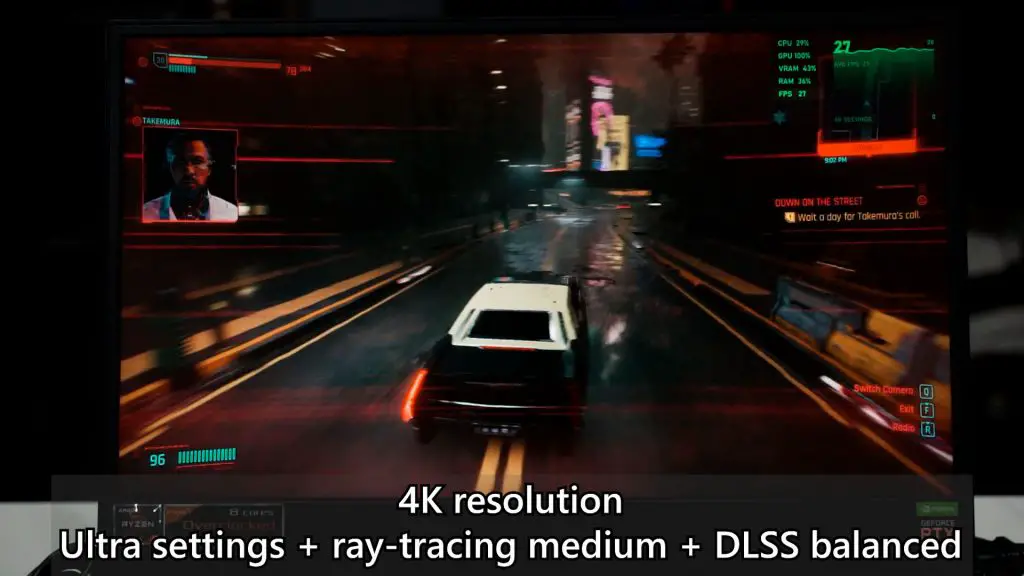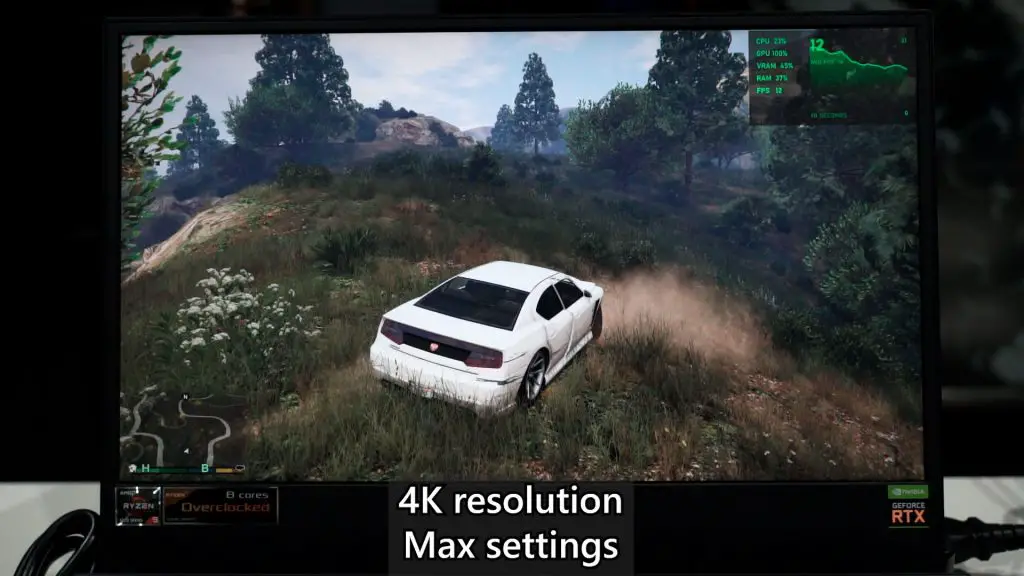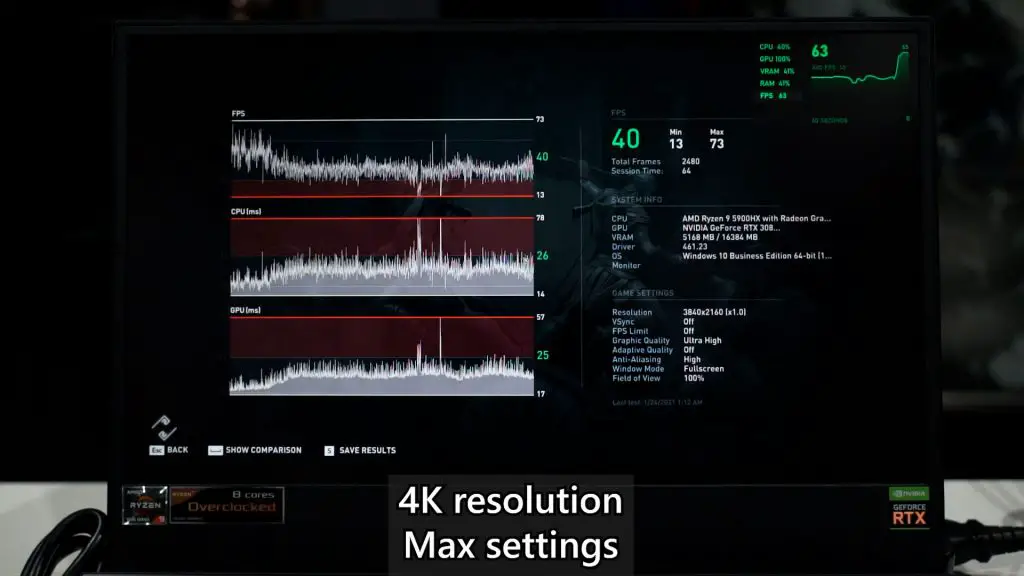The Zephyrus Duo is back again with a spec refresh – and this time, it has updated both CPU and GPU with the latest and greatest hardware. But, we’re not here to review the laptop since it’s mostly the same as last year’s Zephyrus Duo, just with an updated CPU and GPU.
Watch our video here to get a sense of how the laptop performs in a myriad of tests and games.
This laptop has now been updated with the latest AMD Ryzen 5000 series chip inside – the 5900HX to be exact, and also equipped with the latest NVIDIA GeForce RTX 3080 Laptop – and yes, that’s how NVIDIA is officially calling their laptop, and that’s also what’s registered on the Task Manager.
Other than just the natural spec refresh, ASUS also removed G-Sync and it now has Adaptive Sync instead. It achieves the same thing but comes with a big bonus too. In our last year’s review of the Zephyrus Duo, we said that we can change between the internet GPU to the discrete NVIDIA GPU, but will require a full restart.

For this new Zephyrus Duo SE, there’s no need for a restart. By default, it automatically switches between discrete GPU with Adaptive Sync when the charger is plugged in, and switches to the internal GPU without Adaptive Sync when the charger is unplugged.
The specific unit of the Zephyrus Duo SE GX551Q that we have here comes with this list of specs:
- 15.6-inch 4K display with 120Hz refresh rate
- AMD Ryzen 9 5900HX
- NVIDIA GeForce RTX 3080 Laptop GPU
- 32GB RAM in dual-channel at 3200MHz
- Double 1TB NVMe SSD in RAID 0
Given that the new NVIDIA RTX 30-series of laptops do not have the Max-Q or Max-P moniker anymore, the maximum operating wattage is important. So, we ran some tests and found out that the ROG Zephyrus Duo SE GX551Q can run the AMD Ryzen 9 5900HX at 50W and the NVIDIA GeForce RTX 3080 Laptop is mostly at around 120W. It will sometimes boost to 130W if it is thermally allowed – because of Dynamic Boost 2.0. The rated TGP of the RTX 3080 Laptop in the Zephyrus Duo 15 SE is at 115W.
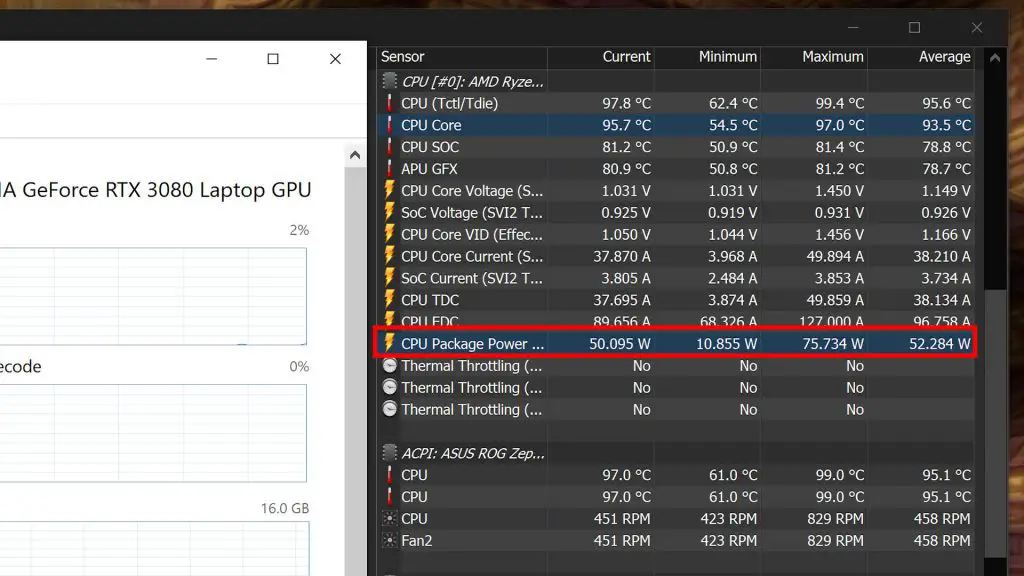
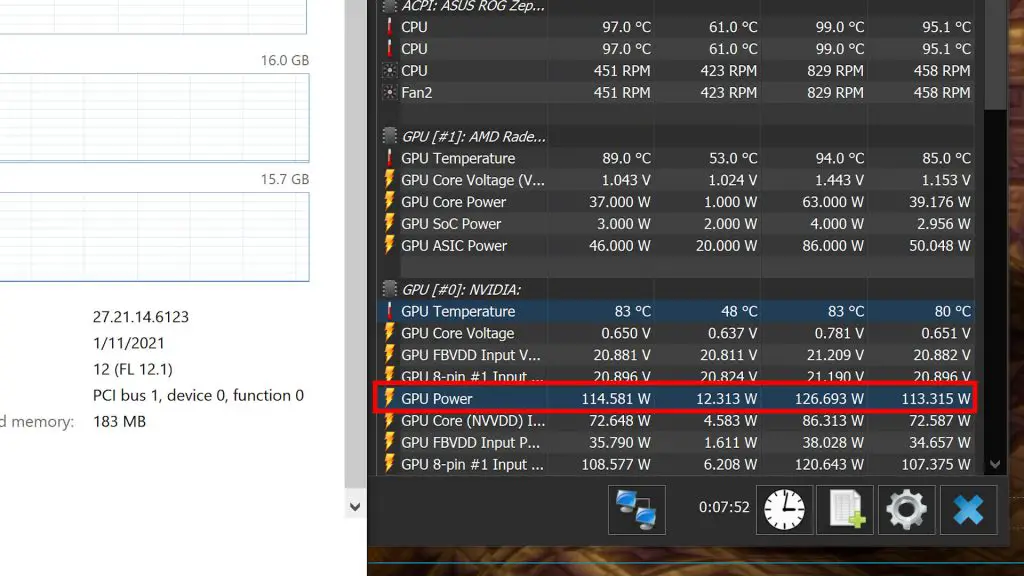
We don’t have any other laptops that run the RTX 3080 Laptop yet – so we can’t make a comparison on what performance you’ll be getting at other wattage levels.
Synthetic benchmarks
Starting off with synthetic benchmarks, we have these screenshots to show. As of now, we still do not have any laptops with current-gen specs yet, hence we are not showing graphs for comparison.
Cyberpunk 2077
As for games, we’ll start off big with Cyberpunk 2077 at 4K resolution with raster graphics set to ultra and both ray-tracing and DLSS set to medium. The performance is around 24 to 27fps.
Apex Legends
Then comes Apex Legends. We cranked everything to the maximum graphical settings at 4K resolution and I’ll say it performs quite well. We’re getting frame rates from about 60fps during busy scenes and team fights and around 90-something when we’re indoors. Here, I’d say it mostly is at around 60fps at 4K maximum graphical settings – which is quite good.
CS:GO
Then we have CS:GO. Again, 4K with everything maxed out. I have no idea what’s happening but from what we can see here, the frame rates are hovering about 90fps most of the time. The GPU is at 100% utilization all the time.
Overwatch
For Overwatch, at 4K with the highest preset and 100% render scale, the frame rate is at about 80 to 90 most of the time.
GTA V
Then comes GTA V. This game doesn’t have any graphical presets, so I just tune all the individual settings to the highest possible at 4K. The laptop doesn’t like that and chugs along at 15fps.
Ouch.
Assassin’s Creed Odyssey
Assassin’s Creed Odyssey benchmark shows us that the NVIDIA GeForce RTX 3080 Laptop can only run at 40fps average at 4K with everything maxed out. That’s mostly Ubisoft’s lack of optimization, by the way. And it doesn’t have any DLSS to help it to get a high frame rate.
FFXV benchmark tool
For FFXV benchmark, we got a score of 4600 – which I think is okay. We don’t have any other RTX 30-series laptops to compare with.
PUBG
PUBG runs at a rather funny situation though. At 4K with everything cranked to the maximum graphics, it manages around 100fps at its lowest but generally, it’s above 100fps.
What do we think of the RTX 3080 laptop?
For the Zephyrus Duo 15 SE GX551Q, we think that it’s pretty spotty throughout. Some games can run at 4K 60fps, but then we have GTA V which doesn’t run anywhere near 4K 30fps and require us to tune down the graphical settings a little to achieve 4K 30fps.
Of course, our point of this video today is to show the 4K gaming performance of the RTX 3080 Laptop – but you don’t have to play games at 4K. Scaling down the graphical settings a little and perhaps having DLSS will definitely improve the feasibility of 4K gaming on a laptop.
Also, take our tests here with a grain of salt first, because we’re using pre-released drivers and by the time this laptop hits the market – better drivers would’ve appeared and performance will change as well.