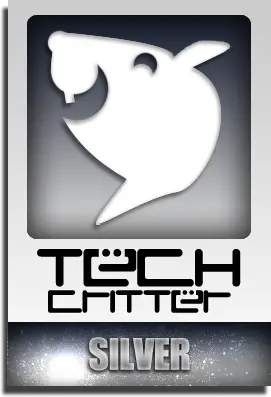The most affordable GPU in the RTX 50-series lineup has finally arrived, the GeForce RTX 5060 Ti, powered by NVIDIA’s latest Blackwell architecture. Positioned as the successor to the RTX 4060 Ti, this new card is designed with high frame rate 1440p gaming in mind.
Since NVIDIA isn’t offering a Founders Edition this time, our review focuses on the MSI RTX 5060 Ti 16G Ventus 2X PLUS. Yes, we’re testing the 16GB model, and we’ve put it up against the RTX 4060 Ti, RTX 5070, RTX 4070 SUPER, and RTX 4070 Ti SUPER to see how it stacks up in gaming performance.
Unboxing



The MSI Ventus 2X PLUS carries the usual styling from the Ventus lineup – a clean, no-frills dual-fan design compact enough to fit into most ATX and mATX builds. It’s a practical approach, and its size makes it great for smaller systems without sacrificing cooling potential.

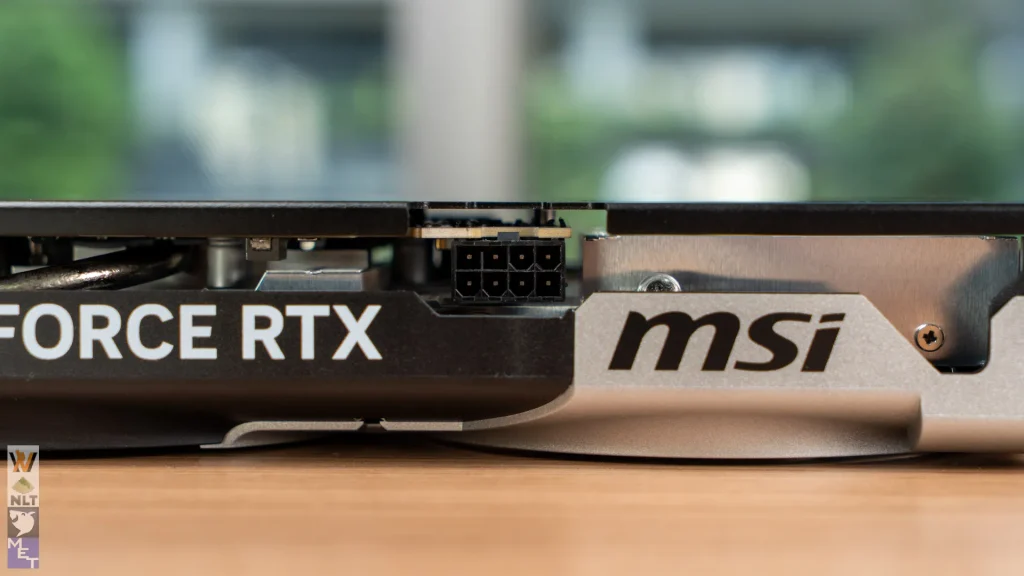
The card is rated for a TDP of 180W and requires just a single 8-pin PCIe connector, so it’ll work with most mainstream power supplies without issue.

As is standard for most GPUs, the output options on the RTX 5060 Ti 16G Ventus 2X PLUS include three DisplayPort connections and one HDMI port.
Test Setup
While the RTX 5060 Ti doesn’t need ultra high-end hardware to perform well, our test bench ensures there are no bottlenecks during benchmarking:
- CPU: Intel Core i9-14900K
- Motherboard: ASUS ROG Maximus Z790 APEX ENCORE
- RAM: KLEVV CRAS V RGB ROG Certified DDR5 (24GB x2)
- GPU Comparison: RTX 5070, RTX 4070 SUPER, RTX 4070 Ti SUPER, RTX 5060 Ti 16G
- PSU: Cooler Master M2000 Platinum
- Storage: Kingston KC3000 2TB
- Cooler: Cooler Master Liquid PL360 Flux
- Chassis: Cooler Master MasterFrame 700
- OS: Windows 11 Pro 64-bit (24H2)
Gaming Benchmarks – Rasterization
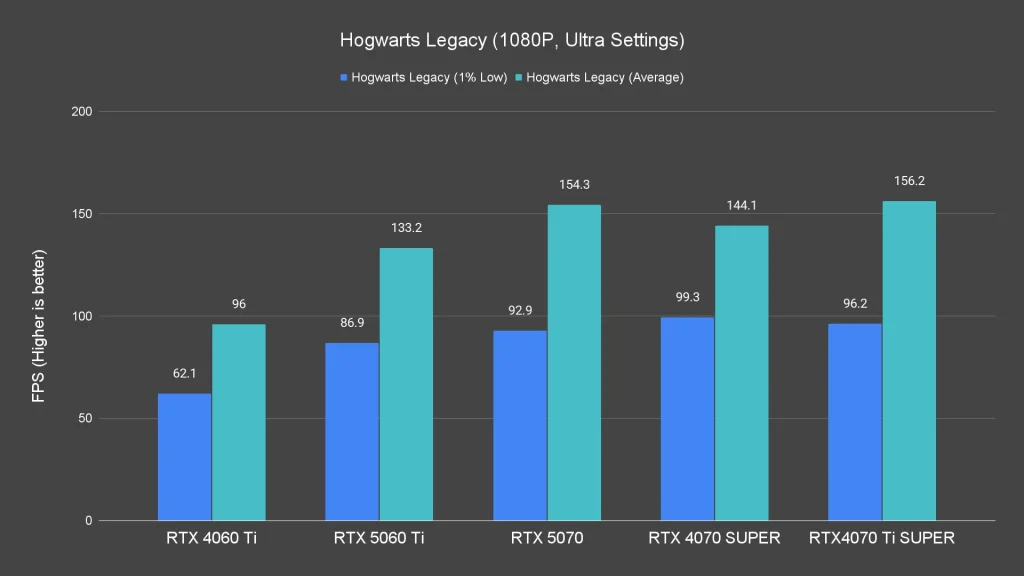
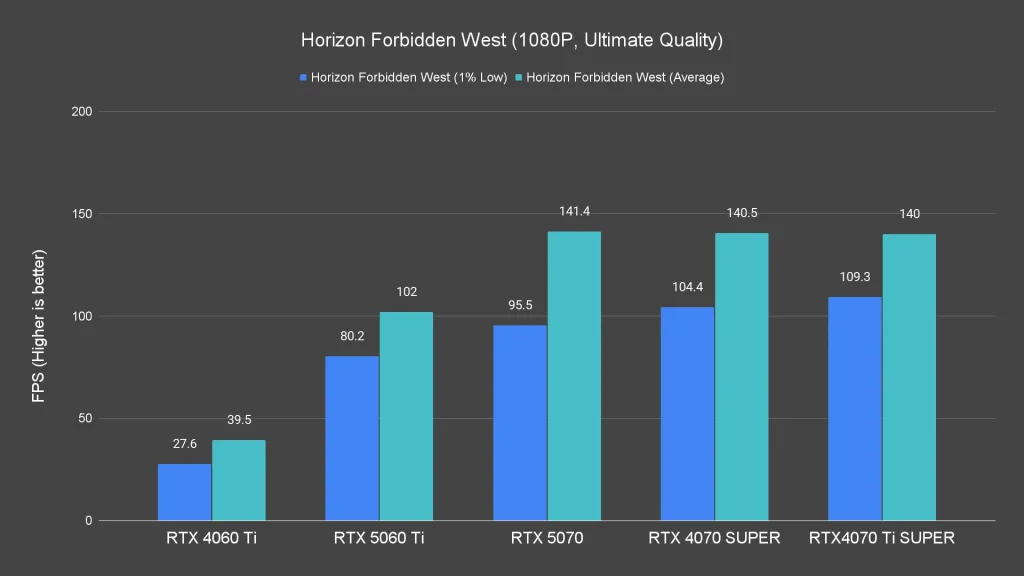
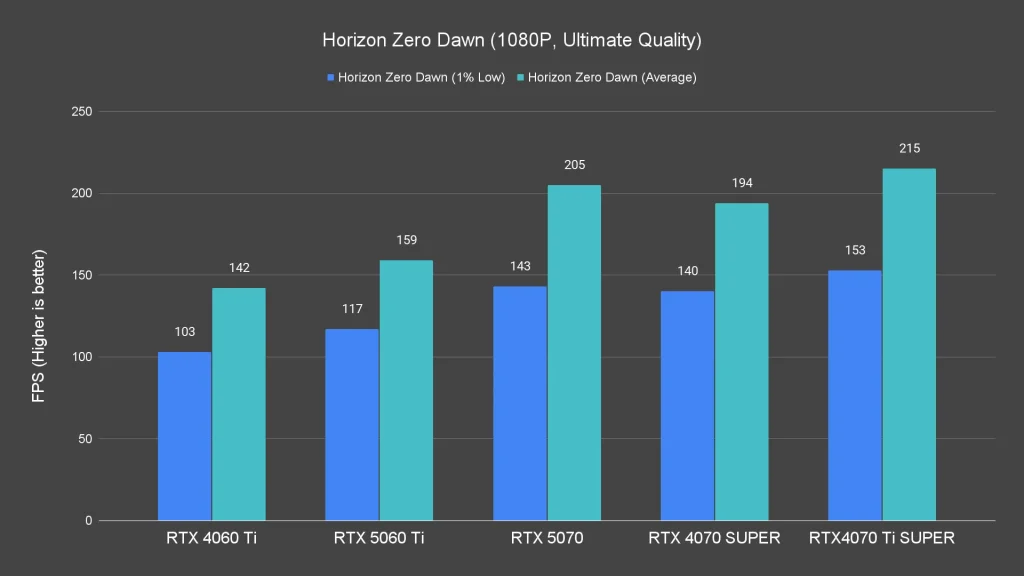
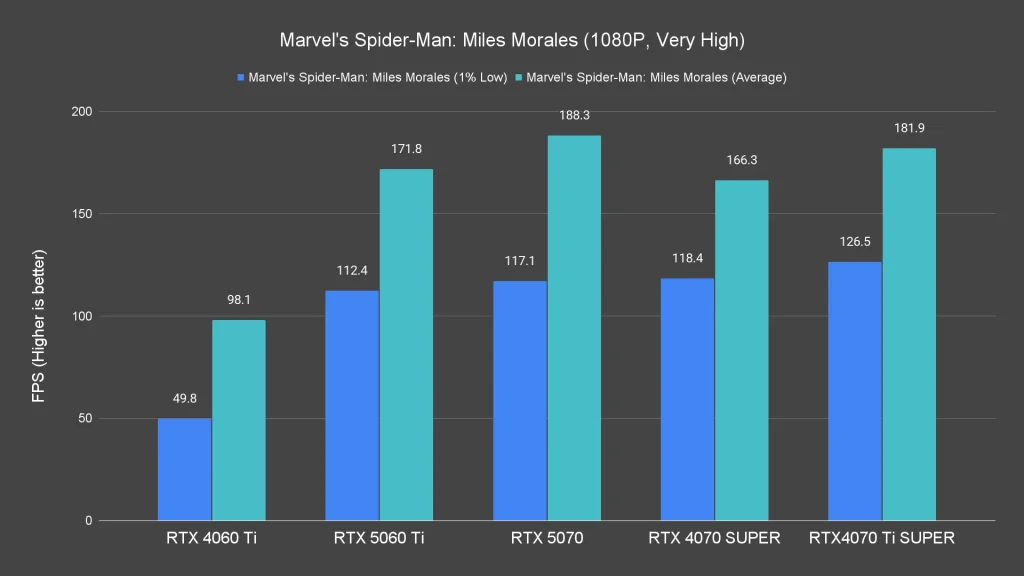
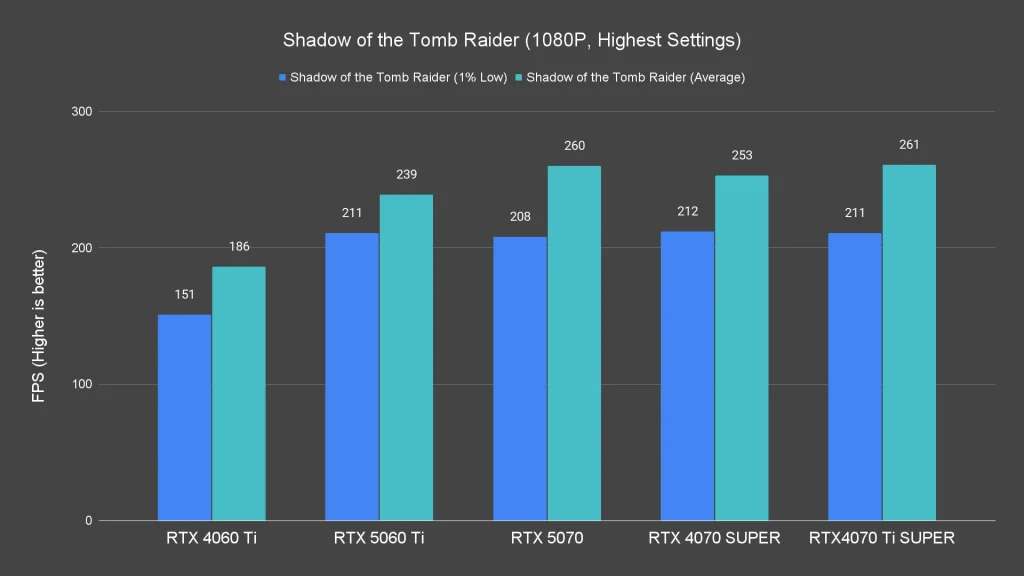
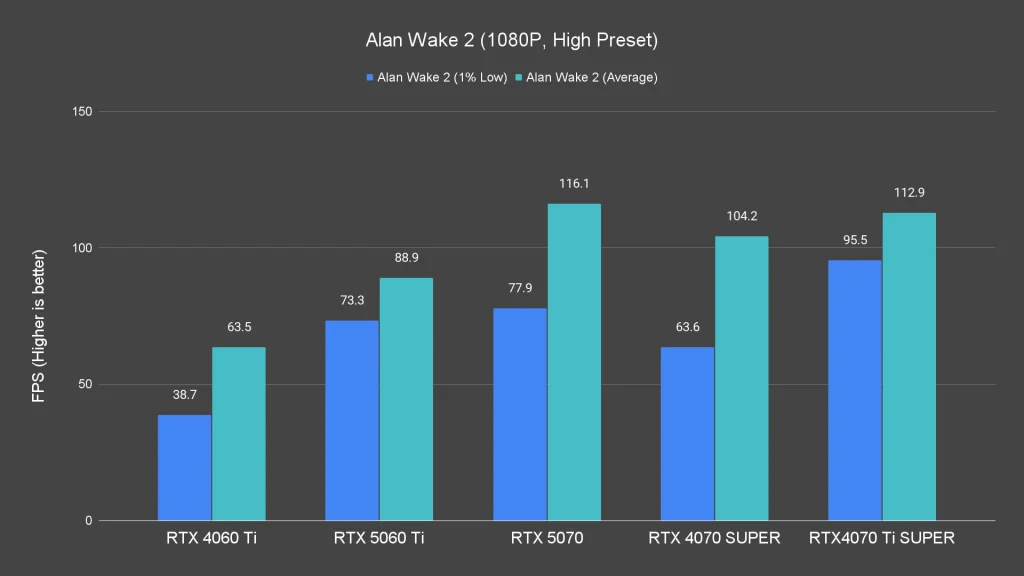
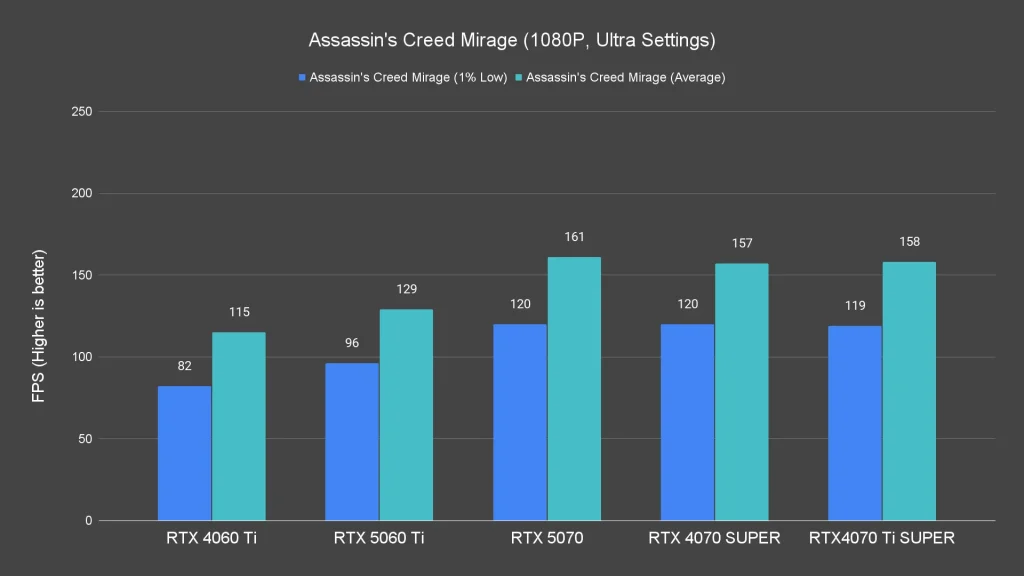
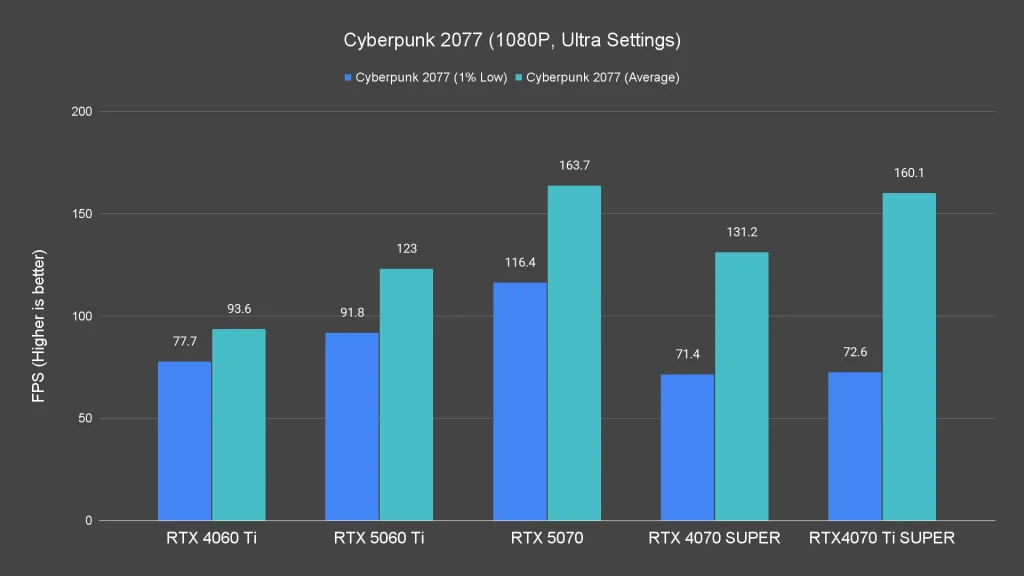
At 1080p, the RTX 5060 Ti performs exactly as intended; it easily handles modern titles with high settings and delivers smooth frame rates. In fact, in some games, it even outperforms the RTX 4060 Ti by a decent margin.
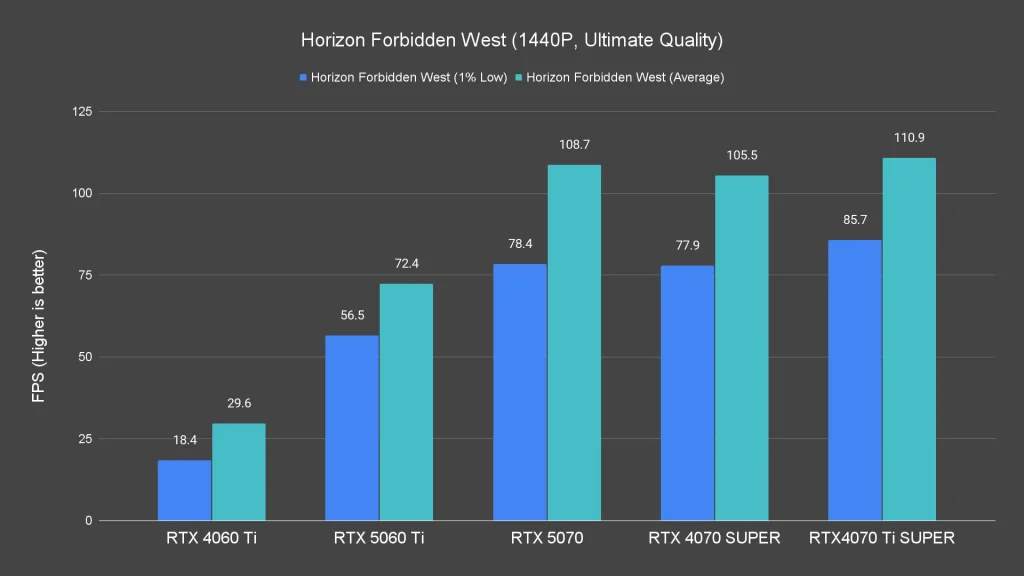
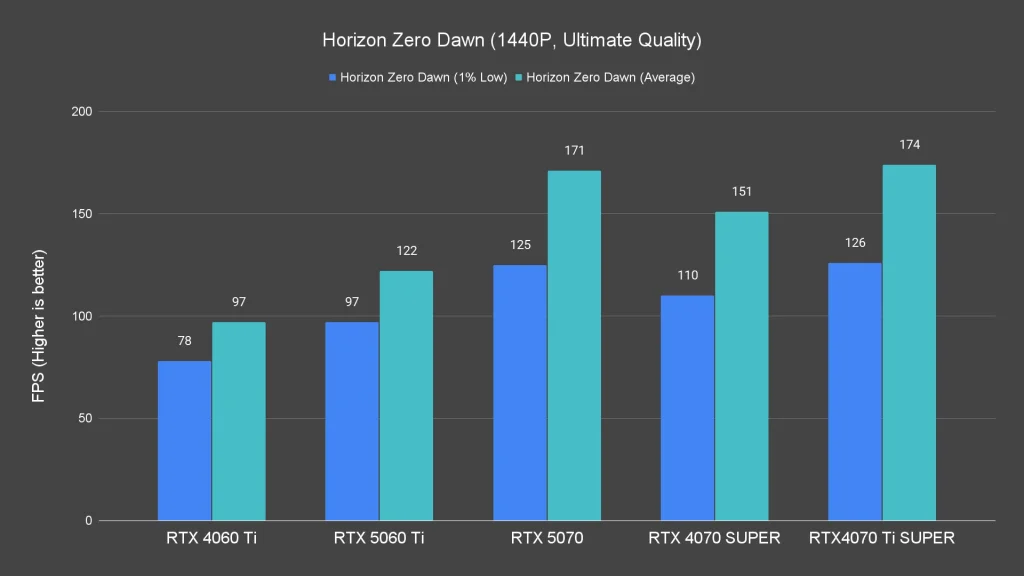
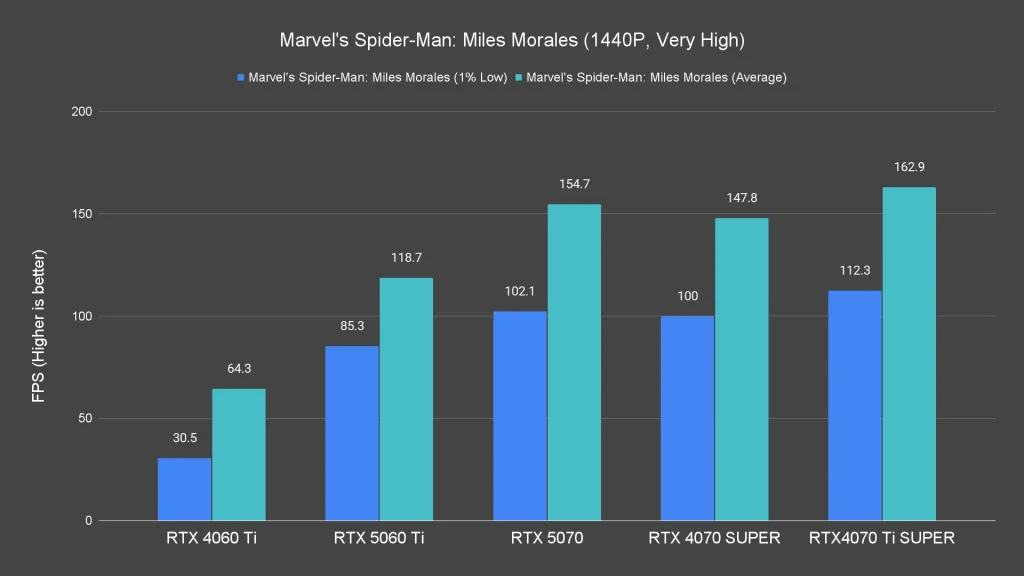
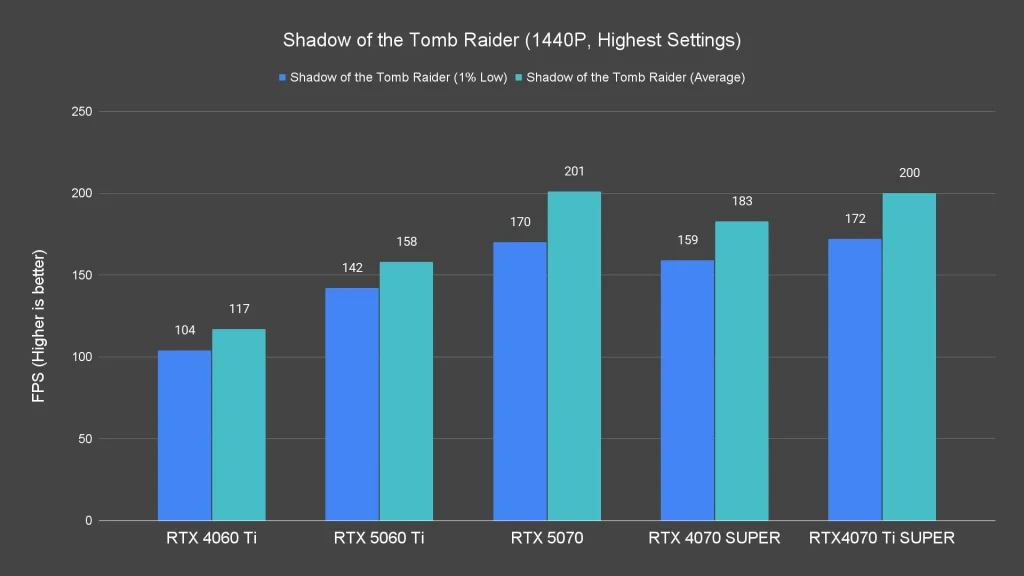
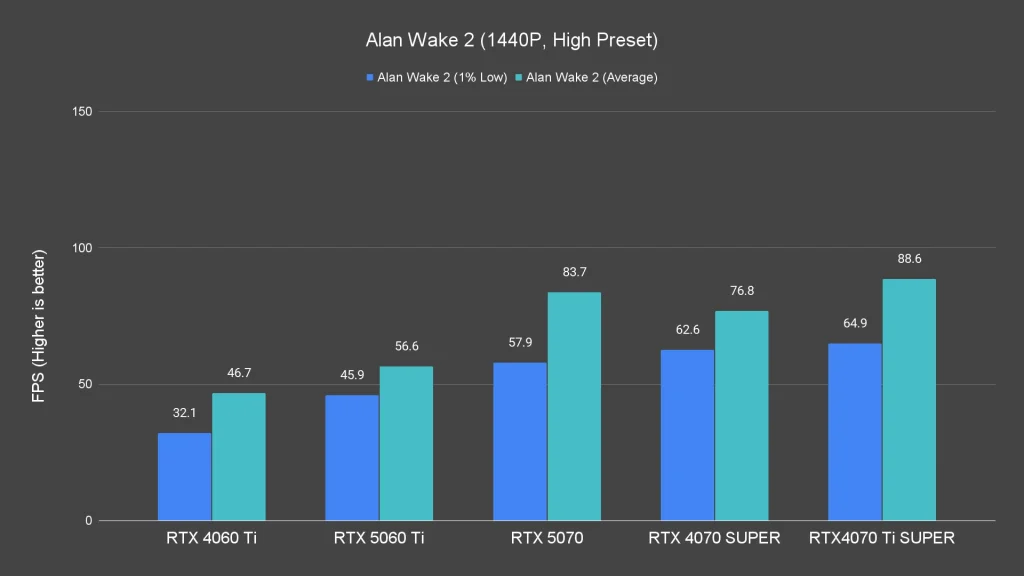
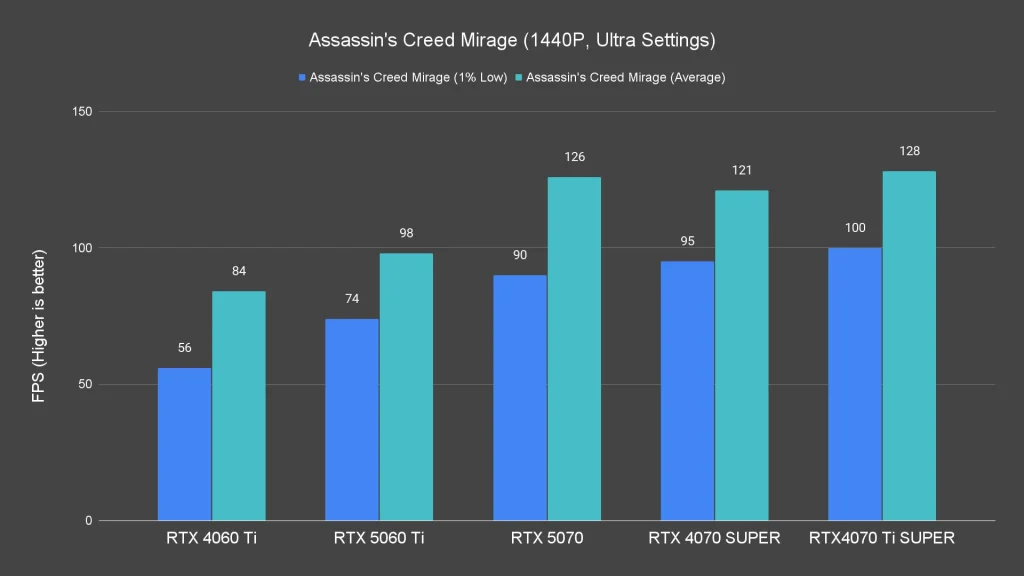
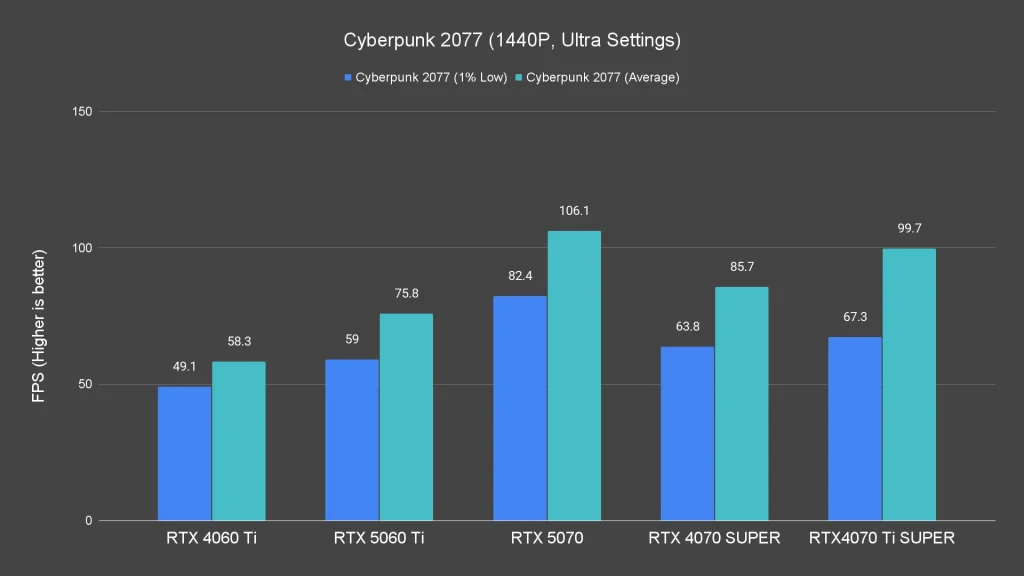
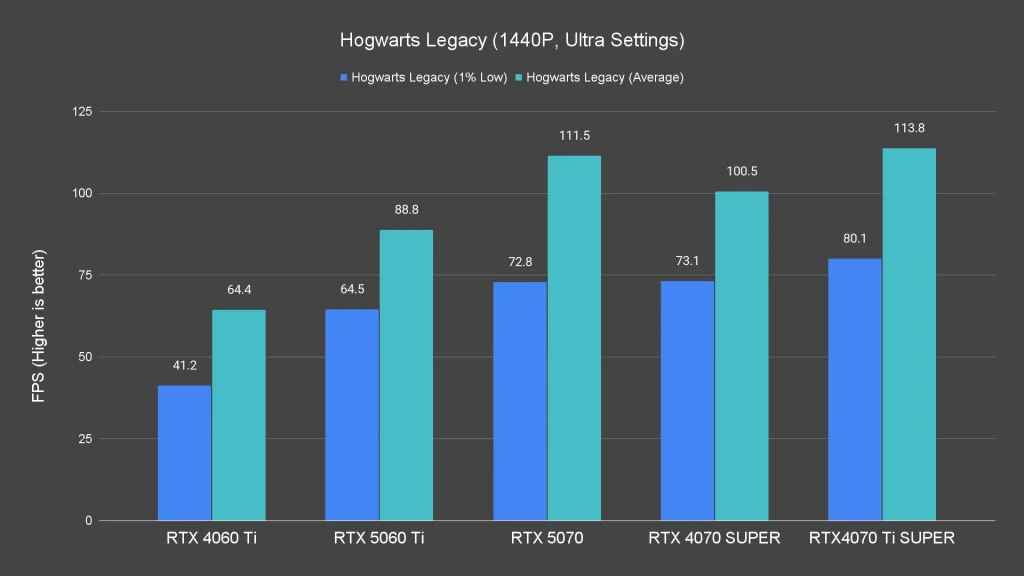
When bumped up to 1440p, the card holds its own quite well. Most titles still hit or exceed 60fps, except for heavier hitters like Alan Wake 2, where you may need to scale down settings slightly.
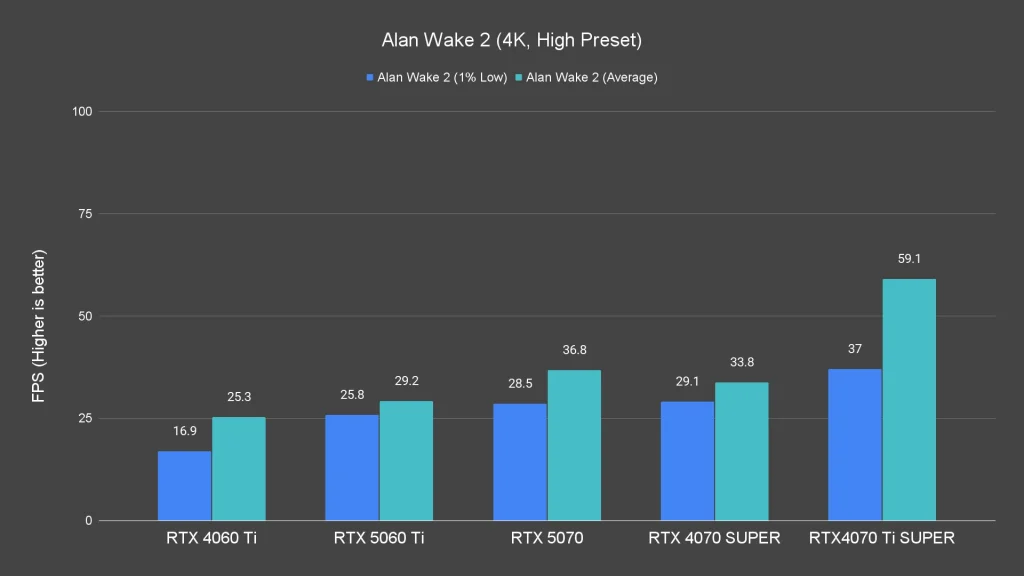
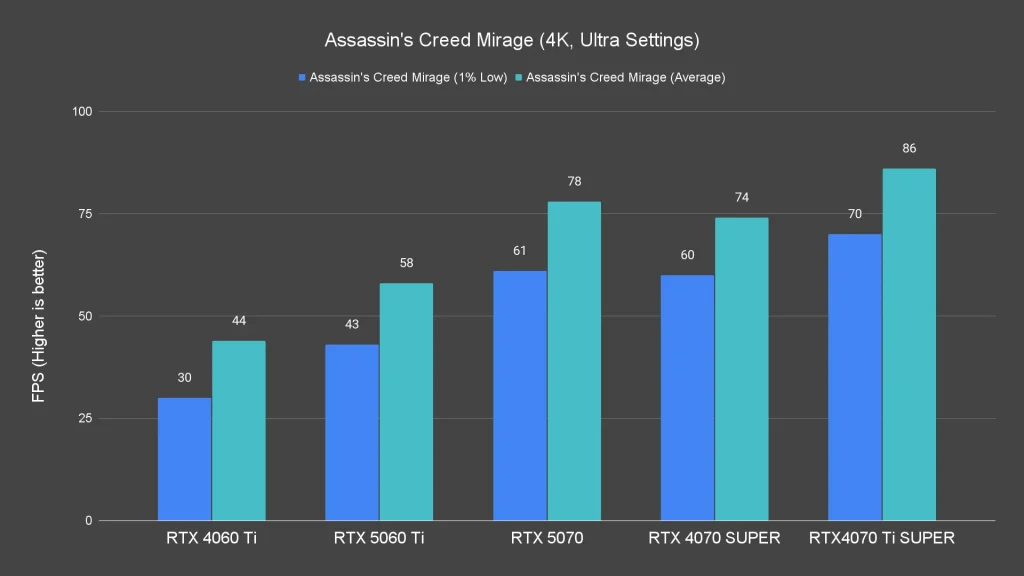
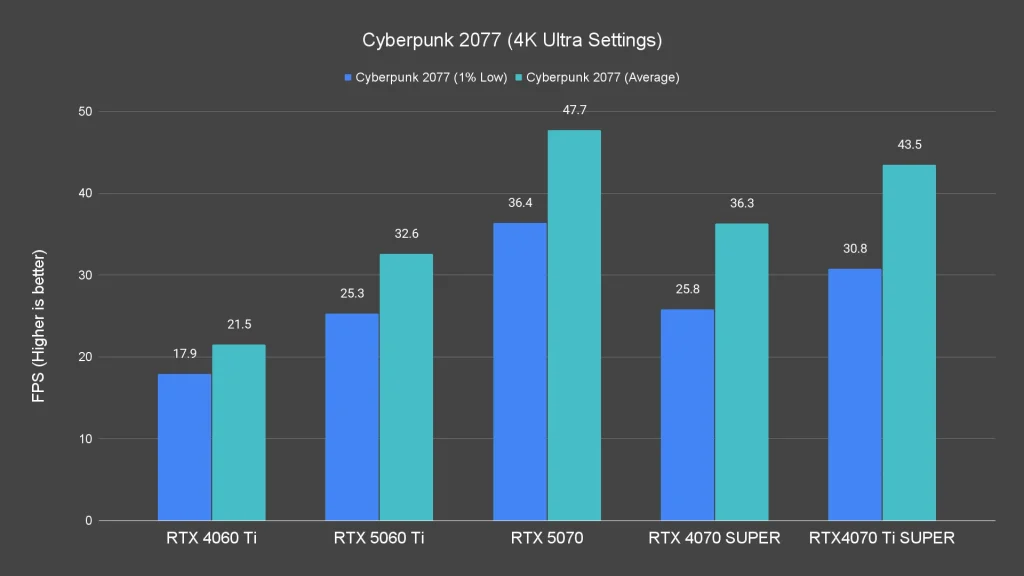
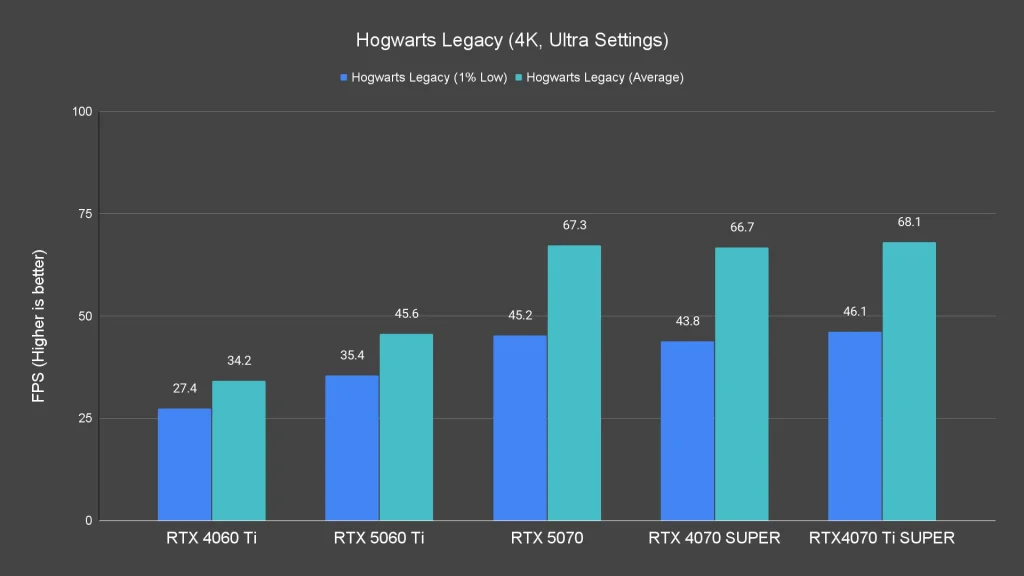
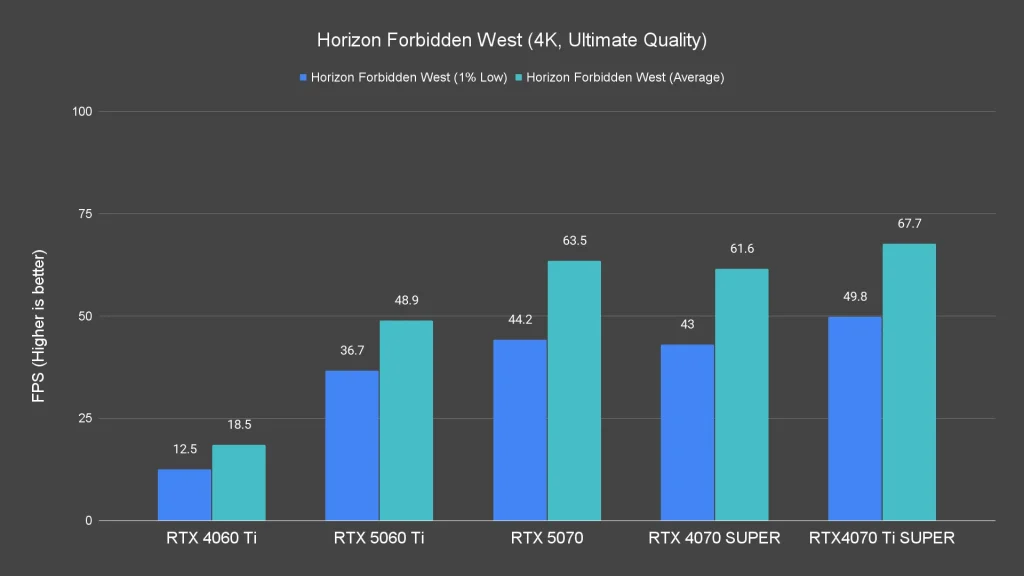
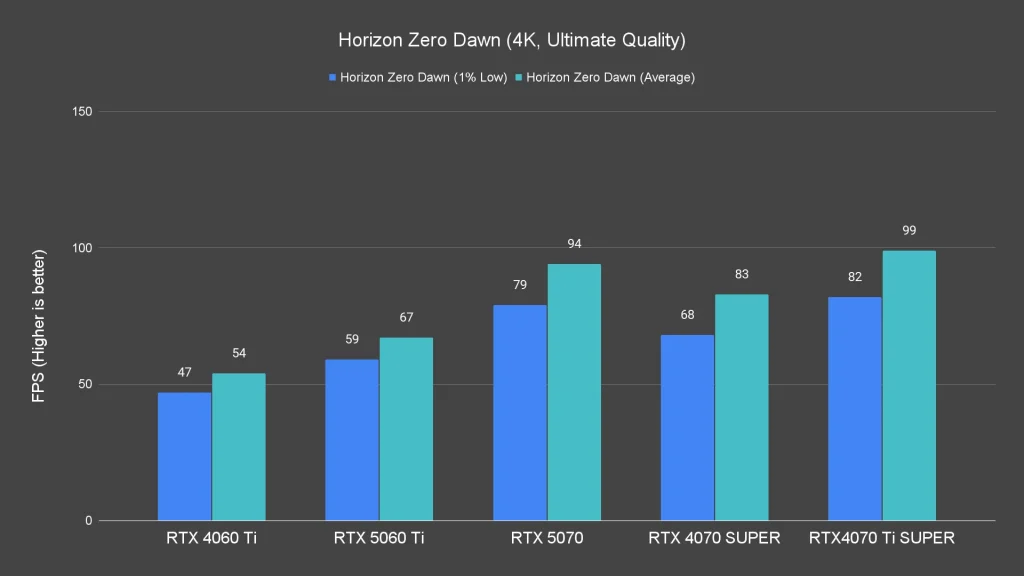
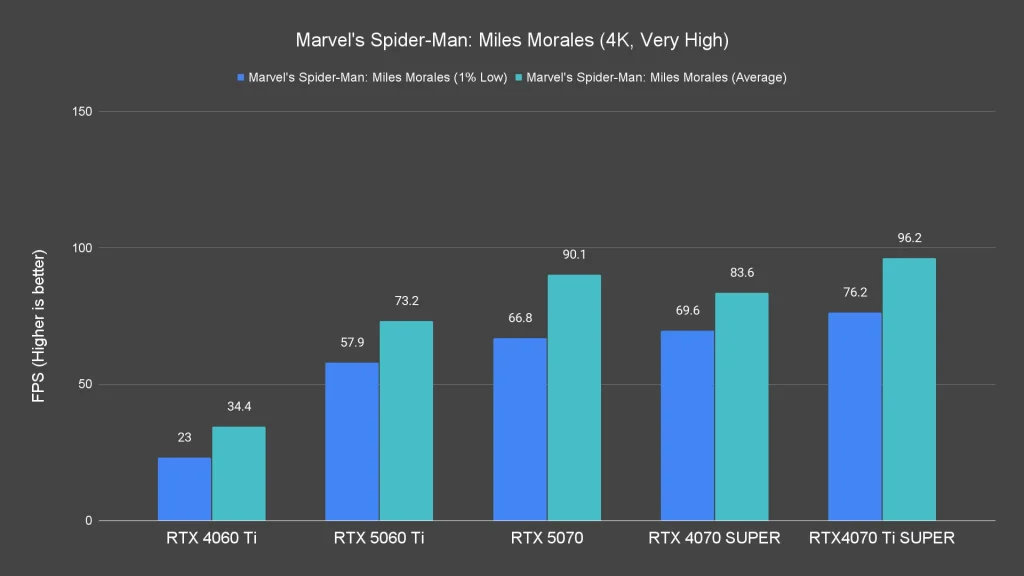
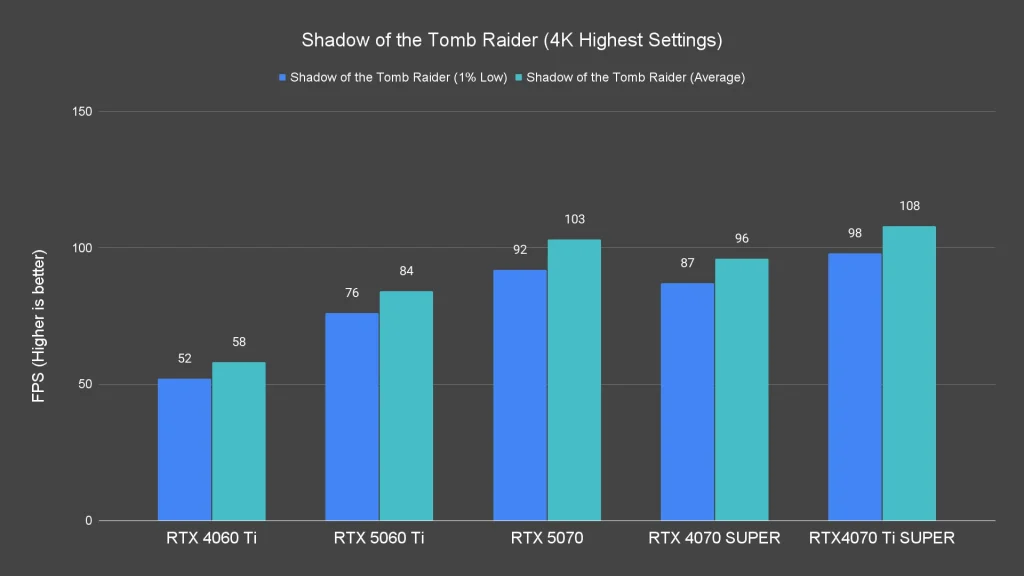
As for 4K, we can only say that this isn’t the card for it. You’ll have to sacrifice visual fidelity quite a bit to achieve playable frame rates. Long story short, the RTX 5060 Ti simply isn’t built for that workload.
Ray Tracing Performance
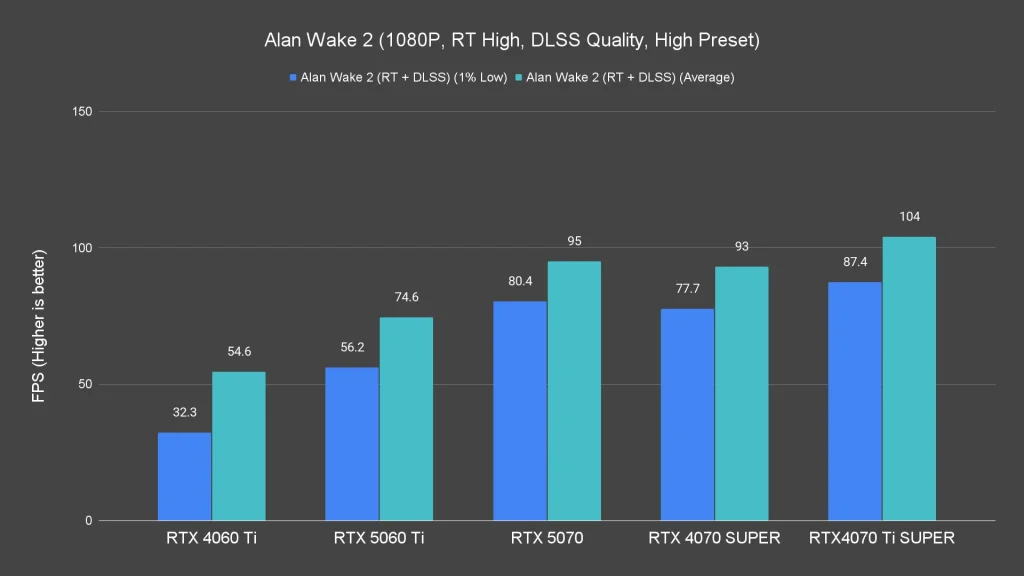
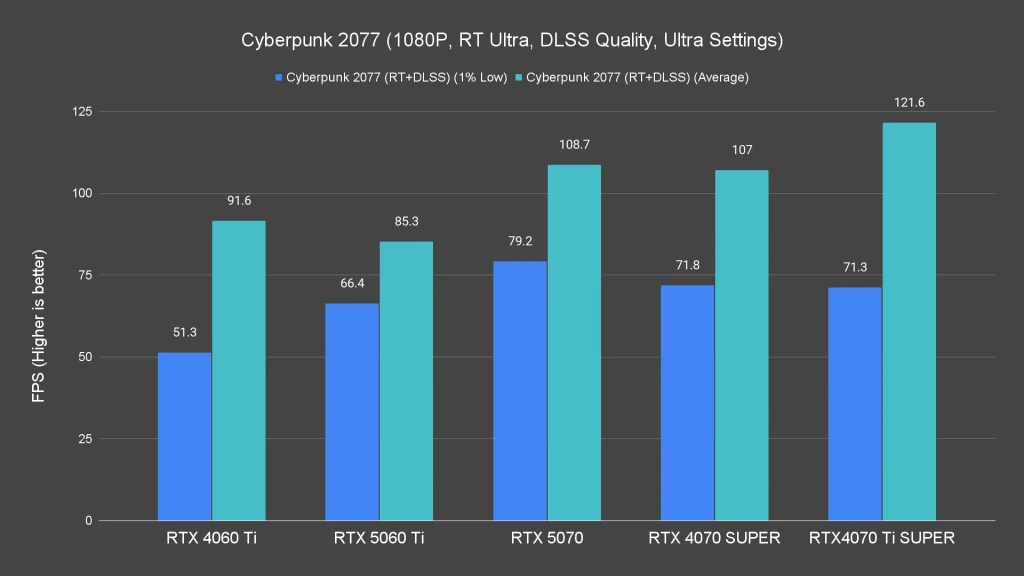
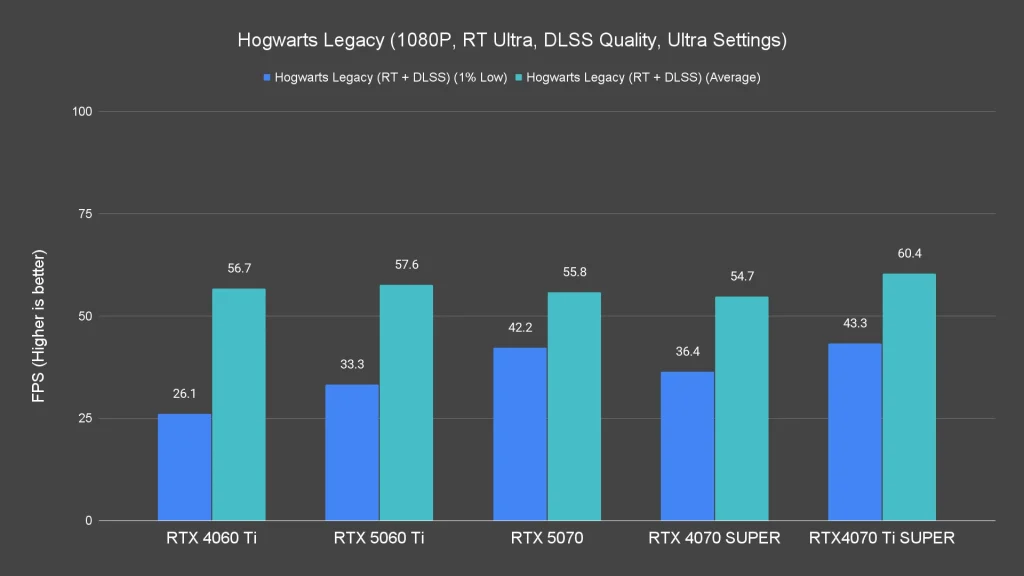
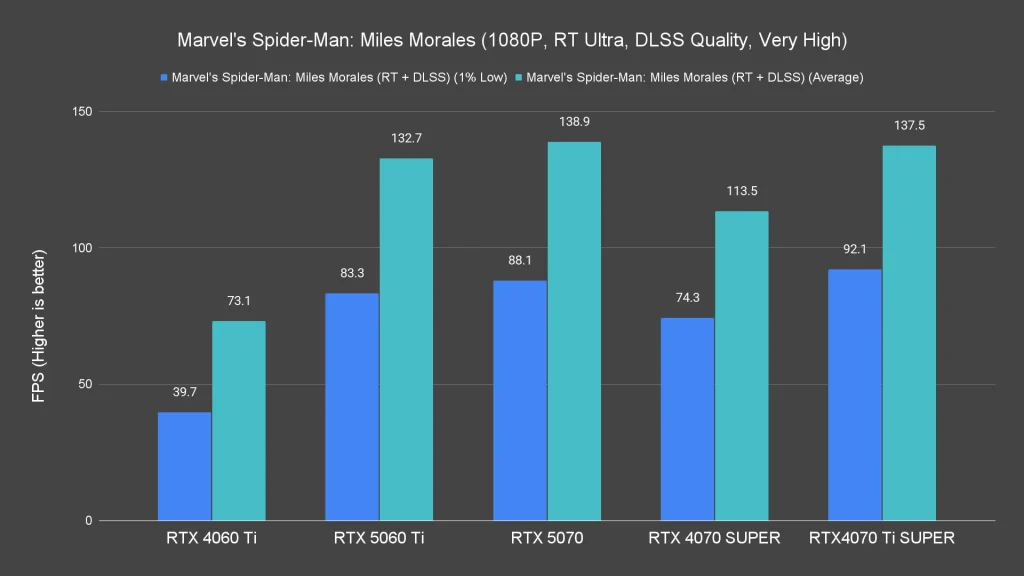
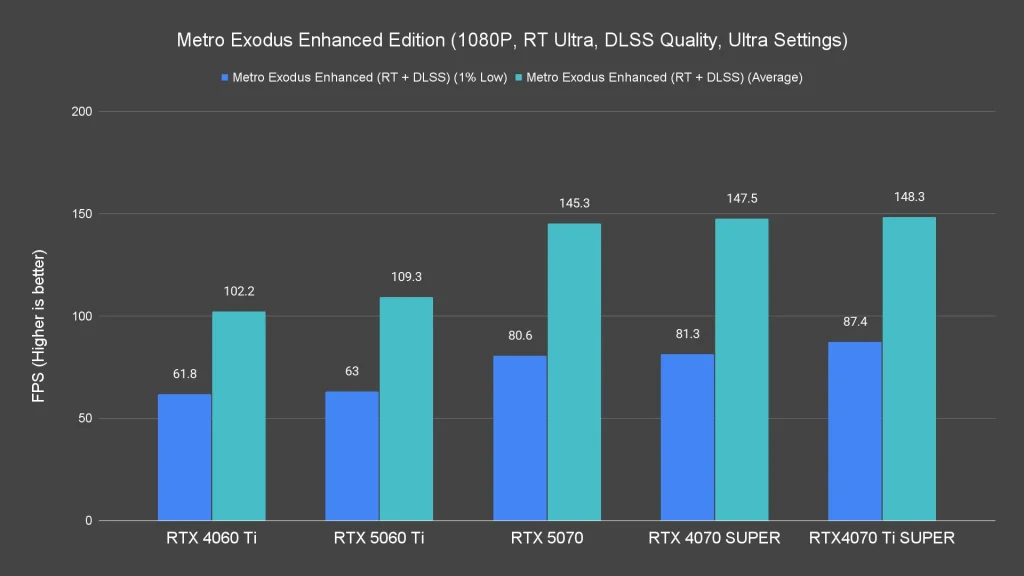
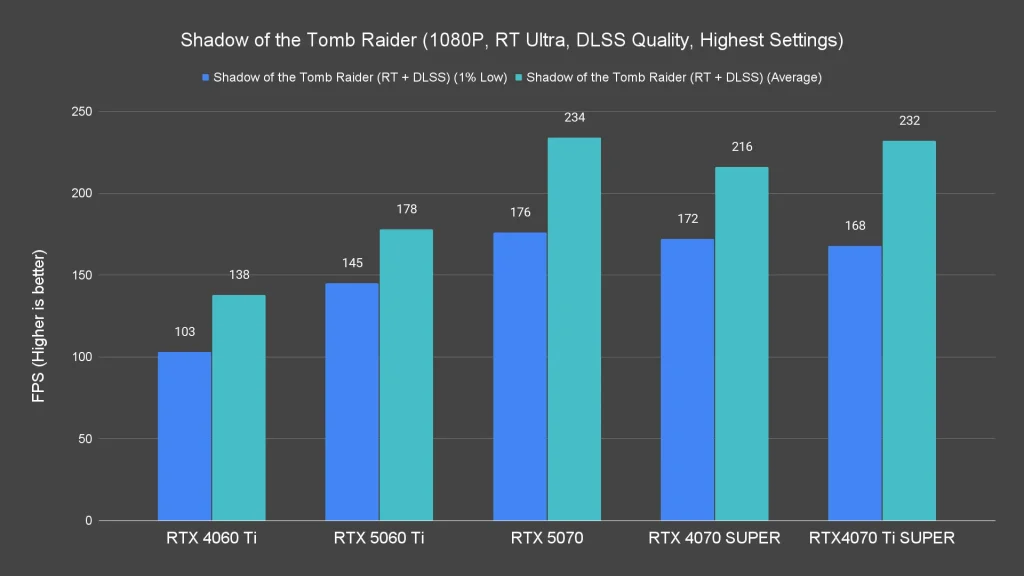
At 1080p with ray tracing on, the RTX 5060 Ti performs well in most games, and you can enable ray tracing without any worries in most cases. However, Hogwarts Legacy was the only exception during our tests, where performance dipped below expectations.
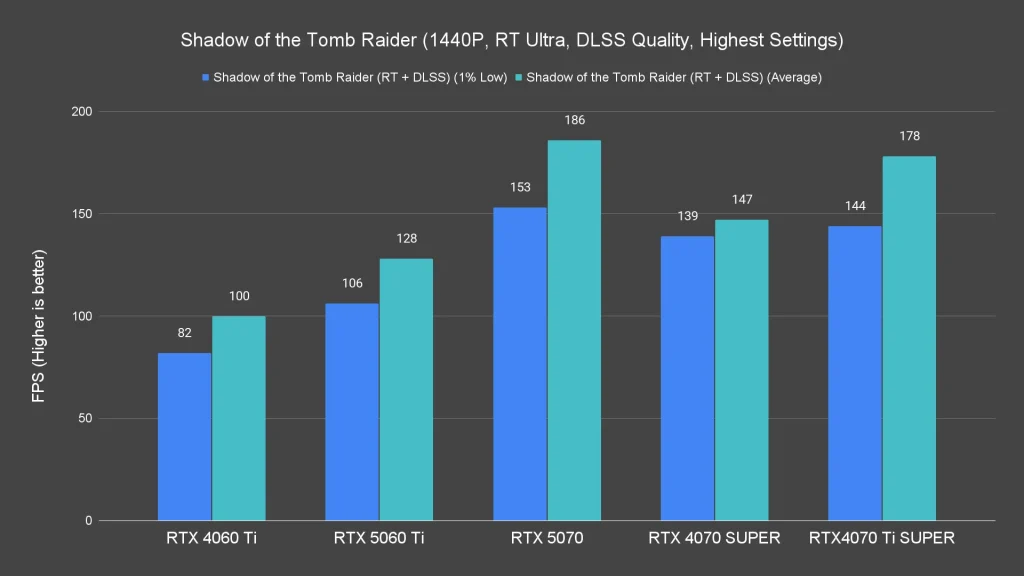
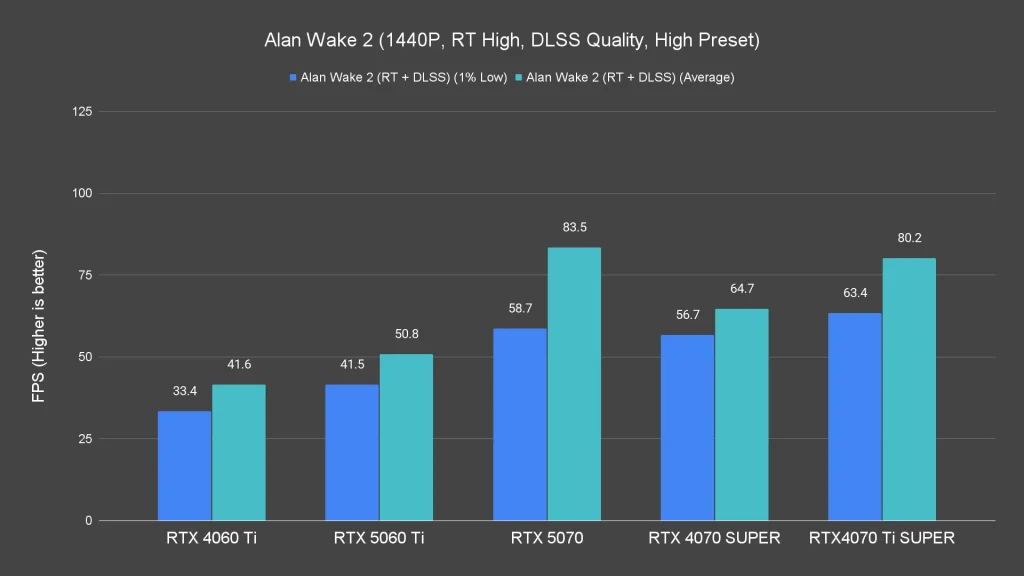
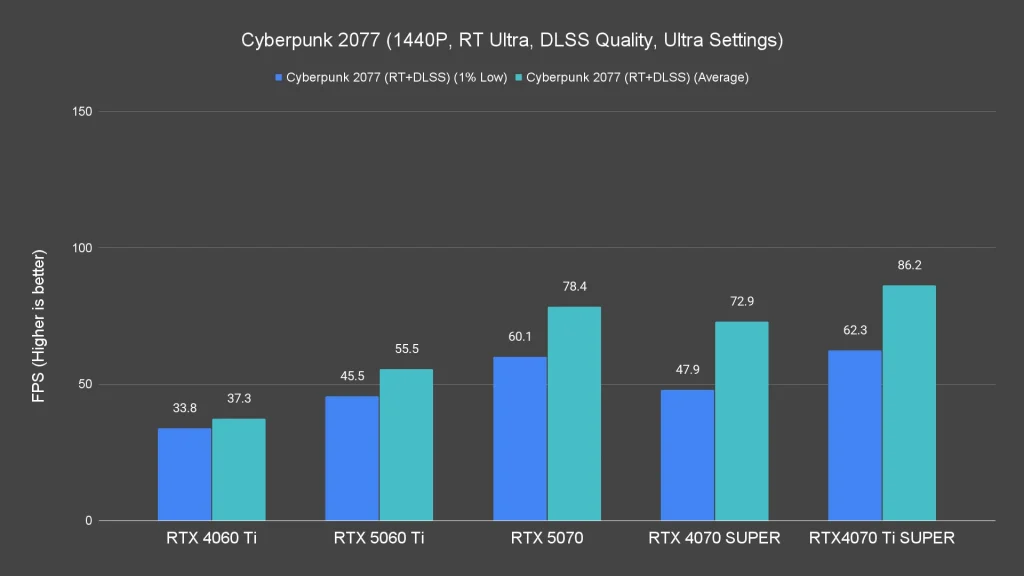
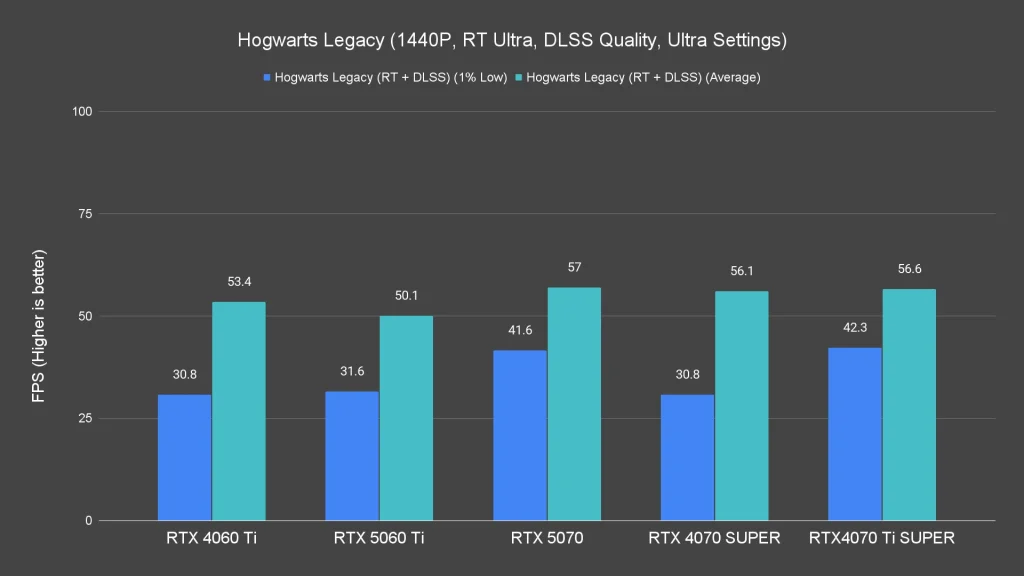
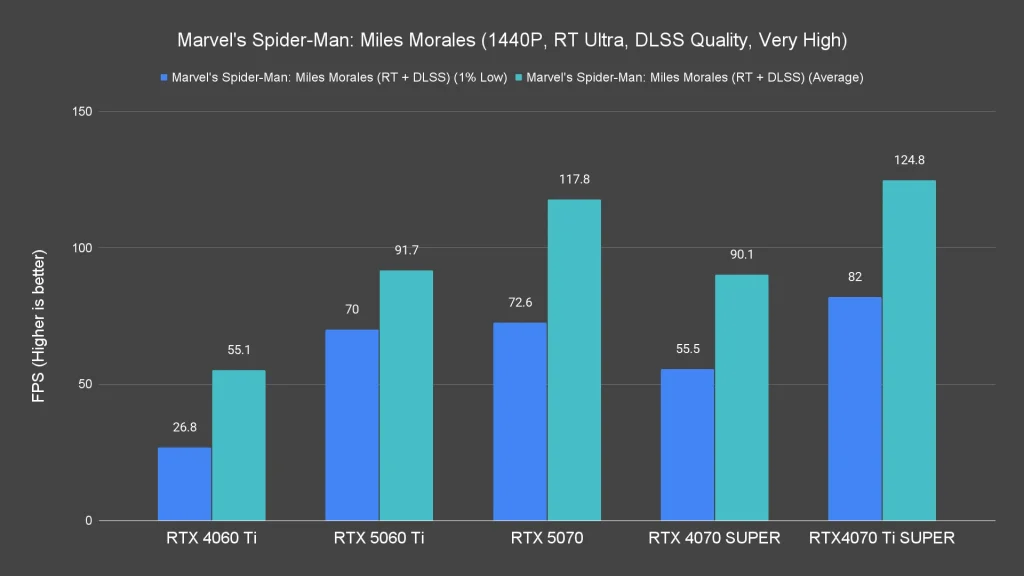
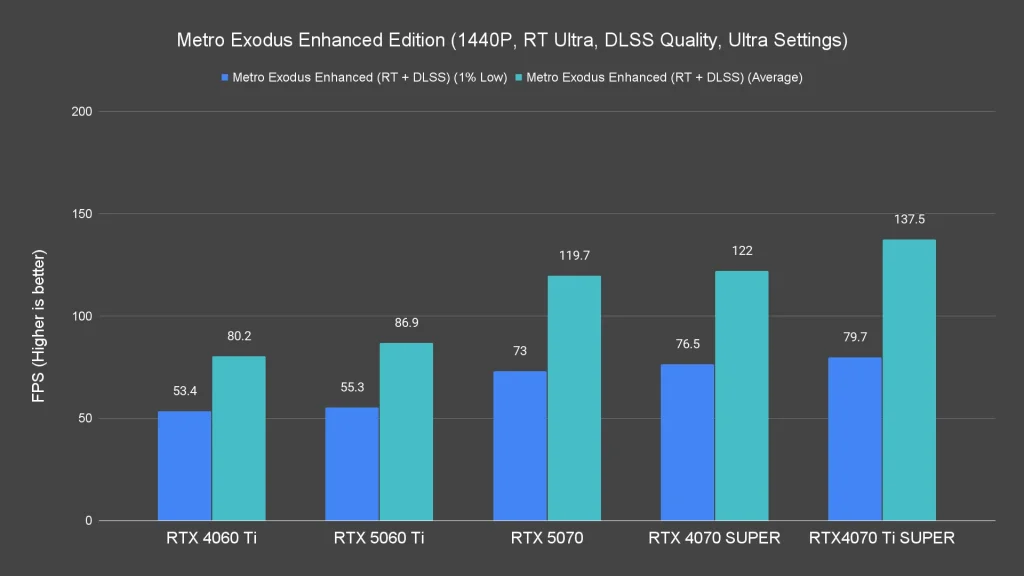
At 1440p, things get a little tougher, but the card can still manage. In this case, you’ll want to lower the ray tracing settings or enable DLSS Frame Generation to maintain a smooth experience.
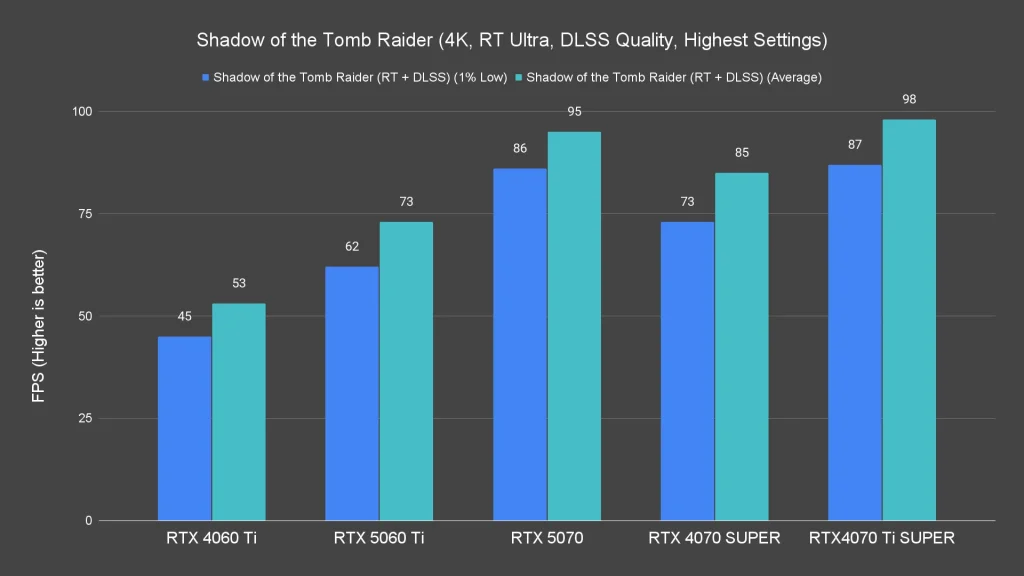
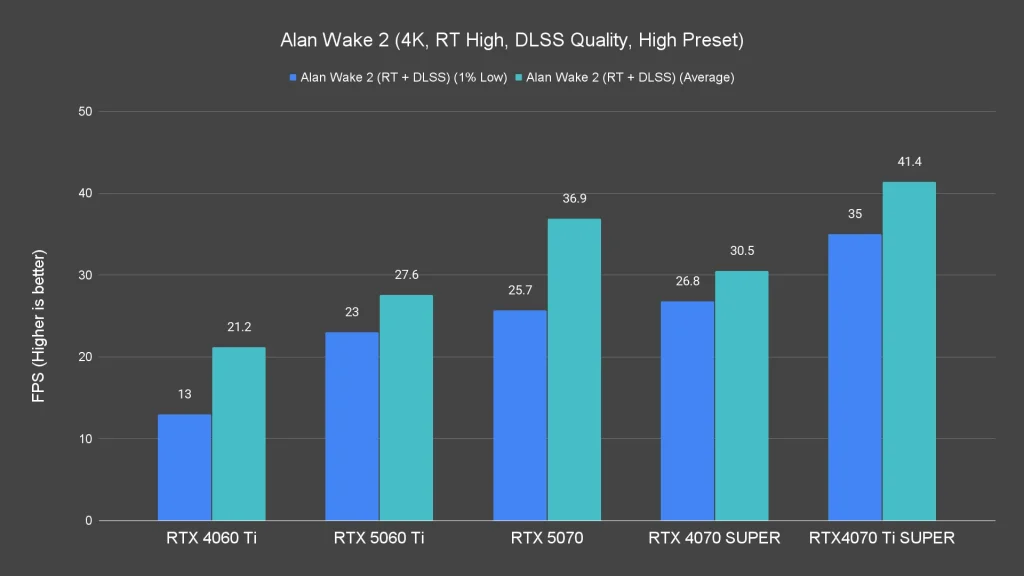
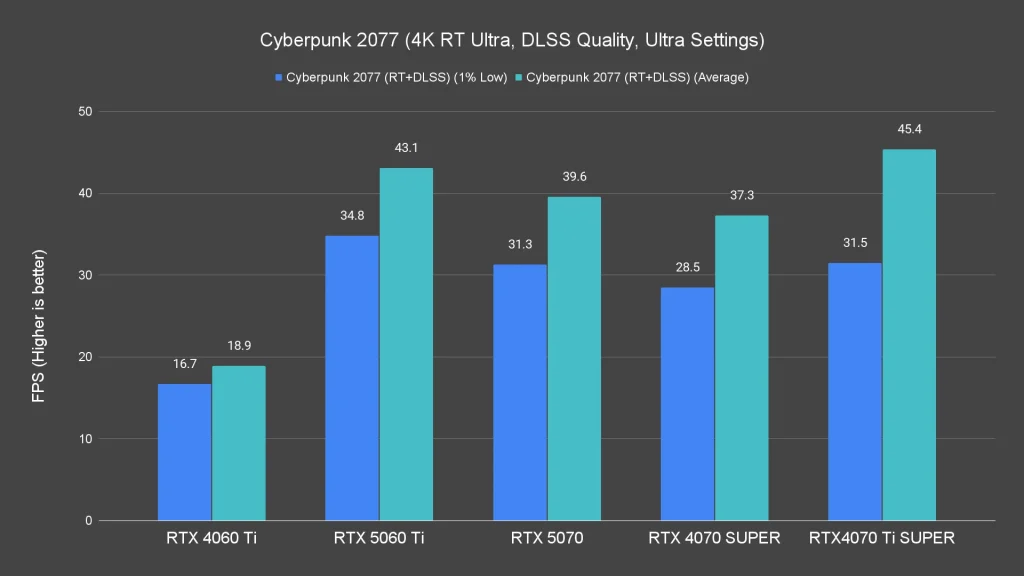
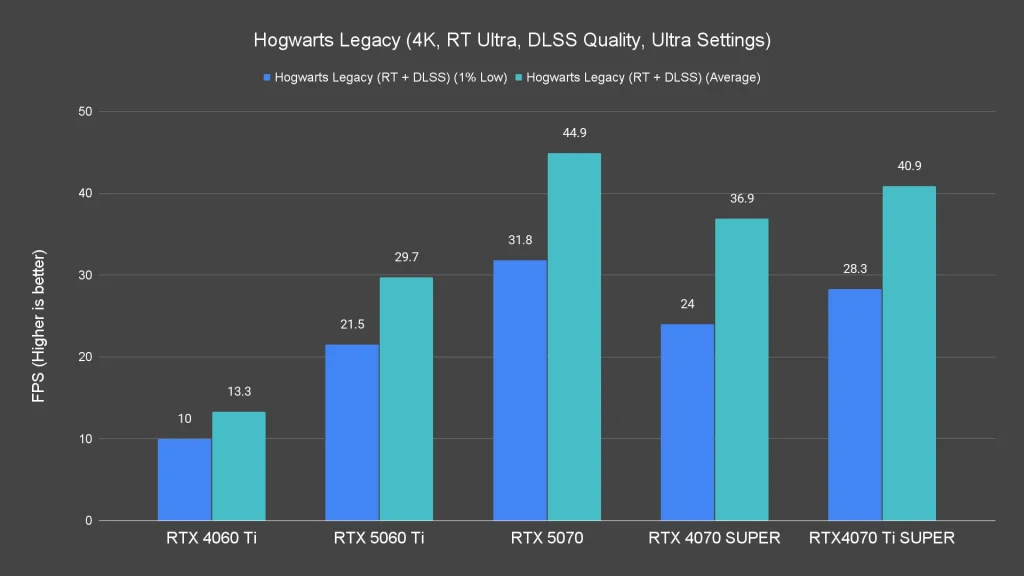
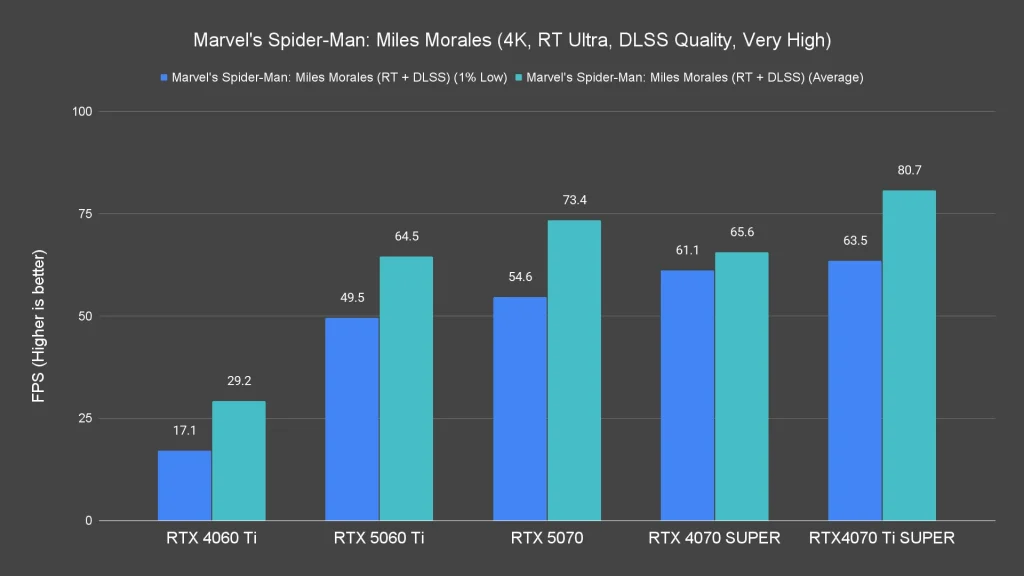
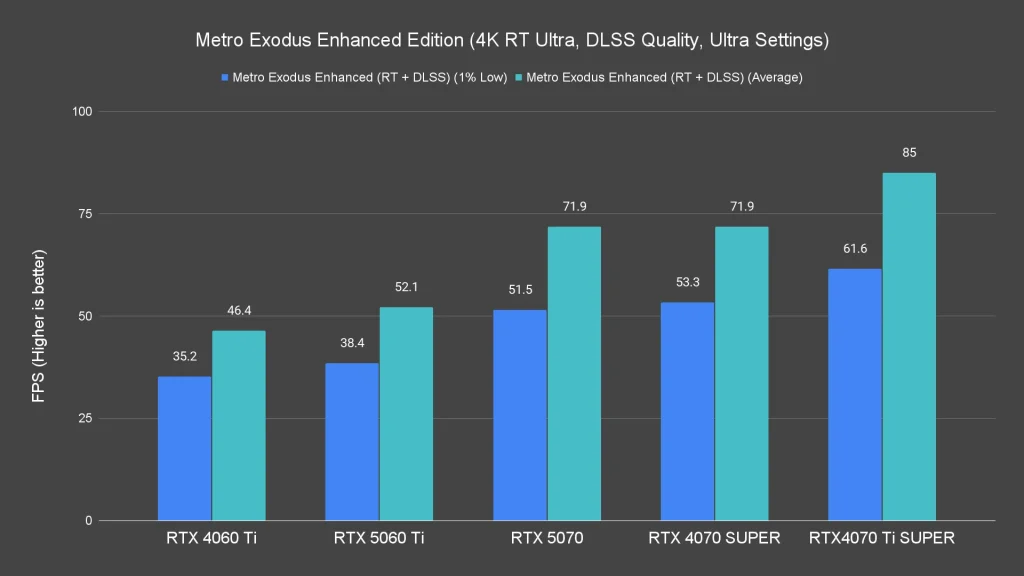
Moving on to 4K with ray tracing, the card already struggles with raster performance at that resolution, and having ray tracing enabled stresses the card even more. Titles like Alan Wake 2, Cyberpunk 2077, and Hogwarts Legacy are barely playable even with DLSS enabled.
DLSS 4 – How far the RTX 5060 Ti can go with Multi Frame Geneneration?
So, let’s talk about Multi Frame Generation now. Since it’s doing quite a wonder for the RTX 5070, it’ll do the same for the RTX 5060 Ti, right? Well, not quite – At least not for 4K resolution.
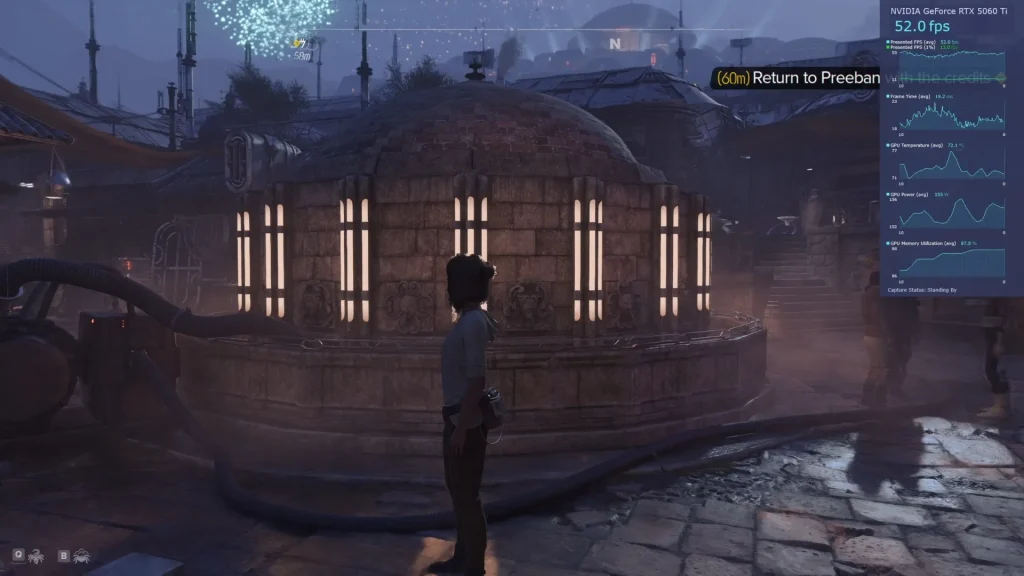

At 4K resolution with 4x multiplier for the Multi Frame Generation, frame rates certainly increase, but the latency and frame pacing issues become very noticeable. The game feels smooth numerically but not in terms of responsiveness. Despite the seemingly higher frame rates, the input delay and camera lag make the experience feel off, especially in fast-paced games.


The feature works much better when we scale down to 1440P resolution. It boosts performance nicely with very minimal latency, which is much more desirable. You’ll still see some artifacts during rapid camera movements, but they’re brief and mostly unnoticeable outside of competitive shooters. For most games, the trade-off is worth it.
Power & Thermals
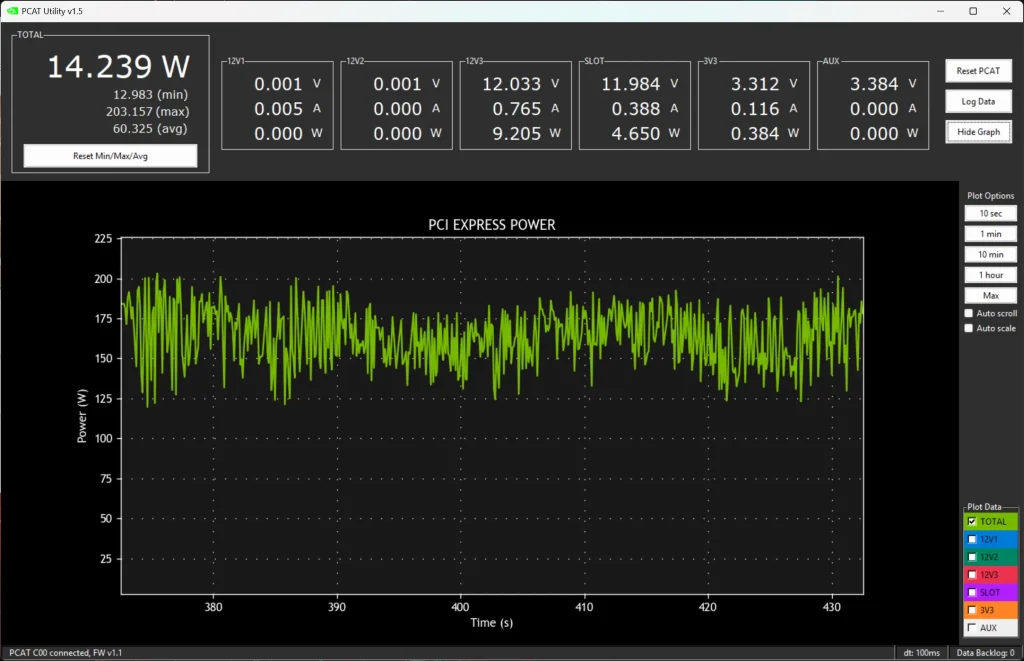
In productivity tasks like rendering and video editing, the RTX 5060 Ti draws around 200W, while gaming sees that number drop to about 170W. That’s pretty efficient for what you’re getting.
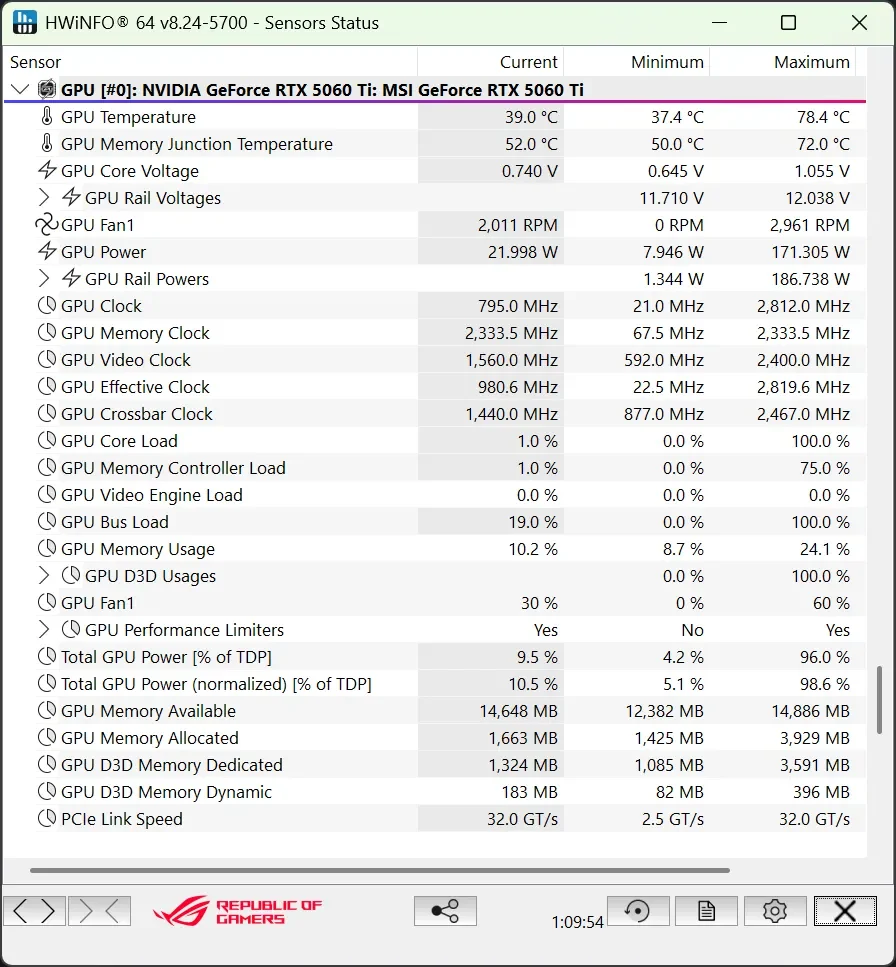
In terms of thermals, the MSI Ventus 2X cooler does a respectable job. In the Synthetic benchmark load, the recorded temperature is 78.4°C and 72°C for the GPU and memory junction.
The temperature is slightly lower in real-world gaming, which we observed as 75.6°C and 71°C for the GPU and memory junction. I think that’s not bad for a compact dual-fan cooler of this size.
Final Thoughts

The RTX 5060 Ti 16GB is a solid upgrade for gamers focused on 1080p and moderate 1440p gaming, even without Multi Frame Generation, especially if you’re coming from older cards like the RTX 2060 or RTX 3060. It’s not exactly better than the RTX 4070 SUPER, which is certain, but it still offers meaningful improvements over the RTX 4060 Ti, particularly if you’re comparing the 16GB variants.
That said, the extra 16GB of VRAM can feel a little underutilized at 1080p – most games won’t tap into that much memory at this resolution. Unless you’re gaming at higher resolutions or using ultra texture settings, situations where the card might start to struggle with 8GB of memory. Still, the added VRAM could be beneficial for AI workloads, video editing, or just general future-proofing, but that’s a topic for another day.
At a starting price of $429, it comes in below the RTX 4060 Ti 16GB’s $499 launch MSRP, making it a strong value pick. If you’re in the market for a new GPU that nails 1080p and holds its own at 1440p, the RTX 5060 Ti 16GB is definitely worth considering.
As for the 8GB model, it’s worth considering if you’re mostly gaming at 1080p, especially with its starting price of just $379.